Token
Learn about Lepton's authentication tokens, including User and Workspace tokens, and how to use them securely with the API, CLI, and SDKs.
Tokens could be used to authenticate and authorize requests to DGX Cloud Lepton. They are essential for logging in via the CLI, API, or SDKs.
Keep your tokens secure and do not share them with others.
Creating Tokens
You can create a new token on the Settings - Tokens tab on the left-hand side of the workspace settings page. When creating a new token, following fields can be configured based on your needs:
- Token Name: The name of the token.
- Expiration: The expiration time of the token. Default to 1 day.
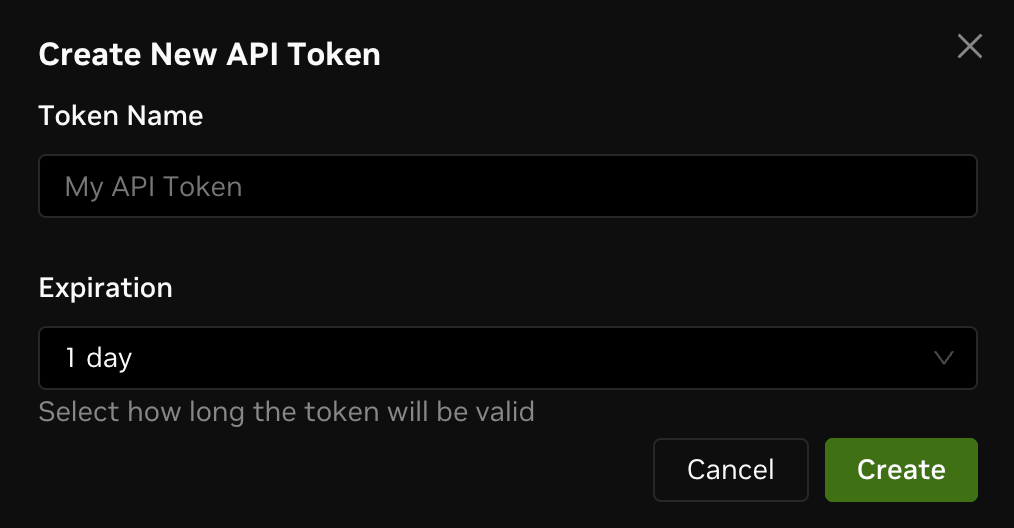
Viewing Tokens
You can view your tokens on the Token tab on the left-hand side of the workspace settings page.
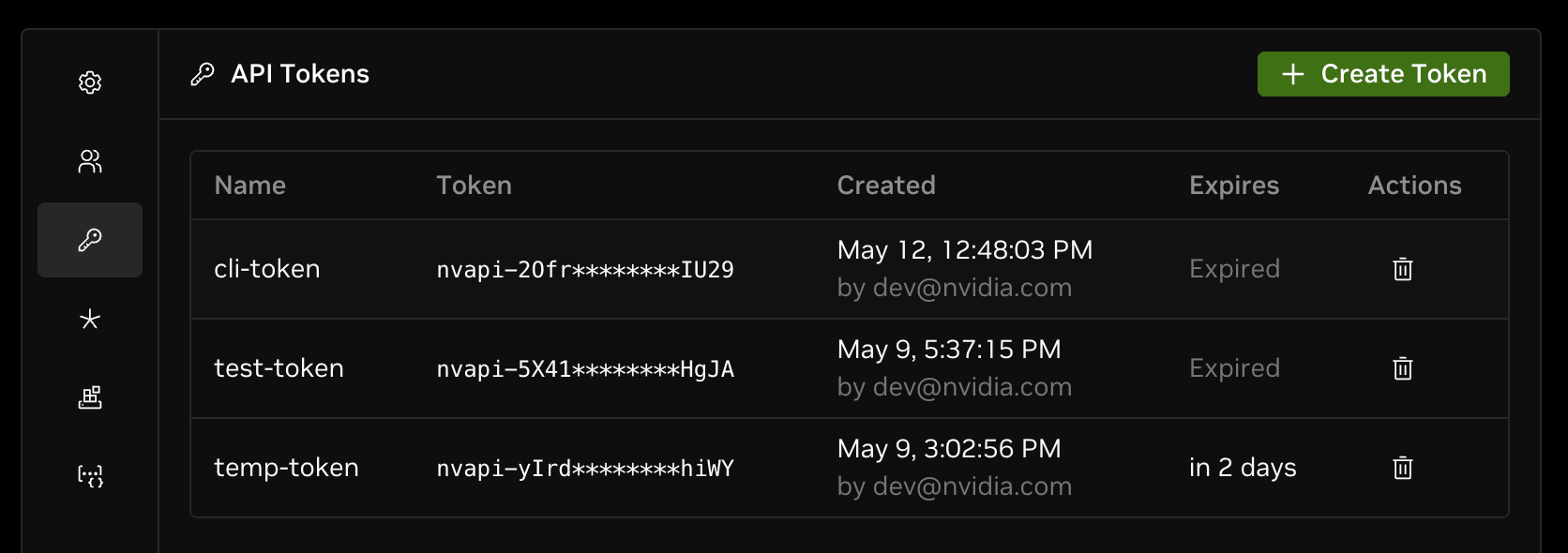
You can only see the tokens created by you in the list.
Using Tokens
Token can be used to authenticate requests to the Lepton API. Simply include the token in the Authorization header of your request:
Workspace ID could be found on the Settings - General.