Initial Point-to-Point Preparations#
Follow the instructions provided to automatically assign MAC addresses from the given switch and switch ports. If you prefer to utilize the old method of mapping MAC addresses to IP addresses, you can skip this section
When using the p2p-superpod-template, navigate to the first tab labeled “Notes,” where you’ll find four buttons.
Create Table of Contents: This button generates a new tab called “Contents,” listing all tabs with links (this option is for generating purposes only).
Generate P2P: This button creates a new tab called “p2p_ethernet” automatically populating content from existing tabs such as OOB, MGMT-InBand, and DGX-InBand into a single sheet.
Search & Replace: This function utilizes the tab labeled “Alias” to search for text in the “p2p_ethernet” tab’s Column C and replace it with the corresponding text from Column A.
Populate: Automatically populate the FLOW and ALOCATE_IP columns based on data from the remaining columns.
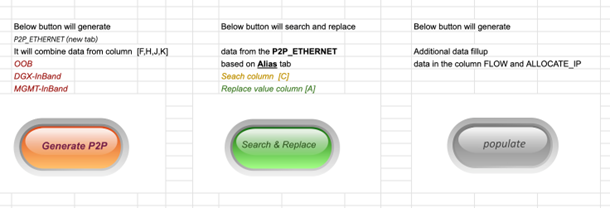
Next, navigate to the p2p_ethernet tab. From there, access the File menu and choose the “Downloads” option, selecting the (.csv) format. Save the file and transfer it to a USB stick, along with Cumulus OS and IBSW OS.