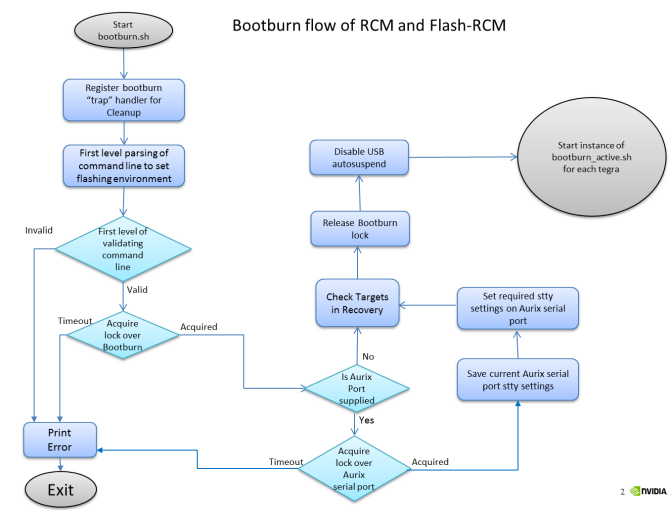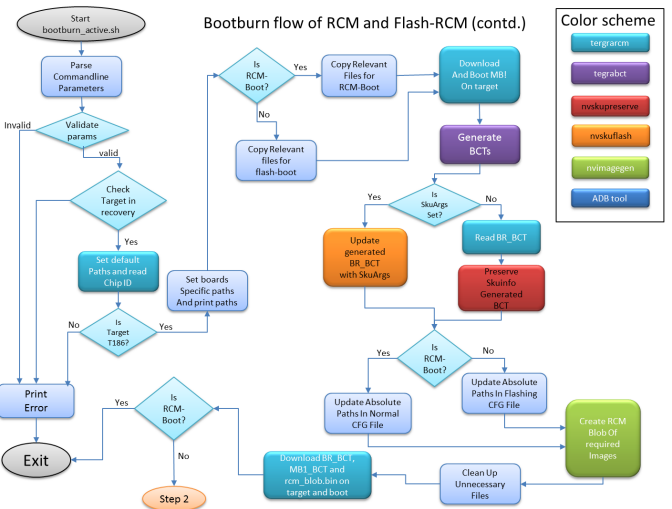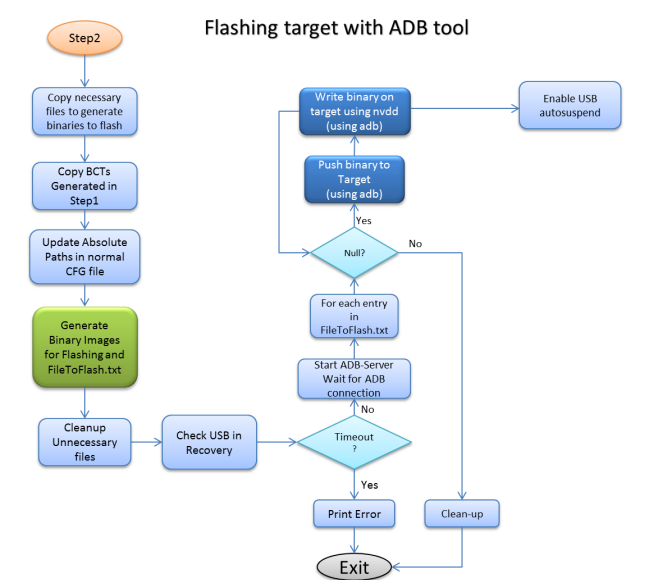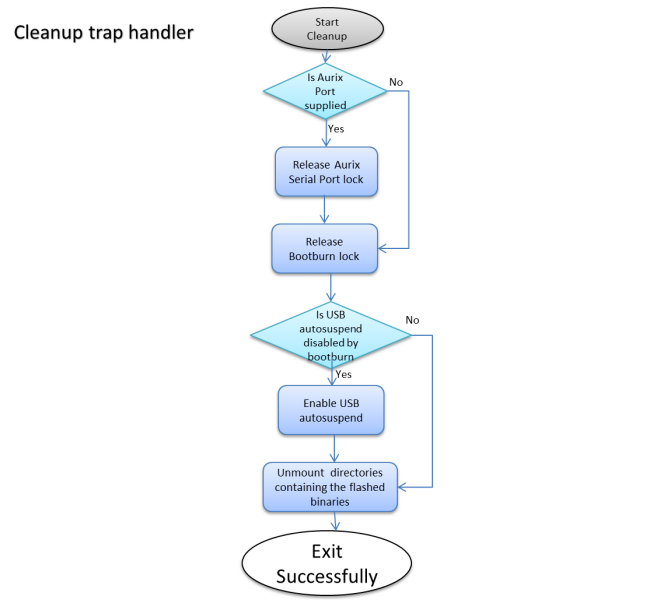NVIDIA DRIVE 5.0 Foundation SDK Development Guide 5.0.10.3 Release |
NVIDIA DRIVE 5.0 Foundation SDK Development Guide 5.0.10.3 Release |
Note: | For convenience during flashing, the information in this chapter has been duplicated from the OS-agnostic chapter in Foundation 5.0 SDK Development Guide. |
Host-side Tool | Description |
tegrasign_v2 | Signs images such as boot loaders, firmware, kernel, RAMdisk, with a private key provided during flashing for flashing to a secure device and with 0-CMAC for non-secure device. |
tegrarcm_v2 | Communicates with the target when it is in recovery mode. It then sends the required binaries such as BCT, MB1, MB1_BCT, and RCM-Blob to the target for booting. It also reads the needed information, such as flashed BCT, from the target. |
tegrabct_v2 | Generates BCT files such as bct_BR.bct and bct_Mb1.bct, and populates them with the necessary data that is subsequently flashed on the target. For information about MB1 BCT files, see MB1 Platform Configuration. For more information about the BCT files, see the Updating Partitions in Update Mechanism (PDK Only). |
adb (Android Debug Bridge) | A standard host side tool used to transfer the data/binaries between the host and the target. |
nvimagegen | Generates images that are used during flashing. The generated images are based on the input options, the CFG file, and binaries provided by the caller. The tool can also process subsidiary CFG files referenced by primary CFG file (using the tag ‘sub_config_file’). The tool can append headers (generic or boot), modify content, sign sections (zero-key CMAC or private key), and compress sections of the input binaries. Examples of such images include: • Kernel boot images: boot header and generic header appended on top of compressed kernel binary • Filesystem images: ext2, ext3, ext4, UBIFS, etc. • DTB images: required headers and signature appended, and os_args value inside DTB modified • BCT images: update values inside DTB and signature The tool can also generate images that are based on metadata of input binaries and metadata of output images. These include: • PT: partition tables • GPT: standard GUID partition table for media • RCM blobs: a single binary containing all images for RCM boot • FileToFlash: a text file that lists all output images along with target storage information, size, offset, etc. nvimagegen invokes the following tools, which it expects to be in the current working directory: • nvimagegen for processing subsidiary CFG files • tegrasign_v2 for signing operations • mkfs_ext* for filesystem operations For more information about configuration files, see: • |
nvskuinfo | Updates BCT information with metadata (SKUInfo) about the target board. SKUInfo includes: • SKU ID • SKU version • Board ID • Board revision • Board serial number • MAC ID Preserves the metadata stored in the BCT during flashing. It reads metadata from the previous BCT and updates it in the new BCT that is subsequently flashed. The metadata is record when the target board is initially flashed and is preserved during subsequent flashes. For more information, see Flashing SKUInfo in Flashing Preprocessed Binaries (Tegra Parker). |
compress_lzf | A light-weight Lempel-Ziv-Free compression tool for compressing the kernel image. |
compress_zlib | Compresses the kernel using Zlib compression. |
Jq-linux64 | JSON processor used for parsing JSON files. |
Target-side Tool | Description |
nvdd | Copies the binary to the specified device at the specified location. This tool supports char devices and block devices, including eMMC, SD card, and SATA. It also provides a read-back verification mechanism that you can use to verify that the file on the storage device is same as the file written to that device. |
e2fsck | Checks a Linux ext2/ext3/ext4 filesystem. |
losetup | Sets up and controls loop devices. |
dumpe2fs | Dumps ext2/ext3/ext4 filesystem information. |
diff | Compares files line by line. This tool is used in verification. |
resize2fs | Resizes ext2/ext3/ext4 filesystem. |
mkfs | Builds a Linux filesystem. |
Option | Description |
--device | Specifies the device where nvdd performs operations. |
--inputbin | Specifies the input file. |
--startoffset | Specifies the offset of the start of the partition. |
--partsize | Specifies the partition size. |
--outputbin | Specifies the output file containing the data read back from the partition. |
--deverase <partition> | Erases <partition>. |
--parterase | Erases the rest of the partition on the device after the file is written. |
--readback | Reads data just written back from the partition to a file for comparison with the original file for verification. Allows you to ensure that the file has been correctly written to the partition. |
--skiperase | Writes a file to a partition without first erasing the partition. |
--partunlock | Unlocks the partition before performing an erase or write operation. |
--nowrite | Verifies that the content present in the partition matches with the file, without writing the file. |
--md5sum | Verifies that the file has been correctly written to the partition. Similar to --readback, but computes the md5sum of the partition the file has been written to and compares that with the md5sum of the file provided by the user. |
--printmd5sum | Verifies that the file has been correctly written to the partition. Similar to --readback, but computes the md5sum of the partition the file has been written to and compares that with the md5sum of the file provided by the user. Also prints the md5sum of the partition. |
Bootburn Scripts and Files | |
Script | Description |
bootburn.sh | The starting point of flashing process, responsible for interacting with the user. |
bootburn_core.sh | Reads the flash command line and sets the flashing environment accordingly, for example, for simple flashing or parallel flashing. |
bootburn_active.sh | The main flashing script that sources other scripts for flashing. |
bootburn_lib.sh | Provides the function definitions. |
bootburn_adb.sh | Includes scripts that define functions necessary to communicate over ADB. Reads the FiletoFlash.txt during flashing, to flash the listed binaries. |
bootburn_helper.sh | Sets the board specific paths and files needed by bootburn.sh. |
quickboot_qspi_*.cfg | Depending on the OS and the target, one of the files is selected by bootburn. Consists of: • Final flash layout passed to nvimagegen to create images to be flashed. • FiletoFlash.txt that includes binary names and offset. |
Prebuilt Flashing Binaries | |
Directories | Description |
rcmfirmware | Prebuilt firmware used in flashing and includes: • bpmp.bin: boot and power management processor firmware • bpmp*.dtbs: device tree binaries. • tos.img: secure monitor firmware. |
rcmkernel | Prebuilt kernel image with dtb images. |
rcmbl | Boot loader images used during flash-boot and includes: • nvtboot_recovery.bin: second stage recovery boot loader MB2. • qb_cpu.bin: Quickboot CPU boot loader with its dtb appended. |
Note: | If you modify the kernel image and port the PDK to another platform, you must update the images at: drive-t186ref-foundation/tools/host/flashtools/flash/t18x/rcmkernel |
Warning: | After porting customized kernel code to another platform, failure to update the image, before flashing, may result in a bricked device. |