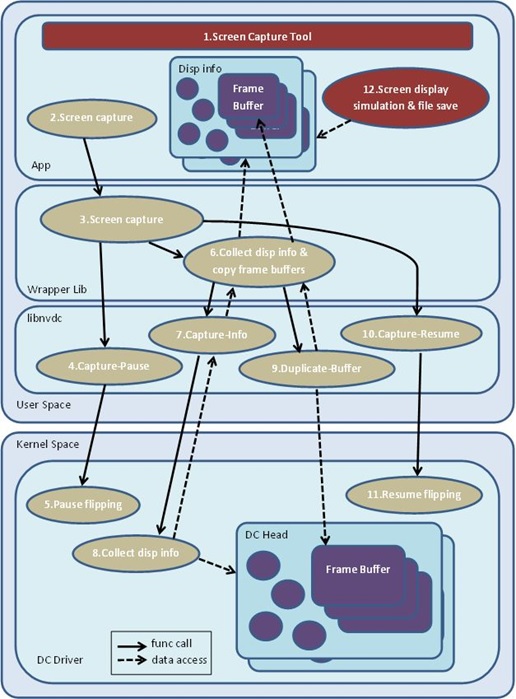Screen Capture API
The following diagram shows the place of the Screen Capture API in the NVIDIA DRIVE™ SDK architecture.
The relevant layers of the system, from the top down, are:
• A user screen capture tool or sample application
• The screen capture wrapper library, nvscrncapt
• The Display Controller API, libnvdc
• The kernel DC driver
Logical Flow in a Screen Capture Operation
The logical flow of the screen capture process has the following steps:
1. Pause display flip if a display flip operation is in progress.
2. For each requested head and for each window assigned to this head:
• Collect the display head configuration information.
• Initiate the screen capture process by calling the Screen Capture API NvScrncaptInit() function.
• Capture the screen image from the frame buffer for the latest flip currently on display by calling the NvScrncaptCapture() function. This function may use a screen capture buffer provided by the application, or shall allocate its own if the application delegates that task to the API.
• Process the captured data, for an example, saving it to a file.
• Conclude the screen capture process by calling the NvScrncaptCleanup() function.
3. Resume display flip.
Note: | The display pause in Step 1 is subject to a timer that may resume the display after a predefined amount of time to prevent the system display lock-up. For more information, see Screen Capture in API Modules. |