NVIDIA DRIVE OS 5.1 Linux Developer Guide 5.1.0.2 Release |
NVIDIA DRIVE OS 5.1 Linux Developer Guide 5.1.0.2 Release |
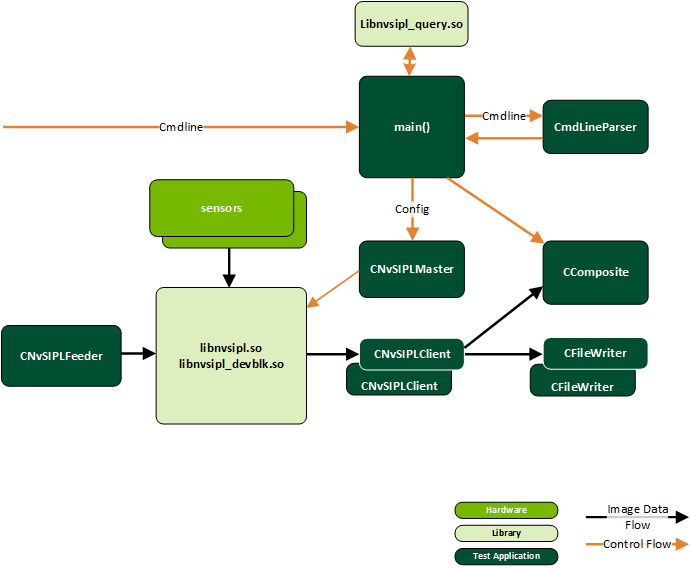
RAW output Link 0 | ISP0 output Link 0 | ISP1 output Link 0 |
RAW output Link 1 | ISP0 output Link 1 | ISP1 output Link 1 |
RAW output Link 2 | ISP0 output Link 2 | ISP1 output Link 2 |
RAW output Link 3 | ISP0 output Link 3 | ISP1 output Link 3 |
Switch | Description | Default Setting |
-h | Displays help text. | Display only if an invalid command line argument is found. |
-c "name" | Specifies name of platform configuration that describes the connection of image sensors to Xavier based platforms. Supported configurations are displayed by the ‑h switch. | Required switch. |
--link-enable-masks "<m‑AB> <m‑CD> <m‑EF> <m‑GH>" | Enables masks for links on each deserializer connected to camera groups A, B, C, and D. The number of masks must equal the number of deserializers in the platform configuration selected with the ‑c switch. Each mask <m-…> is a two-byte unsigned integer which applies to one deserializer, and controls the four links that can be enabled for that deserializer. If the mask is expressed as a four-digit hexadecimal number, the last digit may be 1 to enable link 0 or 0 to disable it; the next-to-last may be 1 to enable link 1 or 0 to disable it; and so on. For example, "0x0000 0x1101 0x0000 0x0000" disables all links on the deserializers connected to camera groups A, C, and D, and enables links 0, 2, and 3 on the deserializer connected to camera group B. | All links on all deserializers are enabled. |
-d <id> | Specifies display ID to use for display output. Supported display IDs are displayed by the ‑h switch. | Display output is disabled. |
-w <id> | Specifies display window ID. Supported values are 0 to 2. | 0 |
-z <depth> | Specifies display window depth. Supported values are 0 to 255. | 0 |
-p "x0 y0 width height" | Defines Display position (upper left corner is at x0,y0) and dimensions (width, height) of the display rectange. | Full screen display. |
-f "prefix" | Sets a prefix for the output files’ filenames. The output files contain the RAW images. The names of the files created have the form: <e>_cam_<s>_frame_<n>.raw Where: • <e> is the prefix. It may begin with a pathname. • <s> is the ID of the sensor that originated the images. • <n> is the frame number. For example, if the prefix is /home/nvidia/test, the pathname of the RAW output file for frame 10 from Sensor0 is: /home/nvidia/test_cam_0_frame_10.raw | No output files are generated. |
-r <n> | Exits application after n seconds. | Application runs forever. |
-v <n> | Sets verbosity level. Supported values are 0 (only errors are printed) to 4 (maximum verbosity). | 0 |
-t "file" | Specifies a custom platform configuration JSON file. | Application uses its built-in database of platform configurations. |
-l | Lists platform configurations defined in the file specified by the -t switch. | |
-i "file" | Enables simulator mode testing and specify the RAW file to be used as input source for the SIPL library. If enabled, only one module must be enabled using -link-enable-masks. | Simulator mode is disabled. |
--enableRawOutput | Enables RAW output. | Disabled. |
--disableISP0Output | Disables ISP0 output. | Enabled. |
--disableISP1Output | Disables ISP1 output. | Enabled. |
--enableSlave | Runs the application in slave mode. | Disabled. |
--showfps | Prints FPS (frames per second) messages on stdout. | Disabled. |
--showmetadata | Shows metadata when ICP output is enabled. | Disabled. |
Option | Description |
ld | Lists all camera groups in use by the application. Available only when command line switch -d is used to set a display ID. |
e<id> | Displays the output of a specific camera group. To see the available displayable outputs, use the ld option. |
q | Quits the application. |
Camera Group | Number of Cameras | Command |
A | 1 | ./nvsipl_camera --platform-config "SF3324_DPHY_x2" --link-enable-masks "0x0001 0x0000 0x0000 0x0000" --showfps -d 0 |
4 | ./nvsipl_camera --platform-config "SF3324_DPHY_x2" --link-enable-masks "0x1111 0x0000 0x0000 0x0000" --showfps -d 0 | |
B | 1 | ./nvsipl_camera --platform-config "SF3324_DPHY_x2" --link-enable-masks "0x0000 0x0001 0x0000 0x0000" --showfps -d 0 |
4 | ./nvsipl_camera --platform-config "SF3324_DPHY_x2" --link-enable-masks "0x0000 0x1111 0x0000 0x0000" --showfps -d 0 | |
C | 1 | ./nvsipl_camera --platform-config "SF3324_DPHY_x2" --link-enable-masks "0x0000 0x0000 0x0001 0x0000" --showfps -d 0 |
4 | ./nvsipl_camera --platform-config "SF3324_DPHY_x2" --link-enable-masks "0x0000 0x0000 0x1111 0x0000" --showfps -d 0 | |
D | 1 | ./nvsipl_camera --platform-config "SF3324_DPHY_x2" --link-enable-masks "0x0000 0x0000 0x0000 0x0001" --showfps -d 0 |
4 | ./nvsipl_camera --platform-config "SF3324_DPHY_x2" --link-enable-masks "0x0000 0x0000 0x0000 0x1111" --showfps -d 0 |
Camera Group | Number of Cameras | Command |
A | 1 | ./nvsipl_camera --platform-config "SF3324_CPHY_x2" --link-enable-masks "0x0001 0x0000 0x0000 0x0000" --showfps -d 0 |
4 | ./nvsipl_camera --platform-config "SF3324_CPHY_x2" --link-enable-masks "0x1111 0x0000 0x0000 0x0000" --showfps -d 0 | |
B | 1 | ./nvsipl_camera --platform-config "SF3324_CPHY_x2" --link-enable-masks "0x0000 0x0001 0x0000 0x0000" --showfps -d 0 |
4 | ./nvsipl_camera --platform-config "SF3324_CPHY_x2" --link-enable-masks "0x0000 0x1111 0x0000 0x0000" --showfps -d 0 | |
C | 1 | ./nvsipl_camera --platform-config "SF3324_CPHY_x2" --link-enable-masks "0x0000 0x0000 0x0001 0x0000" --showfps -d 0 |
4 | ./nvsipl_camera --platform-config "SF3324_CPHY_x2" --link-enable-masks "0x0000 0x0000 0x1111 0x0000" --showfps -d 0 | |
D | 1 | ./nvsipl_camera --platform-config "SF3324_CPHY_x2" --link-enable-masks "0x0000 0x0000 0x0000 0x0001" --showfps -d 0 |
4 | ./nvsipl_camera --platform-config "SF3324_CPHY_x2" --link-enable-masks "0x0000 0x0000 0x0000 0x1111" --showfps -d 0 |
Camera Group | Number of Cameras | Command |
A | 1 | ./nvsipl_camera --platform-config "SF3325_DPHY_x2" --link-enable-masks "0x0001 0x0000 0x0000 0x0000" --showfps -d 0 |
4 | ./nvsipl_camera --platform-config "SF3325_DPHY_x2" --link-enable-masks "0x1111 0x0000 0x0000 0x0000" --showfps -d 0 | |
B | 1 | ./nvsipl_camera --platform-config "SF3325_DPHY_x2" --link-enable-masks "0x0000 0x0001 0x0000 0x0000" --showfps -d 0 |
4 | ./nvsipl_camera --platform-config "SF3325_DPHY_x2" --link-enable-masks "0x0000 0x1111 0x0000 0x0000" --showfps -d 0 | |
C | 1 | ./nvsipl_camera --platform-config "SF3325_DPHY_x2" --link-enable-masks "0x0000 0x0000 0x0001 0x0000" --showfps -d 0 |
4 | ./nvsipl_camera --platform-config "SF3325_DPHY_x2" --link-enable-masks "0x0000 0x0000 0x1111 0x0000" --showfps -d 0 | |
D | 1 | ./nvsipl_camera --platform-config "SF3325_DPHY_x2" --link-enable-masks "0x0000 0x0000 0x0000 0x0001" --showfps -d 0 |
4 | ./nvsipl_camera --platform-config "SF3325_DPHY_x2" --link-enable-masks "0x0000 0x0000 0x0000 0x1111" --showfps -d 0 |
Camera Group | Number of Cameras | Command |
A | 1 | ./nvsipl_camera --platform-config "SF3325_CPHY_x2" --link-enable-masks "0x0001 0x0000 0x0000 0x0000" --showfps -d 0 |
4 | ./nvsipl_camera --platform-config "SF3325_CPHY_x2" --link-enable-masks "0x1111 0x0000 0x0000 0x0000" --showfps -d 0 | |
B | 1 | ./nvsipl_camera --platform-config "SF3325_CPHY_x2" --link-enable-masks "0x0000 0x0001 0x0000 0x0000" --showfps -d 0 |
4 | ./nvsipl_camera --platform-config "SF3325_CPHY_x2" --link-enable-masks "0x0000 0x1111 0x0000 0x0000" --showfps -d 0 | |
C | 1 | ./nvsipl_camera --platform-config "SF3325_CPHY_x2" --link-enable-masks "0x0000 0x0000 0x0001 0x0000" --showfps -d 0 |
4 | ./nvsipl_camera --platform-config "SF3325_CPHY_x2" --link-enable-masks "0x0000 0x0000 0x1111 0x0000" --showfps -d 0 | |
D | 1 | ./nvsipl_camera --platform-config "SF3325_CPHY_x2" --link-enable-masks "0x0000 0x0000 0x0000 0x0001" --showfps -d 0 |
4 | ./nvsipl_camera --platform-config "SF3325_CPHY_x2" --link-enable-masks "0x0000 0x0000 0x0000 0x1111" --showfps -d 0 |
Camera Group | Number of Cameras | Command |
A | 1 | ./nvsipl_camera --platform-config "AR0144P_DPHY_x2" --link-enable-masks "0x0001 0x0000 0x0000 0x0000" --showfps -d 0 |
4 | ./nvsipl_camera --platform-config "AR0144P_DPHY_x2" --link-enable-masks "0x1111 0x0000 0x0000 0x0000" --showfps -d 0 | |
B | 1 | ./nvsipl_camera --platform-config "AR0144P_DPHY_x2" --link-enable-masks "0x0000 0x0001 0x0000 0x0000" --showfps -d 0 |
4 | ./nvsipl_camera --platform-config "AR0144P_DPHY_x2" --link-enable-masks "0x0000 0x1111 0x0000 0x0000" --showfps -d 0 | |
C | 1 | ./nvsipl_camera --platform-config "AR0144P_DPHY_x2" --link-enable-masks "0x0000 0x0000 0x0001 0x0000" --showfps -d 0 |
4 | ./nvsipl_camera --platform-config "AR0144P_DPHY_x2" --link-enable-masks "0x0000 0x0000 0x1111 0x0000" --showfps -d 0 | |
D | 1 | ./nvsipl_camera --platform-config "AR0144P_DPHY_x2" --link-enable-masks "0x0000 0x0000 0x0000 0x0001" --showfps -d 0 |
4 | ./nvsipl_camera --platform-config "AR0144P_DPHY_x2" --link-enable-masks "0x0000 0x0000 0x0000 0x1111" --showfps -d 0 |
Camera Group | Number of Cameras | Command |
A | 1 | ./nvsipl_camera --platform-config "CONSTELLATION_2MP_DPHY_x2" --link-enable-masks "0x0001 0x0000 0x0000 0x0000" --showfps -d 0 |
2 | ./nvsipl_camera --platform-config "CONSTELLATION_2MP_DPHY_x2" --link-enable-masks "0x01010x0000 0x0000 0x0000" --showfps -d 0 | |
B | 1 | ./nvsipl_camera --platform-config "CONSTELLATION_2MP_DPHY_x2" --link-enable-masks "0x0000 0x0001 0x0000 0x0000" --showfps -d 0 |
2 | ./nvsipl_camera --platform-config "CONSTELLATION_2MP_DPHY_x2" --link-enable-masks "0x0000 0x0101 0x0000 0x0000" --showfps -d 0 | |
C | 1 | ./nvsipl_camera --platform-config "CONSTELLATION_2MP_DPHY_x2" --link-enable-masks "0x0000 0x0000 0x0001 0x0000" --showfps -d 0 |
2 | ./nvsipl_camera --platform-config "CONSTELLATION_2MP_DPHY_x2" --link-enable-masks "0x0000 0x0000 0x0101 0x0000" --showfps -d 0 | |
D | 1 | ./nvsipl_camera --platform-config "CONSTELLATION_2MP_DPHY_x2" --link-enable-masks "0x0000 0x0000 0x0000 0x0001" --showfps -d 0 |
2 | ./nvsipl_camera --platform-config "CONSTELLATION_2MP_DPHY_x2" --link-enable-masks "0x0000 0x0000 0x0000 0x0101" --showfps -d 0 |
Camera Group | Number of Cameras | Command |
A | 1 | ./nvsipl_camera --platform-config "CONSTELLATION_8MP_DPHY_x2" --link-enable-masks "0x0001 0x0000 0x0000 0x0000" --showfps -d 0 |
2 | ./nvsipl_camera --platform-config "CONSTELLATION_8MP_DPHY_x2" --link-enable-masks "0x0101 0x0000 0x0000 0x0000" --showfps -d 0 | |
B | 1 | ./nvsipl_camera --platform-config "CONSTELLATION_8MP_DPHY_x2" --link-enable-masks "0x0000 0x0001 0x0000 0x0000" --showfps -d 0 |
2 | ./nvsipl_camera --platform-config "CONSTELLATION_8MP_DPHY_x2" --link-enable-masks "0x0000 0x0101 0x0000 0x0000" --showfps -d 0 | |
C | 1 | ./nvsipl_camera --platform-config "CONSTELLATION_8MP_DPHY_x2" --link-enable-masks "0x0000 0x0000 0x0001 0x0000" --showfps -d 0 |
2 | ./nvsipl_camera --platform-config "CONSTELLATION_8MP_DPHY_x2" --link-enable-masks "0x0000 0x0000 0x01010x0000" --showfps -d 0 | |
D | 1 | ./nvsipl_camera --platform-config "CONSTELLATION_8MP_DPHY_x2" --link-enable-masks "0x0000 0x0000 0x0000 0x0001" --showfps -d 0 |
2 | ./nvsipl_camera --platform-config "CONSTELLATION_8MP_DPHY_x2" --link-enable-masks "0x0000 0x0000 0x0000 0x0101" --showfps -d 0 |
Camera Group | Number of Cameras | Command |
A | 1 | ./nvsipl_camera --platform-config "MAX96712_RAW12_TPG_DPHY_x2" --link-enable-masks "0x0001 0x0000 0x0000 0x0000" --showfps -d 0 |
4 | ./nvsipl_camera --platform-config "MAX96712_RAW12_TPG_DPHY_x2" --link-enable-masks "0x1111 0x0000 0x0000 0x0000" --showfps -d 0 | |
B | 1 | ./nvsipl_camera --platform-config "MAX96712_RAW12_TPG_DPHY_x2" --link-enable-masks "0x0000 0x0001 0x0000 0x0000" --showfps -d 0 |
4 | ./nvsipl_camera --platform-config "MAX96712_RAW12_TPG_DPHY_x2" --link-enable-masks "0x0000 0x1111 0x0000 0x0000" --showfps -d 0 | |
C | 1 | ./nvsipl_camera --platform-config "MAX96712_RAW12_TPG_DPHY_x2" --link-enable-masks "0x0000 0x0000 0x0001 0x0000" --showfps -d 0 |
4 | ./nvsipl_camera --platform-config "MAX96712_RAW12_TPG_DPHY_x2" --link-enable-masks "0x0000 0x0000 0x1111 0x0000" --showfps -d 0 | |
D | 1 | ./nvsipl_camera --platform-config "MAX96712_RAW12_TPG_DPHY_x2" --link-enable-masks "0x0000 0x0000 0x0000 0x0001" --showfps -d 0 |
4 | ./nvsipl_camera --platform-config "MAX96712_RAW12_TPG_DPHY_x2" --link-enable-masks "0x0000 0x0000 0x0000 0x1111" --showfps -d 0 |
Camera Group | Number of Cameras | Command |
A | 1 | ./nvsipl_camera --platform-config "MAX96712_RGB_TPG_CPHY_x2" --link-enable-masks "0x0001 0x0000 0x0000 0x0000" --showfps -d 0 --disableISP1Output --disableISP0Output --enableRawOutput |
4 | ./nvsipl_camera --platform-config "MAX96712_RGB_TPG_CPHY_x2" --link-enable-masks "0x1111 0x0000 0x0000 0x0000" --showfps -d 0 --disableISP1Output --disableISP0Output --enableRawOutput | |
B | 1 | ./nvsipl_camera --platform-config "MAX96712_RGB_TPG_CPHY_x2" --link-enable-masks "0x0000 0x0001 0x0000 0x0000" --showfps -d 0 --disableISP1Output --disableISP0Output --enableRawOutput |
4 | ./nvsipl_camera --platform-config "MAX96712_RGB_TPG_CPHY_x2" --link-enable-masks "0x0000 0x1111 0x0000 0x0000" --showfps -d 0 --disableISP1Output --disableISP0Output --enableRawOutput | |
C | 1 | ./nvsipl_camera --platform-config "MAX96712_RGB_TPG_CPHY_x2" --link-enable-masks "0x0000 0x0000 0x0001 0x0000" --showfps -d 0 --disableISP1Output --disableISP0Output --enableRawOutput |
4 | ./nvsipl_camera --platform-config "MAX96712_RGB_TPG_CPHY_x2" --link-enable-masks "0x0000 0x0000 0x1111 0x0000" --showfps -d 0 --disableISP1Output --disableISP0Output --enableRawOutput | |
D | 1 | ./nvsipl_camera --platform-config "MAX96712_RGB_TPG_CPHY_x2" --link-enable-masks "0x0000 0x0000 0x0000 0x0001" --showfps -d 0 --disableISP1Output --disableISP0Output --enableRawOutput |
4 | ./nvsipl_camera --platform-config "MAX96712_RGB_TPG_CPHY_x2" --link-enable-masks "0x0000 0x0000 0x0000 0x1111" --showfps -d 0 --disableISP1Output --disableISP0Output --enableRawOutput |