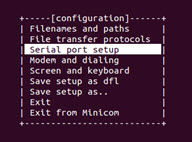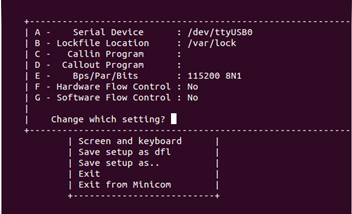Accessing the SoC from UART
Before using UART on the host system:
• Install Foundation package
• Install these packages on the host system:
sudo apt-get install p7zip-full
sudo apt-get install dpkg-dev
Software Setup on the Linux Host
Note: | Connect the USB cable from USB 2 Port on Tegra to the host system. |
Setting Up and Configuring Minicom
For detailed information, see using
Minicom.
1. If Minicom is not installed, install it with the command.
sudo apt-get install minicom
2. Configure Minicom on the host as follows.
sudo minicom -s
3. From the configuration dialog, select Serial Port Setup.
4. Define the configuration as follows:
• Serial Device: /dev/ttyUSB0
• Lockfile location: /var/lock
• Bps/Par/Bits: 115200 8N1
• Hardware Flow Control: No
• Software Flow Control: No
5. Save the setup as the default setup.
6. Launch Minicom for a specific device using the -D option.
sudo minicom -D /dev/ttyUSB2
• ttyUSB2 for Xavier A
• ttyUSB6 for Xavier B
• ttyUSB3 for AURIX
7. Query the serial devices on the host system with the command.
dmesg | grep ttyUSB