NVIDIA DRIVE OS 5.1 Linux SDK Developer Guide 5.1.15.0 Release |
NVIDIA DRIVE OS 5.1 Linux SDK Developer Guide 5.1.15.0 Release |
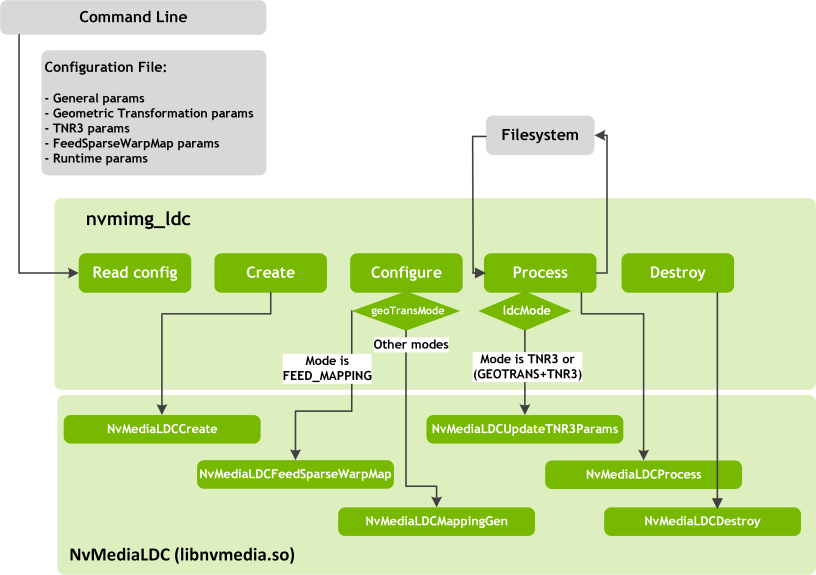
Parameter | Description | Type and Range |
numFrames | Number of frames to be processed. | uint: [1,f] where f is the number of frames in the input file] |
InputFile | Name of input YUV file. | string: maximum 1024 characters |
subSampling | YUV subsampling type of input file. Supported formats are: • 1: 420 • 2: 422 • 3: 444 • 4: 422R • 0: NONE | uint: [0,4] |
outputFile | Name of output YUV file. | string: maximum 1024 characters |
xSobelFile | Outputs an xSobel file. | string: maximum 1024 characters |
downSampleFile | Outputs a 4×4 downsampled xSobel file. | string: maximum 1024 characters |
bitsPerComponent | Number of bits per component in input/output surfaces. Supported formats are: • 1: 8 bits • 2: 10 bits • 3: 12 bits • 4: 14 bits • 5: 16 bits • 6: 32 bits | uint: [1,6] |
UV order | Order of U and V planes in YUV file. Supported formats are: • 0: YVU • 1: YUV | uint: [0,1] |
srcWidth | Width of source surface. | ushort: [64, 16384] |
srcHeight | Height of source surface. | ushort: [16, 16384] |
srcRectx0 | Left X coordinate of source rectangle. | ushort: [0, srcWidth) |
srcRecty0 | Top Y coordinate of source rectangle. | ushort: [0, srcHeight) |
srcRectx1 | Right X coordinate of source rectangle. | ushort: [0, srcWidth) |
srcRecty1 | Bottom Y coordinate of source rectangle. | ushort: [0, srcHeight) |
dstWidth | Width of destination surface. | ushort: [64, 16384] |
dstHeight | Height of destination surface. | ushort: [16, 16384] |
dstRectx0 | Left X coordinate of destination rectangle. | ushort: [0, dstWidth) |
dstRecty0 | Top Y coordinate of destination rectangle. | ushort: [0, dstHeight) |
dstRectx1 | Right X coordinate of destination rectangle. | ushort: [0, dstWidth) |
dstRecty1 | Bottom Y coordinate of destination rectangle. | ushort: [0, dstHeight) |
ldcMode | LDC Mode. Supported modes are: • 0: GEOTRANS • 1: TNR3 • 2: GEOTRANS+TNR3 • 3: TNR2 | ushort: [0,3] |
Parameter | Description | Range |
geoTransMode | Geometric Transformation mode. Supported values are: • 0: GEN_MAPPING • 1: FEED_MAPPING • 2: AFFINE_TRANSFORM • 3: PERSPECTIVE_TRANSFORM | uint: [0, 3] |
filter | Filter quality. Supported values are: 0: LOW 1: MEDIUM 2: HIGH | uint: [0, 2] |
model | Lens Model. Supported values are: • 0: POLYNOMIAL • 1: FISHEYE_EQUIDISTANT • 2: FISHEYE_EQISOLID • 3: FISHEYE_ORTHOGRAPHIC • 4: FISHEYE_STEREOGRAPHIC | uint: [0, 4] |
k1 k2 k3 k4 k5 k6 | Radial distortion coefficients. | float |
p1 p2 | Tangential distortion coefficients. | float |
fx Fy | Camera focal length in X and Y-axis, measured in pixel units. | float |
Cx Cy | Camera optical center in X and Y-axis, measured in pixel units. | float |
R00 R01 R02 R10 R11 R12 R20 R21 R22 | Rotation matrix elements. | float |
T0 T1 T2 | Translation vector elements. | float |
targetKfx targetKfy | Target camera focal length in X and Y-axis, measured in pixel units. | float |
targetKcx targetKcy | Target camera optical center in X and Y-axis, measured in pixel units. | float |
ptMatrix00 ptMatrix01 ptMatrix02 ptMatrix10 ptMatrix11 ptMatrix12 ptMatrix20 ptMatrix21 ptMatrix22 | Perspective matrix elements. | float |
numHorRegion | Number of horizontal regions. | uint: [1, 4] |
numVerRegion | Number of vertical regions. | uint: [1, 4] |
horRegionWidth0 horRegionWidth1 horRegionWidth2 horRegionWidth3 | Widths of regions. | uint |
verRegionHeight0 verRegionHeight1 | Heights of regions. | uint |
log2horSpace0 log2horSpace1 log2horSpace2 log2horSpace3 | Horizontal interval between the control points in regions in log2 space. | uint |
log2verSpace0 log2verSpace1 log2verSpace2 log2verSpace3 | Vertical interval between the control points in regions in log2 space. | uint |
bitMaskEnable | Indicates whether to enable the bit mask map. | boolean |
bitMaskwidth | Width of the bit mask surface. | uint |
bitMaskHeight | Height of the bit mask surface. | uint |
bitMaskSurfaceFile | Pathname of a file containing a bit mask map. | string: maximum 1024 characters |
maskedPixelFillColor | Indicates whether to fill the masked pixels with specified color. | boolean |
maskY | Y channel value of the default color. | float: [0.0,1.0] |
maskU | U channel value of the default color. | float: [0.0,1.0] |
maskV | V channel value of the default color. | float: [0.0,1.0] |
Parameter | Description | Range |
numHorPoints | Number of control points in each row. | uint |
numVerPoints | Number of control points in each column. | uint |
mapStride | Number of control points in each stride. | unit |
sparseMapFile | Path to the .map file containing the mapping value of each control point. The size of the file in bytes must be numVerPoints * numHorPoints * sizeof(float_t) * 2. | string: maximum 1024 characters |
dataFormat | Data format of the control points. Value may be: • 0: FLOAT • 1: FIXED_FLOAT_S15_5 | uint: [0,1] |
Parameter | Description | Range |
bUpdateTNR3Params | Indicates whether to update the TNR3 parameters for each frame. | boolean |
spatialSigmaLuma | - | uint |
spatialSigmaChroma | - | uint |
rangeSigmaLuma | - | uint |
rangeSigmaChroma | - | uint |
sadMultiplier | - | float: [0.0,1.0] |
sadWeightLuma | - | float: [0.0,1.0] |
alphaSmoothEnable | - | boolean |
alphaIncreaseCap | - | float: [0.0,1.0] |
alphaScaleIIR | - | float: [0.0,1.0] |
alphaMaxLuma | - | float: [0.0,1.0] |
alphaMinLuma | - | float: [0.0,1.0] |
alphaMaxChroma | - | float: [0.0,1.0] |
alphaMinChroma | - | float: [0.0,1.0] |
betaX1 | - | float: [0.0,1.0] |
betaX2 | - | float: [0.0,1.0] |
minBeta | - | float: [0.0,1.0] |
maxBeta | - | float: [0.0,1.0] |
Parameter | Description | Range |
bUpdateTNR3Params | Indicates whether to update the TNR3 Parameters for each frame. | boolean |
xSobelMode | xSobel Mode. Value may be: • 0: DISABLE_XSOB_DISABLE_DS • 1: DISABLE_XSOB_ENABLE_DS • 2: ENABLE_XSOB_DISABLE_DS • 3: ENABLE_XSOB_ENABLE_DS | uint: [0,3] |
Option | Description | Default |
-cf | Specifies the configuration file including its full path. | N/A |
Option | Description | Default |
-h | Displays the application’s help text. | N/A |
-v <level> | Logging level. Value may be: • 0: Errors • 1: Warnings • 2: Info • 3: Debug | 0 |