NVIDIA DRIVE OS 5.1 Linux SDK Developer Guide 5.1.9.0 Release |
NVIDIA DRIVE OS 5.1 Linux SDK Developer Guide 5.1.9.0 Release |
Warning: | This sample program is meant to perform hardware bring-up of serializer/deserializer and sensor modules. Do not use it in production environments. It is not intended for performance on multiple cameras, stress testing, or testing of the start/stop of applications. |
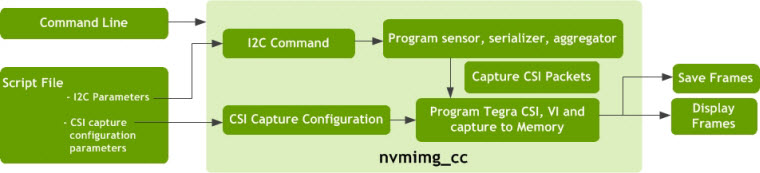
Note: | The nvmimg_cc application must be run with the root user to let it access the I2C bus and to program the camera module. |
Switch | Description | Default Setting |
--aggregate <n> | Creates an aggregated image from the captured frame of the size: (W×<n>)×H. | 1 |
-b <n> | Number of buffers to use for the buffer pool. | Default: 3 Maximum: 600 |
-c <name> | Specifies the parameter set name. | N/A |
-cf <filename> | Specifies the configuration file. Co-locate the file with nvmimg_cc. | N/A |
--crystalF <frequency> | A crystal frequency, in megahertz, to be used for calculations. | 24 |
-d <id> | Enables the display. If provided, uses the display with the specified ID. | If the option switch is omitted, disable display. If the option switch is used specified but <id> is omitted, use the first available display. |
-f <file_prefix> | Saves each captured frame to a file. Each file starts with the specified prefix, concatenated with any calibration parameters and the frame index. | Frames are not saved to files. |
-h | Print command line optionsswitches. See also ‑sensor <name> ‑h. | N/A |
--miniburst <n> | Saves <n> frames after each wait period. Valid when used with the -wait optionswitch. | 1 |
-n <frames> | Number of frames to capture. | Unlimited |
--nvraw | Saves frames in nvraw format. Valid for raw capture and when frames are saved using the -f optionswitch. | Frames are not saved in nvraw format. |
-p <x:y:w:h> | Specifies the window position rectangle. | No positioning. |
--pwr_ctrl-off | Disables power control. | N/A |
-rdregs <filename> | Dumps the registers from the sensor to the specified file. | Registers are not saved to a file. |
-s <frames> | Number of frames to skip after capture starts and before putting images onto the display or save queue. | 0 |
-sensor <name> | Specifies the sensor name for sensor calibration. Valid names are are ar0231 ar0231 or and ov10640. | N/A |
‑sensor <name> ‑h | Displays calbration commands for a specified sensor. | -sensor ar0231 -h |
-v <level> | Logging level. The value may be: • 0 = Errors • 1 = Warnings • 2 = Info (including sensor calibration setting) • 3 = Debug | If the option switch is omitted, 0. If the option switch is used specified but <level> is omitted, 3. |
-w <id> | Uses the window with the specified ID for display. | 0 |
--wait <n> | Waits for n frames before capturing the next frame(s). | Captures every frame. |
-wrregs <filename> | Filename of the register script to write to the sensor. | N/A |
-z <depth> | Specifies the depth for display. | 0 |
Parameter | Description | Valid Values and Examples |
; Interface: <type> | Required. Capture interface. | "csi-a", "csi-b", "csi-c", "csi-d", "csi-e", "csi-f", “csi-g”, “csi-h” "csi-ab", "csi-cd", "csi-ef", "csi-gh", "trio-a", "trio-b", "trio-c", "trio-d", "trio-e", "trio-f", "trio-g", "trio-h", "trio-ab", "trio-cd", "trio-ef", "trio-gh" |
; Input Format: <format> | Required. Input frame format. | 422p, raw12, raw2x11, raw3x12, raw16log |
; CSI Lanes: <n> | Required. Number of CSI lanes to use. | |
; Surface Format: <format> | Optional. CSI surface format. | yv16, rgb, raw8, raw10, raw12 |
; Resolution: <w>x<h> | Required. Input frame resolution. | Width, an ‘x’, and height. Example: 640x480 |
; Pixel Order: <order> | Optional. Bayer pixel color order. | GRBG, GBRG, RGGB, BGGR (default) |
; I2C Device: <n> | Required. I2C device to be used for configuring CSI device. | Example:0 |
; Sensor Address: <address> | Required. 8-bit device address of the sensor. | 0x20: AR0231 |
; Deserializer Address: <address> | Optional. 8-bit address of the aggregator device. | 0x52 |
Parameter | Description | Valid Values and Examples |
; Delay <time><unit> | Optional. Delays the execution of the next line in the script by the provided time and unit. Use ms for milliseconds, and us for microseconds. | ; Delay 10us |
; I2C <number> | Optional. Opens a new I2C handle with the specified device number. Subsequent I2C commands use this handle. If this command is used again, it closes the existing handle and opens a handle for the new I2C device. | ; I2C 0 |
; Wait for frame <n> ; End frame <n> registers | Optional. Contain I2C commands to be sent to the device at a specified frame number. | ; Wait for frame 4 60 30e6 02 ; End Frame 4 registers |
; Begin preset registers ; End preset registers | Optional. Contain I2C commands to be written before capture settings have been configured on the Tegra side. | ; Begin preset registers xx xxxx xx yy yyyy yy ; End preset registers |
# <comment> | Optional. Any line that begins with a ‘#’ is considered a comment. | Example: # Revised |