Table of Contents
- Note
- SW Release Applicability: This sample is available in NVIDIA DRIVE Software releases.
Description
The Path Perception sample demonstrates how to use the NVIDIA® proprietary deep neural network to perform path perception on the road. It detects the path you are in (ego-path), as well as the left and right adjacent paths when they are present. PathNet has been trained with RCB images and its performance is invariant to RGB encoded H.264 videos.
This sample streams an H.264 or RAW video, computing paths for each frame. The network directly computes the path vertices and a confidence value for each path. A user assigned threshold value sets the minimum confidence for each path to be considered valid. The sample can also be operated with cameras.
Sensor details
The image datasets used to train Pathnet have been captured by a View Sekonix Camera Module (SS3323) with AR0231 RCCB sensor with a 60 degree field of view. The camera is mounted high up at the rear view mirror position. Demo videos are captured at 2.3 MP and down-sampled to 960 x 604.
To achieve the best path perception performance, NVIDIA® recommends to adopt a similar camera setup and align the video center vertically with the horizon before recording new videos. Also, the detection will perform best with a 60 degree field of view camera.
Running the Sample
The Path Perception sample, sample_path_perception, accepts the following optional parameters. If none are specified, it will perform path perception on pre-recorded video.
./sample_path_perception --camera-type=[camera]
--camera-group=[a|b|c|d]
--camera-index=[0|1|2|3]
--slave=[0|1]
--input-type=[video|camera]
--video=[path/to/video]
--rig=[path/to/rig]
--fps=<integer number in (1, 120)>
--detectionThreshold=<floating-point number in (0, 1)>
--temporalSmoothingFactor=<floating-point number in (0, 1)>
--lookAheadDistance=<floating-point number in (0.0, 110.0)>
--roi.x=<integer number in (0, image_width)>
--roi.y=<integer number in (0, image_height)>
--roi.width=<integer number in (0, image_width)>
--roi.height=<integer number in (0, image_height)>
--precision=[int8|fp16|fp32]
--useCudaGraph=[0|1]
Where:
--camera-type=[camera]
Is a supported AR0231 `RCCB` sensor.
Only applicable if --input-type=camera.
Default value: ar0231-rccb-bae-sf3324
--camera-group=[a|b|c|d]
Is the group where the camera is connected to.
Only applicable if --input-type=camera.
Default value: a
--camera-index=[0|1|2|3]
Indicates the camera index on the given port.
Default value: 0
--slave=[0|1]
Setting this parameter to 1 when running the sample on Xavier B allows to access a camera that
is being used on Xavier A. Only applicable if --input-type=camera.
Default value: 0
--input-type=[video|camera]
Defines if the input is from live camera or from a recorded video.
Live camera is only supported on NVIDIA<sup>®</sup> DRIVE platform.
Default value: video
--detectionThreshold=[fp_number]
The detection threshold parameter is used to determine the validity of a path generated
by the network. If there is no path with a confidence above this value, then no paths will be displayed.
By default, the value is 0.5, which provides the best accuracy based on the NVIDIA<sup>®</sup> test data set.
Decrease the threshold value if path polylines flicker or cover shorter distance.
--temporalSmoothingFactor=[fp_number]
The temporal smoothing factor is used to take a weighted average of the model predictions from the current
frame and the immediately preceding frame. The average is computed as
x'(t) = (1 - temporalSmoothingFactor) * x(t) + temporalSmoothingFactor * x(t-1). This means that the higher
the factor, the less the impact of the current prediction on the final output. A factor of 1 would never update
the output and a factor of 0 would never consider the past input.
By default, the value is 0.1, which provides the best accuracy based on the NVIDIA<sup>®</sup> test data set.
Increase the factor value if path polylines flicker.
--lookAheadDistance=[fp_number]
The maximum allowable distance from car in world coordinates over which detected points are ignored.
By default, the value is set to 80.0, which provides the best accuracy based on the NVIDIA<sup>®</sup> test data set.
--roi.x=[int]
The top left x image coordinate in the input frame that is to be cropped and passed into the network.
By default, the value is set to 0, which provides the best accuracy based on the NVIDIA<sup>®</sup> test data set.
--roi.y=[int]
The top left y image coordinate in the input frame that is to be cropped and passed into the network.
By default, the value is set to 400, which provides the best accuracy based on the NVIDIA<sup>®</sup> test data set.
--roi.width=[int]
The width of our ROI.
By default, the value is set to 1920, which provides the best accuracy based on the NVIDIA<sup>®</sup> test data set.
--roi.height=[int]
The height of our ROI.
By default, the value is set to 800, which provides the best accuracy based on the NVIDIA<sup>®</sup> test data set.
--video=[path/to/video]
Specifies the absolute or relative path of recording.
Only applicable if --input-type=video
Default value: path/to/samples/pathDetection/video_paths.h264
--rig=[path/to/rig]
Rig file containing all information about vehicle sensors and calibration.
Default value: path/to/data/samples/pathDetection/rig.json
--debugView=[bool]
Whether to show the default view or the debug view, which includes fishbone lines connecting the predicted points of the network.
--precision=[int8|fp16|fp32]
Specifies the precision for the PathNet model.
Default value: fp32
--useCudaGraph=[0|1]
Setting this parameter to 1 runs PathNet DNN inference by CUDAGraph if the hardware supports.
Default value: 0
Examples
To run the sample on Linux
./sample_path_perception --video=<video file.h264> --detectionThreshold=<floating-point number in (0,1)>
or
./sample_path_perception --video=<video file.raw> --detectionThreshold=<floating-point number in (0,1)>
To run the sample on an NVIDIA DRIVE platform with cameras:
./sample_path_perception --input-type=camera --camera-type=<camera_type> --camera-group=<camera_group> --detectionThreshold=<floating-point number in (0,1)>
where <camera type> is a supported RCCB sensor. See List of cameras supported out of the box for the list of supported cameras for each platform.
- Note
- Path perception sample directly resizes video frames to the network input resolution. Therefore, to get the best performance, it is suggested to use videos with similar aspect ratio to the demo video. Or you can set Region of Interest (ROI) to perform inference on a sub-window of the full frame.
Output
PathNet creates a window, displays a video, and overlays a collection of polylines for each detected path. The path center line is displayed as a thick polyline, with its lateral extent shown as thin polylines.
The colors of the polylines represent the path marking position types and the path attribute that it detects, as follows:
- Red: Ego path
- Blue: Left adjacent path
- Green: Right adjacent path
- Dark Red: Ego path fork-left
- Purple: Ego path fork-right
- Dark Green: Right adjacent path fork-right
- Dark Blue: Left adjacent path fork-left
- White: Opposite traffic direction
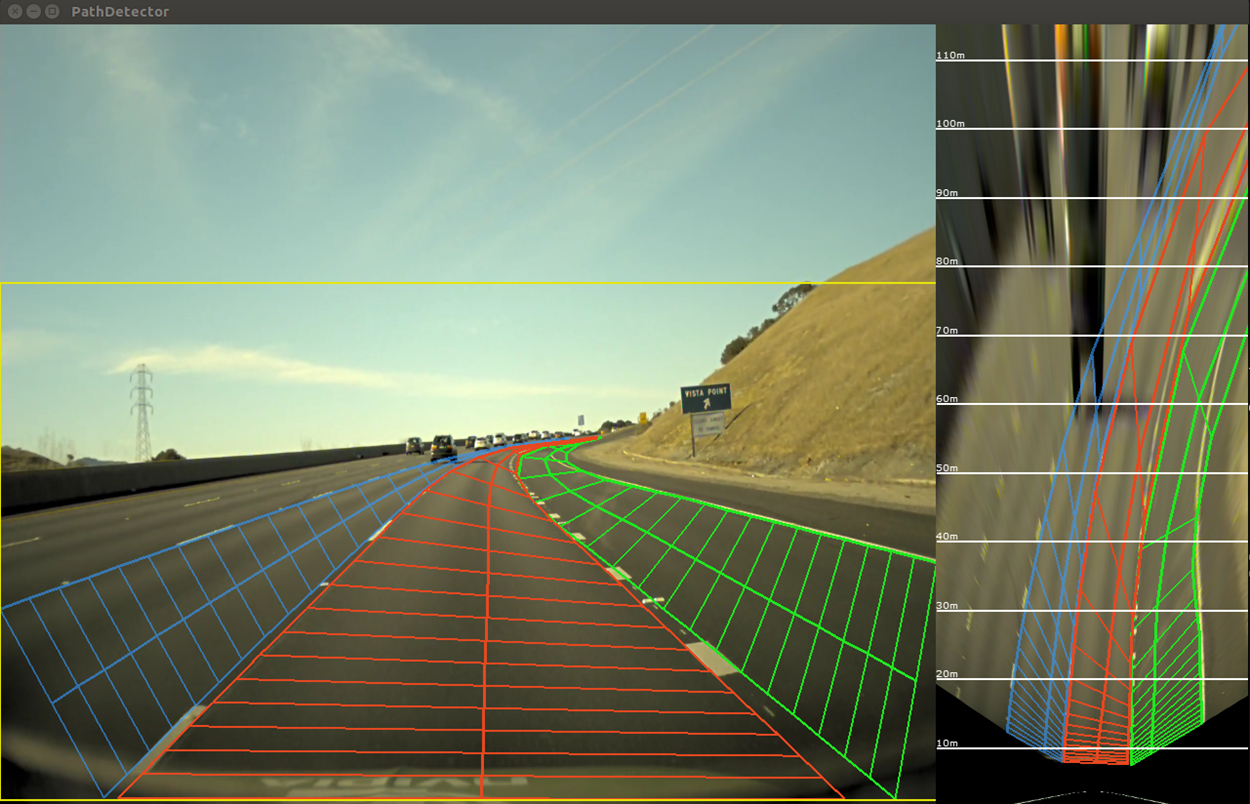
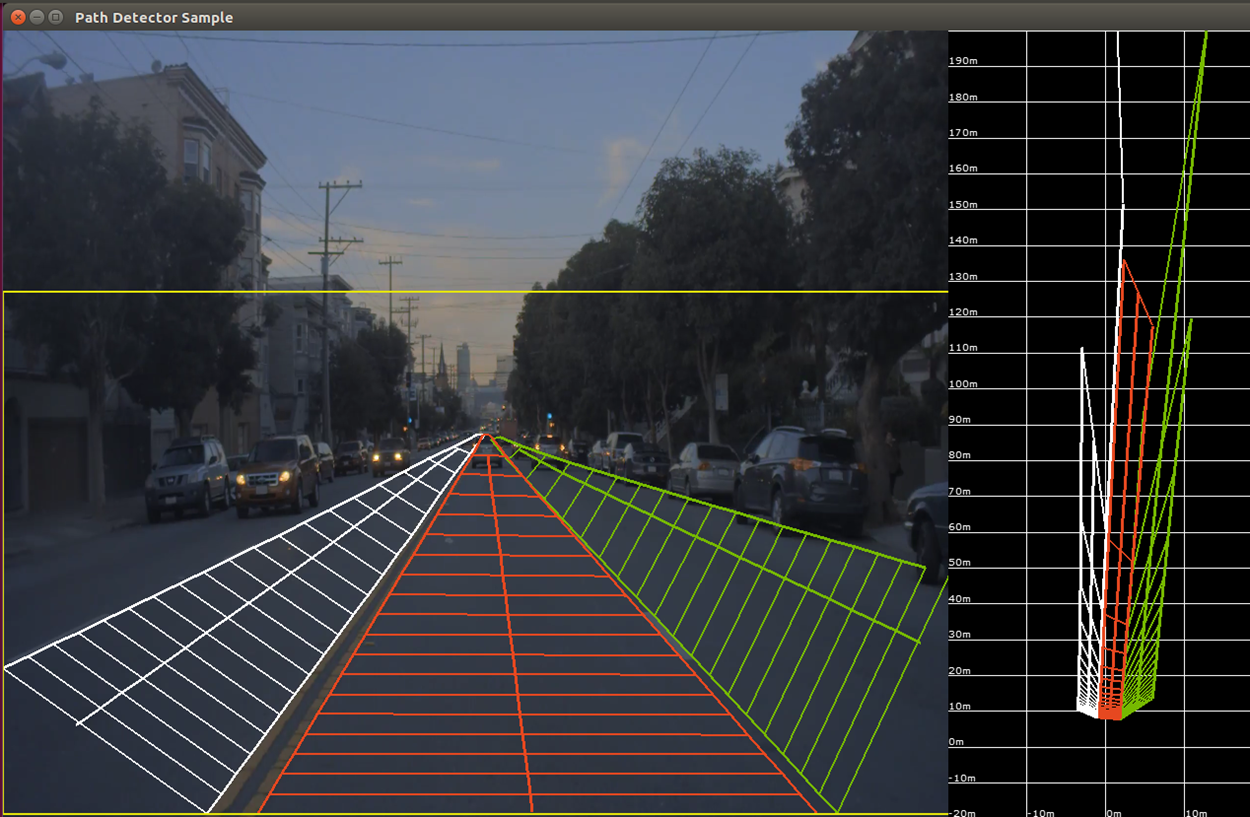
Additional Information
For more details see Path Perception.