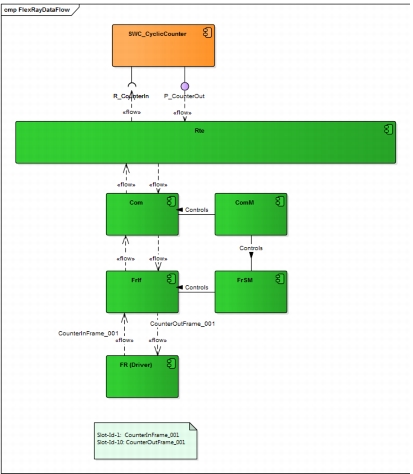FlexRay Application Demonstration
The FlexRay application demonstrates an AUTOSAR application that includes:
• RTE module
• Software components (SWC)
• Communication stack support
The application functionality is defined by:
• The system description
• SWC descriptions
• SWC sources
The FlexRay communication demonstrates using these modules:
• Com
• PduR
• FrSM
• FrIf
• Fr
One FlexRay frame CounterOutFrame_001, is sent periodically from the ECU, simulated in CANOE, every second and contains 8 payload bytes with the current counter value.
• One byte of the counter value is set in SWC CyclicCounter.
• The FlexRay frame CounterInFrame_001 is routed to SWC_CyclicCounter.
• If the value is 0, the output counter value is cleared, otherwise the received value is added to the output counter value.
FlexRay Usage with CANOE
FlexRay can be tested using CANOE software.
To test the FlexRay
1. Connect the FlexRay channel from the MCU to CANOE hardware.
2. Open CANOE software and load the packaged CANOE configuration file Flexray_CANOEConfig.cfg.
3. When prompted, provide the link to the packaged database file DpxFlexRaySystem.arxml.
4. Run CANOE and observe the trace window to inspect the FlexRay communication.