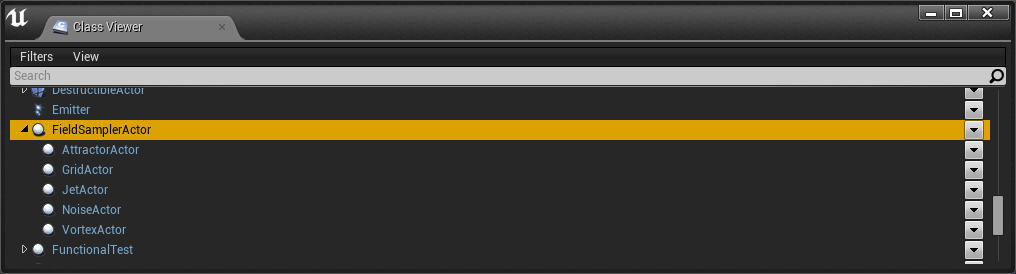Field Samplers¶
In the Content Browser
- Click the
 button.
button.
Select Physics.
Choose the field sampler asset you wish to create.
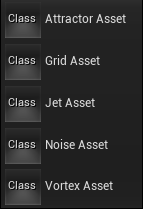
Field Sampler Actor Creation¶
- Select the field sampler Asset in the Content Browser.
- Click the drag it into the level.
Or
Field Sampler Component Creation in Blueprint¶
Method 1
Create a new blueprint.
Switch to Components Mode.
Select Add Component.
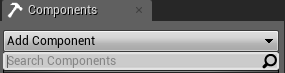
Find and click the field sampler under the Group of Physics.
Or
Method 2
- Create a new blueprint.
- Switch to Graph Editing Mode.
- Search Add Component in the Find a Node.
- Open the category Physics in the search result.
- Click and drag the field sampler component into the Event Graph.
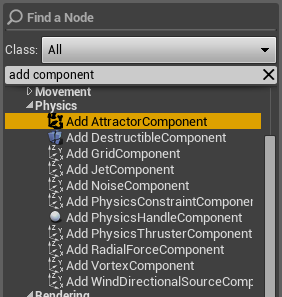
Editable BluePrint Attributes¶
- Attractor Const Field Strength, Variable Field Strength, Enabled, Duration
- Jet Field Strength, Enabled, Duration
- Grid Enabled, Duration
- Noise Noise, Strength, Enabled, Duration
- Vortex Lift Field Strength, Radial Strength, Rotational Strength, Enabled, Duration