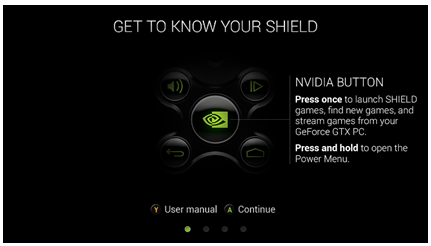
The first time you start up your SHIELD device, you should see the Android welcome sequence (SHIELD portable welcome sequence shown below).
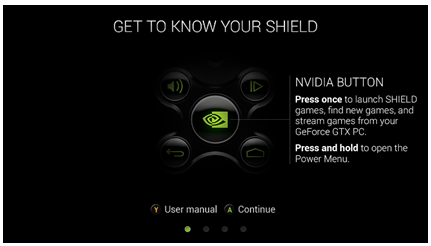
After booting, it is recommended that you do the following:
The device should be displayed when you run adb devices from a command prompt. If it is not displayed, the Windows USB driver installation may have failed; in this case, refer to instructions under How to Install Drivers on the Install CodeWorks for Android page to troubleshoot.
You are now ready to use NVIDIA CodeWorks for Android tools. Please follow the instructions on how to use each product in the corresponding sections.

NVIDIA® GameWorks™ Documentation Rev. 1.0.220830 ©2014-2022. NVIDIA Corporation and affiliates. All Rights Reserved.