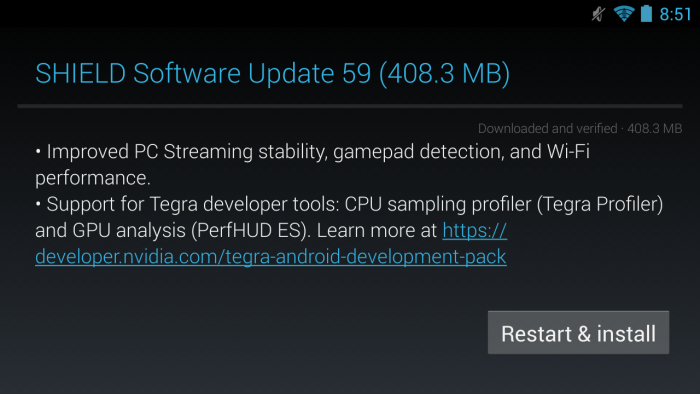
The retail units of SHIELD require an Over the Air (OTA) OS update in order to enable support for Tegra Developer Tools.
After turning on SHIELD, go to Settings > About SHIELD > System updates, and select Check now to scan for available updates.
For SHIELD portable, only updates after Update 59 are enabled for Tegra Developer Tools support.
If the update prompted is lower than Update 59, select Install and Restart to update the intermediate OS. Then continue to check for updates until receiving an update equal or newer than Update 59.
Select Install and Restart after downloading this update.
If your device OTA update was successful, you can skip to the First Boot section of the instructions.
If your device is a SHIELD portable developer kit, the OS image may not be signed for OTA updates. Please contact your NVIDIA account manager for further instructions on obtaining an OS image with the developer tools enabled.
To flash SHIELD portable back to its original retail OS image, proceed to Flashing the SHIELD Device for instructions on how to place the SHIELD portable into recovery mode and manually flash the SHIELD portable OS. The original retail image is available here.

NVIDIA® GameWorks™ Documentation Rev. 1.0.220830 ©2014-2022. NVIDIA Corporation and affiliates. All Rights Reserved.