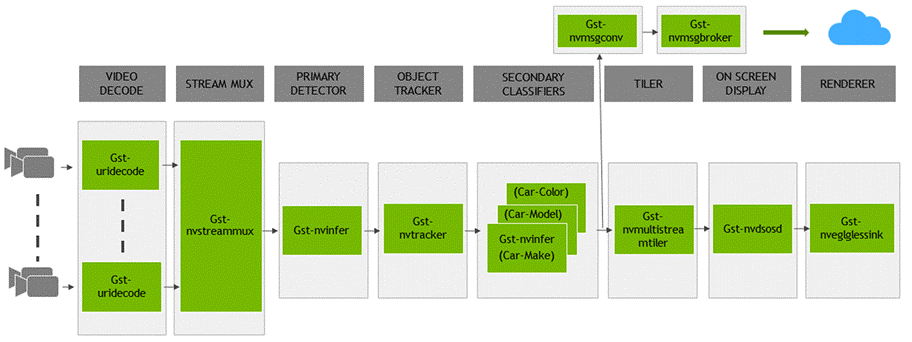DeepStream Reference Application - deepstream-app¶
Application Architecture¶
The image below shows the architecture of the NVIDIA® DeepStream reference application.
The DeepStream reference application is a GStreamer based solution and consists of set of GStreamer plugins encapsulating low-level APIs to form a complete graph. The reference application has capability to accept input from various sources like camera, RTSP input, encoded file input, and additionally supports multi stream/source capability. The list of GStreamer plugins implemented by NVIDIA and provided as a part of DeepStream SDK include:
The Stream Muxer plugin (Gst-nvstreammux) to form a batch of buffers from multiple input sources.
The NVIDIA TensorRT™ based plugin (Gst-nvinfer) for primary and secondary (attribute classification of primary objects) detection and classification respectively.
The OpenCV based tracker plugin (Gst-nvtracker) for object tracking with unique ID.
The Multi Stream Tiler plugin (Gst-nvmultistreamtiler) for forming 2D array of frames.
The Onscreen Display (OSD) plugin (Gst-nvdsosd) to draw shaded boxes, rectangles and text on the composited frame using the generated metadata.
The Message Converter (Gst-nvmsgconv) and Message Broker (Gst-nvmsgbroker) plugins in combination to send analytics data to a server in the Cloud.
Reference Application Configuration¶
The NVIDIA DeepStream SDK reference application uses one of the sample configuration files from the samples/configs/deepstream-app directory in the DeepStream package to:
Enable or disable components
Change the properties or behavior of components
Customize other application configuration settings that are unrelated to the pipeline and its components
The configuration file uses a key file format, based on the freedesktop specifications at: https://specifications.freedesktop.org/desktop-entry-spec/latest
Expected Output for the DeepStream Reference Application (deepstream-app)¶
The image below shows the expected output:
Configuration Groups¶
The application configuration is divided into groups of configurations for each component and application-specific component. The configuration groups are:
Configuration Groups - deepstream app¶ Group
Configuration Group
Application configurations that are not related to a specific component.
Tiled display in the application.
Source properties. There can be multiple sources. The groups must be named as: [source0], [source1] …
Specify properties and modify behavior of the streammux component.
Specify properties and modify behavior of the primary GIE. Specify properties and modify behavior of the secondary GIE. The groups must be named as: [secondary-gie0], [secondary-gie1] …
Specify properties and modify behavior of the object tracker.
Specify properties and modify behavior of the message converter component.
Specify properties and modify behavior of message consumer components. The pipeline can contain multiple message consumer components. Groups must be named as [message-consumer0], [message-consumer1] …
Specify properties and modify the on-screen display (OSD) component that overlays text and rectangles on the frame.
Specify properties and modify behavior of sink components that represent outputs such as displays and files for rendering, encoding, and file saving. The pipeline can contain multiple sinks. Groups must be named as: [sink0], [sink1] …
Diagnostics and debugging. This group is experimental.
Specify nvdsanalytics plugin configuration file, and to add the plugin in the application
Application Group¶
The application group properties are:
Application group¶ Key
Meaning
Type and Value
Example
Platforms
enable-perf-measurement
Indicates whether the application performance measurement is enabled.
Boolean
enable-perf-measurement=1
dGPU, Jetson
perf-measurement-interval-sec
The interval, in seconds, at which the performance metrics are sampled and printed.
Integer, >0
perf-measurement-interval-sec=10
dGPU, Jetson
gie-kitti-output-dir
Pathname of an existing directory where the application stores primary detector output in a modified KITTI metadata format.
String
gie-kitti-output-dir=/home/ubuntu/kitti_data/
dGPU, Jetson
kitti-track-output-dir
Pathname of an existing directory where the application stores tracker output in a modified KITTI metadata format.
String
kitti-track-output-dir=/home/ubuntu/kitti_data_tracker/
dGPU, Jetson
Tiled-display Group¶
The tiled-display group properties are:
Tiled display group¶ Key
Meaning
Type and Value
Example
Platforms
enable
Indicates whether tiled display is enabled. When user sets enable=2, first [sink] group with the key: link-to-demux=1 shall be linked to demuxer’s src_[source_id] pad where source_id is the key set in the corresponding [sink] group.
Integer, 0 = disabled, 1 = tiler-enabled 2 = tiler-and-parallel-demux-to-sink-enabled
enable=1
dGPU, Jetson
rows
Number of rows in the tiled 2D array.
Integer, >0
rows=5
dGPU, Jetson
columns
Number of columns in the tiled 2D array.
Integer, >0
columns=6
dGPU, Jetson
width
Width of the tiled 2D array, in pixels.
Integer, >0
width=1280
dGPU, Jetson
height
Height of the tiled 2D array, in pixels.
Integer, >0
height=720
dGPU, Jetson
gpu-id
GPU to be used by the element in case of multiple GPUs.
Integer, ≥0
gpu-id=0
dGPU
nvbuf-memory-type
Type of memory the element is to allocate for output buffers. 0 (nvbuf-mem-default): a platform-specific default type 1 (nvbuf-mem-cuda-pinned): pinned/host CUDA memory 2 (nvbuf-mem-cuda-device): device CUDA memory 3 (nvbuf-mem-cuda-unified): unified CUDA memory For dGPU: All values are valid. For Jetson: Only 0 (zero) is valid.
Integer, 0, 1, 2, or 3
nvbuf-memory-type=3
dGPU, Jetson
Source Group¶
The source group specifies the source properties. The DeepStream application supports multiple simultaneous sources. For each source, a separate group with the group names such as source%d must be added to the configuration file. For example:
[source0]
key1=value1
key2=value2
...
[source1]
key1=value1
key2=value2
...
The source group properties are:
Source group¶ Key
Meaning
Type and Value
Example
Platforms
enable
Enables or disables the source.
Boolean
enable=1
dGPU, Jetson
type
Type of source; other properties of the source depend on this type.
1: Camera (V4L2)
2: URI
3: MultiURI
4: RTSP
5: Camera (CSI) (Jetson only)
Integer, 1, 2, 3, 4, or 5
type=1
dGPU, Jetson
uri
URI to the encoded stream. The URI can be a file, an HTTP URI, or an RTSP live source. Valid when type=2 or 3. With MultiURI, the %d format specifier can also be used to specify multiple sources. The application iterates from 0 to num-sources 1 to generate the actual URIs.
String
uri=file:///home/ubuntu/source.mp4 uri=http://127.0.0.1/source.mp4 uri=rtsp://127.0.0.1/source1 uri=file:///home/ubuntu/source_%d.mp4
dGPU, Jetson
num-sources
Number of sources. Valid only when type=3.
Integer, ≥0
num-sources=2
dGPU, Jetson
intra-decode-enable
Enables or disables intra-only decode.
Boolean
intra-decode-enable=1
dGPU, Jetson
num-extra-surfaces
Number of surfaces in addition to minimum decode surfaces given by the decoder. Can be used to manage the number of decoder output buffers in the pipeline.
Integer, ≥0 and ≤24
num-extra-surfaces=5
dGPU, Jetson
gpu-id
GPU to be used by the element in case of multiple GPUs.
Integer, ≥0
gpu-id=1
dGPU
camera-id
Unique ID for the input source to be added to metadata. (Optional)
Integer, ≥0
camera-id=2
dGPU, Jetson
camera-width
Width of frames to be requested from the camera, in pixels. Valid when type=1 or 5.
Integer, >0
camera-width=1920
dGPU, Jetson
camera-height
Height of frames to be requested from the camera, in pixels. Valid when type=1 or 5.
Integer, >0
camera-height=1080
dGPU, Jetson
camera-fps-n
Numerator part of a fraction specifying the frame rate requested by the camera, in frames/sec. Valid when the type=1 or 5.
Integer, >0
camera-fps-n=30
dGPU, Jetson
camera-fps-d
Denominator part of a fraction specifying the frame rate requested from the camera, in frames/sec. Valid when type = 1 or 5.
Integer, >0
camera-fps-d=1
dGPU, Jetson
camera-v4l2-dev-node
Number of the V4L2 device node. For example, /dev/video<num> for the open source V4L2 camera capture path. Valid when the type setting (type of source) is 1.
Integer, >0
camera-v4l2-dev-node=1
dGPU, Jetson
latency
Jitterbuffer size in milliseconds; applicable only for RTSP streams.
Integer, ≥0
latency=200
dGPU, Jetson
camera-csi-sensor-id
Sensor ID of the camera module. Valid when the type (type of source) is 5.
Integer, ≥0
camera-csi-sensor-id=1
Jetson
drop-frame-interval
Interval to drop frames. For example, 5 means decoder outputs every fifth frame; 0 means no frames are dropped.
Integer,
drop-frame-interval=5
dGPU, Jetson
cudadec-memtype
Type of CUDA memory element used to allocate for output buffers for source of type 2,3 or 4. Not applicable for CSI or USB camera source
0 (memtype_device): Device memory allocated with cudaMalloc().
1 (memtype_pinned): host/pinned memory allocated with cudaMallocHost().
2 (memtype_unified): Unified memory allocated with cudaMallocManaged().
Integer, 0, 1, or 2
cudadec-memtype=1
dGPU
nvbuf-memory-type
Type of CUDA memory the element is to allocate for output buffers of nvvideoconvert, useful for source of type 1.
0 (nvbuf-mem-default, a platform-specific default
1 (nvbuf-mem-cuda-pinned): pinned/host CUDA memory.
2 (nvbuf-mem-cuda-device): Device CUDA memory.
3 (nvbuf-mem-cuda-unified): Unified CUDA memory.
For dGPU: All values are valid.
For Jetson: Only 0 (zero) is valid.
Integer, 0, 1, 2, or 3
nvbuf-memory-type=3
dGPU,Jetson
select-rtp-protocol
- Transport Protocol to use for RTP. Valid when type (type of source) is 4.
Integer, 0 or 4
select-rtp-protocol=4
dGPU, Jetson
rtsp-reconnect-interval-sec
Timeout in seconds to wait since last data was received from an RTSP source before forcing a reconnection. Setting it to 0 will disable the reconnection. Valid when type (type of source) is 4.
Integer, ≥0
rtsp-reconnect-interval-sec=60
dGPU, Jetson
smart-record
Ways to trigger the smart record.
0: Disable
1: Only through cloud messages
2: Cloud message + Local events
Integer, 0, 1 or 2
smart-record=1
dGPU, Jetson
smart-rec-dir-path
Path of directory to save the recorded file. By default, the current directory is used.
String
smart-rec-dir-path=/home/nvidia/
dGPU, Jetson
smart-rec-file-prefix
Prefix of file name for recorded video. By default, Smart_Record is the prefix. For unique file names every source must be provided with a unique prefix.
String
smart-rec-file-prefix=Cam1
dGPU, Jetson
smart-rec-video-cache
Size of video cache in seconds.
Integer, ≥0
smart-rec-video-cache=20
dGPU, Jetson
smart-rec-container
Container format of recorded video. MP4 and MKV containers are supported.
Integer, 0 or 1
smart-rec-container=0
dGPU, Jetson
smart-rec-start-time
Number of seconds earlier from now to start the recording. E.g. if t0 is the current time and N is the start time in seconds that means recording will start from t0 – N. Obviously for it to work the video cache size must be greater than the N.
Integer, ≥0
smart-rec-start-time=5
dGPU, Jetson
smart-rec-default-duration
In case a Stop event is not generated. This parameter will ensure the recording is stopped after a predefined default duration.
Integer, ≥0
smart-rec-default-duration=20
dGPU, Jetson
smart-rec-duration
Duration of recording in seconds.
Integer, ≥0
smart-rec-duration=15
dGPU, Jetson
smart-rec-interval
This is the time interval in seconds for SR start / stop events generation.
Integer, ≥0
smart-rec-interval=10
dGPU, Jetson
Streammux Group¶
The [streammux] group specifies and modifies properties of the Gst-nvstreammux plugin.
Streammux group¶ Key
Meaning
Type and Value
Example
Platforms
gpu-id
GPU element is to use in case of multiple GPUs.
Integer, ≥0
gpu-id=1
dGPU
live-source
Informs the muxer that sources are live.
Boolean
live-source=0
dGPU, Jetson
batch-size
Muxer batch size.
Integer, >0
batch-size=4
dGPU, Jetson
batched-push-timeout
Timeout in microseconds after to push the batch after the first buffer is available, even if the complete batch is not formed.
Integer, ≥−1
batched-push-timeout=40000
dGPU, Jetson
width
Muxer output width in pixels.
Integer, >0
width=1280
dGPU, Jetson
height
Muxer output height in pixels.
Integer, >0
height=720
dGPU, Jetson
enable-padding
Indicates whether to maintain source aspect ratio when scaling by adding black bands.
Boolean
enable-padding=0
dGPU, Jetson
nvbuf-memory-type
Type of CUDA memory the element is to allocate for output buffers.
0 (nvbuf-mem-default, a platform-specific default
1 (nvbuf-mem-cuda-pinned): pinned/host CUDA memory.
2 (nvbuf-mem-cuda-device): Device CUDA memory.
3 (nvbuf-mem-cuda-unified): Unified CUDA memory.
For dGPU: All values are valid.
For Jetson: Only 0 (zero) is valid.
Integer, 0, 1, 2, or 3
nvbuf-memory-type=3
dGPU
attach-sys-ts-as-ntp
For live sources, the muxed buffer shall have associated NvDsFrameMeta->ntp_timestamp set to system time or the server’s NTP time when streaming RTSP.
If set to 1, system timestamp will be attached as ntp timestamp.
If set to 0, ntp timestamp from rtspsrc, if available, will be attached.
Boolean
attach-sys-ts-as-ntp=0
dGPU, Jetson
config-file-path
This key is valid only for the new streammux. Please refer the plugin manual section “New Gst-nvstreammux” for more information. Absolute or relative (to DS config-file location) path of mux configuration file.
String
config-file-path=config_mux_source30.txt
dGPU, Jetson
Primary GIE and Secondary GIE Group¶
The DeepStream application supports multiple secondary GIEs. For each secondary GIE, a separate group with the name secondary-gie%d must be added to the configuration file. For example:
[primary-gie]
key1=value1
key2=value2
...
[secondary-gie1]
key1=value1
key2=value2
...
The primary and secondary GIE configurations are as follows. For each configuration, the Valid for column indicates whether the configuration property is valid for the primary or secondary TensorRT model, or for both models.
Primary and Secondary GIE* group¶ Key
Meaning
Type and Value
Example
Platforms/ GIEs*
enable
Indicates whether the primary GIE must be enabled.
Boolean
enable=1
dGPU, Jetson Both GIEs
gie-unique-id
Unique component ID to be assigned to the nvinfer instance. Used to identify metadata generated by the instance.
Integer, >0
gie-unique-id=2
Both
gpu-id
GPU to be used by the element in case of multiple GPUs.
Integer, ≥0
gpu-id=1
dGPU, Both GIEs
model-engine-file
Absolute pathname of the pre-generated serialized engine file for the mode.
String
model-engine-file=../../ models/Primary_Detector/resnet10. caffemodel_b4_int8.engine
Both GIEs
nvbuf-memory-type
Type of CUDA memory element is to allocate for output buffers.
0 (nvbuf-mem-default): a platform-specific default
1 (nvbuf-mem-cuda-pinned): pinned/host CUDA memory
2 (nvbuf-mem-cuda-device): Device CUDA memory
3 (nvbuf-mem-cuda-unified): Unified CUDA memory
For dGPU: All values are valid.
For Jetson: Only 0 (zero) is valid.
Integer, 0, 1, 2, or 3
nvbuf-memory-type=3
dGPU, Jetson Primary GIE
config-file
Pathname of a configuration file which specifies properties for the Gst-nvinfer plugin. It may contain any of the properties described in this table except config-file itself. Properties must be defined in a group named [property]. For more details about parameters see “Gst-nvinfer File Configuration Specifications” in the DeepStream 4.0 Plugin Manual.
String
config-file=¬/home/-ubuntu/-config_infer_resnet.txt For complete examples, see the sample file samples/¬configs/-deepstream-app/-config_infer_resnet.txt or the deepstream-test2 sample application.
dGPU, Jetson Both GIEs
batch-size
The number of frames(P.GIE)/objects(S.GIE) to be inferred together in a batch.
Integer, >0 Integer, >0
batch-size=2
dGPU, Jetson Both GIEs
interval
Number of consecutive batches to skip for inference.
Integer, >0 Integer, >0
interval=2
dGPU, Jetson Primary GIE
bbox-border-color
The color of the borders for the objects of a specific class ID, specified in RGBA format. The key must be of format bbox-border-color<class-id>. This property can be identified multiple times for multiple class IDs. If this property is not identified for the class ID, the borders are not drawn for objects of that class-id.
R:G:B:A Float, 0≤R,G,B,A≤1
bbox-border-color2= 1;0;0;1 (Red for class-id 2)
dGPU, Jetson Both GIEs
bbox-bg-color
The color of the boxes drawn over objects of a specific class ID, in RGBA format. The key must be of format bbox-bg-color<class-id>. This property can be used multiple times for multiple class IDs. If it is not used for a class ID, the boxes are not drawn for objects of that class ID.
R:G:B:A Float, 0≤R,G,B,A≤1
bbox-bg-color3=-0;1;0;0.3 (Semi-transparent green for class-id 3)
dGPU, Jetson Both GIEs
operate-on-gie-id
A unique ID of the GIE, on whose metadata (NvDsFrameMeta) this GIE is to operate.
Integer, >0
operate-on-gie-id=1
dGPU, Jetson Secondary GIE
operate-on-class-ids
Class IDs of the parent GIE on which this GIE must operate. The parent GIE is specified using operate-on-gie-id.
Semicolon separated integer array
operate-on-class-ids=1;2 (operate on objects with class IDs 1, 2 generated by parent GIE)
dGPU, Jetson Secondary GIE
infer-raw-output-dir
Pathname of an existing directory in which to dump the raw inference buffer contents in a file.
String
infer-raw-output-dir=/home/ubuntu/infer_raw_out
dGPU, Jetson Both GIEs
labelfile-path
Pathname of the labelfile.
String
labelfile-path=../../models/Primary_Detector/labels.txt
dGPU, Jetson Both GIEs
plugin-type
Plugin to use for inference. 0: nvinfer (TensorRT) 1: nvinferserver (Triton inference server)
Integer, 0 or 1
plugin-type=1
dGPU, Jetson Both GIEs
Note
* The GIEs are the GPU Inference Engines.
Tracker Group¶
The tracker group properties are:
Tracker group¶ Key
Meaning
Type and Value
Example
Platforms
enable
Enables or disables the tracker.
Boolean
enable=1
dGPU, Jetson
tracker-width
Frame width at which the tracker will operate, in pixels.
Integer, ≥0
tracker-width=960
dGPU, Jetson
tracker-height
Frame height at which the tracker will operate, in pixels.
Integer, ≥0
tracker-height=540
dGPU, Jetson
gpu-id
GPU to be used by the element in case of multiple GPUs.
Integer, ≥0
gpu-id=1
dGPU
ll-config-file
Pathname for the low-level tracker configuration file.
String
ll-config-file=iou_config.txt
dGPU, Jetson
ll-lib-file
Pathname for the low-level tracker implementation library.
String
ll-lib-file=/usr/-local/deepstream/libnvds_mot_iou.so
dGPU, Jetson
enable-batch-process
Enables batch processing across multiple streams.
Boolean
enable-batch-process=1
dGPU, Jetson
enable-past-frame
Enables reporting past-frame data
Boolean
enable-past-frame=1
dGPU, Jetson
tracking-surface-type
Set surface stream type for tracking. (default value is 0)
Integer, ≥0
tracking-surface-type=0
dGPU, Jetson
display-tracking-id
Enables tracking id display.
Boolean
display-tracking-id=1
dGPU, Jetson
Message Converter Group¶
Message converter group properties are:
Message converter group¶ Key
Meaning
Type and Value
Example
Platforms
enable
Enables or disables the message converter.
Boolean
enable=1
dGPU, Jetson
msg-conv-config
Pathname of the configuration file for the Gst-nvmsgconv element.
String
msg-conv-config=dstest5_msgconv_sample_config.txt
dGPU, Jetson
msg-conv-payload-type
Type of payload.
0, PAYLOAD_DEEPSTREAM: Deepstream schema payload.
1, PAYLOAD_DEEPSTREAM_MINIMAL: Deepstream schema payload minimal.
256, PAYLOAD_RESERVED: Reserved type.
257, PAYLOAD_CUSTOM: Custom schema payload.
Integer 0, 1, 256, or 257
msg-conv-payload-type=0
dGPU, Jetson
msg-conv-msg2p-lib
Absolute pathname of an optional custom payload generation library. This library implements the API defined by sources/libs/nvmsgconv/nvmsgconv.h.
String
msg-conv-msg2p-lib=/opt/nvidia/deepstream/deepstream-4.0/lib/libnvds_msgconv.so
dGPU, Jetson
msg-conv-comp-id
comp-id Gst property of the gst-nvmsgconv element. This is the Id of the component that attaches the NvDsEventMsgMeta which must be processed by gst-nvmsgconv element.
Integer, >=0
msg-conv-comp-id=1
dGPU, Jetson
Message Consumer Group¶
Message consumer group properties are:
Message consumer group¶ Key
Meaning
Type and Value
Example
Platforms
enable
Enables or disables the message consumer.
Boolean
enable=1
dGPU, Jetson
proto-lib
Path to the library having protocol adapter implementation.
String
proto-lib=/opt/nvidia/deepstream/deepstream-4.0/lib/libnvds_kafka_proto.so
dGPU, Jetson
conn-str
Connection string of the server.
String
conn-str=foo.bar.com;80
dGPU, Jetson
config-file
Path to the file having additional configurations for protocol adapter,
String
config-file=../cfg_kafka.txt
dGPU, Jetson
subscribe-topic-list
List of topics to subscribe.
String
subscribe-topic-list=toipc1;topic2;topic3
dGPU, Jetson
sensor-list-file
File having mappings from sensor index to sensor name.
String
sensor-list-file=dstest5_msgconv_sample_config.txt
dGPU, Jetson
OSD Group¶
The OSD group specifies the properties and modifies the behavior of the OSD component, which overlays text and rectangles on the video frame.
OSD group¶ Key
Meaning
Type and Value
Example
Platforms
enable
Enables or disables the On-Screen Display (OSD).
Boolean
enable=1
dGPU, Jetson
gpu-id
GPU to be used by the element in case of multiple GPUs.
Integer, ≥0
gpu-id=1
dGPU
border-width
Border width of the bounding boxes drawn for objects, in pixels.
Integer, ≥0
border-width=10
dGPU, Jetson
border-color
Border color of the bounding boxes drawn for objects.
R;G;B;A Float, 0≤R,G,B,A≤1
border-color=0;0;0.7;1 #Dark Blue
dGPU, Jetson
text-size
Size of the text that describes the objects, in points.
Integer, ≥0
text-size=16
dGPU, Jetson
text-color
The color of the text that describes the objects, in RGBA format.
R;G;B;A Float, 0≤R,G,B,A≤1
text-color=0;0;0.7;1 #Dark Blue
dGPU, Jetson
text-bg-color
The background color of the text that describes the objects, in RGBA format.
R;G;B;A Float, 0≤R,G,B,A≤1
text-bg-color=0;0;0;0.5 #Semi-transparent black
dGPU, Jetson
clock-text-size
The size of the clock time text, in points.
Integer, >0
clock-text-size=16
dGPU, Jetson
clock-x-offset
The horizontal offset of the clock time text, in pixels.
Integer, >0
clock-x-offset=100
dGPU, Jetson
clock-y-offset
The vertical offset of the clock time text, in pixels.
Integer, >0
clock-y-offset=100
dGPU, Jetson
font
Name of the font for text that describes the objects.
String
font=Purisa
dGPU, Jetson
Enter the shell command fc-list to display the names of available fonts.
clock-color
Color of the clock time text, in RGBA format.
R;G;B;A Float, 0≤R,G,B,A≤1
clock-color=1;0;0;1 #Red
dGPU, Jetson
nvbuf-memory-type
Type of CUDA memory the element is to allocate for output buffers.
0 (nvbuf-mem-default): a platform-specific default
1 (nvbuf-mem-cuda-pinned): pinned/host CUDA memory
2 (nvbuf-mem-cuda-device): Device CUDA memory
3 (nvbuf-mem-cuda-unified): Unified CUDA memory
For dGPU: All values are valid.
For Jetson: Only 0 (zero) is valid.
Integer, 0, 1, 2, or 3
nvbuf-memory-type=3
dGPU
process-mode
- NvOSD processing mode.
Integer, 0, 1, or 2
process-mode=1
dGPU, Jetson
display-text
Indicate whether to display text
Boolean
display-text=1
dGPU, Jetson
display-bbox
Indicate whether to bounding box
Boolean
display-bbox=1
dGPU, Jetson
display-mask
Indicate whether to display instance mask
Boolean
display-mask=1
dGPU, Jetson
hw-blend-color-attr
Blending color attributes for all classes. To be used for process-mode=2 (VIC based blending). If this property is set, shaded bboxes will be drawn using blending. Property to be set in the form: “Class_ID,R,G,B,A” for each class separated by a “:” Only applicable on Jetson.
Note that for VIC mode, this property must be set , otherwise objects will not be blended with required colors. If bbox-bg-color values are specified in primary gie, objects will be blended with DEFAULT_CLR params defined in nvdsosd plugin.
String
hw-blend-color-attr=0,0.0,1.0,0.0,0.3:1,1.0,0.0,0.3.0.3
Jetson
Sink Group¶
The sink group specifies the properties and modifies the behavior of the sink components for rendering, encoding, and file saving.
Sink group¶ Key
Meaning
Type and Value
Example
Platforms
enable
Enables or disables the sink.
Boolean
enable=1
dGPU, Jetson
type
Type of sink, to use.
1: Fakesink2: EGL based windowed sink (nveglglessink)3: Encode + File Save (encoder + muxer + filesink)4: Encode + RTSP streaming5: Overlay (Jetson only)6: Message converter + Message brokerInteger, 1, 2, 3, 4, 5, or 6
type=2
dGPU, Jetson
sync
- Indicates how fast the stream is to be rendered.
Integer, 0 or 1
sync=1
dGPU, Jetson
qos
Indicates whether the sink is to generate Quality-of-Service events, which can lead to the pipeline dropping frames when pipeline FPS cannot keep up with the stream frame rate.
Boolean
qos=0
dGPU, Jetson
source-id
The ID of the source whose buffers this sink must use. The source ID is contained in the source group name. For example, for group [source1] source-id=1.
Integer, ≥0
source-id=1
dGPU, Jetson
gpu-id
GPU to be used by the element in case of multiple GPUs.
Integer, ≥0
gpu-id=1
dGPU
container
Container to use for the file save. Only valid for type=3. | 1: MP4 | 2: MKV
Integer, 1 or 2
container=1
dGPU, Jetson
codec
- The encoder to be used to save the file.
Integer, 1 or 2
codec=1
dGPU, Jetson
bitrate
Bitrate to use for encoding, in bits per second. Valid for type=3 and 4.
Integer, >0
bitrate=4000000
dGPU, Jetson
iframeinterval
Encoding intra-frame occurrence frequency.
Integer, 0≤iv≤MAX_INT
iframeinterval=30
dGPU, Jetson
output-file
Pathname of the output encoded file. Only valid for type=3.
String
output-file=/home/ubuntu/output.mp4
dGPU, Jetson
nvbuf-memory-type
Type of CUDA memory the plugin is to allocate for output buffers.
0 (nvbuf-mem-default): a platform-specific default
1 (nvbuf-mem-cuda-pinned): pinned/host CUDA memory
2 (nvbuf-mem-cuda-device): Device CUDA memory
3 (nvbuf-mem-cuda-unified): Unified CUDA memory
For dGPU: All values are valid.
For Jetson: Only 0 (zero) Is valid.
Integer, 0, 1, 2, or 3
nvbuf-memory-type=3
dGPU, Jetson
rtsp-port
Port for the RTSP streaming server; a valid unused port number. Valid for type=4.
Integer
rtsp-port=8554
dGPU, Jetson
udp-port
Port used internally by the streaming implementation - a valid unused port number. Valid for type=4.
Integer
udp-port=5400
dGPU, Jetson
overlay-id
Index of the overlay to use for HEAD 0. Valid for overlay sinks (type=5).
Integer, >=1
overlay-id=1 Must be less than the number of overlays supported by HEAD 0.
dGPU
width
Width of the renderer in pixels.
Integer, >=1
width=1920
dGPU, Jetson
height
Height of the renderer in pixels.
Integer, >=1
height=1920
dGPU, Jetson
offset-x
Horizontal offset of the renderer window, in pixels.
Integer, >=1
offset-x=100
dGPU, Jetson
offset-y
Vertical offset of the renderer window, in pixels.
Integer, >=1
offset-y=100
dGPU, Jetson
display-id
ID of the display HEAD. Valid for overlay sinks (type=5).
Integer, ≥0
display-id=0
Jetson
msg-conv-config
Pathname of the configuration file for the Gst-nvmsgconv element (type=6).
String
msg-conv-config=dstest5_msgconv_sample_config.txt
dGPU, Jetson
msg-broker-proto-lib
Path to the protocol adapter implementation used Gst-nvmsgbroker (type=6).
String
msg-broker-proto-lib= /opt/nvidia/deepstream/deepstream-5.0/lib/libnvds_amqp_proto.so
dGPU, Jetson
msg-broker-conn-str
Connection string of the backend server (type=6).
String
msg-broker-conn-str=foo.bar.com;80;dsapp
dGPU, Jetson
topic
Name of the message topic (type=6).
String
topic=test-ds4
dGPU, Jetson
msg-conv-payload-type
Type of payload.
0, PAYLOAD_DEEPSTREAM: DeepStream schema payload.
1, PAYLOAD_DEEPSTREAM_-MINIMAL: DeepStream schema payload minimal.
256, PAYLOAD_RESERVED: Reserved type.
257, PAYLOAD_CUSTOM: Custom schema payload (type=6).
Integer 0, 1, 256, or 257
msg-conv-payload-type=0
dGPU, Jetson
msg-broker-config
Pathname of an optional configuration file for the Gst-nvmsgbroker element (type=6).
String
msg-conv-config=/home/ubuntu/cfg_amqp.txt
dGPU, Jetson
new-api
use protocol adapter library api’s directly or use new msgbroker library wrapper api’s
Integer
0 : Use adapter api’s directly
1 : msgbroker lib wrapper api’s
new-api = 0
dGPU, Jetson
msg-conv-msg2p-lib
Absolute pathname of an optional custom payload generation library. This library implements the API defined by sources/libs/nvmsgconv/nvmsgconv.h. Applicable only when msg-conv-payload-type=257, PAYLOAD_CUSTOM.
String
msg-conv-msg2p-lib= /opt/nvidia/deepstream/deepstream-4.0/lib/libnvds_msgconv.so
dGPU, Jetson
msg-conv-comp-id
comp-id Gst property of the nvmsgconv element; ID (gie-unique-id) of the primary/secondary-gie component from which metadata is to be processed.
Integer, >=0
msg-conv-comp-id=1
dGPU, Jetson
msg-broker-comp-id
comp-id Gst property of the nvmsgbroker element; ID (gie-unique-id) of the primary/secondary gie component from which metadata is to be processed.
Integer, >=0
msg-broker-comp-id=1
dGPU, Jetson
disable-msgconv
Only add a message broker component instead of a message converter + message broker.
Integer,
disable-msgconv = 1
dGPU, Jetson
enc-type
- Engine to use for encoder
Integer, 0 or 1
enc-type=0
dGPU, Jetson
profile (HW)
Encoder profile for the codec V4L2 H264 encoder(HW):
0: Baseline2: Main4: High
- V4L2 H265 encoder(HW):
Integer, valid values from the column beside
profile=2
dGPU, Jetson
udp-buffer-size
UDP kernel buffer size (in bytes) for internal RTSP output pipeline.
Integer, >=0
udp-buffer-size=100000
dGPU, Jetson
link-to-demux
A boolean which enables or disables streaming a particular “source-id” alone to this sink.
Please check the tiled-display group enable key for more information.
Boolean
link-to-demux=0
dGPU, Jetson
Tests Group¶
The tests group is for diagnostics and debugging.
Tests group¶ Key
Meaning
Type and Value
Example
Platforms
file-loop
Indicates whether input files should be looped infinitely.
Boolean
file-loop=1
dGPU, Jetson
NvDs-analytics Group¶
The [nvds-analytics] group is for adding nvds-analytics plugin in the pipeline.
Key |
Meaning |
Type and Value |
Example |
Platforms |
|---|---|---|---|---|
enable |
Enables or disables the plugin. |
Boolean |
enable=1 |
dGPU, Jetson |
config-file |
Configuration file path for nvdsanalytics plugin |
String |
config-file=config_nvdsanalytics.txt |
dGPU, Jetson |
Note
See the DeepStream Plugin Guide for plugin-specific configuration file specifications (for the Gst-nvinfer, Gst-nvtracker, Gst-nvdewarper, Gst-nvmsgconv, Gst-nvmsgbroker and Gst-nvdsanalytics plugins).
Application Tuning for DeepStream SDK¶
This section provides application tuning tips for the DeepStream SDK using the following parameters in the configuration file.
Performance Optimization¶
This section covers various performance optimization steps that you can try for maximum performance.
DeepStream best practices¶
Here are few best practices to optimize DeepStream application to remove bottlenecks in your application:
Set the batch size of streamux and primary detector to equal the number of input sources. These settings are under
[streammux]and[primary-gie]group of the config file. This keeps the pipeline running at full capacity. Higher or lower batch size than number of input sources can sometimes add latency in the pipeline.Set the height and width of streammux to the input resolution. This is set under
[streammux]group of the config file. This ensures that stream doesn’t go through any unwanted image scaling.If you are streaming from live sources such as RTSP or from USB camera, set
live-source=1in[streammux]group of config file. This enables proper timestamping for live sources creating smoother playbackTiling and visual output can take up GPU resource. There are 3 things that you can disable to maximize throughput when you do not need to render the output on your screen. As an example, rendering is not required when you want to run inference on the edge and transmit just the metadata to the cloud for further processing.
Disable OSD or on-screen display. OSD plugin is used for drawing bounding boxes and other artifacts and adding labels in the output frame. To disable OSD set enable=0 in the
[osd]group of the config file.The tiler creates an
NxMgrid for displaying the output streams. To disable the tiled output, set enable=0 in the[tiled-display]group of the config file.Disable the output sink for rendering: choose
fakesink, that is,type=1in the[sink]group of the config file. All the performance benchmark in Performance section are ran with tiling, OSD and output sink disabled.
If CPU/GPU utilization is low, then one of the possibilities is that the elements in the pipeline are getting starved for buffers. Then try increasing the number of buffers allocated by the decoder by setting the
num-extra-surfacesproperty of the[source#]group in the application or thenum-extra-surfacesproperty ofGst-nvv4l2decoderelement.If you are running the application inside docker console and it delivers low FPS, set
qos=0in the configuration file’s [sink0] group. The issue is caused by initial load. When qos set to 1, as the property’s default value in the[sink0]group, decodebin starts dropping frames.If you want to optimize processing pipelines end to end latency you can use latency measurement method in DeepStream.
To enable frame latency measurement, run this command on the console:
$ export NVDS_ENABLE_LATENCY_MEASUREMENT=1To enable latency for all plugins, run this command on the console:
$ export NVDS_ENABLE_COMPONENT_LATENCY_MEASUREMENT=1
Jetson optimization¶
Ensure that Jetson clocks are set high. Run these commands to set Jetson clocks high.
$ sudo nvpmodel -m <mode> --for MAX perf and power mode is 0 $ sudo jetson_clocks
Note
For NX: use mode as 2.
On Jetson, use
Gst-nvoverlaysinkinstead ofGst-nveglglessinkas nveglglessink requires GPU utilization
Triton¶
If you are using Triton with DeepStream, tune
tf_gpu_memory_fractionvalues for TensorFlow GPU memory usage per process - suggested range [0.2, 0.6]. Too large value can cause Out-of-memory and too small may cause low perf.Enable TensorRT optimization when using TensorFlow or ONNX with Triton. Update Triton config file to enable TensorFlow/ONNX TensorRT online optimization. This will take several minutes during initialization each time. Alternatively, you can generate TF-TRT graphdef/savedmodel models offline.
Inference Throughput¶
Here are a few steps to help you increase channel density for your application:
If you are using Jetson Xavier or Xavier NX, you can use the DLA (Deep learning accelerator) for inferencing. This frees GPU for other models or more streams.
With DeepStream, users can infer every other frame or every third frame and use a tracker to predict the location in the object. This can be done with a simple config file change. Users can use one of the 3 available trackers to track the object in the frame. In the inference config file, change the interval parameter under
[property]. This is a skip interval, number of frames to skip between inference. Interval of 0 means infer every frames and interval of 1 means skip 1 frame and infer every other frame. This can effectively double your overall channel throughput by going from interval of 0 to 1.Choose lower precision such as FP16 or INT8 for inference. If you want to use FP16, no new model is required. This is a simple change in the DS. To change, update the network-mode option in the inference config file. If you want to run INT8, an INT8 calibration cache is required which contains the FP32 to INT8 quantization table.
DeepStream app can also be configured to have cascaded neural network. First network does the detection followed by second network with does some classification on the detection. To enable secondary inference, enable the secondary-gie from the config file. Set the appropriate batch sizes. Batch size will depend on number of objects that are typically sent to the secondary inference from primary inference. User will have to experiment to see what the appropriate batch size for their use case is. To reduce the number of inferences of the secondary classifier, the objects to infer on can be filtered by setting
input-object-min-width,input-object-min-height,input-object-max-width,input-object-max-height,operate-on-gie-id,operate-on-class-idsappropriately.
Reducing Spurious Detections¶
Configuration Parameter |
Description |
Use Case |
|---|---|---|
threshold |
Per-class-threshold of primary detector. Increasing the threshold restricts output to objects with higher detection confidence. |
— |
roi-top-offset roi-bottom-offset |
Per-class top/bottom region of interest (roi) offset. Restricts output to objects in a specified region of the frame. |
To reduce spurious detections seen on the dashboard of dashcams |
detected-min-w detected-min-h detected-max-w detected-max-h |
Per-class min/max object width/height for primary-detector Restricts output to objects of specified size. |
To reduce false detections, for example, a tree being detected as a person |