Ethernet Cluster Networking Validation#
Once all of the switches are up, they need to be verified for hardware health and proper configuration.
Platform Health Check#
Cumulus OS +5.x version only
Check Type |
Commands |
|---|---|
Overall System Health: Summarizes switch operational state: hardware, software services, configuration status. |
|
Hardware Health: Displays fan speed, PSU status, temperatures, and other platform sensors. |
nv show platformnv show platform temperaturenv show platform fannv show platform psunv show platform sensor |
Service and Process Health: Confirms whether key daemons (BGP, LLDP, switchd, nvlinkd, etc.) are running. |
nv show system processesnv show system services |
Interface Status |
nv show interfacenv show interface statusnv show interface counters |
Find Interface MACs |
|
Cabling Quality (L1)#
Cumulus OS +5.x version only
Check Type |
Commands |
|---|---|
Check Optical Cable / Transceiver Info |
nv show interface <ifname> transceivernv show interface <ifname> countersethtool -t <ifname>ethtool <ifname> |
Fabric Underlay Routing#
Fabric Overlay Routing (EVPN)
nv show evpn multihoming
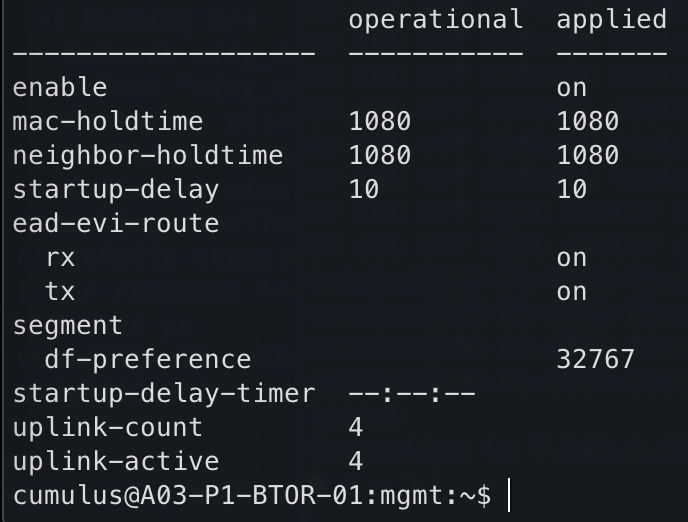
Figure 6 EVPN Multihoming (command-line output)#
Show Ethernet Segment Information
To show the Ethernet segments across all VNIs:
nv show evpn multihoming esi
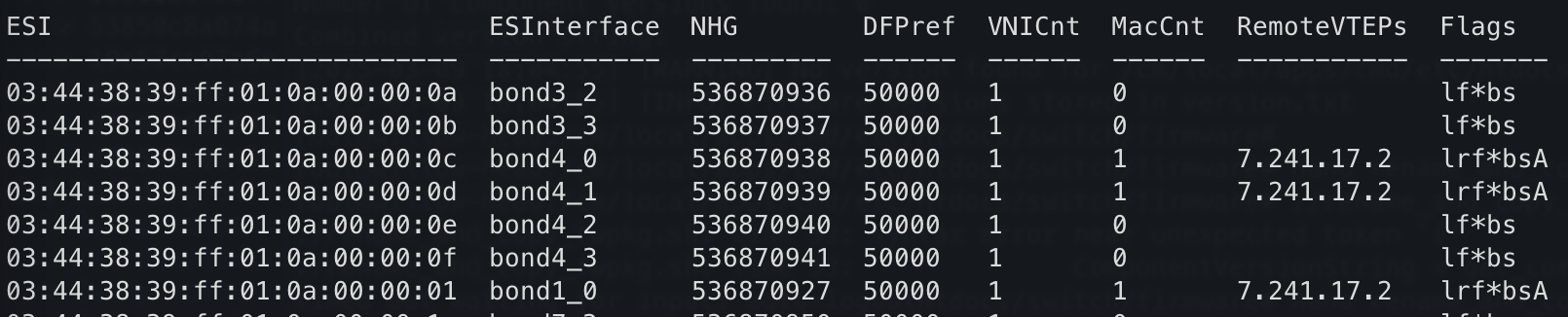
Figure 7 EVPN Multihoming ESI#
To show information about a specific ESI:
nv show evpn multihoming esi <ESI ID>
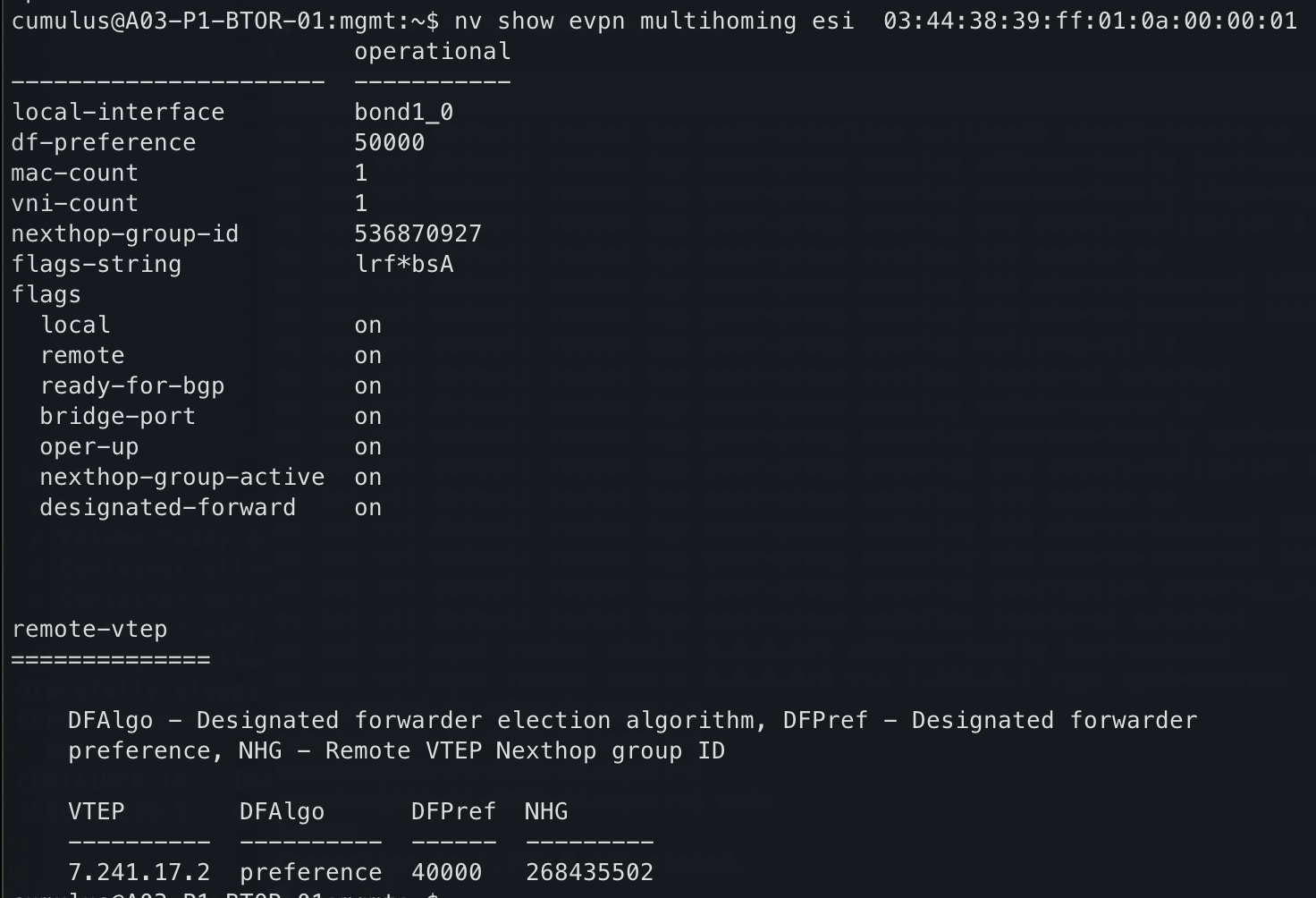
Figure 8 EVPN Multihoming a specific ESI#
To show the Ethernet segments for a specific VNI:
nv show evpn vni <vlan> multihoming esi
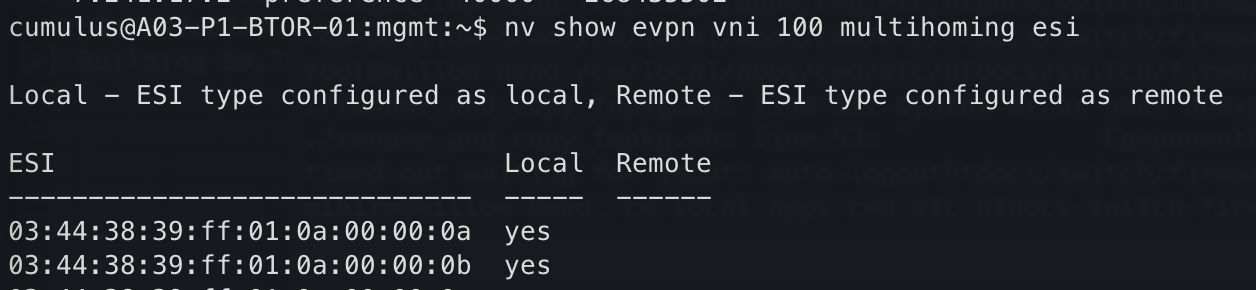
Figure 9 EVPN Multihoming a specific VNI#
To show the Ethernet segments across all VNIs learned through type-1 and type-4 routes, run the NVUE:
nv show evpn multihoming bgp-info esi
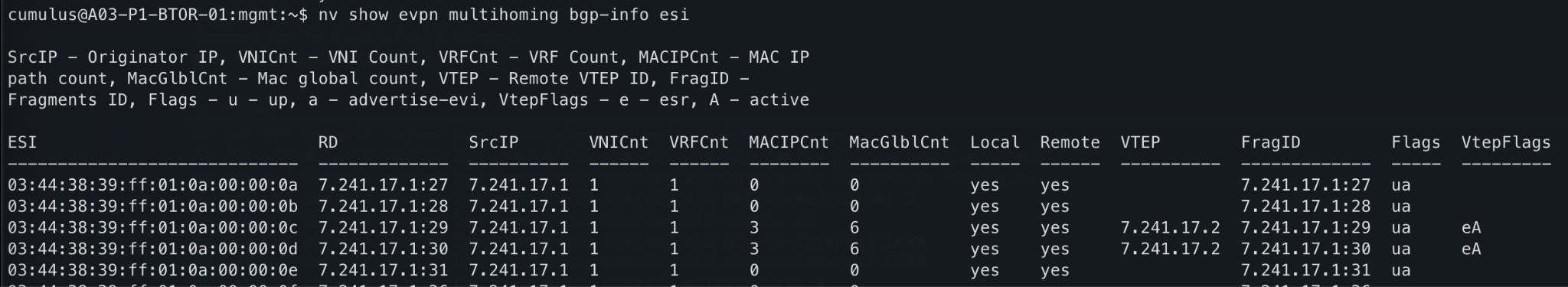
Figure 10 EVPN Multihoming BGP Info ESI#
Verify ESI to VRF information:
sudo vtysh -c 'show bgp l2vpn evpn es-vrf'
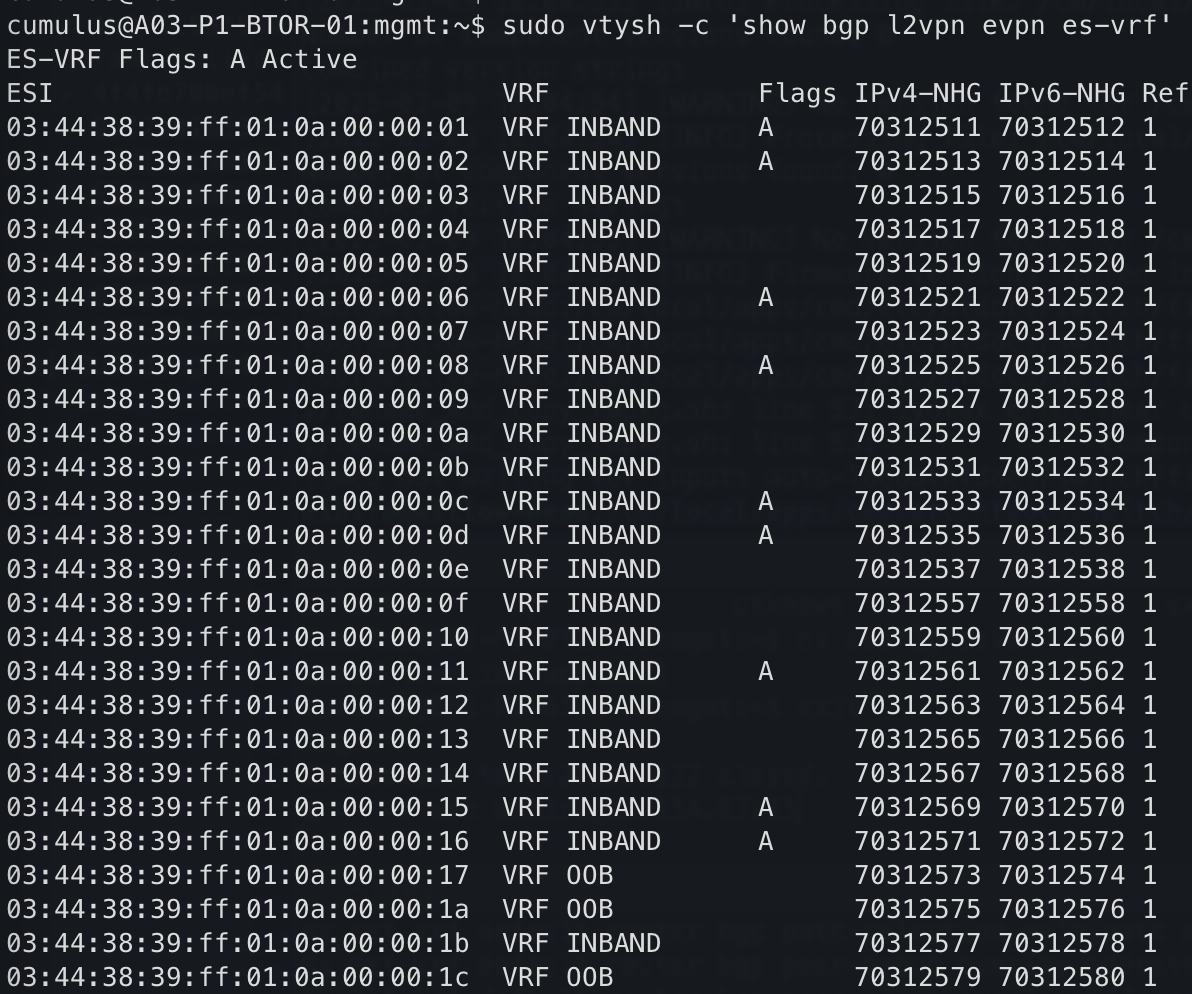
Figure 11 Show BGP EVPN ES-VRF (command-line output)#
Verify EVPN type-1 and type-4 routes learned:
nv show evpn multihoming bgp-info esi
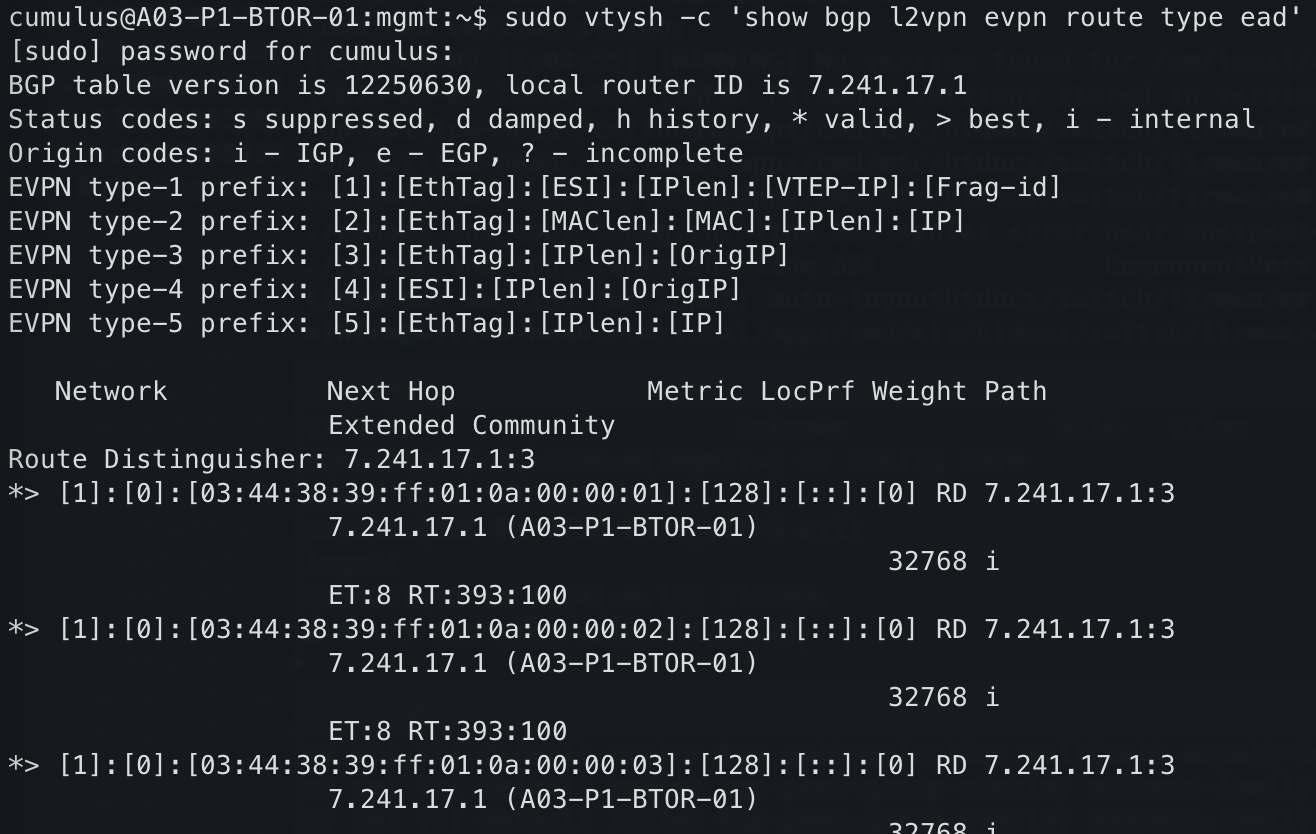
Figure 12 EVPN Routes Multihoming BGP Info ESI#
Verify NVE interface (VTEP) state and configuration:
nv show nve vxlan
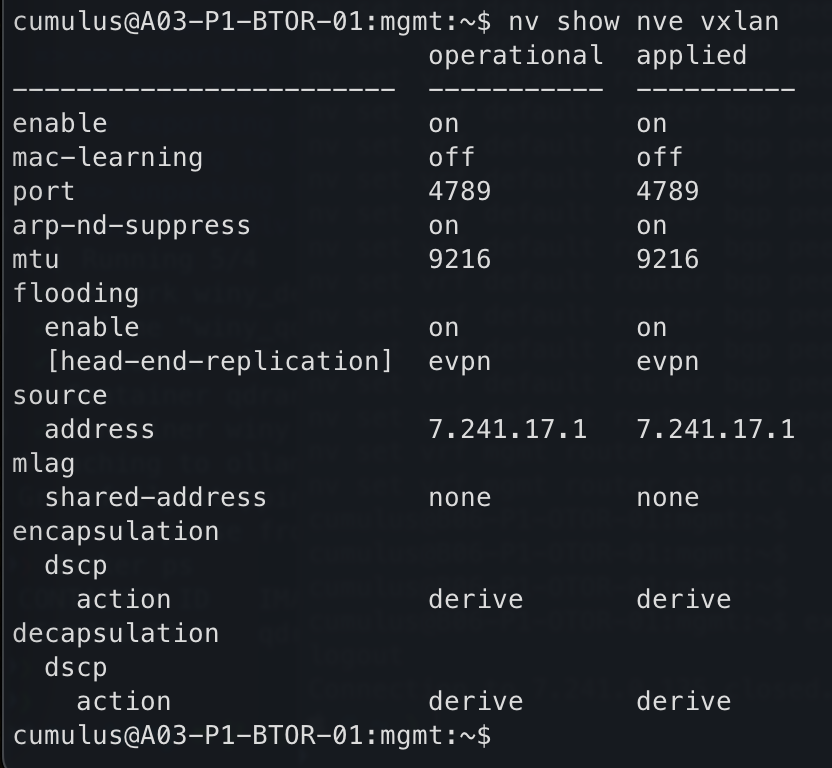
Figure 13 NVE VXLAN (command-line output)#
Customer Network Reachability#
Customer Edge to Cluster Border
BGP IPv4 AF Neighbors
BGP Prefix Exchange
Next-Hop Reachability
Packet Loss
Customer (external) to Cluster (internal)
End-to-End Reachability (if available)
Dependent on end-host connected to fabric (ex: DGX)
Packet Loss
Negative Testing#
Customer Edge Failover
Disable Switch(es) / Link(s) / BGP Neighbor(s)
End-to-End Reachability
Packet Loss / Recovery Time
Cluster Fabric Failover
Disable Switch(es) / Link(s) / BGP Neighbor(s)
End-to-End Reachability
Packet Loss / Recovery Time