Installation and Configuration
|
# |
Illustration |
|
1 |
Carefully position the SE cables one on top of the other, and use 3 cable-ties to pair them together. 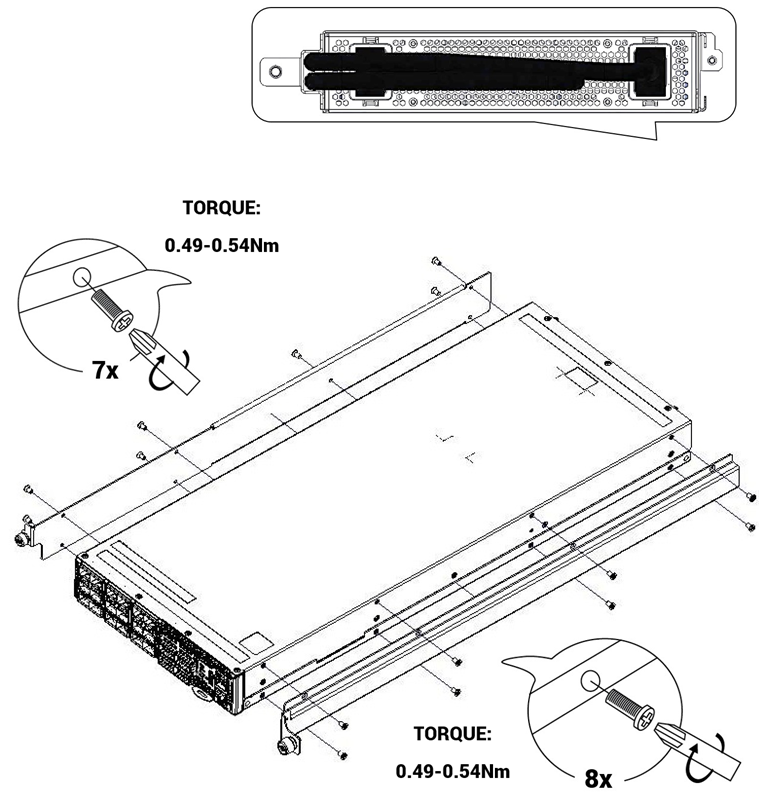
|
|
2 |
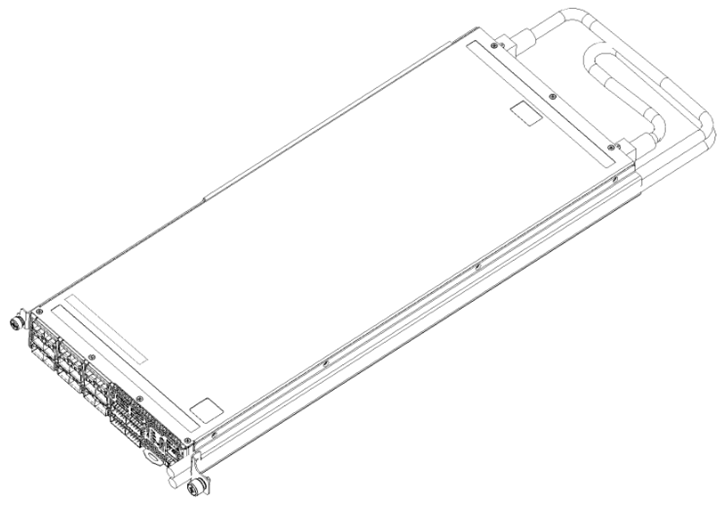
|
|
3 |
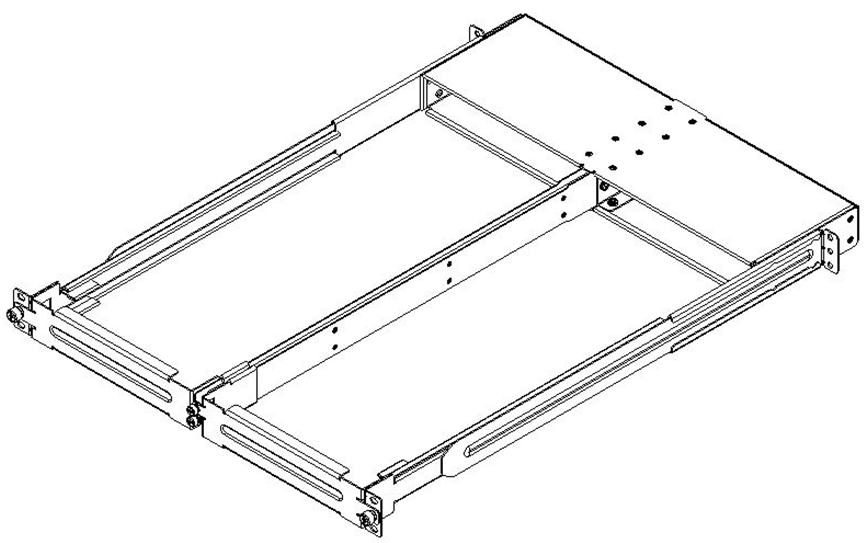
|
|
4 |

|
|
5 |
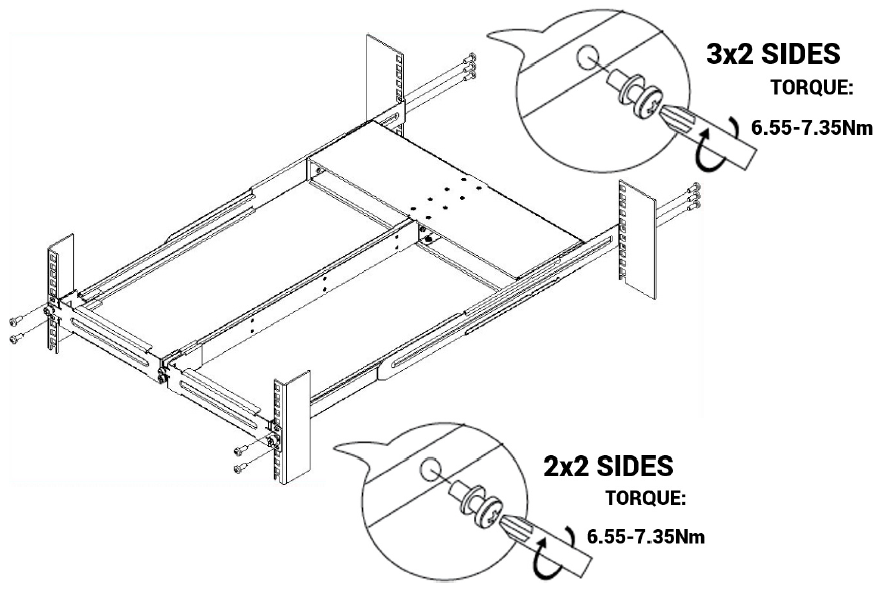
|
|
6 |
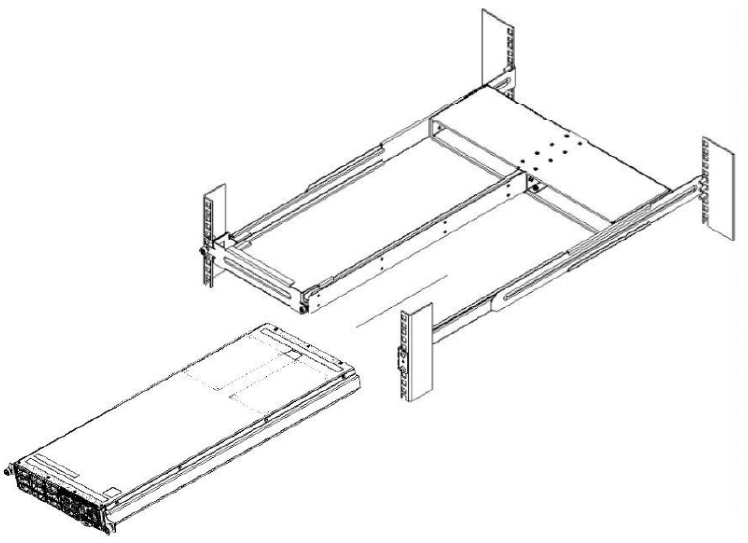
|
|
7 |
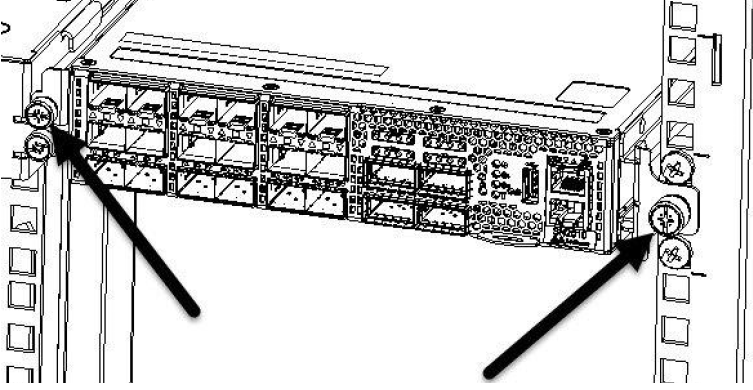
|
* It may take up to five minutes to turn on the system. If the System Status LED shows amber after five minutes, unplug the system and contact your NVIDIA representative.
LED Assignments
|
Symbol |
Description |
Normal Status |

|
System health |
Green/Flashing |

|
Fan health |
Green |

|
Power supply health |
Green |

|
Bad port detected |
Off |

|
Identifier LED |
Off/Blue |
|
|
Reset button |
|
Connect the host PC to the Console (RJ-45) port.
Configure a serial terminal program.
Parameter
Settings
Baud rate
115200
Data bits
8
Stop bits
1
Parity
None
Flow control
None
Login:
OS
Username
Password
Onyx (MLNX-OS)
admin
admin
ONIEa
-
-
a. No login is required. Press Enter to activate the console.
Initial configuration
Onyx (MLNX-OS): Go through the configuration wizard. For further information, please refer to: https://docs.nvidia.com/networking/software/switch-software/index.html.
ONIE1: Please refer to ONIE User Manual - https://docs.nvidia.com/networking/software/switch-software/index.html.
For full installation instructions, go to https://docs.nvidia.com/networking/switches/index.html.

