RDG for DPF Zero Trust (DPF-ZT) with Argus DPU service
Created on Sep 15, 2025
Scope
This Reference Deployment Guide (RDG) provides comprehensive instructions for deploying the NVIDIA DOCA Platform Framework (DPF) with the DOCA Argus service on high-performance, bare-metal infrastructure in Zero-Trust mode. It focuses on the setup and use of DPU-based services on NVIDIA® BlueField®-3 DPUs to deliver secure, isolated, and hardware-accelerated environments.
The guide is intended for experienced system administrators, systems engineers, and solution architects who build highly secure bare-metal environments using NVIDIA BlueField DPUs for acceleration, isolation, and infrastructure offload.
This reference implementation, as the name implies, is a specific, opinionated deployment example designed to address the use case described above.
Although other approaches may exist for implementing similar solutions, this document provides a detailed guide for this specific method.
Abbreviations and Acronyms
Term | Definition | Term | Definition |
BFB | BlueField Bootstream | NFS | Network File System |
DOCA | Data Center Infrastructure-on-a-Chip Architecture | OOB | Out-of-Band |
DPF | DOCA Platform Framework | OVN | Open Virtual Network |
DPU | Data Processing Unit | PF | Physical Function |
K8S | Kubernetes | RDG | Reference Deployment Guide |
KVM | Kernel-based Virtual Machine | RDMA | Remote Direct Memory Access |
MAAS | Metal as a Service | RoCE | RDMA over Converged Ethernet |
MTU | Maximum Transmission Unit | VPC | Virtual Private Cloud |
NGC | NVIDIA GPU Cloud | ZT | Zero Trust |
Introduction
The NVIDIA BlueField-3 Data Processing Unit (DPU) is a 400 Gb/s infrastructure compute platform designed for line-rate processing of software-defined networking, storage, and cybersecurity workloads. It combines powerful compute resources, high-speed networking, and advanced programmability to deliver hardware-accelerated, software-defined solutions for modern data centers.
NVIDIA DOCA unleashes the full potential of the BlueField platform by enabling rapid development of applications and services that offload, accelerate, and isolate data center workloads.
One such service is the DOCA Argus Service provides Workload Threat Detection is a novel approach for container threat detection in AI workloads and microservices, utilizing a Bluefield DPU to perform live machine introspection at the hardware level. This approach analyzes specific snippets of volatile memory to provide real-time visibility into container activity and behavior at the network, host, and application levels.
The state of container node images is continuously monitored in real-time, checking for deviations from their secure, compliant versions and configurations to detect and stop runtime attacks. These insights also include the ability to identify attacks targeting network facing applications/services.
The Argus service provides events and data on any object on the OS (host/VM) without any configuration needed and without any active part from the user or the host.
Examples what Argus service provides:
- Any new processes with its PID, name, attributes, and status.
- Reverse shells with process and network connection details such as source & destination IP and number of transferred bytes.
- SHA256 hash of running executable and loaded libraries
However, deploying and managing DPUs, especially at scale, presents operational challenges. Without a robust provisioning and orchestration system, tasks such as lifecycle management, service deployment, and network configuration for service function chaining (SFC) can quickly become complex and error prone. This is where the DOCA Platform Framework (DPF) comes into play.
DPF automates the full DPU lifecycle, and simplifies advanced network configurations. With DPF, services can be deployed seamlessly, allowing for efficient offloading and intelligent routing of traffic through the DPU data plane.
By leveraging DPF, users can scale and automate DPU management across Bare Metal, Virtual, and Kubernetes customer environments - optimizing performance while simplifying operations.
DPF supports multiple deployment models. This guide focuses on the Zero Trust bare-metal deployment model. In this scenario:
- The DPU is managed through its Baseboard Management Controller (BMC)
- All management traffic occurs over the DPU's out-of-band (OOB) network
- The host is considered as an untrusted entity towards the data center network. The DPU acts as a barrier between the host and the network.
- The host sees the DPU as a standard NIC, with no access to the internal DPU management plane (Zero Trust Mode)
This Reference Deployment Guide (RDG) provides a step-by-step example for installing DPF in Zero-Trust mode. It also includes practical demonstrations of performance optimization, validated using standard RDMA and TCP workloads.
As part of the reference implementation, open-source components outside the scope of DPF (e.g., MAAS, pfSense, Kubespray) are used to simulate a realistic customer deployment environment. The guide includes the full end-to-end deployment process, including:
- Infrastructure provisioning
- DPF deployment
- DPU provisioning (redfish)
- Service configuration and deployment
- Service chaining.
References
- NVIDIA BlueField DPU
- NVIDIA DOCA
- NVIDIA DPF Release Notes
- NVIDIA DPF GitHub Repository
- NVIDIA DPF System Overview
- NVIDIA Ethernet Switching
- NVIDIA Cumulus Linux
- What is K8s?
- Kubespray
Solution Architecture
Key Components and Technologies
NVIDIA BlueField® Data Processing Unit (DPU)
The NVIDIA® BlueField® data processing unit (DPU) ignites unprecedented innovation for modern data centers and supercomputing clusters. With its robust compute power and integrated software-defined hardware accelerators for networking, storage, and security, BlueField creates a secure and accelerated infrastructure for any workload in any environment, ushering in a new era of accelerated computing and AI.
NVIDIA DOCA Software Framework
NVIDIA DOCA™ unlocks the potential of the NVIDIA® BlueField® networking platform. By harnessing the power of BlueField DPUs and SuperNICs, DOCA enables the rapid creation of applications and services that offload, accelerate, and isolate data center workloads. It lets developers create software-defined, cloud-native, DPU- and SuperNIC-accelerated services with zero-trust protection, addressing the performance and security demands of modern data centers.
10/25/40/50/100/200 and 400G Ethernet Network Adapters
The industry-leading NVIDIA® ConnectX® family of smart network interface cards (SmartNICs) offer advanced hardware offloads and accelerations.
NVIDIA Ethernet adapters enable the highest ROI and lowest Total Cost of Ownership for hyperscale, public and private clouds, storage, machine learning, AI, big data, and telco platforms.
The NVIDIA® LinkX® product family of cables and transceivers provides the industry’s most complete line of 10, 25, 40, 50, 100, 200, and 400GbE in Ethernet and 100, 200 and 400Gb/s InfiniBand products for Cloud, HPC, hyperscale, Enterprise, telco, storage and artificial intelligence, data center applications.
NVIDIA Spectrum Ethernet Switches
Flexible form-factors with 16 to 128 physical ports, supporting 1GbE through 400GbE speeds.
Based on a ground-breaking silicon technology optimized for performance and scalability, NVIDIA Spectrum switches are ideal for building high-performance, cost-effective, and efficient Cloud Data Center Networks, Ethernet Storage Fabric, and Deep Learning Interconnects.
NVIDIA combines the benefits of NVIDIA Spectrum™ switches, based on an industry-leading application-specific integrated circuit (ASIC) technology, with a wide variety of modern network operating system choices, including NVIDIA Cumulus® Linux , SONiC and NVIDIA Onyx®.
NVIDIA® Cumulus® Linux is the industry's most innovative open network operating system that allows you to automate, customize, and scale your data center network like no other.
Kubernetes is an open-source container orchestration platform for deployment automation, scaling, and management of containerized applications.
Kubespray is a composition of Ansible playbooks, inventory, provisioning tools, and domain knowledge for generic OS/Kubernetes clusters configuration management tasks and provides:
- A highly available cluster
- Composable attributes
- Support for most popular Linux distributions
Solution Design
Solution Logical Design
The logical design includes the following components:
1 x Hypervisor node (KVM-based) with ConnectX-7:
- 1 x Firewall VM
- 1 x Jump Node VM
- 1 x MaaS VM
- 3 x K8s Master VMs running all K8s management components
- 1 x Worker nodes (PCI Gen5), each with a 1 x BlueField-3 NIC
- Single High-Speed (HS) switch
- 1 Gb Host Management network
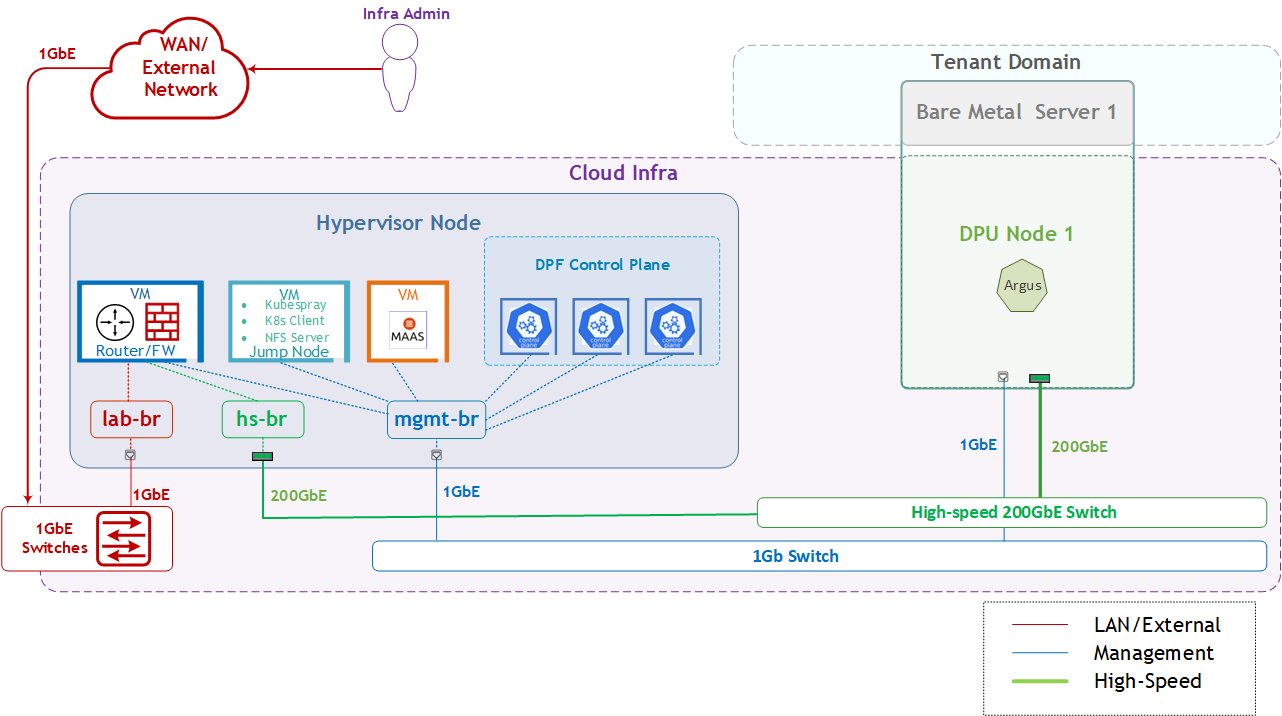
Firewall Design
The pfSense firewall in this solution serves a dual purpose:
- Firewall—provides an isolated environment for the DPF system, ensuring secure operations
- Router—enables Internet access for the management network
Port-forwarding rules for SSH and RDP are configured on the firewall to route traffic to the jump node’s IP address in the host management network. From the jump node, administrators can manage and access various devices in the setup, as well as handle the deployment of the Kubernetes (K8s) cluster and DPF components.
The following diagram illustrates the firewall design used in this solution:
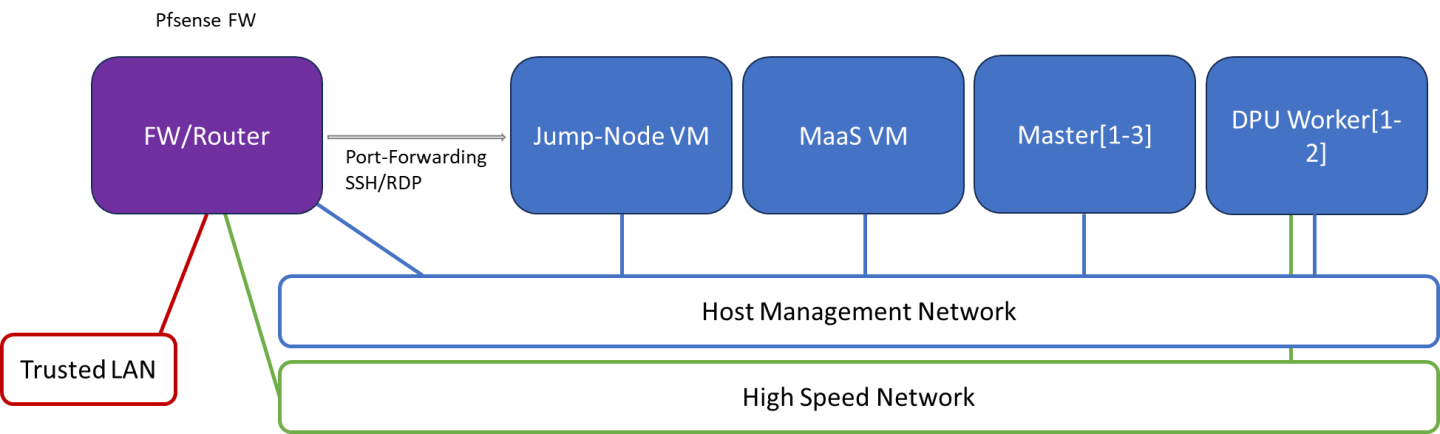
Software Stack Components
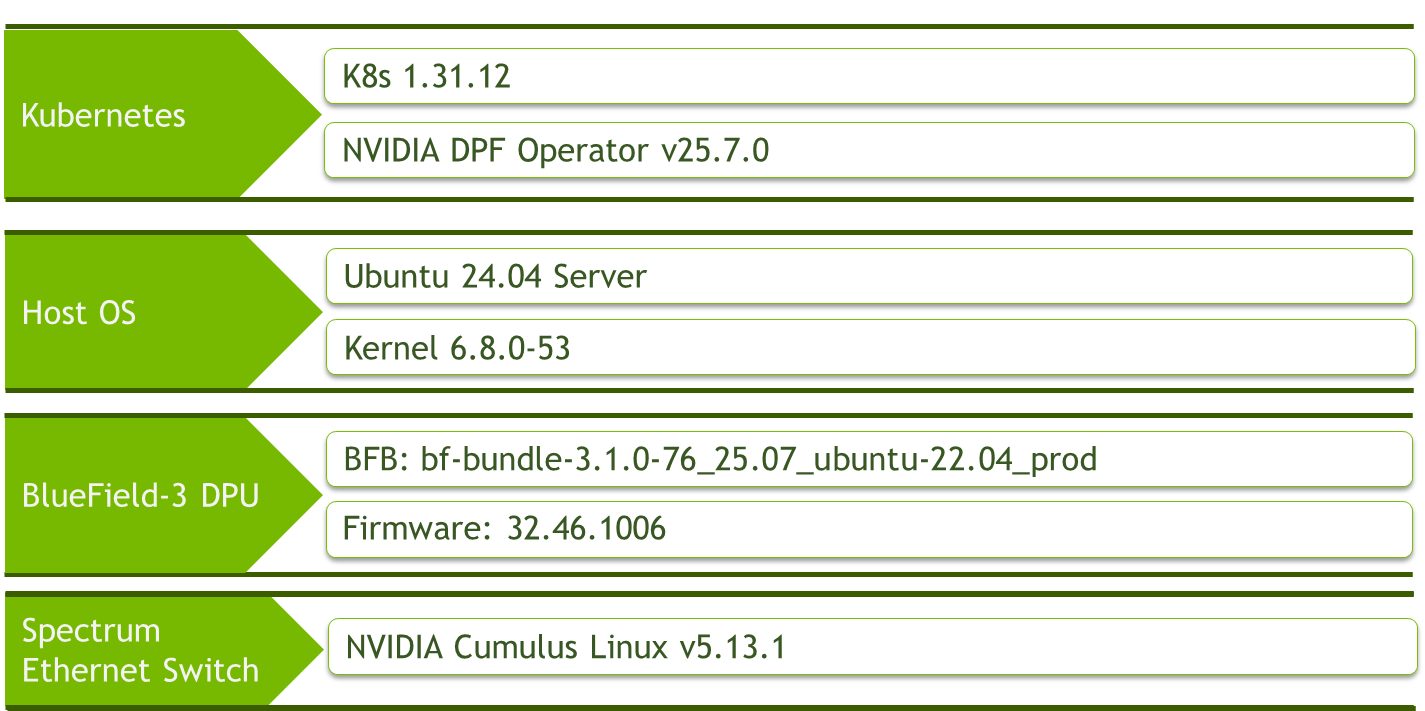
Make sure to use the exact same versions for the software stack as described above.
Bill of Materials
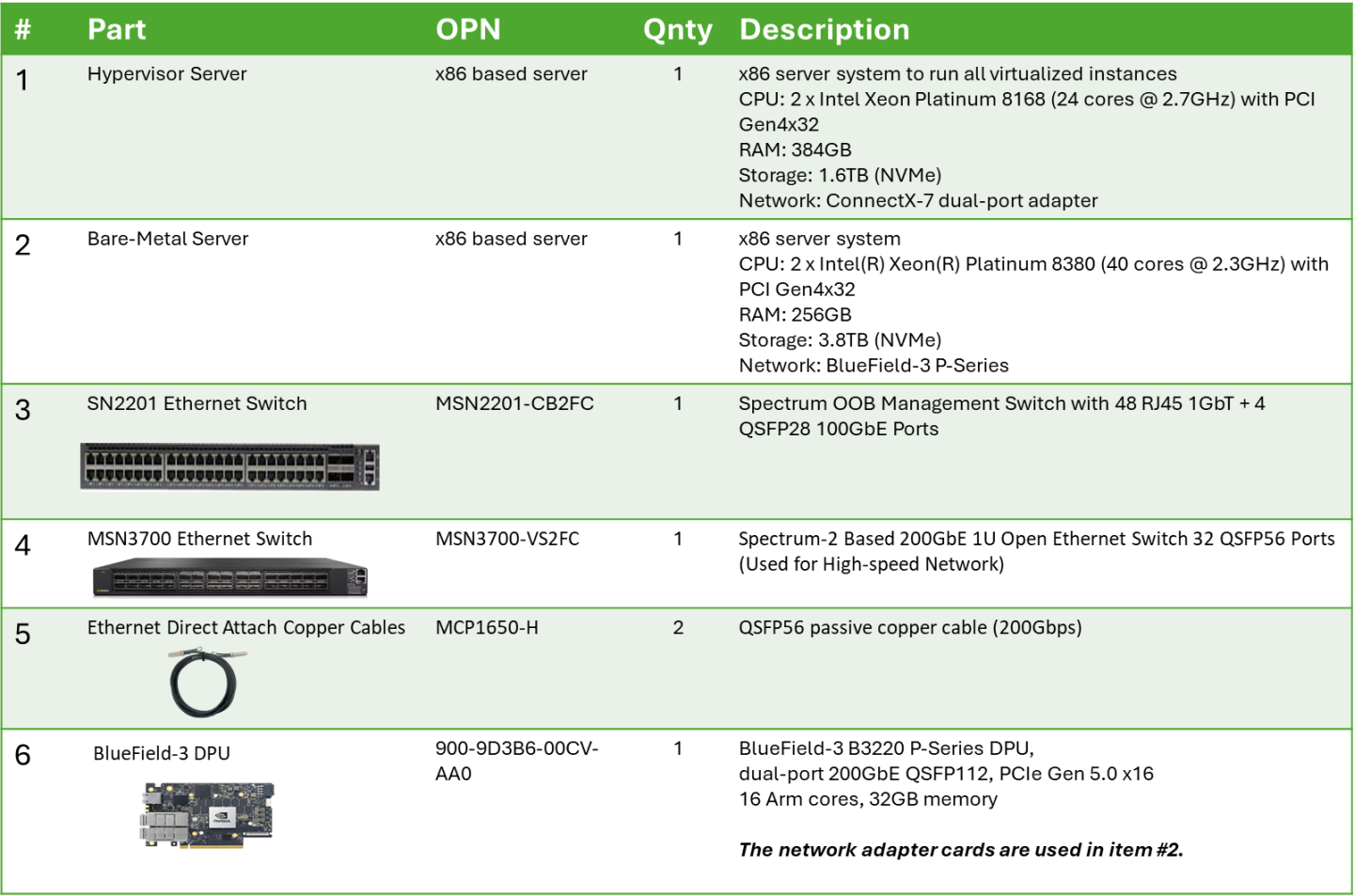
Deployment and Configuration
Node and Switch Definitions
These are the definitions and parameters used for deploying the demonstrated fabric:
Switches Ports Usage | ||
Hostname | Rack ID | Ports |
| 1 | swp1-2 |
| 1 | swp1-2 |
Hosts | |||||
Rack | Server Type | Server Name | Switch Port | IP and NICs | Default Gateway |
Rack1 | Hypervisor Node |
| mgmt-switch: hs-switch: | lab-br (interface eno1): Trusted LAN IP mgmt-br (interface eno2): - hs-br (interface enp1s0): - | Trusted LAN GW |
Rack1 | Firewall (Virtual) |
| - | WAN (lab-br): Trusted LAN IP LAN (mgmt-br): 10.0.110.254/24 OPT1(hs-br): 10.0.123.254/22 | Trusted LAN GW |
Rack1 | Jump Node (Virtual) |
| - | enp1s0: 10.0.110.253/24 | 10.0.110.254 |
Rack1 | MaaS (Virtual) |
| - | enp1s0: 10.0.110.252/24 | 10.0.110.254 |
Rack1 | Master Node (Virtual) |
| - | enp1s0: 10.0.110.1/24 | 10.0.110.254 |
Rack1 | Master Node (Virtual) |
| - | enp1s0: 10.0.110.2/24 | 10.0.110.254 |
Rack1 | Master Node (Virtual) |
| - | enp1s0: 10.0.110.3/24 | 10.0.110.254 |
Rack1 | Worker Node |
| mgmt-switch: hs-switch: | dpubmc: 10.0.110.21/24 ens1f0v2: DHCP | 10.0.110.254 10.0.123.254 |
Wiring
Hypervisor Node
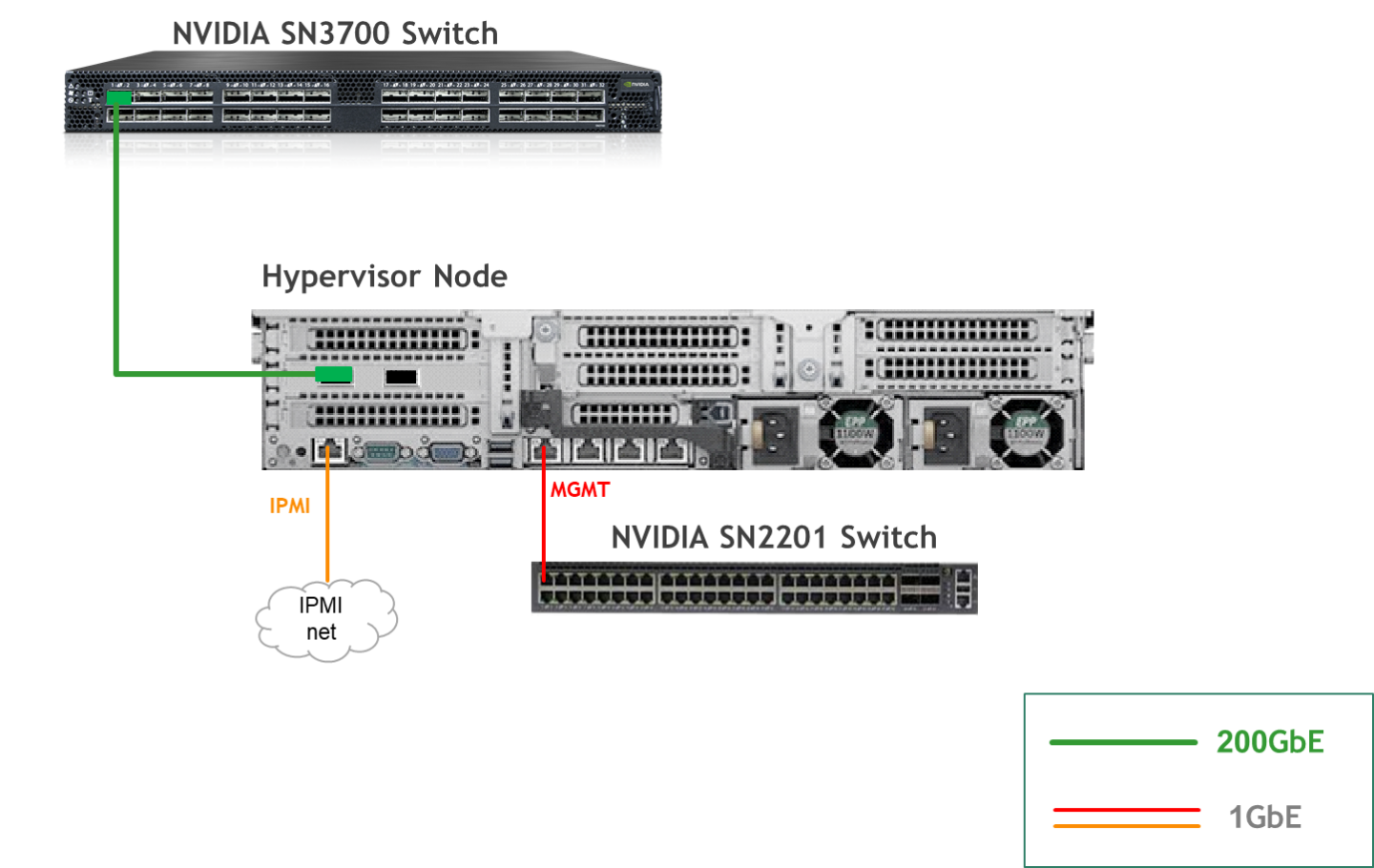
Bare Metal Worker Node
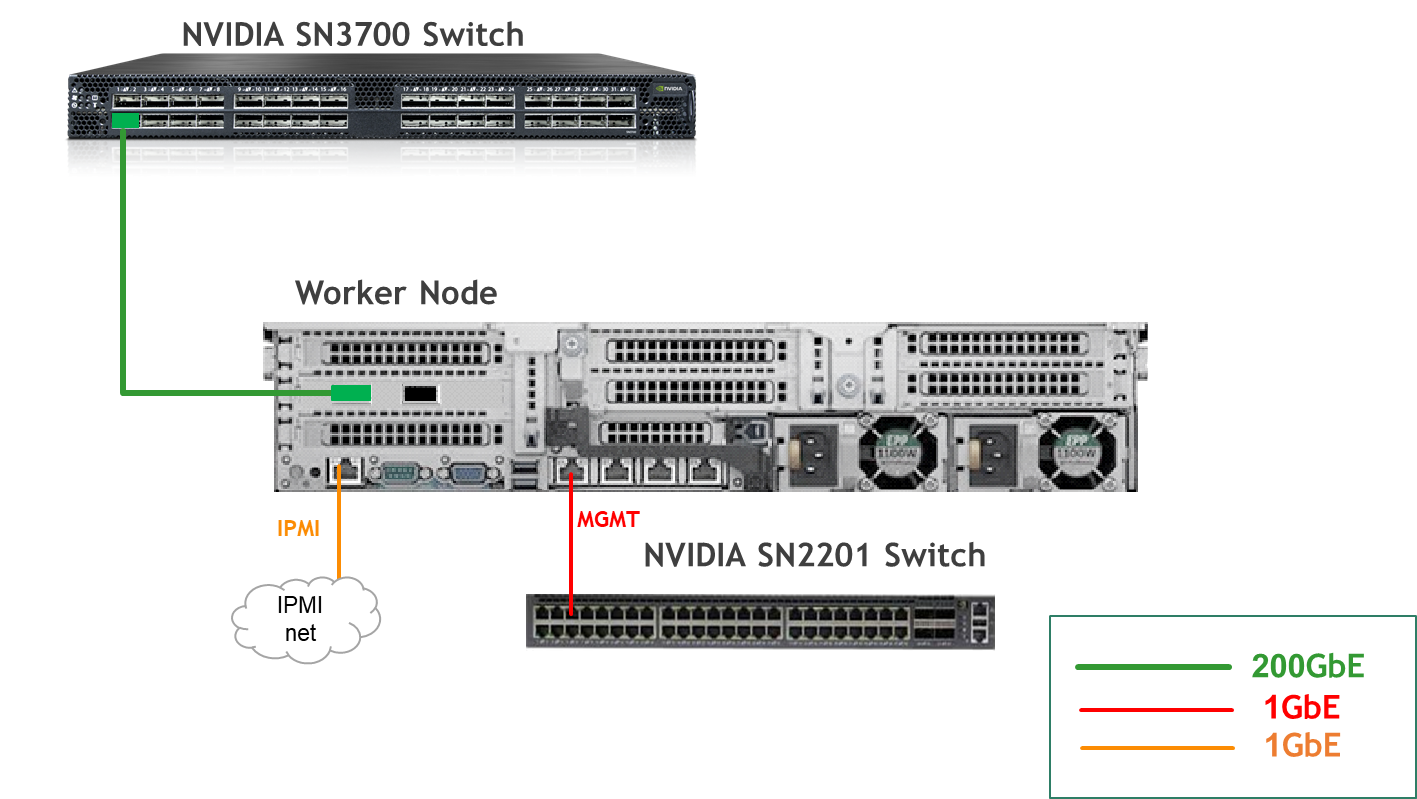
Fabric Configuration
Updating Cumulus Linux
As a best practice, make sure to use the latest released Cumulus Linux NOS version.
For information on how to upgrade Cumulus Linux, refer to the Cumulus Linux User Guide.
Configuring the Cumulus Linux Switch
The SN3700 switch (hs-switch), is configured as follows:
SN3700 Switch Console
nv set bridge domain br_hs untagged 1
nv set interface swp1-2 bridge domain br_hs
nv set interface swp1-2 link state up
nv set interface swp1-2 type swp
nv config apply -y
nv config save -y
The SN2201 switch (mgmt-switch) is configured as follows:
SN2201 Switch Console
nv set interface swp1-2 link state up
nv set interface swp1-2 type swp
nv set interface swp1-2 bridge domain br_default
nv set bridge domain br_default untagged 1
nv config apply
nv config save -y
Installation and Configuration
Make sure that the BIOS settings on the worker node servers have SR-IOV enabled and that the servers are tuned for maximum performance.
All worker nodes must have the same PCIe placement for the BlueField-3 NIC and must display the same interface name.
Make sure that you have DPU BMC and OOB MAC addresses.
Use this Reference Deployment Guide (RDG) for:
- Host Configuration,
- K8s Cluster Deployment and Configuration,
- DPF Installation
DPU Service Installation
Change the DPUDeployment, DPUServiceConfiguration, DPUServiceTemplate yaml files.
Before deploying the objects under doca-platform/dpuservices/argus/directory, a few adjustments are required.
Change directory to readme.md from where all the commands will be run:
Jump Node Console
$ cd doca-platform/dpuservices/argus/
Use the following file to define the required variables for the installation:
argus_vars.env
## IP Address for the Kubernetes API server of the target cluster on which DPF is installed.## This should never include a scheme or a port.## e.g. 10.10.10.10exportTARGETCLUSTER_API_SERVER_HOST=10.0.110.10## Virtual IP used by the load balancer for the DPU Cluster. Must be a reserved IP from the management subnet and not## allocated by DHCP.exportDPUCLUSTER_VIP=10.0.110.200## Interface on which the DPUCluster load balancer will listen. Should be the management interface of the control plane node.exportDPUCLUSTER_INTERFACE=eno1## IP address to the NFS server used as storage for the BFB.exportNFS_SERVER_IP=10.0.110.253## The DPF REGISTRY is the Helm repository URL where the DPF Operator Chart resides.## Usually this is the NVIDIA Helm NGC registry. For development purposes, this can be set to a different repository.exportREGISTRY=https://helm.ngc.nvidia.com/nvidia/doca## The DPF TAG is the version of the DPF components which will be deployed in this guide.exportTAG=v25.7.0## URL to the BFB used in the `bfb.yaml` and linked by the DPUSet.exportBFB_URL="https://content.mellanox.com/BlueField/BFBs/Ubuntu22.04/bf-bundle-3.1.0-76_25.07_ubuntu-22.04_prod.bfb"## IP_RANGE_START and IP_RANGE_END## These define the IP range for DPU discovery via Redfish/BMC interfaces## Example: If your DPUs have BMC IPs in range 10.0.110.201-240## export IP_RANGE_START=10.0.110.201## export IP_RANGE_END=10.0.110.204## Start of DPUDiscovery IpRangeexportIP_RANGE_START=10.0.110.201## End of DPUDiscovery IpRangeexportIP_RANGE_END=10.0.110.201# The password used for DPU BMC root login, must be the same for all DPUs# For more information on how to set the BMC root password refer to BlueField DPU Administrator Quick Start Guide.exportBMC_ROOT_PASSWORD=<setyour BMC_ROOT_PASSWORD>## Serial number of DPUs. If you have more than 2 DPUs, you will need to parameterize the system accordingly and expose## additional variables.## All serial numbers must be in lowercase.## Serial number of DPU1exportDPU1_SERIAL=mt2402xz0f7x## The repository URL for the Argus container image.## Usually this is the NVIDIA NGC registry. For development purposes, this can be set to a different repository.exportARGUS_NGC_IMAGE_URL=nvcr.io/nvidia/doca/doca_argus:1.0.0-doca3.1.0Export environment variables for the installation:
Jump Node Console
$ source argus_vars.env
Use the following YAML to define a
BFBresource that downloads the Bluefield Bitstream to a shared volume :bfb.yaml
--- apiVersion: provisioning.dpu.nvidia.com/v1alpha1 kind: BFB metadata: name: bf-bundle namespace: dpf-operator-system spec: url: $BFB_URL
Run the command to create the
BFB:Jump Node Console
$ cat bfb.yaml | envsubst |kubectl apply -f -
Change the DPUFlavor using the following YAML:
DPUFlavor.yaml
--- apiVersion: provisioning.dpu.nvidia.com/v1alpha1 kind: DPUFlavor metadata: name: dpf-provisioning-argus namespace: dpf-operator-system spec: bfcfgParameters: - UPDATE_ATF_UEFI=yes - UPDATE_DPU_OS=yes - WITH_NIC_FW_UPDATE=yes configFiles: - operation: override path: /etc/mellanox/mlnx-bf.conf permissions:
"0644"raw: | ALLOW_SHARED_RQ="no"IPSEC_FULL_OFFLOAD="no"ENABLE_ESWITCH_MULTIPORT="yes"- operation: override path: /etc/mellanox/mlnx-ovs.conf permissions:"0644"raw: | CREATE_OVS_BRIDGES="no"OVS_DOCA="yes"- operation: override path: /etc/mellanox/mlnx-sf.conf permissions:"0644"raw:""grub: kernelParameters: - console=hvc0 - console=ttyAMA0 - earlycon=pl011,0x13010000- fixrttc - net.ifnames=0- biosdevname=0- iommu.passthrough=1- cgroup_no_v1=net_prio,net_cls - hugepagesz=2048kB - hugepages=3072nvconfig: - device:'*'parameters: - PF_BAR2_ENABLE=0- PER_PF_NUM_SF=1- PF_TOTAL_SF=20- PF_SF_BAR_SIZE=10- NUM_PF_MSIX_VALID=0- PF_NUM_PF_MSIX_VALID=1- PF_NUM_PF_MSIX=228- INTERNAL_CPU_MODEL=1- INTERNAL_CPU_OFFLOAD_ENGINE=0- SRIOV_EN=1- NUM_OF_VFS=46- LAG_RESOURCE_ALLOCATION=1ovs: rawConfigScript: | _ovs-vsctl() { ovs-vsctl --no-wait --timeout15"$@"} _ovs-vsctl set Open_vSwitch . other_config:doca-init=true_ovs-vsctl set Open_vSwitch . other_config:dpdk-max-memzones=50000_ovs-vsctl set Open_vSwitch . other_config:hw-offload=true_ovs-vsctl set Open_vSwitch . other_config:pmd-quiet-idle=true_ovs-vsctl set Open_vSwitch . other_config:max-idle=20000_ovs-vsctl set Open_vSwitch . other_config:max-revalidator=5000_ovs-vsctl set Open_vSwitch . other_config:ctl-pipe-size=1024_ovs-vsctl --if-exists del-br ovsbr1 _ovs-vsctl --if-exists del-br ovsbr2 _ovs-vsctl --may-exist add-br br-sfc _ovs-vsctl set bridge br-sfc datapath_type=netdev _ovs-vsctl set bridge br-sfc fail_mode=secure _ovs-vsctl --may-exist add-port br-sfc p0 _ovs-vsctl set Interface p0 type=dpdk _ovs-vsctl set Port p0 external_ids:dpf-type=physical _ovs-vsctl set Open_vSwitch . external-ids:ovn-bridge-datapath-type=netdev _ovs-vsctl --may-exist add-br br-ovn _ovs-vsctl set bridge br-ovn datapath_type=netdev _ovs-vsctl br-set-external-id br-ovn bridge-id br-ovn _ovs-vsctl br-set-external-id br-ovn bridge-uplink puplinkbrovntobrsfc _ovs-vsctl --may-exist add-port br-ovn pf0hpf _ovs-vsctl set Interface pf0hpf type=dpdkChange the
DPUDeployment.yamlfile:DPUDeployment.yaml
--- apiVersion: svc.dpu.nvidia.com/v1alpha1 kind: DPUDeployment metadata: name: argus namespace: dpf-operator-system spec: dpus: bfb: bf-bundle dpuSets: - nameSuffix: dpuset-argus nodeSelector: matchLabels: feature.node.kubernetes.io/dpu-enabled:
"true"flavor: dpf-provisioning-argus nodeEffect: noEffect:trueserviceChains: switches: - ports: - serviceInterface: matchLabels: uplink: p0 upgradePolicy: applyNodeEffect:trueservices: argus: serviceConfiguration: argus serviceTemplate: argusChange the
DPUServiceConfiguration.yamlfile:DPUServiceConfiguration.yaml
--- apiVersion: svc.dpu.nvidia.com/v1alpha1 kind: DPUServiceConfiguration metadata: name: argus namespace: dpf-operator-system spec: deploymentServiceName: argus serviceConfiguration: helmChart: values: config: isLocalPath:
falsecontainerImage: $ARGUS_NGC_IMAGE_URLChange the
DPUServiceTemplate.yamlfile:DPUServiceTemplate.yaml
--- apiVersion: svc.dpu.nvidia.com/v1alpha1 kind: DPUServiceTemplate metadata: name: argus namespace: dpf-operator-system spec: deploymentServiceName: argus helmChart: source: chart: doca-argus repoURL: $HELM_REGISTRY_REPO_URL version:
1.0.0Apply all of the YAML files mentioned above using the following command:
Jump Node Console
$ cat DPUFlavor.yaml | envsubst | kubectl apply -f - $ cat DPUDeployment.yaml | envsubst | kubectl apply -f - $ cat DPUServiceConfiguration.yaml | envsubst | kubectl apply -f - $ cat DPUServiceTemplate.yaml | envsubst | kubectl apply -f -
To follow the progress of DPU provisioning, run the following command to check its current phase:
Jump Node Console
$ watch -n10 "kubectl describe dpu -n dpf-operator-system | grep 'Node Name\|Type\|Last\|Phase'" Every 10.0s: kubectl describe dpu -n dpf-operator-system | grep 'Node Name\|Type\|Last\|Phase' setup5-jump: Mon Sep 15 16:55:26 2025 Dpu Node Name: dpu-node-mt2402xz0f7x Last Transition Time: 2025-09-15T13:35:01Z Type: Initialized Last Transition Time: 2025-09-15T13:35:02Z Type: BFBReady Last Transition Time: 2025-09-15T13:35:02Z Type: NodeEffectReady Last Transition Time: 2025-09-15T13:35:03Z Type: InterfaceInitialized Last Transition Time: 2025-09-15T13:35:04Z Type: FWConfigured Last Transition Time: 2025-09-15T13:35:04Z Type: BFBPrepared Last Transition Time: 2025-09-15T13:44:56Z Type: OSInstalled Last Transition Time: 2025-09-15T13:47:59Z Type: Rebooted Phase: Rebooting
Wait for the Rebooted stage and then Power Cycle the bare-metal host manual.
After the DPU is up, run following command for each DPU worker:
Jump Node Console
$ kubectl annotate dpunodes -n dpf-operator-system dpu-node-mt2402xz0f7x provisioning.dpu.nvidia.com/dpunode-external-reboot-required-
At this point, the DPU workers should be added to the cluster. As they being added to the cluster, the DPUs are provisioned.
Jump Node Console
$ watch -n10 "kubectl describe dpu -n dpf-operator-system | grep 'Node Name\|Type\|Last\|Phase'" Every 10.0s: kubectl describe dpu -n dpf-operator-system | grep 'Node Name\|Type\|Last\|Phase' setup5-jump: Mon Sep 15 16:55:45 2025 Dpu Node Name: dpu-node-mt2402xz0f7x Type: InternalIP Type: Hostname Last Transition Time: 2025-09-15T13:35:01Z Type: Initialized Last Transition Time: 2025-09-15T13:35:02Z Type: BFBReady Last Transition Time: 2025-09-15T13:35:02Z Type: NodeEffectReady Last Transition Time: 2025-09-15T13:35:03Z Type: InterfaceInitialized Last Transition Time: 2025-09-15T13:35:04Z Type: FWConfigured Last Transition Time: 2025-09-15T13:35:04Z Type: BFBPrepared Last Transition Time: 2025-09-15T13:44:56Z Type: OSInstalled Last Transition Time: 2025-09-15T13:55:40Z Type: Rebooted Last Transition Time: 2025-09-15T13:55:40Z Type: DPUClusterReady Last Transition Time: 2025-09-15T13:55:41Z Type: Ready Phase: Ready
At this point, the DPU workers should be added to the cluster. As they being added to the cluster, the DPUs are provisioned.
Finally, validate that all the different DPU-related objects are now in the Ready state:
Jump Node Console
$ echo 'alias dpfctl="kubectl -n dpf-operator-system exec deploy/dpf-operator-controller-manager -- /dpfctl "' >> ~/.bashrc $ dpfctl describe dpudeployments NAME NAMESPACE STATUS REASON SINCE MESSAGE .... └─DPUDeployments └─DPUDeployment/argus dpf-operator-system Ready: True Success 15s ├─DPUServiceChains │ └─DPUServiceChain/argus-kjbb2 dpf-operator-system Ready: True Success 23h ├─DPUSets │ └─DPUSet/argus-dpuset-argus dpf-operator-system │ ├─BFB/bf-bundle dpf-operator-system Ready: True Ready 24h File: bf-bundle-3.1.0-76_25.07_ubuntu-22.04_prod.bfb, DOCA: 3.1.0 │ └─DPUs │ └─DPU/dpu-node-mt2402xz0f7x-mt2402xz0f7x dpf-operator-system Ready: True DPUReady 34s └─Services ├─DPUServiceTemplates │ └─DPUServiceTemplate/argus dpf-operator-system Ready: True Success 23h └─DPUServices └─DPUService/argus-76pxl dpf-operator-system Ready: True Success 15s $ echo "alias ki='KUBECONFIG=/home/depuser/dpu-cluster.config kubectl'" >> ~/.bashrc $ kubectl get secrets -n dpu-cplane-tenant1 dpu-cplane-tenant1-admin-kubeconfig -o json | jq -r '.data["admin.conf"]' | base64 --decode > /home/depuser/dpu-cluster.config $ ki get node -A NAME STATUS ROLES AGE VERSION dpu-node-mt2402xz0f7x-mt2402xz0f7x Ready <none> 2m43s v1.33.3 $ kubectl get dpu -A NAMESPACE NAME READY PHASE AGE dpf-operator-system dpu-node-mt2402xz0f7x-mt2402xz0f7x True Ready 22m $ kubectl wait --for=condition=ready --namespace dpf-operator-system dpu --all dpu.provisioning.dpu.nvidia.com/dpu-node-mt2402xz0f7x-mt2402xz0f7x condition met
Verification
Here's a step-by-step procedure to check the DOCA Argus service on your NVIDIA BlueField DPU.
Ubuntu 24.04 was installed on the servers.
Open the first worker server console.
First BM Server Console
$ ssh worker1
Add iommu configuration in the
/etc/default/grubfile:First BM Server Console
root
@worker1:~# vim /etc/default/grub ## Add iommu=pt intel_iommu=on in GRUB_CMDLINE_LINUX_DEFAULT parameter GRUB_CMDLINE_LINUX_DEFAULT="iommu.passthrough=1 intel_iommu=on"Reboot the server.
Second BM Server Console
root
@worker1:~# rebootFor test we will run the sleep 100 command.
Second BM Server Console
root
@worker1:~# sleep100&C onnect to the first DPU
OOBover SSH and change theOOBubuntu's user password(d efault password is ubuntu).Second BM Server Console
root
@worker1:~# ssh ubuntu@10.0.110.211Run following command to see Argus log events about the
sleep 100process on the worker host.Second BM Server Console
ubuntu
@dpu-node-mt2402xz0f7x-mt2402xz0f7x:~$ jq'select(.activity_data.process_details.process_name == "sleep") | .activity_data'/var/log/doca_argus_activity_report/doca_argus_log_MT2402XZ0F7XMLNXS0D0F0.log -C | less -R {"name":"process_created","process_details": {"process_id":"2089","process_name":"sleep","process_file_name":"sleep","process_self_exec_id":"8","process_parent_process_id":"2047","process_cpu_clock_cycles":"2082047","process_real_group_id":"1000","process_real_user_id":"1000","process_command_line_arguments":"sleep 100","process_state":"RUNNING","process_pid_namespace":"4026531836","process_mount_points_namespace":"4026531841","process_network_namespace":"4026531840","process_hash_sha256":"4a193eb6f25eecf27bad523cb8a53ec4d40775eb498f44760b19bfc421cc90aa","process_hash_sha1":"bab62b22ddb568b245ebc0132200a5e2ddd8577c","process_hash_md5":"ecdb9cd1468ff7151564b334b73161f5","process_file_size_bytes":"35336","process_folder_path":"/usr/bin/","process_creation_time_iso_8601_ns":"2025-09-15T13:58:35.624512074+00:00","process_container_id":""} } {"name":"thread_created","process_details": {"process_id":"2089","process_name":"sleep","process_file_name":"sleep","process_self_exec_id":"8","process_parent_process_id":"2047","process_cpu_clock_cycles":"2082047","process_real_group_id":"1000","process_real_user_id":"1000","process_command_line_arguments":"sleep 100","process_state":"RUNNING","process_pid_namespace":"4026531836","process_mount_points_namespace":"4026531841","process_network_namespace":"4026531840","process_hash_sha256":"4a193eb6f25eecf27bad523cb8a53ec4d40775eb498f44760b19bfc421cc90aa","process_hash_sha1":"bab62b22ddb568b245ebc0132200a5e2ddd8577c","process_hash_md5":"ecdb9cd1468ff7151564b334b73161f5","process_file_size_bytes":"35336","process_folder_path":"/usr/bin/","process_creation_time_iso_8601_ns":"2025-09-15T13:58:35.624512074+00:00","process_container_id":""},"thread_details": {"thread_id":"2089","thread_self_exec_id":"8","thread_exit_state":"0"} } {"name":"new_file_mapped","process_details": {"process_id":"2089","process_name":"sleep","process_file_name":"sleep","process_self_exec_id":"8","process_parent_process_id":"2047","process_cpu_clock_cycles":"2082047","process_real_group_id":"1000","process_real_user_id":"1000","process_command_line_arguments":"sleep 100","process_state":"RUNNING","process_pid_namespace":"4026531836","process_mount_points_namespace":"4026531841","process_network_namespace":"4026531840","process_hash_sha256":"4a193eb6f25eecf27bad523cb8a53ec4d40775eb498f44760b19bfc421cc90aa","process_hash_sha1":"bab62b22ddb568b245ebc0132200a5e2ddd8577c","process_hash_md5":"ecdb9cd1468ff7151564b334b73161f5","process_file_size_bytes":"35336","process_folder_path":"/usr/bin/","process_creation_time_iso_8601_ns":"2025-09-15T13:58:35.624512074+00:00","process_container_id":""},"process_memory_details": {"process_id":"2089","virtual_memory_area_start_address":"101967991353344","virtual_memory_area_end_address":"101967991369728","memory_permissions":"r-x","virtual_memory_area_file_structure":"18387451888125847296","is_main_process_executable":"1","file_path":"/usr/bin/sleep","file_name":"sleep"},"process_attestation_details": {"elf_file_inode_number":"14287898","elf_file_name":"sleep","elf_file_path":"/usr/bin/sleep","elf_file_hash_sha256":"4a193eb6f25eecf27bad523cb8a53ec4d40775eb498f44760b19bfc421cc90aa","elf_file_hash_sha1":"bab62b22ddb568b245ebc0132200a5e2ddd8577c","elf_file_hash_md5":"ecdb9cd1468ff7151564b334b73161f5","elf_file_size_bytes":"35336","elf_file_process_executable_state":"1","elf_file_type":"ET_DYN + INTERP segment - Executable file"} } {"name":"foreign_binary_executed","process_details": {"process_id":"2089","process_name":"sleep","process_file_name":"sleep","process_self_exec_id":"8","process_parent_process_id":"2047","process_cpu_clock_cycles":"2082047","process_real_group_id":"1000","process_real_user_id":"1000","process_command_line_arguments":"sleep 100","process_state":"RUNNING","process_pid_namespace":"4026531836","process_mount_points_namespace":"4026531841","process_network_namespace":"4026531840","process_hash_sha256":"4a193eb6f25eecf27bad523cb8a53ec4d40775eb498f44760b19bfc421cc90aa","process_hash_sha1":"bab62b22ddb568b245ebc0132200a5e2ddd8577c","process_hash_md5":"ecdb9cd1468ff7151564b334b73161f5","process_file_size_bytes":"35336","process_folder_path":"/usr/bin/","process_creation_time_iso_8601_ns":"2025-09-15T13:58:35.624512074+00:00","process_container_id":""},"process_memory_details": {"process_id":"2089","virtual_memory_area_start_address":"101967991353344","virtual_memory_area_end_address":"101967991369728","memory_permissions":"r-x","virtual_memory_area_file_structure":"18387451888125847296","is_main_process_executable":"1","file_path":"/usr/bin/sleep","file_name":"sleep"},"process_attestation_details": {"elf_file_inode_number":"14287898","elf_file_name":"sleep","elf_file_path":"/usr/bin/sleep","elf_file_hash_sha256":"4a193eb6f25eecf27bad523cb8a53ec4d40775eb498f44760b19bfc421cc90aa","elf_file_hash_sha1":"bab62b22ddb568b245ebc0132200a5e2ddd8577c","elf_file_hash_md5":"ecdb9cd1468ff7151564b334b73161f5","elf_file_size_bytes":"35336","elf_file_process_executable_state":"1","elf_file_type":"ET_DYN + INTERP segment - Executable file"} } {"name":"new_file_mapped","process_details": {"process_id":"2089","process_name":"sleep","process_file_name":"sleep","process_self_exec_id":"8","process_parent_process_id":"2047","process_cpu_clock_cycles":"2082047","process_real_group_id":"1000","process_real_user_id":"1000","process_command_line_arguments":"sleep 100","process_state":"RUNNING","process_pid_namespace":"4026531836","process_mount_points_namespace":"4026531841","process_network_namespace":"4026531840","process_hash_sha256":"4a193eb6f25eecf27bad523cb8a53ec4d40775eb498f44760b19bfc421cc90aa","process_hash_sha1":"bab62b22ddb568b245ebc0132200a5e2ddd8577c","process_hash_md5":"ecdb9cd1468ff7151564b334b73161f5","process_file_size_bytes":"35336","process_folder_path":"/usr/bin/","process_creation_time_iso_8601_ns":"2025-09-15T13:58:35.624512074+00:00","process_container_id":""},"process_memory_details": {"process_id":"2089","virtual_memory_area_start_address":"135366862262272","virtual_memory_area_end_address":"135366862438400","memory_permissions":"r-x","virtual_memory_area_file_structure":"18387451615680367360","is_main_process_executable":"0","file_path":"/usr/lib/x86_64-linux-gnu/ld-linux-x86-64.so.2","file_name":"ld-linux-x86-64.so.2"},"process_attestation_details": {"elf_file_inode_number":"14321201","elf_file_name":"ld-linux-x86-64.so.2","elf_file_path":"/usr/lib/x86_64-linux-gnu/ld-linux-x86-64.so.2","elf_file_hash_sha256":"4f961aefd1ecbc91b6de5980623aa389ca56e8bfb5f2a1d2a0b94b54b0fde894","elf_file_hash_sha1":"d6878eaa6b21fc4eee9d5e441bbf2df102f850aa","elf_file_hash_md5":"9d4fdd5d382e1212c9f793974ee0f44a","elf_file_size_bytes":"236616","elf_file_process_executable_state":"0","elf_file_type":"ET_DYN - Shared object"} } {"name":"foreign_library_loaded","process_details": {"process_id":"2089","process_name":"sleep","process_file_name":"sleep","process_self_exec_id":"8","process_parent_process_id":"2047","process_cpu_clock_cycles":"2082047","process_real_group_id":"1000","process_real_user_id":"1000","process_command_line_arguments":"sleep 100","process_state":"RUNNING","process_pid_namespace":"4026531836","process_mount_points_namespace":"4026531841","process_network_namespace":"4026531840","process_hash_sha256":"4a193eb6f25eecf27bad523cb8a53ec4d40775eb498f44760b19bfc421cc90aa","process_hash_sha1":"bab62b22ddb568b245ebc0132200a5e2ddd8577c","process_hash_md5":"ecdb9cd1468ff7151564b334b73161f5","process_file_size_bytes":"35336","process_folder_path":"/usr/bin/","process_creation_time_iso_8601_ns":"2025-09-15T13:58:35.624512074+00:00","process_container_id":""},"process_memory_details": {"process_id":"2089","virtual_memory_area_start_address":"135366862262272","virtual_memory_area_end_address":"135366862438400","memory_permissions":"r-x","virtual_memory_area_file_structure":"18387451615680367360","is_main_process_executable":"0","file_path":"/usr/lib/x86_64-linux-gnu/ld-linux-x86-64.so.2","file_name":"ld-linux-x86-64.so.2"},"process_attestation_details": {"elf_file_inode_number":"14321201","elf_file_name":"ld-linux-x86-64.so.2","elf_file_path":"/usr/lib/x86_64-linux-gnu/ld-linux-x86-64.so.2","elf_file_hash_sha256":"4f961aefd1ecbc91b6de5980623aa389ca56e8bfb5f2a1d2a0b94b54b0fde894","elf_file_hash_sha1":"d6878eaa6b21fc4eee9d5e441bbf2df102f850aa","elf_file_hash_md5":"9d4fdd5d382e1212c9f793974ee0f44a","elf_file_size_bytes":"236616","elf_file_process_executable_state":"0","elf_file_type":"ET_DYN - Shared object"} } {"name":"new_file_mapped","process_details": {"process_id":"2089","process_name":"sleep","process_file_name":"sleep","process_self_exec_id":"8","process_parent_process_id":"2047","process_cpu_clock_cycles":"2082047","process_real_group_id":"1000","process_real_user_id":"1000","process_command_line_arguments":"sleep 100","process_state":"RUNNING","process_pid_namespace":"4026531836","process_mount_points_namespace":"4026531841","process_network_namespace":"4026531840","process_hash_sha256":"4a193eb6f25eecf27bad523cb8a53ec4d40775eb498f44760b19bfc421cc90aa","process_hash_sha1":"bab62b22ddb568b245ebc0132200a5e2ddd8577c","process_hash_md5":"ecdb9cd1468ff7151564b334b73161f5","process_file_size_bytes":"35336","process_folder_path":"/usr/bin/","process_creation_time_iso_8601_ns":"2025-09-15T13:58:35.624512074+00:00","process_container_id":""},"process_memory_details": {"process_id":"2089","virtual_memory_area_start_address":"135366858407936","virtual_memory_area_end_address":"135366860013568","memory_permissions":"r-x","virtual_memory_area_file_structure":"18387451615680368896","is_main_process_executable":"0","file_path":"/usr/lib/x86_64-linux-gnu/libc.so.6","file_name":"libc.so.6"},"process_attestation_details": {"elf_file_inode_number":"14321204","elf_file_name":"libc.so.6","elf_file_path":"/usr/lib/x86_64-linux-gnu/libc.so.6","elf_file_hash_sha256":"de259f5276c4a991f78bf87225d6b40e56edbffe0dcbc0ffca36ec7fe30f3f77","elf_file_hash_sha1":"5b02e178d9ded9b8c37a605e7a233687aa45f72f","elf_file_hash_md5":"289071786eab0c1910da49b2b1bfd377","elf_file_size_bytes":"2125328","elf_file_process_executable_state":"0","elf_file_type":"ET_DYN + INTERP segment - Executable file"} } {"name":"foreign_library_loaded","process_details": {"process_id":"2089","process_name":"sleep","process_file_name":"sleep","process_self_exec_id":"8","process_parent_process_id":"2047","process_cpu_clock_cycles":"2082047","process_real_group_id":"1000","process_real_user_id":"1000","process_command_line_arguments":"sleep 100","process_state":"RUNNING","process_pid_namespace":"4026531836","process_mount_points_namespace":"4026531841","process_network_namespace":"4026531840","process_hash_sha256":"4a193eb6f25eecf27bad523cb8a53ec4d40775eb498f44760b19bfc421cc90aa","process_hash_sha1":"bab62b22ddb568b245ebc0132200a5e2ddd8577c","process_hash_md5":"ecdb9cd1468ff7151564b334b73161f5","process_file_size_bytes":"35336","process_folder_path":"/usr/bin/","process_creation_time_iso_8601_ns":"2025-09-15T13:58:35.624512074+00:00","process_container_id":""},"process_memory_details": {"process_id":"2089","virtual_memory_area_start_address":"135366858407936","virtual_memory_area_end_address":"135366860013568","memory_permissions":"r-x","virtual_memory_area_file_structure":"18387451615680368896","is_main_process_executable":"0","file_path":"/usr/lib/x86_64-linux-gnu/libc.so.6","file_name":"libc.so.6"},"process_attestation_details": {"elf_file_inode_number":"14321204","elf_file_name":"libc.so.6","elf_file_path":"/usr/lib/x86_64-linux-gnu/libc.so.6","elf_file_hash_sha256":"de259f5276c4a991f78bf87225d6b40e56edbffe0dcbc0ffca36ec7fe30f3f77","elf_file_hash_sha1":"5b02e178d9ded9b8c37a605e7a233687aa45f72f","elf_file_hash_md5":"289071786eab0c1910da49b2b1bfd377","elf_file_size_bytes":"2125328","elf_file_process_executable_state":"0","elf_file_type":"ET_DYN + INTERP segment - Executable file"} }
Done.
Authors

| Boris Kovalev Boris Kovalev has worked for the past several years as a Solutions Architect, focusing on NVIDIA Networking/Mellanox technology, and is responsible for complex machine learning, Big Data and advanced VMware-based cloud research and design. Boris previously spent more than 20 years as a senior consultant and solutions architect at multiple companies, most recently at VMware. He has written multiple reference designs covering VMware, machine learning, Kubernetes, and container solutions which are available at the NVIDIA Documents website. |
NVIDIA, the NVIDIA logo, and BlueField are trademarks and/or registered trademarks of NVIDIA Corporation in the U.S. and other countries. Other company and product names may be trademarks of the respective companies with which they are associated. TM
© 2025 NVIDIA Corporation. All rights reserved.
This document is provided for information purposes only and shall not be regarded as a warranty of a certain functionality, condition, or quality of a product. NVIDIA Corporation (“NVIDIA”) makes no representations or warranties, expressed or implied, as to the accuracy or completeness of the information contained in this document and assumes no responsibility for any errors contained herein. NVIDIA shall have no liability for the consequences or use of such information or for any infringement of patents or other rights of third parties that may result from its use. This document is not a commitment to develop, release, or deliver any Material (defined below), code, or functionality. NVIDIA reserves the right to make corrections, modifications, enhancements, improvements, and any other changes to this document, at any time without notice. Customer should obtain the latest relevant information before placing orders and should verify that such information is current and complete. NVIDIA products are sold subject to the NVIDIA standard terms and conditions of sale supplied at the time of order acknowledgement, unless otherwise agreed in an individual sales agreement signed by authorized representatives of NVIDIA and customer (“Terms of Sale”). NVIDIA hereby expressly objects to applying any customer general terms and conditions with regards to the purchase of the NVIDIA product referenced in this document. No contractual obligations are formed either directly or indirectly by this document.