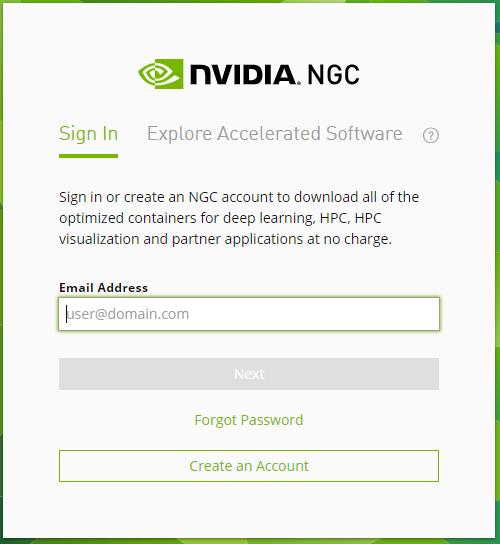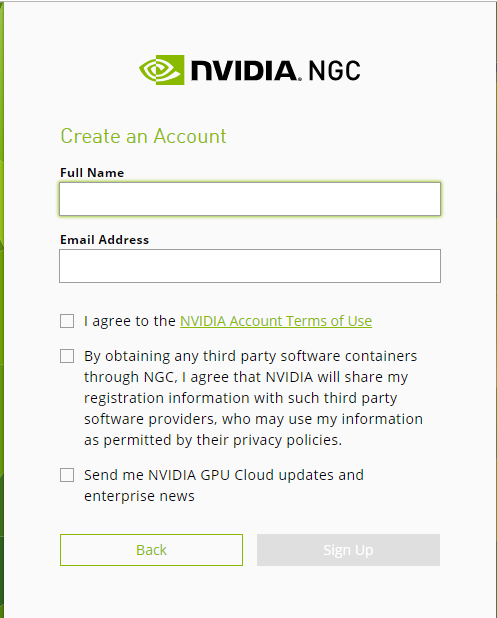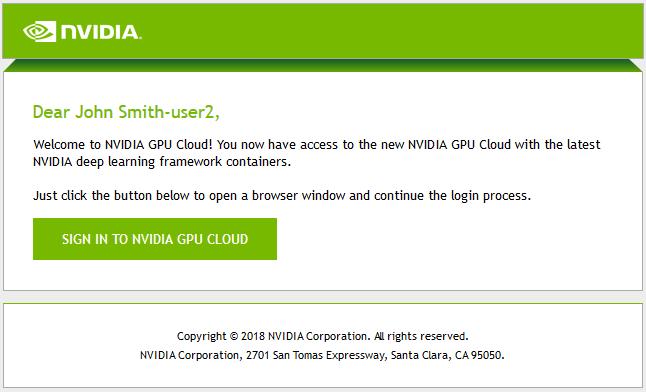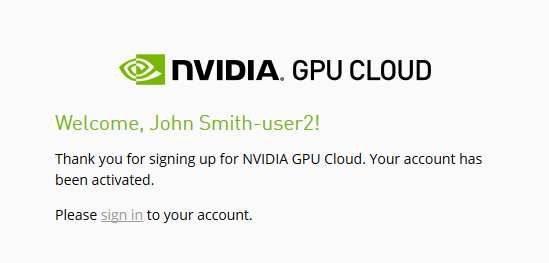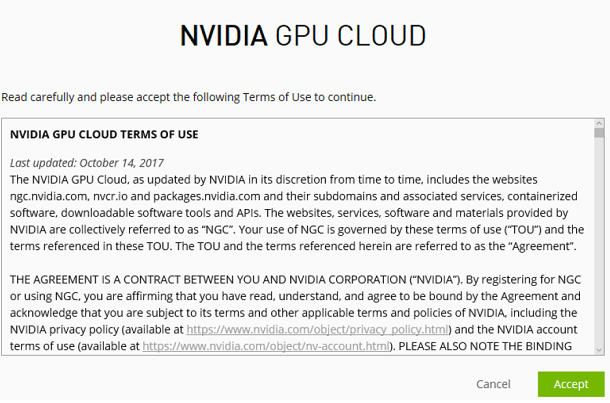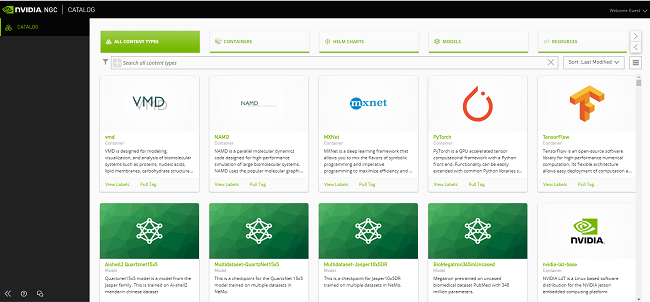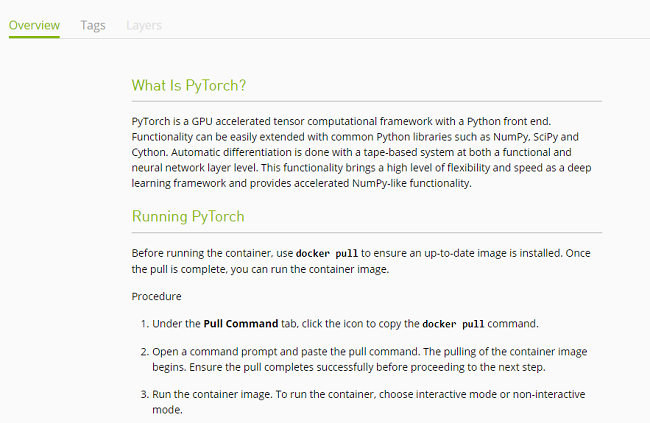开始使用NVIDIA GPU Cloud
NVIDIA GPU Cloud(NGC)管理着一个完全集成好且优化过的深度学习框架容器的目录。在NGC网站上注册一个账号,您就可以访问NGC容器注册中的这些容器,并在多个加速计算环境中运行它们。本文档中的说明将协助您你开始使用NGC。
注册NGC账号
- 在浏览器中,打开 https://ngc.nvidia.com.
- 先不要输入邮箱地址,点击注册按钮,开始注册流程。
- 填写NVIDIA GPU Cloud注册单上的所有信息,然后单击注册。 您会收到一封欢迎电子邮件,其中包含了如何设置您账户的说明。
- 打开欢迎邮件里面的链接,在浏览器中打开最初的NGC创建密码页面。
- 按照说明创建您的密码。
- 登录您的账户:在通知您账户已被激活的欢迎界面里点击登录。
查看NGC容器注册中的存储库
查看NGC注册页面的存储库部分,以确定哪些Docker仓库和标签可供您使用。
点击其中一个存储库查看该容器镜像的信息以及运行容器时将使用的可用标签。
下面的图片显示了PyTorch存储库的信息,以及可用的标签。
使用最新的标签,您可以在加速计算环境的Docker命令中指定要运行的容器为pytorch:17.10.
Notices
Notice
THE INFORMATION IN THIS GUIDE AND ALL OTHER INFORMATION CONTAINED IN NVIDIA DOCUMENTATION REFERENCED IN THIS GUIDE IS PROVIDED “AS IS.” NVIDIA MAKES NO WARRANTIES, EXPRESSED, IMPLIED, STATUTORY, OR OTHERWISE WITH RESPECT TO THE INFORMATION FOR THE PRODUCT, AND EXPRESSLY DISCLAIMS ALL IMPLIED WARRANTIES OF NONINFRINGEMENT, MERCHANTABILITY, AND FITNESS FOR A PARTICULAR PURPOSE. Notwithstanding any damages that customer might incur for any reason whatsoever, NVIDIA’s aggregate and cumulative liability towards customer for the product described in this guide shall be limited in accordance with the NVIDIA terms and conditions of sale for the product.
THE NVIDIA PRODUCT DESCRIBED IN THIS GUIDE IS NOT FAULT TOLERANT AND IS NOT DESIGNED, MANUFACTURED OR INTENDED FOR USE IN CONNECTION WITH THE DESIGN, CONSTRUCTION, MAINTENANCE, AND/OR OPERATION OF ANY SYSTEM WHERE THE USE OR A FAILURE OF SUCH SYSTEM COULD RESULT IN A SITUATION THAT THREATENS THE SAFETY OF HUMAN LIFE OR SEVERE PHYSICAL HARM OR PROPERTY DAMAGE (INCLUDING, FOR EXAMPLE, USE IN CONNECTION WITH ANY NUCLEAR, AVIONICS, LIFE SUPPORT OR OTHER LIFE CRITICAL APPLICATION). NVIDIA EXPRESSLY DISCLAIMS ANY EXPRESS OR IMPLIED WARRANTY OF FITNESS FOR SUCH HIGH RISK USES. NVIDIA SHALL NOT BE LIABLE TO CUSTOMER OR ANY THIRD PARTY, IN WHOLE OR IN PART, FOR ANY CLAIMS OR DAMAGES ARISING FROM SUCH HIGH RISK USES.
NVIDIA makes no representation or warranty that the product described in this guide will be suitable for any specified use without further testing or modification. Testing of all parameters of each product is not necessarily performed by NVIDIA. It is customer’s sole responsibility to ensure the product is suitable and fit for the application planned by customer and to do the necessary testing for the application in order to avoid a default of the application or the product. Weaknesses in customer’s product designs may affect the quality and reliability of the NVIDIA product and may result in additional or different conditions and/or requirements beyond those contained in this guide. NVIDIA does not accept any liability related to any default, damage, costs or problem which may be based on or attributable to: (i) the use of the NVIDIA product in any manner that is contrary to this guide, or (ii) customer product designs.
Other than the right for customer to use the information in this guide with the product, no other license, either expressed or implied, is hereby granted by NVIDIA under this guide. Reproduction of information in this guide is permissible only if reproduction is approved by NVIDIA in writing, is reproduced without alteration, and is accompanied by all associated conditions, limitations, and notices.
Trademarks
NVIDIA, the NVIDIA logo, and Volta are trademarks and/or registered trademarks of NVIDIA Corporation in the Unites States and other countries.
Docker and the Docker logo are trademarks or registered trademarks of Docker, Inc. in the United States and/or other countries.
Other company and product names may be trademarks of the respective companies with which they are associated.