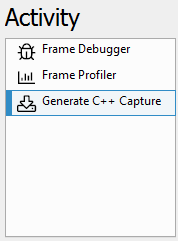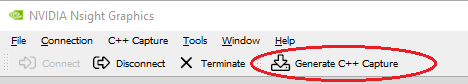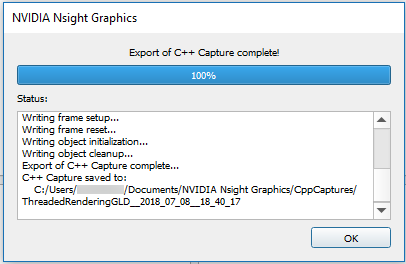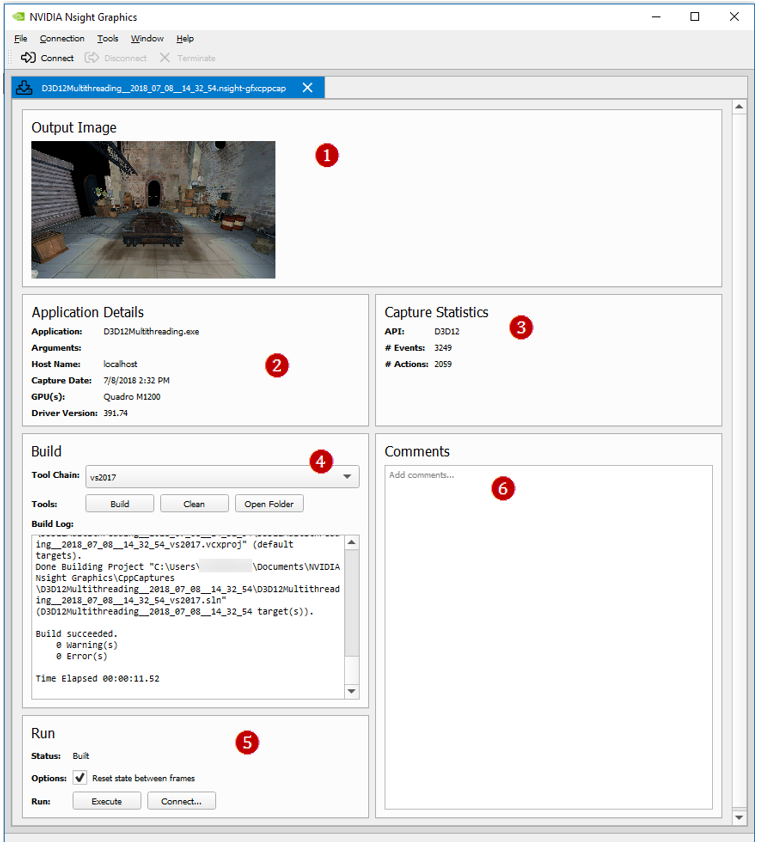Generate C++ Capture
The C++ Capture activity allows you to export an application frame as C++ code to be compiled and run as a self-contained application for later analysis, debugging, profiling, regression testing, and edit-and-compile experimentation (see Save a Capture with Source Code Generation for more information).
To start this activity, select Generate C++ Capture from the connection dialog.
Once the application is running, the Generate C++ Capture button will be available on the main toolbar. Alternatively, capturing via the HUD with keyboard support is also possible.
Once a capture is started, the target application will temporarily pause, and a progress dialog will be shown detailing the steps of the export to C++ process. When complete, the C++ project is written to the disk and the application will resume.
By default, the save directory is co-located beside the current project. If no project is currently loaded the default save directory is used (see Options > Environment > Default Documents Folder).
In addition to the C++ project, the code generation process also produces an nsight-gfxcppcap file with additional information and utilities. These nsight-gfxcppcap files are automatically associated with the current project and can be reopened later.
The additional features of an nsight-gfxcppcap file include:
- Screenshot of the capture taken from the original application
- Information about the captured application and its original system
- Statistics about the captured API stream
- Utilities to build the C++ capture without opening the generated Visual Studio project
- Utilities to launch the compiled application:
- The Execute button will launch the compiled executable.
- The Connect... button will populate a new connection dialog that allows you to run a specific activity on the generated capture.
- User comments that are persisted within this file.

NVIDIA® Nsight Graphics Documentation Rev. 2018.4.180813 ©2018. NVIDIA Corporation. All Rights Reserved.