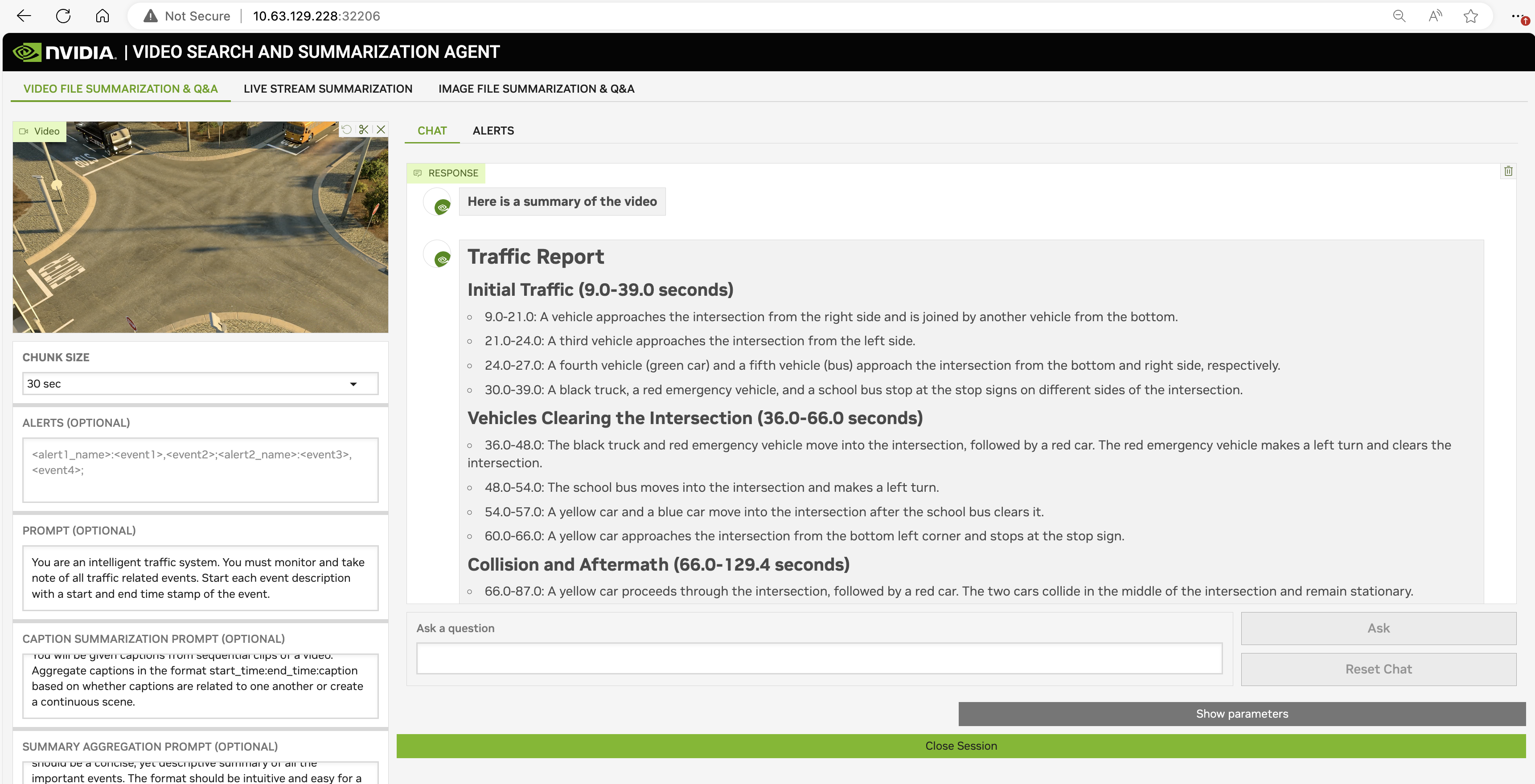Summarize a Video#
Review deploying VSS. To load the sample UI, open the URL http://<NODE_IP>:<UI_NODE_PORT>
in the browser.
To summarize a sample video:
Select the
itsvideo file from the examples.Select a chunk size of
30 sec.Set the following prompt fields:
Prompt
You are an intelligent traffic system. You must monitor and take note of all traffic related events. Start and end each sentence with a time stamp.
Caption Summarization Prompt
You will be given captions from sequential clips of a video. Aggregate captions in the format start_time:end_time:caption based on whether captions are related to one another or create a continuous scene.
Summary Aggregation Prompt
Based on the available information, generate a traffic report that is organized chronologically and in logical sections. This should be a concise, yet descriptive summary of all the important events. The format should be intuitive and easy for a user to read and understand what happened. Format the output in Markdown so it can be displayed nicely.
Click on Summarize.
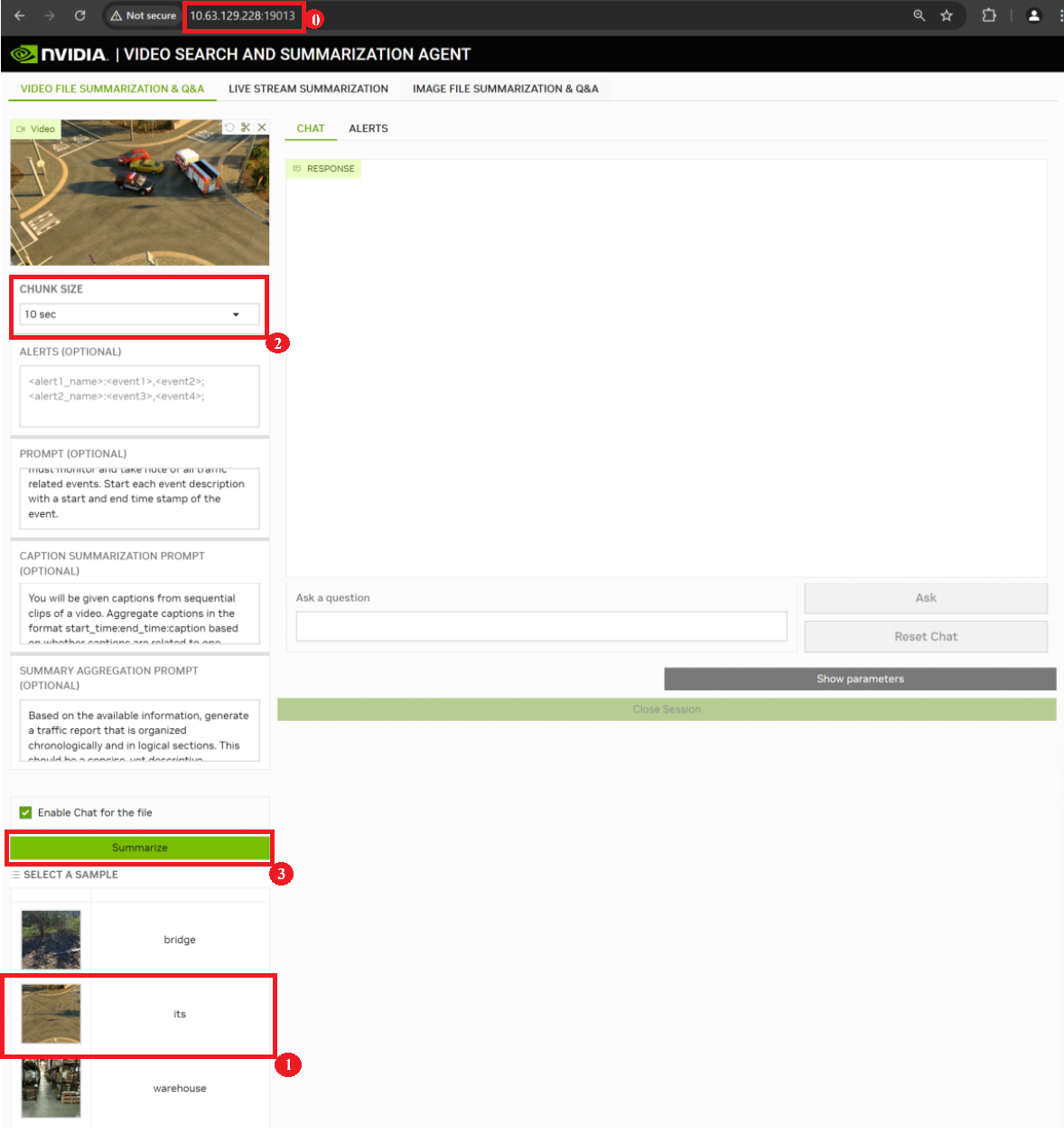
After this process completes, the generated summary is displayed.
You’ve successfully installed, deployed, and tested VSS. To get started with other features, see UI Application or to use the CLI, see Python CLI Client.