Quick Start Guide#
Prerequisites#
HGX system with 8 GPUs and 4 switches assigned to the single tenant
python >= 3.9
git installed
Nvidia GPU driver installed
Nvidia Switch driver installed
Nvidia Fabric Manager installed
Installation/Dependencies#
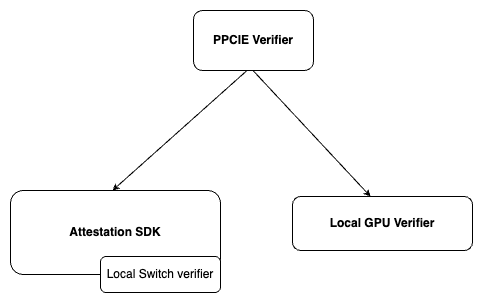
PPCIE Verifier has the following dependencies:
nv-attestation-sdk (Attestation SDK)
nv-local-gpu-verifier (Local GPU Verifier)
nv-switch-verifier (Local Switch Verifier) Note: nv-switch-verifier (Local Switch Verifier) This is a module inside attestation-sdk and does not require separate installation
Installation Instructions:
Please elevate to Root User Privileges before installing the packages: (Note: This is necessary to set the GPU ready state)
sudo -i
Create a new virtual environment and install PPCIE Verifier from PyPi repository
python3 -m venv venv source venv/bin/activate pip3 install nv-ppcie-verifier
Usage#
python3 -m ppcie.verifier.verification --gpu-attestation-mode=LOCAL --switch-attestation-mode=LOCAL (Example arguments provided)
Options#
Option |
Description |
Value Options |
|---|---|---|
|
Type of GPU Attestation |
LOCAL, REMOTE |
|
Type of nvSwitch Attestation |
LOCAL, REMOTE |
|
Configure log level |
DEBUG, INFO, WARNING, ERROR, TRACE, CRITICAL |
|
Enable attestation when OCSP status of certificate is cert hold |
N/A |
|
The URL to be used for fetching driver and VBIOS RIM files (e.g., |
|
|
The URL to be used for checking the revocation status of a certificate (e.g., |
|
|
Flag which indicates whether to include a nonce when calling OCSP. Only applicable for local GPU attestation. False by default |
|
|
Service key which is used to auth remote service calls to attestation services. None by default. Note: No valid service keys have been created by admins yet - using any key will result in attestation failure. |
|
|
Specify the claims version to retrieve version-specific attestation claims (e.g., 2.0). Please refer to the Claims Guide for the claims. If the claims version is not set, it defaults to 2.0. |
“2.0” or “3.0” |
Example Implementation#
For a complete end-to-end PPCIE attestation example with sample output, decoded tokens, and verification processes for both local and remote attestation modes, see the Hopper Multi-GPU (PPCIE) Attestation Example.