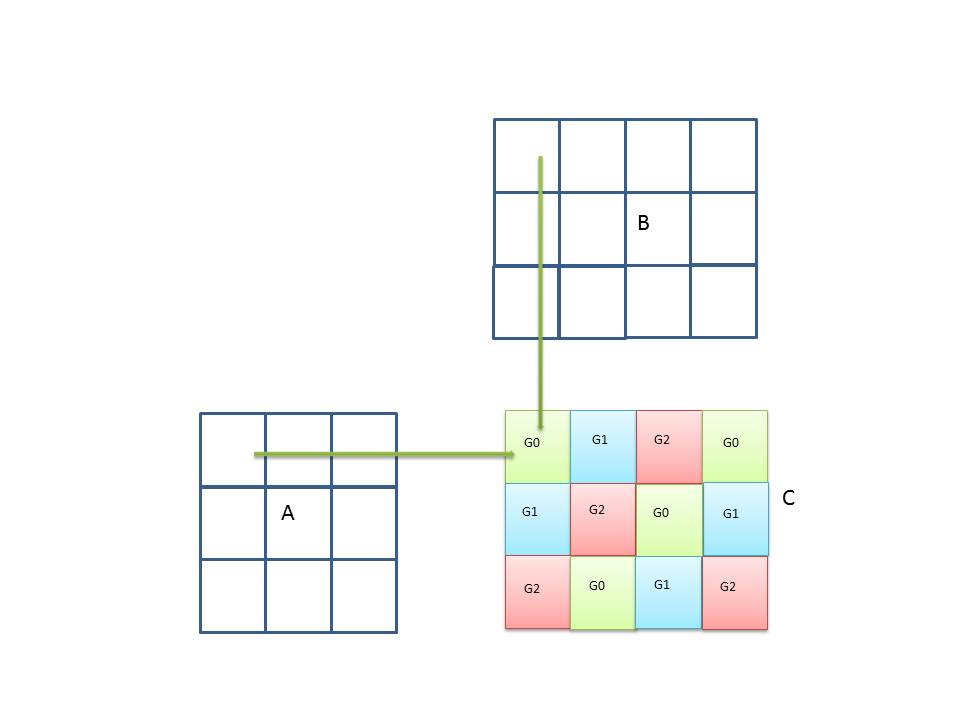1. Introduction
The cuBLAS library is an implementation of BLAS (Basic Linear Algebra Subprograms) on top of the NVIDIA®CUDA™ runtime. It allows the user to access the computational resources of NVIDIA Graphics Processing Unit (GPU).
- The cuBLAS API, which is simply called cuBLAS API in this document (starting with CUDA 6.0),
- The cuBLASXt API (starting with CUDA 6.0), and
- The cuBLASLt API (starting with CUDA 10.1)
To use the cuBLAS API, the application must allocate the required matrices and vectors in the GPU memory space, fill them with data, call the sequence of desired cuBLAS functions, and then upload the results from the GPU memory space back to the host. The cuBLAS API also provides helper functions for writing and retrieving data from the GPU.
To use the cuBLASXt API, the application may have the data on the Host or any of the devices involved in the computation, and the Library will take care of dispatching the operation to, and transferring the data to, one or multiple GPUs present in the system, depending on the user request.
The cuBLASLt is a lightweight library dedicated to GEneral Matrix-to-matrix Multiply (GEMM) operations with a new flexible API. This library adds flexibility in matrix data layouts, input types, compute types, and also in choosing the algorithmic implementations and heuristics through parameter programmability. After a set of options for the intended GEMM operation are identified by the user, these options can be used repeatedly for different inputs. This is analogous to how cuFFT and FFTW first create a plan and reuse for same size and type FFTs with different input data.
1.1. Data layout
For maximum compatibility with existing Fortran environments, the cuBLAS library uses column-major storage, and 1-based indexing. Since C and C++ use row-major storage, applications written in these languages can not use the native array semantics for two-dimensional arrays. Instead, macros or inline functions should be defined to implement matrices on top of one-dimensional arrays. For Fortran code ported to C in mechanical fashion, one may chose to retain 1-based indexing to avoid the need to transform loops. In this case, the array index of a matrix element in row “i” and column “j” can be computed via the following macro
#define IDX2F(i,j,ld) ((((j)-1)*(ld))+((i)-1))
Here, ld refers to the leading dimension of the matrix, which in the case of column-major storage is the number of rows of the allocated matrix (even if only a submatrix of it is being used). For natively written C and C++ code, one would most likely choose 0-based indexing, in which case the array index of a matrix element in row “i” and column “j” can be computed via the following macro
#define IDX2C(i,j,ld) (((j)*(ld))+(i))
1.2. New and Legacy cuBLAS API
Starting with version 4.0, the cuBLAS Library provides a new API, in addition to the existing legacy API. This section discusses why a new API is provided, the advantages of using it, and the differences with the existing legacy API.
The new cuBLAS library API can be used by including the header file “cublas_v2.h”. It has the following features that the legacy cuBLAS API does not have:
- The handle to the cuBLAS library context is initialized using the function and is explicitly passed to every subsequent library function call. This allows the user to have more control over the library setup when using multiple host threads and multiple GPUs. This also allows the cuBLAS APIs to be reentrant.
- The scalars and can be passed by reference on the host or the device, instead of only being allowed to be passed by value on the host. This change allows library functions to execute asynchronously using streams even when and are generated by a previous kernel.
- When a library routine returns a scalar result, it can be returned by reference on the host or the device, instead of only being allowed to be returned by value only on the host. This change allows library routines to be called asynchronously when the scalar result is generated and returned by reference on the device resulting in maximum parallelism.
- The error status cublasStatus_t is returned by all cuBLAS library function calls. This change facilitates debugging and simplifies software development. Note that cublasStatus was renamed cublasStatus_t to be more consistent with other types in the cuBLAS library.
- The cublasAlloc() and cublasFree() functions have been deprecated. This change removes these unnecessary wrappers around cudaMalloc() and cudaFree(), respectively.
- The function cublasSetKernelStream() was renamed cublasSetStream() to be more consistent with the other CUDA libraries.
The legacy cuBLAS API, explained in more detail in the Appendix A, can be used by including the header file “cublas.h”. Since the legacy API is identical to the previously released cuBLAS library API, existing applications will work out of the box and automatically use this legacy API without any source code changes.
In general, new applications should not use the legacy cuBLAS API, and existing applications should convert to using the new API if it requires sophisticated and optimal stream parallelism, or if it calls cuBLAS routines concurrently from multiple threads.
For the rest of the document, the new cuBLAS Library API will simply be referred to as the cuBLAS Library API.
- The DSO cublas.so for Linux,
- The DLL cublas.dll for Windows, or
- The dynamic library cublas.dylib for Mac OS X.
1.3. Example code
For sample code references please see the two examples below. They show an application written in C using the cuBLAS library API with two indexing styles (Example 1. "Application Using C and cuBLAS: 1-based indexing" and Example 2. "Application Using C and cuBLAS: 0-based Indexing").
//Example 1. Application Using C and cuBLAS: 1-based indexing //----------------------------------------------------------- #include <stdio.h> #include <stdlib.h> #include <math.h> #include <cuda_runtime.h> #include "cublas_v2.h" #define M 6 #define N 5 #define IDX2F(i,j,ld) ((((j)-1)*(ld))+((i)-1)) static __inline__ void modify (cublasHandle_t handle, float *m, int ldm, int n, int p, int q, float alpha, float beta){ cublasSscal (handle, n-q+1, &alpha, &m[IDX2F(p,q,ldm)], ldm); cublasSscal (handle, ldm-p+1, &beta, &m[IDX2F(p,q,ldm)], 1); } int main (void){ cudaError_t cudaStat; cublasStatus_t stat; cublasHandle_t handle; int i, j; float* devPtrA; float* a = 0; a = (float *)malloc (M * N * sizeof (*a)); if (!a) { printf ("host memory allocation failed"); return EXIT_FAILURE; } for (j = 1; j <= N; j++) { for (i = 1; i <= M; i++) { a[IDX2F(i,j,M)] = (float)((i-1) * N + j); } } cudaStat = cudaMalloc ((void**)&devPtrA, M*N*sizeof(*a)); if (cudaStat != cudaSuccess) { printf ("device memory allocation failed"); return EXIT_FAILURE; } stat = cublasCreate(&handle); if (stat != CUBLAS_STATUS_SUCCESS) { printf ("CUBLAS initialization failed\n"); return EXIT_FAILURE; } stat = cublasSetMatrix (M, N, sizeof(*a), a, M, devPtrA, M); if (stat != CUBLAS_STATUS_SUCCESS) { printf ("data download failed"); cudaFree (devPtrA); cublasDestroy(handle); return EXIT_FAILURE; } modify (handle, devPtrA, M, N, 2, 3, 16.0f, 12.0f); stat = cublasGetMatrix (M, N, sizeof(*a), devPtrA, M, a, M); if (stat != CUBLAS_STATUS_SUCCESS) { printf ("data upload failed"); cudaFree (devPtrA); cublasDestroy(handle); return EXIT_FAILURE; } cudaFree (devPtrA); cublasDestroy(handle); for (j = 1; j <= N; j++) { for (i = 1; i <= M; i++) { printf ("%7.0f", a[IDX2F(i,j,M)]); } printf ("\n"); } free(a); return EXIT_SUCCESS; }
----------------------------------------------
//Example 2. Application Using C and cuBLAS: 0-based indexing //----------------------------------------------------------- #include <stdio.h> #include <stdlib.h> #include <math.h> #include <cuda_runtime.h> #include "cublas_v2.h" #define M 6 #define N 5 #define IDX2C(i,j,ld) (((j)*(ld))+(i)) static __inline__ void modify (cublasHandle_t handle, float *m, int ldm, int n, int p, int q, float alpha, float beta){ cublasSscal (handle, n-q, &alpha, &m[IDX2C(p,q,ldm)], ldm); cublasSscal (handle, ldm-p, &beta, &m[IDX2C(p,q,ldm)], 1); } int main (void){ cudaError_t cudaStat; cublasStatus_t stat; cublasHandle_t handle; int i, j; float* devPtrA; float* a = 0; a = (float *)malloc (M * N * sizeof (*a)); if (!a) { printf ("host memory allocation failed"); return EXIT_FAILURE; } for (j = 0; j < N; j++) { for (i = 0; i < M; i++) { a[IDX2C(i,j,M)] = (float)(i * N + j + 1); } } cudaStat = cudaMalloc ((void**)&devPtrA, M*N*sizeof(*a)); if (cudaStat != cudaSuccess) { printf ("device memory allocation failed"); return EXIT_FAILURE; } stat = cublasCreate(&handle); if (stat != CUBLAS_STATUS_SUCCESS) { printf ("CUBLAS initialization failed\n"); return EXIT_FAILURE; } stat = cublasSetMatrix (M, N, sizeof(*a), a, M, devPtrA, M); if (stat != CUBLAS_STATUS_SUCCESS) { printf ("data download failed"); cudaFree (devPtrA); cublasDestroy(handle); return EXIT_FAILURE; } modify (handle, devPtrA, M, N, 1, 2, 16.0f, 12.0f); stat = cublasGetMatrix (M, N, sizeof(*a), devPtrA, M, a, M); if (stat != CUBLAS_STATUS_SUCCESS) { printf ("data upload failed"); cudaFree (devPtrA); cublasDestroy(handle); return EXIT_FAILURE; } cudaFree (devPtrA); cublasDestroy(handle); for (j = 0; j < N; j++) { for (i = 0; i < M; i++) { printf ("%7.0f", a[IDX2C(i,j,M)]); } printf ("\n"); } free(a); return EXIT_SUCCESS; }
2. Using the cuBLAS API
General description
This section describes how to use the cuBLAS library API.
2.1.2. cuBLAS context
The application must initialize the handle to the cuBLAS library context by calling the cublasCreate() function. Then, the handle is explicitly passed to every subsequent library function call. Once the application finishes using the library, it must call the function cublasDestroy() to release the resources associated with the cuBLAS library context.
This approach allows the user to explicitly control the library setup when using multiple host threads and multiple GPUs. For example, the application can use cudaSetDevice() to associate different devices with different host threads and in each of those host threads it can initialize a unique handle to the cuBLAS library context, which will use the particular device associated with that host thread. Then, the cuBLAS library function calls made with different handle will automatically dispatch the computation to different devices.
The device associated with a particular cuBLAS context is assumed to remain unchanged between the corresponding cublasCreate() and cublasDestroy() calls. In order for the cuBLAS library to use a different device in the same host thread, the application must set the new device to be used by calling cudaSetDevice() and then create another cuBLAS context, which will be associated with the new device, by calling cublasCreate().
2.1.3. Thread Safety
The library is thread safe and its functions can be called from multiple host threads, even with the same handle. When multiple threads share the same handle, extreme care needs to be taken when the handle configuration is changed because that change will affect potentially subsequent cuBLAS calls in all threads. It is even more true for the destruction of the handle. So it is not recommended that multiple thread share the same cuBLAS handle.
2.1.4. Results reproducibility
By design, all cuBLAS API routines from a given toolkit version, generate the same bit-wise results at every run when executed on GPUs with the same architecture and the same number of SMs. However, bit-wise reproducibility is not guaranteed across toolkit versions because the implementation might differ due to some implementation changes.
This guarantee holds when a single CUDA stream is active only. If multiple concurrent streams are active, the library may optimize total performance by picking different internal implementations.
Note: The non-deterministic behavior of multi-stream execution is due to library optimizations in selecting internal workspace for the routines running in parallel streams. To avoid this effect user can either:
- provide a separate workspace for each used stream using the cublasSetWorkspace() function, or
- have one cuBLAS handle per stream, or
- use cublasLtMatmul() instead of *gemm*() family of functions and provide user owned workspace, or
- set a debug environment variable CUBLAS_WORKSPACE_CONFIG to ":16:8" (may limit overall performance) or ":4096:8" (will increase library footprint in GPU memory by approximately 24MiB).
This behavior is expected to change in a future release.
For some routines such as cublas<t>symv and cublas<t>hemv, an alternate significantly faster routine can be chosen using the routine cublasSetAtomicsMode(). In that case, the results are not guaranteed to be bit-wise reproducible because atomics are used for the computation.
2.1.5. A.5. Scalar Parameters
There are two categories of the functions that use scalar parameters :
- Functions that take alpha and/or beta parameters by reference on the host or the device as scaling factors, such as gemm.
- Functions that return a scalar result on the host or the device such as amax(), amin, asum(), rotg(), rotmg(), dot() and nrm2().
For the functions of the first category, when the pointer mode is set to CUBLAS_POINTER_MODE_HOST, the scalar parameters alpha and/or beta can be on the stack or allocated on the heap, shouldn't be placed in managed memory. Underneath, the CUDA kernels related to those functions will be launched with the value of alpha and/or beta. Therefore if they were allocated on the heap, they can be freed just after the return of the call even though the kernel launch is asynchronous. When the pointer mode is set to CUBLAS_POINTER_MODE_DEVICE, alpha and/or beta must be accessible on the device and their values should not be modified until the kernel is done. Note that since cudaFree() does an implicit cudaDeviceSynchronize(), cudaFree() can still be called on alpha and/or beta just after the call but it would defeat the purpose of using this pointer mode in that case.
For the functions of the second category, when the pointer mode is set to CUBLAS_POINTER_MODE_HOST, these functions block the CPU, until the GPU has completed its computation and the results have been copied back to the Host. When the pointer mode is set to CUBLAS_POINTER_MODE_DEVICE, these functions return immediately. In this case, similar to matrix and vector results, the scalar result is ready only when execution of the routine on the GPU has completed. This requires proper synchronization in order to read the result from the host.
In either case, the pointer mode CUBLAS_POINTER_MODE_DEVICE allows the library functions to execute completely asynchronously from the Host even when alpha and/or beta are generated by a previous kernel. For example, this situation can arise when iterative methods for solution of linear systems and eigenvalue problems are implemented using the cuBLAS library.
2.1.6. Parallelism with Streams
If the application uses the results computed by multiple independent tasks, CUDA™ streams can be used to overlap the computation performed in these tasks.
The application can conceptually associate each stream with each task. In order to achieve the overlap of computation between the tasks, the user should create CUDA™ streams using the function cudaStreamCreate() and set the stream to be used by each individual cuBLAS library routine by calling cublasSetStream() just before calling the actual cuBLAS routine. Note that cublasSetStream() resets the user-provided workspace to the default workspace pool; see cublasSetWorkspace(). Then, the computation performed in separate streams would be overlapped automatically when possible on the GPU. This approach is especially useful when the computation performed by a single task is relatively small and is not enough to fill the GPU with work.
We recommend using the new cuBLAS API with scalar parameters and results passed by reference in the device memory to achieve maximum overlap of the computation when using streams.
A particular application of streams, batching of multiple small kernels, is described in the following section.
2.1.7. Batching Kernels
In this section, we explain how to use streams to batch the execution of small kernels. For instance, suppose that we have an application where we need to make many small independent matrix-matrix multiplications with dense matrices.
It is clear that even with millions of small independent matrices we will not be able to achieve the same GFLOPS rate as with a one large matrix. For example, a single large matrix-matrix multiplication performs operations for input size, while 1024 small matrix-matrix multiplications perform operations for the same input size. However, it is also clear that we can achieve a significantly better performance with many small independent matrices compared with a single small matrix.
The architecture family of GPUs allows us to execute multiple kernels simultaneously. Hence, in order to batch the execution of independent kernels, we can run each of them in a separate stream. In particular, in the above example we could create 1024 CUDA™ streams using the function cudaStreamCreate(), then preface each call to cublas<t>gemm() with a call to cublasSetStream() with a different stream for each of the matrix-matrix multiplications (note that cublasSetStream() resets user-provided workspace to the default workspace pool, see cublasSetWorkspace()). This will ensure that when possible the different computations will be executed concurrently. Although the user can create many streams, in practice it is not possible to have more than 32 concurrent kernels executing at the same time.
2.1.8. Cache configuration
On some devices, L1 cache and shared memory use the same hardware resources. The cache configuration can be set directly with the CUDA Runtime function cudaDeviceSetCacheConfig. The cache configuration can also be set specifically for some functions using the routine cudaFuncSetCacheConfig. Please refer to the CUDA Runtime API documentation for details about the cache configuration settings.
Because switching from one configuration to another can affect kernels concurrency, the cuBLAS Library does not set any cache configuration preference and relies on the current setting. However, some cuBLAS routines, especially Level-3 routines, rely heavily on shared memory. Thus the cache preference setting might affect adversely their performance.
2.1.9. Static Library support
Starting with release 6.5, the cuBLAS Library is also delivered in a static form as libcublas_static.a on Linux and Mac OSes. The static cuBLAS library and all other static math libraries depend on a common thread abstraction layer library called libculibos.a.
For example, on Linux, to compile a small application using cuBLAS, against the dynamic library, the following command can be used:
nvcc myCublasApp.c -lcublas -o myCublasApp
Whereas to compile against the static cuBLAS library, the following command must be used:
nvcc myCublasApp.c -lcublas_static -lculibos -o myCublasApp
It is also possible to use the native Host C++ compiler. Depending on the Host operating system, some additional libraries like pthread or dl might be needed on the linking line. The following command on Linux is suggested :
g++ myCublasApp.c -lcublas_static -lculibos -lcudart_static -lpthread -ldl -I <cuda-toolkit-path>/include -L <cuda-toolkit-path>/lib64 -o myCublasApp
Note that in the latter case, the library cuda is not needed. The CUDA Runtime will try to open explicitly the cuda library if needed. In the case of a system which does not have the CUDA driver installed, this allows the application to gracefully manage this issue and potentially run if a CPU-only path is available.
2.1.10. GEMM Algorithms Numerical Behavior
Some GEMM algorithms split the computation along the dimension K to increase the GPU occupancy, especially when the dimension K is large compared to dimensions M and N. When this type of algorithm is chosen by the cuBLAS heuristics or explicitly by the user, the results of each split is summed deterministically into the resulting matrix to get the final result.
For the routines cublas<t>gemmEx and cublasGemmEx, when the compute type is greater than the output type, the sum of the split chunks can potentially lead to some intermediate overflows thus producing a final resulting matrix with some overflows. Those overflows might not have occurred if all the dot products had been accumulated in the compute type before being converted at the end in the output type. This computation side-effect can be easily exposed when the computeType is CUDA_R_32F and Atype, Btype and Ctype are in CUDA_R_16F. This behavior can be controlled using the compute precision mode CUBLAS_MATH_DISALLOW_REDUCED_PRECISION_REDUCTION with cublasSetMathMode()
2.1.11. Tensor Core Usage
Tensor cores were first introduced with Volta GPUs (compute capability>=sm_70) and significantly accelerate matrix multiplications. Starting with cuBLAS version 11.0.0, the library will automatically make use of Tensor Core capabilities wherever possible, unless they are explicitly disabled by selecting pedantic compute modes in cuBLAS (see cublasSetMathMode(), cublasMath_t).
It should be noted that the library will pick a Tensor Core enabled implementation wherever it determines that it would provide the best performance.
- m % 8 == 0
- k % 8 == 0
- op_B == CUBLAS_OP_N || n%8 == 0
- intptr_t(A) % 16 == 0
- intptr_t(B) % 16 == 0
- intptr_t(C) % 16 == 0
- intptr_t(A+lda) % 16 == 0
- intptr_t(B+ldb) % 16 == 0
- intptr_t(C+ldc) % 16 == 0
2.1.12. CUDA Graphs Support
cuBLAS routines can be captured in CUDA Graph stream capture without restrictions in most situations.
The exception are routines that output results into host buffers (e.g. cublas<t>dot while pointer mode CUBLAS_POINTER_MODE_HOST is configured), as it enforces synchronization.
- In the case of CUBLAS(LT)_POINTER_MODE_HOST coefficient values are captured in the graph.
- In the case of pointer modes with device pointers - coefficient value is accessed using the device pointer at the time of graph execution.
NOTE: Every time cuBLAS routines are captured in a new CUDA Graph, cuBLAS will allocate workspace memory on the device. This memory is only freed when the cuBLAS handle used during capture is deleted. To avoid this, use cublasSetWorkspace() function to provide user owned workspace memory.
2.2. cuBLAS Datatypes Reference
2.2.1. cublasHandle_t
The cublasHandle_t type is a pointer type to an opaque structure holding the cuBLAS library context. The cuBLAS library context must be initialized using cublasCreate() and the returned handle must be passed to all subsequent library function calls. The context should be destroyed at the end using cublasDestroy().
2.2.2. cublasStatus_t
The type is used for function status returns. All cuBLAS library functions return their status, which can have the following values.
| Value | Meaning |
|---|---|
|
CUBLAS_STATUS_SUCCESS |
The operation completed successfully. |
|
CUBLAS_STATUS_NOT_INITIALIZED |
The cuBLAS library was not initialized. This is usually caused by the lack of a prior cublasCreate() call, an error in the CUDA Runtime API called by the cuBLAS routine, or an error in the hardware setup. To correct: call cublasCreate() prior to the function call; and check that the hardware, an appropriate version of the driver, and the cuBLAS library are correctly installed. |
|
CUBLAS_STATUS_ALLOC_FAILED |
Resource allocation failed inside the cuBLAS library. This is usually caused by a cudaMalloc() failure. To correct: prior to the function call, deallocate previously allocated memory as much as possible. |
|
CUBLAS_STATUS_INVALID_VALUE |
An unsupported value or parameter was passed to the function (a negative vector size, for example). To correct: ensure that all the parameters being passed have valid values. |
|
CUBLAS_STATUS_ARCH_MISMATCH |
The function requires a feature absent from the device architecture; usually caused by compute capability lower than 5.0. To correct: compile and run the application on a device with appropriate compute capability. |
|
CUBLAS_STATUS_MAPPING_ERROR |
An access to GPU memory space failed, which is usually caused by a failure to bind a texture. To correct: prior to the function call, unbind any previously bound textures. |
|
CUBLAS_STATUS_EXECUTION_FAILED |
The GPU program failed to execute. This is often caused by a launch failure of the kernel on the GPU, which can be caused by multiple reasons. To correct: check that the hardware, an appropriate version of the driver, and the cuBLAS library are correctly installed. |
|
CUBLAS_STATUS_INTERNAL_ERROR |
An internal cuBLAS operation failed. This error is usually caused by a cudaMemcpyAsync() failure. To correct: check that the hardware, an appropriate version of the driver, and the cuBLAS library are correctly installed. Also, check that the memory passed as a parameter to the routine is not being deallocated prior to the routine’s completion. |
|
CUBLAS_STATUS_NOT_SUPPORTED |
The functionality requested is not supported |
|
CUBLAS_STATUS_LICENSE_ERROR |
The functionality requested requires some license and an error was detected when trying to check the current licensing. This error can happen if the license is not present or is expired or if the environment variable NVIDIA_LICENSE_FILE is not set properly. |
2.2.3. cublasOperation_t
The cublasOperation_t type indicates which operation needs to be performed with the dense matrix. Its values correspond to Fortran characters ‘N’ or ‘n’ (non-transpose), ‘T’ or ‘t’ (transpose) and ‘C’ or ‘c’ (conjugate transpose) that are often used as parameters to legacy BLAS implementations.
| Value | Meaning |
|---|---|
|
CUBLAS_OP_N |
the non-transpose operation is selected |
|
CUBLAS_OP_T |
the transpose operation is selected |
|
CUBLAS_OP_C |
the conjugate transpose operation is selected |
2.2.4. cublasFillMode_t
The type indicates which part (lower or upper) of the dense matrix was filled and consequently should be used by the function. Its values correspond to Fortran characters ‘L’ or ‘l’ (lower) and ‘U’ or ‘u’ (upper) that are often used as parameters to legacy BLAS implementations.
| Value | Meaning |
|---|---|
|
CUBLAS_FILL_MODE_LOWER |
the lower part of the matrix is filled |
|
CUBLAS_FILL_MODE_UPPER |
the upper part of the matrix is filled |
|
CUBLAS_FILL_MODE_FULL |
the full matrix is filled |
2.2.5. cublasDiagType_t
The type indicates whether the main diagonal of the dense matrix is unity and consequently should not be touched or modified by the function. Its values correspond to Fortran characters ‘N’ or ‘n’ (non-unit) and ‘U’ or ‘u’ (unit) that are often used as parameters to legacy BLAS implementations.
| Value | Meaning |
|---|---|
|
CUBLAS_DIAG_NON_UNIT |
the matrix diagonal has non-unit elements |
|
CUBLAS_DIAG_UNIT |
the matrix diagonal has unit elements |
2.2.6. cublasSideMode_t
The type indicates whether the dense matrix is on the left or right side in the matrix equation solved by a particular function. Its values correspond to Fortran characters ‘L’ or ‘l’ (left) and ‘R’ or ‘r’ (right) that are often used as parameters to legacy BLAS implementations.
| Value | Meaning |
|---|---|
|
CUBLAS_SIDE_LEFT |
the matrix is on the left side in the equation |
|
CUBLAS_SIDE_RIGHT |
the matrix is on the right side in the equation |
2.2.7. cublasPointerMode_t
The cublasPointerMode_t type indicates whether the scalar values are passed by reference on the host or device. It is important to point out that if several scalar values are present in the function call, all of them must conform to the same single pointer mode. The pointer mode can be set and retrieved using cublasSetPointerMode() and cublasGetPointerMode() routines, respectively.
| Value | Meaning |
|---|---|
|
CUBLAS_POINTER_MODE_HOST |
the scalars are passed by reference on the host |
|
CUBLAS_POINTER_MODE_DEVICE |
the scalars are passed by reference on the device |
2.2.8. cublasAtomicsMode_t
The type indicates whether cuBLAS routines which has an alternate implementation using atomics can be used. The atomics mode can be set and queried using cublasSetAtomicsMode() and cublasGetAtomicsMode() and routines, respectively.
| Value | Meaning |
|---|---|
|
CUBLAS_ATOMICS_NOT_ALLOWED |
the usage of atomics is not allowed |
|
CUBLAS_ATOMICS_ALLOWED |
the usage of atomics is allowed |
2.2.9. cublasGemmAlgo_t
cublasGemmAlgo_t type is an enumerant to specify the algorithm for matrix-matrix multiplication on GPU architectures up to sm_75. On sm_80 and newer GPU architectures, this enumarant has no effect. cuBLAS has the following algorithm options:
| Value | Meaning |
|---|---|
|
CUBLAS_GEMM_DEFAULT |
Apply Heuristics to select the GEMM algorithm |
|
CUBLAS_GEMM_ALGO0 to CUBLAS_GEMM_ALGO23 |
Explicitly choose an Algorithm [0,23]. Note: Doesn't have effect on NVIDIA Ampere architecture GPUs and newer. |
|
CUBLAS_GEMM_DEFAULT_TENSOR_OP[DEPRECATED] |
This mode is deprecated and will be removed in a future release. Apply Heuristics to select the GEMM algorithm, while allowing use of reduced precision CUBLAS_COMPUTE_32F_FAST_16F kernels (for backward compatibility). |
|
CUBLAS_GEMM_ALGO0_TENSOR_OP to CUBLAS_GEMM_ALGO15_TENSOR_OP[DEPRECATED] |
Those values are deprecated and will be removed in a future release. Explicitly choose a Tensor core GEMM Algorithm [0,15]. Allows use of reduced precision CUBLAS_COMPUTE_32F_FAST_16F kernels (for backward compatibility). Note: Doesn't have effect on NVIDIA Ampere architecture GPUs and newer. |
2.2.10. cublasMath_t
cublasMath_t enumerate type is used in cublasSetMathMode() to choose compute precision modes as defined below. Since this setting does not directly control the use of Tensor Cores, the mode CUBLAS_TENSOR_OP_MATH is being deprecated and will be removed in a future release.
| Value | Meaning |
|---|---|
|
CUBLAS_DEFAULT_MATH |
This is the default and highest-performance mode that uses compute and intermediate storage precisions with at least the same number of mantissa and exponent bits as requested. Tensor Cores will be used whenever possible. |
|
CUBLAS_PEDANTIC_MATH |
This mode uses the prescribed precision and standardized arithmetic for all phases of calculations and is primarily intended for numerical robustness studies, testing, and debugging. This mode might not be as performant as the other modes. |
|
CUBLAS_TF32_TENSOR_OP_MATH |
Enable acceleration of single precision routines using TF32 tensor cores. |
|
CUBLAS_MATH_DISALLOW_REDUCED_PRECISION_REDUCTION |
Forces any reductions during matrix multiplications to use the accumulator type (i.e., compute type) and not the output type in case of mixed precision routines where output type precision is less than the compute type precision. This is a flag that can be set (using a bitwise or operation) alongside any of the other values. |
|
CUBLAS_TENSOR_OP_MATH [DEPRECATED] |
This mode is deprecated and will be removed in a future release. Allows the library to use Tensor Core operations whenever possible. For single precision GEMM routines cuBLAS will use the CUBLAS_COMPUTE_32F_FAST_16F compute type. |
2.2.11. cublasComputeType_t
cublasComputeType_t enumerate type is used in cublasGemmEx and cublasLtMatmul (including all batched and strided batched variants) to choose compute precision modes as defined below.
| Value | Meaning |
|---|---|
|
CUBLAS_COMPUTE_16F |
This is the default and highest-performance mode for 16-bit half precision floating point and all compute and intermediate storage precisions with at least 16-bit half precision. Tensor Cores will be used whenever possible. |
|
CUBLAS_COMPUTE_16F_PEDANTIC |
This mode uses 16-bit half precision floating point standardized arithmetic for all phases of calculations and is primarily intended for numerical robustness studies, testing, and debugging. This mode might not be as performant as the other modes since it disables use of tensor cores. |
|
CUBLAS_COMPUTE_32F |
This is the default 32-bit single precision floating point and uses compute and intermediate storage precisions of at least 32-bits. |
|
CUBLAS_COMPUTE_32F_PEDANTIC |
Uses 32-bit single precision floatin point arithmetic for all phases of calculations and also disables algorithmic optimizations such as Gaussian complexity reduction (3M). |
|
CUBLAS_COMPUTE_32F_FAST_16F |
Allows the library to use Tensor Cores with automatic down-conversion and 16-bit half-precision compute for 32-bit input and output matrices. |
|
CUBLAS_COMPUTE_32F_FAST_16BF |
Allows the library to use Tensor Cores with automatic down-convesion and bfloat16 compute for 32-bit input and output matrices. See Alternate Floating Point section for more details on bfloat16. |
|
CUBLAS_COMPUTE_32F_FAST_TF32 |
Allows the library to use Tensor Cores with TF32 compute for 32-bit input and output matrices. See Alternate Floating Point section for more details on TF32 compute. |
|
CUBLAS_COMPUTE_64F |
This is the default 64-bit double precision floating point and uses compute and intermediate storage precisions of at least 64-bits. |
|
CUBLAS_COMPUTE_64F_PEDANTIC |
Uses 64-bit double precision floatin point arithmetic for all phases of calculations and also disables algorithmic optimizations such as Gaussian complexity reduction (3M). |
|
CUBLAS_COMPUTE_32I |
This is the default 32-bit integer mode and uses compute and intermediate storage precisions of at least 32-bits. |
|
CUBLAS_COMPUTE_32I_PEDANTIC |
Uses 32-bit integer arithmetic for all phases of calculations. |
NOTE: Setting the environment variable NVIDIA_TF32_OVERRIDE = 0 will override any defaults or programmatic configuration of NVIDIA libraries, and consequently, cuBLAS will not accelerate FP32 computations with TF32 tensor cores.
2.3. CUDA Datatypes Reference
The chapter describes types shared by multiple CUDA Libraries and defined in the header file library_types.h.
2.3.1. cudaDataType_t
The cudaDataType_t type is an enumerant to specify the data precision. It is used when the data reference does not carry the type itself (e.g void *)
For example, it is used in the routine cublasSgemmEx.
| Value | Meaning |
|---|---|
|
CUDA_R_16F |
the data type is 16-bit real half precision floating-point |
|
CUDA_C_16F |
the data type is 16-bit complex half precision floating-point |
|
CUDA_R_16BF |
the data type is 16-bit real bfloat16 floating-point |
|
CUDA_C_16BF |
the data type is 16-bit complex bfloat16 floating-point |
|
CUDA_R_32F |
the data type is 32-bit real single precision floating-point |
|
CUDA_C_32F |
the data type is 32-bit complex single precision floating-point |
|
CUDA_R_64F |
the data type is 64-bit real double precision floating-point |
|
CUDA_C_64F |
the data type is 64-bit complex double precision floating-point |
|
CUDA_R_8I |
the data type is 8-bit real signed integer |
|
CUDA_C_8I |
the data type is 8-bit complex signed integer |
|
CUDA_R_8U |
the data type is 8-bit real unsigned integer |
|
CUDA_C_8U |
the data type is 8-bit complex unsigned integer |
|
CUDA_R_32I |
the data type is 32-bit real signed integer |
|
CUDA_C_32I |
the data type is 32-bit complex signed integer |
2.3.2. libraryPropertyType_t
The libraryPropertyType_t is used as a parameter to specify which property is requested when using the routine cublasGetProperty
| Value | Meaning |
|---|---|
|
MAJOR_VERSION |
enumerant to query the major version |
|
MINOR_VERSION |
enumerant to query the minor version |
|
PATCH_LEVEL |
number to identify the patch level |
2.4. cuBLAS Helper Function Reference
2.4.1. cublasCreate()
cublasStatus_t cublasCreate(cublasHandle_t *handle)
This function initializes the cuBLAS library and creates a handle to an opaque structure holding the cuBLAS library context. It allocates hardware resources on the host and device and must be called prior to making any other cuBLAS library calls. The cuBLAS library context is tied to the current CUDA device. To use the library on multiple devices, one cuBLAS handle needs to be created for each device. Furthermore, for a given device, multiple cuBLAS handles with different configurations can be created. Because cublasCreate() allocates some internal resources and the release of those resources by calling cublasDestroy() will implicitly call cublasDeviceSynchronize(), it is recommended to minimize the number of cublasCreate()/cublasDestroy() occurrences. For multi-threaded applications that use the same device from different threads, the recommended programming model is to create one cuBLAS handle per thread and use that cuBLAS handle for the entire life of the thread.
| Return Value | Meaning |
|---|---|
|
CUBLAS_STATUS_SUCCESS |
the initialization succeeded |
|
CUBLAS_STATUS_NOT_INITIALIZED |
the CUDA™ Runtime initialization failed |
|
CUBLAS_STATUS_ALLOC_FAILED |
the resources could not be allocated |
2.4.2. cublasDestroy()
cublasStatus_t cublasDestroy(cublasHandle_t handle)
This function releases hardware resources used by the cuBLAS library. This function is usually the last call with a particular handle to the cuBLAS library. Because cublasCreate() allocates some internal resources and the release of those resources by calling cublasDestroy() will implicitly call cublasDeviceSynchronize(), it is recommended to minimize the number of cublasCreate()/cublasDestroy() occurrences.
| Return Value | Meaning |
|---|---|
|
CUBLAS_STATUS_SUCCESS |
the shut down succeeded |
|
CUBLAS_STATUS_NOT_INITIALIZED |
the library was not initialized |
2.4.3. cublasGetVersion()
cublasStatus_t
cublasGetVersion(cublasHandle_t handle, int *version)
This function returns the version number of the cuBLAS library.
| Return Value | Meaning |
|---|---|
|
CUBLAS_STATUS_SUCCESS |
the operation completed successfully |
|
CUBLAS_STATUS_INVALID_VALUE |
the provided storage for library version number is not initialized (NULL) |
2.4.4. cublasGetProperty()
cublasStatus_t
cublasGetProperty(libraryPropertyType type, int *value)
This function returns the value of the requested property in memory pointed to by value. Refer to libraryPropertyType for supported types.
| Return Value | Meaning |
|---|---|
|
CUBLAS_STATUS_SUCCESS |
The operation completed successfully |
|
CUBLAS_STATUS_INVALID_VALUE |
Invalid type value |
2.4.5. cublasSetStream()
cublasStatus_t cublasSetStream(cublasHandle_t handle, cudaStream_t streamId)
This function sets the cuBLAS library stream, which will be used to execute all subsequent calls to the cuBLAS library functions. If the cuBLAS library stream is not set, all kernels use the defaultNULL stream. In particular, this routine can be used to change the stream between kernel launches and then to reset the cuBLAS library stream back to NULL. Additionally this function unconditionally resets the cuBLAS library workspace back to the default workspace pool (see cublasSetWorkspace()).
| Return Value | Meaning |
|---|---|
|
CUBLAS_STATUS_SUCCESS |
the stream was set successfully |
|
CUBLAS_STATUS_NOT_INITIALIZED |
the library was not initialized |
2.4.6. cublasSetWorkspace()
cublasStatus_t
cublasSetWorkspace(cublasHandle_t handle, void *workspace, size_t workspaceSizeInBytes)
This function sets the cuBLAS library workspace to a user-owned device buffer, which will be used to execute all subsequent calls to the cuBLAS library functions (on the currently set stream). If the cuBLAS library workspace is not set, all kernels will use the default workspace pool allocated during the cuBLAS context creation. In particular, this routine can be used to change the workspace between kernel launches. The workspace pointer has to be aligned to at least 256 bytes, otherwise CUBLAS_STATUS_INVALID_VALUE error is returned. The cublasSetStream() function unconditionally resets the cuBLAS library workspace back to the default workspace pool. Too small workspaceSizeInBytes may cause some routines to fail with CUBLAS_STATUS_ALLOC_FAILED error returned or cause large regressions in performance. Workspace size equal to or larger than 16KiB is enough to prevent CUBLAS_STATUS_ALLOC_FAILED error, while a larger workspace can provide performance benefits for some routines. Recommended size of user-provided workspace is at least 4MiB (to match cuBLAS’ default workspace pool).
| Return Value | Meaning |
|---|---|
|
CUBLAS_STATUS_SUCCESS |
the stream was set successfully |
|
CUBLAS_STATUS_NOT_INITIALIZED |
the library was not initialized |
|
CUBLAS_STATUS_INVALID_VALUE |
the workspace pointer wasn't aligned to at least 256 bytes |
2.4.7. cublasGetStream()
cublasStatus_t cublasGetStream(cublasHandle_t handle, cudaStream_t *streamId)
This function gets the cuBLAS library stream, which is being used to execute all calls to the cuBLAS library functions. If the cuBLAS library stream is not set, all kernels use the defaultNULL stream.
| Return Value | Meaning |
|---|---|
|
CUBLAS_STATUS_SUCCESS |
the stream was returned successfully |
|
CUBLAS_STATUS_NOT_INITIALIZED |
the library was not initialized |
2.4.8. cublasGetPointerMode()
cublasStatus_t cublasGetPointerMode(cublasHandle_t handle, cublasPointerMode_t *mode)
This function obtains the pointer mode used by the cuBLAS library. Please see the section on the cublasPointerMode_t type for more details.
| Return Value | Meaning |
|---|---|
|
CUBLAS_STATUS_SUCCESS |
the pointer mode was obtained successfully |
|
CUBLAS_STATUS_NOT_INITIALIZED |
the library was not initialized |
2.4.9. cublasSetPointerMode()
cublasStatus_t cublasSetPointerMode(cublasHandle_t handle, cublasPointerMode_t mode)
This function sets the pointer mode used by the cuBLAS library. The default is for the values to be passed by reference on the host. Please see the section on the cublasPointerMode_t type for more details.
| Return Value | Meaning |
|---|---|
|
CUBLAS_STATUS_SUCCESS |
the pointer mode was set successfully |
|
CUBLAS_STATUS_NOT_INITIALIZED |
the library was not initialized |
2.4.10. cublasSetVector()
cublasStatus_t cublasSetVector(int n, int elemSize, const void *x, int incx, void *y, int incy)
This function copies n elements from a vector x in host memory space to a vector y in GPU memory space. Elements in both vectors are assumed to have a size of elemSize bytes. The storage spacing between consecutive elements is given by incx for the source vector x and by incy for the destination vector y.
In general, y points to an object, or part of an object, that was allocated via cublasAlloc(). Since column-major format for two-dimensional matrices is assumed, if a vector is part of a matrix, a vector increment equal to 1 accesses a (partial) column of that matrix. Similarly, using an increment equal to the leading dimension of the matrix results in accesses to a (partial) row of that matrix.
| Return Value | Meaning |
|---|---|
|
CUBLAS_STATUS_SUCCESS |
the operation completed successfully |
|
CUBLAS_STATUS_INVALID_VALUE |
the parameters incx, incy, elemSize<=0 |
|
CUBLAS_STATUS_MAPPING_ERROR |
there was an error accessing GPU memory |
2.4.11. cublasGetVector()
cublasStatus_t cublasGetVector(int n, int elemSize, const void *x, int incx, void *y, int incy)
This function copies n elements from a vector x in GPU memory space to a vector y in host memory space. Elements in both vectors are assumed to have a size of elemSize bytes. The storage spacing between consecutive elements is given by incx for the source vector and incy for the destination vector y.
In general, x points to an object, or part of an object, that was allocated via cublasAlloc(). Since column-major format for two-dimensional matrices is assumed, if a vector is part of a matrix, a vector increment equal to 1 accesses a (partial) column of that matrix. Similarly, using an increment equal to the leading dimension of the matrix results in accesses to a (partial) row of that matrix.
| Return Value | Meaning |
|---|---|
|
CUBLAS_STATUS_SUCCESS |
the operation completed successfully |
|
CUBLAS_STATUS_INVALID_VALUE |
the parameters incx, incy, elemSize<=0 |
|
CUBLAS_STATUS_MAPPING_ERROR |
there was an error accessing GPU memory |
2.4.12. cublasSetMatrix()
cublasStatus_t cublasSetMatrix(int rows, int cols, int elemSize, const void *A, int lda, void *B, int ldb)
This function copies a tile of rows x cols elements from a matrix A in host memory space to a matrix B in GPU memory space. It is assumed that each element requires storage of elemSize bytes and that both matrices are stored in column-major format, with the leading dimension of the source matrix A and destination matrix B given in lda and ldb, respectively. The leading dimension indicates the number of rows of the allocated matrix, even if only a submatrix of it is being used. In general, B is a device pointer that points to an object, or part of an object, that was allocated in GPU memory space via cublasAlloc().
| Return Value | Meaning |
|---|---|
|
CUBLAS_STATUS_SUCCESS |
the operation completed successfully |
|
CUBLAS_STATUS_INVALID_VALUE |
the parameters rows, cols<0 or elemSize, lda, ldb<=0 |
|
CUBLAS_STATUS_MAPPING_ERROR |
there was an error accessing GPU memory |
2.4.13. cublasGetMatrix()
cublasStatus_t cublasGetMatrix(int rows, int cols, int elemSize, const void *A, int lda, void *B, int ldb)
This function copies a tile of rows x cols elements from a matrix A in GPU memory space to a matrix B in host memory space. It is assumed that each element requires storage of elemSize bytes and that both matrices are stored in column-major format, with the leading dimension of the source matrix A and destination matrix B given in lda and ldb, respectively. The leading dimension indicates the number of rows of the allocated matrix, even if only a submatrix of it is being used. In general, A is a device pointer that points to an object, or part of an object, that was allocated in GPU memory space via cublasAlloc().
| Return Value | Meaning |
|---|---|
|
CUBLAS_STATUS_SUCCESS |
the operation completed successfully |
|
CUBLAS_STATUS_INVALID_VALUE |
the parameters rows, cols<0 or elemSize, lda, ldb<=0 |
|
CUBLAS_STATUS_MAPPING_ERROR |
there was an error accessing GPU memory |
2.4.14. cublasSetVectorAsync()
cublasStatus_t cublasSetVectorAsync(int n, int elemSize, const void *hostPtr, int incx, void *devicePtr, int incy, cudaStream_t stream)
This function has the same functionality as cublasSetVector(), with the exception that the data transfer is done asynchronously (with respect to the host) using the given CUDA™ stream parameter.
| Return Value | Meaning |
|---|---|
|
CUBLAS_STATUS_SUCCESS |
the operation completed successfully |
|
CUBLAS_STATUS_INVALID_VALUE |
the parameters incx, incy, elemSize<=0 |
|
CUBLAS_STATUS_MAPPING_ERROR |
there was an error accessing GPU memory |
2.4.15. cublasGetVectorAsync()
cublasStatus_t cublasGetVectorAsync(int n, int elemSize, const void *devicePtr, int incx, void *hostPtr, int incy, cudaStream_t stream)
This function has the same functionality as cublasGetVector(), with the exception that the data transfer is done asynchronously (with respect to the host) using the given CUDA™ stream parameter.
| Return Value | Meaning |
|---|---|
|
CUBLAS_STATUS_SUCCESS |
the operation completed successfully |
|
CUBLAS_STATUS_INVALID_VALUE |
the parameters incx, incy, elemSize<=0 |
|
CUBLAS_STATUS_MAPPING_ERROR |
there was an error accessing GPU memory |
2.4.16. cublasSetMatrixAsync()
cublasStatus_t cublasSetMatrixAsync(int rows, int cols, int elemSize, const void *A, int lda, void *B, int ldb, cudaStream_t stream)
This function has the same functionality as cublasSetMatrix(), with the exception that the data transfer is done asynchronously (with respect to the host) using the given CUDA™ stream parameter.
| Return Value | Meaning |
|---|---|
|
CUBLAS_STATUS_SUCCESS |
the operation completed successfully |
|
CUBLAS_STATUS_INVALID_VALUE |
the parameters rows, cols<0 or elemSize, lda, ldb<=0 |
|
CUBLAS_STATUS_MAPPING_ERROR |
there was an error accessing GPU memory |
2.4.17. cublasGetMatrixAsync()
cublasStatus_t cublasGetMatrixAsync(int rows, int cols, int elemSize, const void *A, int lda, void *B, int ldb, cudaStream_t stream)
This function has the same functionality as cublasGetMatrix(), with the exception that the data transfer is done asynchronously (with respect to the host) using the given CUDA™ stream parameter.
| Return Value | Meaning |
|---|---|
|
CUBLAS_STATUS_SUCCESS |
the operation completed successfully |
|
CUBLAS_STATUS_INVALID_VALUE |
the parameters rows, cols<0 or elemSize, lda, ldb<=0 |
|
CUBLAS_STATUS_MAPPING_ERROR |
there was an error accessing GPU memory |
2.4.18. cublasSetAtomicsMode()
cublasStatus_t cublasSetAtomicsMode(cublasHandlet handle, cublasAtomicsMode_t mode)
Some routines like cublas<t>symv and cublas<t>hemv have an alternate implementation that use atomics to cumulate results. This implementation is generally significantly faster but can generate results that are not strictly identical from one run to the others. Mathematically, those different results are not significant but when debugging those differences can be prejudicial.
This function allows or disallows the usage of atomics in the cuBLAS library for all routines which have an alternate implementation. When not explicitly specified in the documentation of any cuBLAS routine, it means that this routine does not have an alternate implementation that use atomics. When atomics mode is disabled, each cuBLAS routine should produce the same results from one run to the other when called with identical parameters on the same Hardware.
The default atomics mode of default initialized cublasHandle_t object is CUBLAS_ATOMICS_NOT_ALLOWED. Please see the section on the type for more details.
| Return Value | Meaning |
|---|---|
|
CUBLAS_STATUS_SUCCESS |
the atomics mode was set successfully |
|
CUBLAS_STATUS_NOT_INITIALIZED |
the library was not initialized |
2.4.19. cublasGetAtomicsMode()
cublasStatus_t cublasGetAtomicsMode(cublasHandle_t handle, cublasAtomicsMode_t *mode)
This function queries the atomic mode of a specific cuBLAS context.
The default atomics mode of default initialized cublasHandle_t object is CUBLAS_ATOMICS_NOT_ALLOWED. Please see the section on the type for more details.
| Return Value | Meaning |
|---|---|
|
CUBLAS_STATUS_SUCCESS |
the atomics mode was queried successfully |
|
CUBLAS_STATUS_NOT_INITIALIZED |
the library was not initialized |
| CUBLAS_STATUS_INVALID_VALUE | the argument mode is a NULL pointer |
2.4.20. cublasSetMathMode()
cublasStatus_t cublasSetMathMode(cublasHandle_t handle, cublasMath_t mode)
The cublasSetMathMode function enables you to choose the compute precision modes as defined by cublasMath_t (see cublasMath_t). Users are allowed to set the compute precision mode as a logical combination of them (except the deprecated CUBLAS_TENSOR_OP_MATH). For example, cublasSetMathMode(handle, CUBLAS_DEFAULT_MATH | CUBLAS_MATH_DISALLOW_REDUCED_PRECISION_REDUCTION). Please note that the default math mode is CUBLAS_DEFAULT_MATH.
For matrix and compute precisions allowed for cublasGemmEx() and cublasLtMatmul() APIs and their strided variants please refer to: cublasGemmEx() , cublasGemmBatchedEx(), cublasGemmStridedBatchedEx()and cublasLtMatmul().
| Return Value | Meaning |
|---|---|
|
CUBLAS_STATUS_SUCCESS |
the math mode was set successfully. |
|
CUBLAS_STATUS_INVALID_VALUE |
an invalid value for mode was specified. |
|
CUBLAS_STATUS_NOT_INITIALIZED |
the library was not initialized. |
2.4.21. cublasGetMathMode()
cublasStatus_t cublasGetMathMode(cublasHandle_t handle, cublasMath_t *mode)
This function returns the math mode used by the library routines.
| Return Value | Meaning |
|---|---|
|
CUBLAS_STATUS_SUCCESS |
the math type was returned successfully. |
|
CUBLAS_STATUS_INVALID_VALUE |
if mode is NULL. |
|
CUBLAS_STATUS_NOT_INITIALIZED |
the library was not initialized. |
2.4.22. cublasLoggerConfigure()
cublasStatus_t cublasLoggerConfigure(
int logIsOn,
int logToStdOut,
int logToStdErr,
const char* logFileName)
This function configures logging during runtime. Besides this type of configuration, it is possible to configure logging with special environment variables which will be checked by libcublas:
- CUBLAS_LOGINFO_DBG - Setup env. variable to "1" means turn on logging (by default logging is off).
- CUBLAS_LOGDEST_DBG - Setup env. variable encodes how to log. "stdout", "stderr" means to output log messages to stdout or stderr, respectively. In the other case, its specifies "filename" of file.
Parameters
- logIsOn
-
Input. Turn on/off logging completely. By default is off, but is turned on by calling cublasSetLoggerCallback to user defined callback function.
- logToStdOut
-
Input. Turn on/off logging to standard error I/O stream. By default is off.
- logToStdErr
-
Input. Turn on/off logging to standard error I/O stream. By default is off.
- logFileName
-
Input. Turn on/off logging to file in filesystem specified by it's name. cublasLoggerConfigure copy content of logFileName. You should provide null pointer if you're not interested in this type of logging.
Returns
- CUBLAS_STATUS_SUCCESS
-
Success.
2.4.23. cublasGetLoggerCallback()
cublasStatus_t cublasGetLoggerCallback(
cublasLogCallback* userCallback)
This function retrieves function pointer to previously installed custom user defined callback function via cublasSetLoggerCallback or zero otherwise.
Parameters
- userCallback
-
Output. Pointer to user defined callback function.
Returns
- CUBLAS_STATUS_SUCCESS
-
Success.
2.4.24. cublasSetLoggerCallback()
cublasStatus_t cublasSetLoggerCallback(
cublasLogCallback userCallback)
This function installs a custom user defined callback function via cublas C public API.
Parameters
- userCallback
-
Input. Pointer to user defined callback function.
Returns
- CUBLAS_STATUS_SUCCESS
-
Success.
2.5. cuBLAS Level-1 Function Reference
In this chapter we describe the Level-1 Basic Linear Algebra Subprograms (BLAS1) functions that perform scalar and vector based operations. We will use abbreviations <type> for type and <t> for the corresponding short type to make a more concise and clear presentation of the implemented functions. Unless otherwise specified <type> and <t> have the following meanings:
| <type> | <t> | Meaning |
|---|---|---|
|
float |
‘s’ or ‘S’ |
real single-precision |
|
double |
‘d’ or ‘D’ |
real double-precision |
|
cuComplex |
‘c’ or ‘C’ |
complex single-precision |
|
cuDoubleComplex |
‘z’ or ‘Z’ |
complex double-precision |
When the parameters and returned values of the function differ, which sometimes happens for complex input, the <t> can also have the following meanings ‘Sc’, ‘Cs’, ‘Dz’ and ‘Zd’.
The abbreviation Re(.) and Im(.) will stand for the real and imaginary part of a number, respectively. Since imaginary part of a real number does not exist, we will consider it to be zero and can usually simply discard it from the equation where it is being used. Also, the will denote the complex conjugate of .
In general throughout the documentation, the lower case Greek symbols and will denote scalars, lower case English letters in bold type and will denote vectors and capital English letters , and will denote matrices.
2.5.1. cublasI<t>amax()
cublasStatus_t cublasIsamax(cublasHandle_t handle, int n, const float *x, int incx, int *result) cublasStatus_t cublasIdamax(cublasHandle_t handle, int n, const double *x, int incx, int *result) cublasStatus_t cublasIcamax(cublasHandle_t handle, int n, const cuComplex *x, int incx, int *result) cublasStatus_t cublasIzamax(cublasHandle_t handle, int n, const cuDoubleComplex *x, int incx, int *result)
This function finds the (smallest) index of the element of the maximum magnitude. Hence, the result is the first such that is maximum for and . Notice that the last equation reflects 1-based indexing used for compatibility with Fortran.
| Param. | Memory | In/out | Meaning |
|---|---|---|---|
|
handle |
input |
handle to the cuBLAS library context. |
|
|
n |
input |
number of elements in the vector x. |
|
|
x |
device |
input |
<type> vector with elements. |
|
incx |
input |
stride between consecutive elements of x. |
|
|
result |
host or device |
output |
the resulting index, which is 0 if n,incx<=0. |
The possible error values returned by this function and their meanings are listed below.
| Error Value | Meaning |
|---|---|
|
CUBLAS_STATUS_SUCCESS |
the operation completed successfully |
|
CUBLAS_STATUS_NOT_INITIALIZED |
the library was not initialized |
|
CUBLAS_STATUS_ALLOC_FAILED |
the reduction buffer could not be allocated |
|
CUBLAS_STATUS_EXECUTION_FAILED |
the function failed to launch on the GPU |
For references please refer to:
2.5.2. cublasI<t>amin()
cublasStatus_t cublasIsamin(cublasHandle_t handle, int n, const float *x, int incx, int *result) cublasStatus_t cublasIdamin(cublasHandle_t handle, int n, const double *x, int incx, int *result) cublasStatus_t cublasIcamin(cublasHandle_t handle, int n, const cuComplex *x, int incx, int *result) cublasStatus_t cublasIzamin(cublasHandle_t handle, int n, const cuDoubleComplex *x, int incx, int *result)
This function finds the (smallest) index of the element of the minimum magnitude. Hence, the result is the first such that is minimum for and Notice that the last equation reflects 1-based indexing used for compatibility with Fortran.
| Param. | Memory | In/out | Meaning |
|---|---|---|---|
|
handle |
input |
handle to the cuBLAS library context. |
|
|
n |
input |
number of elements in the vector x. |
|
|
x |
device |
input |
<type> vector with elements. |
|
incx |
input |
stride between consecutive elements of x. |
|
|
result |
host or device |
output |
the resulting index, which is 0 if n,incx<=0. |
The possible error values returned by this function and their meanings are listed below.
| Error Value | Meaning |
|---|---|
|
CUBLAS_STATUS_SUCCESS |
the operation completed successfully |
|
CUBLAS_STATUS_NOT_INITIALIZED |
the library was not initialized |
|
CUBLAS_STATUS_ALLOC_FAILED |
the reduction buffer could not be allocated |
|
CUBLAS_STATUS_EXECUTION_FAILED |
the function failed to launch on the GPU |
For references please refer to:
2.5.3. cublas<t>asum()
cublasStatus_t cublasSasum(cublasHandle_t handle, int n, const float *x, int incx, float *result) cublasStatus_t cublasDasum(cublasHandle_t handle, int n, const double *x, int incx, double *result) cublasStatus_t cublasScasum(cublasHandle_t handle, int n, const cuComplex *x, int incx, float *result) cublasStatus_t cublasDzasum(cublasHandle_t handle, int n, const cuDoubleComplex *x, int incx, double *result)
This function computes the sum of the absolute values of the elements of vector x. Hence, the result is where . Notice that the last equation reflects 1-based indexing used for compatibility with Fortran.
| Param. | Memory | In/out | Meaning |
|---|---|---|---|
|
handle |
input |
handle to the cuBLAS library context. |
|
|
n |
input |
number of elements in the vector x. |
|
|
x |
device |
input |
<type> vector with elements. |
|
incx |
input |
stride between consecutive elements of x. |
|
|
result |
host or device |
output |
the resulting index, which is 0.0 if n,incx<=0. |
The possible error values returned by this function and their meanings are listed below.
| Error Value | Meaning |
|---|---|
|
CUBLAS_STATUS_SUCCESS |
the operation completed successfully |
|
CUBLAS_STATUS_NOT_INITIALIZED |
the library was not initialized |
|
CUBLAS_STATUS_ALLOC_FAILED |
the reduction buffer could not be allocated |
|
CUBLAS_STATUS_EXECUTION_FAILED |
the function failed to launch on the GPU |
For references please refer to:
2.5.4. cublas<t>axpy()
cublasStatus_t cublasSaxpy(cublasHandle_t handle, int n, const float *alpha, const float *x, int incx, float *y, int incy) cublasStatus_t cublasDaxpy(cublasHandle_t handle, int n, const double *alpha, const double *x, int incx, double *y, int incy) cublasStatus_t cublasCaxpy(cublasHandle_t handle, int n, const cuComplex *alpha, const cuComplex *x, int incx, cuComplex *y, int incy) cublasStatus_t cublasZaxpy(cublasHandle_t handle, int n, const cuDoubleComplex *alpha, const cuDoubleComplex *x, int incx, cuDoubleComplex *y, int incy)
This function multiplies the vector x by the scalar and adds it to the vector y overwriting the latest vector with the result. Hence, the performed operation is for , and . Notice that the last two equations reflect 1-based indexing used for compatibility with Fortran.
| Param. | Memory | In/out | Meaning |
|---|---|---|---|
|
handle |
input |
handle to the cuBLAS library context. |
|
|
alpha |
host or device |
input |
<type> scalar used for multiplication. |
|
n |
input |
number of elements in the vector x and y. |
|
|
x |
device |
input |
<type> vector with n elements. |
|
incx |
input |
stride between consecutive elements of x. |
|
|
y |
device |
in/out |
<type> vector with n elements. |
|
incy |
input |
stride between consecutive elements of y. |
The possible error values returned by this function and their meanings are listed below.
| Error Value | Meaning |
|---|---|
|
CUBLAS_STATUS_SUCCESS |
the operation completed successfully |
|
CUBLAS_STATUS_NOT_INITIALIZED |
the library was not initialized |
|
CUBLAS_STATUS_EXECUTION_FAILED |
the function failed to launch on the GPU |
For references please refer to:
2.5.5. cublas<t>copy()
cublasStatus_t cublasScopy(cublasHandle_t handle, int n, const float *x, int incx, float *y, int incy) cublasStatus_t cublasDcopy(cublasHandle_t handle, int n, const double *x, int incx, double *y, int incy) cublasStatus_t cublasCcopy(cublasHandle_t handle, int n, const cuComplex *x, int incx, cuComplex *y, int incy) cublasStatus_t cublasZcopy(cublasHandle_t handle, int n, const cuDoubleComplex *x, int incx, cuDoubleComplex *y, int incy)
This function copies the vector x into the vector y. Hence, the performed operation is for , and . Notice that the last two equations reflect 1-based indexing used for compatibility with Fortran.
| Param. | Memory | In/out | Meaning |
|---|---|---|---|
|
handle |
input |
handle to the cuBLAS library context. |
|
|
n |
input |
number of elements in the vector x and y. |
|
|
x |
device |
input |
<type> vector with n elements. |
|
incx |
input |
stride between consecutive elements of x. |
|
|
y |
device |
output |
<type> vector with n elements. |
|
incy |
input |
stride between consecutive elements of y. |
The possible error values returned by this function and their meanings are listed below.
| Error Value | Meaning |
|---|---|
|
CUBLAS_STATUS_SUCCESS |
the operation completed successfully |
|
CUBLAS_STATUS_NOT_INITIALIZED |
the library was not initialized |
|
CUBLAS_STATUS_EXECUTION_FAILED |
the function failed to launch on the GPU |
For references please refer to:
2.5.6. cublas<t>dot()
cublasStatus_t cublasSdot (cublasHandle_t handle, int n, const float *x, int incx, const float *y, int incy, float *result) cublasStatus_t cublasDdot (cublasHandle_t handle, int n, const double *x, int incx, const double *y, int incy, double *result) cublasStatus_t cublasCdotu(cublasHandle_t handle, int n, const cuComplex *x, int incx, const cuComplex *y, int incy, cuComplex *result) cublasStatus_t cublasCdotc(cublasHandle_t handle, int n, const cuComplex *x, int incx, const cuComplex *y, int incy, cuComplex *result) cublasStatus_t cublasZdotu(cublasHandle_t handle, int n, const cuDoubleComplex *x, int incx, const cuDoubleComplex *y, int incy, cuDoubleComplex *result) cublasStatus_t cublasZdotc(cublasHandle_t handle, int n, const cuDoubleComplex *x, int incx, const cuDoubleComplex *y, int incy, cuDoubleComplex *result)
This function computes the dot product of vectors x and y. Hence, the result is where and . Notice that in the first equation the conjugate of the element of vector should be used if the function name ends in character ‘c’ and that the last two equations reflect 1-based indexing used for compatibility with Fortran.
| Param. | Memory | In/out | Meaning |
|---|---|---|---|
|
handle |
input |
handle to the cuBLAS library context. |
|
|
n |
input |
number of elements in the vectors x and y. |
|
|
x |
device |
input |
<type> vector with n elements. |
|
incx |
input |
stride between consecutive elements of x. |
|
|
y |
device |
input |
<type> vector with n elements. |
|
incy |
input |
stride between consecutive elements of y. |
|
|
result |
host or device |
output |
the resulting dot product, which is 0.0 if n<=0. |
The possible error values returned by this function and their meanings are listed below.
| Error Value | Meaning |
|---|---|
|
CUBLAS_STATUS_SUCCESS |
the operation completed successfully |
|
CUBLAS_STATUS_NOT_INITIALIZED |
the library was not initialized |
|
CUBLAS_STATUS_ALLOC_FAILED |
the reduction buffer could not be allocated |
|
CUBLAS_STATUS_EXECUTION_FAILED |
the function failed to launch on the GPU |
For references please refer to:
2.5.7. cublas<t>nrm2()
cublasStatus_t cublasSnrm2(cublasHandle_t handle, int n, const float *x, int incx, float *result) cublasStatus_t cublasDnrm2(cublasHandle_t handle, int n, const double *x, int incx, double *result) cublasStatus_t cublasScnrm2(cublasHandle_t handle, int n, const cuComplex *x, int incx, float *result) cublasStatus_t cublasDznrm2(cublasHandle_t handle, int n, const cuDoubleComplex *x, int incx, double *result)
This function computes the Euclidean norm of the vector x. The code uses a multiphase model of accumulation to avoid intermediate underflow and overflow, with the result being equivalent to where in exact arithmetic. Notice that the last equation reflects 1-based indexing used for compatibility with Fortran.
| Param. | Memory | In/out | Meaning |
|---|---|---|---|
|
handle |
input |
handle to the cuBLAS library context. |
|
|
n |
input |
number of elements in the vector x. |
|
|
x |
device |
input |
<type> vector with n elements. |
|
incx |
input |
stride between consecutive elements of x. |
|
|
result |
host or device |
output |
the resulting norm, which is 0.0 if n,incx<=0. |
The possible error values returned by this function and their meanings are listed below.
| Error Value | Meaning |
|---|---|
|
CUBLAS_STATUS_SUCCESS |
the operation completed successfully |
|
CUBLAS_STATUS_NOT_INITIALIZED |
the library was not initialized |
|
CUBLAS_STATUS_ALLOC_FAILED |
the reduction buffer could not be allocated |
|
CUBLAS_STATUS_EXECUTION_FAILED |
the function failed to launch on the GPU |
For references please refer to:
snrm2, snrm2, dnrm2, dnrm2, scnrm2, scnrm2, dznrm2
2.5.8. cublas<t>rot()
cublasStatus_t cublasSrot(cublasHandle_t handle, int n, float *x, int incx, float *y, int incy, const float *c, const float *s) cublasStatus_t cublasDrot(cublasHandle_t handle, int n, double *x, int incx, double *y, int incy, const double *c, const double *s) cublasStatus_t cublasCrot(cublasHandle_t handle, int n, cuComplex *x, int incx, cuComplex *y, int incy, const float *c, const cuComplex *s) cublasStatus_t cublasCsrot(cublasHandle_t handle, int n, cuComplex *x, int incx, cuComplex *y, int incy, const float *c, const float *s) cublasStatus_t cublasZrot(cublasHandle_t handle, int n, cuDoubleComplex *x, int incx, cuDoubleComplex *y, int incy, const double *c, const cuDoubleComplex *s) cublasStatus_t cublasZdrot(cublasHandle_t handle, int n, cuDoubleComplex *x, int incx, cuDoubleComplex *y, int incy, const double *c, const double *s)
This function applies Givens rotation matrix (i.e., rotation in the x,y plane counter-clockwise by angle defined by cos(alpha)=c, sin(alpha)=s):
to vectors x and y.
Hence, the result is and where and . Notice that the last two equations reflect 1-based indexing used for compatibility with Fortran.
| Param. | Memory | In/out | Meaning |
|---|---|---|---|
|
handle |
input |
handle to the cuBLAS library context. |
|
|
n |
input |
number of elements in the vectors x and y. |
|
|
x |
device |
in/out |
<type> vector with n elements. |
|
incx |
input |
stride between consecutive elements of x. |
|
|
y |
device |
in/out |
<type> vector with n elements. |
|
incy |
input |
stride between consecutive elements of y. |
|
|
c |
host or device |
input |
cosine element of the rotation matrix. |
|
s |
host or device |
input |
sine element of the rotation matrix. |
The possible error values returned by this function and their meanings are listed below.
| Error Value | Meaning |
|---|---|
|
CUBLAS_STATUS_SUCCESS |
the operation completed successfully |
|
CUBLAS_STATUS_NOT_INITIALIZED |
the library was not initialized |
|
CUBLAS_STATUS_EXECUTION_FAILED |
the function failed to launch on the GPU |
For references please refer to:
2.5.9. cublas<t>rotg()
cublasStatus_t cublasSrotg(cublasHandle_t handle,
float *a, float *b,
float *c, float *s)
cublasStatus_t cublasDrotg(cublasHandle_t handle,
double *a, double *b,
double *c, double *s)
cublasStatus_t cublasCrotg(cublasHandle_t handle,
cuComplex *a, cuComplex *b,
float *c, cuComplex *s)
cublasStatus_t cublasZrotg(cublasHandle_t handle,
cuDoubleComplex *a, cuDoubleComplex *b,
double *c, cuDoubleComplex *s)
This function constructs the Givens rotation matrix
that zeros out the second entry of a vector .
Then, for real numbers we can write
where and . The parameters and are overwritten with and , respectively. The value of is such that and may be recovered using the following rules:
For complex numbers we can write
where and with for and for . Finally, the parameter is overwritten with on exit.
| Param. | Memory | In/out | Meaning |
|---|---|---|---|
|
handle |
input |
handle to the cuBLAS library context. |
|
|
a |
host or device |
in/out |
<type> scalar that is overwritten with . |
|
b |
host or device |
in/out |
<type> scalar that is overwritten with . |
|
c |
host or device |
output |
cosine element of the rotation matrix. |
|
s |
host or device |
output |
sine element of the rotation matrix. |
The possible error values returned by this function and their meanings are listed below.
| Error Value | Meaning |
|---|---|
|
CUBLAS_STATUS_SUCCESS |
the operation completed successfully |
|
CUBLAS_STATUS_NOT_INITIALIZED |
the library was not initialized |
|
CUBLAS_STATUS_EXECUTION_FAILED |
the function failed to launch on the GPU |
For references please refer to:
2.5.10. cublas<t>rotm()
cublasStatus_t cublasSrotm(cublasHandle_t handle, int n, float *x, int incx, float *y, int incy, const float* param) cublasStatus_t cublasDrotm(cublasHandle_t handle, int n, double *x, int incx, double *y, int incy, const double* param)
This function applies the modified Givens transformation
to vectors x and y.
Hence, the result is and where and . Notice that the last two equations reflect 1-based indexing used for compatibility with Fortran.
The elements , , and of matrix are stored in param[1], param[2], param[3] and param[4], respectively. The flag=param[0] defines the following predefined values for the matrix entries
| flag=-1.0 | flag= 0.0 | flag= 1.0 | flag=-2.0 |
|---|---|---|---|
|
|
|
|
|
Notice that the values -1.0, 0.0 and 1.0 implied by the flag are not stored in param.
| Param. | Memory | In/out | Meaning |
|---|---|---|---|
|
handle |
input |
handle to the cuBLAS library context. |
|
|
n |
input |
number of elements in the vectors x and y. |
|
|
x |
device |
in/out |
<type> vector with n elements. |
|
incx |
input |
stride between consecutive elements of x. |
|
|
y |
device |
in/out |
<type> vector with n elements. |
|
incy |
input |
stride between consecutive elements of y. |
|
|
param |
host or device |
input |
<type> vector of 5 elements, where param[0] and param[1-4] contain the flag and matrix . |
The possible error values returned by this function and their meanings are listed below.
| Error Value | Meaning |
|---|---|
|
CUBLAS_STATUS_SUCCESS |
the operation completed successfully |
|
CUBLAS_STATUS_NOT_INITIALIZED |
the library was not initialized |
|
CUBLAS_STATUS_EXECUTION_FAILED |
the function failed to launch on the GPU |
For references please refer to:
2.5.11. cublas<t>rotmg()
cublasStatus_t cublasSrotmg(cublasHandle_t handle, float *d1, float *d2, float *x1, const float *y1, float *param) cublasStatus_t cublasDrotmg(cublasHandle_t handle, double *d1, double *d2, double *x1, const double *y1, double *param)
This function constructs the modified Givens transformation
that zeros out the second entry of a vector .
The flag=param[0] defines the following predefined values for the matrix entries
| flag=-1.0 | flag= 0.0 | flag= 1.0 | flag=-2.0 |
|---|---|---|---|
|
|
|
|
|
Notice that the values -1.0, 0.0 and 1.0 implied by the flag are not stored in param.
| Param. | Memory | In/out | Meaning |
|---|---|---|---|
|
handle |
input |
handle to the cuBLAS library context. |
|
|
d1 |
host or device |
in/out |
<type> scalar that is overwritten on exit. |
|
d2 |
host or device |
in/out |
<type> scalar that is overwritten on exit. |
|
x1 |
host or device |
in/out |
<type> scalar that is overwritten on exit. |
|
y1 |
host or device |
input |
<type> scalar. |
|
param |
host or device |
output |
<type> vector of 5 elements, where param[0] and param[1-4] contain the flag and matrix . |
The possible error values returned by this function and their meanings are listed below.
| Error Value | Meaning |
|---|---|
|
CUBLAS_STATUS_SUCCESS |
the operation completed successfully |
|
CUBLAS_STATUS_NOT_INITIALIZED |
the library was not initialized |
|
CUBLAS_STATUS_EXECUTION_FAILED |
the function failed to launch on the GPU |
For references please refer to:
2.5.12. cublas<t>scal()
cublasStatus_t cublasSscal(cublasHandle_t handle, int n, const float *alpha, float *x, int incx) cublasStatus_t cublasDscal(cublasHandle_t handle, int n, const double *alpha, double *x, int incx) cublasStatus_t cublasCscal(cublasHandle_t handle, int n, const cuComplex *alpha, cuComplex *x, int incx) cublasStatus_t cublasCsscal(cublasHandle_t handle, int n, const float *alpha, cuComplex *x, int incx) cublasStatus_t cublasZscal(cublasHandle_t handle, int n, const cuDoubleComplex *alpha, cuDoubleComplex *x, int incx) cublasStatus_t cublasZdscal(cublasHandle_t handle, int n, const double *alpha, cuDoubleComplex *x, int incx)
This function scales the vector x by the scalar and overwrites it with the result. Hence, the performed operation is for and . Notice that the last two equations reflect 1-based indexing used for compatibility with Fortran.
| Param. | Memory | In/out | Meaning |
|---|---|---|---|
|
handle |
input |
handle to the cuBLAS library context. |
|
|
alpha |
host or device |
input |
<type> scalar used for multiplication. |
|
n |
input |
number of elements in the vector x. |
|
|
x |
device |
in/out |
<type> vector with n elements. |
|
incx |
input |
stride between consecutive elements of x. |
The possible error values returned by this function and their meanings are listed below.
| Error Value | Meaning |
|---|---|
|
CUBLAS_STATUS_SUCCESS |
the operation completed successfully |
|
CUBLAS_STATUS_NOT_INITIALIZED |
the library was not initialized |
|
CUBLAS_STATUS_EXECUTION_FAILED |
the function failed to launch on the GPU |
For references please refer to:
2.5.13. cublas<t>swap()
cublasStatus_t cublasSswap(cublasHandle_t handle, int n, float *x, int incx, float *y, int incy) cublasStatus_t cublasDswap(cublasHandle_t handle, int n, double *x, int incx, double *y, int incy) cublasStatus_t cublasCswap(cublasHandle_t handle, int n, cuComplex *x, int incx, cuComplex *y, int incy) cublasStatus_t cublasZswap(cublasHandle_t handle, int n, cuDoubleComplex *x, int incx, cuDoubleComplex *y, int incy)
This function interchanges the elements of vector x and y. Hence, the performed operation is for , and . Notice that the last two equations reflect 1-based indexing used for compatibility with Fortran.
| Param. | Memory | In/out | Meaning |
|---|---|---|---|
|
handle |
input |
handle to the cuBLAS library context. |
|
|
n |
input |
number of elements in the vector x and y. |
|
|
x |
device |
in/out |
<type> vector with n elements. |
|
incx |
input |
stride between consecutive elements of x. |
|
|
y |
device |
in/out |
<type> vector with n elements. |
|
incy |
input |
stride between consecutive elements of y. |
The possible error values returned by this function and their meanings are listed below.
| Error Value | Meaning |
|---|---|
|
CUBLAS_STATUS_SUCCESS |
the operation completed successfully |
|
CUBLAS_STATUS_NOT_INITIALIZED |
the library was not initialized |
|
CUBLAS_STATUS_EXECUTION_FAILED |
the function failed to launch on the GPU |
For references please refer to:
2.6. cuBLAS Level-2 Function Reference
In this chapter we describe the Level-2 Basic Linear Algebra Subprograms (BLAS2) functions that perform matrix-vector operations.
2.6.1. cublas<t>gbmv()
cublasStatus_t cublasSgbmv(cublasHandle_t handle, cublasOperation_t trans,
int m, int n, int kl, int ku,
const float *alpha,
const float *A, int lda,
const float *x, int incx,
const float *beta,
float *y, int incy)
cublasStatus_t cublasDgbmv(cublasHandle_t handle, cublasOperation_t trans,
int m, int n, int kl, int ku,
const double *alpha,
const double *A, int lda,
const double *x, int incx,
const double *beta,
double *y, int incy)
cublasStatus_t cublasCgbmv(cublasHandle_t handle, cublasOperation_t trans,
int m, int n, int kl, int ku,
const cuComplex *alpha,
const cuComplex *A, int lda,
const cuComplex *x, int incx,
const cuComplex *beta,
cuComplex *y, int incy)
cublasStatus_t cublasZgbmv(cublasHandle_t handle, cublasOperation_t trans,
int m, int n, int kl, int ku,
const cuDoubleComplex *alpha,
const cuDoubleComplex *A, int lda,
const cuDoubleComplex *x, int incx,
const cuDoubleComplex *beta,
cuDoubleComplex *y, int incy)
This function performs the banded matrix-vector multiplication
where is a banded matrix with subdiagonals and superdiagonals, and are vectors, and and are scalars. Also, for matrix
The banded matrix is stored column by column, with the main diagonal stored in row (starting in first position), the first superdiagonal stored in row (starting in second position), the first subdiagonal stored in row (starting in first position), etc. So that in general, the element is stored in the memory location A(ku+1+i-j,j) for and . Also, the elements in the array that do not conceptually correspond to the elements in the banded matrix (the top left and bottom right triangles) are not referenced.
| Param. | Memory | In/out | Meaning |
|---|---|---|---|
|
handle |
input |
handle to the cuBLAS library context. |
|
|
trans |
input |
operation op(A) that is non- or (conj.) transpose. |
|
|
m |
input |
number of rows of matrix A. |
|
|
n |
input |
number of columns of matrix A. |
|
|
kl |
input |
number of subdiagonals of matrix A. |
|
|
ku |
input |
number of superdiagonals of matrix A. |
|
|
alpha |
host or device |
input |
<type> scalar used for multiplication. |
|
A |
device |
input |
<type> array of dimension lda x n with lda>=kl+ku+1. |
|
lda |
input |
leading dimension of two-dimensional array used to store matrix A. |
|
|
x |
device |
input |
<type> vector with n elements if transa == CUBLAS_OP_N and m elements otherwise. |
|
incx |
input |
stride between consecutive elements of x. |
|
|
beta |
host or device |
input |
<type> scalar used for multiplication, if beta == 0 then y does not have to be a valid input. |
|
y |
device |
in/out |
<type> vector with m elements if transa == CUBLAS_OP_N and n elements otherwise. |
|
incy |
input |
stride between consecutive elements of y. |
The possible error values returned by this function and their meanings are listed below.
| Error Value | Meaning |
|---|---|
|
CUBLAS_STATUS_SUCCESS |
the operation completed successfully |
|
CUBLAS_STATUS_NOT_INITIALIZED |
the library was not initialized |
|
CUBLAS_STATUS_INVALID_VALUE |
the parameters or |
|
CUBLAS_STATUS_EXECUTION_FAILED |
the function failed to launch on the GPU |
For references please refer to:
2.6.2. cublas<t>gemv()
cublasStatus_t cublasSgemv(cublasHandle_t handle, cublasOperation_t trans,
int m, int n,
const float *alpha,
const float *A, int lda,
const float *x, int incx,
const float *beta,
float *y, int incy)
cublasStatus_t cublasDgemv(cublasHandle_t handle, cublasOperation_t trans,
int m, int n,
const double *alpha,
const double *A, int lda,
const double *x, int incx,
const double *beta,
double *y, int incy)
cublasStatus_t cublasCgemv(cublasHandle_t handle, cublasOperation_t trans,
int m, int n,
const cuComplex *alpha,
const cuComplex *A, int lda,
const cuComplex *x, int incx,
const cuComplex *beta,
cuComplex *y, int incy)
cublasStatus_t cublasZgemv(cublasHandle_t handle, cublasOperation_t trans,
int m, int n,
const cuDoubleComplex *alpha,
const cuDoubleComplex *A, int lda,
const cuDoubleComplex *x, int incx,
const cuDoubleComplex *beta,
cuDoubleComplex *y, int incy)
This function performs the matrix-vector multiplication
where is a matrix stored in column-major format, and are vectors, and and are scalars. Also, for matrix
| Param. | Memory | In/out | Meaning |
|---|---|---|---|
|
handle |
input |
handle to the cuBLAS library context. |
|
|
trans |
input |
operation op(A) that is non- or (conj.) transpose. |
|
|
m |
input |
number of rows of matrix A. |
|
|
n |
input |
number of columns of matrix A. |
|
|
alpha |
host or device |
input |
<type> scalar used for multiplication. |
|
A |
device |
input |
<type> array of dimension lda x n with lda >= max(1,m). Before entry, the leading m by n part of the array A must contain the matrix of coefficients. Unchanged on exit. |
|
lda |
input |
leading dimension of two-dimensional array used to store matrix A. lda must be at least max(1,m). |
|
|
x |
device |
input |
<type> vector at least (1+(n-1)*abs(incx)) elements if transa==CUBLAS_OP_N and at least (1+(m-1)*abs(incx)) elements otherwise. |
|
incx |
input |
stride between consecutive elements of x. |
|
|
beta |
host or device |
input |
<type> scalar used for multiplication, if beta==0 then y does not have to be a valid input. |
|
y |
device |
in/out |
<type> vector at least (1+(m-1)*abs(incy)) elements if transa==CUBLAS_OP_N and at least (1+(n-1)*abs(incy)) elements otherwise. |
|
incy |
input |
stride between consecutive elements of y |
The possible error values returned by this function and their meanings are listed below.
| Error Value | Meaning |
|---|---|
|
CUBLAS_STATUS_SUCCESS |
the operation completed successfully |
|
CUBLAS_STATUS_NOT_INITIALIZED |
the library was not initialized |
|
CUBLAS_STATUS_INVALID_VALUE |
the parameters m,n<0 or incx,incy=0 |
|
CUBLAS_STATUS_EXECUTION_FAILED |
the function failed to launch on the GPU |
For references please refer to:
2.6.3. cublas<t>ger()
cublasStatus_t cublasSger(cublasHandle_t handle, int m, int n, const float *alpha, const float *x, int incx, const float *y, int incy, float *A, int lda) cublasStatus_t cublasDger(cublasHandle_t handle, int m, int n, const double *alpha, const double *x, int incx, const double *y, int incy, double *A, int lda) cublasStatus_t cublasCgeru(cublasHandle_t handle, int m, int n, const cuComplex *alpha, const cuComplex *x, int incx, const cuComplex *y, int incy, cuComplex *A, int lda) cublasStatus_t cublasCgerc(cublasHandle_t handle, int m, int n, const cuComplex *alpha, const cuComplex *x, int incx, const cuComplex *y, int incy, cuComplex *A, int lda) cublasStatus_t cublasZgeru(cublasHandle_t handle, int m, int n, const cuDoubleComplex *alpha, const cuDoubleComplex *x, int incx, const cuDoubleComplex *y, int incy, cuDoubleComplex *A, int lda) cublasStatus_t cublasZgerc(cublasHandle_t handle, int m, int n, const cuDoubleComplex *alpha, const cuDoubleComplex *x, int incx, const cuDoubleComplex *y, int incy, cuDoubleComplex *A, int lda)
This function performs the rank-1 update
where is a matrix stored in column-major format, and are vectors, and is a scalar.
| Param. | Memory | In/out | Meaning |
|---|---|---|---|
|
handle |
input |
handle to the cuBLAS library context. |
|
|
m |
input |
number of rows of matrix A. |
|
|
n |
input |
number of columns of matrix A. |
|
|
alpha |
host or device |
input |
<type> scalar used for multiplication. |
|
x |
device |
input |
<type> vector with m elements. |
|
incx |
input |
stride between consecutive elements of x. |
|
|
y |
device |
input |
<type> vector with n elements. |
|
incy |
input |
stride between consecutive elements of y. |
|
|
A |
device |
in/out |
<type> array of dimension lda x n with lda >= max(1,m). |
|
lda |
input |
leading dimension of two-dimensional array used to store matrix A. |
The possible error values returned by this function and their meanings are listed below.
| Error Value | Meaning |
|---|---|
|
CUBLAS_STATUS_SUCCESS |
the operation completed successfully |
|
CUBLAS_STATUS_NOT_INITIALIZED |
the library was not initialized |
|
CUBLAS_STATUS_INVALID_VALUE |
the parameters m,n<0 or incx,incy=0 |
|
CUBLAS_STATUS_EXECUTION_FAILED |
the function failed to launch on the GPU |
For references please refer to:
2.6.4. cublas<t>sbmv()
cublasStatus_t cublasSsbmv(cublasHandle_t handle, cublasFillMode_t uplo,
int n, int k, const float *alpha,
const float *A, int lda,
const float *x, int incx,
const float *beta, float *y, int incy)
cublasStatus_t cublasDsbmv(cublasHandle_t handle, cublasFillMode_t uplo,
int n, int k, const double *alpha,
const double *A, int lda,
const double *x, int incx,
const double *beta, double *y, int incy)
This function performs the symmetric banded matrix-vector multiplication
where is a symmetric banded matrix with subdiagonals and superdiagonals, and are vectors, and and are scalars.
If uplo == CUBLAS_FILL_MODE_LOWER then the symmetric banded matrix is stored column by column, with the main diagonal of the matrix stored in row 1, the first subdiagonal in row 2 (starting at first position), the second subdiagonal in row 3 (starting at first position), etc. So that in general, the element is stored in the memory location A(1+i-j,j) for and . Also, the elements in the array A that do not conceptually correspond to the elements in the banded matrix (the bottom right triangle) are not referenced.
If uplo == CUBLAS_FILL_MODE_UPPER then the symmetric banded matrix is stored column by column, with the main diagonal of the matrix stored in row k+1, the first superdiagonal in row k (starting at second position), the second superdiagonal in row k-1 (starting at third position), etc. So that in general, the element is stored in the memory location A(1+k+i-j,j) for and . Also, the elements in the array A that do not conceptually correspond to the elements in the banded matrix (the top left triangle) are not referenced.
| Param. | Memory | In/out | Meaning |
|---|---|---|---|
|
handle |
input |
handle to the cuBLAS library context. |
|
|
uplo |
input |
indicates if matrix A lower or upper part is stored, the other symmetric part is not referenced and is inferred from the stored elements. |
|
|
n |
input |
number of rows and columns of matrix A. |
|
|
k |
input |
number of sub- and super-diagonals of matrix A. |
|
|
alpha |
host or device |
input |
<type> scalar used for multiplication. |
|
A |
device |
input |
<type> array of dimension lda x n with \lda >= k+1. |
|
lda |
input |
leading dimension of two-dimensional array used to store matrix A. |
|
|
x |
device |
input |
<type> vector with n elements. |
|
incx |
input |
stride between consecutive elements of x. |
|
|
beta |
host or device |
input |
<type> scalar used for multiplication, if beta==0 then y does not have to be a valid input. |
|
y |
device |
in/out |
<type> vector with n elements. |
|
incy |
input |
stride between consecutive elements of y. |
The possible error values returned by this function and their meanings are listed below.
| Error Value | Meaning |
|---|---|
|
CUBLAS_STATUS_SUCCESS |
the operation completed successfully |
|
CUBLAS_STATUS_NOT_INITIALIZED |
the library was not initialized |
|
CUBLAS_STATUS_INVALID_VALUE |
the parameters n,k<0 or incx,incy=0 |
|
CUBLAS_STATUS_EXECUTION_FAILED |
the function failed to launch on the GPU |
For references please refer to:
2.6.5. cublas<t>spmv()
cublasStatus_t cublasSspmv(cublasHandle_t handle, cublasFillMode_t uplo,
int n, const float *alpha, const float *AP,
const float *x, int incx, const float *beta,
float *y, int incy)
cublasStatus_t cublasDspmv(cublasHandle_t handle, cublasFillMode_t uplo,
int n, const double *alpha, const double *AP,
const double *x, int incx, const double *beta,
double *y, int incy)
This function performs the symmetric packed matrix-vector multiplication
where is a symmetric matrix stored in packed format, and are vectors, and and are scalars.
If uplo == CUBLAS_FILL_MODE_LOWER then the elements in the lower triangular part of the symmetric matrix are packed together column by column without gaps, so that the element is stored in the memory location AP[i+((2*n-j+1)*j)/2] for and . Consequently, the packed format requires only elements for storage.
If uplo == CUBLAS_FILL_MODE_UPPER then the elements in the upper triangular part of the symmetric matrix are packed together column by column without gaps, so that the element is stored in the memory location AP[i+(j*(j+1))/2] for and . Consequently, the packed format requires only elements for storage.
| Param. | Memory | In/out | Meaning |
|---|---|---|---|
|
handle |
input |
handle to the cuBLAS library context. |
|
|
uplo |
input |
indicates if matrix lower or upper part is stored, the other symmetric part is not referenced and is inferred from the stored elements. |
|
|
n |
input |
number of rows and columns of matrix . |
|
|
alpha |
host or device |
input |
<type> scalar used for multiplication. |
|
AP |
device |
input |
<type> array with stored in packed format. |
|
x |
device |
input |
<type> vector with n elements. |
|
incx |
input |
stride between consecutive elements of x. |
|
|
beta |
host or device |
input |
<type> scalar used for multiplication, if beta==0 then y does not have to be a valid input. |
|
y |
device |
input |
<type> vector with n elements. |
|
incy |
input |
stride between consecutive elements of y. |
The possible error values returned by this function and their meanings are listed below.
| Error Value | Meaning |
|---|---|
|
CUBLAS_STATUS_SUCCESS |
the operation completed successfully |
|
CUBLAS_STATUS_NOT_INITIALIZED |
the library was not initialized |
|
CUBLAS_STATUS_INVALID_VALUE |
the parameters n<0 or incx,incy=0 |
|
CUBLAS_STATUS_EXECUTION_FAILED |
the function failed to launch on the GPU |
For references please refer to:
2.6.6. cublas<t>spr()
cublasStatus_t cublasSspr(cublasHandle_t handle, cublasFillMode_t uplo,
int n, const float *alpha,
const float *x, int incx, float *AP)
cublasStatus_t cublasDspr(cublasHandle_t handle, cublasFillMode_t uplo,
int n, const double *alpha,
const double *x, int incx, double *AP)
This function performs the packed symmetric rank-1 update
where is a symmetric matrix stored in packed format, is a vector, and is a scalar.
If uplo == CUBLAS_FILL_MODE_LOWER then the elements in the lower triangular part of the symmetric matrix are packed together column by column without gaps, so that the element is stored in the memory location AP[i+((2*n-j+1)*j)/2] for and . Consequently, the packed format requires only elements for storage.
If uplo == CUBLAS_FILL_MODE_UPPER then the elements in the upper triangular part of the symmetric matrix are packed together column by column without gaps, so that the element is stored in the memory location AP[i+(j*(j+1))/2] for and . Consequently, the packed format requires only elements for storage.
| Param. | Memory | In/out | Meaning |
|---|---|---|---|
|
handle |
input |
handle to the cuBLAS library context. |
|
|
uplo |
input |
indicates if matrix lower or upper part is stored, the other symmetric part is not referenced and is inferred from the stored elements. |
|
|
n |
input |
number of rows and columns of matrix . |
|
|
alpha |
host or device |
input |
<type> scalar used for multiplication. |
|
x |
device |
input |
<type> vector with n elements. |
|
incx |
input |
stride between consecutive elements of x. |
|
|
AP |
device |
in/out |
<type> array with stored in packed format. |
The possible error values returned by this function and their meanings are listed below.
| Error Value | Meaning |
|---|---|
|
CUBLAS_STATUS_SUCCESS |
the operation completed successfully |
|
CUBLAS_STATUS_NOT_INITIALIZED |
the library was not initialized |
|
CUBLAS_STATUS_INVALID_VALUE |
the parameters n<0 or incx,incy=0 |
|
CUBLAS_STATUS_EXECUTION_FAILED |
the function failed to launch on the GPU |
For references please refer to:
2.6.7. cublas<t>spr2()
cublasStatus_t cublasSspr2(cublasHandle_t handle, cublasFillMode_t uplo,
int n, const float *alpha,
const float *x, int incx,
const float *y, int incy, float *AP)
cublasStatus_t cublasDspr2(cublasHandle_t handle, cublasFillMode_t uplo,
int n, const double *alpha,
const double *x, int incx,
const double *y, int incy, double *AP)
This function performs the packed symmetric rank-2 update
where is a symmetric matrix stored in packed format, is a vector, and is a scalar.
If uplo == CUBLAS_FILL_MODE_LOWER then the elements in the lower triangular part of the symmetric matrix are packed together column by column without gaps, so that the element is stored in the memory location AP[i+((2*n-j+1)*j)/2] for and . Consequently, the packed format requires only elements for storage.
If uplo == CUBLAS_FILL_MODE_UPPER then the elements in the upper triangular part of the symmetric matrix are packed together column by column without gaps, so that the element is stored in the memory location AP[i+(j*(j+1))/2] for and . Consequently, the packed format requires only elements for storage.
| Param. | Memory | In/out | Meaning |
|---|---|---|---|
|
handle |
input |
handle to the cuBLAS library context. |
|
|
uplo |
input |
indicates if matrix lower or upper part is stored, the other symmetric part is not referenced and is inferred from the stored elements. |
|
|
n |
input |
number of rows and columns of matrix . |
|
|
alpha |
host or device |
input |
<type> scalar used for multiplication. |
|
x |
device |
input |
<type> vector with n elements. |
|
incx |
input |
stride between consecutive elements of x. |
|
|
y |
device |
input |
<type> vector with n elements. |
|
incy |
input |
stride between consecutive elements of y. |
|
|
AP |
device |
in/out |
<type> array with stored in packed format. |
The possible error values returned by this function and their meanings are listed below.
| Error Value | Meaning |
|---|---|
|
CUBLAS_STATUS_SUCCESS |
the operation completed successfully |
|
CUBLAS_STATUS_NOT_INITIALIZED |
the library was not initialized |
|
CUBLAS_STATUS_INVALID_VALUE |
the parameters n<0 or incx,incy=0 |
|
CUBLAS_STATUS_EXECUTION_FAILED |
the function failed to launch on the GPU |
For references please refer to:
2.6.8. cublas<t>symv()
cublasStatus_t cublasSsymv(cublasHandle_t handle, cublasFillMode_t uplo,
int n, const float *alpha,
const float *A, int lda,
const float *x, int incx, const float *beta,
float *y, int incy)
cublasStatus_t cublasDsymv(cublasHandle_t handle, cublasFillMode_t uplo,
int n, const double *alpha,
const double *A, int lda,
const double *x, int incx, const double *beta,
double *y, int incy)
cublasStatus_t cublasCsymv(cublasHandle_t handle, cublasFillMode_t uplo,
int n, const cuComplex *alpha, /* host or device pointer */
const cuComplex *A, int lda,
const cuComplex *x, int incx, const cuComplex *beta,
cuComplex *y, int incy)
cublasStatus_t cublasZsymv(cublasHandle_t handle, cublasFillMode_t uplo,
int n, const cuDoubleComplex *alpha,
const cuDoubleComplex *A, int lda,
const cuDoubleComplex *x, int incx, const cuDoubleComplex *beta,
cuDoubleComplex *y, int incy)
This function performs the symmetric matrix-vector multiplication.
where is a symmetric matrix stored in lower or upper mode, and are vectors, and and are scalars.
This function has an alternate faster implementation using atomics that can be enabled with cublasSetAtomicsMode().
Please see the section on the function cublasSetAtomicsMode() for more details about the usage of atomics.
| Param. | Memory | In/out | Meaning |
|---|---|---|---|
|
handle |
input |
handle to the cuBLAS library context. |
|
|
uplo |
input |
indicates if matrix lower or upper part is stored, the other symmetric part is not referenced and is inferred from the stored elements. |
|
|
n |
input |
number of rows and columns of matrix A. |
|
|
alpha |
host or device |
input |
<type> scalar used for multiplication. |
|
A |
device |
input |
<type> array of dimension lda x n with lda>=max(1,n). |
|
lda |
input |
leading dimension of two-dimensional array used to store matrix A. |
|
|
x |
device |
input |
<type> vector with n elements. |
|
incx |
input |
stride between consecutive elements of x. |
|
|
beta |
host or device |
input |
<type> scalar used for multiplication, if beta==0 then y does not have to be a valid input. |
|
y |
device |
in/out |
<type> vector with n elements. |
|
incy |
input |
stride between consecutive elements of y. |
The possible error values returned by this function and their meanings are listed below.
| Error Value | Meaning |
|---|---|
|
CUBLAS_STATUS_SUCCESS |
the operation completed successfully |
|
CUBLAS_STATUS_NOT_INITIALIZED |
the library was not initialized |
|
CUBLAS_STATUS_INVALID_VALUE |
the parameters n<0 or incx,incy=0 |
|
CUBLAS_STATUS_EXECUTION_FAILED |
the function failed to launch on the GPU |
For references please refer to:
2.6.9. cublas<t>syr()
cublasStatus_t cublasSsyr(cublasHandle_t handle, cublasFillMode_t uplo,
int n, const float *alpha,
const float *x, int incx, float *A, int lda)
cublasStatus_t cublasDsyr(cublasHandle_t handle, cublasFillMode_t uplo,
int n, const double *alpha,
const double *x, int incx, double *A, int lda)
cublasStatus_t cublasCsyr(cublasHandle_t handle, cublasFillMode_t uplo,
int n, const cuComplex *alpha,
const cuComplex *x, int incx, cuComplex *A, int lda)
cublasStatus_t cublasZsyr(cublasHandle_t handle, cublasFillMode_t uplo,
int n, const cuDoubleComplex *alpha,
const cuDoubleComplex *x, int incx, cuDoubleComplex *A, int lda)
This function performs the symmetric rank-1 update
where is a symmetric matrix stored in column-major format, is a vector, and is a scalar.
| Param. | Memory | In/out | Meaning |
|---|---|---|---|
|
handle |
input |
handle to the cuBLAS library context. |
|
|
uplo |
input |
indicates if matrix A lower or upper part is stored, the other symmetric part is not referenced and is inferred from the stored elements. |
|
|
n |
input |
number of rows and columns of matrix A. |
|
|
alpha |
host or device |
input |
<type> scalar used for multiplication. |
|
x |
device |
input |
<type> vector with n elements. |
|
incx |
input |
stride between consecutive elements of x. |
|
|
A |
device |
in/out |
<type> array of dimensions lda x n, with lda>=max(1,n). |
|
lda |
input |
leading dimension of two-dimensional array used to store matrix A. |
The possible error values returned by this function and their meanings are listed below.
| Error Value | Meaning |
|---|---|
|
CUBLAS_STATUS_SUCCESS |
the operation completed successfully |
|
CUBLAS_STATUS_NOT_INITIALIZED |
the library was not initialized |
|
CUBLAS_STATUS_INVALID_VALUE |
the parameters n<0 or incx=0 |
|
CUBLAS_STATUS_EXECUTION_FAILED |
the function failed to launch on the GPU |
For references please refer to:
2.6.10. cublas<t>syr2()
cublasStatus_t cublasSsyr2(cublasHandle_t handle, cublasFillMode_t uplo, int n, const float *alpha, const float *x, int incx, const float *y, int incy, float *A, int lda cublasStatus_t cublasDsyr2(cublasHandle_t handle, cublasFillMode_t uplo, int n, const double *alpha, const double *x, int incx, const double *y, int incy, double *A, int lda cublasStatus_t cublasCsyr2(cublasHandle_t handle, cublasFillMode_t uplo, int n, const cuComplex *alpha, const cuComplex *x, int incx, const cuComplex *y, int incy, cuComplex *A, int lda cublasStatus_t cublasZsyr2(cublasHandle_t handle, cublasFillMode_t uplo, int n, const cuDoubleComplex *alpha, const cuDoubleComplex *x, int incx, const cuDoubleComplex *y, int incy, cuDoubleComplex *A, int lda
This function performs the symmetric rank-2 update
where is a symmetric matrix stored in column-major format, and are vectors, and is a scalar.
| Param. | Memory | In/out | Meaning |
|---|---|---|---|
|
handle |
input |
handle to the cuBLAS library context. |
|
|
uplo |
input |
indicates if matrix A lower or upper part is stored, the other symmetric part is not referenced and is inferred from the stored elements. |
|
|
n |
input |
number of rows and columns of matrix A. |
|
|
alpha |
host or device |
input |
<type> scalar used for multiplication. |
|
x |
device |
input |
<type> vector with n elements. |
|
incx |
input |
stride between consecutive elements of x. |
|
|
y |
device |
input |
<type> vector with n elements. |
|
incy |
input |
stride between consecutive elements of y. |
|
|
A |
device |
in/out |
<type> array of dimensions lda x n, with lda>=max(1,n). |
|
lda |
input |
leading dimension of two-dimensional array used to store matrix A. |
The possible error values returned by this function and their meanings are listed below.
| Error Value | Meaning |
|---|---|
|
CUBLAS_STATUS_SUCCESS |
the operation completed successfully |
|
CUBLAS_STATUS_NOT_INITIALIZED |
the library was not initialized |
|
CUBLAS_STATUS_INVALID_VALUE |
the parameters n<0 or incx,incy=0 |
|
CUBLAS_STATUS_EXECUTION_FAILED |
the function failed to launch on the GPU |
For references please refer to:
2.6.11. cublas<t>tbmv()
cublasStatus_t cublasStbmv(cublasHandle_t handle, cublasFillMode_t uplo,
cublasOperation_t trans, cublasDiagType_t diag,
int n, int k, const float *A, int lda,
float *x, int incx)
cublasStatus_t cublasDtbmv(cublasHandle_t handle, cublasFillMode_t uplo,
cublasOperation_t trans, cublasDiagType_t diag,
int n, int k, const double *A, int lda,
double *x, int incx)
cublasStatus_t cublasCtbmv(cublasHandle_t handle, cublasFillMode_t uplo,
cublasOperation_t trans, cublasDiagType_t diag,
int n, int k, const cuComplex *A, int lda,
cuComplex *x, int incx)
cublasStatus_t cublasZtbmv(cublasHandle_t handle, cublasFillMode_t uplo,
cublasOperation_t trans, cublasDiagType_t diag,
int n, int k, const cuDoubleComplex *A, int lda,
cuDoubleComplex *x, int incx)
This function performs the triangular banded matrix-vector multiplication
where is a triangular banded matrix, and is a vector. Also, for matrix
If uplo == CUBLAS_FILL_MODE_LOWER then the triangular banded matrix is stored column by column, with the main diagonal of the matrix stored in row 1, the first subdiagonal in row 2 (starting at first position), the second subdiagonal in row 3 (starting at first position), etc. So that in general, the element is stored in the memory location A(1+i-j,j) for and . Also, the elements in the array A that do not conceptually correspond to the elements in the banded matrix (the bottom right triangle) are not referenced.
If uplo == CUBLAS_FILL_MODE_UPPER then the triangular banded matrix is stored column by column, with the main diagonal of the matrix stored in row k+1, the first superdiagonal in row k (starting at second position), the second superdiagonal in row k-1 (starting at third position), etc. So that in general, the element is stored in the memory location A(1+k+i-j,j) for and . Also, the elements in the array A that do not conceptually correspond to the elements in the banded matrix (the top left triangle) are not referenced.
| Param. | Memory | In/out | Meaning |
|---|---|---|---|
|
handle |
input |
handle to the cuBLAS library context. |
|
|
uplo |
input |
indicates if matrix A lower or upper part is stored, the other part is not referenced and is inferred from the stored elements. |
|
|
trans |
input |
operation op(A) that is non- or (conj.) transpose. |
|
|
diag |
input |
indicates if the elements on the main diagonal of matrix A are unity and should not be accessed. |
|
|
n |
input |
number of rows and columns of matrix A. |
|
|
k |
input |
number of sub- and super-diagonals of matrix . |
|
|
A |
device |
input |
<type> array of dimension lda x n, with lda>=k+1. |
|
lda |
input |
leading dimension of two-dimensional array used to store matrix A. |
|
|
x |
device |
in/out |
<type> vector with n elements. |
|
incx |
input |
stride between consecutive elements of x. |
The possible error values returned by this function and their meanings are listed below.
| Error Value | Meaning |
|---|---|
|
CUBLAS_STATUS_SUCCESS |
the operation completed successfully |
|
CUBLAS_STATUS_NOT_INITIALIZED |
the library was not initialized |
|
CUBLAS_STATUS_INVALID_VALUE |
the parameters n,k<0 or incx=0 |
|
CUBLAS_STATUS_ALLOC_FAILED |
the allocation of internal scratch memory failed |
|
CUBLAS_STATUS_EXECUTION_FAILED |
the function failed to launch on the GPU |
For references please refer to:
2.6.12. cublas<t>tbsv()
cublasStatus_t cublasStbsv(cublasHandle_t handle, cublasFillMode_t uplo,
cublasOperation_t trans, cublasDiagType_t diag,
int n, int k, const float *A, int lda,
float *x, int incx)
cublasStatus_t cublasDtbsv(cublasHandle_t handle, cublasFillMode_t uplo,
cublasOperation_t trans, cublasDiagType_t diag,
int n, int k, const double *A, int lda,
double *x, int incx)
cublasStatus_t cublasCtbsv(cublasHandle_t handle, cublasFillMode_t uplo,
cublasOperation_t trans, cublasDiagType_t diag,
int n, int k, const cuComplex *A, int lda,
cuComplex *x, int incx)
cublasStatus_t cublasZtbsv(cublasHandle_t handle, cublasFillMode_t uplo,
cublasOperation_t trans, cublasDiagType_t diag,
int n, int k, const cuDoubleComplex *A, int lda,
cuDoubleComplex *x, int incx)
This function solves the triangular banded linear system with a single right-hand-side
where is a triangular banded matrix, and and are vectors. Also, for matrix
The solution overwrites the right-hand-sides on exit.
No test for singularity or near-singularity is included in this function.
If uplo == CUBLAS_FILL_MODE_LOWER then the triangular banded matrix is stored column by column, with the main diagonal of the matrix stored in row 1, the first subdiagonal in row 2 (starting at first position), the second subdiagonal in row 3 (starting at first position), etc. So that in general, the element is stored in the memory location A(1+i-j,j) for and . Also, the elements in the array A that do not conceptually correspond to the elements in the banded matrix (the bottom right triangle) are not referenced.
If uplo == CUBLAS_FILL_MODE_UPPER then the triangular banded matrix is stored column by column, with the main diagonal of the matrix stored in row k+1, the first superdiagonal in row k (starting at second position), the second superdiagonal in row k-1 (starting at third position), etc. So that in general, the element is stored in the memory location A(1+k+i-j,j) for and . Also, the elements in the array A that do not conceptually correspond to the elements in the banded matrix (the top left triangle) are not referenced.
| Param. | Memory | In/out | Meaning |
|---|---|---|---|
|
handle |
input |
handle to the cuBLAS library context. |
|
|
uplo |
input |
indicates if matrix A lower or upper part is stored, the other part is not referenced and is inferred from the stored elements. |
|
|
trans |
input |
operation op(A) that is non- or (conj.) transpose. |
|
|
diag |
input |
indicates if the elements on the main diagonal of matrix A are unity and should not be accessed. |
|
|
n |
input |
number of rows and columns of matrix A. |
|
|
k |
input |
number of sub- and super-diagonals of matrix A. |
|
|
A |
device |
input |
<type> array of dimension lda x n, with lda >= k+1. |
|
lda |
input |
leading dimension of two-dimensional array used to store matrix A. |
|
|
x |
device |
in/out |
<type> vector with n elements. |
|
incx |
input |
stride between consecutive elements of x. |
The possible error values returned by this function and their meanings are listed below.
| Error Value | Meaning |
|---|---|
|
CUBLAS_STATUS_SUCCESS |
the operation completed successfully |
|
CUBLAS_STATUS_NOT_INITIALIZED |
the library was not initialized |
|
CUBLAS_STATUS_INVALID_VALUE |
the parameters n,k<0 or incx=0 |
|
CUBLAS_STATUS_EXECUTION_FAILED |
the function failed to launch on the GPU |
For references please refer to:
2.6.13. cublas<t>tpmv()
cublasStatus_t cublasStpmv(cublasHandle_t handle, cublasFillMode_t uplo,
cublasOperation_t trans, cublasDiagType_t diag,
int n, const float *AP,
float *x, int incx)
cublasStatus_t cublasDtpmv(cublasHandle_t handle, cublasFillMode_t uplo,
cublasOperation_t trans, cublasDiagType_t diag,
int n, const double *AP,
double *x, int incx)
cublasStatus_t cublasCtpmv(cublasHandle_t handle, cublasFillMode_t uplo,
cublasOperation_t trans, cublasDiagType_t diag,
int n, const cuComplex *AP,
cuComplex *x, int incx)
cublasStatus_t cublasZtpmv(cublasHandle_t handle, cublasFillMode_t uplo,
cublasOperation_t trans, cublasDiagType_t diag,
int n, const cuDoubleComplex *AP,
cuDoubleComplex *x, int incx)
This function performs the triangular packed matrix-vector multiplication
where is a triangular matrix stored in packed format, and is a vector. Also, for matrix
If uplo == CUBLAS_FILL_MODE_LOWER then the elements in the lower triangular part of the triangular matrix are packed together column by column without gaps, so that the element is stored in the memory location AP[i+((2*n-j+1)*j)/2] for and . Consequently, the packed format requires only elements for storage.
If uplo == CUBLAS_FILL_MODE_UPPER then the elements in the upper triangular part of the triangular matrix are packed together column by column without gaps, so that the element is stored in the memory location AP[i+(j*(j+1))/2] for and . Consequently, the packed format requires only elements for storage.
| Param. | Memory | In/out | Meaning |
|---|---|---|---|
|
handle |
input |
handle to the cuBLAS library context. |
|
|
uplo |
input |
indicates if matrix A lower or upper part is stored, the other part is not referenced and is inferred from the stored elements. |
|
|
trans |
input |
operation op(A) that is non- or (conj.) transpose. |
|
|
diag |
input |
indicates if the elements on the main diagonal of matrix A are unity and should not be accessed. |
|
|
n |
input |
number of rows and columns of matrix A. |
|
|
AP |
device |
input |
<type> array with stored in packed format. |
|
x |
device |
in/out |
<type> vector with n elements. |
|
incx |
input |
stride between consecutive elements of x. |
The possible error values returned by this function and their meanings are listed below.
| Error Value | Meaning |
|---|---|
|
CUBLAS_STATUS_SUCCESS |
the operation completed successfully |
|
CUBLAS_STATUS_NOT_INITIALIZED |
the library was not initialized |
|
CUBLAS_STATUS_INVALID_VALUE |
the parameters $n<0 or incx=0 |
|
CUBLAS_STATUS_ALLOC_FAILED |
the allocation of internal scratch memory failed |
|
CUBLAS_STATUS_EXECUTION_FAILED |
the function failed to launch on the GPU |
For references please refer to:
2.6.14. cublas<t>tpsv()
cublasStatus_t cublasStpsv(cublasHandle_t handle, cublasFillMode_t uplo,
cublasOperation_t trans, cublasDiagType_t diag,
int n, const float *AP,
float *x, int incx)
cublasStatus_t cublasDtpsv(cublasHandle_t handle, cublasFillMode_t uplo,
cublasOperation_t trans, cublasDiagType_t diag,
int n, const double *AP,
double *x, int incx)
cublasStatus_t cublasCtpsv(cublasHandle_t handle, cublasFillMode_t uplo,
cublasOperation_t trans, cublasDiagType_t diag,
int n, const cuComplex *AP,
cuComplex *x, int incx)
cublasStatus_t cublasZtpsv(cublasHandle_t handle, cublasFillMode_t uplo,
cublasOperation_t trans, cublasDiagType_t diag,
int n, const cuDoubleComplex *AP,
cuDoubleComplex *x, int incx)
This function solves the packed triangular linear system with a single right-hand-side
where is a triangular matrix stored in packed format, and and are vectors. Also, for matrix
The solution overwrites the right-hand-sides on exit.
No test for singularity or near-singularity is included in this function.
If uplo == CUBLAS_FILL_MODE_LOWER then the elements in the lower triangular part of the triangular matrix are packed together column by column without gaps, so that the element is stored in the memory location AP[i+((2*n-j+1)*j)/2] for and . Consequently, the packed format requires only elements for storage.
If uplo == CUBLAS_FILL_MODE_UPPER then the elements in the upper triangular part of the triangular matrix are packed together column by column without gaps, so that the element is stored in the memory location AP[i+(j*(j+1))/2] for and . Consequently, the packed format requires only elements for storage.
| Param. | Memory | In/out | Meaning |
|---|---|---|---|
|
handle |
input |
handle to the cuBLAS library context. |
|
|
uplo |
input |
indicates if matrix A lower or upper part is stored, the other part is not referenced and is inferred from the stored elements. |
|
|
trans |
input |
operation op(A) that is non- or (conj.) transpose. |
|
|
diag |
input |
indicates if the elements on the main diagonal of matrix are unity and should not be accessed. |
|
|
n |
input |
number of rows and columns of matrix A. |
|
|
AP |
device |
input |
<type> array with A stored in packed format. |
|
x |
device |
in/out |
<type> vector with n elements. |
|
incx |
input |
stride between consecutive elements of x. |
The possible error values returned by this function and their meanings are listed below.
| Error Value | Meaning |
|---|---|
|
CUBLAS_STATUS_SUCCESS |
the operation completed successfully |
|
CUBLAS_STATUS_NOT_INITIALIZED |
the library was not initialized |
|
CUBLAS_STATUS_INVALID_VALUE |
the parameters n<0 or incx=0 |
|
CUBLAS_STATUS_EXECUTION_FAILED |
the function failed to launch on the GPU |
For references please refer to:
2.6.15. cublas<t>trmv()
cublasStatus_t cublasStrmv(cublasHandle_t handle, cublasFillMode_t uplo,
cublasOperation_t trans, cublasDiagType_t diag,
int n, const float *A, int lda,
float *x, int incx)
cublasStatus_t cublasDtrmv(cublasHandle_t handle, cublasFillMode_t uplo,
cublasOperation_t trans, cublasDiagType_t diag,
int n, const double *A, int lda,
double *x, int incx)
cublasStatus_t cublasCtrmv(cublasHandle_t handle, cublasFillMode_t uplo,
cublasOperation_t trans, cublasDiagType_t diag,
int n, const cuComplex *A, int lda,
cuComplex *x, int incx)
cublasStatus_t cublasZtrmv(cublasHandle_t handle, cublasFillMode_t uplo,
cublasOperation_t trans, cublasDiagType_t diag,
int n, const cuDoubleComplex *A, int lda,
cuDoubleComplex *x, int incx)
This function performs the triangular matrix-vector multiplication
where is a triangular matrix stored in lower or upper mode with or without the main diagonal, and is a vector. Also, for matrix
| Param. | Memory | In/out | Meaning |
|---|---|---|---|
|
handle |
input |
handle to the cuBLAS library context. |
|
|
uplo |
input |
indicates if matrix A lower or upper part is stored, the other part is not referenced and is inferred from the stored elements. |
|
|
trans |
input |
operation op(A) (that is, non- or conj.) transpose. |
|
|
diag |
input |
indicates if the elements on the main diagonal of matrix A are unity and should not be accessed. |
|
|
n |
input |
number of rows and columns of matrix A. |
|
|
A |
device |
input |
<type> array of dimensions lda x n , with lda>=max(1,n). |
|
lda |
input |
leading dimension of two-dimensional array used to store matrix A. |
|
|
x |
device |
in/out |
<type> vector with n elements. |
|
incx |
input |
stride between consecutive elements of x. |
The possible error values returned by this function and their meanings are listed below.
| Error Value | Meaning |
|---|---|
|
CUBLAS_STATUS_SUCCESS |
the operation completed successfully |
|
CUBLAS_STATUS_NOT_INITIALIZED |
the library was not initialized |
|
CUBLAS_STATUS_INVALID_VALUE |
the parameters n<0 or incx=0 |
|
CUBLAS_STATUS_ALLOC_FAILED |
the allocation of internal scratch memory failed |
|
CUBLAS_STATUS_EXECUTION_FAILED |
the function failed to launch on the GPU |
For references please refer to:
2.6.16. cublas<t>trsv()
cublasStatus_t cublasStrsv(cublasHandle_t handle, cublasFillMode_t uplo,
cublasOperation_t trans, cublasDiagType_t diag,
int n, const float *A, int lda,
float *x, int incx)
cublasStatus_t cublasDtrsv(cublasHandle_t handle, cublasFillMode_t uplo,
cublasOperation_t trans, cublasDiagType_t diag,
int n, const double *A, int lda,
double *x, int incx)
cublasStatus_t cublasCtrsv(cublasHandle_t handle, cublasFillMode_t uplo,
cublasOperation_t trans, cublasDiagType_t diag,
int n, const cuComplex *A, int lda,
cuComplex *x, int incx)
cublasStatus_t cublasZtrsv(cublasHandle_t handle, cublasFillMode_t uplo,
cublasOperation_t trans, cublasDiagType_t diag,
int n, const cuDoubleComplex *A, int lda,
cuDoubleComplex *x, int incx)
This function solves the triangular linear system with a single right-hand-side
where is a triangular matrix stored in lower or upper mode with or without the main diagonal, and and are vectors. Also, for matrix
The solution overwrites the right-hand-sides on exit.
No test for singularity or near-singularity is included in this function.
| Param. | Memory | In/out | Meaning |
|---|---|---|---|
|
handle |
input |
handle to the cuBLAS library context. |
|
|
uplo |
input |
indicates if matrix A lower or upper part is stored, the other part is not referenced and is inferred from the stored elements. |
|
|
trans |
input |
operation op(A) that is non- or (conj.) transpose. |
|
|
diag |
input |
indicates if the elements on the main diagonal of matrix A are unity and should not be accessed. |
|
|
n |
input |
number of rows and columns of matrix A. |
|
|
A |
device |
input |
<type> array of dimension lda x n, with lda>=max(1,n). |
|
lda |
input |
leading dimension of two-dimensional array used to store matrix A. |
|
|
x |
device |
in/out |
<type> vector with n elements. |
|
incx |
input |
stride between consecutive elements of x. |
The possible error values returned by this function and their meanings are listed below.
| Error Value | Meaning |
|---|---|
|
CUBLAS_STATUS_SUCCESS |
the operation completed successfully |
|
CUBLAS_STATUS_NOT_INITIALIZED |
the library was not initialized |
|
CUBLAS_STATUS_INVALID_VALUE |
the parameters n<0 or incx=0 |
|
CUBLAS_STATUS_EXECUTION_FAILED |
the function failed to launch on the GPU |
For references please refer to:
2.6.17. cublas<t>hemv()
cublasStatus_t cublasChemv(cublasHandle_t handle, cublasFillMode_t uplo,
int n, const cuComplex *alpha,
const cuComplex *A, int lda,
const cuComplex *x, int incx,
const cuComplex *beta,
cuComplex *y, int incy)
cublasStatus_t cublasZhemv(cublasHandle_t handle, cublasFillMode_t uplo,
int n, const cuDoubleComplex *alpha,
const cuDoubleComplex *A, int lda,
const cuDoubleComplex *x, int incx,
const cuDoubleComplex *beta,
cuDoubleComplex *y, int incy)
This function performs the Hermitian matrix-vector multiplication
where is a Hermitian matrix stored in lower or upper mode, and are vectors, and and are scalars.
This function has an alternate faster implementation using atomics that can be enabled with
Please see the section on the for more details about the usage of atomics
| Param. | Memory | In/out | Meaning |
|---|---|---|---|
|
handle |
input |
handle to the cuBLAS library context. |
|
|
uplo |
input |
indicates if matrix A lower or upper part is stored, the other Hermitian part is not referenced and is inferred from the stored elements. |
|
|
n |
input |
number of rows and columns of matrix A. |
|
|
alpha |
host or device |
input |
<type> scalar used for multiplication. |
|
A |
device |
input |
<type> array of dimension lda x n, with lda>=max(1,n). The imaginary parts of the diagonal elements are assumed to be zero. |
|
lda |
input |
leading dimension of two-dimensional array used to store matrix A. |
|
|
x |
device |
input |
<type> vector with n elements. |
|
incx |
input |
stride between consecutive elements of x. |
|
|
beta |
host or device |
input |
<type> scalar used for multiplication, if beta==0 then y does not have to be a valid input. |
|
y |
device |
in/out |
<type> vector with n elements. |
|
incy |
input |
stride between consecutive elements of y. |
The possible error values returned by this function and their meanings are listed below.
| Error Value | Meaning |
|---|---|
|
CUBLAS_STATUS_SUCCESS |
the operation completed successfully |
|
CUBLAS_STATUS_NOT_INITIALIZED |
the library was not initialized |
|
CUBLAS_STATUS_INVALID_VALUE |
the parameters n<0 or incx,incy=0 |
|
CUBLAS_STATUS_EXECUTION_FAILED |
the function failed to launch on the GPU |
For references please refer to:
2.6.18. cublas<t>hbmv()
cublasStatus_t cublasChbmv(cublasHandle_t handle, cublasFillMode_t uplo,
int n, int k, const cuComplex *alpha,
const cuComplex *A, int lda,
const cuComplex *x, int incx,
const cuComplex *beta,
cuComplex *y, int incy)
cublasStatus_t cublasZhbmv(cublasHandle_t handle, cublasFillMode_t uplo,
int n, int k, const cuDoubleComplex *alpha,
const cuDoubleComplex *A, int lda,
const cuDoubleComplex *x, int incx,
const cuDoubleComplex *beta,
cuDoubleComplex *y, int incy)
This function performs the Hermitian banded matrix-vector multiplication
where is a Hermitian banded matrix with subdiagonals and superdiagonals, and are vectors, and and are scalars.
If uplo == CUBLAS_FILL_MODE_LOWER then the Hermitian banded matrix is stored column by column, with the main diagonal of the matrix stored in row 1, the first subdiagonal in row 2 (starting at first position), the second subdiagonal in row 3 (starting at first position), etc. So that in general, the element is stored in the memory location A(1+i-j,j) for and . Also, the elements in the array A that do not conceptually correspond to the elements in the banded matrix (the bottom right triangle) are not referenced.
If uplo == CUBLAS_FILL_MODE_UPPER then the Hermitian banded matrix is stored column by column, with the main diagonal of the matrix stored in row k+1, the first superdiagonal in row k (starting at second position), the second superdiagonal in row k-1 (starting at third position), etc. So that in general, the element is stored in the memory location A(1+k+i-j,j) for and . Also, the elements in the array A that do not conceptually correspond to the elements in the banded matrix (the top left triangle) are not referenced.
| Param. | Memory | In/out | Meaning |
|---|---|---|---|
|
handle |
input |
handle to the cuBLAS library context. |
|
|
uplo |
input |
indicates if matrix A lower or upper part is stored, the other Hermitian part is not referenced and is inferred from the stored elements. |
|
|
n |
input |
number of rows and columns of matrix A. |
|
|
k |
input |
number of sub- and super-diagonals of matrix A. |
|
|
alpha |
host or device |
input |
<type> scalar used for multiplication. |
|
A |
device |
input |
<type> array of dimensions lda x n, with lda>=k+1. The imaginary parts of the diagonal elements are assumed to be zero. |
|
lda |
input |
leading dimension of two-dimensional array used to store matrix A. |
|
|
x |
device |
input |
<type> vector with n elements. |
|
incx |
input |
stride between consecutive elements of x. |
|
|
beta |
host or device |
input |
<type> scalar used for multiplication, if beta==0 then does not have to be a valid input. |
|
y |
device |
in/out |
<type> vector with n elements. |
|
incy |
input |
stride between consecutive elements of y. |
The possible error values returned by this function and their meanings are listed below.
| Error Value | Meaning |
|---|---|
|
CUBLAS_STATUS_SUCCESS |
the operation completed successfully |
|
CUBLAS_STATUS_NOT_INITIALIZED |
the library was not initialized |
|
CUBLAS_STATUS_INVALID_VALUE |
the parameters n,k<0 or incx,incy=0 |
|
CUBLAS_STATUS_EXECUTION_FAILED |
the function failed to launch on the GPU |
For references please refer to:
2.6.19. cublas<t>hpmv()
cublasStatus_t cublasChpmv(cublasHandle_t handle, cublasFillMode_t uplo,
int n, const cuComplex *alpha,
const cuComplex *AP,
const cuComplex *x, int incx,
const cuComplex *beta,
cuComplex *y, int incy)
cublasStatus_t cublasZhpmv(cublasHandle_t handle, cublasFillMode_t uplo,
int n, const cuDoubleComplex *alpha,
const cuDoubleComplex *AP,
const cuDoubleComplex *x, int incx,
const cuDoubleComplex *beta,
cuDoubleComplex *y, int incy)
This function performs the Hermitian packed matrix-vector multiplication
where is a Hermitian matrix stored in packed format, and are vectors, and and are scalars.
If uplo == CUBLAS_FILL_MODE_LOWER then the elements in the lower triangular part of the Hermitian matrix are packed together column by column without gaps, so that the element is stored in the memory location AP[i+((2*n-j+1)*j)/2] for and . Consequently, the packed format requires only elements for storage.
If uplo == CUBLAS_FILL_MODE_UPPER then the elements in the upper triangular part of the Hermitian matrix are packed together column by column without gaps, so that the element is stored in the memory location AP[i+(j*(j+1))/2] for and . Consequently, the packed format requires only elements for storage.
| Param. | Memory | In/out | Meaning |
|---|---|---|---|
|
handle |
input |
handle to the cuBLAS library context. |
|
|
uplo |
input |
indicates if matrix A lower or upper part is stored, the other Hermitian part is not referenced and is inferred from the stored elements. |
|
|
n |
input |
number of rows and columns of matrix A. |
|
|
alpha |
host or device |
input |
<type> scalar used for multiplication. |
|
AP |
device |
input |
<type> array with A stored in packed format. The imaginary parts of the diagonal elements are assumed to be zero. |
|
x |
device |
input |
<type> vector with n elements. |
|
incx |
input |
stride between consecutive elements of x. |
|
|
beta |
host or device |
input |
<type> scalar used for multiplication, if beta==0 then y does not have to be a valid input. |
|
y |
device |
in/out |
<type> vector with n elements. |
|
incy |
input |
stride between consecutive elements of y. |
The possible error values returned by this function and their meanings are listed below.
| Error Value | Meaning |
|---|---|
|
CUBLAS_STATUS_SUCCESS |
the operation completed successfully |
|
CUBLAS_STATUS_NOT_INITIALIZED |
the library was not initialized |
|
CUBLAS_STATUS_INVALID_VALUE |
the parameters n<0 or incx,incy=0 |
|
CUBLAS_STATUS_EXECUTION_FAILED |
the function failed to launch on the GPU |
For references please refer to:
2.6.20. cublas<t>her()
cublasStatus_t cublasCher(cublasHandle_t handle, cublasFillMode_t uplo,
int n, const float *alpha,
const cuComplex *x, int incx,
cuComplex *A, int lda)
cublasStatus_t cublasZher(cublasHandle_t handle, cublasFillMode_t uplo,
int n, const double *alpha,
const cuDoubleComplex *x, int incx,
cuDoubleComplex *A, int lda)
This function performs the Hermitian rank-1 update
where is a Hermitian matrix stored in column-major format, is a vector, and is a scalar.
| Param. | Memory | In/out | Meaning |
|---|---|---|---|
|
handle |
input |
handle to the cuBLAS library context. |
|
|
uplo |
input |
indicates if matrix A lower or upper part is stored, the other Hermitian part is not referenced and is inferred from the stored elements. |
|
|
n |
input |
number of rows and columns of matrix A. |
|
|
alpha |
host or device |
input |
<type> scalar used for multiplication. |
|
x |
device |
input |
<type> vector with n elements. |
|
incx |
input |
stride between consecutive elements of x. |
|
|
A |
device |
in/out |
<type> array of dimensions lda x n, with lda>=max(1,n). The imaginary parts of the diagonal elements are assumed and set to zero. |
|
lda |
input |
leading dimension of two-dimensional array used to store matrix A. |
The possible error values returned by this function and their meanings are listed below.
| Error Value | Meaning |
|---|---|
|
CUBLAS_STATUS_SUCCESS |
the operation completed successfully |
|
CUBLAS_STATUS_NOT_INITIALIZED |
the library was not initialized |
|
CUBLAS_STATUS_INVALID_VALUE |
the parameters n<0 or incx=0 |
|
CUBLAS_STATUS_EXECUTION_FAILED |
the function failed to launch on the GPU |
For references please refer to:
2.6.21. cublas<t>her2()
cublasStatus_t cublasCher2(cublasHandle_t handle, cublasFillMode_t uplo,
int n, const cuComplex *alpha,
const cuComplex *x, int incx,
const cuComplex *y, int incy,
cuComplex *A, int lda)
cublasStatus_t cublasZher2(cublasHandle_t handle, cublasFillMode_t uplo,
int n, const cuDoubleComplex *alpha,
const cuDoubleComplex *x, int incx,
const cuDoubleComplex *y, int incy,
cuDoubleComplex *A, int lda)
This function performs the Hermitian rank-2 update
where is a Hermitian matrix stored in column-major format, and are vectors, and is a scalar.
| Param. | Memory | In/out | Meaning |
|---|---|---|---|
|
handle |
input |
handle to the cuBLAS library context. |
|
|
uplo |
input |
indicates if matrix A lower or upper part is stored, the other Hermitian part is not referenced and is inferred from the stored elements. |
|
|
n |
input |
number of rows and columns of matrix A. |
|
|
alpha |
host or device |
input |
<type> scalar used for multiplication. |
|
x |
device |
input |
<type> vector with n elements. |
|
incx |
input |
stride between consecutive elements of x. |
|
|
y |
device |
input |
<type> vector with n elements. |
|
incy |
input |
stride between consecutive elements of y. |
|
|
A |
device |
in/out |
<type> array of dimension lda x n with lda>=max(1,n). The imaginary parts of the diagonal elements are assumed and set to zero. |
|
lda |
input |
leading dimension of two-dimensional array used to store matrix A. |
The possible error values returned by this function and their meanings are listed below.
| Error Value | Meaning |
|---|---|
|
CUBLAS_STATUS_SUCCESS |
the operation completed successfully |
|
CUBLAS_STATUS_NOT_INITIALIZED |
the library was not initialized |
|
CUBLAS_STATUS_INVALID_VALUE |
the parameters n<0 or incx,incy=0 |
|
CUBLAS_STATUS_EXECUTION_FAILED |
the function failed to launch on the GPU |
For references please refer to:
cher2, zher2
2.6.22. cublas<t>hpr()
cublasStatus_t cublasChpr(cublasHandle_t handle, cublasFillMode_t uplo,
int n, const float *alpha,
const cuComplex *x, int incx,
cuComplex *AP)
cublasStatus_t cublasZhpr(cublasHandle_t handle, cublasFillMode_t uplo,
int n, const double *alpha,
const cuDoubleComplex *x, int incx,
cuDoubleComplex *AP)
This function performs the packed Hermitian rank-1 update
where is a Hermitian matrix stored in packed format, is a vector, and is a scalar.
If uplo == CULBAS_FILL_MODE_LOWER then the elements in the lower triangular part of the Hermitian matrix are packed together column by column without gaps, so that the element is stored in the memory location AP[i+((2*n-j+1)*j)/2] for and . Consequently, the packed format requires only elements for storage.
If uplo == CULBAS_FILL_MODE_UPPER then the elements in the upper triangular part of the Hermitian matrix are packed together column by column without gaps, so that the element is stored in the memory location AP[i+(j*(j+1))/2] for and . Consequently, the packed format requires only elements for storage.
| Param. | Memory | In/out | Meaning |
|---|---|---|---|
|
handle |
input |
handle to the cuBLAS library context. |
|
|
uplo |
input |
indicates if matrix A lower or upper part is stored, the other Hermitian part is not referenced and is inferred from the stored elements. |
|
|
n |
input |
number of rows and columns of matrix A. |
|
|
alpha |
host or device |
input |
<type> scalar used for multiplication. |
|
x |
device |
input |
<type> vector with n elements. |
|
incx |
input |
stride between consecutive elements of x. |
|
|
AP |
device |
in/out |
<type> array with A stored in packed format. The imaginary parts of the diagonal elements are assumed and set to zero. |
The possible error values returned by this function and their meanings are listed below.
| Error Value | Meaning |
|---|---|
|
CUBLAS_STATUS_SUCCESS |
the operation completed successfully |
|
CUBLAS_STATUS_NOT_INITIALIZED |
the library was not initialized |
|
CUBLAS_STATUS_INVALID_VALUE |
the parameters n<0 or incx=0 |
|
CUBLAS_STATUS_EXECUTION_FAILED |
the function failed to launch on the GPU |
For references please refer to:
2.6.23. cublas<t>hpr2()
cublasStatus_t cublasChpr2(cublasHandle_t handle, cublasFillMode_t uplo,
int n, const cuComplex *alpha,
const cuComplex *x, int incx,
const cuComplex *y, int incy,
cuComplex *AP)
cublasStatus_t cublasZhpr2(cublasHandle_t handle, cublasFillMode_t uplo,
int n, const cuDoubleComplex *alpha,
const cuDoubleComplex *x, int incx,
const cuDoubleComplex *y, int incy,
cuDoubleComplex *AP)
This function performs the packed Hermitian rank-2 update
where is a Hermitian matrix stored in packed format, and are vectors, and is a scalar.
If uplo == CULBAS_FILL_MODE_LOWER then the elements in the lower triangular part of the Hermitian matrix are packed together column by column without gaps, so that the element is stored in the memory location AP[i+((2*n-j+1)*j)/2] for and . Consequently, the packed format requires only elements for storage.
If uplo == CULBAS_FILL_MODE_UPPER then the elements in the upper triangular part of the Hermitian matrix are packed together column by column without gaps, so that the element is stored in the memory location AP[i+(j*(j+1))/2] for and . Consequently, the packed format requires only elements for storage.
| Param. | Memory | In/out | Meaning |
|---|---|---|---|
|
handle |
input |
handle to the cuBLAS library context. |
|
|
uplo |
input |
indicates if matrix A lower or upper part is stored, the other Hermitian part is not referenced and is inferred from the stored elements. |
|
|
n |
input |
number of rows and columns of matrix A. |
|
|
alpha |
host or device |
input |
<type> scalar used for multiplication. |
|
x |
device |
input |
<type> vector with n elements. |
|
incx |
input |
stride between consecutive elements of x. |
|
|
y |
device |
input |
<type> vector with n elements. |
|
incy |
input |
stride between consecutive elements of y. |
|
|
AP |
device |
in/out |
<type> array with A stored in packed format. The imaginary parts of the diagonal elements are assumed and set to zero. |
The possible error values returned by this function and their meanings are listed below.
| Error Value | Meaning |
|---|---|
|
CUBLAS_STATUS_SUCCESS |
the operation completed successfully |
|
CUBLAS_STATUS_NOT_INITIALIZED |
the library was not initialized |
|
CUBLAS_STATUS_INVALID_VALUE |
the parameters n<0 or incx,incy=0 |
|
CUBLAS_STATUS_EXECUTION_FAILED |
the function failed to launch on the GPU |
For references please refer to:
chpr2, zhpr2
2.7. cuBLAS Level-3 Function Reference
In this chapter we describe the Level-3 Basic Linear Algebra Subprograms (BLAS3) functions that perform matrix-matrix operations.
2.7.1. cublas<t>gemm()
cublasStatus_t cublasSgemm(cublasHandle_t handle,
cublasOperation_t transa, cublasOperation_t transb,
int m, int n, int k,
const float *alpha,
const float *A, int lda,
const float *B, int ldb,
const float *beta,
float *C, int ldc)
cublasStatus_t cublasDgemm(cublasHandle_t handle,
cublasOperation_t transa, cublasOperation_t transb,
int m, int n, int k,
const double *alpha,
const double *A, int lda,
const double *B, int ldb,
const double *beta,
double *C, int ldc)
cublasStatus_t cublasCgemm(cublasHandle_t handle,
cublasOperation_t transa, cublasOperation_t transb,
int m, int n, int k,
const cuComplex *alpha,
const cuComplex *A, int lda,
const cuComplex *B, int ldb,
const cuComplex *beta,
cuComplex *C, int ldc)
cublasStatus_t cublasZgemm(cublasHandle_t handle,
cublasOperation_t transa, cublasOperation_t transb,
int m, int n, int k,
const cuDoubleComplex *alpha,
const cuDoubleComplex *A, int lda,
const cuDoubleComplex *B, int ldb,
const cuDoubleComplex *beta,
cuDoubleComplex *C, int ldc)
cublasStatus_t cublasHgemm(cublasHandle_t handle,
cublasOperation_t transa, cublasOperation_t transb,
int m, int n, int k,
const __half *alpha,
const __half *A, int lda,
const __half *B, int ldb,
const __half *beta,
__half *C, int ldc)
This function performs the matrix-matrix multiplication
where and are scalars, and , and are matrices stored in column-major format with dimensions , and , respectively. Also, for matrix
and is defined similarly for matrix .
| Param. | Memory | In/out | Meaning |
|---|---|---|---|
|
handle |
input |
handle to the cuBLAS library context. |
|
|
transa |
input |
operation op(A) that is non- or (conj.) transpose. |
|
|
transb |
input |
operation op(B) that is non- or (conj.) transpose. |
|
|
m |
input |
number of rows of matrix op(A) and C. |
|
|
n |
input |
number of columns of matrix op(B) and C. |
|
|
k |
input |
number of columns of op(A) and rows of op(B). |
|
|
alpha |
host or device |
input |
<type> scalar used for multiplication. |
|
A |
device |
input |
<type> array of dimensions lda x k with lda>=max(1,m) if transa == CUBLAS_OP_N and lda x m with lda>=max(1,k) otherwise. |
|
lda |
input |
leading dimension of two-dimensional array used to store the matrix A. |
|
|
B |
device |
input |
<type> array of dimension ldb x n with ldb>=max(1,k) if transb == CUBLAS_OP_N and ldb x k with ldb>=max(1,n) otherwise. |
|
ldb |
input |
leading dimension of two-dimensional array used to store matrix B. |
|
|
beta |
host or device |
input |
<type> scalar used for multiplication. If beta==0, C does not have to be a valid input. |
|
C |
device |
in/out |
<type> array of dimensions ldc x n with ldc>=max(1,m). |
|
ldc |
input |
leading dimension of a two-dimensional array used to store the matrix C. |
The possible error values returned by this function and their meanings are listed below.
| Error Value | Meaning |
|---|---|
|
CUBLAS_STATUS_SUCCESS |
the operation completed successfully |
|
CUBLAS_STATUS_NOT_INITIALIZED |
the library was not initialized |
|
CUBLAS_STATUS_INVALID_VALUE |
the parameters m,n,k<0 |
|
CUBLAS_STATUS_ARCH_MISMATCH |
in the case of cublasHgemm the device does not support math in half precision. |
|
CUBLAS_STATUS_EXECUTION_FAILED |
the function failed to launch on the GPU |
For references please refer to:
2.7.2. cublas<t>gemm3m()
cublasStatus_t cublasCgemm3m(cublasHandle_t handle,
cublasOperation_t transa, cublasOperation_t transb,
int m, int n, int k,
const cuComplex *alpha,
const cuComplex *A, int lda,
const cuComplex *B, int ldb,
const cuComplex *beta,
cuComplex *C, int ldc)
cublasStatus_t cublasZgemm3m(cublasHandle_t handle,
cublasOperation_t transa, cublasOperation_t transb,
int m, int n, int k,
const cuDoubleComplex *alpha,
const cuDoubleComplex *A, int lda,
const cuDoubleComplex *B, int ldb,
const cuDoubleComplex *beta,
cuDoubleComplex *C, int ldc)
This function performs the complex matrix-matrix multiplication, using Gauss complexity reduction algorithm. This can lead to an increase in performance up to 25%
where and are scalars, and , and are matrices stored in column-major format with dimensions , and , respectively. Also, for matrix
and is defined similarly for matrix .
| Param. | Memory | In/out | Meaning |
|---|---|---|---|
|
handle |
input |
handle to the cuBLAS library context. |
|
|
transa |
input |
operation op(A) that is non- or (conj.) transpose. |
|
|
transb |
input |
operation op(B) that is non- or (conj.) transpose. |
|
|
m |
input |
number of rows of matrix op(A) and C. |
|
|
n |
input |
number of columns of matrix op(B) and C. |
|
|
k |
input |
number of columns of op(A) and rows of op(B). |
|
|
alpha |
host or device |
input |
<type> scalar used for multiplication. |
|
A |
device |
input |
<type> array of dimensions lda x k with lda>=max(1,m) if transa == CUBLAS_OP_N and lda x m with lda>=max(1,k) otherwise. |
|
lda |
input |
leading dimension of two-dimensional array used to store the matrix A. |
|
|
B |
device |
input |
<type> array of dimension ldb x n with ldb>=max(1,k) if transb == CUBLAS_OP_N and ldb x k with ldb>=max(1,n) otherwise. |
|
ldb |
input |
leading dimension of two-dimensional array used to store matrix B. |
|
|
beta |
host or device |
input |
<type> scalar used for multiplication. If beta==0, C does not have to be a valid input. |
|
C |
device |
in/out |
<type> array of dimensions ldc x n with ldc>=max(1,m). |
|
ldc |
input |
leading dimension of a two-dimensional array used to store the matrix C. |
The possible error values returned by this function and their meanings are listed below.
| Error Value | Meaning |
|---|---|
|
CUBLAS_STATUS_SUCCESS |
the operation completed successfully |
|
CUBLAS_STATUS_NOT_INITIALIZED |
the library was not initialized |
|
CUBLAS_STATUS_INVALID_VALUE |
the parameters m,n,k<0 |
|
CUBLAS_STATUS_ARCH_MISMATCH |
the device has a compute capabilites lower than 5.0 |
|
CUBLAS_STATUS_EXECUTION_FAILED |
the function failed to launch on the GPU |
For references please refer to:
2.7.3. cublas<t>gemmBatched()
cublasStatus_t cublasHgemmBatched(cublasHandle_t handle,
cublasOperation_t transa,
cublasOperation_t transb,
int m, int n, int k,
const __half *alpha,
const __half *Aarray[], int lda,
const __half *Barray[], int ldb,
const __half *beta,
__half *Carray[], int ldc,
int batchCount)
cublasStatus_t cublasSgemmBatched(cublasHandle_t handle,
cublasOperation_t transa,
cublasOperation_t transb,
int m, int n, int k,
const float *alpha,
const float *Aarray[], int lda,
const float *Barray[], int ldb,
const float *beta,
float *Carray[], int ldc,
int batchCount)
cublasStatus_t cublasDgemmBatched(cublasHandle_t handle,
cublasOperation_t transa,
cublasOperation_t transb,
int m, int n, int k,
const double *alpha,
const double *Aarray[], int lda,
const double *Barray[], int ldb,
const double *beta,
double *Carray[], int ldc,
int batchCount)
cublasStatus_t cublasCgemmBatched(cublasHandle_t handle,
cublasOperation_t transa,
cublasOperation_t transb,
int m, int n, int k,
const cuComplex *alpha,
const cuComplex *Aarray[], int lda,
const cuComplex *Barray[], int ldb,
const cuComplex *beta,
cuComplex *Carray[], int ldc,
int batchCount)
cublasStatus_t cublasZgemmBatched(cublasHandle_t handle,
cublasOperation_t transa,
cublasOperation_t transb,
int m, int n, int k,
const cuDoubleComplex *alpha,
const cuDoubleComplex *Aarray[], int lda,
const cuDoubleComplex *Barray[], int ldb,
const cuDoubleComplex *beta,
cuDoubleComplex *Carray[], int ldc,
int batchCount)
This function performs the matrix-matrix multiplication of a batch of matrices. The batch is considered to be "uniform", i.e. all instances have the same dimensions (m, n, k), leading dimensions (lda, ldb, ldc) and transpositions (transa, transb) for their respective A, B and C matrices. The address of the input matrices and the output matrix of each instance of the batch are read from arrays of pointers passed to the function by the caller.
where and are scalars, and , and are arrays of pointers to matrices stored in column-major format with dimensions , and , respectively. Also, for matrix
and is defined similarly for matrix .
Note: matrices must not overlap, i.e. the individual gemm operations must be computable independently; otherwise, undefined behavior is expected.
On certain problem sizes, it might be advantageous to make multiple calls to cublas<t>gemm in different CUDA streams, rather than use this API.
| Param. | Memory | In/out | Meaning |
|---|---|---|---|
|
handle |
input |
handle to the cuBLAS library context. |
|
|
transa |
input |
operation op(A[i]) that is non- or (conj.) transpose. |
|
|
transb |
input |
operation op(B[i]) that is non- or (conj.) transpose. |
|
|
m |
input |
number of rows of matrix op(A[i]) and C[i]. |
|
|
n |
input |
number of columns of op(B[i]) and C[i]. |
|
|
k |
input |
number of columns of op(A[i]) and rows of op(B[i]). |
|
|
alpha |
host or device |
input |
<type> scalar used for multiplication. |
|
Aarray |
device |
input |
array of pointers to <type> array, with each array of dim. lda x k with lda>=max(1,m) if transa==CUBLAS_OP_N and lda x m with lda>=max(1,k) otherwise. All pointers must meet certain alignment criteria. Please see below for details. |
|
lda |
input |
leading dimension of two-dimensional array used to store each matrix A[i]. |
|
|
Barray |
device |
input |
array of pointers to <type> array, with each array of dim. ldb x n with ldb>=max(1,k) if transb==CUBLAS_OP_N and ldb x k with ldb>=max(1,n) max(1,) otherwise. All pointers must meet certain alignment criteria. Please see below for details. |
|
ldb |
input |
leading dimension of two-dimensional array used to store each matrix B[i]. |
|
|
beta |
host or device |
input |
<type> scalar used for multiplication. If beta == 0, C does not have to be a valid input. |
|
Carray |
device |
in/out |
array of pointers to <type> array. It has dimensions ldc x n with ldc>=max(1,m). Matrices C[i] should not overlap; otherwise, undefined behavior is expected. All pointers must meet certain alignment criteria. Please see below for details. |
|
ldc |
input |
leading dimension of two-dimensional array used to store each matrix C[i]. |
|
|
batchCount |
input |
number of pointers contained in Aarray, Barray and Carray. |
- if k%4==0 then ensure intptr_t(ptr) % 16 == 0,
The possible error values returned by this function and their meanings are listed below.
| Error Value | Meaning |
|---|---|
|
CUBLAS_STATUS_SUCCESS |
the operation completed successfully |
|
CUBLAS_STATUS_NOT_INITIALIZED |
the library was not initialized |
|
CUBLAS_STATUS_INVALID_VALUE |
the parameters m,n,k,batchCount<0 |
|
CUBLAS_STATUS_EXECUTION_FAILED |
the function failed to launch on the GPU |
2.7.4. cublas<t>gemmStridedBatched()
cublasStatus_t cublasHgemmStridedBatched(cublasHandle_t handle,
cublasOperation_t transa,
cublasOperation_t transb,
int m, int n, int k,
const __half *alpha,
const __half *A, int lda,
long long int strideA,
const __half *B, int ldb,
long long int strideB,
const __half *beta,
__half *C, int ldc,
long long int strideC,
int batchCount)
cublasStatus_t cublasSgemmStridedBatched(cublasHandle_t handle,
cublasOperation_t transa,
cublasOperation_t transb,
int m, int n, int k,
const float *alpha,
const float *A, int lda,
long long int strideA,
const float *B, int ldb,
long long int strideB,
const float *beta,
float *C, int ldc,
long long int strideC,
int batchCount)
cublasStatus_t cublasDgemmStridedBatched(cublasHandle_t handle,
cublasOperation_t transa,
cublasOperation_t transb,
int m, int n, int k,
const double *alpha,
const double *A, int lda,
long long int strideA,
const double *B, int ldb,
long long int strideB,
const double *beta,
double *C, int ldc,
long long int strideC,
int batchCount)
cublasStatus_t cublasCgemmStridedBatched(cublasHandle_t handle,
cublasOperation_t transa,
cublasOperation_t transb,
int m, int n, int k,
const cuComplex *alpha,
const cuComplex *A, int lda,
long long int strideA,
const cuComplex *B, int ldb,
long long int strideB,
const cuComplex *beta,
cuComplex *C, int ldc,
long long int strideC,
int batchCount)
cublasStatus_t cublasCgemm3mStridedBatched(cublasHandle_t handle,
cublasOperation_t transa,
cublasOperation_t transb,
int m, int n, int k,
const cuComplex *alpha,
const cuComplex *A, int lda,
long long int strideA,
const cuComplex *B, int ldb,
long long int strideB,
const cuComplex *beta,
cuComplex *C, int ldc,
long long int strideC,
int batchCount)
cublasStatus_t cublasZgemmStridedBatched(cublasHandle_t handle,
cublasOperation_t transa,
cublasOperation_t transb,
int m, int n, int k,
const cuDoubleComplex *alpha,
const cuDoubleComplex *A, int lda,
long long int strideA,
const cuDoubleComplex *B, int ldb,
long long int strideB,
const cuDoubleComplex *beta,
cuDoubleComplex *C, int ldc,
long long int strideC,
int batchCount)
This function performs the matrix-matrix multiplication of a batch of matrices. The batch is considered to be "uniform", i.e. all instances have the same dimensions (m, n, k), leading dimensions (lda, ldb, ldc) and transpositions (transa, transb) for their respective A, B and C matrices. Input matrices A, B and output matrix C for each instance of the batch are located at fixed offsets in number of elements from their locations in the previous instance. Pointers to A, B and C matrices for the first instance are passed to the function by the user along with offsets in number of elements - strideA, strideB and strideC that determine the locations of input and output matrices in future instances.
where and are scalars, and , and are arrays of pointers to matrices stored in column-major format with dimensions , and , respectively. Also, for matrix
and is defined similarly for matrix .
Note: matrices must not overlap, i.e. the individual gemm operations must be computable independently; otherwise, undefined behavior is expected.
On certain problem sizes, it might be advantageous to make multiple calls to cublas<t>gemm in different CUDA streams, rather than use this API.
Note: In the table below, we use A[i], B[i], C[i] as notation for A, B and C matrices in the ith instance of the batch, implicitly assuming they are respectively offsets in number of elements strideA, strideB, strideC away from A[i-1], B[i-1], C[i-1]. The unit for the offset is number of elements and must not be zero .
| Param. | Memory | In/out | Meaning |
|---|---|---|---|
|
handle |
input |
handle to the cuBLAS library context. |
|
|
transa |
input |
operation op(A[i]) that is non- or (conj.) transpose. |
|
|
transb |
input |
operation op(B[i]) that is non- or (conj.) transpose. |
|
|
m |
input |
number of rows of matrix op(A[i]) and C[i]. |
|
|
n |
input |
number of columns of op(B[i]) and C[i]. |
|
|
k |
input |
number of columns of op(A[i]) and rows of op(B[i]). |
|
|
alpha |
host or device |
input |
<type> scalar used for multiplication. |
|
A |
device |
input |
<type>* pointer to the A matrix corresponding to the first instance of the batch, with dimensions lda x k with lda>=max(1,m) if transa==CUBLAS_OP_N and lda x m with lda>=max(1,k) otherwise. |
|
lda |
input |
leading dimension of two-dimensional array used to store each matrix A[i]. |
|
|
strideA |
input |
Value of type long long int that gives the offset in number of elements between A[i] and A[i+1] |
|
|
B |
device |
input |
<type>* pointer to the B matrix corresponding to the first instance of the batch, with dimensions ldb x n with ldb>=max(1,k) if transb==CUBLAS_OP_N and ldb x k with ldb>=max(1,n) max(1,) otherwise. |
|
ldb |
input |
leading dimension of two-dimensional array used to store each matrix B[i]. |
|
|
strideB |
input |
Value of type long long int that gives the offset in number of elements between B[i] and B[i+1] |
|
|
beta |
host or device |
input |
<type> scalar used for multiplication. If beta == 0, C does not have to be a valid input. |
|
C |
device |
in/out |
<type>* pointer to the C matrix corresponding to the first instance of the batch, with dimensions ldc x n with ldc>=max(1,m). Matrices C[i] should not overlap; otherwise, undefined behavior is expected. |
|
ldc |
input |
leading dimension of two-dimensional array used to store each matrix C[i]. |
|
|
strideC |
input |
Value of type long long int that gives the offset in number of elements between C[i] and C[i+1] |
|
|
batchCount |
input |
number of GEMMs to perform in the batch. |
The possible error values returned by this function and their meanings are listed below.
| Error Value | Meaning |
|---|---|
|
CUBLAS_STATUS_SUCCESS |
the operation completed successfully |
|
CUBLAS_STATUS_NOT_INITIALIZED |
the library was not initialized |
|
CUBLAS_STATUS_INVALID_VALUE |
the parameters m,n,k,batchCount<0 |
|
CUBLAS_STATUS_EXECUTION_FAILED |
the function failed to launch on the GPU |
2.7.5. cublas<t>symm()
cublasStatus_t cublasSsymm(cublasHandle_t handle,
cublasSideMode_t side, cublasFillMode_t uplo,
int m, int n,
const float *alpha,
const float *A, int lda,
const float *B, int ldb,
const float *beta,
float *C, int ldc)
cublasStatus_t cublasDsymm(cublasHandle_t handle,
cublasSideMode_t side, cublasFillMode_t uplo,
int m, int n,
const double *alpha,
const double *A, int lda,
const double *B, int ldb,
const double *beta,
double *C, int ldc)
cublasStatus_t cublasCsymm(cublasHandle_t handle,
cublasSideMode_t side, cublasFillMode_t uplo,
int m, int n,
const cuComplex *alpha,
const cuComplex *A, int lda,
const cuComplex *B, int ldb,
const cuComplex *beta,
cuComplex *C, int ldc)
cublasStatus_t cublasZsymm(cublasHandle_t handle,
cublasSideMode_t side, cublasFillMode_t uplo,
int m, int n,
const cuDoubleComplex *alpha,
const cuDoubleComplex *A, int lda,
const cuDoubleComplex *B, int ldb,
const cuDoubleComplex *beta,
cuDoubleComplex *C, int ldc)
This function performs the symmetric matrix-matrix multiplication
where is a symmetric matrix stored in lower or upper mode, and are matrices, and and are scalars.
| Param. | Memory | In/out | Meaning |
|---|---|---|---|
|
handle |
input |
handle to the cuBLAS library context. |
|
|
side |
input |
indicates if matrix A is on the left or right of B. |
|
|
uplo |
input |
indicates if matrix A lower or upper part is stored, the other symmetric part is not referenced and is inferred from the stored elements. |
|
|
m |
input |
number of rows of matrix C and B, with matrix A sized accordingly. |
|
|
n |
input |
number of columns of matrix C and B, with matrix A sized accordingly. |
|
|
alpha |
host or device |
input |
<type> scalar used for multiplication. |
|
A |
device |
input |
<type> array of dimension lda x m with lda>=max(1,m) if side == CUBLAS_SIDE_LEFT and lda x n with lda>=max(1,n) otherwise. |
|
lda |
input |
leading dimension of two-dimensional array used to store matrix A. |
|
|
B |
device |
input |
<type> array of dimension ldb x n with ldb>=max(1,m). |
|
ldb |
input |
leading dimension of two-dimensional array used to store matrix B. |
|
|
beta |
host or device |
input |
<type> scalar used for multiplication, if beta == 0 then C does not have to be a valid input. |
|
C |
device |
in/out |
<type> array of dimension ldc x n with ldc>=max(1,m). |
|
ldc |
input |
leading dimension of two-dimensional array used to store matrix C. |
The possible error values returned by this function and their meanings are listed below.
| Error Value | Meaning |
|---|---|
|
CUBLAS_STATUS_SUCCESS |
the operation completed successfully |
|
CUBLAS_STATUS_NOT_INITIALIZED |
the library was not initialized |
|
CUBLAS_STATUS_INVALID_VALUE |
the parameters m,n<0 |
|
CUBLAS_STATUS_EXECUTION_FAILED |
the function failed to launch on the GPU |
For references please refer to:
2.7.6. cublas<t>syrk()
cublasStatus_t cublasSsyrk(cublasHandle_t handle,
cublasFillMode_t uplo, cublasOperation_t trans,
int n, int k,
const float *alpha,
const float *A, int lda,
const float *beta,
float *C, int ldc)
cublasStatus_t cublasDsyrk(cublasHandle_t handle,
cublasFillMode_t uplo, cublasOperation_t trans,
int n, int k,
const double *alpha,
const double *A, int lda,
const double *beta,
double *C, int ldc)
cublasStatus_t cublasCsyrk(cublasHandle_t handle,
cublasFillMode_t uplo, cublasOperation_t trans,
int n, int k,
const cuComplex *alpha,
const cuComplex *A, int lda,
const cuComplex *beta,
cuComplex *C, int ldc)
cublasStatus_t cublasZsyrk(cublasHandle_t handle,
cublasFillMode_t uplo, cublasOperation_t trans,
int n, int k,
const cuDoubleComplex *alpha,
const cuDoubleComplex *A, int lda,
const cuDoubleComplex *beta,
cuDoubleComplex *C, int ldc)
This function performs the symmetric rank- update
where and are scalars, is a symmetric matrix stored in lower or upper mode, and is a matrix with dimensions . Also, for matrix
| Param. | Memory | In/out | Meaning |
|---|---|---|---|
|
handle |
input |
handle to the cuBLAS library context. |
|
|
uplo |
input |
indicates if matrix C lower or upper part is stored, the other symmetric part is not referenced and is inferred from the stored elements. |
|
|
trans |
input |
operation op(A) that is non- or transpose. |
|
|
n |
input |
number of rows of matrix op(A) and C. |
|
|
k |
input |
number of columns of matrix op(A). |
|
|
alpha |
host or device |
input |
<type> scalar used for multiplication. |
|
A |
device |
input |
<type> array of dimension lda x k with lda>=max(1,n) if trans == CUBLAS_OP_N and lda x n with lda>=max(1,k) otherwise. |
|
lda |
input |
leading dimension of two-dimensional array used to store matrix A. |
|
|
beta |
host or device |
input |
<type> scalar used for multiplication, if beta==0 then C does not have to be a valid input. |
|
C |
device |
in/out |
<type> array of dimension ldc x n, with ldc>=max(1,n). |
|
ldc |
input |
leading dimension of two-dimensional array used to store matrix C. |
The possible error values returned by this function and their meanings are listed below.
| Error Value | Meaning |
|---|---|
|
CUBLAS_STATUS_SUCCESS |
the operation completed successfully |
|
CUBLAS_STATUS_NOT_INITIALIZED |
the library was not initialized |
|
CUBLAS_STATUS_INVALID_VALUE |
the parameters n,k<0 |
|
CUBLAS_STATUS_EXECUTION_FAILED |
the function failed to launch on the GPU |
For references please refer to:
2.7.7. cublas<t>syr2k()
cublasStatus_t cublasSsyr2k(cublasHandle_t handle,
cublasFillMode_t uplo, cublasOperation_t trans,
int n, int k,
const float *alpha,
const float *A, int lda,
const float *B, int ldb,
const float *beta,
float *C, int ldc)
cublasStatus_t cublasDsyr2k(cublasHandle_t handle,
cublasFillMode_t uplo, cublasOperation_t trans,
int n, int k,
const double *alpha,
const double *A, int lda,
const double *B, int ldb,
const double *beta,
double *C, int ldc)
cublasStatus_t cublasCsyr2k(cublasHandle_t handle,
cublasFillMode_t uplo, cublasOperation_t trans,
int n, int k,
const cuComplex *alpha,
const cuComplex *A, int lda,
const cuComplex *B, int ldb,
const cuComplex *beta,
cuComplex *C, int ldc)
cublasStatus_t cublasZsyr2k(cublasHandle_t handle,
cublasFillMode_t uplo, cublasOperation_t trans,
int n, int k,
const cuDoubleComplex *alpha,
const cuDoubleComplex *A, int lda,
const cuDoubleComplex *B, int ldb,
const cuDoubleComplex *beta,
cuDoubleComplex *C, int ldc)
This function performs the symmetric rank- update
where and are scalars, is a symmetric matrix stored in lower or upper mode, and and are matrices with dimensions and , respectively. Also, for matrix and
| Param. | Memory | In/out | Meaning |
|---|---|---|---|
|
handle |
input |
handle to the cuBLAS library context. |
|
|
uplo |
input |
indicates if matrix C lower or upper part, is stored, the other symmetric part is not referenced and is inferred from the stored elements. |
|
|
trans |
input |
operation op(A) that is non- or transpose. |
|
|
n |
input |
number of rows of matrix op(A), op(B) and C. |
|
|
k |
input |
number of columns of matrix op(A) and op(B). |
|
|
alpha |
host or device |
input |
<type> scalar used for multiplication. |
|
A |
device |
input |
<type> array of dimension lda x k with lda>=max(1,n) if transa == CUBLAS_OP_N and lda x n with lda>=max(1,k) otherwise. |
|
lda |
input |
leading dimension of two-dimensional array used to store matrix A. |
|
|
B |
device |
input |
<type> array of dimensions ldb x k with ldb>=max(1,n) if transb == CUBLAS_OP_N and ldb x n with ldb>=max(1,k) otherwise. |
|
ldb |
input |
leading dimension of two-dimensional array used to store matrix B. |
|
|
beta |
host or device |
input |
<type> scalar used for multiplication, if beta==0, then C does not have to be a valid input. |
|
C |
device |
in/out |
<type> array of dimensions ldc x n with ldc>=max(1,n). |
|
ldc |
input |
leading dimension of two-dimensional array used to store matrix C. |
The possible error values returned by this function and their meanings are listed below.
| Error Value | Meaning |
|---|---|
|
CUBLAS_STATUS_SUCCESS |
the operation completed successfully |
|
CUBLAS_STATUS_NOT_INITIALIZED |
the library was not initialized |
|
CUBLAS_STATUS_INVALID_VALUE |
the parameters n,k<0 |
|
CUBLAS_STATUS_EXECUTION_FAILED |
the function failed to launch on the GPU |
For references please refer to:
2.7.8. cublas<t>syrkx()
cublasStatus_t cublasSsyrkx(cublasHandle_t handle,
cublasFillMode_t uplo, cublasOperation_t trans,
int n, int k,
const float *alpha,
const float *A, int lda,
const float *B, int ldb,
const float *beta,
float *C, int ldc)
cublasStatus_t cublasDsyrkx(cublasHandle_t handle,
cublasFillMode_t uplo, cublasOperation_t trans,
int n, int k,
const double *alpha,
const double *A, int lda,
const double *B, int ldb,
const double *beta,
double *C, int ldc)
cublasStatus_t cublasCsyrkx(cublasHandle_t handle,
cublasFillMode_t uplo, cublasOperation_t trans,
int n, int k,
const cuComplex *alpha,
const cuComplex *A, int lda,
const cuComplex *B, int ldb,
const cuComplex *beta,
cuComplex *C, int ldc)
cublasStatus_t cublasZsyrkx(cublasHandle_t handle,
cublasFillMode_t uplo, cublasOperation_t trans,
int n, int k,
const cuDoubleComplex *alpha,
const cuDoubleComplex *A, int lda,
const cuDoubleComplex *B, int ldb,
const cuDoubleComplex *beta,
cuDoubleComplex *C, int ldc)
This function performs a variation of the symmetric rank- update
where and are scalars, is a symmetric matrix stored in lower or upper mode, and and are matrices with dimensions and , respectively. Also, for matrices and
This routine can be used when B is in such way that the result is guaranteed to be symmetric. A usual example is when the matrix B is a scaled form of the matrix A : this is equivalent to B being the product of the matrix A and a diagonal matrix. For an efficient computation of the product of a regular matrix with a diagonal matrix, refer to the routine cublas<t>dgmm.
| Param. | Memory | In/out | Meaning |
|---|---|---|---|
|
handle |
input |
handle to the cuBLAS library context. |
|
|
uplo |
input |
indicates if matrix C lower or upper part, is stored, the other symmetric part is not referenced and is inferred from the stored elements. |
|
|
trans |
input |
operation op(A) that is non- or transpose. |
|
|
n |
input |
number of rows of matrix op(A), op(B) and C. |
|
|
k |
input |
number of columns of matrix op(A) and op(B). |
|
|
alpha |
host or device |
input |
<type> scalar used for multiplication. |
|
A |
device |
input |
<type> array of dimension lda x k with lda>=max(1,n) if transa == CUBLAS_OP_N and lda x n with lda>=max(1,k) otherwise. |
|
lda |
input |
leading dimension of two-dimensional array used to store matrix A. |
|
|
B |
device |
input |
<type> array of dimensions ldb x k with ldb>=max(1,n) if transb == CUBLAS_OP_N and ldb x n with ldb>=max(1,k) otherwise. |
|
ldb |
input |
leading dimension of two-dimensional array used to store matrix B. |
|
|
beta |
host or device |
input |
<type> scalar used for multiplication, if beta==0, then C does not have to be a valid input. |
|
C |
device |
in/out |
<type> array of dimensions ldc x n with ldc>=max(1,n). |
|
ldc |
input |
leading dimension of two-dimensional array used to store matrix C. |
The possible error values returned by this function and their meanings are listed below.
| Error Value | Meaning |
|---|---|
|
CUBLAS_STATUS_SUCCESS |
the operation completed successfully |
|
CUBLAS_STATUS_NOT_INITIALIZED |
the library was not initialized |
|
CUBLAS_STATUS_INVALID_VALUE |
the parameters n,k<0 |
|
CUBLAS_STATUS_EXECUTION_FAILED |
the function failed to launch on the GPU |
For references please refer to:
2.7.9. cublas<t>trmm()
cublasStatus_t cublasStrmm(cublasHandle_t handle,
cublasSideMode_t side, cublasFillMode_t uplo,
cublasOperation_t trans, cublasDiagType_t diag,
int m, int n,
const float *alpha,
const float *A, int lda,
const float *B, int ldb,
float *C, int ldc)
cublasStatus_t cublasDtrmm(cublasHandle_t handle,
cublasSideMode_t side, cublasFillMode_t uplo,
cublasOperation_t trans, cublasDiagType_t diag,
int m, int n,
const double *alpha,
const double *A, int lda,
const double *B, int ldb,
double *C, int ldc)
cublasStatus_t cublasCtrmm(cublasHandle_t handle,
cublasSideMode_t side, cublasFillMode_t uplo,
cublasOperation_t trans, cublasDiagType_t diag,
int m, int n,
const cuComplex *alpha,
const cuComplex *A, int lda,
const cuComplex *B, int ldb,
cuComplex *C, int ldc)
cublasStatus_t cublasZtrmm(cublasHandle_t handle,
cublasSideMode_t side, cublasFillMode_t uplo,
cublasOperation_t trans, cublasDiagType_t diag,
int m, int n,
const cuDoubleComplex *alpha,
const cuDoubleComplex *A, int lda,
const cuDoubleComplex *B, int ldb,
cuDoubleComplex *C, int ldc)
This function performs the triangular matrix-matrix multiplication
where is a triangular matrix stored in lower or upper mode with or without the main diagonal, and are matrix, and is a scalar. Also, for matrix
Notice that in order to achieve better parallelism cuBLAS differs from the BLAS API only for this routine. The BLAS API assumes an in-place implementation (with results written back to B), while the cuBLAS API assumes an out-of-place implementation (with results written into C). The application can obtain the in-place functionality of BLAS in the cuBLAS API by passing the address of the matrix B in place of the matrix C. No other overlapping in the input parameters is supported.
| Param. | Memory | In/out | Meaning |
|---|---|---|---|
|
handle |
input |
handle to the cuBLAS library context. |
|
|
side |
input |
indicates if matrix A is on the left or right of B. |
|
|
uplo |
input |
indicates if matrix A lower or upper part is stored, the other part is not referenced and is inferred from the stored elements. |
|
|
trans |
input |
operation op(A) that is non- or (conj.) transpose. |
|
|
diag |
input |
indicates if the elements on the main diagonal of matrix A are unity and should not be accessed. |
|
|
m |
input |
number of rows of matrix B, with matrix A sized accordingly. |
|
|
n |
input |
number of columns of matrix B, with matrix A sized accordingly. |
|
|
alpha |
host or device |
input |
<type> scalar used for multiplication, if alpha==0 then A is not referenced and B does not have to be a valid input. |
|
A |
device |
input |
<type> array of dimension lda x m with lda>=max(1,m) if side == CUBLAS_SIDE_LEFT and lda x n with lda>=max(1,n) otherwise. |
|
lda |
input |
leading dimension of two-dimensional array used to store matrix A. |
|
|
B |
device |
input |
<type> array of dimension ldb x n with ldb>=max(1,m). |
|
ldb |
input |
leading dimension of two-dimensional array used to store matrix B. |
|
|
C |
device |
in/out |
<type> array of dimension ldc x n with ldc>=max(1,m). |
|
ldc |
input |
leading dimension of two-dimensional array used to store matrix C. |
The possible error values returned by this function and their meanings are listed below.
| Error Value | Meaning |
|---|---|
|
CUBLAS_STATUS_SUCCESS |
the operation completed successfully |
|
CUBLAS_STATUS_NOT_INITIALIZED |
the library was not initialized |
|
CUBLAS_STATUS_INVALID_VALUE |
the parameters m,n<0 |
|
CUBLAS_STATUS_EXECUTION_FAILED |
the function failed to launch on the GPU |
For references please refer to:
2.7.10. cublas<t>trsm()
cublasStatus_t cublasStrsm(cublasHandle_t handle,
cublasSideMode_t side, cublasFillMode_t uplo,
cublasOperation_t trans, cublasDiagType_t diag,
int m, int n,
const float *alpha,
const float *A, int lda,
float *B, int ldb)
cublasStatus_t cublasDtrsm(cublasHandle_t handle,
cublasSideMode_t side, cublasFillMode_t uplo,
cublasOperation_t trans, cublasDiagType_t diag,
int m, int n,
const double *alpha,
const double *A, int lda,
double *B, int ldb)
cublasStatus_t cublasCtrsm(cublasHandle_t handle,
cublasSideMode_t side, cublasFillMode_t uplo,
cublasOperation_t trans, cublasDiagType_t diag,
int m, int n,
const cuComplex *alpha,
const cuComplex *A, int lda,
cuComplex *B, int ldb)
cublasStatus_t cublasZtrsm(cublasHandle_t handle,
cublasSideMode_t side, cublasFillMode_t uplo,
cublasOperation_t trans, cublasDiagType_t diag,
int m, int n,
const cuDoubleComplex *alpha,
const cuDoubleComplex *A, int lda,
cuDoubleComplex *B, int ldb)
This function solves the triangular linear system with multiple right-hand-sides
where is a triangular matrix stored in lower or upper mode with or without the main diagonal, and are matrices, and is a scalar. Also, for matrix
The solution overwrites the right-hand-sides on exit.
No test for singularity or near-singularity is included in this function.
| Param. | Memory | In/out | Meaning |
|---|---|---|---|
|
handle |
input |
handle to the cuBLAS library context. |
|
|
side |
input |
indicates if matrix A is on the left or right of X. |
|
|
uplo |
input |
indicates if matrix A lower or upper part is stored, the other part is not referenced and is inferred from the stored elements. |
|
|
trans |
input |
operation op(A) that is non- or (conj.) transpose. |
|
|
diag |
input |
indicates if the elements on the main diagonal of matrix A are unity and should not be accessed. |
|
|
m |
input |
number of rows of matrix B, with matrix A sized accordingly. |
|
|
n |
input |
number of columns of matrix B, with matrix A is sized accordingly. |
|
|
alpha |
host or device |
input |
<type> scalar used for multiplication, if alpha==0 then A is not referenced and B does not have to be a valid input. |
|
A |
device |
input |
<type> array of dimension lda x m with lda>=max(1,m) if side == CUBLAS_SIDE_LEFT and lda x n with lda>=max(1,n) otherwise. |
|
lda |
input |
leading dimension of two-dimensional array used to store matrix A. |
|
|
B |
device |
in/out |
<type> array. It has dimensions ldb x n with ldb>=max(1,m). |
|
ldb |
input |
leading dimension of two-dimensional array used to store matrix B. |
The possible error values returned by this function and their meanings are listed below.
| Error Value | Meaning |
|---|---|
|
CUBLAS_STATUS_SUCCESS |
the operation completed successfully |
|
CUBLAS_STATUS_NOT_INITIALIZED |
the library was not initialized |
|
CUBLAS_STATUS_INVALID_VALUE |
the parameters m,n<0 |
|
CUBLAS_STATUS_EXECUTION_FAILED |
the function failed to launch on the GPU |
For references please refer to:
2.7.11. cublas<t>trsmBatched()
cublasStatus_t cublasStrsmBatched( cublasHandle_t handle,
cublasSideMode_t side,
cublasFillMode_t uplo,
cublasOperation_t trans,
cublasDiagType_t diag,
int m,
int n,
const float *alpha,
float *A[],
int lda,
float *B[],
int ldb,
int batchCount);
cublasStatus_t cublasDtrsmBatched( cublasHandle_t handle,
cublasSideMode_t side,
cublasFillMode_t uplo,
cublasOperation_t trans,
cublasDiagType_t diag,
int m,
int n,
const double *alpha,
double *A[],
int lda,
double *B[],
int ldb,
int batchCount);
cublasStatus_t cublasCtrsmBatched( cublasHandle_t handle,
cublasSideMode_t side,
cublasFillMode_t uplo,
cublasOperation_t trans,
cublasDiagType_t diag,
int m,
int n,
const cuComplex *alpha,
cuComplex *A[],
int lda,
cuComplex *B[],
int ldb,
int batchCount);
cublasStatus_t cublasZtrsmBatched( cublasHandle_t handle,
cublasSideMode_t side,
cublasFillMode_t uplo,
cublasOperation_t trans,
cublasDiagType_t diag,
int m,
int n,
const cuDoubleComplex *alpha,
cuDoubleComplex *A[],
int lda,
cuDoubleComplex *B[],
int ldb,
int batchCount);
This function solves an array of triangular linear systems with multiple right-hand-sides
where is a triangular matrix stored in lower or upper mode with or without the main diagonal, and are matrices, and is a scalar. Also, for matrix
The solution overwrites the right-hand-sides on exit.
No test for singularity or near-singularity is included in this function.
This function works for any sizes but is intended to be used for matrices of small sizes where the launch overhead is a significant factor. For bigger sizes, it might be advantageous to call batchCount times the regular cublas<t>trsm within a set of CUDA streams.
The current implementation is limited to devices with compute capability above or equal 2.0.
| Param. | Memory | In/out | Meaning |
|---|---|---|---|
|
handle |
input |
handle to the cuBLAS library context. |
|
|
side |
input |
indicates if matrix A[i] is on the left or right of X[i]. |
|
|
uplo |
input |
indicates if matrix A[i] lower or upper part is stored, the other part is not referenced and is inferred from the stored elements. |
|
|
trans |
input |
operation op(A[i]) that is non- or (conj.) transpose. |
|
|
diag |
input |
indicates if the elements on the main diagonal of matrix A[i] are unity and should not be accessed. |
|
|
m |
input |
number of rows of matrix B[i], with matrix A[i] sized accordingly. |
|
|
n |
input |
number of columns of matrix B[i], with matrix A[i] is sized accordingly. |
|
|
alpha |
host or device |
input |
<type> scalar used for multiplication, if alpha==0 then A[i] is not referenced and B[i] does not have to be a valid input. |
|
A |
device |
input |
array of pointers to <type> array, with each array of dim. lda x m with lda>=max(1,m) if transa==CUBLAS_OP_N and lda x n with lda>=max(1,n) otherwise. |
|
lda |
input |
leading dimension of two-dimensional array used to store matrix A[i]. |
|
|
B |
device |
in/out |
array of pointers to <type> array, with each array of dim. ldb x n with ldb>=max(1,m). Matrices B[i] should not overlap; otherwise, undefined behavior is expected. |
|
ldb |
input |
leading dimension of two-dimensional array used to store matrix B[i]. |
|
|
batchCount |
input |
number of pointers contained in A and B. |
The possible error values returned by this function and their meanings are listed below.
| Error Value | Meaning |
|---|---|
|
CUBLAS_STATUS_SUCCESS |
the operation completed successfully |
|
CUBLAS_STATUS_NOT_INITIALIZED |
the library was not initialized |
|
CUBLAS_STATUS_INVALID_VALUE |
the parameters m,n<0. |
|
CUBLAS_STATUS_EXECUTION_FAILED |
the function failed to launch on the GPU |
For references please refer to:
2.7.12. cublas<t>hemm()
cublasStatus_t cublasChemm(cublasHandle_t handle,
cublasSideMode_t side, cublasFillMode_t uplo,
int m, int n,
const cuComplex *alpha,
const cuComplex *A, int lda,
const cuComplex *B, int ldb,
const cuComplex *beta,
cuComplex *C, int ldc)
cublasStatus_t cublasZhemm(cublasHandle_t handle,
cublasSideMode_t side, cublasFillMode_t uplo,
int m, int n,
const cuDoubleComplex *alpha,
const cuDoubleComplex *A, int lda,
const cuDoubleComplex *B, int ldb,
const cuDoubleComplex *beta,
cuDoubleComplex *C, int ldc)
This function performs the Hermitian matrix-matrix multiplication
where is a Hermitian matrix stored in lower or upper mode, and are matrices, and and are scalars.
| Param. | Memory | In/out | Meaning |
|---|---|---|---|
|
handle |
input |
handle to the cuBLAS library context. |
|
|
side |
input |
indicates if matrix A is on the left or right of B. |
|
|
uplo |
input |
indicates if matrix A lower or upper part is stored, the other Hermitian part is not referenced and is inferred from the stored elements. |
|
|
m |
input |
number of rows of matrix C and B, with matrix A sized accordingly. |
|
|
n |
input |
number of columns of matrix C and B, with matrix A sized accordingly. |
|
|
alpha |
host or device |
input |
<type> scalar used for multiplication. |
|
A |
device |
input |
<type> array of dimension lda x m with lda>=max(1,m) if side==CUBLAS_SIDE_LEFT and lda x n with lda>=max(1,n) otherwise. The imaginary parts of the diagonal elements are assumed to be zero. |
|
lda |
input |
leading dimension of two-dimensional array used to store matrix A. |
|
|
B |
device |
input |
<type> array of dimension ldb x n with ldb>=max(1,m). |
|
ldb |
input |
leading dimension of two-dimensional array used to store matrix B. |
|
|
beta |
input |
<type> scalar used for multiplication, if beta==0 then C does not have to be a valid input. |
|
|
C |
device |
in/out |
<type> array of dimensions ldc x n with ldc>=max(1,m). |
|
ldc |
input |
leading dimension of two-dimensional array used to store matrix C. |
The possible error values returned by this function and their meanings are listed below.
| Error Value | Meaning |
|---|---|
|
CUBLAS_STATUS_SUCCESS |
the operation completed successfully |
|
CUBLAS_STATUS_NOT_INITIALIZED |
the library was not initialized |
|
CUBLAS_STATUS_INVALID_VALUE |
the parameters m,n<0 |
|
CUBLAS_STATUS_EXECUTION_FAILED |
the function failed to launch on the GPU |
For references please refer to:
2.7.13. cublas<t>herk()
cublasStatus_t cublasCherk(cublasHandle_t handle,
cublasFillMode_t uplo, cublasOperation_t trans,
int n, int k,
const float *alpha,
const cuComplex *A, int lda,
const float *beta,
cuComplex *C, int ldc)
cublasStatus_t cublasZherk(cublasHandle_t handle,
cublasFillMode_t uplo, cublasOperation_t trans,
int n, int k,
const double *alpha,
const cuDoubleComplex *A, int lda,
const double *beta,
cuDoubleComplex *C, int ldc)
This function performs the Hermitian rank- update
where and are scalars, is a Hermitian matrix stored in lower or upper mode, and is a matrix with dimensions . Also, for matrix
| Param. | Memory | In/out | Meaning |
|---|---|---|---|
|
handle |
input |
handle to the cuBLAS library context. |
|
|
uplo |
input |
indicates if matrix A lower or upper part is stored, the other Hermitian part is not referenced and is inferred from the stored elements. |
|
|
trans |
input |
operation op(A) that is non- or (conj.) transpose. |
|
|
n |
input |
number of rows of matrix op(A) and C. |
|
|
k |
input |
number of columns of matrix op(A). |
|
|
alpha |
host or device |
input |
<type> scalar used for multiplication. |
|
A |
device |
input |
<type> array of dimension lda x k with lda>=max(1,n) if transa == CUBLAS_OP_N and lda x n with lda>=max(1,k) otherwise. |
|
lda |
input |
leading dimension of two-dimensional array used to store matrix A. |
|
|
beta |
input |
<type> scalar used for multiplication, if beta==0 then C does not have to be a valid input. |
|
|
C |
device |
in/out |
<type> array of dimension ldc x n, with ldc>=max(1,n). The imaginary parts of the diagonal elements are assumed and set to zero. |
|
ldc |
input |
leading dimension of two-dimensional array used to store matrix C. |
The possible error values returned by this function and their meanings are listed below.
| Error Value | Meaning |
|---|---|
|
CUBLAS_STATUS_SUCCESS |
the operation completed successfully |
|
CUBLAS_STATUS_NOT_INITIALIZED |
the library was not initialized |
|
CUBLAS_STATUS_INVALID_VALUE |
the parameters n,k<0 |
|
CUBLAS_STATUS_EXECUTION_FAILED |
the function failed to launch on the GPU |
For references please refer to:
2.7.14. cublas<t>her2k()
cublasStatus_t cublasCher2k(cublasHandle_t handle,
cublasFillMode_t uplo, cublasOperation_t trans,
int n, int k,
const cuComplex *alpha,
const cuComplex *A, int lda,
const cuComplex *B, int ldb,
const float *beta,
cuComplex *C, int ldc)
cublasStatus_t cublasZher2k(cublasHandle_t handle,
cublasFillMode_t uplo, cublasOperation_t trans,
int n, int k,
const cuDoubleComplex *alpha,
const cuDoubleComplex *A, int lda,
const cuDoubleComplex *B, int ldb,
const double *beta,
cuDoubleComplex *C, int ldc)
This function performs the Hermitian rank- update
where and are scalars, is a Hermitian matrix stored in lower or upper mode, and and are matrices with dimensions and , respectively. Also, for matrix and
| Param. | Memory | In/out | Meaning |
|---|---|---|---|
|
handle |
input |
handle to the cuBLAS library context. |
|
|
uplo |
input |
indicates if matrix A lower or upper part is stored, the other Hermitian part is not referenced and is inferred from the stored elements. |
|
|
trans |
input |
operation op(A) that is non- or (conj.) transpose. |
|
|
n |
input |
number of rows of matrix op(A), op(B) and C. |
|
|
k |
input |
number of columns of matrix op(A) and op(B). |
|
|
alpha |
host or device |
input |
<type> scalar used for multiplication. |
|
A |
device |
input |
<type> array of dimension lda x k with lda>=max(1,n) if transa == CUBLAS_OP_N and lda x n with lda>=max(1,k) otherwise. |
|
lda |
input |
leading dimension of two-dimensional array used to store matrix A. |
|
|
B |
device |
input |
<type> array of dimension ldb x k with ldb>=max(1,n) if transb == CUBLAS_OP_N and ldb x n with ldb>=max(1,k) otherwise. |
|
ldb |
input |
leading dimension of two-dimensional array used to store matrix B. |
|
|
beta |
host or device |
input |
<type> scalar used for multiplication, if beta==0 then C does not have to be a valid input. |
|
C |
device |
in/out |
<type> array of dimension ldc x n, with ldc>=max(1,n). The imaginary parts of the diagonal elements are assumed and set to zero. |
|
ldc |
input |
leading dimension of two-dimensional array used to store matrix C. |
The possible error values returned by this function and their meanings are listed below.
| Error Value | Meaning |
|---|---|
|
CUBLAS_STATUS_SUCCESS |
the operation completed successfully |
|
CUBLAS_STATUS_NOT_INITIALIZED |
the library was not initialized |
|
CUBLAS_STATUS_INVALID_VALUE |
the parameters n,k<0 |
|
CUBLAS_STATUS_EXECUTION_FAILED |
the function failed to launch on the GPU |
For references please refer to:
2.7.15. cublas<t>herkx()
cublasStatus_t cublasCherkx(cublasHandle_t handle,
cublasFillMode_t uplo, cublasOperation_t trans,
int n, int k,
const cuComplex *alpha,
const cuComplex *A, int lda,
const cuComplex *B, int ldb,
const float *beta,
cuComplex *C, int ldc)
cublasStatus_t cublasZherkx(cublasHandle_t handle,
cublasFillMode_t uplo, cublasOperation_t trans,
int n, int k,
const cuDoubleComplex *alpha,
const cuDoubleComplex *A, int lda,
const cuDoubleComplex *B, int ldb,
const double *beta,
cuDoubleComplex *C, int ldc)
This function performs a variation of the Hermitian rank- update
where and are scalars, is a Hermitian matrix stored in lower or upper mode, and and are matrices with dimensions and , respectively. Also, for matrix and
This routine can be used when the matrix B is in such way that the result is garanteed to be hermitian. An usual example is when the matrix B is a scaled form of the matrix A : this is equivalent to B being the product of the matrix A and a diagonal matrix. For an efficient computation of the product of a regular matrix with a diagonal matrix, refer to the routine cublas<t>dgmm.
| Param. | Memory | In/out | Meaning |
|---|---|---|---|
|
handle |
input |
handle to the cuBLAS library context. |
|
|
uplo |
input |
indicates if matrix A lower or upper part is stored, the other Hermitian part is not referenced and is inferred from the stored elements. |
|
|
trans |
input |
operation op(A) that is non- or (conj.) transpose. |
|
|
n |
input |
number of rows of matrix op(A), op(B) and C. |
|
|
k |
input |
number of columns of matrix op(A) and op(B). |
|
|
alpha |
host or device |
input |
<type> scalar used for multiplication. |
|
A |
device |
input |
<type> array of dimension lda x k with lda>=max(1,n) if transa == CUBLAS_OP_N and lda x n with lda>=max(1,k) otherwise. |
|
lda |
input |
leading dimension of two-dimensional array used to store matrix A. |
|
|
B |
device |
input |
<type> array of dimension ldb x k with ldb>=max(1,n) if transb == CUBLAS_OP_N and ldb x n with ldb>=max(1,k) otherwise. |
|
ldb |
input |
leading dimension of two-dimensional array used to store matrix B. |
|
|
beta |
host or device |
input |
real scalar used for multiplication, if beta==0 then C does not have to be a valid input. |
|
C |
device |
in/out |
<type> array of dimension ldc x n, with ldc>=max(1,n). The imaginary parts of the diagonal elements are assumed and set to zero. |
|
ldc |
input |
leading dimension of two-dimensional array used to store matrix C. |
The possible error values returned by this function and their meanings are listed below.
| Error Value | Meaning |
|---|---|
|
CUBLAS_STATUS_SUCCESS |
the operation completed successfully |
|
CUBLAS_STATUS_NOT_INITIALIZED |
the library was not initialized |
|
CUBLAS_STATUS_INVALID_VALUE |
the parameters n,k<0 |
|
CUBLAS_STATUS_EXECUTION_FAILED |
the function failed to launch on the GPU |
For references please refer to:
2.8. BLAS-like Extension
In this chapter we describe the BLAS-extension functions that perform matrix-matrix operations.
2.8.1. cublas<t>geam()
cublasStatus_t cublasSgeam(cublasHandle_t handle,
cublasOperation_t transa, cublasOperation_t transb,
int m, int n,
const float *alpha,
const float *A, int lda,
const float *beta,
const float *B, int ldb,
float *C, int ldc)
cublasStatus_t cublasDgeam(cublasHandle_t handle,
cublasOperation_t transa, cublasOperation_t transb,
int m, int n,
const double *alpha,
const double *A, int lda,
const double *beta,
const double *B, int ldb,
double *C, int ldc)
cublasStatus_t cublasCgeam(cublasHandle_t handle,
cublasOperation_t transa, cublasOperation_t transb,
int m, int n,
const cuComplex *alpha,
const cuComplex *A, int lda,
const cuComplex *beta ,
const cuComplex *B, int ldb,
cuComplex *C, int ldc)
cublasStatus_t cublasZgeam(cublasHandle_t handle,
cublasOperation_t transa, cublasOperation_t transb,
int m, int n,
const cuDoubleComplex *alpha,
const cuDoubleComplex *A, int lda,
const cuDoubleComplex *beta,
const cuDoubleComplex *B, int ldb,
cuDoubleComplex *C, int ldc)
This function performs the matrix-matrix addition/transposition
where and are scalars, and , and are matrices stored in column-major format with dimensions , and , respectively. Also, for matrix
and is defined similarly for matrix .
The operation is out-of-place if C does not overlap A or B.
The in-place mode supports the following two operations,
For in-place mode, if C = A, ldc = lda and transa = CUBLAS_OP_N. If C = B, ldc = ldb and transb = CUBLAS_OP_N. If the user does not meet above requirements, CUBLAS_STATUS_INVALID_VALUE is returned.
The operation includes the following special cases:
the user can reset matrix C to zero by setting *alpha=*beta=0.
the user can transpose matrix A by setting *alpha=1 and *beta=0.
| Param. | Memory | In/out | Meaning |
|---|---|---|---|
|
handle |
input |
handle to the cuBLAS library context. |
|
|
transa |
input |
operation op(A) that is non- or (conj.) transpose. |
|
|
transb |
input |
operation op(B) that is non- or (conj.) transpose. |
|
|
m |
input |
number of rows of matrix op(A) and C. |
|
|
n |
input |
number of columns of matrix op(B) and C. |
|
|
alpha |
host or device |
input |
<type> scalar used for multiplication. If *alpha == 0, A does not have to be a valid input. |
|
A |
device |
input |
<type> array of dimensions lda x n with lda>=max(1,m) if transa == CUBLAS_OP_N and lda x m with lda>=max(1,n) otherwise. |
|
lda |
input |
leading dimension of two-dimensional array used to store the matrix A. |
|
|
B |
device |
input |
<type> array of dimension ldb x n with ldb>=max(1,m) if transb == CUBLAS_OP_N and ldb x m with ldb>=max(1,n) otherwise. |
|
ldb |
input |
leading dimension of two-dimensional array used to store matrix B. |
|
|
beta |
host or device |
input |
<type> scalar used for multiplication. If *beta == 0, B does not have to be a valid input. |
|
C |
device |
output |
<type> array of dimensions ldc x n with ldc>=max(1,m). |
|
ldc |
input |
leading dimension of a two-dimensional array used to store the matrix C. |
The possible error values returned by this function and their meanings are listed below.
| Error Value | Meaning |
|---|---|
|
CUBLAS_STATUS_SUCCESS |
the operation completed successfully |
|
CUBLAS_STATUS_NOT_INITIALIZED |
the library was not initialized |
|
CUBLAS_STATUS_INVALID_VALUE |
the parameters m,n<0, alpha,beta=NULL or improper settings of in-place mode |
|
CUBLAS_STATUS_EXECUTION_FAILED |
the function failed to launch on the GPU |
2.8.2. cublas<t>dgmm()
cublasStatust cublasSdgmm(cublasHandle_t handle, cublasSideMode_t mode,
int m, int n,
const float *A, int lda,
const float *x, int incx,
float *C, int ldc)
cublasStatus_t cublasDdgmm(cublasHandle_t handle, cublasSideMode_t mode,
int m, int n,
const double *A, int lda,
const double *x, int incx,
double *C, int ldc)
cublasStatus_t cublasCdgmm(cublasHandle_t handle, cublasSideMode_t mode,
int m, int n,
const cuComplex *A, int lda,
const cuComplex *x, int incx,
cuComplex *C, int ldc)
cublasStatus_t cublasZdgmm(cublasHandle_t handle, cublasSideMode_t mode,
int m, int n,
const cuDoubleComplex *A, int lda,
const cuDoubleComplex *x, int incx,
cuDoubleComplex *C, int ldc)
This function performs the matrix-matrix multiplication
where and are matrices stored in column-major format with dimensions . is a vector of size if mode == CUBLAS_SIDE_RIGHT and of size if mode == CUBLAS_SIDE_LEFT. is gathered from one-dimensional array x with stride incx. The absolute value of incx is the stride and the sign of incx is direction of the stride. If incx is positive, then we forward x from the first element. Otherwise, we backward x from the last element. The formula of X is
where if mode == CUBLAS_SIDE_LEFT and if mode == CUBLAS_SIDE_RIGHT.
Example 1: if the user wants to perform , then where is leading dimension of matrix B, either row-major or column-major.
Example 2: if the user wants to perform , then there are two choices, either cublasgeam with *beta=0 and transa == CUBLAS_OP_N or cublasdgmm with incx=0 and x[0]=alpha.
The operation is out-of-place. The in-place only works if lda = ldc.
| Param. | Memory | In/out | Meaning |
|---|---|---|---|
|
handle |
input |
handle to the cuBLAS library context. |
|
|
mode |
input |
left multiply if mode == CUBLAS_SIDE_LEFT or right multiply if mode == CUBLAS_SIDE_RIGHT |
|
|
m |
input |
number of rows of matrix A and C. |
|
|
n |
input |
number of columns of matrix A and C. |
|
|
A |
device |
input |
<type> array of dimensions lda x n with lda>=max(1,m) |
|
lda |
input |
leading dimension of two-dimensional array used to store the matrix A. |
|
|
x |
device |
input |
one-dimensional <type> array of size if mode == CUBLAS_SIDE_LEFT and if mode == CUBLAS_SIDE_RIGHT |
|
incx |
input |
stride of one-dimensional array x. |
|
|
C |
device |
in/out |
<type> array of dimensions ldc x n with ldc>=max(1,m). |
|
ldc |
input |
leading dimension of a two-dimensional array used to store the matrix C. |
The possible error values returned by this function and their meanings are listed below.
| Error Value | Meaning |
|---|---|
|
CUBLAS_STATUS_SUCCESS |
the operation completed successfully |
|
CUBLAS_STATUS_NOT_INITIALIZED |
the library was not initialized |
|
CUBLAS_STATUS_INVALID_VALUE |
the parameters m,n<0 or mode != CUBLAS_SIDE_LEFT, CUBLAS_SIDE_RIGHT |
|
CUBLAS_STATUS_EXECUTION_FAILED |
the function failed to launch on the GPU |
2.8.3. cublas<t>getrfBatched()
cublasStatus_t cublasSgetrfBatched(cublasHandle_t handle,
int n,
float *Aarray[],
int lda,
int *PivotArray,
int *infoArray,
int batchSize);
cublasStatus_t cublasDgetrfBatched(cublasHandle_t handle,
int n,
double *Aarray[],
int lda,
int *PivotArray,
int *infoArray,
int batchSize);
cublasStatus_t cublasCgetrfBatched(cublasHandle_t handle,
int n,
cuComplex *Aarray[],
int lda,
int *PivotArray,
int *infoArray,
int batchSize);
cublasStatus_t cublasZgetrfBatched(cublasHandle_t handle,
int n,
cuDoubleComplex *Aarray[],
int lda,
int *PivotArray,
int *infoArray,
int batchSize);
Aarray is an array of pointers to matrices stored in column-major format with dimensions nxn and leading dimension lda.
This function performs the LU factorization of each Aarray[i] for i = 0, ..., batchSize-1 by the following equation
where P is a permutation matrix which represents partial pivoting with row interchanges. L is a lower triangular matrix with unit diagonal and U is an upper triangular matrix.
Formally P is written by a product of permutation matrices Pj, for j = 1,2,...,n, say P = P1 * P2 * P3 * .... * Pn. Pj is a permutation matrix which interchanges two rows of vector x when performing Pj*x. Pj can be constructed by j element of PivotArray[i] by the following matlab code
// In Matlab PivotArray[i] is an array of base-1. // In C, PivotArray[i] is base-0. Pj = eye(n); swap Pj(j,:) and Pj(PivotArray[i][j] ,:)
L and U are written back to original matrix A, and diagonal elements of L are discarded. The L and U can be constructed by the following matlab code
// A is a matrix of nxn after getrf. L = eye(n); for j = 1:n L(:,j+1:n) = A(:,j+1:n) end U = zeros(n); for i = 1:n U(i,i:n) = A(i,i:n) end
If matrix A(=Aarray[i]) is singular, getrf still works and the value of info(=infoArray[i]) reports first row index that LU factorization cannot proceed. If info is k, U(k,k) is zero. The equation P*A=L*U still holds, however L and U are from the following matlab code
// A is a matrix of nxn after getrf. // info is k, which means U(k,k) is zero. L = eye(n); for j = 1:k-1 L(:,j+1:n) = A(:,j+1:n) end U = zeros(n); for i = 1:k-1 U(i,i:n) = A(i,i:n) end for i = k:n U(i,k:n) = A(i,k:n) end
This function is intended to be used for matrices of small sizes where the launch overhead is a significant factor.
cublas<t>getrfBatched supports non-pivot LU factorization if PivotArray is nil.
cublas<t>getrfBatched supports arbitrary dimension.
cublas<t>getrfBatched only supports compute capability 2.0 or above.
| Param. | Memory | In/out | Meaning |
|---|---|---|---|
|
handle |
input |
handle to the cuBLAS library context. |
|
|
n |
input |
number of rows and columns of Aarray[i]. |
|
|
Aarray |
device |
input/output |
array of pointers to <type> array, with each array of dim. n x n with lda>=max(1,n). Matrices Aarray[i] should not overlap; otherwise, undefined behavior is expected. |
|
lda |
input |
leading dimension of two-dimensional array used to store each matrix Aarray[i]. |
|
|
PivotArray |
device |
output |
array of size n x batchSize that contains the pivoting sequence of each factorization of Aarray[i] stored in a linear fashion. If PivotArray is nil, pivoting is disabled. |
| infoArray | device |
output |
array of size batchSize that info(=infoArray[i]) contains the information of factorization of Aarray[i]. If info=0, the execution is successful. If info = -j, the j-th parameter had an illegal value. If info = k, U(k,k) is 0. The factorization has been completed, but U is exactly singular. |
|
batchSize |
input |
number of pointers contained in A |
The possible error values returned by this function and their meanings are listed below.
| Error Value | Meaning |
|---|---|
|
CUBLAS_STATUS_SUCCESS |
the operation completed successfully |
|
CUBLAS_STATUS_NOT_INITIALIZED |
the library was not initialized |
|
CUBLAS_STATUS_INVALID_VALUE |
the parameters n,batchSize,lda <0 |
|
CUBLAS_STATUS_EXECUTION_FAILED |
the function failed to launch on the GPU |
For references please refer to:
2.8.4. cublas<t>getrsBatched()
cublasStatus_t cublasSgetrsBatched(cublasHandle_t handle,
cublasOperation_t trans,
int n,
int nrhs,
const float *Aarray[],
int lda,
const int *devIpiv,
float *Barray[],
int ldb,
int *info,
int batchSize);
cublasStatus_t cublasDgetrsBatched(cublasHandle_t handle,
cublasOperation_t trans,
int n,
int nrhs,
const double *Aarray[],
int lda,
const int *devIpiv,
double *Barray[],
int ldb,
int *info,
int batchSize);
cublasStatus_t cublasCgetrsBatched(cublasHandle_t handle,
cublasOperation_t trans,
int n,
int nrhs,
const cuComplex *Aarray[],
int lda,
const int *devIpiv,
cuComplex *Barray[],
int ldb,
int *info,
int batchSize);
cublasStatus_t cublasZgetrsBatched(cublasHandle_t handle,
cublasOperation_t trans,
int n,
int nrhs,
const cuDoubleComplex *Aarray[],
int lda,
const int *devIpiv,
cuDoubleComplex *Barray[],
int ldb,
int *info,
int batchSize);
This function solves an array of systems of linear equations of the form :
where is a matrix which has been LU factorized with pivoting , and are matrices. Also, for matrix
This function is intended to be used for matrices of small sizes where the launch overhead is a significant factor.
cublas<t>getrsBatched supports non-pivot LU factorization if devIpiv is nil.
cublas<t>getrsBatched supports arbitrary dimension.
cublas<t>getrsBatched only supports compute capability 2.0 or above.
| Param. | Memory | In/out | Meaning |
|---|---|---|---|
|
handle |
input |
handle to the cuBLAS library context. |
|
|
trans |
input |
operation op(A) that is non- or (conj.) transpose. |
|
|
n |
input |
number of rows and columns of Aarray[i]. |
|
|
nrhs |
input |
number of columns of Barray[i]. |
|
|
Aarray |
device |
input |
array of pointers to <type> array, with each array of dim. n x n with lda>=max(1,n). |
|
lda |
input |
leading dimension of two-dimensional array used to store each matrix Aarray[i]. |
|
|
devIpiv |
device |
input |
array of size n x batchSize that contains the pivoting sequence of each factorization of Aarray[i] stored in a linear fashion. If devIpiv is nil, pivoting for all Aarray[i] is ignored. |
|
Barray |
device |
input/output |
array of pointers to <type> array, with each array of dim. n x nrhs with ldb>=max(1,n). Matrices Barray[i] should not overlap; otherwise, undefined behavior is expected. |
|
ldb |
input |
leading dimension of two-dimensional array used to store each solution matrix Barray[i]. |
|
| info | host |
output |
If info=0, the execution is successful. If info = -j, the j-th parameter had an illegal value. |
|
batchSize |
input |
number of pointers contained in A |
The possible error values returned by this function and their meanings are listed below.
| Error Value | Meaning |
|---|---|
|
CUBLAS_STATUS_SUCCESS |
the operation completed successfully |
|
CUBLAS_STATUS_NOT_INITIALIZED |
the library was not initialized |
|
CUBLAS_STATUS_INVALID_VALUE |
the parameters n,batchSize,lda <0 |
|
CUBLAS_STATUS_EXECUTION_FAILED |
the function failed to launch on the GPU |
For references please refer to:
2.8.5. cublas<t>getriBatched()
cublasStatus_t cublasSgetriBatched(cublasHandle_t handle,
int n,
float *Aarray[],
int lda,
int *PivotArray,
float *Carray[],
int ldc,
int *infoArray,
int batchSize);
cublasStatus_t cublasDgetriBatched(cublasHandle_t handle,
int n,
double *Aarray[],
int lda,
int *PivotArray,
double *Carray[],
int ldc,
int *infoArray,
int batchSize);
cublasStatus_t cublasCgetriBatched(cublasHandle_t handle,
int n,
cuComplex *Aarray[],
int lda,
int *PivotArray,
cuComplex *Carray[],
int ldc,
int *infoArray,
int batchSize);
cublasStatus_t cublasZgetriBatched(cublasHandle_t handle,
int n,
cuDoubleComplex *Aarray[],
int lda,
int *PivotArray,
cuDoubleComplex *Carray[],
int ldc,
int *infoArray,
int batchSize);
Aarray and Carray are arrays of pointers to matrices stored in column-major format with dimensions n*n and leading dimension lda and ldc respectively.
This function performs the inversion of matrices A[i] for i = 0, ..., batchSize-1.
Prior to calling cublas<t>getriBatched, the matrix A[i] must be factorized first using the routine cublas<t>getrfBatched. After the call of cublas<t>getrfBatched, the matrix pointing by Aarray[i] will contain the LU factors of the matrix A[i] and the vector pointing by (PivotArray+i) will contain the pivoting sequence.
Following the LU factorization, cublas<t>getriBatched uses forward and backward triangular solvers to complete inversion of matrices A[i] for i = 0, ..., batchSize-1. The inversion is out-of-place, so memory space of Carray[i] cannot overlap memory space of Array[i].
Typically all parameters in cublas<t>getrfBatched would be passed into cublas<t>getriBatched. For example,
// step 1: perform in-place LU decomposition, P*A = L*U. // Aarray[i] is n*n matrix A[i] cublasDgetrfBatched(handle, n, Aarray, lda, PivotArray, infoArray, batchSize); // check infoArray[i] to see if factorization of A[i] is successful or not. // Array[i] contains LU factorization of A[i] // step 2: perform out-of-place inversion, Carray[i] = inv(A[i]) cublasDgetriBatched(handle, n, Aarray, lda, PivotArray, Carray, ldc, infoArray, batchSize); // check infoArray[i] to see if inversion of A[i] is successful or not.
The user can check singularity from either cublas<t>getrfBatched or cublas<t>getriBatched.
This function is intended to be used for matrices of small sizes where the launch overhead is a significant factor.
If cublas<t>getrfBatched is performed by non-pivoting, PivotArray of cublas<t>getriBatched should be nil.
cublas<t>getriBatched supports arbitrary dimension.
cublas<t>getriBatched only supports compute capability 2.0 or above.
| Param. | Memory | In/out | Meaning |
|---|---|---|---|
|
handle |
input |
handle to the cuBLAS library context. |
|
|
n |
input |
number of rows and columns of Aarray[i]. |
|
|
Aarray |
device |
input |
array of pointers to <type> array, with each array of dimension n*n with lda>=max(1,n). |
|
lda |
input |
leading dimension of two-dimensional array used to store each matrix Aarray[i]. |
|
|
PivotArray |
device |
output |
array of size n*batchSize that contains the pivoting sequence of each factorization of Aarray[i] stored in a linear fashion. If PivotArray is nil, pivoting is disabled. |
|
Carray |
device |
output |
array of pointers to <type> array, with each array of dimension n*n with ldc>=max(1,n). Matrices Carray[i] should not overlap; otherwise, undefined behavior is expected. |
|
ldc |
input |
leading dimension of two-dimensional array used to store each matrix Carray[i]. |
|
| infoArray | device |
output |
array of size batchSize that info(=infoArray[i]) contains the information of inversion of A[i]. If info=0, the execution is successful. If info = k, U(k,k) is 0. The U is exactly singular and the inversion failed. |
|
batchSize |
input |
number of pointers contained in A |
The possible error values returned by this function and their meanings are listed below.
2.8.6. cublas<t>matinvBatched()
cublasStatus_t cublasSmatinvBatched(cublasHandle_t handle,
int n,
const float *A[],
int lda,
float *Ainv[],
int lda_inv,
int *info,
int batchSize);
cublasStatus_t cublasDmatinvBatched(cublasHandle_t handle,
int n,
const double *A[],
int lda,
double *Ainv[],
int lda_inv,
int *info,
int batchSize);
cublasStatus_t cublasCmatinvBatched(cublasHandle_t handle,
int n,
const cuComplex *A[],
int lda,
cuComplex *Ainv[],
int lda_inv,
int *info,
int batchSize);
cublasStatus_t cublasZmatinvBatched(cublasHandle_t handle,
int n,
const cuDoubleComplex *A[],
int lda,
cuDoubleComplex *Ainv[],
int lda_inv,
int *info,
int batchSize);
A and Ainv are arrays of pointers to matrices stored in column-major format with dimensions n*n and leading dimension lda and lda_inv respectively.
This function performs the inversion of matrices A[i] for i = 0, ..., batchSize-1.
This function is a short cut of cublas<t>getrfBatched plus cublas<t>getriBatched. However it only works if n is less than 32. If not, the user has to go through cublas<t>getrfBatched and cublas<t>getriBatched.
If the matrix A[i] is singular, then info[i] reports singularity, the same as cublas<t>getrfBatched.
| Param. | Memory | In/out | Meaning |
|---|---|---|---|
|
handle |
input |
handle to the cuBLAS library context. |
|
|
n |
input |
number of rows and columns of A[i]. |
|
|
A |
device |
input |
array of pointers to <type> array, with each array of dimension n*n with lda>=max(1,n). |
|
lda |
input |
leading dimension of two-dimensional array used to store each matrix A[i]. |
|
|
Ainv |
device |
output |
array of pointers to <type> array, with each array of dimension n*n with lda_inv>=max(1,n). Matrices Ainv[i] should not overlap; otherwise, undefined behavior is expected. |
|
lda_inv |
input |
leading dimension of two-dimensional array used to store each matrix Ainv[i]. |
|
| info | device |
output |
array of size batchSize that info[i] contains the information of inversion of A[i]. If info[i]=0, the execution is successful. If info[i]=k, U(k,k) is 0. The U is exactly singular and the inversion failed. |
|
batchSize |
input |
number of pointers contained in A. |
The possible error values returned by this function and their meanings are listed below.
2.8.7. cublas<t>geqrfBatched()
cublasStatus_t cublasSgeqrfBatched( cublasHandle_t handle,
int m,
int n,
float *Aarray[],
int lda,
float *TauArray[],
int *info,
int batchSize);
cublasStatus_t cublasDgeqrfBatched( cublasHandle_t handle,
int m,
int n,
double *Aarray[],
int lda,
double *TauArray[],
int *info,
int batchSize);
cublasStatus_t cublasCgeqrfBatched( cublasHandle_t handle,
int m,
int n,
cuComplex *Aarray[],
int lda,
cuComplex *TauArray[],
int *info,
int batchSize);
cublasStatus_t cublasZgeqrfBatched( cublasHandle_t handle,
int m,
int n,
cuDoubleComplex *Aarray[],
int lda,
cuDoubleComplex *TauArray[],
int *info,
int batchSize);
Aarray is an array of pointers to matrices stored in column-major format with dimensions m x n and leading dimension lda. TauArray is an array of pointers to vectors of dimension of at least max (1, min(m, n).
This function performs the QR factorization of each Aarray[i] for i = 0, ...,batchSize-1 using Householder reflections. Each matrix Q[i] is represented as a product of elementary reflectors and is stored in the lower part of each Aarray[i] as follows :
Q[j] = H[j][1] H[j][2] . . . H[j](k), where k = min(m,n).
Each H[j][i] has the form
H[j][i] = I - tau[j] * v * v'
where tau[j] is a real scalar, and v is a real vector with
v(1:i-1) = 0 and v(i) = 1; v(i+1:m) is stored on exit in Aarray[j][i+1:m,i],
and tau in TauArray[j][i]
This function is intended to be used for matrices of small sizes where the launch overhead is a significant factor.
cublas<t>geqrfBatched supports arbitrary dimension.
cublas<t>geqrfBatched only supports compute capability 2.0 or above.
| Param. | Memory | In/out | Meaning |
|---|---|---|---|
|
handle |
input |
handle to the cuBLAS library context. |
|
|
m |
input |
number of rows Aarray[i]. |
|
|
n |
input |
number of columns of Aarray[i]. |
|
|
Aarray |
device |
input |
array of pointers to <type> array, with each array of dim. m x n with lda>=max(1,m). |
|
lda |
input |
leading dimension of two-dimensional array used to store each matrix Aarray[i]. |
|
|
TauArray |
device |
output |
array of pointers to <type> vector, with each vector of dim. max(1,min(m,n)). |
| info | host |
output |
If info=0, the parameters passed to the function are valid If info<0, the parameter in postion -info is invalid |
|
batchSize |
input |
number of pointers contained in A |
The possible error values returned by this function and their meanings are listed below.
| Error Value | Meaning |
|---|---|
|
CUBLAS_STATUS_SUCCESS |
the operation completed successfully |
|
CUBLAS_STATUS_NOT_INITIALIZED |
the library was not initialized |
|
CUBLAS_STATUS_INVALID_VALUE |
the parameters m,n,batchSize <0 or lda < imax(1,m) |
|
CUBLAS_STATUS_EXECUTION_FAILED |
the function failed to launch on the GPU |
For references please refer to:
cublas<t>gelsBatched()
cublasStatus_t cublasSgelsBatched( cublasHandle_t handle,
cublasOperation_t trans,
int m,
int n,
int nrhs,
float *Aarray[],
int lda,
float *Carray[],
int ldc,
int *info,
int *devInfoArray,
int batchSize );
cublasStatus_t cublasDgelsBatched( cublasHandle_t handle,
cublasOperation_t trans,
int m,
int n,
int nrhs,
double *Aarray[],
int lda,
double *Carray[],
int ldc,
int *info,
int *devInfoArray,
int batchSize );
cublasStatus_t cublasCgelsBatched( cublasHandle_t handle,
cublasOperation_t trans,
int m,
int n,
int nrhs,
cuComplex *Aarray[],
int lda,
cuComplex *Carray[],
int ldc,
int *info,
int *devInfoArray,
int batchSize );
cublasStatus_t cublasZgelsBatched( cublasHandle_t handle,
cublasOperation_t trans,
int m,
int n,
int nrhs,
cuDoubleComplex *Aarray[],
int lda,
cuDoubleComplex *Carray[],
int ldc,
int *info,
int *devInfoArray,
int batchSize );
Aarray is an array of pointers to matrices stored in column-major format with dimensions m x n and leading dimension lda. Carray is an array of pointers to matrices stored in column-major format with dimensions n x nrhs and leading dimension ldc.
This function find the least squares solution of a batch of overdetermined systems : it solves the least squares problem described as follows :
minimize || Carray[i] - Aarray[i]*Xarray[i] || , with i = 0, ...,batchSize-1
On exit, each Aarray[i] is overwritten with their QR factorization and each Carray[i] is overwritten with the least square solution
cublas<t>gelsBatched supports only the non-transpose operation and only solves over-determined systems (m >= n).
cublas<t>gelsBatched only supports compute capability 2.0 or above.
This function is intended to be used for matrices of small sizes where the launch overhead is a significant factor.
| Param. | Memory | In/out | Meaning |
|---|---|---|---|
|
handle |
input |
handle to the cuBLAS library context. |
|
|
trans |
input |
operation op(Aarray[i]) that is non- or (conj.) transpose. Only non-transpose operation is currently supported. |
|
|
m |
input |
number of rows Aarray[i]. |
|
|
n |
input |
number of columns of each Aarray[i] and rows of each Carray[i]. |
|
|
nrhs |
input |
number of columns of each Carray[i]. |
|
|
Aarray |
device |
input/output |
array of pointers to <type> array, with each array of dim. m x n with lda>=max(1,m). Matrices Aarray[i] should not overlap; otherwise, undefined behavior is expected. |
|
lda |
input |
leading dimension of two-dimensional array used to store each matrix Aarray[i]. |
|
|
Carray |
device |
input/output |
array of pointers to <type> array, with each array of dim. n x nrhs with ldc>=max(1,m). Matrices Carray[i] should not overlap; otherwise, undefined behavior is expected. |
|
ldc |
input |
leading dimension of two-dimensional array used to store each matrix Carray[i]. |
|
| info | host |
output |
If info=0, the parameters passed to the function are valid If info<0, the parameter in position -info is invalid |
| devInfoArray | device |
output |
optional array of integers of dimension batchsize. If non-null, every element devInfoArray[i] contain a value V with the following meaning: V = 0 : the i-th problem was sucessfully solved V > 0 : the V-th diagonal element of the Aarray[i] is zero. Aarray[i] does not have full rank. |
|
batchSize |
input |
number of pointers contained in Aarray and Carray |
The possible error values returned by this function and their meanings are listed below.
| Error Value | Meaning |
|---|---|
|
CUBLAS_STATUS_SUCCESS |
the operation completed successfully |
|
CUBLAS_STATUS_NOT_INITIALIZED |
the library was not initialized |
|
CUBLAS_STATUS_INVALID_VALUE |
the parameters m,n,batchSize <0 , lda < imax(1,m) or ldc < imax(1,m) |
|
CUBLAS_STATUS_NOT_SUPPORTED |
the parameters m <n or trans is different from non-transpose. |
|
CUBLAS_STATUS_EXECUTION_FAILED |
the function failed to launch on the GPU |
For references please refer to:
cublas<t>tpttr()
cublasStatus_t cublasStpttr ( cublasHandle_t handle,
cublasFillMode_t uplo,
int n,
const float *AP,
float *A,
int lda );
cublasStatus_t cublasDtpttr ( cublasHandle_t handle,
cublasFillMode_t uplo,
int n,
const double *AP,
double *A,
int lda );
cublasStatus_t cublasCtpttr ( cublasHandle_t handle,
cublasFillMode_t uplo,
int n,
const cuComplex *AP,
cuComplex *A,
int lda );
cublasStatus_t cublasZtpttr ( cublasHandle_t handle,
cublasFillMode_t uplo
int n,
const cuDoubleComplex *AP,
cuDoubleComplex *A,
int lda );
This function performs the conversion from the triangular packed format to the triangular format
If uplo == CUBLAS_FILL_MODE_LOWER then the elements of AP are copied into the lower triangular part of the triangular matrix A and the upper part of A is left untouched. If uplo == CUBLAS_FILL_MODE_UPPER then the elements of AP are copied into the upper triangular part of the triangular matrix A and the lower part of A is left untouched.
| Param. | Memory | In/out | Meaning |
|---|---|---|---|
|
handle |
input |
handle to the cuBLAS library context. |
|
|
uplo |
input |
indicates if matrix AP contains lower or upper part of matrix A. |
|
|
n |
input |
number of rows and columns of matrix A. |
|
|
AP |
device |
input |
<type> array with stored in packed format. |
|
A |
device |
output |
<type> array of dimensions lda x n , with lda>=max(1,n). The opposite side of A is left untouched. |
|
lda |
input |
leading dimension of two-dimensional array used to store matrix A. |
The possible error values returned by this function and their meanings are listed below.
| Error Value | Meaning |
|---|---|
|
CUBLAS_STATUS_SUCCESS |
the operation completed successfully |
|
CUBLAS_STATUS_NOT_INITIALIZED |
the library was not initialized |
|
CUBLAS_STATUS_INVALID_VALUE |
the parameters n<0 |
|
CUBLAS_STATUS_EXECUTION_FAILED |
the function failed to launch on the GPU |
For references please refer to:
cublas<t>trttp()
cublasStatus_t cublasStrttp ( cublasHandle_t handle,
cublasFillMode_t uplo,
int n,
const float *A,
int lda,
float *AP );
cublasStatus_t cublasDtrttp ( cublasHandle_t handle,
cublasFillMode_t uplo,
int n,
const double *A,
int lda,
double *AP );
cublasStatus_t cublasCtrttp ( cublasHandle_t handle,
cublasFillMode_t uplo,
int n,
const cuComplex *A,
int lda,
cuComplex *AP );
cublasStatus_t cublasZtrttp ( cublasHandle_t handle,
cublasFillMode_t uplo,
int n,
const cuDoubleComplex *A,
int lda,
cuDoubleComplex *AP );
This function performs the conversion from the triangular format to the triangular packed format
If uplo == CUBLAS_FILL_MODE_LOWER then the lower triangular part of the triangular matrix A is copied into the array AP. If uplo == CUBLAS_FILL_MODE_UPPER then then the upper triangular part of the triangular matrix A is copied into the array AP.
| Param. | Memory | In/out | Meaning |
|---|---|---|---|
|
handle |
input |
handle to the cuBLAS library context. |
|
|
uplo |
input |
indicates which matrix A lower or upper part is referenced. |
|
|
n |
input |
number of rows and columns of matrix A. |
|
|
A |
device |
input |
<type> array of dimensions lda x n , with lda>=max(1,n). |
|
lda |
input |
leading dimension of two-dimensional array used to store matrix A. |
|
|
AP |
device |
output |
<type> array with stored in packed format. |
The possible error values returned by this function and their meanings are listed below.
| Error Value | Meaning |
|---|---|
|
CUBLAS_STATUS_SUCCESS |
the operation completed successfully |
|
CUBLAS_STATUS_NOT_INITIALIZED |
the library was not initialized |
|
CUBLAS_STATUS_INVALID_VALUE |
the parameters n<0 |
|
CUBLAS_STATUS_EXECUTION_FAILED |
the function failed to launch on the GPU |
For references please refer to:
2.8.11. cublas<t>gemmEx()
cublasStatus_t cublasSgemmEx(cublasHandle_t handle,
cublasOperation_t transa,
cublasOperation_t transb,
int m,
int n,
int k,
const float *alpha,
const void *A,
cudaDataType_t Atype,
int lda,
const void *B,
cudaDataType_t Btype,
int ldb,
const float *beta,
void *C,
cudaDataType_t Ctype,
int ldc)
cublasStatus_t cublasCgemmEx(cublasHandle_t handle,
cublasOperation_t transa,
cublasOperation_t transb,
int m,
int n,
int k,
const cuComplex *alpha,
const void *A,
cudaDataType_t Atype,
int lda,
const void *B,
cudaDataType_t Btype,
int ldb,
const cuComplex *beta,
void *C,
cudaDataType_t Ctype,
int ldc)
This function is an extension of cublas<t>gemm. In this function the input matrices and output matrices can have a lower precision but the computation is still done in the type <t>. For example, in the type float for cublasSgemmEx and in the type cuComplex for cublasCgemmEx.
where and are scalars, and , and are matrices stored in column-major format with dimensions , and , respectively. Also, for matrix
and is defined similarly for matrix .
| Param. | Memory | In/out | Meaning |
|---|---|---|---|
|
handle |
input |
handle to the cuBLAS library context. |
|
|
transa |
input |
operation op(A) that is non- or (conj.) transpose. |
|
|
transb |
input |
operation op(B) that is non- or (conj.) transpose. |
|
|
m |
input |
number of rows of matrix op(A) and C. |
|
|
n |
input |
number of columns of matrix op(B) and C. |
|
|
k |
input |
number of columns of op(A) and rows of op(B). |
|
|
alpha |
host or device |
input |
<type> scalar used for multiplication. |
|
A |
device |
input |
<type> array of dimensions lda x k with lda>=max(1,m) if transa == CUBLAS_OP_N and lda x m with lda>=max(1,k) otherwise. |
|
Atype |
input |
enumerant specifying the datatype of matrix A. |
|
|
lda |
input |
leading dimension of two-dimensional array used to store the matrix A. |
|
|
B |
device |
input |
<type> array of dimension ldb x n with ldb>=max(1,k) if transb == CUBLAS_OP_N and ldb x k with ldb>=max(1,n) otherwise. |
|
Btype |
input |
enumerant specifying the datatype of matrix B. |
|
|
ldb |
input |
leading dimension of two-dimensional array used to store matrix B. |
|
|
beta |
host or device |
input |
<type> scalar used for multiplication. If beta==0, C does not have to be a valid input. |
|
C |
device |
in/out |
<type> array of dimensions ldc x n with ldc>=max(1,m). |
|
Ctype |
input |
enumerant specifying the datatype of matrix C. |
|
|
ldc |
input |
leading dimension of a two-dimensional array used to store the matrix C. |
The matrix types combinations supported for cublasSgemmEx are listed below:
| C | A/B |
|---|---|
|
CUDA_R_16BF |
CUDA_R_16BF |
|
CUDA_R_16F |
CUDA_R_16F |
|
CUDA_R_32F |
CUDA_R_8I |
|
CUDA_R_16BF |
|
|
CUDA_R_16F |
|
|
CUDA_R_32F |
The matrix types combinations supported for cublasCgemmEx are listed below :
| C | A/B |
|---|---|
|
CUDA_C_32F |
CUDA_C_8I |
|
CUDA_C_32F |
The possible error values returned by this function and their meanings are listed below.
| Error Value | Meaning |
|---|---|
|
CUBLAS_STATUS_SUCCESS |
the operation completed successfully |
|
CUBLAS_STATUS_NOT_INITIALIZED |
the library was not initialized |
|
CUBLAS_STATUS_ARCH_MISMATCH |
cublasCgemmEx is only supported for GPU with architecture capabilities equal or greater than 5.0 |
|
CUBLAS_STATUS_NOT_SUPPORTED |
the combination of the parameters Atype,Btype and Ctype is not supported |
|
CUBLAS_STATUS_INVALID_VALUE |
the parameters m,n,k<0 |
|
CUBLAS_STATUS_EXECUTION_FAILED |
the function failed to launch on the GPU |
For references please refer to:
For more information about the numerical behavior of some GEMM algorithms, refer to the "GEMM Algorithms Numerical Behavior" section.
2.8.12. cublasGemmEx()
cublasStatus_t cublasGemmEx(cublasHandle_t handle,
cublasOperation_t transa,
cublasOperation_t transb,
int m,
int n,
int k,
const void *alpha,
const void *A,
cudaDataType_t Atype,
int lda,
const void *B,
cudaDataType_t Btype,
int ldb,
const void *beta,
void *C,
cudaDataType_t Ctype,
int ldc,
cublasComputeType_t computeType,
cublasGemmAlgo_t algo)
#if defined(__cplusplus)
cublasStatus_t cublasGemmEx(cublasHandle_t handle,
cublasOperation_t transa,
cublasOperation_t transb,
int m,
int n,
int k,
const void *alpha,
const void *A,
cudaDataType Atype,
int lda,
const void *B,
cudaDataType Btype,
int ldb,
const void *beta,
void *C,
cudaDataType Ctype,
int ldc,
cudaDataType computeType,
cublasGemmAlgo_t algo)
#endif
This function is an extension of cublas<t>gemm that allows the user to individually specify the data types for each of the A, B and C matrices, the precision of computation and the GEMM algorithm to be run. Supported combinations of arguments are listed further down in this section.
Note: The second variant of cublasGemmEx function is provided for backward compatibility with C++ applications code, where the computeType parameter is of cudaDataType instead of cublasComputeType_t. C applications would still compile with the updated function signature.
This function is only supported on devices with compute capability 5.0 or later.
where and are scalars, and , and are matrices stored in column-major format with dimensions , and , respectively. Also, for matrix
and is defined similarly for matrix .
| Param. | Memory | In/out | Meaning |
|---|---|---|---|
|
handle |
input |
handle to the cuBLAS library context. |
|
|
transa |
input |
operation op(A) that is non- or (conj.) transpose. |
|
|
transb |
input |
operation op(B) that is non- or (conj.) transpose. |
|
|
m |
input |
number of rows of matrix op(A) and C. |
|
|
n |
input |
number of columns of matrix op(B) and C. |
|
|
k |
input |
number of columns of op(A) and rows of op(B). |
|
|
alpha |
host or device |
input |
scaling factor for A*B; of same type as computeType. |
|
A |
device |
input |
<type> array of dimensions lda x k with lda>=max(1,m) if transa == CUBLAS_OP_N and lda x m with lda>=max(1,k) otherwise. |
|
Atype |
input |
enumerant specifying the datatype of matrix A. |
|
|
lda |
input |
leading dimension of two-dimensional array used to store the matrix A. |
|
|
B |
device |
input |
<type> array of dimension ldb x n with ldb>=max(1,k) if transb == CUBLAS_OP_N and ldb x k with ldb>=max(1,n) otherwise. |
|
Btype |
input |
enumerant specifying the datatype of matrix B. |
|
|
ldb |
input |
leading dimension of two-dimensional array used to store matrix B. |
|
|
beta |
host or device |
input |
scaling factor for C; of same type as computeType. If beta==0, C does not have to be a valid input. |
|
C |
device |
in/out |
<type> array of dimensions ldc x n with ldc>=max(1,m). |
|
Ctype |
input |
enumerant specifying the datatype of matrix C. |
|
|
ldc |
input |
leading dimension of a two-dimensional array used to store the matrix C. |
|
|
computeType |
input |
enumerant specifying the computation type. |
|
|
algo |
input |
enumerant specifying the algorithm. |
cublasGemmEx supports the following Compute Type, Atype/Btype, and Ctype:
| Compute Type | Atype/Btype | Ctype |
|---|---|---|
|
CUBLAS_COMPUTE_16F or CUBLAS_COMPUTE_16F_PEDANTIC |
CUDA_R_16F |
CUDA_R_16F |
|
CUBLAS_COMPUTE_32I or CUBLAS_COMPUTE_32I_PEDANTIC |
CUDA_R_8I |
CUDA_R_32I |
|
CUBLAS_COMPUTE_32F or CUBLAS_COMPUTE_32F_PEDANTIC |
CUDA_R_16BF |
CUDA_R_16BF |
|
CUDA_R_16F |
CUDA_R_16F |
|
|
CUDA_R_8I |
CUDA_R_32F |
|
|
CUDA_R_16BF |
CUDA_R_32F |
|
|
CUDA_R_16F |
CUDA_R_32F |
|
|
CUDA_R_32F |
CUDA_R_32F |
|
|
CUDA_C_8I |
CUDA_C_32F |
|
|
CUDA_C_32F |
CUDA_C_32F |
|
|
CUBLAS_COMPUTE_32F_FAST_16F or CUBLAS_COMPUTE_32F_FAST_16BF or CUBLAS_COMPUTE_32F_FAST_TF32 |
CUDA_R_32F |
CUDA_R_32F |
|
CUDA_C_32F |
CUDA_C_32F |
|
|
CUBLAS_COMPUTE_64F or CUBLAS_COMPUTE_64F_PEDANTIC |
CUDA_R_64F |
CUDA_R_64F |
|
CUDA_C_64F |
CUDA_C_64F |
cublasGemmEx routine is run for the algorithms in the following table. Note: for NVIDIA Ampere Architecture GPUs and beyond, i.e. SM version >= 80, the algorithms below are equivalent to CUBLAS_GEMM_DEFAULT or CUBLAS_GEMM_DEFAULT_TENSOR_OP respectively. Specifying algorithm >= 99 for a single precision operation is equivalent to using CUBLAS_COMPUTE_32F_FAST_16F compute type, even if math mode or compute type are specified to be CUBLAS_COMPUTE_32F or CUBLAS_COMPUTE_32F_FAST_TF32.
| CublasGemmAlgo_t | Meaning |
|---|---|
|
CUBLAS_GEMM_DEFAULT |
Apply Heuristics to select the GEMM algorithm |
|
CUBLAS_GEMM_ALGO0 to CUBLAS_GEMM_ALGO23 |
Explicitly choose an algorithm |
|
CUBLAS_GEMM_DEFAULT_TENSOR_OP |
Apply Heuristics to select the GEMM algorithm while allowing the use of Tensor Core operations if possible |
|
CUBLAS_GEMM_ALGO0_TENSOR_OP to CUBLAS_GEMM_ALGO15_TENSOR_OP |
Explicitly choose a GEMM algorithm allowing it to use Tensor Core operations if possible, otherwise falls back to cublas<t>gemmBatched based on computeType |
The possible error values returned by this function and their meanings are listed below.
| Error Value | Meaning |
|---|---|
|
CUBLAS_STATUS_SUCCESS |
the operation completed successfully |
|
CUBLAS_STATUS_NOT_INITIALIZED |
the library was not initialized |
|
CUBLAS_STATUS_ARCH_MISMATCH |
cublasGemmEx is only supported for GPU with architecture capabilities equal or greater than 5.0 |
|
CUBLAS_STATUS_NOT_SUPPORTED |
the combination of the parameters Atype, Btype and Ctype or the algorithm, algo is not supported |
|
CUBLAS_STATUS_INVALID_VALUE |
the parameters m,n,k<0 |
|
CUBLAS_STATUS_EXECUTION_FAILED |
the function failed to launch on the GPU |
Also refer to: sgemm.
For more information about the numerical behavior of some GEMM algorithms, refer to the "GEMM Algorithms Numerical Behavior" section.
2.8.13. cublasGemmBatchedEx()
cublasStatus_t cublasGemmBatchedEx(cublasHandle_t handle,
cublasOperation_t transa,
cublasOperation_t transb,
int m,
int n,
int k,
const void *alpha,
const void *Aarray[],
cudaDataType_t Atype,
int lda,
const void *Barray[],
cudaDataType_t Btype,
int ldb,
const void *beta,
void *Carray[],
cudaDataType_t Ctype,
int ldc,
int batchCount,
cublasComputeType_t computeType,
cublasGemmAlgo_t algo)
#if defined(__cplusplus)
cublasStatus_t cublasGemmBatchedEx(cublasHandle_t handle,
cublasOperation_t transa,
cublasOperation_t transb,
int m,
int n,
int k,
const void *alpha,
const void *Aarray[],
cudaDataType Atype,
int lda,
const void *Barray[],
cudaDataType Btype,
int ldb,
const void *beta,
void *Carray[],
cudaDataType Ctype,
int ldc,
int batchCount,
cudaDataType computeType,
cublasGemmAlgo_t algo)
#endif
This function is an extension of cublas<t>gemmBatched that performs the matrix-matrix multiplication of a batch of matrices and allows the user to individually specify the data types for each of the A, B and C matrix arrays, the precision of computation and the GEMM algorithm to be run. Like cublas<t>gemmBatched, the batch is considered to be "uniform", i.e. all instances have the same dimensions (m, n, k), leading dimensions (lda, ldb, ldc) and transpositions (transa, transb) for their respective A, B and C matrices. The address of the input matrices and the output matrix of each instance of the batch are read from arrays of pointers passed to the function by the caller. Supported combinations of arguments are listed further down in this section.
Note: The second variant of cublasGemmBatchedEx function is provided for backward compatibility with C++ applications code, where the computeType parameter is of cudaDataType instead of cublasComputeType_t. C applications would still compile with the updated function signature.
where and are scalars, and , and are arrays of pointers to matrices stored in column-major format with dimensions , and , respectively. Also, for matrix
and is defined similarly for matrix .
Note: matrices must not overlap, i.e. the individual gemm operations must be computable independently; otherwise, undefined behavior is expected.
On certain problem sizes, it might be advantageous to make multiple calls to cublas<t>gemm in different CUDA streams, rather than use this API.
| Param. | Memory | In/out | Meaning |
|---|---|---|---|
|
handle |
input |
handle to the cuBLAS library context. |
|
|
transa |
input |
operation op(A[i]) that is non- or (conj.) transpose. |
|
|
transb |
input |
operation op(B[i]) that is non- or (conj.) transpose. |
|
|
m |
input |
number of rows of matrix op(A[i]) and C[i]. |
|
|
n |
input |
number of columns of matrix op(B[i]) and C[i]. |
|
|
k |
input |
number of columns of op(A[i]) and rows of op(B[i]). |
|
|
alpha |
host or device |
input |
scalar used for multiplication; of same type as computeType. |
|
Aarray |
device |
input |
array of pointers to <Atype> array, with each array of dim. lda x k with lda>=max(1,m) if transa == CUBLAS_OP_N and lda x m with lda>=max(1,k) otherwise. All pointers must meet certain alignment criteria. Please see below for details. |
|
Atype |
input |
enumerant specifying the datatype of Aarray. |
|
|
lda |
input |
leading dimension of two-dimensional array used to store the matrix A[i]. |
|
|
Barray |
device |
input |
array of pointers to <Btype> array, with each array of dim. ldb x n with ldb>=max(1,k) if transb == CUBLAS_OP_N and ldb x k with ldb>=max(1,n) otherwise. All pointers must meet certain alignment criteria. Please see below for details. |
|
Btype |
input |
enumerant specifying the datatype of Barray. |
|
|
ldb |
input |
leading dimension of two-dimensional array used to store matrix B[i]. |
|
|
beta |
host or device |
input |
scalar used for multiplication; of same type as computeType. If beta==0, C[i] does not have to be a valid input. |
|
Carray |
device |
in/out |
array of pointers to <Ctype> array. It has dimensions ldc x n with ldc>=max(1,m). Matrices C[i] should not overlap; otherwise, undefined behavior is expected. All pointers must meet certain alignment criteria. Please see below for details. |
|
Ctype |
input |
enumerant specifying the datatype of Carray. |
|
|
ldc |
input |
leading dimension of a two-dimensional array used to store each matrix C[i]. |
|
|
batchCount |
input |
number of pointers contained in Aarray, Barray and Carray. |
|
|
computeType |
input |
enumerant specifying the computation type. |
|
|
algo |
input |
enumerant specifying the algorithm. |
- if k%8==0 then ensure intptr_t(ptr) % 16 == 0,
- if k%2==0 then ensure intptr_t(ptr) % 4 == 0.
cublasGemmBatchedEx supports the following Compute Type, Atype/Btype, and Ctype:
| Compute Type | Atype/Btype | Ctype |
|---|---|---|
|
CUBLAS_COMPUTE_16F or CUBLAS_COMPUTE_16F_PEDANTIC |
CUDA_R_16F |
CUDA_R_16F |
|
CUBLAS_COMPUTE_32I or CUBLAS_COMPUTE_32I_PEDANTIC |
CUDA_R_8I |
CUDA_R_32I |
|
CUBLAS_COMPUTE_32F or CUBLAS_COMPUTE_32F_PEDANTIC |
CUDA_R_16BF |
CUDA_R_16BF |
|
CUDA_R_16F |
CUDA_R_16F |
|
|
CUDA_R_8I |
CUDA_R_32F |
|
|
CUDA_R_16BF |
CUDA_R_32F |
|
|
CUDA_R_16F |
CUDA_R_32F |
|
|
CUDA_R_32F |
CUDA_R_32F |
|
|
CUDA_C_8I |
CUDA_C_32F |
|
|
CUDA_C_32F |
CUDA_C_32F |
|
|
CUBLAS_COMPUTE_32F_FAST_16F or CUBLAS_COMPUTE_32F_FAST_16BF or CUBLAS_COMPUTE_32F_FAST_TF32 |
CUDA_R_32F |
CUDA_R_32F |
|
CUDA_C_32F |
CUDA_C_32F |
|
|
CUBLAS_COMPUTE_64F or CUBLAS_COMPUTE_64F_PEDANTIC |
CUDA_R_64F |
CUDA_R_64F |
|
CUDA_C_64F |
CUDA_C_64F |
cublasGemmBatchedEx routine is run for the algorithms in the following table. Note: for NVIDIA Ampere Architecture GPUs and beyond, i.e. SM version >= 80, the algorithms below are equivalent to CUBLAS_GEMM_DEFAULT or CUBLAS_GEMM_DEFAULT_TENSOR_OP respectively.
| CublasGemmAlgo_t | Meaning |
|---|---|
|
CUBLAS_GEMM_DEFAULT |
Apply Heuristics to select the GEMM algorithm |
|
CUBLAS_GEMM_ALGO0 to CUBLAS_GEMM_ALGO23 |
Explicitly choose an algorithm |
|
CUBLAS_GEMM_DEFAULT_TENSOR_OP |
Apply Heuristics to select the GEMM algorithm while allowing the use of Tensor Core operations if possible |
|
CUBLAS_GEMM_ALGO0_TENSOR_OP to CUBLAS_GEMM_ALGO15_TENSOR_OP |
Explicitly choose a GEMM algorithm allowing it to use Tensor Core operations if possible, otherwise falls back to cublas<t>gemmBatched based on computeType |
The possible error values returned by this function and their meanings are listed below.
| Error Value | Meaning |
|---|---|
|
CUBLAS_STATUS_SUCCESS |
the operation completed successfully |
|
CUBLAS_STATUS_NOT_INITIALIZED |
the library was not initialized |
|
CUBLAS_STATUS_ARCH_MISMATCH |
cublasGemmBatchedEx is only supported for GPU with architecture capabilities equal or greater than 5.0 |
|
CUBLAS_STATUS_NOT_SUPPORTED |
the combination of the parameters Atype, Btype and Ctype or the algorithm, algo is not supported |
|
CUBLAS_STATUS_INVALID_VALUE |
the parameters m,n,k<0 |
|
CUBLAS_STATUS_EXECUTION_FAILED |
the function failed to launch on the GPU |
Also refer to: sgemm.
2.8.14. cublasGemmStridedBatchedEx()
cublasStatus_t cublasGemmStridedBatchedEx(cublasHandle_t handle,
cublasOperation_t transa,
cublasOperation_t transb,
int m,
int n,
int k,
const void *alpha,
const void *A,
cudaDataType_t Atype,
int lda,
long long int strideA,
const void *B,
cudaDataType_t Btype,
int ldb,
long long int strideB,
const void *beta,
void *C,
cudaDataType_t Ctype,
int ldc,
long long int strideC,
int batchCount,
cublasComputeType_t computeType,
cublasGemmAlgo_t algo)
#if defined(__cplusplus)
cublasStatus_t cublasGemmStridedBatchedEx(cublasHandle_t handle,
cublasOperation_t transa,
cublasOperation_t transb,
int m,
int n,
int k,
const void *alpha,
const void *A,
cudaDataType Atype,
int lda,
long long int strideA,
const void *B,
cudaDataType Btype,
int ldb,
long long int strideB,
const void *beta,
void *C,
cudaDataType Ctype,
int ldc,
long long int strideC,
int batchCount,
cudaDataType computeType,
cublasGemmAlgo_t algo)
#endif
This function is an extension of cublas<t>gemmStridedBatched that performs the matrix-matrix multiplication of a batch of matrices and allows the user to individually specify the data types for each of the A, B and C matrices, the precision of computation and the GEMM algorithm to be run. Like cublas<t>gemmStridedBatched, the batch is considered to be "uniform", i.e. all instances have the same dimensions (m, n, k), leading dimensions (lda, ldb, ldc) and transpositions (transa, transb) for their respective A, B and C matrices. Input matrices A, B and output matrix C for each instance of the batch are located at fixed offsets in number of elements from their locations in the previous instance. Pointers to A, B and C matrices for the first instance are passed to the function by the user along with the offsets in number of elements - strideA, strideB and strideC that determine the locations of input and output matrices in future instances.
Note: The second variant of cublasGemmStridedBatchedEx function is provided for backward compatibility with C++ applications code, where the computeType parameter is of cudaDataType_ instead of cublasComputeType_t. C applications would still compile with the updated function signature.
where and are scalars, and , and are arrays of pointers to matrices stored in column-major format with dimensions , and , respectively. Also, for matrix
and is defined similarly for matrix .
Note: matrices must not overlap, i.e. the individual gemm operations must be computable independently; otherwise, undefined behavior is expected.
On certain problem sizes, it might be advantageous to make multiple calls to cublas<t>gemm in different CUDA streams, rather than use this API.
Note: In the table below, we use A[i], B[i], C[i] as notation for A, B and C matrices in the ith instance of the batch, implicitly assuming they are respectively offsets in number of elements strideA, strideB, strideC away from A[i-1], B[i-1], C[i-1]. The unit for the offset is number of elements and must not be zero .
| Param. | Memory | In/out | Meaning |
|---|---|---|---|
|
handle |
input |
handle to the cuBLAS library context. |
|
|
transa |
input |
operation op(A[i]) that is non- or (conj.) transpose. |
|
|
transb |
input |
operation op(B[i]) that is non- or (conj.) transpose. |
|
|
m |
input |
number of rows of matrix op(A[i]) and C[i]. |
|
|
n |
input |
number of columns of matrix op(B[i]) and C[i]. |
|
|
k |
input |
number of columns of op(A[i]) and rows of op(B[i]). |
|
|
alpha |
host or device |
input |
scalar used for multiplication; of same type as computeType. |
|
A |
device |
input |
pointer to <Atype> matrix, A, corresponds to the first instance of the batch, with dimensions lda x k with lda>=max(1,m) if transa == CUBLAS_OP_N and lda x m with lda>=max(1,k) otherwise. |
|
Atype |
input |
enumerant specifying the datatype of A. |
|
|
lda |
input |
leading dimension of two-dimensional array used to store the matrix A[i]. |
|
|
strideA |
input |
value of type long long int that gives the offset in number of elements between A[i] and A[i+1]. |
|
|
B |
device |
input |
pointer to <Btype> matrix, B, corresponds to the first instance of the batch, with dimensions ldb x n with ldb>=max(1,k) if transb == CUBLAS_OP_N and ldb x k with ldb>=max(1,n) otherwise. |
|
Btype |
input |
enumerant specifying the datatype of B. |
|
|
ldb |
input |
leading dimension of two-dimensional array used to store matrix B[i]. |
|
|
strideB |
input |
value of type long long int that gives the offset in number of elements between B[i] and B[i+1]. |
|
|
beta |
host or device |
input |
scalar used for multiplication; of same type as computeType. If beta==0, C[i] does not have to be a valid input. |
|
Carray |
device |
in/out |
pointer to <Ctype> matrix, C, corresponds to the first instance of the batch, with dimensions ldc x n with ldc>=max(1,m). Matrices C[i] should not overlap; otherwise, undefined behavior is expected. |
|
Ctype |
input |
enumerant specifying the datatype of C. |
|
|
ldc |
input |
leading dimension of a two-dimensional array used to store each matrix C[i]. |
|
|
strideC |
input |
value of type long long int that gives the offset in number of elements between C[i] and C[i+1]. |
|
|
batchCount |
input |
number of GEMMs to perform in the batch. |
|
|
computeType |
input |
enumerant specifying the computation type. |
|
|
algo |
input |
enumerant specifying the algorithm. |
cublasGemmStridedBatchedEx supports the following Compute Type, Atype/Btype, and Ctype:
| Compute Type | Atype/Btype | Ctype |
|---|---|---|
|
CUBLAS_COMPUTE_16F or CUBLAS_COMPUTE_16F_PEDANTIC |
CUDA_R_16F |
CUDA_R_16F |
|
CUBLAS_COMPUTE_32I or CUBLAS_COMPUTE_32I_PEDANTIC |
CUDA_R_8I |
CUDA_R_32I |
|
CUBLAS_COMPUTE_32F or CUBLAS_COMPUTE_32F_PEDANTIC |
CUDA_R_16BF |
CUDA_R_16BF |
|
CUDA_R_16F |
CUDA_R_16F |
|
|
CUDA_R_8I |
CUDA_R_32F |
|
|
CUDA_R_16BF |
CUDA_R_32F |
|
|
CUDA_R_16F |
CUDA_R_32F |
|
|
CUDA_R_32F |
CUDA_R_32F |
|
|
CUDA_C_8I |
CUDA_C_32F |
|
|
CUDA_C_32F |
CUDA_C_32F |
|
|
CUBLAS_COMPUTE_32F_FAST_16F or CUBLAS_COMPUTE_32F_FAST_16BF or CUBLAS_COMPUTE_32F_FAST_TF32 |
CUDA_R_32F |
CUDA_R_32F |
|
CUDA_C_32F |
CUDA_C_32F |
|
|
CUBLAS_COMPUTE_64F or CUBLAS_COMPUTE_64F_PEDANTIC |
CUDA_R_64F |
CUDA_R_64F |
|
CUDA_C_64F |
CUDA_C_64F |
cublasGemmStridedBatchedEx routine is run for the algorithms in the following table. Note: for NVIDIA Ampere Architecture GPUs and beyond, i.e. SM version >= 80, the algorithms below are equivalent to CUBLAS_GEMM_DEFAULT or CUBLAS_GEMM_DEFAULT_TENSOR_OP respectively.
| CublasGemmAlgo_t | Meaning |
|---|---|
|
CUBLAS_GEMM_DEFAULT |
Apply Heuristics to select the GEMM algorithm |
|
CUBLAS_GEMM_ALGO0 to CUBLAS_GEMM_ALGO23 |
Explicitly choose an algorithm |
|
CUBLAS_GEMM_DEFAULT_TENSOR_OP |
Apply Heuristics to select the GEMM algorithm while allowing the use of Tensor Core operations if possible |
|
CUBLAS_GEMM_ALGO0_TENSOR_OP to CUBLAS_GEMM_ALGO15_TENSOR_OP |
Explicitly choose a GEMM algorithm allowing it to use Tensor Core operations if possible, otherwise falls back to cublas<t>gemmBatched based on computeType |
The possible error values returned by this function and their meanings are listed below.
| Error Value | Meaning |
|---|---|
|
CUBLAS_STATUS_SUCCESS |
the operation completed successfully |
|
CUBLAS_STATUS_NOT_INITIALIZED |
the library was not initialized |
|
CUBLAS_STATUS_ARCH_MISMATCH |
cublasGemmBatchedEx is only supported for GPU with architecture capabilities equal or greater than 5.0 |
|
CUBLAS_STATUS_NOT_SUPPORTED |
the combination of the parameters Atype, Btype and Ctype or the algorithm, algo is not supported |
|
CUBLAS_STATUS_INVALID_VALUE |
the parameters m,n,k<0 |
|
CUBLAS_STATUS_EXECUTION_FAILED |
the function failed to launch on the GPU |
Also refer to: sgemm.
2.8.15. cublasCsyrkEx()
cublasStatus_t cublasCsyrkEx(cublasHandle_t handle,
cublasFillMode_t uplo,
cublasOperation_t trans,
int n,
int k,
const float *alpha,
const void *A,
cudaDataType Atype,
int lda,
const float *beta,
cuComplex *C,
cudaDataType Ctype,
int ldc)
This function is an extension of cublasCsyrk where the input matrix and output matrix can have a lower precision but the computation is still done in the type cuComplex
This function performs the symmetric rank- update
where and are scalars, is a symmetric matrix stored in lower or upper mode, and is a matrix with dimensions . Also, for matrix
| Param. | Memory | In/out | Meaning |
|---|---|---|---|
|
handle |
input |
handle to the cuBLAS library context. |
|
|
uplo |
input |
indicates if matrix C lower or upper part is stored, the other symmetric part is not referenced and is inferred from the stored elements. |
|
|
trans |
input |
operation op(A) that is non- or transpose. |
|
|
n |
input |
number of rows of matrix op(A) and C. |
|
|
k |
input |
number of columns of matrix op(A). |
|
|
alpha |
host or device |
input |
<type> scalar used for multiplication. |
|
A |
device |
input |
<type> array of dimension lda x k with lda>=max(1,n) if trans == CUBLAS_OP_N and lda x n with lda>=max(1,k) otherwise. |
|
Atype |
input |
enumerant specifying the datatype of matrix A. |
|
|
lda |
input |
leading dimension of two-dimensional array used to store matrix A. |
|
|
beta |
host or device |
input |
<type> scalar used for multiplication, if beta==0 then C does not have to be a valid input. |
|
C |
device |
in/out |
<type> array of dimension ldc x n, with ldc>=max(1,n). |
|
Ctype |
input |
enumerant specifying the datatype of matrix C. |
|
|
ldc |
input |
leading dimension of two-dimensional array used to store matrix C. |
The matrix types combinations supported for cublasCsyrkEx are listed below :
| A | C |
|---|---|
|
CUDA_C_8I |
CUDA_C_32F |
|
CUDA_C_32F |
CUDA_C_32F |
The possible error values returned by this function and their meanings are listed below.
| Error Value | Meaning |
|---|---|
|
CUBLAS_STATUS_SUCCESS |
the operation completed successfully |
|
CUBLAS_STATUS_NOT_INITIALIZED |
the library was not initialized |
|
CUBLAS_STATUS_INVALID_VALUE |
the parameters n,k<0 |
|
CUBLAS_STATUS_NOT_SUPPORTED |
the combination of the parameters Atype and Ctype is not supported |
|
CUBLAS_STATUS_ARCH_MISMATCH |
the device has a compute capabilities lower than 5.0 |
|
CUBLAS_STATUS_EXECUTION_FAILED |
the function failed to launch on the GPU |
For references please refer to:
2.8.16. cublasCsyrk3mEx()
cublasStatus_t cublasCsyrk3mEx(cublasHandle_t handle,
cublasFillMode_t uplo,
cublasOperation_t trans,
int n,
int k,
const float *alpha,
const void *A,
cudaDataType Atype,
int lda,
const float *beta,
cuComplex *C,
cudaDataType Ctype,
int ldc)
This function is an extension of cublasCsyrk where the input matrix and output matrix can have a lower precision but the computation is still done in the type cuComplex. This routine is implemented using the Gauss complexity reduction algorithm which can lead to an increase in performance up to 25%
This function performs the symmetric rank- update
where and are scalars, is a symmetric matrix stored in lower or upper mode, and is a matrix with dimensions . Also, for matrix
| Param. | Memory | In/out | Meaning |
|---|---|---|---|
|
handle |
input |
handle to the cuBLAS library context. |
|
|
uplo |
input |
indicates if matrix C lower or upper part is stored, the other symmetric part is not referenced and is inferred from the stored elements. |
|
|
trans |
input |
operation op(A) that is non- or transpose. |
|
|
n |
input |
number of rows of matrix op(A) and C. |
|
|
k |
input |
number of columns of matrix op(A). |
|
|
alpha |
host or device |
input |
<type> scalar used for multiplication. |
|
A |
device |
input |
<type> array of dimension lda x k with lda>=max(1,n) if trans == CUBLAS_OP_N and lda x n with lda>=max(1,k) otherwise. |
|
Atype |
input |
enumerant specifying the datatype of matrix A. |
|
|
lda |
input |
leading dimension of two-dimensional array used to store matrix A. |
|
|
beta |
host or device |
input |
<type> scalar used for multiplication, if beta==0 then C does not have to be a valid input. |
|
C |
device |
in/out |
<type> array of dimension ldc x n, with ldc>=max(1,n). |
|
Ctype |
input |
enumerant specifying the datatype of matrix C. |
|
|
ldc |
input |
leading dimension of two-dimensional array used to store matrix C. |
The matrix types combinations supported for cublasCsyrk3mEx are listed below :
| A | C |
|---|---|
|
CUDA_C_8I |
CUDA_C_32F |
|
CUDA_C_32F |
CUDA_C_32F |
The possible error values returned by this function and their meanings are listed below.
| Error Value | Meaning |
|---|---|
|
CUBLAS_STATUS_SUCCESS |
the operation completed successfully |
|
CUBLAS_STATUS_NOT_INITIALIZED |
the library was not initialized |
|
CUBLAS_STATUS_INVALID_VALUE |
the parameters n,k<0 |
|
CUBLAS_STATUS_NOT_SUPPORTED |
the combination of the parameters Atype and Ctype is not supported |
|
CUBLAS_STATUS_ARCH_MISMATCH |
the device has a compute capabilities lower than 5.0 |
|
CUBLAS_STATUS_EXECUTION_FAILED |
the function failed to launch on the GPU |
For references please refer to:
2.8.17. cublasCherkEx()
cublasStatus_t cublasCherkEx(cublasHandle_t handle,
cublasFillMode_t uplo,
cublasOperation_t trans,
int n,
int k,
const float *alpha,
const void *A,
cudaDataType Atype,
int lda,
const float *beta,
cuComplex *C,
cudaDataType Ctype,
int ldc)
This function is an extension of cublasCherk where the input matrix and output matrix can have a lower precision but the computation is still done in the type cuComplex
This function performs the Hermitian rank- update
where and are scalars, is a Hermitian matrix stored in lower or upper mode, and is a matrix with dimensions . Also, for matrix
| Param. | Memory | In/out | Meaning |
|---|---|---|---|
|
handle |
input |
handle to the cuBLAS library context. |
|
|
uplo |
input |
indicates if matrix A lower or upper part is stored, the other Hermitian part is not referenced and is inferred from the stored elements. |
|
|
trans |
input |
operation op(A) that is non- or (conj.) transpose. |
|
|
n |
input |
number of rows of matrix op(A) and C. |
|
|
k |
input |
number of columns of matrix op(A). |
|
|
alpha |
host or device |
input |
<type> scalar used for multiplication. |
|
A |
device |
input |
<type> array of dimension lda x k with lda>=max(1,n) if transa == CUBLAS_OP_N and lda x n with lda>=max(1,k) otherwise. |
|
Atype |
input |
enumerant specifying the datatype of matrix A. |
|
|
lda |
input |
leading dimension of two-dimensional array used to store matrix A. |
|
|
beta |
input |
<type> scalar used for multiplication, if beta==0 then C does not have to be a valid input. |
|
|
C |
device |
in/out |
<type> array of dimension ldc x n, with ldc>=max(1,n). The imaginary parts of the diagonal elements are assumed and set to zero. |
|
Ctype |
input |
enumerant specifying the datatype of matrix C. |
|
|
ldc |
input |
leading dimension of two-dimensional array used to store matrix C. |
The matrix types combinations supported for cublasCherkEx are listed below :
| A | C |
|---|---|
|
CUDA_C_8I |
CUDA_C_32F |
|
CUDA_C_32F |
CUDA_C_32F |
The possible error values returned by this function and their meanings are listed below.
| Error Value | Meaning |
|---|---|
|
CUBLAS_STATUS_SUCCESS |
the operation completed successfully |
|
CUBLAS_STATUS_NOT_INITIALIZED |
the library was not initialized |
|
CUBLAS_STATUS_INVALID_VALUE |
the parameters n,k<0 |
|
CUBLAS_STATUS_NOT_SUPPORTED |
the combination of the parameters Atype and Ctype is not supported |
|
CUBLAS_STATUS_ARCH_MISMATCH |
the device has a compute capabilities lower than 5.0 |
|
CUBLAS_STATUS_EXECUTION_FAILED |
the function failed to launch on the GPU |
For references please refer to:
2.8.18. cublasCherk3mEx()
cublasStatus_t cublasCherk3mEx(cublasHandle_t handle,
cublasFillMode_t uplo,
cublasOperation_t trans,
int n,
int k,
const float *alpha,
const void *A,
cudaDataType Atype,
int lda,
const float *beta,
cuComplex *C,
cudaDataType Ctype,
int ldc)
This function is an extension of cublasCherk where the input matrix and output matrix can have a lower precision but the computation is still done in the type cuComplex. This routine is implemented using the Gauss complexity reduction algorithm which can lead to an increase in performance up to 25%
This function performs the Hermitian rank- update
where and are scalars, is a Hermitian matrix stored in lower or upper mode, and is a matrix with dimensions . Also, for matrix
| Param. | Memory | In/out | Meaning |
|---|---|---|---|
|
handle |
input |
handle to the cuBLAS library context. |
|
|
uplo |
input |
indicates if matrix A lower or upper part is stored, the other Hermitian part is not referenced and is inferred from the stored elements. |
|
|
trans |
input |
operation op(A) that is non- or (conj.) transpose. |
|
|
n |
input |
number of rows of matrix op(A) and C. |
|
|
k |
input |
number of columns of matrix op(A). |
|
|
alpha |
host or device |
input |
<type> scalar used for multiplication. |
|
A |
device |
input |
<type> array of dimension lda x k with lda>=max(1,n) if transa == CUBLAS_OP_N and lda x n with lda>=max(1,k) otherwise. |
|
Atype |
input |
enumerant specifying the datatype of matrix A. |
|
|
lda |
input |
leading dimension of two-dimensional array used to store matrix A. |
|
|
beta |
input |
<type> scalar used for multiplication, if beta==0 then C does not have to be a valid input. |
|
|
C |
device |
in/out |
<type> array of dimension ldc x n, with ldc>=max(1,n). The imaginary parts of the diagonal elements are assumed and set to zero. |
|
Ctype |
input |
enumerant specifying the datatype of matrix C. |
|
|
ldc |
input |
leading dimension of two-dimensional array used to store matrix C. |
The matrix types combinations supported for cublasCherk3mEx are listed below :
| A | C |
|---|---|
|
CUDA_C_8I |
CUDA_C_32F |
|
CUDA_C_32F |
CUDA_C_32F |
The possible error values returned by this function and their meanings are listed below.
| Error Value | Meaning |
|---|---|
|
CUBLAS_STATUS_SUCCESS |
the operation completed successfully |
|
CUBLAS_STATUS_NOT_INITIALIZED |
the library was not initialized |
|
CUBLAS_STATUS_INVALID_VALUE |
the parameters n,k<0 |
|
CUBLAS_STATUS_NOT_SUPPORTED |
the combination of the parameters Atype and Ctype is not supported |
|
CUBLAS_STATUS_ARCH_MISMATCH |
the device has a compute capabilities lower than 5.0 |
|
CUBLAS_STATUS_EXECUTION_FAILED |
the function failed to launch on the GPU |
For references please refer to:
2.8.19. cublasNrm2Ex()
cublasStatus_t cublasNrm2Ex( cublasHandle_t handle,
int n,
const void *x,
cudaDataType xType,
int incx,
void *result,
cudaDataType resultType,
cudaDataType executionType)
This function is an API generalization of the routine cublas<t>nrm2 where input data, output data and compute type can be specified independently.
This function computes the Euclidean norm of the vector x. The code uses a multiphase model of accumulation to avoid intermediate underflow and overflow, with the result being equivalent to where in exact arithmetic. Notice that the last equation reflects 1-based indexing used for compatibility with Fortran.
| Param. | Memory | In/out | Meaning |
|---|---|---|---|
|
handle |
input |
handle to the cuBLAS library context. |
|
|
n |
input |
number of elements in the vector x. |
|
|
x |
device |
input |
<type> vector with n elements. |
|
xType |
input |
enumerant specifying the datatype of vector x. |
|
|
incx |
input |
stride between consecutive elements of x. |
|
|
result |
host or device |
output |
the resulting norm, which is 0.0 if n,incx<=0. |
|
resultType |
input |
enumerant specifying the datatype of the result. |
|
|
executionType |
input |
enumerant specifying the datatype in which the computation is executed. |
The datatypes combinations currently supported for cublasNrm2Ex are listed below :
| x | result | execution |
|---|---|---|
| CUDA_R_16F |
CUDA_R_16F |
CUDA_R_32F |
|
CUDA_R_32F |
CUDA_R_32F |
CUDA_R_32F |
|
CUDA_R_64F |
CUDA_R_64F |
CUDA_R_64F |
|
CUDA_C_32F |
CUDA_C_32F |
CUDA_C_32F |
|
CUDA_C_64F |
CUDA_C_64F |
CUDA_C_64F |
The possible error values returned by this function and their meanings are listed below.
| Error Value | Meaning |
|---|---|
|
CUBLAS_STATUS_SUCCESS |
the operation completed successfully |
|
CUBLAS_STATUS_NOT_INITIALIZED |
the library was not initialized |
|
CUBLAS_STATUS_ALLOC_FAILED |
the reduction buffer could not be allocated |
|
CUBLAS_STATUS_NOT_SUPPORTED |
the combination of the parameters xType, resultType and executionType is not supported |
|
CUBLAS_STATUS_EXECUTION_FAILED |
the function failed to launch on the GPU |
For references please refer to:
snrm2, snrm2, dnrm2, dnrm2, scnrm2, scnrm2, dznrm2
2.8.20. cublasAxpyEx()
cublasStatus_t cublasAxpyEx (cublasHandle_t handle,
int n,
const void *alpha,
cudaDataType alphaType,
const void *x,
cudaDataType xType,
int incx,
void *y,
cudaDataType yType,
int incy,
cudaDataType executiontype);
This function is an API generalization of the routine cublas<t>axpy where input data, output data and compute type can be specified independently.
This function multiplies the vector x by the scalar and adds it to the vector y overwriting the latest vector with the result. Hence, the performed operation is for , and . Notice that the last two equations reflect 1-based indexing used for compatibility with Fortran.
| Param. | Memory | In/out | Meaning |
|---|---|---|---|
|
handle |
input |
handle to the cuBLAS library context. |
|
|
alpha |
host or device |
input |
<type> scalar used for multiplication. |
|
n |
input |
number of elements in the vector x and y. |
|
|
x |
device |
input |
<type> vector with n elements. |
|
xType |
input |
enumerant specifying the datatype of vector x. |
|
|
incx |
input |
stride between consecutive elements of x. |
|
|
y |
device |
in/out |
<type> vector with n elements. |
|
yType |
input |
enumerant specifying the datatype of vector y. |
|
|
incy |
input |
stride between consecutive elements of y. |
|
|
executionType |
input |
enumerant specifying the datatype in which the computation is executed. |
The datatypes combinations currently supported for cublasAxpyEx are listed below :
| x | y | execution |
|---|---|---|
| CUDA_R_16F |
CUDA_R_16F |
CUDA_R_32F |
|
CUDA_R_32F |
CUDA_R_32F |
CUDA_R_32F |
|
CUDA_R_64F |
CUDA_R_64F |
CUDA_R_64F |
|
CUDA_C_32F |
CUDA_C_32F |
CUDA_C_32F |
|
CUDA_C_64F |
CUDA_C_64F |
CUDA_C_64F |
The possible error values returned by this function and their meanings are listed below.
| Error Value | Meaning |
|---|---|
|
CUBLAS_STATUS_SUCCESS |
the operation completed successfully |
|
CUBLAS_STATUS_NOT_INITIALIZED |
the library was not initialized |
|
CUBLAS_STATUS_NOT_SUPPORTED |
the combination of the parameters xType,yType, and executionType is not supported |
|
CUBLAS_STATUS_EXECUTION_FAILED |
the function failed to launch on the GPU |
For references please refer to:
2.8.21. cublasDotEx()
cublasStatus_t cublasDotEx (cublasHandle_t handle,
int n,
const void *x,
cudaDataType xType,
int incx,
const void *y,
cudaDataType yType,
int incy,
void *result,
cudaDataType resultType,
cudaDataType executionType);
cublasStatus_t cublasDotcEx (cublasHandle_t handle,
int n,
const void *x,
cudaDataType xType,
int incx,
const void *y,
cudaDataType yType,
int incy,
void *result,
cudaDataType resultType,
cudaDataType executionType);
These functions are an API generalization of the routines cublas<t>dot and cublas<t>dotc where input data, output data and compute type can be specified independently. Note: cublas<t>dotc is dot product conjugated, cublas<t>dotu is dot product unconjugated.
This function computes the dot product of vectors x and y. Hence, the result is where and . Notice that in the first equation the conjugate of the element of vector should be used if the function name ends in character ‘c’ and that the last two equations reflect 1-based indexing used for compatibility with Fortran.
| Param. | Memory | In/out | Meaning |
|---|---|---|---|
|
handle |
input |
handle to the cuBLAS library context. |
|
|
n |
input |
number of elements in the vectors x and y. |
|
|
x |
device |
input |
<type> vector with n elements. |
|
xType |
input |
enumerant specifying the datatype of vector x. |
|
|
incx |
input |
stride between consecutive elements of x. |
|
|
y |
device |
input |
<type> vector with n elements. |
|
yType |
input |
enumerant specifying the datatype of vector y. |
|
|
incy |
input |
stride between consecutive elements of y. |
|
|
result |
host or device |
output |
the resulting dot product, which is 0.0 if n<=0. |
|
resultType |
input |
enumerant specifying the datatype of the result. |
|
|
executionType |
input |
enumerant specifying the datatype in which the computation is executed. |
The datatypes combinations currently supported for cublasDotEx and cublasDotcEx are listed below :
| x | y | result | execution |
|---|---|---|---|
| CUDA_R_16F |
CUDA_R_16F |
CUDA_R_16F |
CUDA_R_32F |
|
CUDA_R_32F |
CUDA_R_32F |
CUDA_R_32F |
CUDA_R_32F |
|
CUDA_R_64F |
CUDA_R_64F |
CUDA_R_64F |
CUDA_R_64F |
|
CUDA_C_32F |
CUDA_C_32F |
CUDA_C_32F |
CUDA_C_32F |
|
CUDA_C_64F |
CUDA_C_64F |
CUDA_C_64F |
CUDA_C_64F |
The possible error values returned by this function and their meanings are listed below.
| Error Value | Meaning |
|---|---|
|
CUBLAS_STATUS_SUCCESS |
the operation completed successfully |
|
CUBLAS_STATUS_NOT_INITIALIZED |
the library was not initialized |
|
CUBLAS_STATUS_ALLOC_FAILED |
the reduction buffer could not be allocated |
|
CUBLAS_STATUS_NOT_SUPPORTED |
the combination of the parameters xType,yType, resultType and executionType is not supported |
|
CUBLAS_STATUS_EXECUTION_FAILED |
the function failed to launch on the GPU |
For references please refer to:
2.8.22. cublasRotEx()
cublasStatus_t cublasRotEx(cublasHandle_t handle,
int n,
void *x,
cudaDataType xType,
int incx,
void *y,
cudaDataType yType,
int incy,
const void *c, /* host or device pointer */
const void *s,
cudaDataType csType,
cudaDataType executiontype);
This function is an extension to the routine cublas<t>rot where input data, output data, cosine/sine type, and compute type can be specified independently.
This function applies Givens rotation matrix (i.e., rotation in the x,y plane counter-clockwise by angle defined by cos(alpha)=c, sin(alpha)=s):
to vectors x and y.
Hence, the result is and where and . Notice that the last two equations reflect 1-based indexing used for compatibility with Fortran.
| Param. | Memory | In/out | Meaning |
|---|---|---|---|
|
handle |
input |
handle to the cuBLAS library context. |
|
|
n |
input |
number of elements in the vectors x and y. |
|
|
x |
device |
in/out |
<type> vector with n elements. |
|
xType |
input |
enumerant specifying the datatype of vector x. |
|
|
incx |
input |
stride between consecutive elements of x. |
|
|
y |
device |
in/out |
<type> vector with n elements. |
|
yType |
input |
enumerant specifying the datatype of vector y. |
|
|
incy |
input |
stride between consecutive elements of y. |
|
|
c |
host or device |
input |
cosine element of the rotation matrix. |
|
s |
host or device |
input |
sine element of the rotation matrix. |
|
csType |
input |
enumerant specifying the datatype of c and s. |
|
|
executionType |
input |
enumerant specifying the datatype in which the computation is executed. |
The datatypes combinations currently supported for cublasRotEx are listed below :
| executionType | xType / yType | csType |
|---|---|---|
| CUDA_R_32F | CUDA_R_16BF | CUDA_R_16BF |
| CUDA_R_16F | CUDA_R_16F | |
| CUDA_R_32F | CUDA_R_32F | |
| CUDA_R_64F | CUDA_R_64F | CUDA_R_64F |
| CUDA_C_32F | CUDA_C_32F | CUDA_R_32F |
| CUDA_C_32F | CUDA_C_32F | |
| CUDA_C_64F | CUDA_C_64F | CUDA_R_64F |
| CUDA_C_64F | CUDA_C_64F |
The possible error values returned by this function and their meanings are listed below.
| Error Value | Meaning |
|---|---|
|
CUBLAS_STATUS_SUCCESS |
the operation completed successfully |
|
CUBLAS_STATUS_NOT_INITIALIZED |
the library was not initialized |
|
CUBLAS_STATUS_EXECUTION_FAILED |
the function failed to launch on the GPU |
For references please refer to:
2.8.23. cublasScalEx()
cublasStatus_t cublasScalEx(cublasHandle_t handle,
int n,
const void *alpha,
cudaDataType alphaType,
void *x,
cudaDataType xType,
int incx,
cudaDataType executionType);
This function scales the vector x by the scalar and overwrites it with the result. Hence, the performed operation is for and . Notice that the last two equations reflect 1-based indexing used for compatibility with Fortran.
| Param. | Memory | In/out | Meaning |
|---|---|---|---|
|
handle |
input |
handle to the cuBLAS library context. |
|
|
alpha |
host or device |
input |
<type> scalar used for multiplication. |
|
n |
input |
number of elements in the vector x. |
|
|
x |
device |
in/out |
<type> vector with n elements. |
|
xType |
input |
enumerant specifying the datatype of vector x. |
|
|
incx |
input |
stride between consecutive elements of x. |
|
|
executionType |
input |
enumerant specifying the datatype in which the computation is executed. |
The datatypes combinations currently supported for cublasScalEx are listed below :
| x | execution |
|---|---|
| CUDA_R_16F |
CUDA_R_32F |
|
CUDA_R_32F |
CUDA_R_32F |
|
CUDA_R_64F |
CUDA_R_64F |
|
CUDA_C_32F |
CUDA_C_32F |
|
CUDA_C_64F |
CUDA_C_64F |
The possible error values returned by this function and their meanings are listed below.
| Error Value | Meaning |
|---|---|
|
CUBLAS_STATUS_SUCCESS |
the operation completed successfully |
|
CUBLAS_STATUS_NOT_INITIALIZED |
the library was not initialized |
|
CUBLAS_STATUS_NOT_SUPPORTED |
the combination of the parameters xType and executionType is not supported |
|
CUBLAS_STATUS_EXECUTION_FAILED |
the function failed to launch on the GPU |
For references please refer to:
3. Using the cuBLASLt API
3.1. General Description
The cuBLASLt is a new lightweight library dedicated to GEneral Matrix-to-matrix Multiply (GEMM) operations with a new flexible API. This new library adds flexibility in matrix data layouts, input types, compute types, and also in choosing the algorithmic implementations and heuristics through parameter programmability.
Once a set of options for the intended GEMM operation are identified by the user, these options can be used repeatedly for different inputs. This is analogous to how cuFFT and FFTW first create a plan and reuse for same size and type FFTs with different input data.
3.1.1. cuBLASLt Logging
cuBLASLt logging mechanism can be enabled by setting the following environment variables before launching the target application:
CUBLASLT_LOG_LEVEL=<level> - while level is one of the following levels:
- "0" - Off - logging is disabled (default)
- "1" - Error - only errors will be logged
- "2" - Trace - API calls that launch CUDA kernels will log their parameters and important information
- "3" - Hints - hints that can potentially improve the application's performance
- "4" - Heuristics - heuristics log that may help users to tune their parameters
- "5" - API Trace - API calls will log their parameter and important information
CUBLASLT_LOG_MASK=<mask> - while mask is a combination of the following masks:
- "0" - Off
- "1" - Error
- "2" - Trace
- "4" - Hints
- "8" - Heuristics
- "16" - API Trace
CUBLASLT_LOG_FILE=<file_name> - while file name is a path to a logging file. File name may contain %i, that will be replaced with the process id. E.g "<file_name>_%i.log".
If CUBLASLT_LOG_FILE is not defined, the log messages are printed to stdout.
Another option is to use the experimental cublasLt logging API. See:
cublasLtLoggerSetCallback(), cublasLtLoggerSetFile(), cublasLtLoggerOpenFile(), cublasLtLoggerSetLevel(), cublasLtLoggerSetMask(), cublasLtLoggerForceDisable()
3.2. cuBLASLt Code Examples
Please visit https://github.com/NVIDIA/CUDALibrarySamples/tree/master/cuBLASLt for updated code examples.
3.3. cuBLASLt Datatypes Reference
3.3.1. cublasLt3mMode_t
3.3.2. cublasLtEpilogue_t
The cublasLtEpilogue_t is an enum type to set the postprocessing options for the epilogue.
| Value | Description |
|---|---|
| CUBLASLT_EPILOGUE_DEFAULT = 1 | No special postprocessing, just scale and quantize the results if necessary. |
| CUBLASLT_EPILOGUE_RELU = 2 | Apply ReLU point-wise transform to the results: (x:=max(x, 0)) |
| CUBLASLT_EPILOGUE_BIAS = 4 | Apply (broadcasted) bias from the bias vector. Bias vector length must match matrix D rows, and it must be packed (i.e., stride between vector elements is 1). Bias vector is broadcasted to all columns and added before applying the final postprocessing. |
| CUBLASLT_EPILOGUE_RELU_BIAS = (CUBLASLT_EPILOGUE_RELU | CUBLASLT_EPILOGUE_BIAS) | Apply bias and then ReLU transform. |
3.3.3. cublasLtHandle_t
The cublasLtHandle_t type is a pointer type to an opaque structure holding the cuBLASLt library context. Use the below functions to manipulate this library context:
- cublasLtCreate():
- To initialize the cuBLASLt library context and return a handle to an opaque structure holding the cuBLASLt library context.
- cublasLtDestroy():
- To destroy a previously created cuBLASLt library context descriptor and release the resources.
NOTE: cuBLAS handle (cublasHandle_t) encapsulates a cuBLASLt handle. Any valid cublasHandle_t can be used in place of cublasLtHandle_t with a simple cast.
3.3.4. cublasLtLoggerCallback_t
cublasLtLoggerCallback_t is a callback function pointer type.
Parameters:
| Parameter | Memory | Input / Output | Description |
|---|---|---|---|
| logLevel | Output | See cuBLASLt Logging. | |
| functionName | Output | The name of the API that logged this message. | |
| message | Output | The log message. |
3.3.5. cublasLtMatmulAlgo_t
cublasLtMatmulAlgo_t is an opaque structure holding the description of the matrix multiplication algorithm. This structure can be trivially serialized and later restored for use with the same version of cuBLAS library to save on selecting the right configuration again.
3.3.6. cublasLtMatmulAlgoCapAttributes_t
cublasLtMatmulAlgoCapAttributes_t enumerates matrix multiplication algorithm capability attributes that can be retrieved from an initialized cublasLtMatmulAlgo_t descriptor.
| Value | Description | Data Type |
|---|---|---|
| CUBLASLT_ALGO_CAP_SPLITK_SUPPORT | Support for split-K. Boolean (0 or 1) to express if split-K implementation is supported. 0 means no support, and supported otherwise. See CUBLASLT_ALGO_CONFIG_SPLITK_NUM of cublasLtMatmulAlgoConfigAttributes_t. | int32_t |
| CUBLASLT_ALGO_CAP_REDUCTION_SCHEME_MASK | Mask to express the types of reduction schemes supported, see cublasLtReductionScheme_t. If the reduction scheme is not masked out then it is supported. For example: int isReductionSchemeComputeTypeSupported ? (reductionSchemeMask & CUBLASLT_REDUCTION_SCHEME_COMPUTE_TYPE) == CUBLASLT_REDUCTION_SCHEME_COMPUTE_TYPE ? 1 : 0; | uint32_t |
| CUBLASLT_ALGO_CAP_CTA_SWIZZLING_SUPPORT | Support for CTA-swizzling. Boolean (0 or 1) to express if CTA-swizzling implementation is supported. 0 means no support, and 1 means supported value of 1; other values are reserved. See also CUBLASLT_ALGO_CONFIG_CTA_SWIZZLING of cublasLtMatmulAlgoConfigAttributes_t. | uint32_t |
| CUBLASLT_ALGO_CAP_STRIDED_BATCH_SUPPORT | Support strided batch. 0 means no support, supported otherwise. | int32_t |
| CUBLASLT_ALGO_CAP_OUT_OF_PLACE_RESULT_SUPPORT | Support results out of place (D != C in D = alpha.A.B + beta.C). 0 means no support, supported otherwise. | int32_t |
| CUBLASLT_ALGO_CAP_UPLO_SUPPORT | syrk (symmetric rank k update)/herk (Hermitian rank k update) support (on top of regular gemm). 0 means no support, supported otherwise. | int32_t |
| CUBLASLT_ALGO_CAP_TILE_IDS | The tile ids possible to use. See cublasLtMatmulTile_t. If no tile ids are supported then use CUBLASLT_MATMUL_TILE_UNDEFINED. Use cublasLtMatmulAlgoCapGetAttribute() with sizeInBytes=0 to query the actual count. | Array of uint32_t |
| CUBLASLT_ALGO_CAP_STAGES_IDS | The stages ids possible to use. See cublasLtMatmulStages_t. If no stages ids are supported then use CUBLASLT_MATMUL_STAGES_UNDEFINED. Use cublasLtMatmulAlgoCapGetAttribute() with sizeInBytes=0 to query the actual count. | Array of uint32_t |
| CUBLASLT_ALGO_CAP_CUSTOM_OPTION_MAX | Custom option range is from 0 to CUBLASLT_ALGO_CAP_CUSTOM_OPTION_MAX (inclusive). See CUBLASLT_ALGO_CONFIG_CUSTOM_OPTION of cublasLtMatmulAlgoConfigAttributes_t . | int32_t |
| CUBLASLT_ALGO_CAP_MATHMODE_IMPL | Indicates whether the algorithm is using regular compute or tensor
operations. 0 means regular compute, 1 means tensor operations.
DEPRECATED |
int32_t |
| CUBLASLT_ALGO_CAP_GAUSSIAN_IMPL | Indicate whether the algorithm implements the Gaussian optimization of
complex matrix multiplication. 0 means regular compute; 1 means Gaussian.
See cublasMath_t.
DEPRECATED |
int32_t |
| CUBLASLT_ALGO_CAP_CUSTOM_MEMORY_ORDER | Indicates whether the algorithm supports custom (not COL or ROW memory order). 0 means only COL and ROW memory order is allowed, non-zero means that algo might have different requirements. See cublasLtOrder_t. | int32_t |
| CUBLASLT_ALGO_CAP_POINTER_MODE_MASK | Bitmask enumerating the pointer modes the algorithm supports. See cublasLtPointerModeMask_t. | uint32_t |
| CUBLASLT_ALGO_CAP_EPILOGUE_MASK | Bitmask enumerating the kinds of postprocessing algorithm supported in the epilogue. See cublasLtEpilogue_t. | uint32_t |
| CUBLASLT_ALGO_CAP_LD_NEGATIVE | support for negative ld for all of the matrices. 0 means no support, supported otherwise. | uint32_t |
| CUBLASLT_ALGO_CAP_NUMERICAL_IMPL_FLAGS | details about algorithm's implementation that affect it's numerical behavior. See cublasLtNumericalImplFlags_t. | uint64_t |
| CUBLASLT_ALGO_CAP_MIN_ALIGNMENT_A_BYTES | minimum alignment required for A matrix in bytes. | uint32_t |
| CUBLASLT_ALGO_CAP_MIN_ALIGNMENT_B_BYTES | minimum alignment required for B matrix in bytes. | uint32_t |
| CUBLASLT_ALGO_CAP_MIN_ALIGNMENT_C_BYTES | minimum alignment required for C matrix in bytes. | uint32_t |
| CUBLASLT_ALGO_CAP_MIN_ALIGNMENT_D_BYTES | minimum alignment required for D matrix in bytes. | uint32_t |
Use the below function to manipulate this descriptor:
cublasLtMatmulAlgoCapGetAttribute(): To retrieve the capability attribute(s) of the descriptor.
3.3.7. cublasLtMatmulAlgoConfigAttributes_t
cublasLtMatmulAlgoConfigAttributes_t is an enumerated type that contains the configuration attributes for the matrix multiply algorithms. These configuration attributes are algorithm-specific, and can be set. The attributes configuration of a given algorithm should lie within the boundaries expressed by its capability attributes.
| Value | Description | Data Type |
|---|---|---|
| CUBLASLT_ALGO_CONFIG_ID | Read-only attribute. Algorithm index. See cublasLtMatmulAlgoGetIds()(). Set by cublasLtMatmulAlgoInit(). | int32_t |
| CUBLASLT_ALGO_CONFIG_TILE_ID | Tile id. See cublasLtMatmulTile_t. Default: CUBLASLT_MATMUL_TILE_UNDEFINED. | uint32_t |
| CUBLASLT_ALGO_CONFIG_STAGES_ID | stages id, see cublasLtMatmulStages_t. Default: CUBLASLT_MATMUL_STAGES_UNDEFINED. | uint32_t |
| CUBLASLT_ALGO_CONFIG_SPLITK_NUM | Number of K splits. If != 1, SPLITK_NUM parts of matrix multiplication will be computed in parallel, and then the results accumulated according to CUBLASLT_ALGO_CONFIG_REDUCTION_SCHEME. | uint32_t |
| CUBLASLT_ALGO_CONFIG_REDUCTION_SCHEME | Reduction scheme to use when splitK value > 1. Default: CUBLASLT_REDUCTION_SCHEME_NONE. See cublasLtReductionScheme_t. | uint32_t |
| CUBLASLT_ALGO_CONFIG_CTA_SWIZZLING | Enable/Disable CTA swizzling. Change mapping from CUDA grid coordinates to parts of the matrices. Possible values: 0 and 1; other values reserved. | uint32_t |
| CUBLASLT_ALGO_CONFIG_CUSTOM_OPTION | Custom option value. Each algorithm can support some custom options that don't fit the description of the other configuration attributes. See the CUBLASLT_ALGO_CAP_CUSTOM_OPTION_MAX of cublasLtMatmulAlgoCapAttributes_t for the accepted range for a specific case. | uint32_t |
Use the below function to manipulate this descriptor:
cublasLtMatmulAlgoConfigSetAttribute(): To retrieve the attribute(s) of the descriptor.
cublasLtMatmulAlgoConfigGetAttribute(): To query a previously created descriptor for the attribute(s).
3.3.8. cublasLtMatmulDesc_t
The cublasLtMatmulDesc_t is a pointer to an opaque structure holding the description of the matrix multiplication operation cublasLtMatmul(). Use the below functions to manipulate this descriptor:
- cublasLtMatmulDescCreate():
- To create one instance of the descriptor.
- cublasLtMatmulDescDestroy():
- To destroy a previously created descriptor and release the resources.
3.3.9. cublasLtMatmulDescAttributes_t
cublasLtMatmulDescAttributes_t is a descriptor structure containing the attributes that define the specifics of the matrix multiply operation.
| Attribute Name | Description | Data Type |
|---|---|---|
| CUBLASLT_MATMUL_DESC_COMPUTE_TYPE | Compute type. Defines data type used for multiply and accumulate operations, and the accumulator during the matrix multiplication. See cudaDataType_t. | int32_t |
| CUBLASLT_MATMUL_DESC_SCALE_TYPE | Scale type. Defines the data type of the scaling factors alpha and beta. The accumulator value and the value from matrix C are typically converted to scale type before final scaling. Value is then converted from scale type to the type of matrix D before storing in memory. Default value same as CUBLASLT_MATMUL_DESC_COMPUTE_TYPE. See cudaDataType_t. | int32_t |
| CUBLASLT_MATMUL_DESC_POINTER_MODE | Specifies alpha and beta are passed by reference, whether they are scalars on the host or on the device, or device vectors. Default value is: CUBLASLT_POINTER_MODE_HOST (i.e., on the host). See cublasLtPointerMode_t. | int32_t |
| CUBLASLT_MATMUL_DESC_TRANSA | Specifies the type of transformation operation that should be performed on matrix A. Default value is: CUBLAS_OP_N (i.e., non-transpose operation). See cublasOperation_t. | int32_t |
| CUBLASLT_MATMUL_DESC_TRANSB | Specifies the type of transformation operation that should be performed on matrix B. Default value is: CUBLAS_OP_N (i.e., non-transpose operation). See cublasOperation_t. | int32_t |
| CUBLASLT_MATMUL_DESC_TRANSC | Specifies the type of transformation operation that should be performed on matrix C. Currently only CUBLAS_OP_N is supported. Default value is: CUBLAS_OP_N (i.e., non-transpose operation). See cublasOperation_t. | int32_t |
| CUBLASLT_MATMUL_DESC_FILL_MODE | Indicates whether the lower or upper part of the dense matrix was filled, and consequently should be used by the function. Default value is: CUBLAS_FILL_MODE_FULL. See cublasFillMode_t. | int32_t |
| CUBLASLT_MATMUL_DESC_EPILOGUE | Epilogue function. See cublasLtEpilogue_t. Default value is: CUBLASLT_EPILOGUE_DEFAULT. | uint32_t |
| CUBLASLT_MATMUL_DESC_BIAS_POINTER | Bias vector pointer in the device memory. See CUBLASLT_EPILOGUE_BIAS in cublasLtEpilogue_t. Bias vector elements are the same type as alpha and beta (see CUBLASLT_MATMUL_DESC_SCALE_TYPE in this table) when matrix D datatype is CUDA_R_8I and same as matrix D datatype otherwise - see the datatypes table under cublasLtMatmul() for detailed mapping. Bias vector length must match the rows count of matrix D. Default value is: NULL. | const void * |
Use the below functions to manipulate this descriptor:
cublasLtMatmulDescSetAttribute(): To initialize the attribute(s) of the descriptor.
cublasLtMatmulDescGetAttribute(): To query a previously created descriptor for the attribute(s).
3.3.10. cublasLtMatmulHeuristicResult_t
cublasLtMatmulHeuristicResult_t is a descriptor that holds the configured matrix multiplication algorithm descriptor and its runtime properties.
| Member | Description |
|---|---|
| cublasLtMatmulAlgo_t algo | Must be initialized with cublasLtMatmulAlgoInit() if the preference CUBLASLT_MATMUL_PERF_SEARCH_MODE is set to CUBLASLT_SEARCH_LIMITED_BY_ALGO_ID. See cublasLtMatmulSearch_t. |
| size_t workspaceSize; | Actual size of workspace memory required. |
|
cublasStatus_t state; |
Result status. Other fields are valid only if, after call to cublasLtMatmulAlgoGetHeuristic(), this member is set to CUBLAS_STATUS_SUCCESS. |
| float wavesCount; | Waves count is a device utilization metric. A wavesCount value of 1.0f suggests that when the kernel is launched it will fully occupy the GPU. |
| int reserved[4]; | Reserved. |
3.3.11. cublasLtMatmulPreference_t
The cublasLtMatmulPreference_t is a pointer to an opaque structure holding the description of the preferences for cublasLtMatmulAlgoGetHeuristic() configuration. Use the below functions to manipulate this descriptor:
- cublasLtMatmulPreferenceCreate():
- To create one instance of the descriptor.
- cublasLtMatmulPreferenceDestroy():
- To destroy a previously created descriptor and release the resources.
3.3.12. cublasLtMatmulPreferenceAttributes_t
cublasLtMatmulPreferenceAttributes_t is an enumerated type used to apply algorithm search preferences while fine-tuning the heuristic function.
| Value | Description | Data Type |
|---|---|---|
| CUBLASLT_MATMUL_PREF_SEARCH_MODE | Search mode. See cublasLtMatmulSearch_t. Default is CUBLASLT_SEARCH_BEST_FIT. | uint32_t |
| CUBLASLT_MATMUL_PREF_MAX_WORKSPACE_BYTES | Maximum allowed workspace memory. Default is 0 (no workspace memory allowed). | uint64_t |
| CUBLASLT_MATMUL_PREF_MATH_MODE_MASK | Math mode mask. See cublasMath_t. Only algorithms with
CUBLASLT_ALGO_CAP_MATHMODE_IMPL that is not masked out by this attribute are
allowed. Default is 1 (allows both default and tensor op math).
DEPRECATED, will be removed in a future release, see cublasLtNumericalImplFlags_t for replacement |
uint32_t |
| CUBLASLT_MATMUL_PREF_REDUCTION_SCHEME_MASK | Reduction scheme mask. See cublasLtReductionScheme_t. Only algorithm configurations specifying CUBLASLT_ALGO_CONFIG_REDUCTION_SCHEME that is not masked out by this attribute are allowed. For example, a mask value of 0x03 will allow only INPLACE and COMPUTE_TYPE reduction schemes. Default is CUBLASLT_REDUCTION_SCHEME_MASK (i.e., allows all reduction schemes). | uint32_t |
| CUBLASLT_MATMUL_PREF_GAUSSIAN_MODE_MASK | Gaussian mode mask. See cublasLt3mMode_t. Only
algorithms with CUBLASLT_ALGO_CAP_GAUSSIAN_IMPL that is not masked out by this
attribute are allowed. Default is CUBLASLT_3M_MODE_ALLOWED (i.e., allows both
Gaussian and regular math).
DEPRECATED, will be removed in a future release, see cublasLtNumericalImplFlags_t for replacement |
uint32_t |
| CUBLASLT_MATMUL_PREF_MIN_ALIGNMENT_A_BYTES | Minimum buffer alignment for matrix A (in bytes). Selecting a smaller value will exclude algorithms that can not work with matrix A, which is not as strictly aligned as the algorithms need. Default is 256 bytes. | uint32_t |
| CUBLASLT_MATMUL_PREF_MIN_ALIGNMENT_B_BYTES | Minimum buffer alignment for matrix B (in bytes). Selecting a smaller value will exclude algorithms that can not work with matrix B, which is not as strictly aligned as the algorithms need. Default is 256 bytes. | uint32_t |
| CUBLASLT_MATMUL_PREF_MIN_ALIGNMENT_C_BYTES | Minimum buffer alignment for matrix C (in bytes). Selecting a smaller value will exclude algorithms that can not work with matrix C, which is not as strictly aligned as the algorithms need. Default is 256 bytes. | uint32_t |
| CUBLASLT_MATMUL_PREF_MIN_ALIGNMENT_D_BYTES | Minimum buffer alignment for matrix D (in bytes). Selecting a smaller value will exclude algorithms that can not work with matrix D, which is not as strictly aligned as the algorithms need. Default is 256 bytes. | uint32_t |
| CUBLASLT_MATMUL_PREF_MAX_WAVES_COUNT | Maximum wave count. See cublasLtMatmulHeuristicResult_t::wavesCount. Selecting a non-zero value will exclude algorithms that report device utilization higher than specified. Default is 0.0f. | float |
| CUBLASLT_MATMUL_PREF_POINTER_MODE_MASK | Pointer mode mask. See cublasLtPointerModeMask_t. Filters the heuristic result to include only algorithms that support all required modes. Default is (CUBLASLT_POINTER_MODE_MASK_HOST | CUBLASLT_POINTER_MODE_MASK_DEVICE) (only allows algorithms that support both regular host and device pointers). | uint32_t |
| CUBLASLT_MATMUL_PREF_EPILOGUE_MASK | Epilogue selector mask. See cublasLtEpilogue_t. Filters the heuristic result to include only algorithms that support all required operations. Default is CUBLASLT_EPILOGUE_DEFAULT (only allows algorithms that support default epilogue) | uint32_t |
| CUBLASLT_MATMUL_PREF_IMPL_MASK | Numerical implementation details mask. See cublasLtNumericalImplFlags_t. Filters heuristic result to only include algorithms that use the allowed implementations. default: uint64_t(-1) (allow everything) | uint64_t |
Use the below functions to manipulate this descriptor:
cublasLtMatmulPreferenceSetAttribute(): To set the attribute(s) of the descriptor.
cublasLtMatmulPreferenceGetAttribute(): To query a previously created descriptor for the attribute(s).
3.3.13. cublasLtMatmulSearch_t
cublasLtMatmulSearch_t is an enumerated type that contains the attributes for heuristics search type.
3.3.14. cublasLtMatmulTile_t
cublasLtMatmulTile_t is an enumerated type used to set the tile size in rows x columns. See also CUTLASS: Fast Linear Algebra in CUDA C++.
| Value | Description |
|---|---|
| CUBLASLT_MATMUL_TILE_UNDEFINED | Tile size is undefined. |
| CUBLASLT_MATMUL_TILE_8x8 | Tile size is 8 rows x 8 columns. |
| CUBLASLT_MATMUL_TILE_8x16 | Tile size is 8 rows x 16 columns. |
| CUBLASLT_MATMUL_TILE_16x8 | Tile size is 16 rows x 8 columns. |
| CUBLASLT_MATMUL_TILE_8x32 | Tile size is 8 rows x 32 columns. |
| CUBLASLT_MATMUL_TILE_16x16 | Tile size is 16 rows x 16 columns. |
| CUBLASLT_MATMUL_TILE_32x8 | Tile size is 32 rows x 8 columns. |
| CUBLASLT_MATMUL_TILE_8x64 | Tile size is 8 rows x 64 columns. |
| CUBLASLT_MATMUL_TILE_16x32 | Tile size is 16 rows x 32 columns. |
| CUBLASLT_MATMUL_TILE_32x16 | Tile size is 32 rows x 16 columns. |
| CUBLASLT_MATMUL_TILE_64x8 | Tile size is 64 rows x 8 columns. |
| CUBLASLT_MATMUL_TILE_32x32 | Tile size is 32 rows x 32 columns. |
| CUBLASLT_MATMUL_TILE_32x64 | Tile size is 32 rows x 64 columns. |
| CUBLASLT_MATMUL_TILE_64x32 | Tile size is 64 rows x 32 columns. |
| CUBLASLT_MATMUL_TILE_32x128 | Tile size is 32 rows x 128 columns. |
| CUBLASLT_MATMUL_TILE_64x64 | Tile size is 64 rows x 64 columns. |
| CUBLASLT_MATMUL_TILE_128x32 | Tile size is 128 rows x 32 columns. |
| CUBLASLT_MATMUL_TILE_64x128 | Tile size is 64 rows x 128 columns. |
| CUBLASLT_MATMUL_TILE_128x64 | Tile size is 128 rows x 64 columns. |
| CUBLASLT_MATMUL_TILE_64x256 | Tile size is 64 rows x 256 columns. |
| CUBLASLT_MATMUL_TILE_128x128 | Tile size is 128 rows x 128 columns. |
| CUBLASLT_MATMUL_TILE_256x64 | Tile size is 256 rows x 64 columns. |
| CUBLASLT_MATMUL_TILE_64x512 | Tile size is 64 rows x 512 columns. |
| CUBLASLT_MATMUL_TILE_128x256 | Tile size is 128 rows x 256 columns. |
| CUBLASLT_MATMUL_TILE_256x128 | Tile size is 256 rows x 128 columns. |
| CUBLASLT_MATMUL_TILE_512x64 | Tile size is 512 rows x 64 columns. |
3.3.15. cublasLtMatmulStages_t
cublasLtMatmulStages_t is an enumerated type used to configure the size and number of shared memory buffers where input elements are staged. Number of staging buffers defines kernel's pipeline depth.
| Value | Description |
|---|---|
| CUBLASLT_MATMUL_STAGES_UNDEFINED | Stage size is undefined. |
| CUBLASLT_MATMUL_STAGES_16x1 | Stage size is 16, number of stages is 1. |
| CUBLASLT_MATMUL_STAGES_16x2 | Stage size is 16, number of stages is 2. |
| CUBLASLT_MATMUL_STAGES_16x3 | Stage size is 16, number of stages is 3. |
| CUBLASLT_MATMUL_STAGES_16x4 | Stage size is 16, number of stages is 4. |
| CUBLASLT_MATMUL_STAGES_16x5 | Stage size is 16, number of stages is 5. |
| CUBLASLT_MATMUL_STAGES_16x6 | Stage size is 16, number of stages is 6. |
| CUBLASLT_MATMUL_STAGES_32x1 | Stage size is 32, number of stages is 1. |
| CUBLASLT_MATMUL_STAGES_32x2 | Stage size is 32, number of stages is 2. |
| CUBLASLT_MATMUL_STAGES_32x3 | Stage size is 32, number of stages is 3. |
| CUBLASLT_MATMUL_STAGES_32x4 | Stage size is 32, number of stages is 4. |
| CUBLASLT_MATMUL_STAGES_32x5 | Stage size is 32, number of stages is 5. |
| CUBLASLT_MATMUL_STAGES_32x6 | Stage size is 32, number of stages is 6. |
| CUBLASLT_MATMUL_STAGES_64x1 | Stage size is 64, number of stages is 1. |
| CUBLASLT_MATMUL_STAGES_64x2 | Stage size is 64, number of stages is 2. |
| CUBLASLT_MATMUL_STAGES_64x3 | Stage size is 64, number of stages is 3. |
| CUBLASLT_MATMUL_STAGES_64x4 | Stage size is 64, number of stages is 4. |
| CUBLASLT_MATMUL_STAGES_64x5 | Stage size is 64, number of stages is 5. |
| CUBLASLT_MATMUL_STAGES_64x6 | Stage size is 64, number of stages is 6. |
| CUBLASLT_MATMUL_STAGES_128x1 | Stage size is 128, number of stages is 1. |
| CUBLASLT_MATMUL_STAGES_128x2 | Stage size is 128, number of stages is 2. |
| CUBLASLT_MATMUL_STAGES_128x3 | Stage size is 128, number of stages is 3. |
| CUBLASLT_MATMUL_STAGES_128x4 | Stage size is 128, number of stages is 4. |
| CUBLASLT_MATMUL_STAGES_128x5 | Stage size is 128, number of stages is 5. |
| CUBLASLT_MATMUL_STAGES_128x6 | Stage size is 128, number of stages is 6. |
| CUBLASLT_MATMUL_STAGES_32x10 | Stage size is 32, number of stages is 10. |
| CUBLASLT_MATMUL_STAGES_8x4 | Stage size is 8, number of stages is 4. |
| CUBLASLT_MATMUL_STAGES_16x10 | Stage size is 16, number of stages is 10. |
3.3.16. cublasLtNumericalImplFlags_t
cublasLtNumericalImplFlags_t: a set of bit-flags that can be specified to select implementation details that may affect numerical behavior of algorithms.
Flags below can be combined using the bit OR operator "|".
| Value | Description |
|---|---|
| CUBLASLT_NUMERICAL_IMPL_FLAGS_FMA | Specify that the implementation is based on [H,F,D]FMA (fused multiply-add) family instructions. |
| CUBLASLT_NUMERICAL_IMPL_FLAGS_HMMA | Specify that the implementation is based on HMMA (tensor operation) family instructions. |
| CUBLASLT_NUMERICAL_IMPL_FLAGS_IMMA | Specify that the implementation is based on IMMA (integer tensor operation) family instructions. |
| CUBLASLT_NUMERICAL_IMPL_FLAGS_DMMA | Specify that the implementation is based on DMMA (double precision tensor operation) family instructions. |
| CUBLASLT_NUMERICAL_IMPL_FLAGS_TENSOR_OP_MASK | Mask to filter implementations using any of the above kinds of tensor operations. |
| CUBLASLT_NUMERICAL_IMPL_FLAGS_OP_TYPE_MASK | Mask to filter implementation details about multiply-accumulate instructions used. |
| CUBLASLT_NUMERICAL_IMPL_FLAGS_ACCUMULATOR_16F | Specify that the implementation's inner dot product is using half precision accumulator. |
| CUBLASLT_NUMERICAL_IMPL_FLAGS_ACCUMULATOR_32F | Specify that the implementation's inner dot product is using single precision accumulator. |
| CUBLASLT_NUMERICAL_IMPL_FLAGS_ACCUMULATOR_64F | Specify that the implementation's inner dot product is using double precision accumulator. |
| CUBLASLT_NUMERICAL_IMPL_FLAGS_ACCUMULATOR_32I | Specify that the implementation's inner dot product is using 32 bit signed integer precision accumulator. |
| CUBLASLT_NUMERICAL_IMPL_FLAGS_ACCUMULATOR_TYPE_MASK | Mask to filter implementation details about accumulator used. |
| CUBLASLT_NUMERICAL_IMPL_FLAGS_INPUT_16F | Specify that the implementation's inner dot product multiply-accumulate instruction is using half-precision inputs. |
| CUBLASLT_NUMERICAL_IMPL_FLAGS_INPUT_16BF | Specify that the implementation's inner dot product multiply-accumulate instruction is using bfloat16 inputs. |
| CUBLASLT_NUMERICAL_IMPL_FLAGS_INPUT_TF32 | Specify that the implementation's inner dot product multiply-accumulate instruction is using TF32 inputs. |
| CUBLASLT_NUMERICAL_IMPL_FLAGS_INPUT_32F | Specify that the implementation's inner dot product multiply-accumulate instruction is using single-precision inputs. |
| CUBLASLT_NUMERICAL_IMPL_FLAGS_INPUT_64F | Specify that the implementation's inner dot product multiply-accumulate instruction is using double-precision inputs. |
| CUBLASLT_NUMERICAL_IMPL_FLAGS_INPUT_8I | Specify that the implementation's inner dot product multiply-accumulate instruction is using 8-bit integer inputs. |
| CUBLASLT_NUMERICAL_IMPL_FLAGS_OP_INPUT_TYPE_MASK | Mask to filter implementation details about accumulator input used. |
| CUBLASLT_NUMERICAL_IMPL_FLAGS_GAUSSIAN | Specify that the implementation applies Gauss complexity reduction algorithm to reduce arithmetic complexity of the complex matrix multiplication problem |
3.3.17. cublasLtMatrixLayout_t
The cublasLtMatrixLayout_t is a pointer to an opaque structure holding the description of a matrix layout. Use the below functions to manipulate this descriptor:
- cublasLtMatrixLayoutCreate():
- To create one instance of the descriptor.
- cublasLtMatrixLayoutDestroy():
- To destroy a previously created descriptor and release the resources.
3.3.18. cublasLtMatrixLayoutAttribute_t
cublasLtMatrixLayoutAttribute_t is a descriptor structure containing the attributes that define the details of the matrix operation.
| Attribute Name | Description | Data Type |
|---|---|---|
| CUBLASLT_MATRIX_LAYOUT_TYPE | Specifies the data precision type. See cudaDataType_t. | uint32_t |
| CUBLASLT_MATRIX_LAYOUT_ORDER | Specifies the memory order of the data of the matrix. Default value is CUBLASLT_ORDER_COL. See cublasLtOrder_t . | int32_t |
| CUBLASLT_MATRIX_LAYOUT_ROWS | Describes the number of rows in the matrix. Normally only values that can be expressed as int32_t are supported. | uint64_t |
| CUBLASLT_MATRIX_LAYOUT_COLS | Describes the number of columns in the matrix. Normally only values that can be expressed as int32_t are supported. | uint64_t |
| CUBLASLT_MATRIX_LAYOUT_LD |
The leading dimension of the matrix. For CUBLASLT_ORDER_COL this is the stride (in elements) of matrix column. See also cublasLtOrder_t.
|
int64_t |
| CUBLASLT_MATRIX_LAYOUT_BATCH_COUNT | Number of matmul operations to perform in the batch. Default value is 1. See also CUBLASLT_ALGO_CAP_STRIDED_BATCH_SUPPORT in cublasLtMatmulAlgoCapAttributes_t. | int32_t |
| CUBLASLT_MATRIX_LAYOUT_STRIDED_BATCH_OFFSET | Stride (in elements) to the next matrix for the strided batch operation. Default value is 0. When matrix type is planar-complex (CUBLASLT_MATRIX_LAYOUT_PLANE_OFFSET != 0), batch stride is interpreted by cublasLtMatmul() in number of real valued sub-elements. E.g. for data of type CUDA_C_16F, offset of 1024B is encoded as a stride of value 512 (since each element of the real and imaginary matrices is a 2B (16bit) floating point type). NOTE: A bug in cublasLtMatrixTransform() causes it to interpret the batch stride for a planar-complex matrix as if it was specified in number of complex elements. Therefore an offset of 1024B must be encoded as stride value 256 when calling cublasLtMatrixTransform() (each complex element is 4B with real and imaginary values 2B each). This behavior is expected to be corrected in the next major cuBLAS version. | int64_t |
| CUBLASLT_MATRIX_LAYOUT_PLANE_OFFSET | Stride (in bytes) to the imaginary plane for planar complex layout. Default value is 0, indicating that the layout is regular (real and imaginary parts of complex numbers are interleaved in memory for each element). | int64_t |
Use the below functions to manipulate this descriptor:
cublasLtMatrixLayoutSetAttribute(): To initialize the descriptor.
cublasLtMatrixLayoutGetAttribute(): To query a previously created descriptor.
3.3.19. cublasLtMatrixTransformDesc_t
The cublasLtMatrixTransformDesc_t is a pointer to an opaque structure holding the description of a matrix transformation operation. Use the below functions to manipulate this descriptor:
- cublasLtMatrixTransformDescCreate():
- To create one instance of the descriptor.
- cublasLtMatrixTransformDescDestroy():
- To destroy a previously created descriptor and release the resources.
3.3.20. cublasLtMatrixTransformDescAttributes_t
cublasLtMatrixTransformDescAttributes_t is a descriptor structure containing the attributes that define the specifics of the matrix transform operation.
| Transform Attribute Name | Description | Data Type |
|---|---|---|
| CUBLASLT_MATRIX_TRANSFORM_DESC_SCALE_TYPE | Scale type. Inputs are converted to the scale type for scaling and summation, and results are then converted to the output type to store in the memory. For the supported data types see cuda_datatype_t. | int32_t |
| CUBLASLT_MATRIX_TRANSFORM_DESC_POINTER_MODE | Specifies the scalars alpha and beta are passed by reference whether on the host or on the device. Default value is: CUBLASLT_POINTER_MODE_HOST (i.e., on the host). See cublasLtPointerMode_t. | int32_t |
| CUBLASLT_MATRIX_TRANSFORM_DESC_TRANSA | Specifies the type of operation that should be performed on the matrix A. Default value is: CUBLAS_OP_N (i.e., non-transpose operation). See cublasOperation_t. | int32_t |
| CUBLASLT_MATRIX_TRANSFORM_DESC_TRANSB | Specifies the type of operation that should be performed on the matrix B. Default value is: CUBLAS_OP_N (i.e., non-transpose operation). See cublasOperation_t. | int32_t |
Use the below functions to manipulate this descriptor:
cublasLtMatrixTransformDescSetAttribute(): To set the attribute(s) of the descriptor.
cublasLtMatrixTransformDescGetAttribute(): To query a previously created descriptor for the attribute(s).
3.3.21. cublasLtOrder_t
cublasLtOrder_t is an enumerated type used to indicate the data ordering of the matrix.
| Value | Data Order Description |
|---|---|
| CUBLASLT_ORDER_COL | Data is ordered in column-major format. The leading dimension is the stride (in elements) to the beginning of next column in memory. |
| CUBLASLT_ORDER_ROW | Data is ordered in row-major format. The leading dimension is the stride (in elements) to the beginning of next row in memory. |
| CUBLASLT_ORDER_COL32 | Data is ordered in column-major ordered tiles of 32 columns. The leading dimension is the stride (in elements) to the beginning of next group of 32-columns. For example, if the matrix has 33 columns and 2 rows, then the leading dimension must be at least (32) * 2 = 64. |
| CUBLASLT_ORDER_COL4_4R2_8C | Data is ordered in column-major ordered tiles of composite tiles with
total 32 columns and 8 rows. A tile is composed of interleaved inner tiles of 4
columns within 4 even or odd rows in an alternating pattern. The leading dimension
is the stride (in elements) to the beginning of the first 32 column x 8 row tile for
the next 32-wide group of columns. For example, if the matrix has 33 columns and 1
row, the leading dimension must be at least (32 * 8) * 1 = 256.
NOTE: this order is needed for the B matrix on NVIDIA Turing Architecture GPUs, i.e. SM version = 72 and 75, for maximum tensor core integer GEMM performance. |
| CUBLASLT_ORDER_COL32_2R_4R4 | Data is ordered in column-major ordered tiles of composite tiles with total 32 columns ands 32 rows. Element offset within
the tile is calculated as (((row%8)/2*4+row/8)*2+row%2)*32+col. Leading dimension is the stride (in elements) to the beginning
of the first 32 column x 32 row tile for the next 32-wide group of columns. E.g. if matrix has 33 columns and 1 row, ld must
be at least (32*32)*1 = 1024.
NOTE: this order is needed for the B matrix on NVIDIA Ampere Architecture GPUs, i.e. SM version >= 80, for maximum tensor core integer GEMM performance. |
3.3.22. cublasLtPointerMode_t
cublasLtPointerMode_t is an enumerated type used to set the pointer mode for the scaling factors alpha and beta.
| Value | Description |
|---|---|
| CUBLASLT_POINTER_MODE_HOST = CUBLAS_POINTER_MODE_HOST | Matches CUBLAS_POINTER_MODE_HOST, and the pointer targets a single value host memory. |
| CUBLASLT_POINTER_MODE_DEVICE = CUBLAS_POINTER_MODE_DEVICE | Matches CUBLAS_POINTER_MODE_DEVICE, and the pointer targets a single value device memory. |
| CUBLASLT_POINTER_MODE_DEVICE_VECTOR = 2 | Pointer targets an array in the device memory. |
| CUBLASLT_POINTER_MODE_ALPHA_DEVICE_VECTOR_BETA_ZERO = 3 | alpha pointer targets an array in the device memory, and beta is zero. |
3.3.23. cublasLtPointerModeMask_t
cublasLtPointerModeMask_t is an enumerated type used to define and query the pointer mode capability.
| Value | Description |
|---|---|
| CUBLASLT_POINTER_MODE_MASK_HOST = 1 | See CUBLASLT_POINTER_MODE_HOST in cublasLtPointerMode_t. |
| CUBLASLT_POINTER_MODE_MASK_DEVICE = 2 | See CUBLASLT_POINTER_MODE_DEVICE in cublasLtPointerMode_t. |
| CUBLASLT_POINTER_MODE_MASK_DEVICE_VECTOR = 4 | See CUBLASLT_POINTER_MODE_DEVICE_VECTOR in cublasLtPointerMode_t |
| CUBLASLT_POINTER_MODE_MASK_ALPHA_DEVICE_VECTOR_BETA_ZERO = 8 | See CUBLASLT_POINTER_MODE_ALPHA_DEVICE_VECTOR_BETA_ZERO in cublasLtPointerMode_t |
3.3.24. cublasLtReductionScheme_t
cublasLtReductionScheme_t is an enumerated type used to specify a reduction scheme for the portions of the dot-product calculated in parallel (i.e., "split - K").
| Value | Description |
|---|---|
| CUBLASLT_REDUCTION_SCHEME_NONE | Do not apply reduction. The dot-product will be performed in one sequence. |
| CUBLASLT_REDUCTION_SCHEME_INPLACE | Reduction is performed "in place" using the output buffer, parts are added up in the output data type. Workspace is only used for counters that guarantee sequentiality. |
| CUBLASLT_REDUCTION_SCHEME_COMPUTE_TYPE | Reduction done out of place in a user-provided workspace. The intermediate results are stored in the compute type in the workspace and reduced in a separate step. |
| CUBLASLT_REDUCTION_SCHEME_OUTPUT_TYPE | Reduction done out of place in a user-provided workspace. The intermediate results are stored in the output type in the workspace and reduced in a separate step. |
| CUBLASLT_REDUCTION_SCHEME_MASK | Allows all reduction schemes. |
3.4. cuBLASLt API Reference
3.4.1. cublasLtCreate()
cublasStatus_t
cublasLtCreate(cublasLtHandle_t *lighthandle)
This function initializes the cuBLASLt library and creates a handle to an opaque structure holding the cuBLASLt library context. It allocates light hardware resources on the host and device, and must be called prior to making any other cuBLASLt library calls.
The cuBLASLt library context is tied to the current CUDA device. To use the library on multiple devices, one cuBLASLt handle should be created for each device.
Parameters:
| Parameter | Memory | Input / Output | Description |
|---|---|---|---|
| lightHandle | Output | Pointer to the allocated cuBLASLt handle for the created cuBLASLt context. |
Returns:
| Return Value | Description |
|---|---|
| CUBLAS_STATUS_SUCCESS | The allocation completed successfully. |
| CUBLAS_STATUS_NOT_INITIALIZED |
The cuBLASLt library was not initialized. This usually happens: - when cublasLtCreate() is not called first - an error in the CUDA Runtime API called by the cuBLASLt routine, or - an error in the hardware setup. |
| CUBLAS_STATUS_ALLOC_FAILED |
Resource allocation failed inside the cuBLASLt library. This is usually caused by a cudaMalloc() failure. To correct: prior to the function call, deallocate the previously allocated memory as much as possible. |
See cublasStatus_t for a complete list of valid return codes.
cublasLtDestroy()
cublasStatus_t
cublasLtDestroy(cublasLtHandle_t lightHandle)
This function releases hardware resources used by the cuBLASLt library. This function is usually the last call with a particular handle to the cuBLASLt library. Because cublasLtCreate() allocates some internal resources and the release of those resources by calling cublasLtDestroy() will implicitly call cudaDeviceSynchronize(), it is recommended to minimize the number of cublasLtCreate()/cublasLtDestroy() occurrences.
Parameters:
Returns:
| Return Value | Meaning |
|---|---|
|
CUBLAS_STATUS_SUCCESS |
The cuBLASLt context was successfully destroyed. |
|
CUBLAS_STATUS_NOT_INITIALIZED |
The cuBLASLt library was not initialized. |
See cublasStatus_t for a complete list of valid return codes.
3.4.4. cublasLtGetProperty()
cublasStatus_t cublasLtGetProperty(libraryPropertyType type, int *value);
This function returns the value of the requested property by writing it to the memory location pointed to by the value parameter.
Parameters:
| Parameter | Memory | Input / Output | Description |
|---|---|---|---|
| type | Input | Of the type libraryPropertyType, whose value is requested from the property. See libraryPropertyType. | |
| value | Output | Pointer to the host memory location where the requested information should be written. |
Returns:
| Return Value | Meaning |
|---|---|
|
CUBLAS_STATUS_SUCCESS |
The requested libraryPropertyType information is successfully written at the provided address. |
|
CUBLAS_STATUS_INVALID_VALUE |
Invalid value of the type input argument. |
See cublasStatus_t for a complete list of valid return codes.
3.4.5. cublasLtGetVersion()
size_t cublasLtGetVersion(void);
This function returns the version number of cuBLASLt library.
Parameters: None.
Returns:size_t - The version number of cuBLASLt library.
3.4.6. cublasLtLoggerSetCallback()
cublasStatus_t cublasLtLoggerSetCallback(cublasLtLoggerCallback_t callback);
Experimental: This function sets the logging callback function.
Parameters:
| Parameter | Memory | Input / Output | Description |
|---|---|---|---|
| callback | Input | Pointer to a callback function. See cublasLtLoggerCallback_t. |
Returns:
See cublasStatus_t for a complete list of valid return codes.
3.4.7. cublasLtLoggerSetFile()
3.4.8. cublasLtLoggerOpenFile()
3.4.9. cublasLtLoggerSetLevel()
cublasStatus_t cublasLtLoggerSetLevel(int level);
Experimental: This function sets the value of the logging level.
Parameters:
| Parameter | Memory | Input / Output | Description |
|---|---|---|---|
| level | Input | Value of the logging level. See cuBLASLt Logging. |
Returns:
| Return Value | Description |
|---|---|
| CUBLAS_STATUS_INVALID_VALUE | If the value was not a valid logging level. See cuBLASLt Logging. |
| CUBLAS_STATUS_SUCCESS | If the logging level was successfully set. |
See cublasStatus_t for a complete list of valid return codes.
3.4.10. cublasLtLoggerSetMask()
cublasStatus_t cublasLtLoggerSetMask(int mask);
Experimental: This function sets the value of the logging mask.
Parameters:
| Parameter | Memory | Input / Output | Description |
|---|---|---|---|
| mask | Input | Value of the logging mask. See cuBLASLt Logging. |
Returns:
See cublasStatus_t for a complete list of valid return codes.
3.4.12. cublasLtMatmul()
cublasStatus_t cublasLtMatmul(
cublasLtHandle_t lightHandle,
cublasLtMatmulDesc_t computeDesc,
const void *alpha,
const void *A,
cublasLtMatrixLayout_t Adesc,
const void *B,
cublasLtMatrixLayout_t Bdesc,
const void *beta,
const void *C,
cublasLtMatrixLayout_t Cdesc,
void *D,
cublasLtMatrixLayout_t Ddesc,
const cublasLtMatmulAlgo_t *algo,
void *workspace,
size_t workspaceSizeInBytes,
cudaStream_t stream);
This function computes the matrix multiplication of matrices A and B to produce the the output matrix D, according to the following operation:
D = alpha*(A*B) + beta*(C),
where A, B, and C are input matrices, and alpha and beta are input scalars.
Datatypes Supported:
cublasLtMatmul supports the following computeType, scaleType, Atype/Btype, and Ctype:
| computeType | scaleType | Atype/Btype | Ctype | Bias Type5 |
|---|---|---|---|---|
|
CUBLAS_COMPUTE_ 16F or CUBLAS_COMPUTE_ 16F_PEDANTIC |
CUDA_R_16F | CUDA_R_16F | CUDA_R_16F | CUDA_R_16F5 |
|
CUBLAS_COMPUTE_ 32I or CUBLAS_COMPUTE_ 32I_PEDANTIC |
CUDA_R_32I1 | CUDA_R_8I | CUDA_R_32I | Non-default epilogue not supported. |
| CUDA_R_32F2 | CUDA_R_8I2 | CUDA_R_8I2 | Non-default epilogue not supported. | |
|
CUBLAS_COMPUTE_ 32F or CUBLAS_COMPUTE_ 32F_PEDANTIC |
CUDA_R_32F | CUDA_R_16BF | CUDA_R_16BF | CUDA_R_16BF5 |
| CUDA_R_16F | CUDA_R_16F | CUDA_R_16F5 | ||
| CUDA_R_8I | CUDA_R_32F | Non-default epilogue not supported. | ||
| CUDA_R_16BF | CUDA_R_32F | CUDA_R_32F5 | ||
| CUDA_R_16F | CUDA_R_32F | CUDA_R_32F5 | ||
| CUDA_R_32F | CUDA_R_32F | CUDA_R_32F5 | ||
| CUDA_C_32F6 | CUDA_C_8I6 | CUDA_C_32F6 | Non-default epilogue not supported. | |
| CUDA_C_32F6 | CUDA_C_32F6 | |||
|
CUBLAS_COMPUTE_ 32F_FAST_16F or CUBLAS_COMPUTE_ 32F_FAST_16BF or CUBLAS_COMPUTE_ 32F_FAST_TF32 |
CUDA_R_32F | CUDA_R_32F | CUDA_R_32F | CUDA_R_32F5 |
| CUDA_C_32F6 | CUDA_C_32F6 | CUDA_C_32F6 | Non-default epilogue not supported. | |
|
CUBLAS_COMPUTE_ 64F or CUBLAS_COMPUTE_ 64F_PEDANTIC |
CUDA_R_64F | CUDA_R_64F | CUDA_R_64F | |
| CUDA_C_64F6 | CUDA_C_64F6 | CUDA_C_64F6 |
See below table when using IMMA kernels. To use IMMA kernels, use computeType = CUDA_R_32I and CUBLASLT_ORDER_COL32 for matrices A,C,D, and CUBLASLT_ORDER_COL4_4R2_8C (on Turing or Ampere architecture) or CUBLASLT_ORDER_COL32_2R_4R4 (on Ampere architecture) for matrix B. Matmul descriptor must specify CUBLAS_OP_T on matrix B and CUBLAS_OP_N (default) on matrix A and C.
| computeType | scaleType | Atype/Btype | Ctype | Bias Type3 |
|---|---|---|---|---|
|
CUBLAS_COMPUTE_ 32I or CUBLAS_COMPUTE_ 32I_PEDANTIC |
CUDA_R_32I1 | CUDA_R_8I | CUDA_R_32I | Non-default epilogue not supported. |
| CUDA_R_32F3 | CUDA_R_8I | CUDA_R_8I | CUDA_R_32F3 |
And finally, see below table when A,B,C,D are planar complex matrices (see CUBLASLT_MATRIX_LAYOUT_PLANE_OFFSET) to make use of mixed precision tensor core acceleration.
| computeType | scaleType | Atype/Btype | Ctype |
|---|---|---|---|
| CUBLAS_COMPUTE_ 32F | CUDA_C_32F | CUDA_C_16F4, 6 | CUDA_C_16F4, 6 |
| CUDA_C_32F4, 6 | |||
| CUDA_C_16BF4, 6 | CUDA_C_16BF4, 6 | ||
| CUDA_C_32F4, 6 |
Parameters:
| Parameter | Memory | Input / Output | Description |
|---|---|---|---|
| lightHandle | Input | Pointer to the allocated cuBLASLt handle for the cuBLASLt context. See cublasLtHandle_t. | |
| computeDesc | Input | Handle to a previously created matrix multiplication descriptor of type cublasLtMatmulDesc_t. | |
| alpha, beta | Device or host | Input | Pointers to the scalars used in the multiplication. |
| A, B, and C | Device | Input | Pointers to the GPU memory associated with the corresponding descriptors Adesc, Bdesc and Cdesc. |
| Adesc, Bdesc and Cdesc. | Input | Handles to the previous created descriptors of the type cublasLtMatrixLayout_t. | |
| D | Device | Output | Pointer to the GPU memory associated with the descriptor Ddesc. |
| Ddesc | Input | Handle to the previous created descriptor of the type cublasLtMatrixLayout_t. | |
| algo | Input | Handle for matrix multiplication algorithm to be used. See cublasLtMatmulAlgo_t. When NULL, an implicit heuritics query with default search preferences will be performed to determine actual algorithm to use. | |
| workspace | Device | Pointer to the workspace buffer allocated in the GPU memory. Pointer must be 16B aligned (i.e. lowest 4 bits of address must be 0). | |
| workspaceSizeInBytes | Input | Size of the workspace. | |
| stream | Host | Input | The CUDA stream where all the GPU work will be submitted. |
Returns:
| Return Value | Description |
|---|---|
| CUBLAS_STATUS_NOT_INITIALIZED | If cuBLASLt handle has not been initialized. |
| CUBLAS_STATUS_INVALID_VALUE | If the parameters are in conflict or in an impossible configuration. For example, when workspaceSizeInBytes is less than workspace required by the configured algo. |
| CUBLAS_STATUS_NOT_SUPPORTED | If the current implementation on the selected device doesn't support the configured operation. |
| CUBLAS_STATUS_ARCH_MISMATCH | If the configured operation cannot be run using the selected device. |
| CUBLAS_STATUS_EXECUTION_FAILED | If CUDA reported an execution error from the device. |
| CUBLAS_STATUS_SUCCESS | If the operation completed successfully. |
See cublasStatus_t for a complete list of valid return codes.
3.4.13. cublasLtMatmulAlgoCapGetAttribute()
cublasStatus_t cublasLtMatmulAlgoCapGetAttribute(
const cublasLtMatmulAlgo_t *algo,
cublasLtMatmulAlgoCapAttributes_t attr,
void *buf,
size_t sizeInBytes,
size_t *sizeWritten);
This function returns the value of the queried capability attribute for an initialized cublasLtMatmulAlgo_t descriptor structure. The capability attribute value is retrieved from the enumerated type cublasLtMatmulAlgoCapAttributes_t.
For example, to get list of supported Tile IDs:
cublasLtMatmulTile_t tiles[CUBLASLT_MATMUL_TILE_END];
size_t num_tiles, size_written;
if (cublasLtMatmulAlgoCapGetAttribute(algo, CUBLASLT_ALGO_CAP_TILE_IDS, tiles, sizeof(tiles), &size_written) == CUBLAS_STATUS_SUCCESS) {
num_tiles = size_written / sizeof(tiles[0]);}
Parameters:
| Parameter | Memory | Input / Output | Description |
|---|---|---|---|
| algo | Input | Pointer to the previously created opaque structure holding the matrix multiply algorithm descriptor. See cublasLtMatmulAlgo_t. | |
| attr | Input | The capability attribute whose value will be retrieved by this function. See cublasLtMatmulAlgoCapAttributes_t. | |
| buf | Output | The attribute value returned by this function. | |
| sizeInBytes | Input | Size of buf buffer (in bytes) for verification. | |
| sizeWritten | Output | Valid only when the return value is CUBLAS_STATUS_SUCCESS. If sizeInBytes is non-zero: then sizeWritten is the number of bytes actually written; if sizeInBytes is 0: then sizeWritten is the number of bytes needed to write full contents. |
Returns:
See cublasStatus_t for a complete list of valid return codes.
3.4.14. cublasLtMatmulAlgoCheck()
cublasStatus_t cublasLtMatmulAlgoCheck(
cublasLtHandle_t lightHandle,
cublasLtMatmulDesc_t operationDesc,
cublasLtMatrixLayout_t Adesc,
cublasLtMatrixLayout_t Bdesc,
cublasLtMatrixLayout_t Cdesc,
cublasLtMatrixLayout_t Ddesc,
const cublasLtMatmulAlgo_t *algo,
cublasLtMatmulHeuristicResult_t *result);
This function performs the correctness check on the matrix multiply algorithm descriptor for the matrix multiply operation cublasLtMatmul() function with the given input matrices A, B and C, and the output matrix D. It checks whether the descriptor is supported on the current device, and returns the result containing the required workspace and the calculated wave count.
Parameters:
| Parameter | Memory | Input / Output | Description |
|---|---|---|---|
| lightHandle | Input | Pointer to the allocated cuBLASLt handle for the cuBLASLt context. See cublasLtHandle_t. | |
| operationDesc | Input | Handle to a previously created matrix multiplication descriptor of type cublasLtMatmulDesc_t. | |
| Adesc, Bdesc, Cdesc, and Ddesc | Input | Handles to the previously created matrix layout descriptors of the type cublasLtMatrixLayout_t. | |
| preference | Input | Pointer to the structure holding the matrix multiply preferences descriptor. See cublasLtMatrixLayout_t. | |
| algo | Input | Descriptor which specifies which matrix multiplication algorithm should be used. See cublasLtMatmulAlgo_t. May point to result → algo. | |
| result | Output | Pointer to the structure holding the results returned by this function. The results comprise of the required workspace and the calculated wave count. The algo field is never updated. See cublasLtMatmulHeuristicResult_t. |
Returns:
| Return Value | Description |
|---|---|
| CUBLAS_STATUS_INVALID_VALUE | If matrix layout descriptors or the operation descriptor do not match the algo descriptor. |
| CUBLAS_STATUS_NOT_SUPPORTED | If the algo configuration or data type combination is not currently supported on the given device. |
| CUBLAS_STATUS_ARCH_MISMATCH | If the algo configuration cannot be run using the selected device. |
| CUBLAS_STATUS_SUCCESS | If the check was successful. |
See cublasStatus_t for a complete list of valid return codes.
3.4.15. cublasLtMatmulAlgoConfigGetAttribute()
cublasStatus_t cublasLtMatmulAlgoConfigGetAttribute(
cublasLtMatmulAlgo_t *algo,
cublasLtMatmulAlgoConfigAttributes_t attr,
void *buf,
size_t sizeInBytes,
size_t *sizeWritten);
This function returns the value of the queried configuration attribute for an initialized cublasLtMatmulAlgo_t descriptor. The configuration attribute value is retrieved from the enumerated type cublasLtMatmulAlgoConfigAttributes_t.
Parameters:
| Parameter | Memory | Input / Output | Description |
|---|---|---|---|
| algo | Input | Pointer to the previously created opaque structure holding the matrix multiply algorithm descriptor. See cublasLtMatmulAlgo_t. | |
| attr | Input | The configuration attribute whose value will be retrieved by this function. See cublasLtMatmulAlgoConfigAttributes_t. | |
| buf | Output | The attribute value returned by this function. | |
| sizeInBytes | Input | Size of buf buffer (in bytes) for verification. | |
| sizeWritten | Output | Valid only when the return value is CUBLAS_STATUS_SUCCESS. If sizeInBytes is non-zero: then sizeWritten is the number of bytes actually written; if sizeInBytes is 0: then sizeWritten is the number of bytes needed to write full contents. |
Returns:
See cublasStatus_t for a complete list of valid return codes.
3.4.16. cublasLtMatmulAlgoConfigSetAttribute()
cublasStatus_t cublasLtMatmulAlgoConfigSetAttribute(
cublasLtMatmulAlgo_t *algo,
cublasLtMatmulAlgoConfigAttributes_t attr,
const void *buf,
int sizeInBytes);
This function sets the value of the specified configuration attribute for an initialized cublasLtMatmulAlgo_t descriptor. The configuration attribute is an enumerant of the type cublasLtMatmulAlgoConfigAttributes_t.
Parameters:
| Parameter | Memory | Input / Output | Description |
|---|---|---|---|
| algo | Input | Pointer to the previously created opaque structure holding the matrix multiply algorithm descriptor. See cublasLtMatmulAlgo_t. | |
| attr | Input | The configuration attribute whose value will be set by this function. See cublasLtMatmulAlgoConfigAttributes_t. | |
| buf | Input | The value to which the configuration attribute should be set. | |
| sizeInBytes | Input | Size of buf buffer (in bytes) for verification. |
Returns:
| Return Value | Description |
|---|---|
| CUBLAS_STATUS_INVALID_VALUE | If buf is NULL or sizeInBytes doesn't match the size of the internal storage for the selected attribute. |
| CUBLAS_STATUS_SUCCESS | If the attribute was set successfully. |
See cublasStatus_t for a complete list of valid return codes.
3.4.17. cublasLtMatmulAlgoGetHeuristic()
cublasStatus_t cublasLtMatmulAlgoGetHeuristic(
cublasLtHandle_t lightHandle,
cublasLtMatmulDesc_t operationDesc,
cublasLtMatrixLayout_t Adesc,
cublasLtMatrixLayout_t Bdesc,
cublasLtMatrixLayout_t Cdesc,
cublasLtMatrixLayout_t Ddesc,
cublasLtMatmulPreference_t preference,
int requestedAlgoCount,
cublasLtMatmulHeuristicResult_t heuristicResultsArray[]
int *returnAlgoCount);
This function retrieves the possible algorithms for the matrix multiply operation cublasLtMatmul() function with the given input matrices A, B and C, and the output matrix D. The output is placed in heuristicResultsArray[] in the order of increasing estimated compute time.
Parameters:
| Parameter | Memory | Input / Output | Description |
|---|---|---|---|
| lightHandle | Input | Pointer to the allocated cuBLASLt handle for the cuBLASLt context. See cublasLtHandle_t. | |
| operationDesc | Input | Handle to a previously created matrix multiplication descriptor of type cublasLtMatmulDesc_t. | |
| Adesc, Bdesc, Cdesc, and Ddesc | Input | Handles to the previously created matrix layout descriptors of the type cublasLtMatrixLayout_t. | |
| preference | Input | Pointer to the structure holding the heuristic search preferences descriptor. See cublasLtMatrixLayout_t. | |
| requestedAlgoCount | Input | Size of the heuristicResultsArray (in elements). This is the requested maximum number of algorithms to return. | |
| heuristicResultsArray[] | Output | Array containing the algorithm heuristics and associated runtime characteristics, returned by this function, in the order of increasing estimated compute time. | |
| returnAlgoCount | Output | Number of algorithms returned by this function. This is the number of heuristicResultsArray elements written. |
Returns:
| Return Value | Description |
|---|---|
| CUBLAS_STATUS_INVALID_VALUE | If requestedAlgoCount is less or equal to zero. |
| CUBLAS_STATUS_NOT_SUPPORTED | If no heuristic function available for current configuration. |
| CUBLAS_STATUS_SUCCESS | If query was successful. Inspect heuristicResultsArray[0 to (returnAlgoCount -1)].state for the status of the results. |
See cublasStatus_t for a complete list of valid return codes.
3.4.18. cublasLtMatmulAlgoGetIds()
cublasStatus_t cublasLtMatmulAlgoGetIds(
cublasLtHandle_t lightHandle,
cublasComputeType_t computeType,
cudaDataType_t scaleType,
cudaDataType_t Atype,
cudaDataType_t Btype,
cudaDataType_t Ctype,
cudaDataType_t Dtype,
int requestedAlgoCount,
int algoIdsArray[],
int *returnAlgoCount);
This function retrieves the IDs of all the matrix multiply algorithms that are valid, and can potentially be run by the cublasLtMatmul() function, for given types of the input matrices A, B and C, and of the output matrix D.
Note: the IDs are returned in no particular order. To make sure the best possible algo is contained in the list, make requestedAlgoCount large enough to receive the full list. The list is guaranteed to be full if returnAlgoCount < requestedAlgoCount.
Parameters:
| Parameter | Memory | Input / Output | Description |
|---|---|---|---|
| lightHandle | Input | Pointer to the allocated cuBLASLt handle for the cuBLASLt context. See cublasLtHandle_t. | |
| computeType, scaleType, Atype, Btype, Ctype, and Dtype | Inputs | Data types of the computation type, scaling factors and of the operand matrices. See cudaDataType_t. | |
| requestedAlgoCount | Input | Number of algorithms requested. Must be > 0. | |
| algoIdsArray[] | Output | Array containing the algorithm IDs returned by this function. | |
| returnAlgoCount | Output | Number of algorithms actually returned by this function. |
Returns:
| Return Value | Description |
|---|---|
| CUBLAS_STATUS_INVALID_VALUE | If requestedAlgoCount is less or equal to zero. |
| CUBLAS_STATUS_SUCCESS | If query was successful. Inspect returnAlgoCount to get actual number of IDs available. |
See cublasStatus_t for a complete list of valid return codes.
3.4.19. cublasLtMatmulAlgoInit()
cublasStatus_t cublasLtMatmulAlgoInit(
cublasLtHandle_t lightHandle,
cublasComputeType_t computeType,
cudaDataType_t scaleType,
cudaDataType_t Atype,
cudaDataType_t Btype,
cudaDataType_t Ctype,
cudaDataType_t Dtype,
int algoId,
cublasLtMatmulAlgo_t *algo);
This function initializes the matrix multiply algorithm structure for the cublasLtMatmul() , for a specified matrix multiply algorithm and input matrices A, B and C, and the output matrix D.
Parameters:
| Parameter | Memory | Input / Output | Description |
|---|---|---|---|
| lightHandle | Input | Pointer to the allocated cuBLASLt handle for the cuBLASLt context. See cublasLtHandle_t. | |
| computeType | Input | Compute type. See CUBLASLT_MATMUL_DESC_COMPUTE_TYPE of cublasLtMatmulDescAttributes_t. | |
| scaleType | Input | Scale type. See CUBLASLT_MATMUL_DESC_SCALE_TYPEof cublasLtMatmulDescAttributes_t. Usually same as computeType. | |
| Atype, Btype, Ctype, and Dtype | Input | Datatype precision for the input and output matrices. See cudaDataType_t . | |
| algoId | Input | Specifies the algorithm being initialized. Should be a valid algoId returned by the cublasLtMatmulAlgoGetIds() function. | |
| algo | Input | Pointer to the opaque structure to be initialized. See cublasLtMatmulAlgo_t. |
Returns:
| Return Value | Description |
|---|---|
| CUBLAS_STATUS_INVALID_VALUE | If algo is NULL or algoId is outside the recognized range. |
| CUBLAS_STATUS_NOT_SUPPORTED | If algoId is not supported for given combination of data types. |
| CUBLAS_STATUS_SUCCESS | If the structure was successfully initialized. |
See cublasStatus_t for a complete list of valid return codes.
3.4.20. cublasLtMatmulDescCreate()
cublasStatus_t cublasLtMatmulDescCreate( cublasLtMatmulDesc_t *matmulDesc,
cublasComputeType_t computeType,
cudaDataType_t scaleType);
This function creates a matrix multiply descriptor by allocating the memory needed to hold its opaque structure.
Parameters:
|
Parameter |
Memory | Input / Output | Description |
|---|---|---|---|
| matmulDesc | Output | Pointer to the structure holding the matrix multiply descriptor created by this function. See cublasLtMatmulDesc_t. | |
| computeType | Input | Enumerant that specifies the data precision for the matrix multiply descriptor this function creates. See cublasComputeType_t. | |
| scaleType | Input | Enumerant that specifies the data precision for the matrix transform descriptor this function creates. See cudaDataType. |
Returns:
| Return Value | Description |
|---|---|
| CUBLAS_STATUS_ALLOC_FAILED | If memory could not be allocated. |
| CUBLAS_STATUS_SUCCESS | If the descriptor was created successfully. |
See cublasStatus_t for a complete list of valid return codes.
3.4.21. cublasLtMatmulDescInit()
cublasStatus_t cublasLtMatmulDescInit( cublasLtMatmulDesc_t matmulDesc,
cublasComputeType_t computeType,
cudaDataType_t scaleType);
This function initializes a matrix multiply descriptor in a previously allocated one.
Parameters:
|
Parameter |
Memory | Input / Output | Description |
|---|---|---|---|
| matmulDesc | Output | Pointer to the structure holding the matrix multiply descriptor initialized by this function. See cublasLtMatmulDesc_t. | |
| computeType | Input | Enumerant that specifies the data precision for the matrix multiply descriptor this function initializes. See cublasComputeType_t. | |
| scaleType | Input | Enumerant that specifies the data precision for the matrix transform descriptor this function initializes. See cudaDataType. |
Returns:
| Return Value | Description |
|---|---|
| CUBLAS_STATUS_ALLOC_FAILED | If memory could not be allocated. |
| CUBLAS_STATUS_SUCCESS | If the descriptor was created successfully. |
See cublasStatus_t for a complete list of valid return codes.
3.4.22. cublasLtMatmulDescDestroy()
3.4.23. cublasLtMatmulDescGetAttribute()
cublasStatus_t cublasLtMatmulDescGetAttribute(
cublasLtMatmulDesc_t matmulDesc,
cublasLtMatmulDescAttributes_t attr,
const void *buf,
size_t sizeInBytes,
size_t *sizeWritten);
This function returns the value of the queried attribute belonging to a previously created matrix multiply descriptor.
Parameters:
| Parameter | Memory | Input / Output | Description |
|---|---|---|---|
| matmulDesc | Input | Pointer to the previously created structure holding the matrix multiply descriptor queried by this function. See cublasLtMatmulDesc_t. | |
| attr | Input | The attribute that will be retrieved by this function. See cublasLtMatmulDescAttributes_t. | |
| buf | Output | Memory address containing the attribute value retrieved by this function. | |
| sizeInBytes | Input | Size of buf buffer (in bytes) for verification. | |
| sizeWritten | Output | Valid only when the return value is CUBLAS_STATUS_SUCCESS. If sizeInBytes is non-zero: then sizeWritten is the number of bytes actually written; if sizeInBytes is 0: then sizeWritten is the number of bytes needed to write full contents. |
Returns:
See cublasStatus_t for a complete list of valid return codes.
3.4.24. cublasLtMatmulDescSetAttribute()
cublasStatus_t cublasLtMatmulDescSetAttribute(
cublasLtMatmulDesc_t matmulDesc,
cublasLtMatmulDescAttributes_t attr,
const void *buf,
size_t sizeInBytes);
This function sets the value of the specified attribute belonging to a previously created matrix multiply descriptor.
Parameters:
| Parameter | Memory | Input / Output | Description |
|---|---|---|---|
| matmulDesc | Input | Pointer to the previously created structure holding the matrix multiply descriptor queried by this function. See cublasLtMatmulDesc_t. | |
| attr | Input | The attribute that will be set by this function. See cublasLtMatmulDescAttributes_t. | |
| buf | Input | The value to which the specified attribute should be set. | |
| sizeInBytes | Input | Size of buf buffer (in bytes) for verification. |
Returns:
| Return Value | Description |
|---|---|
| CUBLAS_STATUS_INVALID_VALUE | If buf is NULL or sizeInBytes doesn't match the size of the internal storage for the selected attribute. |
| CUBLAS_STATUS_SUCCESS | If the attribute was set successfully. |
See cublasStatus_t for a complete list of valid return codes.
3.4.25. cublasLtMatmulPreferenceCreate()
cublasStatus_t cublasLtMatmulPreferenceCreate(
cublasLtMatmulPreference_t *pref);
This function creates a matrix multiply heuristic search preferences descriptor by allocating the memory needed to hold its opaque structure.
Parameters:
Returns:
| Return Value | Description |
|---|---|
| CUBLAS_STATUS_ALLOC_FAILED | If memory could not be allocated. |
| CUBLAS_STATUS_SUCCESS | If the descriptor was created successfully. |
See cublasStatus_t for a complete list of valid return codes.
3.4.26. cublasLtMatmulPreferenceInit()
cublasStatus_t cublasLtMatmulPreferenceInit(
cublasLtMatmulPreference_t pref);
This function initializes a matrix multiply heuristic search preferences descriptor in a previously allocated one.
Parameters:
Returns:
| Return Value | Description |
|---|---|
| CUBLAS_STATUS_ALLOC_FAILED | If memory could not be allocated. |
| CUBLAS_STATUS_SUCCESS | If the descriptor was created successfully. |
See cublasStatus_t for a complete list of valid return codes.
3.4.27. cublasLtMatmulPreferenceDestroy()
3.4.28. cublasLtMatmulPreferenceGetAttribute()
cublasStatus_t cublasLtMatmulPreferenceGetAttribute(
cublasLtMatmulPreference_t pref,
cublasLtMatmulPreferenceAttributes_t attr,
const void *buf,
size_t sizeInBytes,
size_t *sizeWritten);
This function returns the value of the queried attribute belonging to a previously created matrix multiply heuristic search preferences descriptor.
Parameters:
| Parameter | Memory | Input / Output | Description |
|---|---|---|---|
| pref | Input | Pointer to the previously created structure holding the matrix multiply heuristic search preferences descriptor queried by this function. See cublasLtMatmulPreference_t. | |
| attr | Input | The attribute that will be queried by this function. See cublasLtMatmulPreferenceAttributes_t. | |
| buf | Output | Memory address containing the attribute value retrieved by this function. | |
| sizeInBytes | Input | Size of buf buffer (in bytes) for verification. | |
| sizeWritten | Output | Valid only when the return value is CUBLAS_STATUS_SUCCESS. If sizeInBytes is non-zero: then sizeWritten is the number of bytes actually written; if sizeInBytes is 0: then sizeWritten is the number of bytes needed to write full contents. |
Returns:
See cublasStatus_t for a complete list of valid return codes.
3.4.29. cublasLtMatmulPreferenceSetAttribute()
cublasStatus_t cublasLtMatmulPreferenceSetAttribute(
cublasLtMatmulPreference_t pref,
cublasLtMatmulPreferenceAttributes_t attr,
const void *buf,
size_t sizeInBytes);
This function sets the value of the specified attribute belonging to a previously created matrix multiply preferences descriptor.
Parameters:
| Parameter | Memory | Input / Output | Description |
|---|---|---|---|
| pref | Input | Pointer to the previously created structure holding the matrix multiply preferences descriptor queried by this function. See cublasLtMatmulPreference_t. | |
| attr | Input | The attribute that will be set by this function. See cublasLtMatmulPreferenceAttributes_t. | |
| buf | Input | The value to which the specified attribute should be set. | |
| sizeInBytes | Input | Size of buf buffer (in bytes) for verification. |
Returns:
| Return Value | Description |
|---|---|
| CUBLAS_STATUS_INVALID_VALUE | If buf is NULL or sizeInBytes doesn't match the size of the internal storage for the selected attribute. |
| CUBLAS_STATUS_SUCCESS | If the attribute was set successfully. |
See cublasStatus_t for a complete list of valid return codes.
3.4.30. cublasLtMatrixLayoutCreate()
cublasStatus_t cublasLtMatrixLayoutCreate( cublasLtMatrixLayout_t *matLayout,
cudaDataType type,
uint64_t rows,
uint64_t cols,
int64_t ld);
This function creates a matrix layout descriptor by allocating the memory needed to hold its opaque structure.
Parameters:
| Parameter | Memory | Input / Output | Description |
|---|---|---|---|
| matLayout | Output | Pointer to the structure holding the matrix layout descriptor created by this function. See cublasLtMatrixLayout_t. | |
| type | Input | Enumerant that specifies the data precision for the matrix layout descriptor this function creates. See cudaDataType. | |
| rows, cols | Input | Number of rows and columns of the matrix. | |
| ld | Input | The leading dimension of the matrix. In column major layout, this is the number of elements to jump to reach the next column. Thus ld >= m (number of rows). |
Returns:
| Return Value | Description |
|---|---|
| CUBLAS_STATUS_ALLOC_FAILED | If the memory could not be allocated. |
| CUBLAS_STATUS_SUCCESS | If the descriptor was created successfully. |
See cublasStatus_t for a complete list of valid return codes.
3.4.31. cublasLtMatrixLayoutInit()
cublasStatus_t cublasLtMatrixLayoutInit( cublasLtMatrixLayout_t matLayout,
cudaDataType type,
uint64_t rows,
uint64_t cols,
int64_t ld);
This function initializes a matrix layout descriptor in a previously allocated one.
Parameters:
| Parameter | Memory | Input / Output | Description |
|---|---|---|---|
| matLayout | Output | Pointer to the structure holding the matrix layout descriptor initialized by this function. See cublasLtMatrixLayout_t. | |
| type | Input | Enumerant that specifies the data precision for the matrix layout descriptor this function initializes. See cudaDataType. | |
| rows, cols | Input | Number of rows and columns of the matrix. | |
| ld | Input | The leading dimension of the matrix. In column major layout, this is the number of elements to jump to reach the next column. Thus ld >= m (number of rows). |
Returns:
| Return Value | Description |
|---|---|
| CUBLAS_STATUS_ALLOC_FAILED | If the memory could not be allocated. |
| CUBLAS_STATUS_SUCCESS | If the descriptor was created successfully. |
See cublasStatus_t for a complete list of valid return codes.
3.4.32. cublasLtMatrixLayoutDestroy()
3.4.33. cublasLtMatrixLayoutGetAttribute()
cublasStatus_t cublasLtMatrixLayoutGetAttribute(
cublasLtMatrixLayout_t matLayout,
cublasLtMatrixLayoutAttribute_t attr,
void *buf,
size_t sizeInBytes,
size_t *sizeWritten);
This function returns the value of the queried attribute belonging to the specified matrix layout descriptor.
Parameters:
| Parameter | Memory | Input / Output | Description |
|---|---|---|---|
| matLayout | Input | Pointer to the previously created structure holding the matrix layout descriptor queried by this function. See cublasLtMatrixLayout_t. | |
| attr | Input | The attribute being queried for. See cublasLtMatrixLayoutAttribute_t. | |
| buf | Output | The attribute value returned by this function. | |
| sizeInBytes | Input | Size of buf buffer (in bytes) for verification. | |
| sizeWritten | Output | Valid only when the return value is CUBLAS_STATUS_SUCCESS. If sizeInBytes is non-zero: then sizeWritten is the number of bytes actually written; if sizeInBytes is 0: then sizeWritten is the number of bytes needed to write full contents. |
Returns:
See cublasStatus_t for a complete list of valid return codes.
3.4.34. cublasLtMatrixLayoutSetAttribute()
cublasStatus_t cublasLtMatrixLayoutSetAttribute(
cublasLtMatrixLayout_t matLayout,
cublasLtMatrixLayoutAttribute_t attr,
void *buf,
size_t sizeInBytes);
This function sets the value of the specified attribute belonging to a previously created matrix layout descriptor.
Parameters:
| Parameter | Memory | Input / Output | Description |
|---|---|---|---|
| matLayout | Input | Pointer to the previously created structure holding the matrix layout descriptor queried by this function. See cublasLtMatrixLayout_t. | |
| attr | Input | The attribute that will be set by this function. See cublasLtMatrixLayoutAttribute_t. | |
| buf | Input | The value to which the specified attribute should be set. | |
| sizeInBytes | Input | Size of buf, the attribute buffer. |
Returns:
| Return Value | Description |
|---|---|
| CUBLAS_STATUS_INVALID_VALUE | If buf is NULL or sizeInBytes doesn't match size of internal storage for the selected attribute. |
| CUBLAS_STATUS_SUCCESS | If attribute was set successfully. |
See cublasStatus_t for a complete list of valid return codes.
3.4.35. cublasLtMatrixTransform()
cublasStatus_t cublasLtMatrixTransform(
cublasLtHandle_t lightHandle,
cublasLtMatrixTransformDesc_t transformDesc,
const void *alpha,
const void *A,
cublasLtMatrixLayout_t Adesc,
const void *beta,
const void *B,
cublasLtMatrixLayout_t Bdesc,
const void *C,
cublasLtMatrixLayout_t Cdesc,
cudaStream_t stream);
This function computes the matrix transformation operation on the input matrices A and B, to produce the output matrix C, according to the below operation:
C = alpha*transformation(A) + beta*transformation(B),
where A, B are input matrices, and alpha and beta are input scalars. The transformation operation is defined by the transformDesc pointer. This function can be used to change the memory order of data or to scale and shift the values.
Parameters:
| Parameter | Memory | Input / Output | Description |
|---|---|---|---|
| lightHandle | Input | Pointer to the allocated cuBLASLt handle for the cuBLASLt context. See cublasLtHandle_t. | |
| transformDesc | Input | Pointer to the opaque descriptor holding the matrix transformation operation. See cublasLtMatrixTransformDesc_t. | |
| alpha, beta | Device or host | Input | Pointers to the scalars used in the multiplication. |
| A, B, and C | Device | Input | Pointers to the GPU memory associated with the corresponding descriptors Adesc, Bdesc and Cdesc. |
| Adesc, Bdesc and Cdesc. | Input |
Handles to the previous created descriptors of the type cublasLtMatrixLayout_t. Adesc or Bdesc can be NULL if corresponding pointer is NULL and corresponding scalar is zero. |
|
| stream | Host | Input | The CUDA stream where all the GPU work will be submitted. |
Returns:
| Return Value | Description |
|---|---|
| CUBLAS_STATUS_NOT_INITIALIZED | If cuBLASLt handle has not been initialized. |
| CUBLAS_STATUS_INVALID_VALUE | If the parameters are in conflict or in an impossible configuration. For example, when A is not NULL, but Adesc is NULL. |
| CUBLAS_STATUS_NOT_SUPPORTED | If the current implementation on the selected device does not support the configured operation. |
| CUBLAS_STATUS_ARCH_MISMATCH | If the configured operation cannot be run using the selected device. |
| CUBLAS_STATUS_EXECUTION_FAILED | If CUDA reported an execution error from the device. |
| CUBLAS_STATUS_SUCCESS | If the operation completed successfully. |
See cublasStatus_t for a complete list of valid return codes.
3.4.36. cublasLtMatrixTransformDescCreate()
cublasStatus_t cublasLtMatrixTransformDescCreate(
cublasLtMatrixTransformDesc_t *transformDesc,
cudaDataType scaleType);
This function creates a matrix transform descriptor by allocating the memory needed to hold its opaque structure.
Parameters:
| Parameter | Memory | Input / Output | Description |
|---|---|---|---|
| transformDesc | Output | Pointer to the structure holding the matrix transform descriptor created by this function. See cublasLtMatrixTransformDesc_t. | |
| scaleType | Input | Enumerant that specifies the data precision for the matrix transform descriptor this function creates. See cudaDataType. |
Returns:
| Return Value | Description |
|---|---|
| CUBLAS_STATUS_ALLOC_FAILED | If memory could not be allocated. |
| CUBLAS_STATUS_SUCCESS | If the descriptor was created successfully. |
See cublasStatus_t for a complete list of valid return codes.
3.4.37. cublasLtMatrixTransformDescInit()
cublasStatus_t cublasLtMatrixTransformDescInit(
cublasLtMatrixTransformDesc_t transformDesc,
cudaDataType scaleType);
This function initializes a matrix transform descriptor in a previously allocated one.
Parameters:
| Parameter | Memory | Input / Output | Description |
|---|---|---|---|
| transformDesc | Output | Pointer to the structure holding the matrix transform descriptor initialized by this function. See cublasLtMatrixTransformDesc_t. | |
| scaleType | Input | Enumerant that specifies the data precision for the matrix transform descriptor this function initializes. See cudaDataType. |
Returns:
| Return Value | Description |
|---|---|
| CUBLAS_STATUS_ALLOC_FAILED | If memory could not be allocated. |
| CUBLAS_STATUS_SUCCESS | If the descriptor was created successfully. |
See cublasStatus_t for a complete list of valid return codes.
3.4.38. cublasLtMatrixTransformDescDestroy()
3.4.39. cublasLtMatrixTransformDescGetAttribute()
cublasStatus_t cublasLtMatrixTransformDescGetAttribute(
cublasLtMatrixTransformDesc_t transformDesc,
cublasLtMatrixTransformDescAttributes_t attr,
const void *buf,
size_t sizeInBytes,
size_t *sizeWritten);
This function returns the value of the queried attribute belonging to a previously created matrix transform descriptor.
Parameters:
| Parameter | Memory | Input / Output | Description |
|---|---|---|---|
| transformDesc | Input | Pointer to the previously created structure holding the matrix transform descriptor queried by this function. See cublasLtMatrixTransformDesc_t. | |
| attr | Input | The attribute that will be retrieved by this function. See cublasLtMatrixTransformDescAttributes_t. | |
| buf | Output | Memory address containing the attribute value retrieved by this function. | |
| sizeInBytes | Input | Size of buf buffer (in bytes) for verification. | |
| sizeWritten | Output | Valid only when the return value is CUBLAS_STATUS_SUCCESS. If sizeInBytes is non-zero: then sizeWritten is the number of bytes actually written; if sizeInBytes is 0: then sizeWritten is the number of bytes needed to write full contents. |
Returns:
See cublasStatus_t for a complete list of valid return codes.
3.4.40. cublasLtMatrixTransformDescSetAttribute()
cublasStatus_t cublasLtMatrixTransformDescSetAttribute(
cublasLtMatrixTransformDesc_t transformDesc,
cublasLtMatrixTransformDescAttributes_t attr,
const void *buf,
size_t sizeInBytes);
This function sets the value of the specified attribute belonging to a previously created matrix transform descriptor.
Parameters:
| Parameter | Memory | Input / Output | Description |
|---|---|---|---|
| transformDesc | Input | Pointer to the previously created structure holding the matrix transform descriptor queried by this function. See cublasLtMatrixTransformDesc_t. | |
| attr | Input | The attribute that will be set by this function. See cublasLtMatrixTransformDescAttributes_t. | |
| buf | Input | The value to which the specified attribute should be set. | |
| sizeInBytes | Input | Size of buf buffer (in bytes) for verification. |
Returns:
| Return Value | Description |
|---|---|
| CUBLAS_STATUS_INVALID_VALUE | If buf is NULL or sizeInBytes does not match size of the internal storage for the selected attribute. |
| CUBLAS_STATUS_SUCCESS | If the attribute was set successfully. |
See cublasStatus_t for a complete list of valid return codes.
Using the cuBLASXt API
General description
The cuBLASXt API of cuBLAS exposes a multi-GPU capable Host interface : when using this API the application only needs to allocate the required matrices on the Host memory space. There are no restriction on the sizes of the matrices as long as they can fit into the Host memory. The cuBLASXt API takes care of allocating the memory across the designated GPUs and dispatched the workload between them and finally retrieves the results back to the Host. The cuBLASXt API supports only the compute-intensive BLAS3 routines (e.g matrix-matrix operations) where the PCI transfers back and forth from the GPU can be amortized. The cuBLASXt API has its own header file cublasXt.h.
Starting with release 8.0, cuBLASXt API allows any of the matrices to be located on a GPU device.
Note : The cuBLASXt API is only supported on 64-bit platforms.
Tiling design approach
To be able to share the workload between multiples GPUs, the cuBLASXt API uses a tiling strategy : every matrix is divided in square tiles of user-controllable dimension BlockDim x BlockDim. The resulting matrix tiling defines the static scheduling policy : each resulting tile is affected to a GPU in a round robin fashion One CPU thread is created per GPU and is responsible to do the proper memory transfers and cuBLAS operations to compute all the tiles that it is responsible for. From a performance point of view, due to this static scheduling strategy, it is better that compute capabilites and PCI bandwidth are the same for every GPU. The figure below illustrates the tiles distribution between 3 GPUs. To compute the first tile G0 from C, the CPU thread 0 responsible of GPU0, have to load 3 tiles from the first row of A and tiles from the first columun of B in a pipeline fashion in order to overlap memory transfer and computations and sum the results into the first tile G0 of C before to move on to the next tile G0.
When the tile dimension is not an exact multiple of the dimensions of C, some tiles are partially filled on the right border or/and the bottom border. The current implementation does not pad the incomplete tiles but simply keep track of those incomplete tiles by doing the right reduced cuBLAS opearations : this way, no extra computation is done. However it still can lead to some load unbalance when all GPUS do not have the same number of incomplete tiles to work on.
When one or more matrices are located on some GPU devices, the same tiling approach and workload sharing is applied. The memory transfers are in this case done between devices. However, when the computation of a tile and some data are located on the same GPU device, the memory transfer to/from the local data into tiles is bypassed and the GPU operates directly on the local data. This can lead to a significant performance increase, especially when only one GPU is used for the computation.
The matrices can be located on any GPU device, and do not have to be located on the same GPU device. Furthermore, the matrices can even be located on a GPU device that do not participate to the computation.
On the contrary of the cuBLAS API, even if all matrices are located on the same device, the cuBLASXt API is still a blocking API from the Host point of view : the data results wherever located will be valid on the call return and no device synchronization is required.
Hybrid CPU-GPU computation
In the case of very large problems, the cuBLASXt API offers the possibility to offload some of the computation to the Host CPU. This feature can be setup with the routines cublasXtSetCpuRoutine() and cublasXtSetCpuRatio() The workload affected to the CPU is put aside : it is simply a percentage of the resulting matrix taken from the bottom and the right side whichever dimension is bigger. The GPU tiling is done after that on the reduced resulting matrix.
If any of the matrices is located on a GPU device, the feature is ignored and all computation will be done only on the GPUs
This feature should be used with caution because it could interfere with the CPU threads responsible of feeding the GPUs.
Currenty, only the routine cublasXt<t>gemm() supports this feature.
4.1.3. Results reproducibility
Currently all CUBLAS XT API routines from a given toolkit version, generate the same bit-wise results when the following conditions are respected :
- all GPUs particating to the computation have the same compute-capabilities and the same number of SMs.
- the tiles size is kept the same between run.
- either the CPU hybrid computation is not used or the CPU Blas provided is also guaranteed to produce reproducible results.
cuBLASXt API Datatypes Reference
cublasXtHandle_t
The cublasXtHandle_t type is a pointer type to an opaque structure holding the cuBLASXt API context. The cuBLASXt API context must be initialized using cublasXtCreate() and the returned handle must be passed to all subsequent cuBLASXt API function calls. The context should be destroyed at the end using cublasXtDestroy().
cublasXtOpType_t
The cublasOpType_t enumerates the four possible types supported by BLAS routines. This enum is used as parameters of the routines cublasXtSetCpuRoutine and cublasXtSetCpuRatio to setup the hybrid configuration.
| Value | Meaning |
|---|---|
|
CUBLASXT_FLOAT |
float or single precision type |
|
CUBLASXT_DOUBLE |
double precision type |
|
CUBLASXT_COMPLEX |
single precision complex |
|
CUBLASXT_DOUBLECOMPLEX |
double precision complex |
cublasXtBlasOp_t
The cublasXtBlasOp_t type enumerates the BLAS3 or BLAS-like routine supported by cuBLASXt API. This enum is used as parameters of the routines cublasXtSetCpuRoutine and cublasXtSetCpuRatio to setup the hybrid configuration.
| Value | Meaning |
|---|---|
|
CUBLASXT_GEMM |
GEMM routine |
|
CUBLASXT_SYRK |
SYRK routine |
|
CUBLASXT_HERK |
HERK routine |
|
CUBLASXT_SYMM |
SYMM routine |
|
CUBLASXT_HEMM |
HEMM routine |
|
CUBLASXT_TRSM |
TRSM routine |
|
CUBLASXT_SYR2K |
SYR2K routine |
|
CUBLASXT_HER2K |
HER2K routine |
|
CUBLASXT_SPMM |
SPMM routine |
|
CUBLASXT_SYRKX |
SYRKX routine |
|
CUBLASXT_HERKX |
HERKX routine |
cublasXtPinningMemMode_t
The type is used to enable or disable the Pinning Memory mode through the routine cubasMgSetPinningMemMode
| Value | Meaning |
|---|---|
|
CUBLASXT_PINNING_DISABLED |
the Pinning Memory mode is disabled |
|
CUBLASXT_PINNING_ENABLED |
the Pinning Memory mode is enabled |
cuBLASXt API Helper Function Reference
cublasXtCreate()
cublasStatus_t cublasXtCreate(cublasXtHandle_t *handle)
This function initializes the cuBLASXt API and creates a handle to an opaque structure holding the cuBLASXt API context. It allocates hardware resources on the host and device and must be called prior to making any other cuBLASXt API calls.
| Return Value | Meaning |
|---|---|
|
CUBLAS_STATUS_SUCCESS |
the initialization succeeded |
|
CUBLAS_STATUS_ALLOC_FAILED |
the resources could not be allocated |
|
CUBLAS_STATUS_NOT_SUPPORTED |
cuBLASXt API is only supported on 64-bit platform |
cublasXtDestroy()
cublasStatus_t cublasXtDestroy(cublasXtHandle_t handle)
This function releases hardware resources used by the cuBLASXt API context. The release of GPU resources may be deferred until the application exits. This function is usually the last call with a particular handle to the cuBLASXt API.
| Return Value | Meaning |
|---|---|
|
CUBLAS_STATUS_SUCCESS |
the shut down succeeded |
|
CUBLAS_STATUS_NOT_INITIALIZED |
the library was not initialized |
cublasXtDeviceSelect()
cublasXtDeviceSelect(cublasXtHandle_t handle, int nbDevices, int deviceId[])
This function allows the user to provide the number of GPU devices and their respective Ids that will participate to the subsequent cuBLASXt API Math function calls. This function will create a cuBLAS context for every GPU provided in that list. Currently the device configuration is static and cannot be changed between Math function calls. In that regard, this function should be called only once after cublasXtCreate. To be able to run multiple configurations, multiple cuBLASXt API contexts should be created.
| Return Value | Meaning |
|---|---|
|
CUBLAS_STATUS_SUCCESS |
User call was sucessful |
|
CUBLAS_STATUS_INVALID_VALUE |
Access to at least one of the device could not be done or a cuBLAS context could not be created on at least one of the device |
|
CUBLAS_STATUS_ALLOC_FAILED |
Some resources could not be allocated. |
cublasXtSetBlockDim()
cublasXtSetBlockDim(cublasXtHandle_t handle, int blockDim)
This function allows the user to set the block dimension used for the tiling of the matrices for the subsequent Math function calls. Matrices are split in square tiles of blockDim x blockDim dimension. This function can be called anytime and will take effect for the following Math function calls. The block dimension should be chosen in a way to optimize the math operation and to make sure that the PCI transfers are well overlapped with the computation.
| Return Value | Meaning |
|---|---|
|
CUBLAS_STATUS_SUCCESS |
the call has been successful |
|
CUBLAS_STATUS_INVALID_VALUE |
blockDim <= 0 |
cublasXtGetBlockDim()
cublasXtGetBlockDim(cublasXtHandle_t handle, int *blockDim)
This function allows the user to query the block dimension used for the tiling of the matrices.
| Return Value | Meaning |
|---|---|
|
CUBLAS_STATUS_SUCCESS |
the call has been successful |
cublasXtSetCpuRoutine()
cublasXtSetCpuRoutine(cublasXtHandle_t handle, cublasXtBlasOp_t blasOp, cublasXtOpType_t type, void *blasFunctor)
This function allows the user to provide a CPU implementation of the corresponding BLAS routine. This function can be used with the function cublasXtSetCpuRatio() to define an hybrid computation between the CPU and the GPUs. Currently the hybrid feature is only supported for the xGEMM routines.
| Return Value | Meaning |
|---|---|
|
CUBLAS_STATUS_SUCCESS |
the call has been successful |
|
CUBLAS_STATUS_INVALID_VALUE |
blasOp or type define an invalid combination |
|
CUBLAS_STATUS_NOT_SUPPORTED |
CPU-GPU Hybridization for that routine is not supported |
cublasXtSetCpuRatio()
cublasXtSetCpuRatio(cublasXtHandle_t handle, cublasXtBlasOp_t blasOp, cublasXtOpType_t type, float ratio )
This function allows the user to define the percentage of workload that should be done on a CPU in the context of an hybrid computation. This function can be used with the function cublasXtSetCpuRoutine() to define an hybrid computation between the CPU and the GPUs. Currently the hybrid feature is only supported for the xGEMM routines.
| Return Value | Meaning |
|---|---|
|
CUBLAS_STATUS_SUCCESS |
the call has been successful |
|
CUBLAS_STATUS_INVALID_VALUE |
blasOp or type define an invalid combination |
|
CUBLAS_STATUS_NOT_SUPPORTED |
CPU-GPU Hybridization for that routine is not supported |
cublasXtSetPinningMemMode()
cublasXtSetPinningMemMode(cublasXtHandle_t handle, cublasXtPinningMemMode_t mode)
| Return Value | Meaning |
|---|---|
|
CUBLAS_STATUS_SUCCESS |
the call has been successful |
|
CUBLAS_STATUS_INVALID_VALUE |
the mode value is different from CUBLASXT_PINNING_DISABLED and CUBLASXT_PINNING_ENABLED |
cublasXtGetPinningMemMode()
cublasXtGetPinningMemMode(cublasXtHandle_t handle, cublasXtPinningMemMode_t *mode)
This function allows the user to query the Pinning Memory mode. By default, the Pinning Memory mode is disabled.
| Return Value | Meaning |
|---|---|
|
CUBLAS_STATUS_SUCCESS |
the call has been successful |
cuBLASXt API Math Functions Reference
In this chapter we describe the actual Linear Agebra routines that cuBLASXt API supports. We will use abbreviations <type> for type and <t> for the corresponding short type to make a more concise and clear presentation of the implemented functions. Unless otherwise specified <type> and <t> have the following meanings:
| <type> | <t> | Meaning |
|---|---|---|
|
float |
‘s’ or ‘S’ |
real single-precision |
|
double |
‘d’ or ‘D’ |
real double-precision |
|
cuComplex |
‘c’ or ‘C’ |
complex single-precision |
|
cuDoubleComplex |
‘z’ or ‘Z’ |
complex double-precision |
The abbreviation Re(.) and Im(.) will stand for the real and imaginary part of a number, respectively. Since imaginary part of a real number does not exist, we will consider it to be zero and can usually simply discard it from the equation where it is being used. Also, the will denote the complex conjugate of .
In general throughout the documentation, the lower case Greek symbols and will denote scalars, lower case English letters in bold type and will denote vectors and capital English letters , and will denote matrices.
cublasXt<t>gemm()
cublasStatus_t cublasXtSgemm(cublasXtHandle_t handle,
cublasOperation_t transa, cublasOperation_t transb,
size_t m, size_t n, size_t k,
const float *alpha,
const float *A, int lda,
const float *B, int ldb,
const float *beta,
float *C, int ldc)
cublasStatus_t cublasXtDgemm(cublasXtHandle_t handle,
cublasOperation_t transa, cublasOperation_t transb,
int m, int n, int k,
const double *alpha,
const double *A, int lda,
const double *B, int ldb,
const double *beta,
double *C, int ldc)
cublasStatus_t cublasXtCgemm(cublasXtHandle_t handle,
cublasOperation_t transa, cublasOperation_t transb,
int m, int n, int k,
const cuComplex *alpha,
const cuComplex *A, int lda,
const cuComplex *B, int ldb,
const cuComplex *beta,
cuComplex *C, int ldc)
cublasStatus_t cublasXtZgemm(cublasXtHandle_t handle,
cublasOperation_t transa, cublasOperation_t transb,
int m, int n, int k,
const cuDoubleComplex *alpha,
const cuDoubleComplex *A, int lda,
const cuDoubleComplex *B, int ldb,
const cuDoubleComplex *beta,
cuDoubleComplex *C, int ldc)
This function performs the matrix-matrix multiplication
where and are scalars, and , and are matrices stored in column-major format with dimensions , and , respectively. Also, for matrix
and is defined similarly for matrix .
| Param. | Memory | In/out | Meaning |
|---|---|---|---|
|
handle |
input |
handle to the cuBLASXt API context. |
|
|
transa |
input |
operation op(A) that is non- or (conj.) transpose. |
|
|
transb |
input |
operation op(B) that is non- or (conj.) transpose. |
|
|
m |
input |
number of rows of matrix op(A) and C. |
|
|
n |
input |
number of columns of matrix op(B) and C. |
|
|
k |
input |
number of columns of op(A) and rows of op(B). |
|
|
alpha |
host |
input |
<type> scalar used for multiplication. |
|
A |
host or device |
input |
<type> array of dimensions lda x k with lda>=max(1,m) if transa == CUBLAS_OP_N and lda x m with lda>=max(1,k) otherwise. |
|
lda |
input |
leading dimension of two-dimensional array used to store the matrix A. |
|
|
B |
host or device |
input |
<type> array of dimension ldb x n with ldb>=max(1,k) if transb == CUBLAS_OP_N and ldb x k with ldb>=max(1,n) otherwise. |
|
ldb |
input |
leading dimension of two-dimensional array used to store matrix B. |
|
|
beta |
host |
input |
<type> scalar used for multiplication. If beta==0, C does not have to be a valid input. |
|
C |
host or device |
in/out |
<type> array of dimensions ldc x n with ldc>=max(1,m). |
|
ldc |
input |
leading dimension of a two-dimensional array used to store the matrix C. |
The possible error values returned by this function and their meanings are listed below.
| Error Value | Meaning |
|---|---|
|
CUBLAS_STATUS_SUCCESS |
the operation completed successfully |
|
CUBLAS_STATUS_NOT_INITIALIZED |
the library was not initialized |
|
CUBLAS_STATUS_INVALID_VALUE |
the parameters m,n,k<0 |
|
CUBLAS_STATUS_EXECUTION_FAILED |
the function failed to launch on the GPU |
For references please refer to:
cublasXt<t>hemm()
cublasStatus_t cublasXtChemm(cublasXtHandle_t handle,
cublasSideMode_t side, cublasFillMode_t uplo,
size_t m, size_t n,
const cuComplex *alpha,
const cuComplex *A, size_t lda,
const cuComplex *B, size_t ldb,
const cuComplex *beta,
cuComplex *C, size_t ldc)
cublasStatus_t cublasXtZhemm(cublasXtHandle_t handle,
cublasSideMode_t side, cublasFillMode_t uplo,
size_t m, size_t n,
const cuDoubleComplex *alpha,
const cuDoubleComplex *A, size_t lda,
const cuDoubleComplex *B, size_t ldb,
const cuDoubleComplex *beta,
cuDoubleComplex *C, size_t ldc)
This function performs the Hermitian matrix-matrix multiplication
where is a Hermitian matrix stored in lower or upper mode, and are matrices, and and are scalars.
| Param. | Memory | In/out | Meaning |
|---|---|---|---|
|
handle |
input |
handle to the cuBLASXt API context. |
|
|
side |
input |
indicates if matrix A is on the left or right of B. |
|
|
uplo |
input |
indicates if matrix A lower or upper part is stored, the other Hermitian part is not referenced and is inferred from the stored elements. |
|
|
m |
input |
number of rows of matrix C and B, with matrix A sized accordingly. |
|
|
n |
input |
number of columns of matrix C and B, with matrix A sized accordingly. |
|
|
alpha |
host |
input |
<type> scalar used for multiplication. |
|
A |
host or device |
input |
<type> array of dimension lda x m with lda>=max(1,m) if side==CUBLAS_SIDE_LEFT and lda x n with lda>=max(1,n) otherwise. The imaginary parts of the diagonal elements are assumed to be zero. |
|
lda |
input |
leading dimension of two-dimensional array used to store matrix A. |
|
|
B |
host or device |
input |
<type> array of dimension ldb x n with ldb>=max(1,m). |
|
ldb |
input |
leading dimension of two-dimensional array used to store matrix B. |
|
|
beta |
host |
input |
<type> scalar used for multiplication, if beta==0 then C does not have to be a valid input. |
|
C |
host or device |
in/out |
<type> array of dimensions ldc x n with ldc>=max(1,m). |
|
ldc |
input |
leading dimension of two-dimensional array used to store matrix C. |
The possible error values returned by this function and their meanings are listed below.
| Error Value | Meaning |
|---|---|
|
CUBLAS_STATUS_SUCCESS |
the operation completed successfully |
|
CUBLAS_STATUS_NOT_INITIALIZED |
the library was not initialized |
|
CUBLAS_STATUS_INVALID_VALUE |
the parameters m,n<0 |
|
CUBLAS_STATUS_EXECUTION_FAILED |
the function failed to launch on the GPU |
For references please refer to:
cublasXt<t>symm()
cublasStatus_t cublasXtSsymm(cublasXtHandle_t handle,
cublasSideMode_t side, cublasFillMode_t uplo,
size_t m, size_t n,
const float *alpha,
const float *A, size_t lda,
const float *B, size_t ldb,
const float *beta,
float *C, size_t ldc)
cublasStatus_t cublasXtDsymm(cublasXtHandle_t handle,
cublasSideMode_t side, cublasFillMode_t uplo,
size_t m, size_t n,
const double *alpha,
const double *A, size_t lda,
const double *B, size_t ldb,
const double *beta,
double *C, size_t ldc)
cublasStatus_t cublasXtCsymm(cublasXtHandle_t handle,
cublasSideMode_t side, cublasFillMode_t uplo,
size_t m, size_t n,
const cuComplex *alpha,
const cuComplex *A, size_t lda,
const cuComplex *B, size_t ldb,
const cuComplex *beta,
cuComplex *C, size_t ldc)
cublasStatus_t cublasXtZsymm(cublasXtHandle_t handle,
cublasSideMode_t side, cublasFillMode_t uplo,
size_t m, size_t n,
const cuDoubleComplex *alpha,
const cuDoubleComplex *A, size_t lda,
const cuDoubleComplex *B, size_t ldb,
const cuDoubleComplex *beta,
cuDoubleComplex *C, size_t ldc)
This function performs the symmetric matrix-matrix multiplication
where is a symmetric matrix stored in lower or upper mode, and are matrices, and and are scalars.
| Param. | Memory | In/out | Meaning |
|---|---|---|---|
|
handle |
input |
handle to the cuBLASXt API context. |
|
|
side |
input |
indicates if matrix A is on the left or right of B. |
|
|
uplo |
input |
indicates if matrix A lower or upper part is stored, the other symmetric part is not referenced and is inferred from the stored elements. |
|
|
m |
input |
number of rows of matrix A and B, with matrix A sized accordingly. |
|
|
n |
input |
number of columns of matrix C and A, with matrix A sized accordingly. |
|
|
alpha |
host |
input |
<type> scalar used for multiplication. |
|
A |
host or device |
input |
<type> array of dimension lda x m with lda>=max(1,m) if side == CUBLAS_SIDE_LEFT and lda x n with lda>=max(1,n) otherwise. |
|
lda |
input |
leading dimension of two-dimensional array used to store matrix A. |
|
|
B |
host or device |
input |
<type> array of dimension ldb x n with ldb>=max(1,m). |
|
ldb |
input |
leading dimension of two-dimensional array used to store matrix B. |
|
|
beta |
host |
input |
<type> scalar used for multiplication, if beta == 0 then C does not have to be a valid input. |
|
C |
host or device |
in/out |
<type> array of dimension ldc x n with ldc>=max(1,m). |
|
ldc |
input |
leading dimension of two-dimensional array used to store matrix C. |
The possible error values returned by this function and their meanings are listed below.
| Error Value | Meaning |
|---|---|
|
CUBLAS_STATUS_SUCCESS |
the operation completed successfully |
|
CUBLAS_STATUS_NOT_INITIALIZED |
the library was not initialized |
|
CUBLAS_STATUS_INVALID_VALUE |
the parameters m,n<0 |
|
CUBLAS_STATUS_EXECUTION_FAILED |
the function failed to launch on the GPU |
For references please refer to:
cublasXt<t>syrk()
cublasStatus_t cublasXtSsyrk(cublasXtHandle_t handle,
cublasFillMode_t uplo, cublasOperation_t trans,
int n, int k,
const float *alpha,
const float *A, int lda,
const float *beta,
float *C, int ldc)
cublasStatus_t cublasXtDsyrk(cublasXtHandle_t handle,
cublasFillMode_t uplo, cublasOperation_t trans,
int n, int k,
const double *alpha,
const double *A, int lda,
const double *beta,
double *C, int ldc)
cublasStatus_t cublasXtCsyrk(cublasXtHandle_t handle,
cublasFillMode_t uplo, cublasOperation_t trans,
int n, int k,
const cuComplex *alpha,
const cuComplex *A, int lda,
const cuComplex *beta,
cuComplex *C, int ldc)
cublasStatus_t cublasXtZsyrk(cublasXtHandle_t handle,
cublasFillMode_t uplo, cublasOperation_t trans,
int n, int k,
const cuDoubleComplex *alpha,
const cuDoubleComplex *A, int lda,
const cuDoubleComplex *beta,
cuDoubleComplex *C, int ldc)
This function performs the symmetric rank- update
where and are scalars, is a symmetric matrix stored in lower or upper mode, and is a matrix with dimensions . Also, for matrix
| Param. | Memory | In/out | Meaning |
|---|---|---|---|
|
handle |
input |
handle to the cuBLASXt API context. |
|
|
uplo |
input |
indicates if matrix C lower or upper part is stored, the other symmetric part is not referenced and is inferred from the stored elements. |
|
|
trans |
input |
operation op(A) that is non- or transpose. |
|
|
n |
input |
number of rows of matrix op(A) and C. |
|
|
k |
input |
number of columns of matrix op(A). |
|
|
alpha |
host |
input |
<type> scalar used for multiplication. |
|
A |
host or device |
input |
<type> array of dimension lda x k with lda>=max(1,n) if trans == CUBLAS_OP_N and lda x n with lda>=max(1,k) otherwise. |
|
lda |
input |
leading dimension of two-dimensional array used to store matrix A. |
|
|
beta |
host |
input |
<type> scalar used for multiplication, if beta==0 then C does not have to be a valid input. |
|
C |
host or device |
in/out |
<type> array of dimension ldc x n, with ldc>=max(1,n). |
|
ldc |
input |
leading dimension of two-dimensional array used to store matrix C. |
The possible error values returned by this function and their meanings are listed below.
| Error Value | Meaning |
|---|---|
|
CUBLAS_STATUS_SUCCESS |
the operation completed successfully |
|
CUBLAS_STATUS_NOT_INITIALIZED |
the library was not initialized |
|
CUBLAS_STATUS_INVALID_VALUE |
the parameters n,k<0 |
|
CUBLAS_STATUS_EXECUTION_FAILED |
the function failed to launch on the GPU |
For references please refer to:
cublasXt<t>syr2k()
cublasStatus_t cublasXtSsyr2k(cublasXtHandle_t handle,
cublasFillMode_t uplo, cublasOperation_t trans,
size_t n, size_t k,
const float *alpha,
const float *A, size_t lda,
const float *B, size_t ldb,
const float *beta,
float *C, size_t ldc)
cublasStatus_t cublasXtDsyr2k(cublasXtHandle_t handle,
cublasFillMode_t uplo, cublasOperation_t trans,
size_t n, size_t k,
const double *alpha,
const double *A, size_t lda,
const double *B, size_t ldb,
const double *beta,
double *C, size_t ldc)
cublasStatus_t cublasXtCsyr2k(cublasXtHandle_t handle,
cublasFillMode_t uplo, cublasOperation_t trans,
size_t n, size_t k,
const cuComplex *alpha,
const cuComplex *A, size_t lda,
const cuComplex *B, size_t ldb,
const cuComplex *beta,
cuComplex *C, size_t ldc)
cublasStatus_t cublasXtZsyr2k(cublasXtHandle_t handle,
cublasFillMode_t uplo, cublasOperation_t trans,
size_t n, size_t k,
const cuDoubleComplex *alpha,
const cuDoubleComplex *A, size_t lda,
const cuDoubleComplex *B, size_t ldb,
const cuDoubleComplex *beta,
cuDoubleComplex *C, size_t ldc)
This function performs the symmetric rank- update
where and are scalars, is a symmetric matrix stored in lower or upper mode, and and are matrices with dimensions and , respectively. Also, for matrix and
| Param. | Memory | In/out | Meaning |
|---|---|---|---|
|
handle |
input |
handle to the cuBLASXt API context. |
|
|
uplo |
input |
indicates if matrix C lower or upper part, is stored, the other symmetric part is not referenced and is inferred from the stored elements. |
|
|
trans |
input |
operation op(A) that is non- or transpose. |
|
|
n |
input |
number of rows of matrix op(A), op(B) and C. |
|
|
k |
input |
number of columns of matrix op(A) and op(B). |
|
|
alpha |
host |
input |
<type> scalar used for multiplication. |
|
A |
host or device |
input |
<type> array of dimension lda x k with lda>=max(1,n) if transa == CUBLAS_OP_N and lda x n with lda>=max(1,k) otherwise. |
|
lda |
input |
leading dimension of two-dimensional array used to store matrix A. |
|
|
B |
host or device |
input |
<type> array of dimensions ldb x k with ldb>=max(1,n) if transb == CUBLAS_OP_N and ldb x n with ldb>=max(1,k) otherwise. |
|
ldb |
input |
leading dimension of two-dimensional array used to store matrix B. |
|
|
beta |
host |
input |
<type> scalar used for multiplication, if beta==0, then C does not have to be a valid input. |
|
C |
host or device |
in/out |
<type> array of dimensions ldc x n with ldc>=max(1,n). |
|
ldc |
input |
leading dimension of two-dimensional array used to store matrix C. |
The possible error values returned by this function and their meanings are listed below.
| Error Value | Meaning |
|---|---|
|
CUBLAS_STATUS_SUCCESS |
the operation completed successfully |
|
CUBLAS_STATUS_NOT_INITIALIZED |
the library was not initialized |
|
CUBLAS_STATUS_INVALID_VALUE |
the parameters n,k<0 |
|
CUBLAS_STATUS_EXECUTION_FAILED |
the function failed to launch on the GPU |
For references please refer to:
cublasXt<t>syrkx()
cublasStatus_t cublasXtSsyrkx(cublasXtHandle_t handle,
cublasFillMode_t uplo, cublasOperation_t trans,
size_t n, size_t k,
const float *alpha,
const float *A, size_t lda,
const float *B, size_t ldb,
const float *beta,
float *C, size_t ldc)
cublasStatus_t cublasXtDsyrkx(cublasXtHandle_t handle,
cublasFillMode_t uplo, cublasOperation_t trans,
size_t n, size_t k,
const double *alpha,
const double *A, size_t lda,
const double *B, size_t ldb,
const double *beta,
double *C, size_t ldc)
cublasStatus_t cublasXtCsyrkx(cublasXtHandle_t handle,
cublasFillMode_t uplo, cublasOperation_t trans,
size_t n, size_t k,
const cuComplex *alpha,
const cuComplex *A, size_t lda,
const cuComplex *B, size_t ldb,
const cuComplex *beta,
cuComplex *C, size_t ldc)
cublasStatus_t cublasXtZsyrkx(cublasXtHandle_t handle,
cublasFillMode_t uplo, cublasOperation_t trans,
size_t n, size_t k,
const cuDoubleComplex *alpha,
const cuDoubleComplex *A, size_t lda,
const cuDoubleComplex *B, size_t ldb,
const cuDoubleComplex *beta,
cuDoubleComplex *C, size_t ldc)
This function performs a variation of the symmetric rank- update
where and are scalars, is a symmetric matrix stored in lower or upper mode, and and are matrices with dimensions and , respectively. Also, for matrix and
This routine can be used when B is in such way that the result is garanteed to be symmetric. An usual example is when the matrix B is a scaled form of the matrix A : this is equivalent to B being the product of the matrix A and a diagonal matrix.
| Param. | Memory | In/out | Meaning |
|---|---|---|---|
|
handle |
input |
handle to the cuBLASXt API context. |
|
|
uplo |
input |
indicates if matrix C lower or upper part, is stored, the other symmetric part is not referenced and is inferred from the stored elements. |
|
|
trans |
input |
operation op(A) that is non- or transpose. |
|
|
n |
input |
number of rows of matrix op(A), op(B) and C. |
|
|
k |
input |
number of columns of matrix op(A) and op(B). |
|
|
alpha |
host |
input |
<type> scalar used for multiplication. |
|
A |
host or device |
input |
<type> array of dimension lda x k with lda>=max(1,n) if transa == CUBLAS_OP_N and lda x n with lda>=max(1,k) otherwise. |
|
lda |
input |
leading dimension of two-dimensional array used to store matrix A. |
|
|
B |
host or device |
input |
<type> array of dimensions ldb x k with ldb>=max(1,n) if transb == CUBLAS_OP_N and ldb x n with ldb>=max(1,k) otherwise. |
|
ldb |
input |
leading dimension of two-dimensional array used to store matrix B. |
|
|
beta |
host |
input |
<type> scalar used for multiplication, if beta==0, then C does not have to be a valid input. |
|
C |
host or device |
in/out |
<type> array of dimensions ldc x n with ldc>=max(1,n). |
|
ldc |
input |
leading dimension of two-dimensional array used to store matrix C. |
The possible error values returned by this function and their meanings are listed below.
| Error Value | Meaning |
|---|---|
|
CUBLAS_STATUS_SUCCESS |
the operation completed successfully |
|
CUBLAS_STATUS_NOT_INITIALIZED |
the library was not initialized |
|
CUBLAS_STATUS_INVALID_VALUE |
the parameters n,k<0 |
|
CUBLAS_STATUS_EXECUTION_FAILED |
the function failed to launch on the GPU |
For references please refer to:
cublasXt<t>herk()
cublasStatus_t cublasXtCherk(cublasXtHandle_t handle,
cublasFillMode_t uplo, cublasOperation_t trans,
int n, int k,
const float *alpha,
const cuComplex *A, int lda,
const float *beta,
cuComplex *C, int ldc)
cublasStatus_t cublasXtZherk(cublasXtHandle_t handle,
cublasFillMode_t uplo, cublasOperation_t trans,
int n, int k,
const double *alpha,
const cuDoubleComplex *A, int lda,
const double *beta,
cuDoubleComplex *C, int ldc)
This function performs the Hermitian rank- update
where and are scalars, is a Hermitian matrix stored in lower or upper mode, and is a matrix with dimensions . Also, for matrix
| Param. | Memory | In/out | Meaning |
|---|---|---|---|
|
handle |
input |
handle to the cuBLASXt API context. |
|
|
uplo |
input |
indicates if matrix A lower or upper part is stored, the other Hermitian part is not referenced and is inferred from the stored elements. |
|
|
trans |
input |
operation op(A) that is non- or (conj.) transpose. |
|
|
n |
input |
number of rows of matrix op(A) and C. |
|
|
k |
input |
number of columns of matrix op(A). |
|
|
alpha |
host |
input |
<type> scalar used for multiplication. |
|
A |
host or device |
input |
<type> array of dimension lda x k with lda>=max(1,n) if transa == CUBLAS_OP_N and lda x n with lda>=max(1,k) otherwise. |
|
lda |
input |
leading dimension of two-dimensional array used to store matrix A. |
|
|
beta |
host |
input |
<type> scalar used for multiplication, if beta==0 then C does not have to be a valid input. |
|
C |
host or device |
in/out |
<type> array of dimension ldc x n, with ldc>=max(1,n). The imaginary parts of the diagonal elements are assumed and set to zero. |
|
ldc |
input |
leading dimension of two-dimensional array used to store matrix C. |
The possible error values returned by this function and their meanings are listed below.
| Error Value | Meaning |
|---|---|
|
CUBLAS_STATUS_SUCCESS |
the operation completed successfully |
|
CUBLAS_STATUS_NOT_INITIALIZED |
the library was not initialized |
|
CUBLAS_STATUS_INVALID_VALUE |
the parameters n,k<0 |
|
CUBLAS_STATUS_EXECUTION_FAILED |
the function failed to launch on the GPU |
For references please refer to:
cublasXt<t>her2k()
cublasStatus_t cublasXtCher2k(cublasXtHandle_t handle,
cublasFillMode_t uplo, cublasOperation_t trans,
size_t n, size_t k,
const cuComplex *alpha,
const cuComplex *A, size_t lda,
const cuComplex *B, size_t ldb,
const float *beta,
cuComplex *C, size_t ldc)
cublasStatus_t cublasXtZher2k(cublasXtHandle_t handle,
cublasFillMode_t uplo, cublasOperation_t trans,
size_t n, size_t k,
const cuDoubleComplex *alpha,
const cuDoubleComplex *A, size_t lda,
const cuDoubleComplex *B, size_t ldb,
const double *beta,
cuDoubleComplex *C, size_t ldc)
This function performs the Hermitian rank- update
where and are scalars, is a Hermitian matrix stored in lower or upper mode, and and are matrices with dimensions and , respectively. Also, for matrix and
| Param. | Memory | In/out | Meaning |
|---|---|---|---|
|
handle |
input |
handle to the cuBLASXt API context. |
|
|
uplo |
input |
indicates if matrix A lower or upper part is stored, the other Hermitian part is not referenced and is inferred from the stored elements. |
|
|
trans |
input |
operation op(A) that is non- or (conj.) transpose. |
|
|
n |
input |
number of rows of matrix op(A), op(B) and C. |
|
|
k |
input |
number of columns of matrix op(A) and op(B). |
|
|
alpha |
host |
input |
<type> scalar used for multiplication. |
|
A |
host or device |
input |
<type> array of dimension lda x k with lda>=max(1,n) if transa == CUBLAS_OP_N and lda x n with lda>=max(1,k) otherwise. |
|
lda |
input |
leading dimension of two-dimensional array used to store matrix A. |
|
|
B |
host or device |
input |
<type> array of dimension ldb x k with ldb>=max(1,n) if transb == CUBLAS_OP_N and ldb x n with ldb>=max(1,k) otherwise. |
|
ldb |
input |
leading dimension of two-dimensional array used to store matrix B. |
|
|
beta |
host |
input |
<type> scalar used for multiplication, if beta==0 then C does not have to be a valid input. |
|
C |
host or device |
in/out |
<type> array of dimension ldc x n, with ldc>=max(1,n). The imaginary parts of the diagonal elements are assumed and set to zero. |
|
ldc |
input |
leading dimension of two-dimensional array used to store matrix C. |
The possible error values returned by this function and their meanings are listed below.
| Error Value | Meaning |
|---|---|
|
CUBLAS_STATUS_SUCCESS |
the operation completed successfully |
|
CUBLAS_STATUS_NOT_INITIALIZED |
the library was not initialized |
|
CUBLAS_STATUS_INVALID_VALUE |
the parameters n,k<0 |
|
CUBLAS_STATUS_EXECUTION_FAILED |
the function failed to launch on the GPU |
For references please refer to:
cublasXt<t>herkx()
cublasStatus_t cublasXtCherkx(cublasXtHandle_t handle,
cublasFillMode_t uplo, cublasOperation_t trans,
size_t n, size_t k,
const cuComplex *alpha,
const cuComplex *A, size_t lda,
const cuComplex *B, size_t ldb,
const float *beta,
cuComplex *C, size_t ldc)
cublasStatus_t cublasXtZherkx(cublasXtHandle_t handle,
cublasFillMode_t uplo, cublasOperation_t trans,
size_t n, size_t k,
const cuDoubleComplex *alpha,
const cuDoubleComplex *A, size_t lda,
const cuDoubleComplex *B, size_t ldb,
const double *beta,
cuDoubleComplex *C, size_t ldc)
This function performs a variation of the Hermitian rank- update
where and are scalars, is a Hermitian matrix stored in lower or upper mode, and and are matrices with dimensions and , respectively. Also, for matrix and
This routine can be used when the matrix B is in such way that the result is garanteed to be hermitian. An usual example is when the matrix B is a scaled form of the matrix A : this is equivalent to B being the product of the matrix A and a diagonal matrix. For an efficient computation of the product of a regular matrix with a diagonal matrix, refer to the routine cublasXt<t>dgmm.
| Param. | Memory | In/out | Meaning |
|---|---|---|---|
|
handle |
input |
handle to the cuBLASXt API context. |
|
|
uplo |
input |
indicates if matrix A lower or upper part is stored, the other Hermitian part is not referenced and is inferred from the stored elements. |
|
|
trans |
input |
operation op(A) that is non- or (conj.) transpose. |
|
|
n |
input |
number of rows of matrix op(A), op(B) and C. |
|
|
k |
input |
number of columns of matrix op(A) and op(B). |
|
|
alpha |
host |
input |
<type> scalar used for multiplication. |
|
A |
host or device |
input |
<type> array of dimension lda x k with lda>=max(1,n) if transa == CUBLAS_OP_N and lda x n with lda>=max(1,k) otherwise. |
|
lda |
input |
leading dimension of two-dimensional array used to store matrix A. |
|
|
B |
host or device |
input |
<type> array of dimension ldb x k with ldb>=max(1,n) if transb == CUBLAS_OP_N and ldb x n with ldb>=max(1,k) otherwise. |
|
ldb |
input |
leading dimension of two-dimensional array used to store matrix B. |
|
|
beta |
host |
input |
real scalar used for multiplication, if beta==0 then C does not have to be a valid input. |
|
C |
host or device |
in/out |
<type> array of dimension ldc x n, with ldc>=max(1,n). The imaginary parts of the diagonal elements are assumed and set to zero. |
|
ldc |
input |
leading dimension of two-dimensional array used to store matrix C. |
The possible error values returned by this function and their meanings are listed below.
| Error Value | Meaning |
|---|---|
|
CUBLAS_STATUS_SUCCESS |
the operation completed successfully |
|
CUBLAS_STATUS_NOT_INITIALIZED |
the library was not initialized |
|
CUBLAS_STATUS_INVALID_VALUE |
the parameters n,k<0 |
|
CUBLAS_STATUS_EXECUTION_FAILED |
the function failed to launch on the GPU |
For references please refer to:
cublasXt<t>trsm()
cublasStatus_t cublasXtStrsm(cublasXtHandle_t handle,
cublasSideMode_t side, cublasFillMode_t uplo,
cublasOperation_t trans, cublasXtDiagType_t diag,
size_t m, size_t n,
const float *alpha,
const float *A, size_t lda,
float *B, size_t ldb)
cublasStatus_t cublasXtDtrsm(cublasXtHandle_t handle,
cublasSideMode_t side, cublasFillMode_t uplo,
cublasOperation_t trans, cublasXtDiagType_t diag,
size_t m, size_t n,
const double *alpha,
const double *A, size_t lda,
double *B, size_t ldb)
cublasStatus_t cublasXtCtrsm(cublasXtHandle_t handle,
cublasSideMode_t side, cublasFillMode_t uplo,
cublasOperation_t trans, cublasXtDiagType_t diag,
size_t m, size_t n,
const cuComplex *alpha,
const cuComplex *A, size_t lda,
cuComplex *B, size_t ldb)
cublasStatus_t cublasXtZtrsm(cublasXtHandle_t handle,
cublasSideMode_t side, cublasFillMode_t uplo,
cublasOperation_t trans, cublasXtDiagType_t diag,
size_t m, size_t n,
const cuDoubleComplex *alpha,
const cuDoubleComplex *A, size_t lda,
cuDoubleComplex *B, size_t ldb)
This function solves the triangular linear system with multiple right-hand-sides
where is a triangular matrix stored in lower or upper mode with or without the main diagonal, and are matrices, and is a scalar. Also, for matrix
The solution overwrites the right-hand-sides on exit.
No test for singularity or near-singularity is included in this function.
| Param. | Memory | In/out | Meaning |
|---|---|---|---|
|
handle |
input |
handle to the cuBLASXt API context. |
|
|
side |
input |
indicates if matrix A is on the left or right of X. |
|
|
uplo |
input |
indicates if matrix A lower or upper part is stored, the other part is not referenced and is inferred from the stored elements. |
|
|
trans |
input |
operation op(A) that is non- or (conj.) transpose. |
|
|
diag |
input |
indicates if the elements on the main diagonal of matrix A are unity and should not be accessed. |
|
|
m |
input |
number of rows of matrix B, with matrix A sized accordingly. |
|
|
n |
input |
number of columns of matrix B, with matrix A is sized accordingly. |
|
|
alpha |
host |
input |
<type> scalar used for multiplication, if alpha==0 then A is not referenced and B does not have to be a valid input. |
|
A |
host or device |
input |
<type> array of dimension lda x m with lda>=max(1,m) if side == CUBLAS_SIDE_LEFT and lda x n with lda>=max(1,n) otherwise. |
|
lda |
input |
leading dimension of two-dimensional array used to store matrix A. |
|
|
B |
host or device |
in/out |
<type> array. It has dimensions ldb x n with ldb>=max(1,m). |
|
ldb |
input |
leading dimension of two-dimensional array used to store matrix B. |
The possible error values returned by this function and their meanings are listed below.
| Error Value | Meaning |
|---|---|
|
CUBLAS_STATUS_SUCCESS |
the operation completed successfully |
|
CUBLAS_STATUS_NOT_INITIALIZED |
the library was not initialized |
|
CUBLAS_STATUS_INVALID_VALUE |
the parameters m,n<0 |
|
CUBLAS_STATUS_EXECUTION_FAILED |
the function failed to launch on the GPU |
For references please refer to:
cublasXt<t>trmm()
cublasStatus_t cublasXtStrmm(cublasXtHandle_t handle,
cublasSideMode_t side, cublasFillMode_t uplo,
cublasOperation_t trans, cublasDiagType_t diag,
size_t m, size_t n,
const float *alpha,
const float *A, size_t lda,
const float *B, size_t ldb,
float *C, size_t ldc)
cublasStatus_t cublasXtDtrmm(cublasXtHandle_t handle,
cublasSideMode_t side, cublasFillMode_t uplo,
cublasOperation_t trans, cublasDiagType_t diag,
size_t m, size_t n,
const double *alpha,
const double *A, size_t lda,
const double *B, size_t ldb,
double *C, size_t ldc)
cublasStatus_t cublasXtCtrmm(cublasXtHandle_t handle,
cublasSideMode_t side, cublasFillMode_t uplo,
cublasOperation_t trans, cublasDiagType_t diag,
size_t m, size_t n,
const cuComplex *alpha,
const cuComplex *A, size_t lda,
const cuComplex *B, size_t ldb,
cuComplex *C, size_t ldc)
cublasStatus_t cublasXtZtrmm(cublasXtHandle_t handle,
cublasSideMode_t side, cublasFillMode_t uplo,
cublasOperation_t trans, cublasDiagType_t diag,
size_t m, size_t n,
const cuDoubleComplex *alpha,
const cuDoubleComplex *A, size_t lda,
const cuDoubleComplex *B, size_t ldb,
cuDoubleComplex *C, size_t ldc)
This function performs the triangular matrix-matrix multiplication
where is a triangular matrix stored in lower or upper mode with or without the main diagonal, and are matrix, and is a scalar. Also, for matrix
Notice that in order to achieve better parallelism, similarly to the cublas API, cuBLASXt API differs from the BLAS API for this routine. The BLAS API assumes an in-place implementation (with results written back to B), while the cuBLASXt API assumes an out-of-place implementation (with results written into C). The application can still obtain the in-place functionality of BLAS in the cuBLASXt API by passing the address of the matrix B in place of the matrix C. No other overlapping in the input parameters is supported.
| Param. | Memory | In/out | Meaning |
|---|---|---|---|
|
handle |
input |
handle to the cuBLASXt API context. |
|
|
side |
input |
indicates if matrix A is on the left or right of B. |
|
|
uplo |
input |
indicates if matrix A lower or upper part is stored, the other part is not referenced and is inferred from the stored elements. |
|
|
trans |
input |
operation op(A) that is non- or (conj.) transpose. |
|
|
diag |
input |
indicates if the elements on the main diagonal of matrix A are unity and should not be accessed. |
|
|
m |
input |
number of rows of matrix B, with matrix A sized accordingly. |
|
|
n |
input |
number of columns of matrix B, with matrix A sized accordingly. |
|
|
alpha |
host |
input |
<type> scalar used for multiplication, if alpha==0 then A is not referenced and B does not have to be a valid input. |
|
A |
host or device |
input |
<type> array of dimension lda x m with lda>=max(1,m) if side == CUBLAS_SIDE_LEFT and lda x n with lda>=max(1,n) otherwise. |
|
lda |
input |
leading dimension of two-dimensional array used to store matrix A. |
|
|
B |
host or device |
input |
<type> array of dimension ldb x n with ldb>=max(1,m). |
|
ldb |
input |
leading dimension of two-dimensional array used to store matrix B. |
|
|
C |
host or device |
in/out |
<type> array of dimension ldc x n with ldc>=max(1,m). |
|
ldc |
input |
leading dimension of two-dimensional array used to store matrix C. |
The possible error values returned by this function and their meanings are listed below.
| Error Value | Meaning |
|---|---|
|
CUBLAS_STATUS_SUCCESS |
the operation completed successfully |
|
CUBLAS_STATUS_NOT_INITIALIZED |
the library was not initialized |
|
CUBLAS_STATUS_INVALID_VALUE |
the parameters m,n<0 |
|
CUBLAS_STATUS_EXECUTION_FAILED |
the function failed to launch on the GPU |
For references please refer to:
cublasXt<t>spmm()
cublasStatus_t cublasXtSspmm( cublasXtHandle_t handle,
cublasSideMode_t side,
cublasFillMode_t uplo,
size_t m,
size_t n,
const float *alpha,
const float *AP,
const float *B,
size_t ldb,
const float *beta,
float *C,
size_t ldc );
cublasStatus_t cublasXtDspmm( cublasXtHandle_t handle,
cublasSideMode_t side,
cublasFillMode_t uplo,
size_t m,
size_t n,
const double *alpha,
const double *AP,
const double *B,
size_t ldb,
const double *beta,
double *C,
size_t ldc );
cublasStatus_t cublasXtCspmm( cublasXtHandle_t handle,
cublasSideMode_t side,
cublasFillMode_t uplo,
size_t m,
size_t n,
const cuComplex *alpha,
const cuComplex *AP,
const cuComplex *B,
size_t ldb,
const cuComplex *beta,
cuComplex *C,
size_t ldc );
cublasStatus_t cublasXtZspmm( cublasXtHandle_t handle,
cublasSideMode_t side,
cublasFillMode_t uplo,
size_t m,
size_t n,
const cuDoubleComplex *alpha,
const cuDoubleComplex *AP,
const cuDoubleComplex *B,
size_t ldb,
const cuDoubleComplex *beta,
cuDoubleComplex *C,
size_t ldc );
This function performs the symmetric packed matrix-matrix multiplication
where is a symmetric matrix stored in packed format, and are matrices, and and are scalars.
If uplo == CUBLAS_FILL_MODE_LOWER then the elements in the lower triangular part of the symmetric matrix are packed together column by column without gaps, so that the element is stored in the memory location AP[i+((2*n-j+1)*j)/2] for and . Consequently, the packed format requires only elements for storage.
If uplo == CUBLAS_FILL_MODE_UPPER then the elements in the upper triangular part of the symmetric matrix are packed together column by column without gaps, so that the element is stored in the memory location AP[i+(j*(j+1))/2] for and . Consequently, the packed format requires only elements for storage.
| Param. | Memory | In/out | Meaning |
|---|---|---|---|
|
handle |
input |
handle to the cuBLASXt API context. |
|
|
side |
input |
indicates if matrix A is on the left or right of B. |
|
|
uplo |
input |
indicates if matrix A lower or upper part is stored, the other symmetric part is not referenced and is inferred from the stored elements. |
|
|
m |
input |
number of rows of matrix A and B, with matrix A sized accordingly. |
|
|
n |
input |
number of columns of matrix C and A, with matrix A sized accordingly. |
|
|
alpha |
host |
input |
<type> scalar used for multiplication. |
|
AP |
host |
input |
<type> array with stored in packed format. |
|
B |
host or device |
input |
<type> array of dimension ldb x n with ldb>=max(1,m). |
|
ldb |
input |
leading dimension of two-dimensional array used to store matrix B. |
|
|
beta |
host |
input |
<type> scalar used for multiplication, if beta == 0 then C does not have to be a valid input. |
|
C |
host or device |
in/out |
<type> array of dimension ldc x n with ldc>=max(1,m). |
|
ldc |
input |
leading dimension of two-dimensional array used to store matrix C. |
The possible error values returned by this function and their meanings are listed below.
| Error Value | Meaning |
|---|---|
|
CUBLAS_STATUS_SUCCESS |
the operation completed successfully |
|
CUBLAS_STATUS_NOT_INITIALIZED |
the library was not initialized |
|
CUBLAS_STATUS_INVALID_VALUE |
the parameters m,n<0 |
|
CUBLAS_STATUS_NOT_SUPPORTED |
the matrix AP is located on a GPU device |
|
CUBLAS_STATUS_EXECUTION_FAILED |
the function failed to launch on the GPU |
For references please refer to:
A. Using the cuBLAS Legacy API
This appendix does not provide a full reference of each Legacy API datatype and entry point. Instead, it describes how to use the API, especially where this is different from the regular cuBLAS API.
Note that in this section, all references to the “cuBLAS Library” refer to the Legacy cuBLAS API only.
A.1. Error Status
The cublasStatus type is used for function status returns. The cuBLAS Library helper functions return status directly, while the status of core functions can be retrieved using cublasGetError(). Notice that reading the error status via cublasGetError(), resets the internal error state to CUBLAS_STATUS_SUCCESS. Currently, the following values for are defined:
| Value | Meaning |
|---|---|
|
CUBLAS_STATUS_SUCCESS |
the operation completed successfully |
|
CUBLAS_STATUS_NOT_INITIALIZED |
the library was not initialized |
|
CUBLAS_STATUS_ALLOC_FAILED |
the resource allocation failed |
|
CUBLAS_STATUS_INVALID_VALUE |
an invalid numerical value was used as an argument |
|
CUBLAS_STATUS_ARCH_MISMATCH |
an absent device architectural feature is required |
|
CUBLAS_STATUS_MAPPING_ERROR |
an access to GPU memory space failed |
|
CUBLAS_STATUS_EXECUTION_FAILED |
the GPU program failed to execute |
|
CUBLAS_STATUS_INTERNAL_ERROR |
an internal operation failed |
|
CUBLAS_STATUS_NOT_SUPPORTED |
the feature required is not supported |
This legacy type corresponds to type cublasStatus_t in the cuBLAS library API.
A.2. Initialization and Shutdown
The functions cublasInit() and cublasShutdown() are used to initialize and shutdown the cuBLAS library. It is recommended for cublasInit() to be called before any other function is invoked. It allocates hardware resources on the GPU device that is currently bound to the host thread from which it was invoked.
The legacy initialization and shutdown functions are similar to the cuBLAS library API routines cublasCreate() and cublasDestroy().
A.3. Thread Safety
The legacy API is not thread safe when used with multiple host threads and devices. It is recommended to be used only when utmost compatibility with Fortran is required and when a single host thread is used to setup the library and make all the functions calls.
A.4. Memory Management
The memory used by the legacy cuBLAS library API is allocated and released using functions cublasAlloc() and cublasFree(), respectively. These functions create and destroy an object in the GPU memory space capable of holding an array of n elements, where each element requires elemSize bytes of storage. Please see the legacy cuBLAS API header file “cublas.h” for the prototypes of these functions.
The function cublasAlloc() is a wrapper around the function cudaMalloc(), therefore device pointers returned by cublasAlloc() can be passed to any CUDA™ device kernel functions. However, these device pointers can not be dereferenced in the host code. The function cublasFree() is a wrapper around the function cudaFree().
Scalar Parameters
There are two categories of the functions that use scalar parameters :
- Functions that take alpha and/or beta parameters by reference on the host or the device as scaling factors, such as gemm.
- Functions that return a scalar result on the host or the device such as amax(), amin, asum(), rotg(), rotmg(), dot() and nrm2().
For the functions of the first category, when the pointer mode is set to CUBLAS_POINTER_MODE_HOST, the scalar parameters alpha and/or beta can be on the stack or allocated on the heap, shouldn't be placed in managed memory. Underneath, the CUDA kernels related to those functions will be launched with the value of alpha and/or beta. Therefore if they were allocated on the heap, they can be freed just after the return of the call even though the kernel launch is asynchronous. When the pointer mode is set to CUBLAS_POINTER_MODE_DEVICE, alpha and/or beta must be accessible on the device and their values should not be modified until the kernel is done. Note that since cudaFree() does an implicit cudaDeviceSynchronize(), cudaFree() can still be called on alpha and/or beta just after the call but it would defeat the purpose of using this pointer mode in that case.
For the functions of the second category, when the pointer mode is set to CUBLAS_POINTER_MODE_HOST, these functions block the CPU, until the GPU has completed its computation and the results have been copied back to the Host. When the pointer mode is set to CUBLAS_POINTER_MODE_DEVICE, these functions return immediately. In this case, similar to matrix and vector results, the scalar result is ready only when execution of the routine on the GPU has completed. This requires proper synchronization in order to read the result from the host.
In either case, the pointer mode CUBLAS_POINTER_MODE_DEVICE allows the library functions to execute completely asynchronously from the Host even when alpha and/or beta are generated by a previous kernel. For example, this situation can arise when iterative methods for solution of linear systems and eigenvalue problems are implemented using the cuBLAS library.
A.6. Helper Functions
In this section we list the helper functions provided by the legacy cuBLAS API and their functionality. For the exact prototypes of these functions please refer to the legacy cuBLAS API header file “cublas.h”.
| Helper function | Meaning |
|---|---|
|
cublasInit() |
initialize the library |
|
cublasShutdown() |
shuts down the library |
|
cublasGetError() |
retrieves the error status of the library |
|
cublasSetKernelStream() |
sets the stream to be used by the library |
|
cublasAlloc() |
allocates the device memory for the library |
|
cublasFree() |
releases the device memory allocated for the library |
|
cublasSetVector() |
copies a vector x on the host to a vector on the GPU |
|
cublasGetVector() |
copies a vector x on the GPU to a vector on the host |
|
cublasSetMatrix() |
copies a tile from a matrix on the host to the GPU |
|
cublasGetMatrix() |
copies a tile from a matrix on the GPU to the host |
|
cublasSetVectorAsync() |
similar to cublasSetVector(), but the copy is asynchronous |
|
cublasGetVectorAsync() |
similar to cublasGetVector(), but the copy is asynchronous |
|
cublasSetMatrixAsync() |
similar to cublasSetMatrix(), but the copy is asynchronous |
|
cublasGetMatrixAsync() |
similar to cublasGetMatrix(), but the copy is asynchronous |
A.7. Level-1,2,3 Functions
The Level-1,2,3 cuBLAS functions (also called core functions) have the same name and behavior as the ones listed in the chapters 3, 4 and 5 in this document. Please refer to the legacy cuBLAS API header file “cublas.h” for their exact prototype. Also, the next section talks a bit more about the differences between the legacy and the cuBLAS API prototypes, more specifically how to convert the function calls from one API to another.
A.8. Converting Legacy to the cuBLAS API
There are a few general rules that can be used to convert from legacy to the cuBLAS API.
Exchange the header file “cublas.h” for “cublas_v2.h”.
Exchange the type cublasStatus for cublasStatus_t.
Exchange the function cublasSetKernelStream() for cublasSetStream().
Exchange the function cublasAlloc() and cublasFree() for cudaMalloc() and cudaFree(), respectively. Notice that cudaMalloc() expects the size of the allocated memory to be provided in bytes (usually simply provide n x elemSize to allocate n elements, each of size elemSize bytes).
Declare the cublasHandle_t cuBLAS library handle.
Initialize the handle using cublasCreate(). Also, release the handle once finished using cublasDestroy().
Add the handle as the first parameter to all the cuBLAS library function calls.
Change the scalar parameters to be passed by reference, instead of by value (usually simply adding “&” symbol in C/C++ is enough, because the parameters are passed by reference on the host by default). However, note that if the routine is running asynchronously, then the variable holding the scalar parameter cannot be changed until the kernels that the routine dispatches are completed. See the CUDA C++ Programming Guide for a detailed discussion of how to use streams.
Change the parameter characters 'N' or 'n' (non-transpose operation), 'T' or 't' (transpose operation) and 'C' or 'c' (conjugate transpose operation) to CUBLAS_OP_N, CUBLAS_OP_T and CUBLAS_OP_C, respectively.
Change the parameter characters 'L' or 'l' (lower part filled) and 'U' or 'u' (upper part filled) to CUBLAS_FILL_MODE_LOWER and CUBLAS_FILL_MODE_UPPER, respectively.
Change the parameter characters 'N' or 'n' (non-unit diagonal) and 'U' or 'u' (unit diagonal) to CUBLAS_DIAG_NON_UNIT and CUBLAS_DIAG_UNIT, respectively.
Change the parameter characters 'L' or 'l' (left side) and 'R' or 'r' (right side) to CUBLAS_SIDE_LEFT and CUBLAS_SIDE_RIGHT, respectively.
If the legacy API function returns a scalar value, add an extra scalar parameter of the same type passed by reference, as the last parameter to the same function.
Instead of using cublasGetError, use the return value of the function itself to check for errors.
Finally, please use the function prototypes in the header files “cublas.h” and “cublas_v2.h” to check the code for correctness.
A.9. Examples
For sample code references that use the legacy cuBLAS API please see the two examples below. They show an application written in C using the legacy cuBLAS library API with two indexing styles (Example A.1. "Application Using C and cuBLAS: 1-based indexing" and Example A.2. "Application Using C and cuBLAS: 0-based Indexing"). This application is analogous to the one using the cuBLAS library API that is shown in the Introduction chapter.
//----------------------------------------------------------- #include <stdio.h> #include <stdlib.h> #include <math.h> #include "cublas.h" #define M 6 #define N 5 #define IDX2F(i,j,ld) ((((j)-1)*(ld))+((i)-1)) static __inline__ void modify (float *m, int ldm, int n, int p, int q, float alpha, float beta){ cublasSscal (n-q+1, alpha, &m[IDX2F(p,q,ldm)], ldm); cublasSscal (ldm-p+1, beta, &m[IDX2F(p,q,ldm)], 1); } int main (void){ int i, j; cublasStatus stat; float* devPtrA; float* a = 0; a = (float *)malloc (M * N * sizeof (*a)); if (!a) { printf ("host memory allocation failed"); return EXIT_FAILURE; } for (j = 1; j <= N; j++) { for (i = 1; i <= M; i++) { a[IDX2F(i,j,M)] = (float)((i-1) * M + j); } } cublasInit(); stat = cublasAlloc (M*N, sizeof(*a), (void**)&devPtrA); if (stat != cuBLAS_STATUS_SUCCESS) { printf ("device memory allocation failed"); cublasShutdown(); return EXIT_FAILURE; } stat = cublasSetMatrix (M, N, sizeof(*a), a, M, devPtrA, M); if (stat != cuBLAS_STATUS_SUCCESS) { printf ("data download failed"); cublasFree (devPtrA); cublasShutdown(); return EXIT_FAILURE; } modify (devPtrA, M, N, 2, 3, 16.0f, 12.0f); stat = cublasGetMatrix (M, N, sizeof(*a), devPtrA, M, a, M); if (stat != cuBLAS_STATUS_SUCCESS) { printf ("data upload failed"); cublasFree (devPtrA); cublasShutdown(); return EXIT_FAILURE; } cublasFree (devPtrA); cublasShutdown(); for (j = 1; j <= N; j++) { for (i = 1; i <= M; i++) { printf ("%7.0f", a[IDX2F(i,j,M)]); } printf ("\n"); } free(a); return EXIT_SUCCESS; }
//----------------------------------------------------------- #include <stdio.h> #include <stdlib.h> #include <math.h> #include "cublas.h" #define M 6 #define N 5 #define IDX2C(i,j,ld) (((j)*(ld))+(i)) static __inline__ void modify (float *m, int ldm, int n, int p, int q, float alpha, float beta){ cublasSscal (n-q, alpha, &m[IDX2C(p,q,ldm)], ldm); cublasSscal (ldm-p, beta, &m[IDX2C(p,q,ldm)], 1); } int main (void){ int i, j; cublasStatus stat; float* devPtrA; float* a = 0; a = (float *)malloc (M * N * sizeof (*a)); if (!a) { printf ("host memory allocation failed"); return EXIT_FAILURE; } for (j = 0; j < N; j++) { for (i = 0; i < M; i++) { a[IDX2C(i,j,M)] = (float)(i * M + j + 1); } } cublasInit(); stat = cublasAlloc (M*N, sizeof(*a), (void**)&devPtrA); if (stat != cuBLAS_STATUS_SUCCESS) { printf ("device memory allocation failed"); cublasShutdown(); return EXIT_FAILURE; } stat = cublasSetMatrix (M, N, sizeof(*a), a, M, devPtrA, M); if (stat != cuBLAS_STATUS_SUCCESS) { printf ("data download failed"); cublasFree (devPtrA); cublasShutdown(); return EXIT_FAILURE; } modify (devPtrA, M, N, 1, 2, 16.0f, 12.0f); stat = cublasGetMatrix (M, N, sizeof(*a), devPtrA, M, a, M); if (stat != cuBLAS_STATUS_SUCCESS) { printf ("data upload failed"); cublasFree (devPtrA); cublasShutdown(); return EXIT_FAILURE; } cublasFree (devPtrA); cublasShutdown(); for (j = 0; j < N; j++) { for (i = 0; i < M; i++) { printf ("%7.0f", a[IDX2C(i,j,M)]); } printf ("\n"); } free(a); return EXIT_SUCCESS; }
B. cuBLAS Fortran Bindings
The cuBLAS library is implemented using the C-based CUDA toolchain. Thus, it provides a C-style API. This makes interfacing to applications written in C and C++ trivial, but the library can also be used by applications written in Fortran. In particular, the cuBLAS library uses 1-based indexing and Fortran-style column-major storage for multidimensional data to simplify interfacing to Fortran applications. Unfortunately, Fortran-to-C calling conventions are not standardized and differ by platform and toolchain. In particular, differences may exist in the following areas:
-
symbol names (capitalization, name decoration)
-
argument passing (by value or reference)
-
passing of string arguments (length information)
-
passing of pointer arguments (size of the pointer)
-
returning floating-point or compound data types (for example single-precision or complex data types)
To provide maximum flexibility in addressing those differences, the cuBLAS Fortran interface is provided in the form of wrapper functions and is part of the Toolkit delivery. The C source code of those wrapper functions is located in the src directory and provided in two different forms:
-
the thunking wrapper interface located in the file fortran_thunking.c
-
the direct wrapper interface located in the file fortran.c
The code of one of those 2 files needs to be compiled into an application for it to call the cuBLAS API functions. Providing source code allows users to make any changes necessary for a particular platform and toolchain.
The code in those two C files has been used to demonstrate interoperability with the compilers g77 3.2.3 and g95 0.91 on 32-bit Linux, g77 3.4.5 and g95 0.91 on 64-bit Linux, Intel Fortran 9.0 and Intel Fortran 10.0 on 32-bit and 64-bit Microsoft Windows XP, and g77 3.4.0 and g95 0.92 on Mac OS X.
Note that for g77, use of the compiler flag -fno-second-underscore is required to use these wrappers as provided. Also, the use of the default calling conventions with regard to argument and return value passing is expected. Using the flag -fno-f2c changes the default calling convention with respect to these two items.
The thunking wrappers allow interfacing to existing Fortran applications without any changes to the application. During each call, the wrappers allocate GPU memory, copy source data from CPU memory space to GPU memory space, call cuBLAS, and finally copy back the results to CPU memory space and deallocate the GPU memory. As this process causes very significant call overhead, these wrappers are intended for light testing, not for production code. To use the thunking wrappers, the application needs to be compiled with the file fortran_thunking.c
The direct wrappers, intended for production code, substitute device pointers for vector and matrix arguments in all BLAS functions. To use these interfaces, existing applications need to be modified slightly to allocate and deallocate data structures in GPU memory space (using cuBLAS_ALLOC and cuBLAS_FREE) and to copy data between GPU and CPU memory spaces (using cuBLAS_SET_VECTOR, cuBLAS_GET_VECTOR, cuBLAS_SET_MATRIX, and cuBLAS_GET_MATRIX). The sample wrappers provided in fortran.c map device pointers to the OS-dependent type size_t, which is 32-bit wide on 32-bit platforms and 64-bit wide on a 64-bit platforms.
One approach to deal with index arithmetic on device pointers in Fortran code is to use C-style macros, and use the C preprocessor to expand these, as shown in the example below. On Linux and Mac OS X, one way of pre-processing is to use the option ’-E -x f77-cpp-input’ when using g77 compiler, or simply the option ’-cpp’ when using g95 or gfortran. On Windows platforms with Microsoft Visual C/C++, using ’cl -EP’ achieves similar results.
! Example B.1. Fortran 77 Application Executing on the Host
! ----------------------------------------------------------
subroutine modify ( m, ldm, n, p, q, alpha, beta )
implicit none
integer ldm, n, p, q
real*4 m (ldm, *) , alpha , beta
external cublas_sscal
call cublas_sscal (n-p+1, alpha , m(p,q), ldm)
call cublas_sscal (ldm-p+1, beta, m(p,q), 1)
return
end
program matrixmod
implicit none
integer M,N
parameter (M=6, N=5)
real*4 a(M,N)
integer i, j
external cublas_init
external cublas_shutdown
do j = 1, N
do i = 1, M
a(i, j) = (i-1)*M + j
enddo
enddo
call cublas_init
call modify ( a, M, N, 2, 3, 16.0, 12.0 )
call cublas_shutdown
do j = 1 , N
do i = 1 , M
write(*,"(F7.0$)") a(i,j)
enddo
write (*,*) ""
enddo
stop
end
When traditional fixed-form Fortran 77 code is ported to use the cuBLAS library, line length often increases when the BLAS calls are exchanged for cuBLAS calls. Longer function names and possible macro expansion are contributing factors. Inadvertently exceeding the maximum line length can lead to run-time errors that are difficult to find, so care should be taken not to exceed the 72-column limit if fixed form is retained.
The examples in this chapter show a small application implemented in Fortran 77 on the host and the same application with the non-thunking wrappers after it has been ported to use the cuBLAS library.
The second example should be compiled with ARCH_64 defined as 1 on 64-bit OS system and as 0 on 32-bit OS system. For example for g95 or gfortran, this can be done directly on the command line by using the option ’-cpp -DARCH_64=1’.
! Example B.2. Same Application Using Non-thunking cuBLAS Calls !------------------------------------------------------------- #define IDX2F (i,j,ld) ((((j)-1)*(ld))+((i)-1)) subroutine modify ( devPtrM, ldm, n, p, q, alpha, beta ) implicit none integer sizeof_real parameter (sizeof_real=4) integer ldm, n, p, q #if ARCH_64 integer*8 devPtrM #else integer*4 devPtrM #endif real*4 alpha, beta call cublas_sscal ( n-p+1, alpha, 1 devPtrM+IDX2F(p, q, ldm)*sizeof_real, 2 ldm) call cublas_sscal(ldm-p+1, beta, 1 devPtrM+IDX2F(p, q, ldm)*sizeof_real, 2 1) return end program matrixmod implicit none integer M,N,sizeof_real #if ARCH_64 integer*8 devPtrA #else integer*4 devPtrA #endif parameter(M=6,N=5,sizeof_real=4) real*4 a(M,N) integer i,j,stat external cublas_init, cublas_set_matrix, cublas_get_matrix external cublas_shutdown, cublas_alloc integer cublas_alloc, cublas_set_matrix, cublas_get_matrix do j=1,N do i=1,M a(i,j)=(i-1)*M+j enddo enddo call cublas_init stat= cublas_alloc(M*N, sizeof_real, devPtrA) if (stat.NE.0) then write(*,*) "device memory allocation failed" call cublas_shutdown stop endif stat = cublas_set_matrix(M,N,sizeof_real,a,M,devPtrA,M) if (stat.NE.0) then call cublas_free( devPtrA ) write(*,*) "data download failed" call cublas_shutdown stop endif
---
--- Code block continues below. Space added for formatting purposes. ---
---
call modify(devPtrA, M, N, 2, 3, 16.0, 12.0)
stat = cublas_get_matrix(M, N, sizeof_real, devPtrA, M, a, M )
if (stat.NE.0) then
call cublas_free ( devPtrA )
write(*,*) "data upload failed"
call cublas_shutdown
stop
endif
call cublas_free ( devPtrA )
call cublas_shutdown
do j = 1 , N
do i = 1 , M
write (*,"(F7.0$)") a(i,j)
enddo
write (*,*) ""
enddo
stop
end
C. Acknowledgements
NVIDIA would like to thank the following individuals and institutions for their contributions:
- Portions of the SGEMM, DGEMM, CGEMM and ZGEMM library routines were written by Vasily Volkov of the University of California.
- Portions of the SGEMM, DGEMM and ZGEMM library routines were written by Davide Barbieri of the University of Rome Tor Vergata.
- Portions of the DGEMM and SGEMM library routines optimized for Fermi architecture were developed by the University of Tennessee. Subsequently, several other routines that are optimized for the Fermi architecture have been derived from these initial DGEMM and SGEMM implementations.
- The substantial optimizations of the STRSV, DTRSV, CTRSV and ZTRSV library routines were developed by Jonathan Hogg of The Science and Technology Facilities Council (STFC). Subsequently, some optimizations of the STRSM, DTRSM, CTRSM and ZTRSM have been derived from these TRSV implementations.
- Substantial optimizations of the SYMV and HEMV library routines were developed by Ahmad Abdelfattah, David Keyes and Hatem Ltaief of King Abdullah University of Science and Technology (KAUST).
- Substantial optimizations of the TRMM and TRSM library routines were developed by Ali Charara, David Keyes and Hatem Ltaief of King Abdullah University of Science and Technology (KAUST).
- This product includes {fmt} - A modern formatting library https://fmt.devCopyright (c) 2012 - present, Victor Zverovich.
- This product includes spdlog - Fast C++ logging library. https://github.com/gabime/spdlog The MIT License (MIT).
- This product includes SIMD Library for Evaluating Elementary Functions, vectorized libm and DFT https://sleef.orgBoost Software License - Version 1.0 - August 17th, 2003.
Notices
Notice
This document is provided for information purposes only and shall not be regarded as a warranty of a certain functionality, condition, or quality of a product. NVIDIA Corporation (“NVIDIA”) makes no representations or warranties, expressed or implied, as to the accuracy or completeness of the information contained in this document and assumes no responsibility for any errors contained herein. NVIDIA shall have no liability for the consequences or use of such information or for any infringement of patents or other rights of third parties that may result from its use. This document is not a commitment to develop, release, or deliver any Material (defined below), code, or functionality.
NVIDIA reserves the right to make corrections, modifications, enhancements, improvements, and any other changes to this document, at any time without notice.
Customer should obtain the latest relevant information before placing orders and should verify that such information is current and complete.
NVIDIA products are sold subject to the NVIDIA standard terms and conditions of sale supplied at the time of order acknowledgement, unless otherwise agreed in an individual sales agreement signed by authorized representatives of NVIDIA and customer (“Terms of Sale”). NVIDIA hereby expressly objects to applying any customer general terms and conditions with regards to the purchase of the NVIDIA product referenced in this document. No contractual obligations are formed either directly or indirectly by this document.
NVIDIA products are not designed, authorized, or warranted to be suitable for use in medical, military, aircraft, space, or life support equipment, nor in applications where failure or malfunction of the NVIDIA product can reasonably be expected to result in personal injury, death, or property or environmental damage. NVIDIA accepts no liability for inclusion and/or use of NVIDIA products in such equipment or applications and therefore such inclusion and/or use is at customer’s own risk.
NVIDIA makes no representation or warranty that products based on this document will be suitable for any specified use. Testing of all parameters of each product is not necessarily performed by NVIDIA. It is customer’s sole responsibility to evaluate and determine the applicability of any information contained in this document, ensure the product is suitable and fit for the application planned by customer, and perform the necessary testing for the application in order to avoid a default of the application or the product. Weaknesses in customer’s product designs may affect the quality and reliability of the NVIDIA product and may result in additional or different conditions and/or requirements beyond those contained in this document. NVIDIA accepts no liability related to any default, damage, costs, or problem which may be based on or attributable to: (i) the use of the NVIDIA product in any manner that is contrary to this document or (ii) customer product designs.
No license, either expressed or implied, is granted under any NVIDIA patent right, copyright, or other NVIDIA intellectual property right under this document. Information published by NVIDIA regarding third-party products or services does not constitute a license from NVIDIA to use such products or services or a warranty or endorsement thereof. Use of such information may require a license from a third party under the patents or other intellectual property rights of the third party, or a license from NVIDIA under the patents or other intellectual property rights of NVIDIA.
Reproduction of information in this document is permissible only if approved in advance by NVIDIA in writing, reproduced without alteration and in full compliance with all applicable export laws and regulations, and accompanied by all associated conditions, limitations, and notices.
THIS DOCUMENT AND ALL NVIDIA DESIGN SPECIFICATIONS, REFERENCE BOARDS, FILES, DRAWINGS, DIAGNOSTICS, LISTS, AND OTHER DOCUMENTS (TOGETHER AND SEPARATELY, “MATERIALS”) ARE BEING PROVIDED “AS IS.” NVIDIA MAKES NO WARRANTIES, EXPRESSED, IMPLIED, STATUTORY, OR OTHERWISE WITH RESPECT TO THE MATERIALS, AND EXPRESSLY DISCLAIMS ALL IMPLIED WARRANTIES OF NONINFRINGEMENT, MERCHANTABILITY, AND FITNESS FOR A PARTICULAR PURPOSE. TO THE EXTENT NOT PROHIBITED BY LAW, IN NO EVENT WILL NVIDIA BE LIABLE FOR ANY DAMAGES, INCLUDING WITHOUT LIMITATION ANY DIRECT, INDIRECT, SPECIAL, INCIDENTAL, PUNITIVE, OR CONSEQUENTIAL DAMAGES, HOWEVER CAUSED AND REGARDLESS OF THE THEORY OF LIABILITY, ARISING OUT OF ANY USE OF THIS DOCUMENT, EVEN IF NVIDIA HAS BEEN ADVISED OF THE POSSIBILITY OF SUCH DAMAGES. Notwithstanding any damages that customer might incur for any reason whatsoever, NVIDIA’s aggregate and cumulative liability towards customer for the products described herein shall be limited in accordance with the Terms of Sale for the product.
VESA DisplayPort
DisplayPort and DisplayPort Compliance Logo, DisplayPort Compliance Logo for Dual-mode Sources, and DisplayPort Compliance Logo for Active Cables are trademarks owned by the Video Electronics Standards Association in the United States and other countries.
HDMI
HDMI, the HDMI logo, and High-Definition Multimedia Interface are trademarks or registered trademarks of HDMI Licensing LLC.