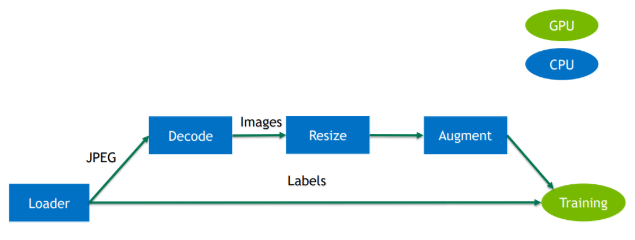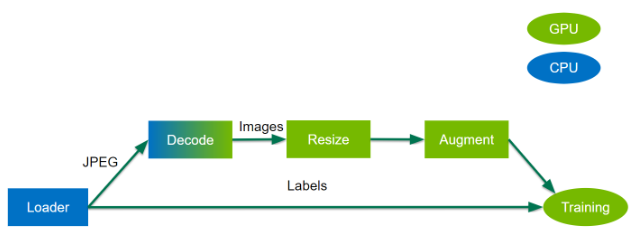Abstract
This NVIDIA Data Loading Library (DALI) 0.1 Developer Guide demonstrates how to define, build, and run a DALI pipeline, as a single library, that can be integrated into different deep learning training and inference applications. By exposing optimized building blocks that are executed using an efficient engine, and enabling offloading of operations onto a GPU, DALI provides both performance and flexibility of accelerating different data pipelines. DALI is available as a beta release.
1. What Is DALI?
DALI is a data loading library that accelerates the preprocessing of input data for deep learning applications. By offloading augmentations onto GPUs, DALI addresses performance bottlenecks in today’s computer vision deep learning applications that include complex, multi-stage data augmentation steps. With DALI 0.1 beta release, deep learning researchers can scale training performance on image classification models such as ResNet-50 with MXNet™ , TensorFlow™ , and PyTorch™ across Amazon Web Services P3 8 GPU instances or DGX-1 systems with Volta architecture. Framework developers will have less duplication due to better code reuse and maintainability.
DALI offers both performance and flexibility of accelerating different data pipelines (graphs that can have multiple inputs and outputs), as a single library, that can be easily integrated into different deep learning training and inference applications.
1.1. Benefits Of DALI
- Performance
- On dense GPU systems, deep learning applications can be significantly bottlenecked on the CPU, limiting the overall performance and scalability of training and inference tasks. DALI enables offloading key deep learning augmentation steps on to GPUs, alleviating CPU bottleneck on the deep learning preprocessing pipelines. This results in out-of-box performance of overall training workflow and efficient utilization of multi-GPU resources on the system.
- Drop-in Integration
- DALI comes with built-in plugins for key frameworks such as MXNet, TensorFlow, and PyTorch™ . This enables automatic integration with frameworks so that researchers and developers can get up and running with DALI easily and quickly.
- Flexibility
- DALI supports multiple input data formats that are commonly used in computer vision deep learning applications, for example, JPEG images, raw formats, Lightning Memory-Mapped Database (LMDB), RecordIO and TFRecord. The flexibility of input data formats allows portability of training workflows across different frameworks and models, and helps to avoid intermediate data conversion steps. DALI enables better code reuse and maintainability with optimized building blocks and support for different data formats.
1.2. Where Does DALI Fit?
DALI focuses on data loading and augmentations, in other words, all the preprocessing stages before you start training your model.
1.3. How Do I Get DALI?
For step-by-step instructions on how to install DALI, see the DALI Quick Start Guide.
2. Getting Started With DALI
The following tasks assume you’ve already installed DALI. If you have not installed DALI, see the DALI Quick Start Guide.
- Optionally, install Jupyter to work in interactive mode.
- Install NumPy.
- Install Matplotlib.
To interact with the code, see the Getting Started Tutorial.
2.1. Defining A Pipeline Graph
DALI data pipelines are graphs that can have multiple outputs and inputs. Fundamentally, a pipeline can have multiple data processing connections where the output of one connection is the input of the next connection. The pipeline class contains all the necessary information and multiple functions related to defining, building and running the pipeline.
from dali.pipeline import Pipeline
import os
import fnmatch
for root, dir, files in os.walk("images"):
depth = root.count('/')
ret = ""
if depth > 0:
ret += " " * (depth - 1) + "|-"
print ret + root
for items in fnmatch.filter(files, "*"):
print (" " * len(ret)) + "|-" + items
images |-images/dog |-dog_1.jpg |-dog_8.jpg |-dog_7.jpg |-dog_6.jpg |-dog_2.jpg |-dog_11.jpg |-dog_10.jpg |-dog_9.jpg |-dog_5.jpg |-dog_4.jpg |-dog_3.jpg |-images/kitten |-cat_7.jpg |-cat_10.jpg |-cat_3.jpg |-cat_2.jpg |-cat_4.jpg |-cat_9.jpg |-cat_1.jpg |-cat_8.jpg |-cat_5.jpg |-cat_6.jpg
import dali.ops as ops
import dali.types as types
image_dir = "images"
batch_size = 8
class SimplePipeline(Pipeline):
def __init__(self, batch_size, num_threads, device_id):
super(SimplePipeline, self).__init__(batch_size, num_threads, device_id, seed = 12)
self.input = ops.FileReader(file_root = image_dir)
self.decode = ops.HostDecoder(output_type = types.RGB)
def define_graph(self):
jpegs, labels = self.input()
images = self.decode(jpegs)
return (images, labels)
The SimplePipeline class is a subclass of dali.pipeline.Pipeline, which provides most of the methods to create and launch a pipeline. The only two methods we need to implement is the constructor, (__init__), and define_graph function.
Constructor Function
- batch size
- number of threads used to perform computation on the CPU
- which GPU device to use (SimplePipeline does not yet use GPU for compute though)
- seed for random number generation
- FileReader
- Traverses the directory and returns pairs of (encoded image, label).
- HostDecoder
- Takes an encoded image input and outputs decoded RGB image.
define_graph Function
jpegs, labels = self.input()
images = self.decode(jpegs)
return (images, labels)
2.2. Building A Pipeline Graph
pipe = SimplePipeline(batch_size, 1, 0) pipe.build()
2.3. Running A Pipeline Graph
pipe_out = pipe.run() print(pipe_out)
The output of SimplePipeline is saved to the pipe_out variable. The output is a list of two elements since we specified two outputs in the define_graph function in the SimplePipeline class. Both of these elements are TensorListCPU objects; meaning, each element contains a list of tensors on the CPU.
images, labels = pipe_out
print("Images is_dense_tensor: " + str(images.is_dense_tensor()))
print("Labels is_dense_tensor: " + str(labels.is_dense_tensor()))
Images is_dense_tensor: False
Labels is_dense_tensor: TrueAs it turns out, TensorList containing labels can be represented by a tensor, while the TensorList containing images cannot.
import numpy as np labels_tensor = labels.as_tensor() print (labels_tensor.shape()) print (np.array(labels_tensor))
from __future__ import division
import matplotlib.gridspec as gridspec
import matplotlib.pyplot as plt
%matplotlib inline
def show_images(image_batch):
columns = 4
rows = (batch_size + 1) // (columns)
fig = plt.figure(figsize = (32,(32 // columns) * rows))
gs = gridspec.GridSpec(rows, columns)
for j in range(rows*columns):
plt.subplot(gs[j])
plt.axis("off")
plt.imshow(image_batch.at(j))
show_images(images)
3. Supported Operations
The following sections describe the operations that are supported by DALI. These operations enable you to create the desired input and augmentation pipeline.
3.1. Color Augmentation Operators
The color augmentation operators enable you to change the color of the image.
3.1.1. Brightness
The Brightness class controls the brightness of an image.
| Parameter | Required | Description | Type | Values |
|---|---|---|---|---|
| brightness | No | Brightness change factor values >=0 are accepted. | float or float tensor | A value of 0 produces a black image.
A value of 1 is no change. A value of 2 increases the light twice as much. The default value is 1.000000. |
| image_type | No | The color space of the input and output image. | dali.types.DALIImageType | The default value is RGB. |
3.1.2. Contrast
The Contrast class controls the color contrast of the image.
| Parameter | Required | Description | Type | Values |
|---|---|---|---|---|
| contrast | No | Contrast change factor values >=0 are accepted. | float or float tensor | A value of 0 produces a gray image.
A value of 1 is no change. A value of 2 increases the contrast twice as much. The default value is 1.000000. |
| image_type | No | The color space of the input and output image. | dali.types.DALIImageType | The default value isRGB. |
3.1.3. Hue
The Hue class controls the hue level of the image.
3.1.4. Saturation
The Saturation class controls the saturation level of the image.
| Parameter | Required | Description | Type | Values |
|---|---|---|---|---|
| image_type | No | The color space of the input and output image. | dali.types.DALIImageType | The default value isRGB. |
| saturation | No | Saturation change factor. | float or float tensor | Values >=0 are supported. For example:
A value of 0 gives you a completely desaturated image. A value of 1 is no change to the images saturation. The default value is 1.000000. |
3.2. Decoder Operators
The decoder operators enable you to decode encoded input into an image.
3.2.1. HostDecoder
The HostDecoder class decodes images on the host using OpenCV. When applicable, it will pass execution to faster, format-specific decoders, like libjpeg-turbo. Output of the decoder is in HWC ordering.
3.2.2. nvJPEGDecoder
The nvJPEGDecoder decodes JPEG images using the nvJPEG library. Output of the decoder is on the GPU and uses an HWC ordering.
3.3. Displacement Operators
The displacement operators enable you to perform spatial transformations (such as rotation) of images.
3.3.1. Jitter
The Jitter class performs a random jitter augmentation. The output image is produced by moving each pixel by a random amount bounded by half of nDegree parameter (in both x and y dimensions).
| Parameter | Required | Description | Type | Values |
|---|---|---|---|---|
| fill_value | No | Color value used for padding pixels. | float | The default value is0.000000. |
| interp_type | No | Type of interpolation used. | dali.types.DALIInterpType | The default value isINTERP_NN. |
| mask | No | Whether to apply this augmentation to the input image or not. | int or int tensor | A value of 0 will not apply this
transformation.
A value of 1 will apply this transformation. The default value is1. |
| nDegree | No | Each pixel is moved by a random amount in range [-nDegree/2, nDegree/2]. | int | The default value is2. |
3.3.2. Rotate
The Rotate class rotates the image.
| Parameter | Required | Description | Type | Values |
|---|---|---|---|---|
| angle | Yes | Rotation angle. | float or float tensor | |
| fill_value | No | Color value used for padding pixels. | float | The default value is0.000000. |
| interp_type | No | Type of interpolation used. | dali.types.DALIInterpType | The default value is INTERP_NN. |
| mask | No | Whether to apply this augmentation to the input image. | int or int tensor | A value of 0 will not apply this transformation.
A value of 1 will apply this transformation. The default value is 1. |
3.3.3. Sphere
The Sphere class performs a sphere augmentation.
| Parameter | Required | Description | Type | Values |
|---|---|---|---|---|
| fill_value | No | Color value used for padding pixels. | float | The default value is 0.000000. |
| interp_type | No | Type of interpolation used. | dali.types.DALIInterpType | The default value is INTERP_NN. |
| mask | No | Whether to apply this augmentation to the input image. | int or int tensor | A value of 0 will not apply this
transformation.
A value of 1 will apply this transformation. The default value is 1. |
3.3.4. WarpAffine
The WarpAffine class applies an affine transformation to the image.
| Parameter | Required | Description | Type | Values |
|---|---|---|---|---|
| matrix | Yes | Matrix of the transform (dst - src). | list of float | Given a list of values (M11, M12, M13, M21, M22,
M23) this operation will produce a new image using the
formula:
dst(x,y) = src(M11 * x + M12 * y + M13, M21 * x + M22 * y + M23) It is equivalent to OpenCV's warpAffine operation with a flag WARP_INVERSE_MAP set. |
| fill_value | No | Color value used for padding pixels. | float | The default value is 0.000000. |
| interp_type | No | Type of interpolation used. | dali.types.DALIInterpType | The default value is INTERP_NN. |
| mask | No | Whether to apply this augmentation to the input image. | int or int tensor | A value of 0 will not apply this transformation.
A value of 1 will apply this transformation. The default value is 1. |
| use_image_center | No | Whether to use the image center as the center of transformation. | bool | When set to true, the coordinates are calculated
from the center of the image.
The default value is False. |
3.3.5. Water
The Water class performs a water augmentation.
| Parameter | Required | Description | Type | Values |
|---|---|---|---|---|
| ampl_x | No | Amplitude of the wave in x direction. | float | The default value is 10.000000. |
| ampl_y | No | Amplitude of the wave in y direction. | float | The default value is 10.000000. |
| fill_value | No | Color value used for padding pixels. | float | The default value is 0.000000. |
| freq_x | No | Frequency of the wave in x direction. | float | The default value is 0.049087. |
| freq_y | No | Frequency of the wave in y direction. | float | The default value is 0.049087. |
| interp_type | No | Type of interpolation used. | dali.types.DALIInterpType | The default value is INTERP_NN. |
| mask | No | Whether to apply this augmentation to the input image. | int or int tensor | A value of 0 will not apply this
transformation.
A value of 1 will apply this transformation. The default value is -1. |
| phase_x | No | Phase of the wave in x direction. | float | The default value is 0.000000. |
| phase_y | No | Phase of the wave in y direction. | float | The default value is 0.000000. |
3.4. Normalize Operators
The normalize operators enable you to normalize the images with mean and standard deviation, as well as prepare them for ingestion in the framework by converting datatype to float and layout to NCHW.
3.4.1. CropMirrorNormalize
output = (input - mean) / std
| Parameter | Required | Description | Type | Values |
|---|---|---|---|---|
| crop | Yes | Size of the cropped image. | int or list of int | If only a single value of c is provided, the resulting crop will be a square with size (c, c). |
| mean | Yes | Mean pixel values for image normalization. | list of float | |
| std | Yes | Standard deviation values for image normalization. | list of float | |
| crop_pos_x | No | Horizontal position of the crop in image coordinates (0.0 - 1.0). | float or float tensor | The default value is 0.500000. |
| crop_pos_y | No | Vertical position of the crop in image coordinates (0.0 - 1.0). | float or float tensor | The default value is 0.500000. |
| image_type | No | The color space of the input and output image. | dali.types.DALIImageType | The default value is RGB. |
| mirror | No | Mask for horizontal flip. | int or int tensor | A value of 0 will not perform a horizontal flip
for this image.
A value of 1 will perform a horizontal flip for this image. The default value is 0. |
| output_dtype | No | Output data type. | dali.types.DALIDataType | The default value is FLOAT. |
| output_layout | No | Output tensor data type. | dali.types.DALITensorLayout | The default value is NCHW. |
| pad_output | No | Whether to pad the output to the number of channels being multiple of 4. | bool | The default value is False. |
3.4.2. NormalizePermute
output = (input - mean) / std
| Parameter | Required | Description | Type | Values |
|---|---|---|---|---|
| height | Yes | Height of the input image. | int | |
| mean | Yes | Mean pixel values for image normalization. | list of float | |
| std | Yes | Standard deviation values for image normalization. | list of float | |
| width | Yes | Width of the input image. | int | |
| image_type | No | The color space of the input and output image. | dali.types.DALIImageType | The default value is RGB. |
| output_dtype | No | Output data type. | dali.types.DALIDataType | The default value is FLOAT. |
3.5. Reader Operators
The reader operators enable you to read data stored on the disk in various formats.
3.5.1. Caffe2Reader
The Caffe2Reader class reads the sample data from a Caffe2™ LMDB.
| Parameter | Required | Description | Type | Values |
|---|---|---|---|---|
| path | Yes | Path to Caffe2 LMDB. | string | |
| additional_inputs | No | Additional auxiliary data tensors provided for each sample. | int | The default value is 0. |
| bbox | No | Denotes if bounding-box information is present. | bool | The default value is False. |
| initial_fill | No | Size of the buffer used for shuffling. | int | The default value is 1024. |
| label_type | No | Enum describing the type of label stored in the dataset. | int | SINGLE_LABEL = 0 is a single integer label for
multi-class classification.
MULTI_LABEL_SPARSE = 1 is a sparse active label indices for multi-label classification. MULTI_LABEL_DENSE = 2 is a dense label embedding vector for label embedding regression. MULTI_LABEL_WEIGHTED_SPARSE = 3 is a sparse active label indices with per-label weights for multi-label classification. The default value is 0. |
| num_labels | No
This parameter is required when sparse labels are used. |
Number of classes in the dataset. | int | The default value is 1. |
| num_shards | No | Partitions the data into this many parts. | int | The default value is 1. |
| random_shuffle | No | Whether to shuffle data or not. | bool | The default value is False. |
| shard_id | No | The id of the part to read. | int | The default value is 0. |
| tensor_init_bytes | No | Hint for how much memory to allocate per image. | int | The default value is 1048576. |
3.5.2. CaffeReader
The CaffeReader class reads (image and label) pairs from a Caffe™ LMDB.
| Parameter | Required | Description | Type | Values |
|---|---|---|---|---|
| path | Yes | Path to Caffe LMDB. | string | |
| initial_fill | No | Size of the buffer used for shuffling. | int | The default value is 1024. |
| num_shards | No | Partitions the data into this many parts. | int | The default value is 1. |
| random_shuffle | No | Whether to shuffle data or not. | bool | The default value is False. |
| shard_id | No | The id of the part to read. | int | The default value is 0. |
| tensor_init_bytes | No | Hint for how much memory to allocate per image. | int | The default value is 1048576. |
3.5.3. FileReader
The FileReader class reads (image and label) pairs from a directory.
| Parameter | Required | Description | Type | Values |
|---|---|---|---|---|
| file_root | Yes | Path to a directory containing data files. | string | |
| file_list | No | Path to the file with a list of pairs file label. | string | Leave empty to traverse the file_root directory to obtain files and labels. |
| initial_fill | No | Size of the buffer used for shuffling. | int | The default value is 1024. |
| num_shards | No | Partitions the data into this many parts. | int | The default value is 1. |
| random_shuffle | No | Whether to shuffle data or not. | bool | The default value is False. |
| shard_id | No | The id of the part to read. | int | The default value is 0. |
| tensor_init_bytes | No | Hint for how much memory to allocate per image. | int | The default value is 1048576. |
3.5.4. MXNetReader
The MXNetReader class reads sample data from an MXNet RecordIO.
| Parameter | Required | Description | Type | Values |
|---|---|---|---|---|
| index_path | Yes | List (of length 1) containing a path to index (.idx) file. It is generated by the MXNetim2rec.py script together with an RecordIO file. It can also be generated using the rec2idx script distributed with DALI. | list of string | |
| path | Yes | List of paths to RecordIO files. | list of string | |
| initial_fill | No | Size of the buffer used for shuffling. | int | The default value is 1024. |
| num_shards | No | Partitions the data into this many parts. | int | The default value is 1. |
| random_shuffle | No | Whether to shuffle data or not. | bool | The default value is False. |
| shard_id | No | The id of the part to read. | int | The default value is 0. |
| tensor_init_bytes | No | Hint for how much memory to allocate per image. | int | The default value is 1048576. |
3.5.5. TFRecordReader
The TFRecordReader class reads sample data from a TensorFlow TFRecord file.
| Parameter | Required | Description | Type | Values |
|---|---|---|---|---|
| features | Yes | Dictionary of names and configuration of features existing in the TFRecord file. Typically obtained using helper functions dali.tfrecord.FixedLenFeature and dali.tfrecord.VarLenFeature, they are equivalent to TensorFlowtf.FixedLenFeature and tf.VarLenFeature functions respectively. | dict of (string, dali.tfrecord.Feature) | |
| index_path | Yes | List of paths to index files (one index file for every TFRecord file). Index files may be obtained from the TFRecord files using the tfrecord2idx script distributed with DALI. | list of string | |
| path | Yes | List of paths to TFRecord files. | list of string | |
| initial_fill | No | Size of the buffer used for shuffling. | int | The default value is 1024. |
| num_shards | No | Partitions the data into this many parts. | int | The default value is 1. |
| random_shuffle | No | Whether to shuffle data or not. | bool | The default value is False. |
| shard_id | No | The id of the part to read. | int | The default value is 0. |
| tensor_init_bytes | No | Hint for how much memory to allocate per image. | int | The default value is 1048576. |
3.6. Resize Operators
The resize operators enable you to resize images.
3.6.1. FastResizeCropMirror
The FastResizeCropMirror class performs a fused resize, crop, and mirror operation. It handles both fixed and random resizing and cropping. It also backprojects the desired crop through the resize operation to reduce the amount of work performed.
| Parameter | Required | Description | Type | Values |
|---|---|---|---|---|
| crop | Yes | Size of the cropped image. | int or list of int | If only a single value of c is provided, the resulting crop will be a square with size (c,c). |
| crop_pos_x | No | Horizontal position of the crop in image coordinates (0.0 - 1.0). | float or float tensor | The default value is 0.500000. |
| crop_pos_y | No | Vertical position of the crop in image coordinates (0.0 - 1.0). | float or float tensor | The default value is 0.500000. |
| mirror | No | Mask for horizontal flip. | int or int tensor | A value of 0 will not perform a horizontal flip
for this image.
A value of 1 will perform a horizontal flip for this image. The default value is 0. |
| resize_shorter | No | The length of the shorter dimension of the resized image. This option is mutually exclusive with resize_x and resize_y. The operation will keep the aspect ratio of the original image. | float or float tensor | The default value is 0.000000. |
| resize_x | No | The length of the X dimension of the resized image. This option is mutually exclusive with resize_shorter. If the resize_y is left at 0, then the operation will keep the aspect ratio of the original image. | float or float tensor | The default value is 0.000000. |
| resize_y | No | The length of the Y dimension of the resized image. This option is mutually exclusive with resize_shorter. If the resize_x is left at 0, then the operation will keep the aspect ratio of the original image. | float or float tensor | The default value is 0.000000. |
3.6.2. RandomResizedCrop
The RandomResizedCrop class performs a crop with a randomly chosen area and aspect ratio, then resizes it to a given size.
| Parameter | Required | Description | Type | Values |
|---|---|---|---|---|
| size | Yes | Size of the resized image. | list of float | |
| interp_type | No | Type of interpolation used. | dali.types.DALIInterpType | The default value is INTERP_LINEAR. |
| num_attempts | No | Maximum number of attempts used to choose random area and aspect
ratio.
If the maximum number of attempts is reached without finding the crop that fits in the input image, then a square shaped crop from the center of the image is chosen instead. The square size is equal to the shorter side of the input image. |
int | The default value is 10. |
| random_area | No | Range from which to choose a random area factor A. Before resizing, the cropped images area will be equal to A * original images area. | list of float | The default value is [0.080000, 1.000000, ]. |
| random_aspect_ratio | No | Range from which to choose the random aspect ratio. | list of float | The default value is [0.750000, 1.333333, ]. |
3.6.3. Resize
The Resize class resizes images. This class controls both fixed and random resizes, along with fuse cropping (random and fixed), and image mirroring.
| Parameter | Required | Description | Type | Values |
|---|---|---|---|---|
| resize_a | Yes | Lower bound for resize. | int | If neither random_resize nor
warp_resize is set, then the shorter side of
the input image is resized to resize_a and
resize_b is ignored.
If warp_image is set and random_resize is not set, then the input image is resized so that the height is resize_a and the width is resize_b. If random_resize is set and warp_resize is not set, then the shorter side of the input image is resized to a random value between [resize_a, resize_b]. If both random_resize and warp_resize are set, then both sides of the input image are resized to random values in range [resize_a, resize_b]. |
| resize_b | Yes | Upper bound for resize. | int | If neither random_resize nor
warp_resize is set, then this parameter is
ignored.
If warp_image is set and random_resize is not set, then the input image is resized so that the height is resize_a and the width is resize_b. If random_resize is set and warp_resize is not set, then the shorter side of the input image is resized to a random value between [resize_a, resize_b]. If both random_resize and warp_resize are set, then both sides of the input image are resized to random values in range [resize_a, resize_b]. |
| image_type | No | The color space of the input and output image. | dali.types.DALIImageType | The default value is RGB. |
| interp_type | No | Type of interpolation used. | dali.types.DALIInterpType | The default value is INTERP_LINEAR |
| random_resize | No | Whether to randomly resize images or not. | bool | The default value is False. |
| save_attrs | No | Save the reshape attributes for testing. | bool | The default value is False. |
| warp_resize | No | Whether to modify the aspect ratio of the image. | bool | The default value is False. |
3.6.4. ResizeCropMirror
The ResizeCropMirror class performs a fused resize, crop, and mirror operation. It handles both fixed and random resizing and cropping.
| Parameter | Required | Description | Type | Values |
|---|---|---|---|---|
| crop | Yes | Size of the cropped image. | int or list of int | If only a single value of c is provided, the resulting crop will be a square with size (c,c). |
| crop_pos_x | No | Horizontal position of the crop in image coordinates (0.0 - 1.0). | float or float tensor | The default value is 0.500000. |
| crop_pos_y | No | Vertical position of the crop in image coordinates (0.0 - 1.0). | float or float tensor | The default value is 0.500000. |
| mirror | No | Mask for horizontal flip. | int or int tensor | A value of 0 will not perform a horizontal flip
for this image.
A value of 1 will perform a horizontal flip for this image. The default value is 0. |
| resize_shorter | No | The length of the shorter dimension of the resized image. This option is mutually exclusive with resize_x and resize_y. The operation will keep the aspect ratio of the original image. | float | The default value is 0.000000. |
| resize_x | No | The length of the X dimension of the resized image. This option is mutually exclusive with resize_shorter. If the resize_y is left at 0, then the operation will keep the aspect ratio of the original image. | float | The default value is 0.000000. |
| resize_y | No | The length of the Y dimension of the resized image. This option is mutually exclusive with resize_shorter. If the resize_x is left at 0, then the operation will keep the aspect ratio of the original image. | float | The default value is 0.000000. |
3.7. Support Operators
The support operators are a class of operators, the result of which can be used as arguments to other functions. Currently only Random Number Generators are members of this class.
3.7.1. CoinFlip
The CoinFlip class produces tensor filled with 0 and 1; the results of a random coin flip. It's useable as an argument for select operations.
3.7.2. Uniform
The Uniform class produces tensors that are filled with uniformly distributed random numbers.
3.8. Utility Operators
The utility operators is a collection of common operations to help with casting, copying, and debugging.
3.8.2. Copy
The Copy class makes a copy of the input tensor.
There are no parameters for this class.
3.8.4. DumpImage
The DumpImage class saves the images in batch to disk in PPM format.
3.8.5. ExternalSource
The ExternalSource class enables externally provided data to be passed as an input to the pipeline.
There are no parameters for this class.
4. Samples
The dali/examples directory contains a series of examples, in the form of Jupyter notebooks, that show different features of DALI. The examples also show how to use DALI to interface with the deep learning frameworks.
4.1. Working With Deep Learning Frameworks
DALI enables frameworks, such as MXNet, PyTorch, and TensorFlow, to bypass the native input data pipeline across deep learning tasks such as managing data, designing, and training neural networks on multi-GPU systems.
In order to minimize the steps needed to replace the native data pipeline in deep learning frameworks, DALI provides a built-in plugins to simplify integration into MXNet, PyTorch, and TensorFlow frameworks.
4.1.3. TensorFlow: Execute ResNet-50 Pipeline
Notices
Notice
THE INFORMATION IN THIS GUIDE AND ALL OTHER INFORMATION CONTAINED IN NVIDIA DOCUMENTATION REFERENCED IN THIS GUIDE IS PROVIDED “AS IS.” NVIDIA MAKES NO WARRANTIES, EXPRESSED, IMPLIED, STATUTORY, OR OTHERWISE WITH RESPECT TO THE INFORMATION FOR THE PRODUCT, AND EXPRESSLY DISCLAIMS ALL IMPLIED WARRANTIES OF NONINFRINGEMENT, MERCHANTABILITY, AND FITNESS FOR A PARTICULAR PURPOSE. Notwithstanding any damages that customer might incur for any reason whatsoever, NVIDIA’s aggregate and cumulative liability towards customer for the product described in this guide shall be limited in accordance with the NVIDIA terms and conditions of sale for the product.
THE NVIDIA PRODUCT DESCRIBED IN THIS GUIDE IS NOT FAULT TOLERANT AND IS NOT DESIGNED, MANUFACTURED OR INTENDED FOR USE IN CONNECTION WITH THE DESIGN, CONSTRUCTION, MAINTENANCE, AND/OR OPERATION OF ANY SYSTEM WHERE THE USE OR A FAILURE OF SUCH SYSTEM COULD RESULT IN A SITUATION THAT THREATENS THE SAFETY OF HUMAN LIFE OR SEVERE PHYSICAL HARM OR PROPERTY DAMAGE (INCLUDING, FOR EXAMPLE, USE IN CONNECTION WITH ANY NUCLEAR, AVIONICS, LIFE SUPPORT OR OTHER LIFE CRITICAL APPLICATION). NVIDIA EXPRESSLY DISCLAIMS ANY EXPRESS OR IMPLIED WARRANTY OF FITNESS FOR SUCH HIGH RISK USES. NVIDIA SHALL NOT BE LIABLE TO CUSTOMER OR ANY THIRD PARTY, IN WHOLE OR IN PART, FOR ANY CLAIMS OR DAMAGES ARISING FROM SUCH HIGH RISK USES.
NVIDIA makes no representation or warranty that the product described in this guide will be suitable for any specified use without further testing or modification. Testing of all parameters of each product is not necessarily performed by NVIDIA. It is customer’s sole responsibility to ensure the product is suitable and fit for the application planned by customer and to do the necessary testing for the application in order to avoid a default of the application or the product. Weaknesses in customer’s product designs may affect the quality and reliability of the NVIDIA product and may result in additional or different conditions and/or requirements beyond those contained in this guide. NVIDIA does not accept any liability related to any default, damage, costs or problem which may be based on or attributable to: (i) the use of the NVIDIA product in any manner that is contrary to this guide, or (ii) customer product designs.
Other than the right for customer to use the information in this guide with the product, no other license, either expressed or implied, is hereby granted by NVIDIA under this guide. Reproduction of information in this guide is permissible only if reproduction is approved by NVIDIA in writing, is reproduced without alteration, and is accompanied by all associated conditions, limitations, and notices.
Trademarks
NVIDIA, the NVIDIA logo, and cuBLAS, CUDA, cuDNN, cuFFT, cuSPARSE, DALI, DIGITS, DGX, DGX-1, Jetson, Kepler, NVIDIA Maxwell, NCCL, NVLink, Pascal, Tegra, TensorRT, and Tesla are trademarks and/or registered trademarks of NVIDIA Corporation in the Unites States and other countries. Other company and product names may be trademarks of the respective companies with which they are associated.