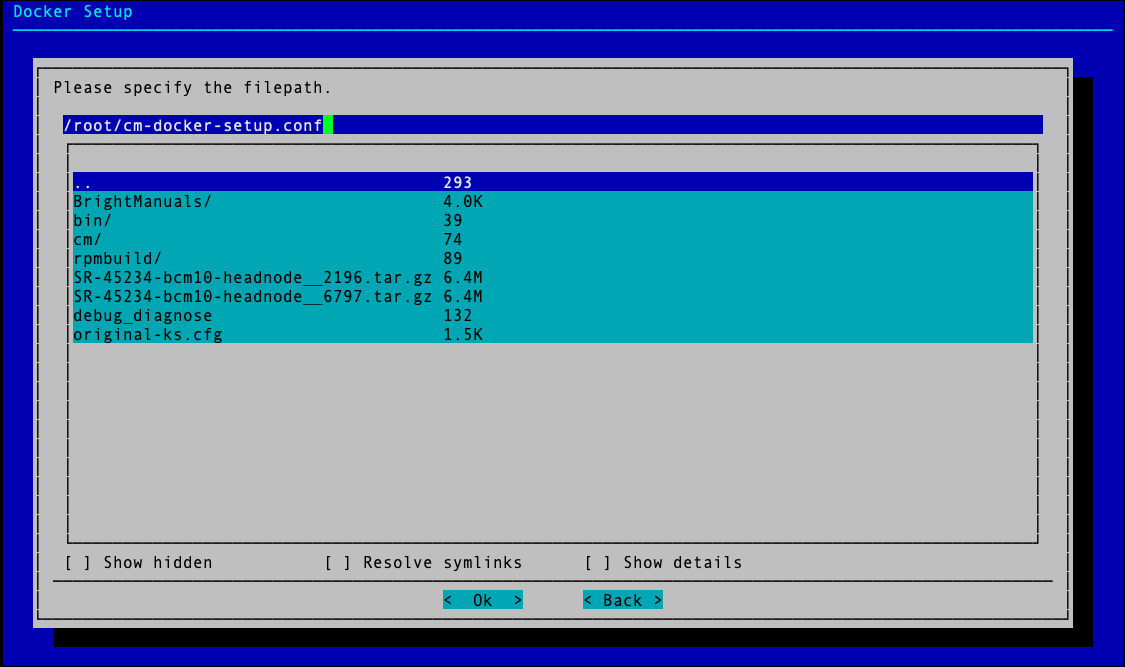Docker#
Install docker on the head node and K8s control plane nodes.
Run the cm-docker-setup CLI wizard on the head node as the root user.
# cm-docker-setupChoose Deploy to continue.
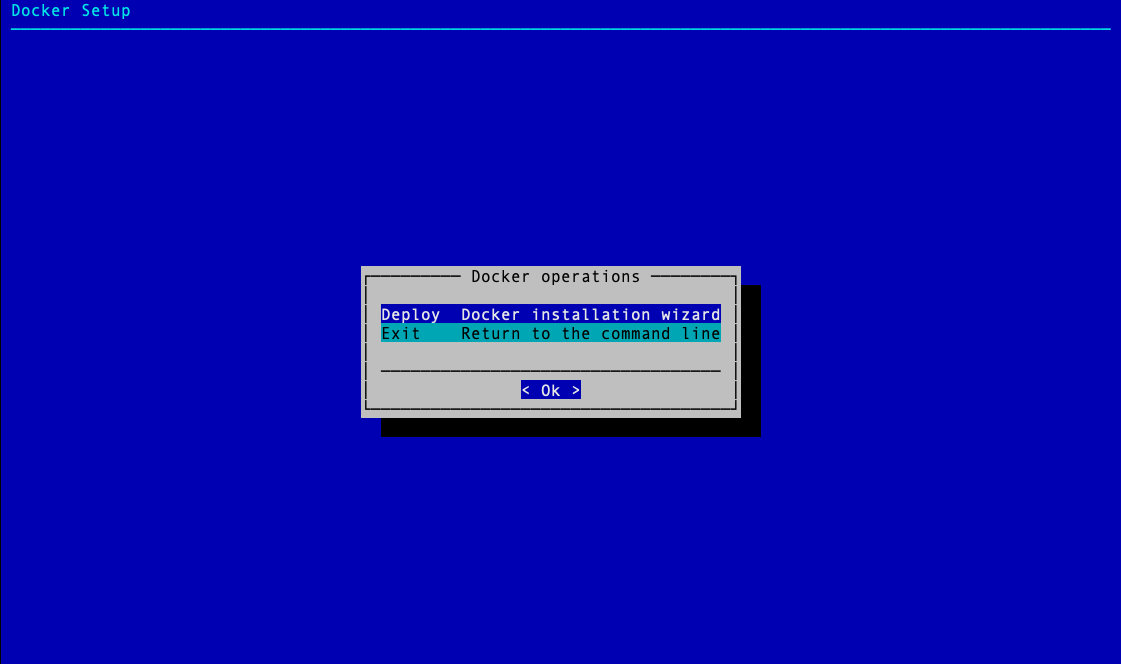
By default, the wizard will create a docker configuration overlay. This assigns the Docker::Host role to the nodes selected in the wizard.
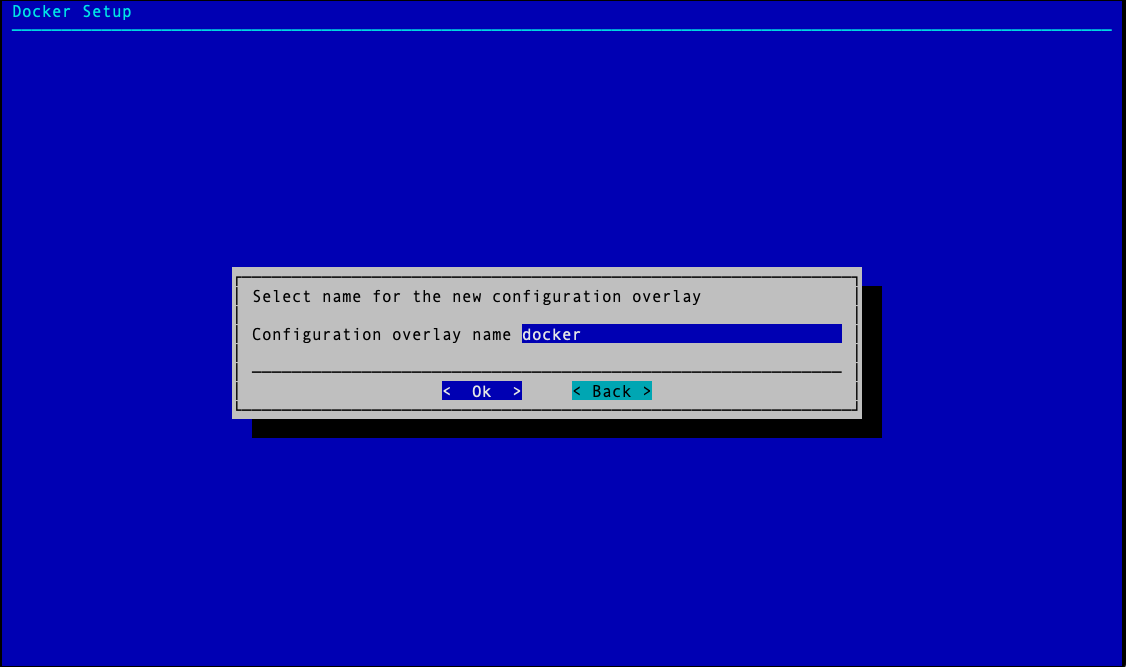
Leave items unselected in the screen because individual nodes will be specified in the next step.
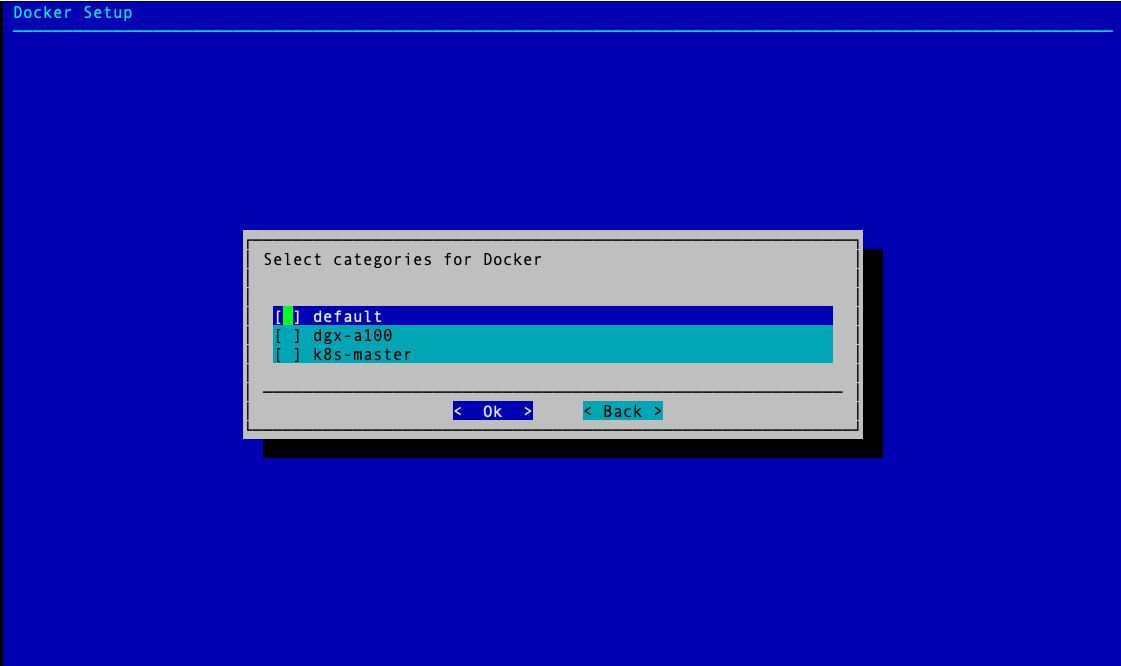
bcm10-headnode is selected to install docker.
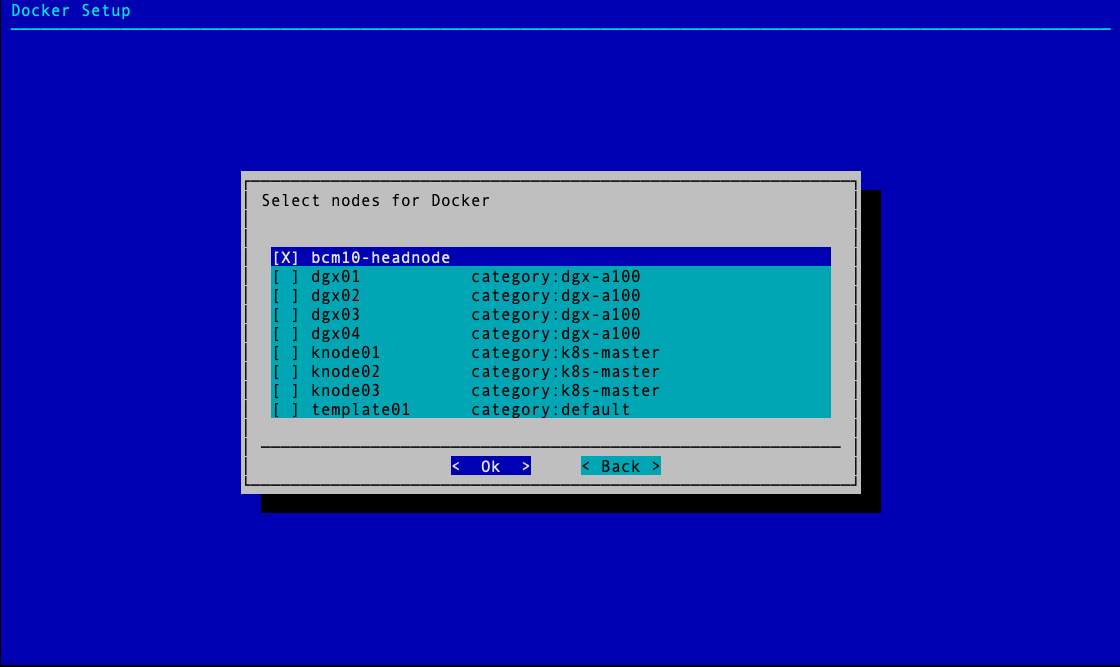
Optionally, specify a specific Docker bridge network. If you choose not to specify a bridge network, the default value of 172.17.0.0/16 will be used.
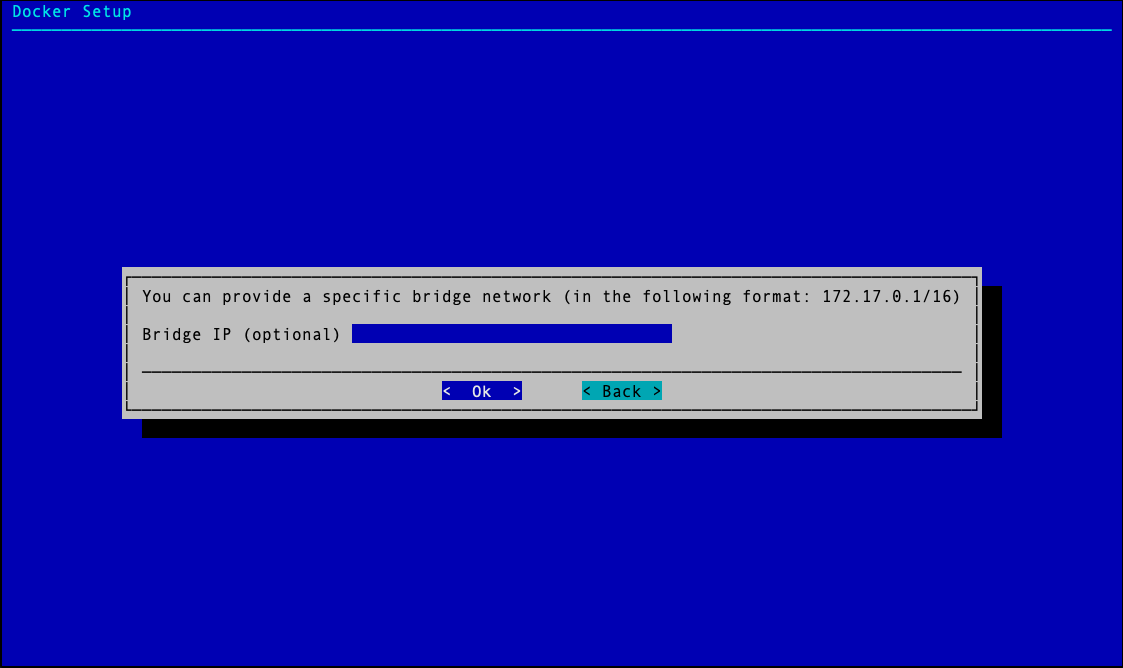
Enter any local Docker repositories on this screen.
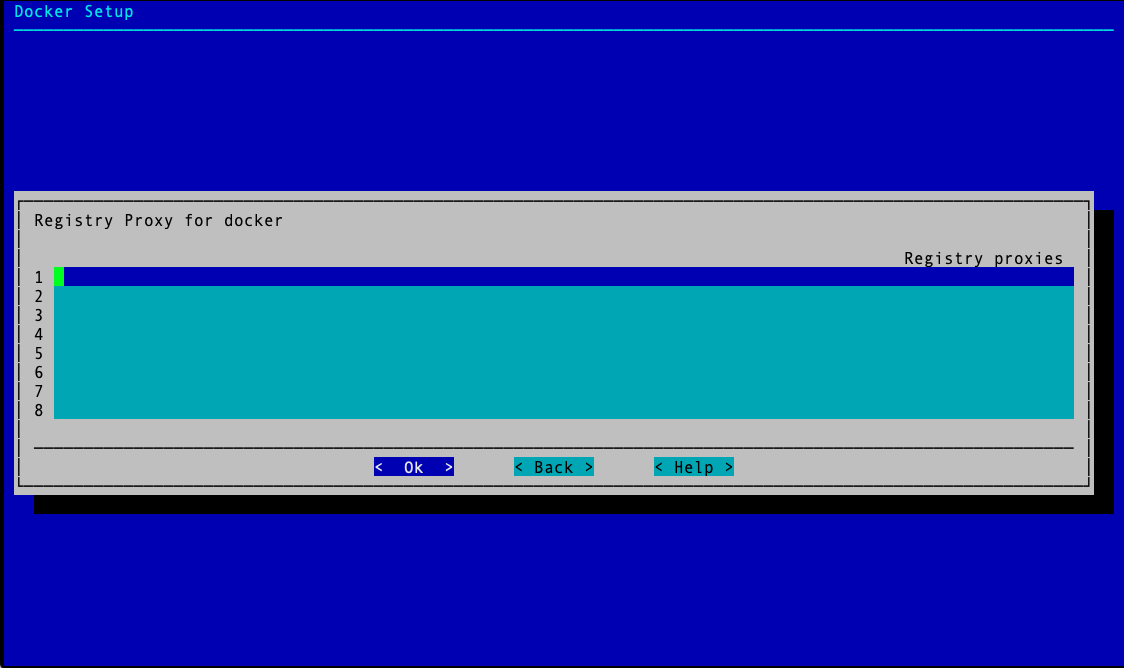
Do not install the NVIDIA Container Runtime on the head node since there is no GPU on that node.
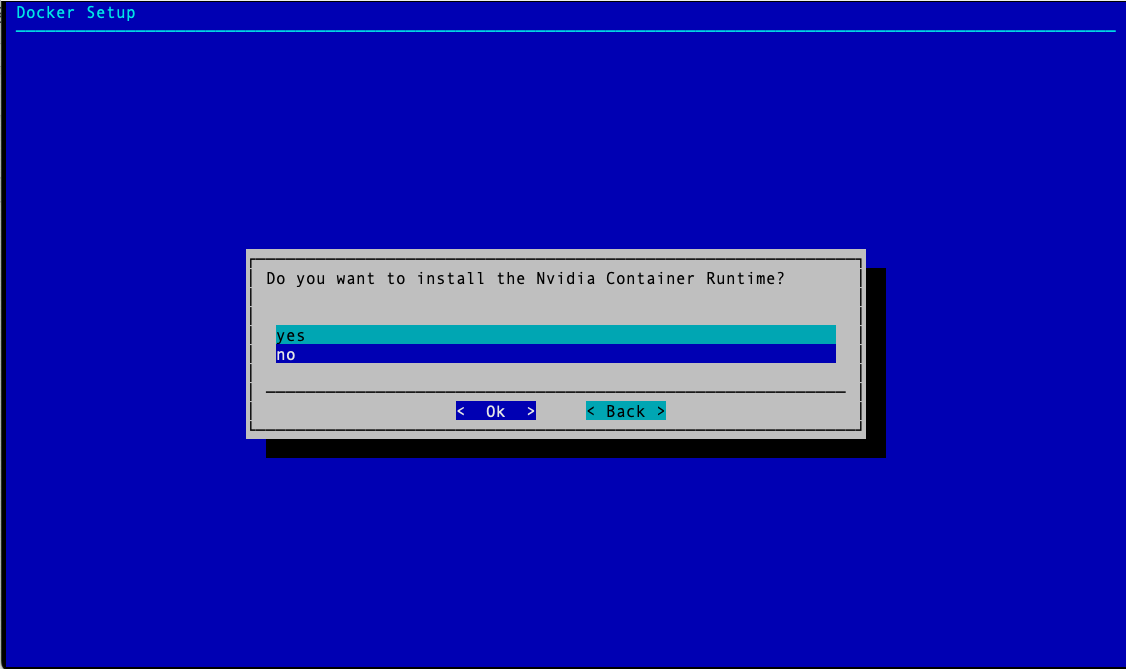
Select Save config & deploy to save the deployment configuration.
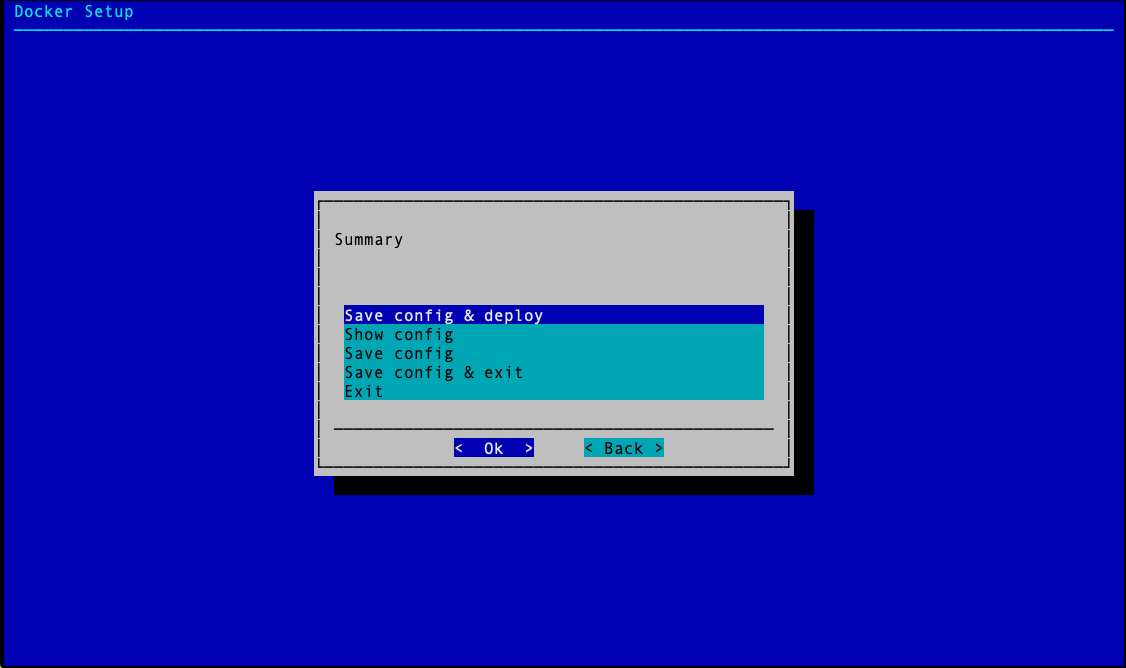
By default, the Docker wizard will save the deployment configuration in /root/cm‑docker‑setup.conf.
This configuration file can be used to redeploy Docker in the future. Select OK to start the installation.