The System Properties window opens.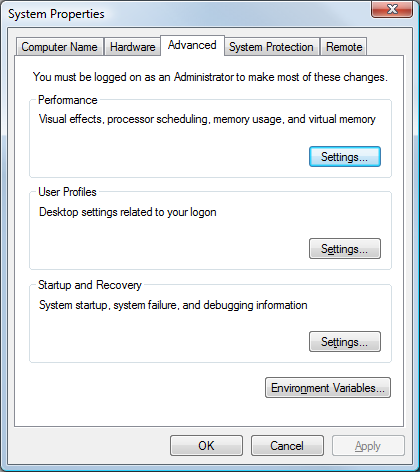
NVIDIA® Nsight™ Development Platform, Visual Studio Edition 4.7 User Guide
Send Feedback
NVIDIA Nsight creates certain system environment variables that are useful when defining build properties. These are separate from the build macros defined by Visual Studio.
For more information about the list of macros available for build commands such as $(OutDir) and $(TargetName), see the MSDN article on Macros for Build Commands and Properties.
To see the environment variables related to CUDA paths:
The System Properties window opens.
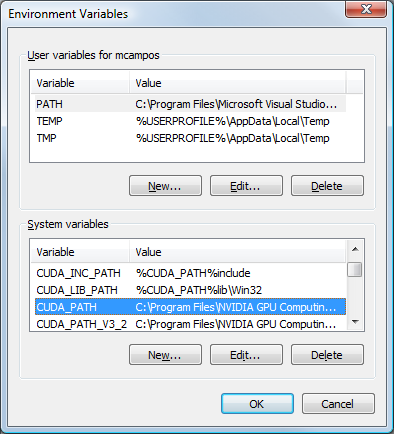
The Environment Variables window lists the system environment variables that begin with CUDA. These are variables that you can use in the project Property Pages to control various aspects of the build process.
NVIDIA GameWorks Documentation Rev. 1.0.150630 ©2015. NVIDIA Corporation. All Rights Reserved.