VST#
Overview#
Video Storage Toolkit (VST) is an offering that is part of the Metropolis framework for efficient management of cameras and videos on Jetson based platforms. It is particularly suitable for AI based video analytics systems by providing hardware accelerated video decoding, streaming and storage from multiple video sources. VST also includes reference web user-interface for efficient management of your devices.
The VST allows end users to add or remove cameras, configure, and control them and create a policy driven storage and archival of the video feeds at appropriate media granularity. The VST enables retrieval of previously stored video content. Finally, it enables local and remote dashboards to play one or more such streams synchronously. AI IVA solutions need to access such camera streams in real time streaming analytics as well as retrieval and visualization. A VST is responsible for a few critical tasks in end to end solutions that leverage cameras as sensors.
Features#
VST auto-discovers ONVIF-S compliant IP cameras, and allows use of custom IP stream as video source. It then allows for video to be stored, played back at various speeds, or paused at any frame:
Support ONVIF S-profile devices, ONVIF discovery with control and data flow.
Manage devices manually by IP address and/or RTSP URLs.
Video storage and recording with aging policy.
RTSP proxy URL in pass-through and multi-cast mode.
Media streaming using hardware-accelerated WebRTC protocol for live and recorded videos.
Supports both H.264 and H.265 video formats.
VST offers support for creating video wall, integrating multiple camera streams to provide real-time monitoring
VST supports event-based recording by dynamically triggering the recording of video streams based event triggers, optimizing storage usage.
Provide REST APIs to write client application to control and configure VST.
Support Redis message bus to publish device add/remove events.
Prometheus/Grafana integration for publishing VST statistics.
Derive insights about the current status of VST.
Cloud native. Deploy as a container.
Support video streaming and recording of dual CSI camera. Check the CSI Camera Setup for setup details.
Support IPC buffer sharing between VST and DeepStream(DS) microservices.
The web based UI allows use of a browser to view live and recorded content, as well as to modify camera and stream configuration.
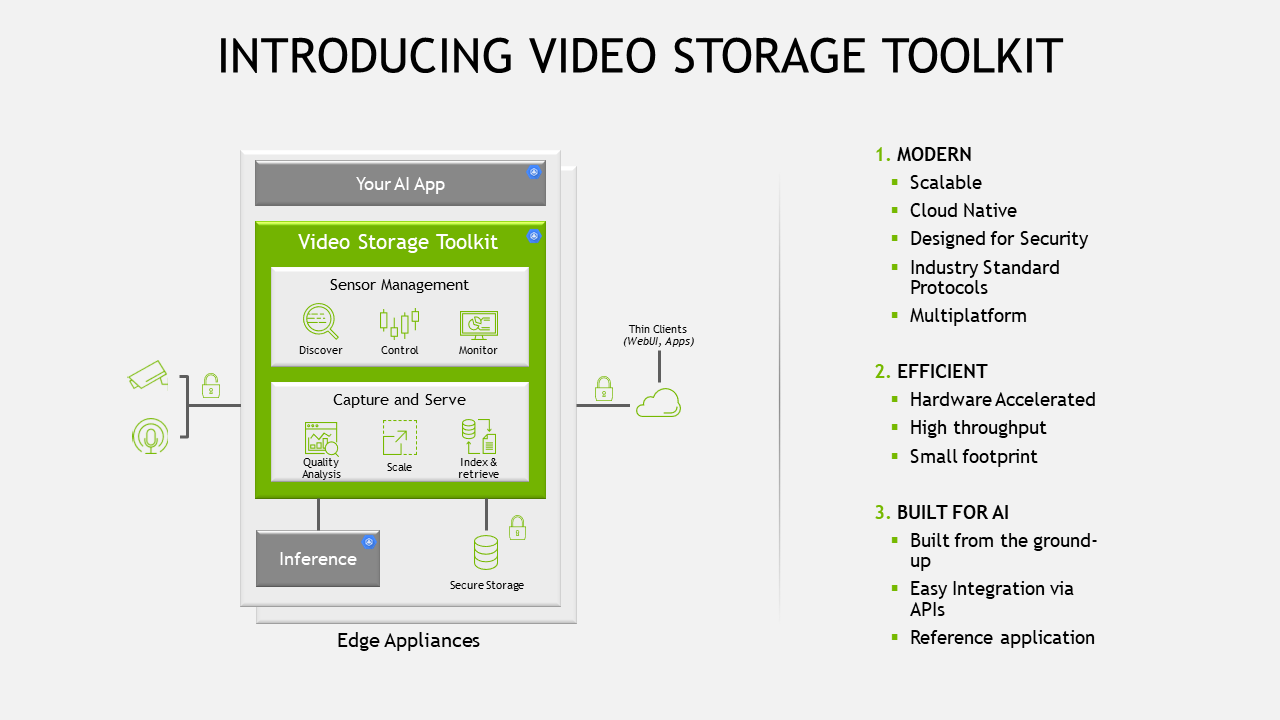
Architecture Overview#
The diagram below shows an overview of the VST Architecture.
VST supports ONVIF-S so it can auto-discover and manage cameras that support the standard. Refer to the list of Supported Cameras in VST in VST.
VST allows remote access to clients using its REST API.
VST creates a RTSP proxy URL for all discovered and authorized cameras this proxy URL can be consumed by any RTSP client.
VST allows hardware accelerated webRTC streaming for live and recorded videos on VST Web UI and other clients using the VST REST API
VST includes a reference Web UI that enables you to configure cameras, and configure the overall system. Check the key features of the Web UI: Reference Web App.
To get started, jump into the API section which provides details on all the supported RESTful APIs.
If you are planning to access VST from a different subnet, make sure you setup a STUN/TURN service. Check the Installation of STUN / TURN Server for additional details.
VST implements efficient buffer sharing through IPC (Inter Process Communication) utilizing GStreamer’s NvUnixFDSrc and NvUnixFDSink plugins. This enhancement significantly improves performance and resource utilization.
The images below show the block-diagram and the typical setup.
Block Diagram#
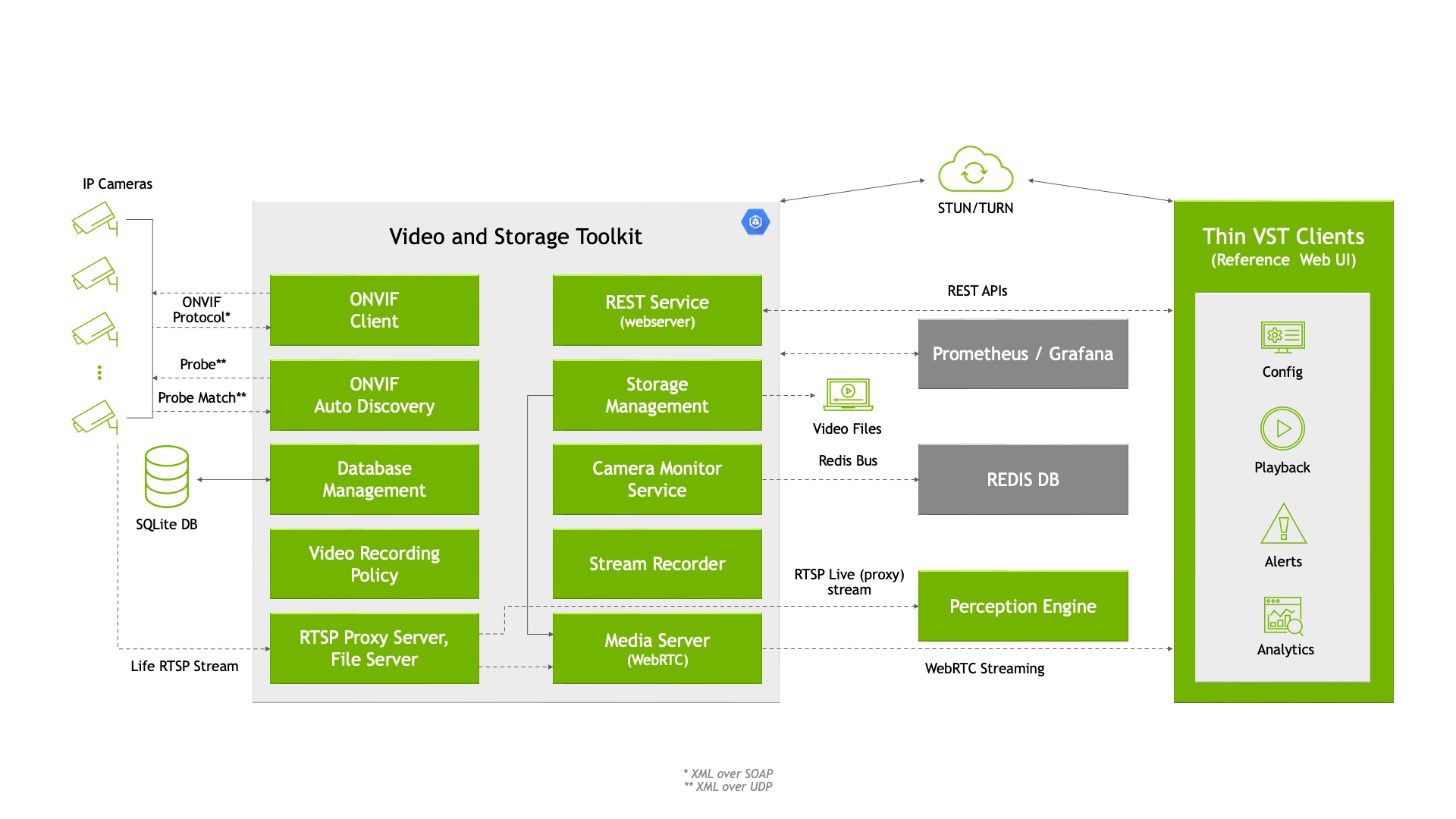
Refer to the Usage & Configuration to get started.
Refer to the Components & Customization for comprehensive list of APIs and its usage.
Refer to the VST Config for VST configuration.
Refer to the Storage Config for VST Storage configuration.
Supported Cameras in VST#
Manufacturer |
Model |
|---|---|
ANNKE |
C500 |
ANNKE |
NC400 |
AMCREST |
IP8M-2493EW |
AMCREST |
IP8M-T2499E |
AMCREST |
IP8M-2496E |
AMCREST |
IP2M-841W-V3 |
AMCREST |
IP4M-1026E |
AMCREST |
IP5M-T1179E |
AXIS |
P3301 |
BOSCH |
Flexidome_IP_4000I |
CP PLUS |
CP-UNC-TB41L3-MDS-0360 |
JIDETECH |
IPC-3C1-5MP |
HANWHA |
QND-6012R |
HANWHA |
QND-6072R |
QSEE |
QTN8083B |
QSEE |
QTN8098B-N |
SONY |
SNV-VB640 |
SONY |
SNC-VB770 |
SONY |
SNC-XM632 |
SONY |
SNC-EM630 |
HIKVISION |
DS-2CD2043G0-I |
HIKVISION |
DS-2CD2T43G0-I5 |
HIKVISION |
DS-2CD2045FWD-I |
HIKVISION |
DS-2CD3121G0-I |
HIKVISION |
DS-2CD3023G0E-I |