Invoking the User Interface
Shortly after completion of the POST (Power-On-Self-Test sequence of the computer), the user will be prompted to press CTRL-B to invoke FlexBoot User Interface. The user has few seconds to press CTRL-B before the message disappears.
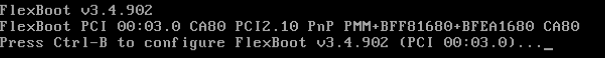
To browse the menu, use the following keys:
Key | Operation |
Arrows ↑↓ | Browse options (Highlighted option is current) |
Enter | On forms – to enter menu On configurable settings – to edit configuration |
Esc | Exit current menu |
To enter the required menu, press Enter while the option is highlighted.
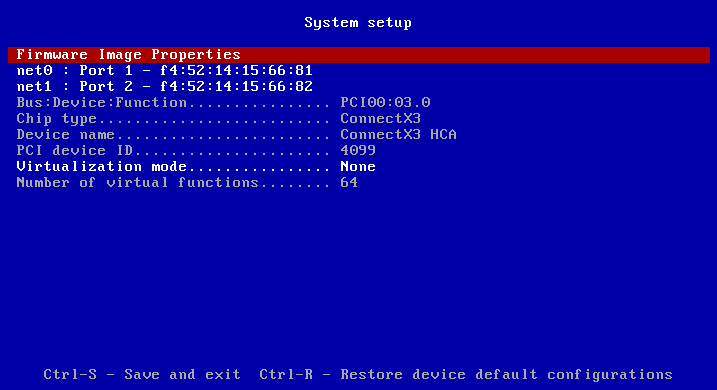
For further information on FlexBoot varies menus, and the configuration options they provide, please refer to section Configuring System Settingsand its subsections.