Specifications
Absolute maximum ratings are those beyond which damage to the device may occur.
Prolonged operation between the operational specifications and absolute maximum ratings is not intended and may cause permanent device degradation.
Absolute Maximum Ratings
|
Parameter |
Min |
Max |
Units |
|
Supply voltage |
-0.3 |
3.6 |
V |
|
Data input voltage |
-0.3 |
3.465 |
V |
|
Control input voltage |
-0.3 |
3.6 |
V |
This table shows the environmental specifications for the product.
Environmental Specifications
|
Parameter |
Min |
Max |
Units |
|
Storage temperature |
-40 |
85 |
°C |
This section shows the range of values for normal operation.
Operational Module Information
|
Parameter |
Min |
Typ |
Max |
Units |
|
Supply voltage (Vcc) |
3.135 |
3.3 |
3.465 |
V |
|
Power consumption: |
--- |
--- |
3.5 |
W |
|
Operating case temperature |
0 |
70 |
°C |
|
|
Operating relative humidity |
5 |
85 |
% |
|
Page 00h/ |
Register Name |
Description |
|
0 |
Identifier |
11h: QSFP+ or later with SFF-8636 or SFF-8436 management interface |
|
1 |
Status |
08h: Support for SFF-8436 Rev. 2.8 and 2.9 |
|
113 |
Far End and Near End Implementations |
60h: HDR to HDR100 break out support for each lane |
|
128 |
Identifier |
11h: QSFP+ or later with SFF-8636 or SFF-8436 management interface |
|
129 |
Extended Identifier |
CCh: Power Class 4, Tx/Rx CDR implemented |
|
130 |
Connector |
23h: No separable connector (cable assembly with no separable interfaces) |
|
139 |
Code for Serial Encoding Algorithm |
08h: PAM4 |
|
146 |
Length |
Length in units of 1 m: According to SFF-8636 section 6.3.12 Length: “For modules with non-separable media interfaces, this field specifies the link length of the cable assembly (copper or AOC) in units of 1 meter. Link length is as specified in the INF-8074 specification. Link lengths less than 1 meter shall indicate 1 meter.” |
|
147 |
Device technology |
C0h: Copper cable, near and far end limiting active equalizers |
|
148-163 |
Vendor name |
NVIDIA: ASCII |
|
164 |
Extended Module Codes for InfiniBand |
31h: Supports HDR / EDR / SDR |
|
165-167 |
QSFP vendor IEEE number |
00-02-C9: NVIDIA OUI. |
|
168-183 |
Part number |
Part number per backshell label (ASCII) |
|
184-185 |
Product revision |
ZZ: Revision per backshell label (ASCII) |
|
186-189 |
Attenuation |
0h: Not used |
|
190 |
Max case temperature |
46h: Support for 70ºC |
|
196-211 |
Serial number |
MTYYWWTTZZZZZ: Serial number per backshell label (ASCII). |
|
212-217 |
Date code |
YYMMDD: Year YY, month MM, day DD. |
|
222 |
Signaling rate |
6Ah: Nominal baud rate per channel, units of 250 MBd. |
|
236 |
Length 0.1m |
Total cable length is the sum of byte 146 for number of meters and byte 236 for 0.1m. Values: 00h: 0m … 09h: 0.9m Examples: 2.5m: Byte 146 = 02h, Byte 236 = 05h |
|
237 |
Wire gauge |
Wire thickness information. |
Table 7: Cable Mechanical Specifications 200/100G Sides
|
OPN |
Length (m) |
AWG |
Cable Diameter |
Minimum Bend Radius |
Cable Color |
|
MCA1J00-H003E |
3 ±0.050 |
30 |
5.2 ±0.3 mm |
Single bend: |
Black |
|
MCA1J00-H004E |
4 ±0.050 |
||||
|
MCA1J00-H005E |
5 ±0.050 |
The minimum assembly bending radius (close to the connector) is 10x the cable’s outer diameter. The repeated bend (far from the connector) is also 10x the cable’s outer diameter. The single bend (far from the connector) is 5x the cable’s outer diameter.
Assembly Bending Radius
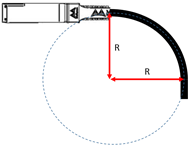
Pull-tab Color Specifications
|
Single 200Gb/s QSFP56 Side |
|
|
HDR Port: Yellow pull-tab |
|
|
Hex = #ffd100 |
|
|
RGB = 255, 209, 0 |
|
|
CMYK = 0, 9, 100, 0 |
|
|
Pantone = 109 C |
Mechanical Dimensions [mm] and Cable Length (L) Definition
Note: Color of pull-tabs is not shown in the grayscale illustrations below.
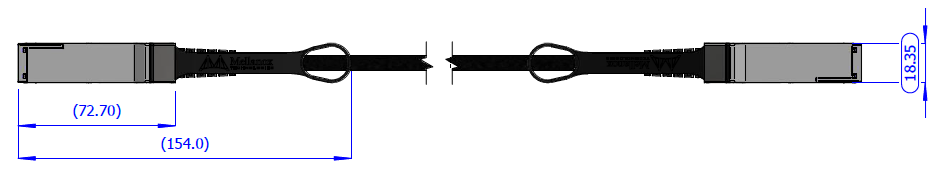
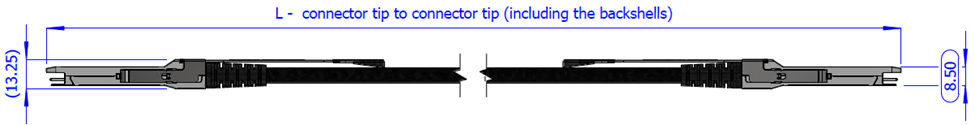
Label
The following figures show examples of the labels applied on the transceivers’ backshells.
Backshell Label
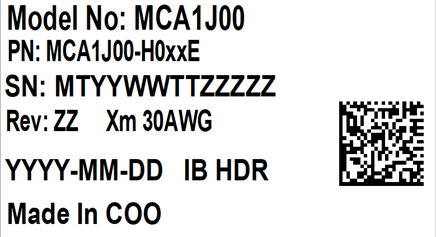
(sample illustration)
Backshell Label Legend
|
Symbol |
Description |
Notes |
|
PN – Part Number |
||
|
xx |
Length |
Meter |
|
R |
Rainbow |
Colored pull tabs |
|
SN – Serial Number |
||
|
MT |
Manufacturer name |
2 characters MT |
|
YY |
Year of manufacturing |
2 digits |
|
WW |
Week of manufacturing |
2 digits |
|
TT |
Manufacturer site |
2 characters: VS: Volex China VB: Volex Indonesia |
|
ZZZZZ |
Serial number |
5 digits for serial number. Reset at start of week to 00001. |
|
Rev and other items |
||
|
ZZ |
HW revision |
2 alpha-numeric characters |
|
Xm |
Cable length |
Meter |
|
YYYY-MM-DD |
Year-month-day |
Year 4 digits, month 2 digits, day 2 digits |
|
COO |
Country of origin |
For example: China, Indonesia |
|
|
Quick response code |
Serial number |
The following label is applied on the cable’s jacket:
Cable Jacket Label
The following labels are applied on the cable’s jacket at the tail:
Note: The serial number and barcode are for internal use only.

(sample illustration)
The following figure illustrates another label that is applied on the cable’s jacket at each end
Cable Jacket Label Each End (1cm from pull-tab end)

(sample illustration)
Safety: CB, UL, CE, EAC
EMC: CE, FCC, ICES, RCM, VCCI, EAC
Ask your field engineer or NVIDIA support for a zip file of the certifications for this product.
Each of the devices complies with CFR47 FCC Class A Part 15 of the FCC Rules. Operation is subject to the following two conditions:
This device may not cause harmful interference.
This device must accept any interference received, including interference that may cause undesired operation.
Note: This equipment has been tested and found to comply with the limits for a Class A digital device, pursuant to Part 15 of the FCC Rules. These limits are designed to provide reasonable protection against harmful interference in a residential installation. This equipment generates, uses and can radiate radio frequency energy and, if not installed and used in accordance with the instructions, may cause harmful interference to radio communications. However, there is no guarantee that interference will not occur during installation. If this equipment does cause harmful interference to radio or television reception, which can be determined by turning the equipment off and on, the user is encouraged to try to correct the interference by one or more of the following measures:
Reorient or relocate the receiving antenna.
Increase the separation between the equipment and receiver.
Connect the equipment into an outlet on a circuit different from that to which the receiver is connected.
Consult the dealer or an experienced radio/television technician for help.
Modifications: Any modifications made to this device that are not approved by NVIDIA may void the authority granted to the user by the FCC to operate this equipment.

