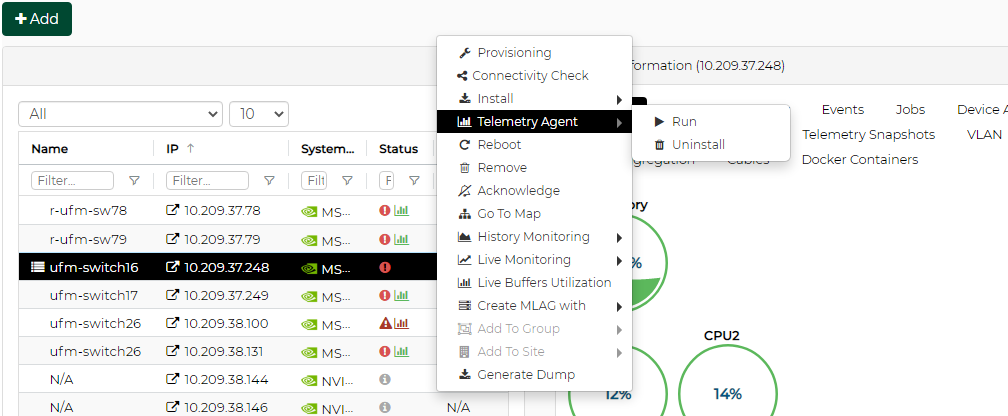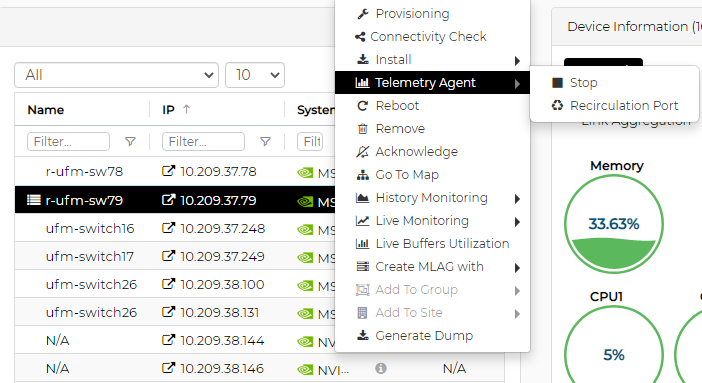Appendix – Activating Switch Telemetry Using Telemetry Agent
To use NVIDIA ® Mellanox ® NEO ® as a controller for the telemetry agent, perform the following steps:
Go to Settings → Telemetry, and configure the Data Collector. The Data Collector is the server to which the telemetry agents send their data.
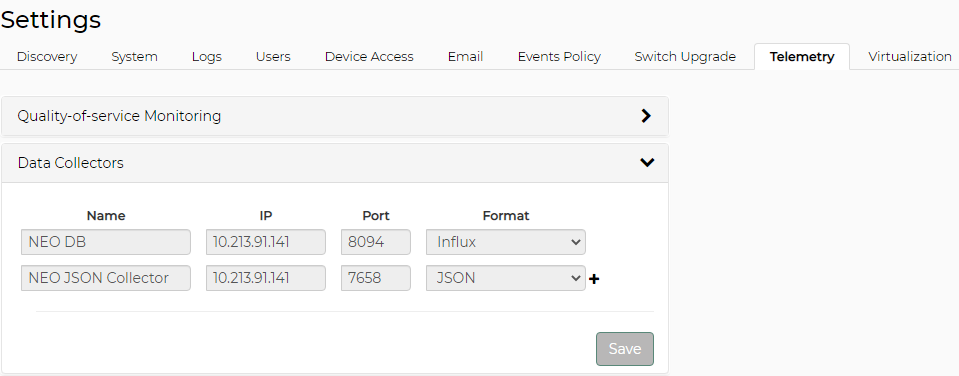
Go to the NEO Devices table, and select the switch on which you want to activate the telemetry agent. You can check the devices in a Telemetry-supported group, to see if the switch has Docker capability.
WarningThe selected switch must have Docker capabilities. You might need to update the OS version for Docker support.
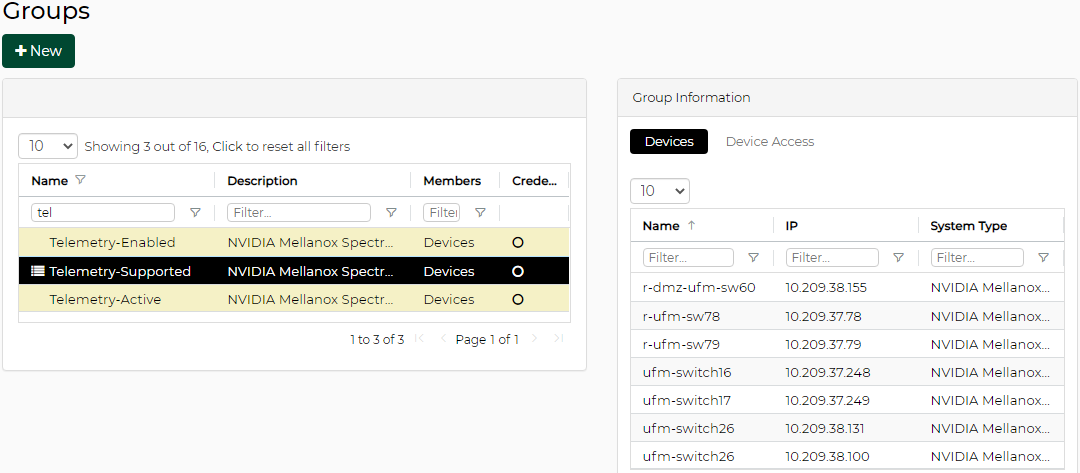
Right-click on the relevant device, and install the NEO telemetry agent.
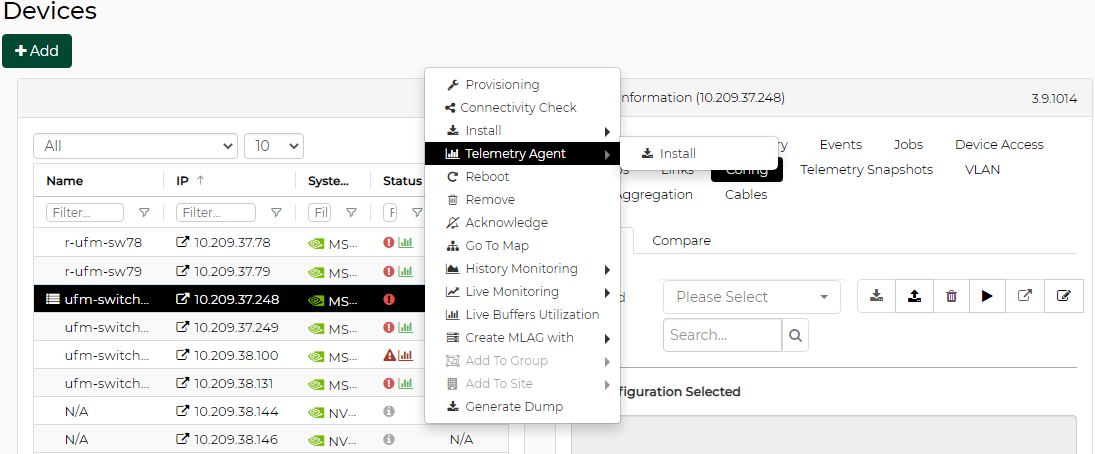
Following a successful installation, the right-click menu for the device presents the new options set of "NEO Telemetry Agent”, where you can stop/run the telemetry container, uninstall the telemetry agent or upgrade the telemetry agent if available.