Events
Events information is accessible through the dashboard or through the main menu. This view provides direct access to critical and recent events.
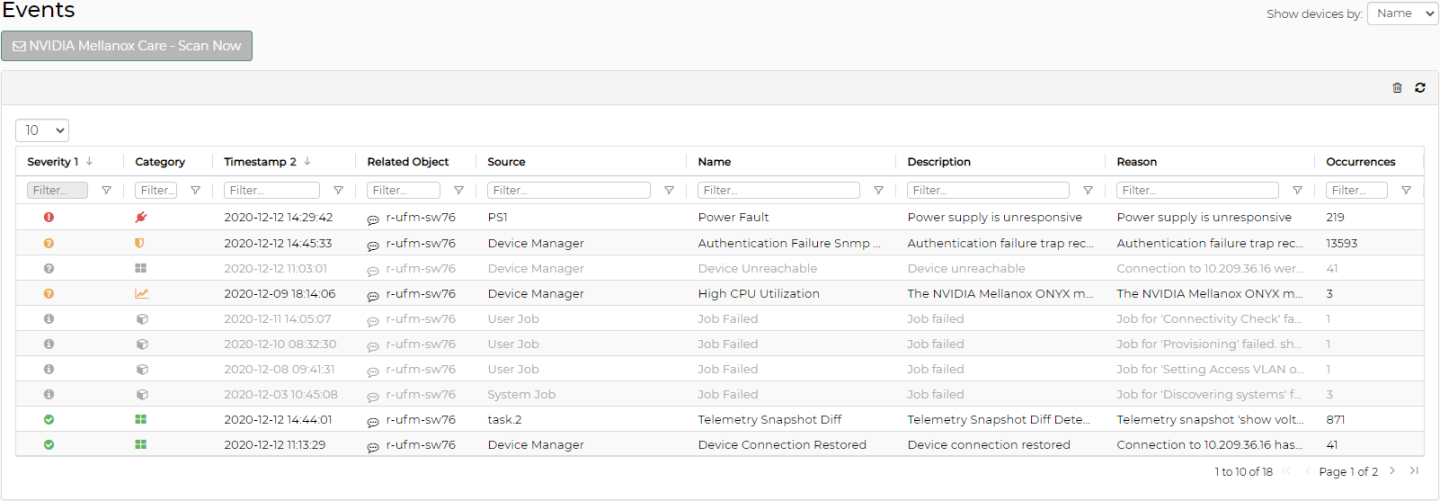
The events infrastructure allows filtering for events by criteria and defining them based on various triggers (for example, traps and threshold crossing), upon configurable ranges and severities. A user may acknowledge one or more events by right-clicking on them. The acknowledged events will be grayed-out. Identical events are grouped as “occurrences” when the same event takes place more than once (see last column to the right). Events can also be derived from SNMP traps sent by the switch.
Through the Events menu, the user can induce an event scanning operation by clicking the

button. Consequently, Mellanox NEO sends an email with details of events to Mellanox NOC. For details on Mellanox Care, see Mellanox Care; for details on the generated email, see Events Policy Settings.