Introduction
ONIE is an open source initiative which enables automatic installation of user-defined OS whose function is to setup a network OS that provides the following services:
Re/installing an OS
Booting in "rescue" mode
Formatting the system
For more information please refer to the following website: https://github.com/opencomputeproject/onie.
The system provided has DHCP enabled by default, therefore, login may be performed through the management ports (using "root" username and no password) and/or the serial console as explained in the following steps:
Connect the host PC to the CONSOLE (RJ-45) port of the switch system using the supplied cable. The CONSOLE ports are shown below as examples.
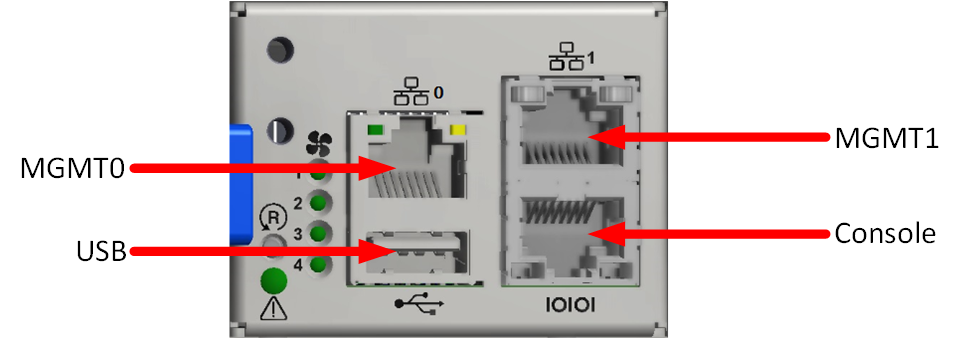 Warning
WarningMake sure to connect to the CONSOLE port of the switch and not to the MGT port.
Configure a serial terminal program (for example, HyperTerminal, minicom, or Tera Term) on your host PC with the settings described in the table below.
Serial Terminal Program Configuration for 2016.11-5.2.0004-115200
Parameter
Setting
Baud rate
115200
Data bits
8
Stop bits
1
Parity
None
Flow control
None
Serial Terminal Program Configuration for 2016.11-5.2.0004-9600
Parameter
Setting
Baud rate
9600
Data bits
8
Stop bits
1
Parity
None
Flow control
None
Activate the console by pressing Enter.
Please press Enter to activate this console. Info: eth0: Checking link... up. ** Installer Mode Enabled **
(Optional) The system is configured to fetch an image using auto-discovery which is enabled by default. To disable auto discovery, run:
ONIE:/ # onie-stop Stopping: discover... done.
ONIE uses the following log facilities:
dmesg
/var/log/messages
/var/log/onie.log (ONIE OS only)
/var/log/syslog
The following is an example of cat /var/log/onie.log:
Nov 25 12:47:42 sys-hostname local0.info onie: Starting: klogd...
Nov 25 12:47:42 sys-hostname local0.info onie: done.
Nov 25 12:47:42 sys-hostname local0.info onie: Starting: dropbear ssh daemon...
Nov 25 12:47:43 sys-hostname local0.info onie: done.
Nov 25 12:47:43 sys-hostname local0.info onie: Starting: telnetd...
Nov 25 12:47:43 sys-hostname local0.info onie: done.
Nov 25 12:47:43 sys-hostname local0.info onie: Starting: discover...
Nov 25 12:47:43 sys-hostname local0.info onie: done.
Nov 25 12:47:43 sys-hostname local0.info onie: Info: eth0: Checking link...
Nov 25 12:47:43 sys-hostname local0.info onie: up.
Nov 25 12:47:43 sys-hostname local0.info onie: Info: Trying DHCPv4 on interface: eth0
Nov 25 12:47:43 sys-hostname local0.info onie: ONIE: Using DHCPv4 addr: eth0: 10.7.144.133 / 255.255.248.0
Nov 25 12:47:43 sys-hostname local0.info discover: ONIE: Starting ONIE Service Discovery
Nov 25 12:47:51 sys-hostname local0.info discover: [truncated] onie_neighs = 10.7.150.250,10.7.144.1,10.7.150.251,10.7.150.252,[fe80::7efe:90ff:fe65:dca0-eth0],[fe80::e61d:2dff:fe5a:d72a-eth0],[fe80::fe15:b4ff:fe97:224c-eth0],[fe80::2e0:86ff:fe29:5f74-eth0],[fe80::7efe:90ff:
Nov 25 12:47:51 sys-hostname local0.info discover: [truncated] 61d:2dff:fef7:d984-eth0],[fe80::f652:14ff:fed5:b3c4-eth0],[fe80::268a:7ff:fe47:b480-eth0],[fe80::7210:6fff:febb:9966-eth0],[fe80::202:c9ff:fe63:242e-eth0],[fe80::f652:14ff:fefb:9294-eth0],[fe80::7efe:90ff:fec5:72
Nov 25 12:47:51 sys-hostname local0.info discover: [truncated] :2a8e-eth0],[fe80::202:c9ff:fe5e:da96-eth0],[fe80::7210:6fff:febb:99ea-eth0],[fe80::7210:6fff:febb:995e-eth0],[fe80::e61d:2dff:fe6a:cb70-eth0],[fe80::ee0d:9aff:fe9f:cade-eth0],[fe80::7210:6fff:feba:930c-eth0],[fe
Nov 25 12:47:51 sys-hostname local0.info discover: ,[fe80::ee0d:9aff:feab:39bc-eth0],[fe80::da9d:67ff:fe65:e5e1-eth0],[fe80::7210:6fff:feba:9364-eth0],[fe80::e61d:2dff:feff:3830-eth0],[fe80::202:c9ff:fe62:1fd8-eth0],[fe80::202:c9ff:fe63:e88e-eth0],[fe80::7efe:90ff:fe57:3e34-
Nov 25 12:47:51 sys-hostname local0.info discover: onie_disco_router = 10.7.144.1
Nov 25 12:47:51 sys-hostname local0.info discover: onie_disco_subnet = 255.255.248.0
Nov 25 12:47:51 sys-hostname local0.info discover: onie_disco_domain = mtl.labs.mlnx
Nov 25 12:47:51 sys-hostname local0.info discover: onie_disco_interface = eth0
Nov 25 12:47:51 sys-hostname local0.info discover: onie_disco_dns = 10.7.77.192 10.7.77.135 10.198.0.169 10.211.0.124
Nov 25 12:47:51 sys-hostname local0.info discover: onie_disco_siaddr = 10.7.1.114
Nov 25 12:47:51 sys-hostname local0.info discover: onie_disco_serverid = 10.7.77.135
Nov 25 12:47:51 sys-hostname local0.info discover: onie_disco_boot_reason = install
Nov 25 12:47:51 sys-hostname local0.info discover: onie_disco_broadcast = 10.7.151.255
Nov 25 12:47:51 sys-hostname local0.info discover: onie_disco_boot_file = pxelinux.0
Nov 25 12:47:51 sys-hostname local0.info discover: onie_disco_ip = 10.7.144.133
Nov 25 12:47:51 sys-hostname local0.info discover: onie_disco_nmi_watchdog = 0
Nov 25 12:47:51 sys-hostname local0.info discover: onie_disco_lease = 36000
Nov 25 12:47:51 sys-hostname local0.info discover: onie_disco_ntpsrv = 10.7.77.134 10.7.77.135
Nov 25 12:47:51 sys-hostname local0.info discover: onie_disco_mask = 21
Nov 25 12:47:51 sys-hostname local0.info discover: onie_disco_hostname = sys-hostname
Nov 25 12:47:51 sys-hostname local0.info discover: onie_disco_opt53 = 05
Nov 25 12:48:00 sys-hostname local0.info onie-exec: Info: Attempting http://10.7.1.114/onie-installer-x86_64-mlnx_msn2100-r0 ...
Nov 25 12:48:00 sys-hostname local0.info onie-exec: Info: Attempting http://10.7.1.114/onie-installer-x86_64-mlnx_msn2100-r0.bin ...
Nov 25 12:48:00 sys-hostname local0.info onie-exec: Info: Attempting http://10.7.1.114/onie-installer-x86_64-mlnx_msn2100 ...
Nov 25 12:48:00 sys-hostname local0.info onie-exec: Info: Attempting http://10.7.1.114/onie-installer-x86_64-mlnx_msn2100.bin ...
Nov 25 12:48:00 sys-hostname local0.info onie-exec: Info: Attempting http://10.7.1.114/onie-installer-mlnx_msn2100 ...
Nov 25 12:48:00 sys-hostname local0.info onie-exec: Info: Attempting http://10.7.1.114/onie-installer-mlnx_msn2100.bin ...
Nov 25 12:48:00 sys-hostname local0.info onie-exec: Info: Attempting http://10.7.1.114/onie-installer-x86_64-mlnx ...
Nov 25 12:48:00 sys-hostname local0.info onie-exec: Info: Attempting http://10.7.1.114/onie-installer-x86_64-mlnx.bin ...
Nov 25 12:48:00 sys-hostname local0.info onie-exec: Info: Attempting http://10.7.1.114/onie-installer-x86_64 ...
Nov 25 12:48:00 sys-hostname local0.info onie-exec: Info: Attempting http://10.7.1.114/onie-installer-x86_64.bin ...
Nov 25 12:48:00 sys-hostname local0.info onie-exec: Info: Attempting http://10.7.1.114/onie-installer ...
Nov 25 12:48:00 sys-hostname local0.info onie-exec: Info: Attempting http://10.7.1.114/onie-installer.bin ...
Nov 25 12:48:00 sys-hostname local0.info onie-exec: Info: Attempting http://10.7.77.135/onie-installer-x86_64-mlnx_msn2100-r0 ...
Nov 25 12:48:00 sys-hostname local0.info onie-exec: Info: Attempting http://10.7.77.135/onie-installer-x86_64-mlnx_msn2100-r0.bin ...
Nov 25 12:48:00 sys-hostname local0.info onie-exec: Info: Attempting http://10.7.77.135/onie-installer-x86_64-mlnx_msn2100 ...
Nov 25 12:48:00 sys-hostname local0.info onie-exec: Info: Attempting http://10.7.77.135/onie-installer-x86_64-mlnx_msn2100.bin ...
Nov 25 12:48:00 sys-hostname local0.info onie-exec: Info: Attempting http://10.7.77.135/onie-installer-mlnx_msn2100 ...
Nov 25 12:48:00 sys-hostname local0.info onie-exec: Info: Attempting http://10.7.77.135/onie-installer-mlnx_msn2100.bin ...
Nov 25 12:48:00 sys-hostname local0.info onie-exec: Info: Attempting http://10.7.77.135/onie-installer-x86_64-mlnx ...
Nov 25 12:48:00 sys-hostname local0.info onie-exec: Info: Attempting http://10.7.77.135/onie-installer-x86_64-mlnx.bin ...
Nov 25 12:48:00 sys-hostname local0.info onie-exec: Info: Attempting http://10.7.77.135/onie-installer-x86_64 ...
...
When loading an ONIE system, the system loads the following GRUB menu:
GNU GRUB version 2.02
+---------------------------------------------+
|*ONIE: Install OS |
| ONIE: Rescue |
| ONIE: Uninstall OS |
| ONIE: Update ONIE |
| ONIE: Embed ONIE |
| |
| |
+---------------------------------------------+
To learn more about each of the boot mode options please refer to ONIE official documentation at the following URL: https://opencomputeproject.github.io/onie/design-spec/x86_boot_loader.html?highlight=embed#onie-boot-commands-in-grub-prompt.
To uninstall or reinstall the OS image, power cycle the switch and select the ONIE menu.
The user has 5 seconds to select the ONIE menu and must enter his choice before ONIE attempts to initiate a network boot or NOS boot.