HII VMware Configuration
In the following menu, you can set the following options:
This section is displayed only when the attribute "VMware Distributed Services Engine (DPU)" is Enabled.
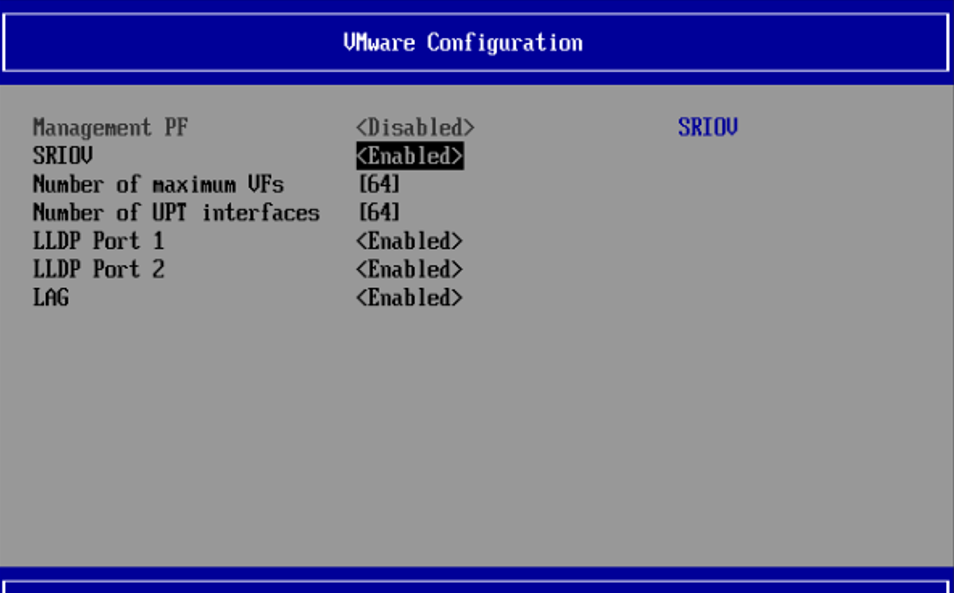
|
Location: |
VMware Configuration |
|
Description: |
Controls exposing a management networking PF connected directly to the BMC. |
|
Configurable: |
Yes – built-in options |
|
Persistency: |
Persistent through AC cycle |
|
Reboot required: |
Yes – reboot is needed for this change to apply |
|
Available options: |
|
|
Default Value: |
Device Default |
|
Location: |
VMware Configuration |
|
Description: |
Specifies the type of virtualization used by the controller on all ports. Only valid for adapters that support SR-IOV virtualization mode. |
|
Configurable: |
Yes – built-in options |
|
Persistency: |
Persistent through AC cycle |
|
Reboot required: |
Yes – reboot is needed in order for this change to be applied |
|
Available options: |
|
|
Default Value: |
Enabled |
|
Location: |
VMware Configuration |
|
Description: |
The number of Virtual Functions advertised and usable by the driver. Only valid for adapters that support SR-IOV virtualization mode. |
|
Configurable: |
Yes – via input – If virtualization mode is SR-IOV |
|
Persistency: |
Persistent through AC cycle |
|
Reboot required: |
Yes – reboot is needed in order for this change to be applied |
|
Value restrictions: |
Minimum integer value is 0. Maximum integer value is the value supported by the firmware installed. |
|
Default Value: |
64 |
|
Location: |
VMware Configuration |
|
Description: |
The number of UPT interfaces the NIC supports (limited by number of maximum VFs). |
|
Configurable: |
Yes – via input – If virtualization mode is SR-IOV |
|
Persistency: |
Persistent through AC cycle |
|
Reboot required: |
Yes – reboot is needed in order for this change to be applied |
|
Value restrictions: |
Minimum integer value is 0. Maximum integer value is the value supported by the firmware installed. |
|
Default Value: |
64 |
|
Location: |
VMware Configuration |
|
Description: |
Selects whether the NIC internal LLDP client is enabled or not.
|
|
Configurable: |
Yes – via input – If virtualization mode is SR-IOV |
|
Persistency: |
Persistent through AC cycle |
|
Reboot required: |
Yes – reboot is needed in order for this change to be applied |
|
Available options: |
|
|
Default Value: |
64 |
|
Location: |
VMware Configuration |
|
Description: |
Defines the way resources are allocated for LAG. |
|
Configurable: |
Yes – via input – If virtualization mode is SR-IOV |
|
Persistency: |
Persistent through AC cycle |
|
Reboot required: |
Yes – reboot is needed in order for this change to be applied |
|
Available options: |
|
|
Default Value: |
64 |