NIC Configuration
In the following menu, you can set the following options:
Boot Legacy Interrupt Disabled
|
Location: |
System setup/Port main configurations/NIC Configuration |
|
Description: |
Disable/Enable legacy Interrupt support Note: If enabled, the Flexboot driver will use polling mode to get RX traffic instead of waiting for the Interrupt. |
|
Configurable: |
Yes - built-in option |
|
Available options |
1- Enable 2- Disable |
Legacy Boot Protocol
|
Location: |
System setup/Port main configurations/NIC Configuration |
|
Description: |
Use a non-UEFI network boot protocol. Notes: 1. If set to NONE, the boot will skip this port. 2. If all the ports per Bus Device Function (BDF) are set to NONE, a BEV entry will not be registered. |
|
Configurable: |
Yes – built-in options |
|
Persistency: |
Persistent through AC cycle |
|
Available options: |
|
Link Speed
|
Location: |
System setup/Port main configurations/NIC Configuration |
|
Description: |
Defines the working link speed. |
|
Configurable: |
No |
Boot Retry Count
|
Location: |
System setup/Port main configurations/NIC Configuration |
|
Description: |
The number of retries to attempt in case of a boot failure. |
|
Configurable: |
Yes – built-in options |
|
Persistency: |
Persistent through AC cycle |
|
Available options: |
0 - No retries 1 - Retry 2 - Retries 3 - Retries 4 - Retries 5 - Retries 6 - Retries 7 - Indefinite Retries |
Cross Signed CA URI
|
Location: |
NIC Configuration |
|
Description: |
Specifies the source URI for root CA certificates. |
|
Configurable: |
Yes – via input |
|
Value Restrictions: |
N/A |
IPv4/IPv6 support
|
Location: |
System setup/Port main configurations/NIC Configuration |
|
Description: |
Select which IP protocol version will be used when booting. If both are configured, FlexBoot will try to boot with the 2nd protocol only if failed to boot with the 1st one. |
|
Configurable: |
Yes – built-in option |
|
Persistency: |
Persistent through AC cycle |
|
Reboot required: |
No |
|
Available options: |
1 - IPv4 2 - IPv6 3 - IPv4/IPv6 |
Trust CA fingerprint
|
Location: |
NIC Configuration |
|
Description: |
Obtains the SHA-256 encryption key. The fingerprint of the root certificate that you want Flexboot to trust. |
|
Configurable: |
Yes – via input |
|
Value Restrictions: |
Should be in hex format with the size of 32 byte. Any other size will not be a valid value. |
Undi network wait timeout
|
Location: |
System setup/Port main configurations/NIC Configuration |
|
Description: |
When the UNDI interface is used, defines the delay time when PXENV_UNDI_OPEN call is issued. |
|
Configurable: |
Yes – via input |
|
Value restrictions: |
The minimum integer value is 0 and Maximum integer value is 30. |
Virtual LAN ID
|
Location: |
System setup/Port main configurations/NIC Configuration |
|
Description: |
Uses the VLAN tag with the selected boot protocol. |
|
Configurable: |
Yes – via input – If virtual LAN mode is enabled |
|
Value restrictions: |
The minimum integer value is 1 and Maximum integer value is 4094. |
Virtual LAN Mode
|
Location: |
System setup/Port main configurations/NIC Configuration |
|
Description: |
Enable/Disable VLAN tagging on the selected boot protocol. |
|
Configurable: |
Yes – built-in options |
|
Persistency: |
Persistent through AC cycle |
|
Available options: |
1 - Enabled 2 - Disabled |
VPI link type
|
Location: |
System setup/Port main configurations/NIC Configuration |
|
Description: |
Specifies the network link type for supported cards. Note: This option is available only on supported devices. |
|
Configurable: |
Yes – built-in option |
|
Persistency: |
Persistent through AC cycle |
|
Reboot required: |
Yes – reboot is needed in order for this change to apply |
|
Available options: |
1 - InfiniBand 2 - Ethernet |
Wake on LAN
|
Location: |
System setup/Port main configurations/NIC Configuration |
|
Description: |
Status of Wake on LAN feature. When set, it enables the server to be powered using an in-band magic packet. Only valid for adapters that support Wake on LAN. Note: This option is available only on supported devices. |
|
Configurable: |
Yes – built-in options |
|
Persistency: |
Persistent through AC cycle |
|
Available options: |
1 - Enabled 2 - Disabled |
In the following menu, you can set the following options:
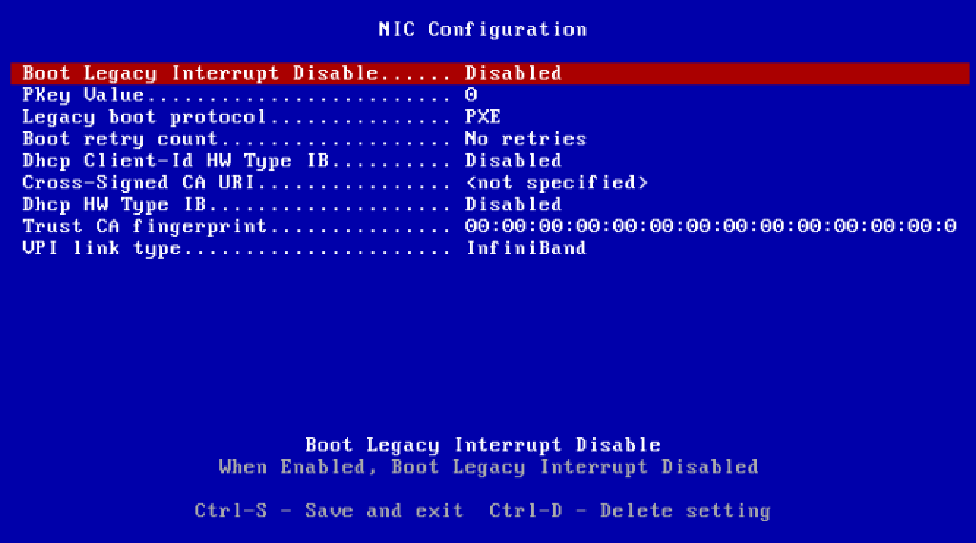
PKey Value
|
Location: |
System setup/Port main configurations/NIC Configuration |
|
Description: |
PKey value to be used when booting IPoIB |
|
Configurable: |
Yes |
|
Persistency: |
Persistent through AC cycle |
|
Available options: |
0-65535 0 – the default PKey value |
DHCP Client-Id HW Type IB
|
Description: |
When enabled, DHCP packets are sent with Client-Id option (61) that includes "HW type(0x20)" + "GUID", instead of "NVIDIA Prefix" + "GUID". |
|
Configurable: |
Yes |
|
Available options: |
1 - Enabled 2 - Disabled |
DHCP HW Type IB
|
Description: |
When Enabled, DHCP discovery packets are sent with HW-addr= GUID instead of a MAC address. |
|
Configurable: |
Yes |
|
Available options: |
1 - Enabled 2 - Disabled |