UFM Snapshot Tab
You can export and save UFM database information and configuration files in a predefined location. In this way you can create a full snapshot before upgrading.
By default, the snapshot includes UFM database and UFM configuration files. You can also save troubleshooting information, so that you can send all information required for debugging to Mellanox Support. The additional troubleshooting information includes system snapshot files and UFM log files.
To create a snapshot, click the “Create Snapshot” button.
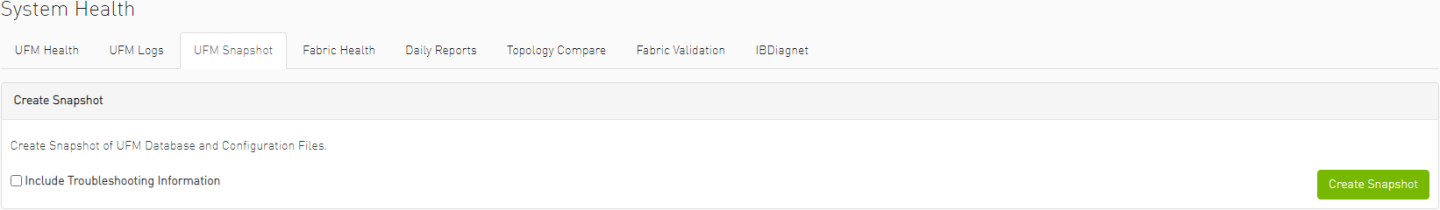
To save the troubleshooting information for debugging purposes, check the Include Troubleshooting Information checkbox.
UFM will create the snapshot and save the data to the predefined location. By default, the snapshot files are stored under /opt/ufm/backup directory. You can change the location of the snapshot files in the gv.cfg configuration file in the backup folder location section.
For example:
#backup folder location
backup_folder=/opt/ufm/backup