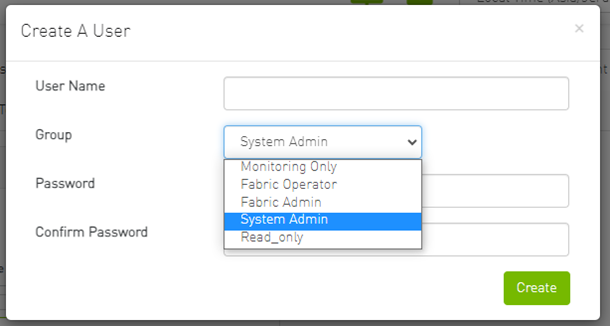Rest Roles Access Control
In UFM, there are four predefined roles with the following corresponding values:
System Admin (Role value: 5)
Fabric Admin (Role value: 4)
Fabric Operator (Role value: 3)
Monitoring Only (Role value: 2)
For more information, refer to the User Management Tab.
The "Rest Roles Access Control" tab empowers Admin users to design their custom roles alongside the existing predefined roles. Admins can set permissions and access levels for these custom roles, defining which APIs the roles can access.
Roles are presented in a table format, with the predefined roles highlighted in yellow.
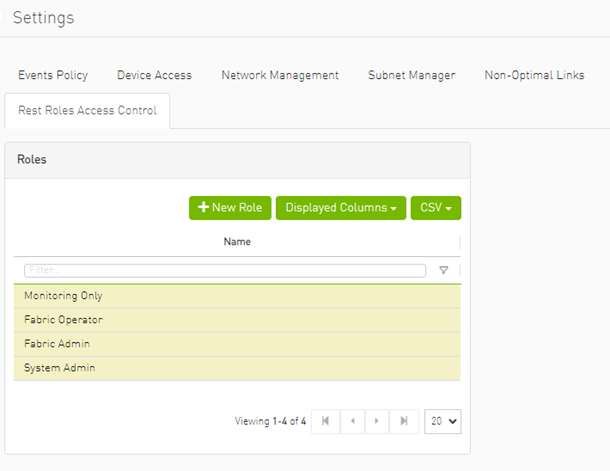
This tab is exclusively available to System_Admin users and can be enabled or disabled through the gv.cfg file. By default, it is enabled.
Click the

button.
Fill in the necessary details in the dialog box.
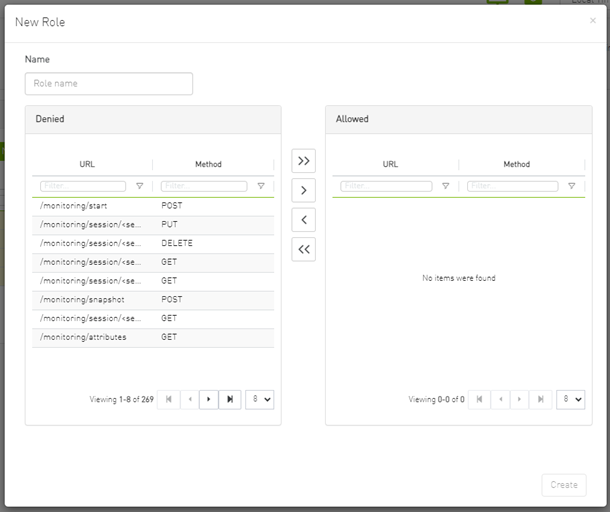
By default, all URLs are denied. To allow specific URLs for this role, move them to the "allowed" category.
Select the role that requires updating.
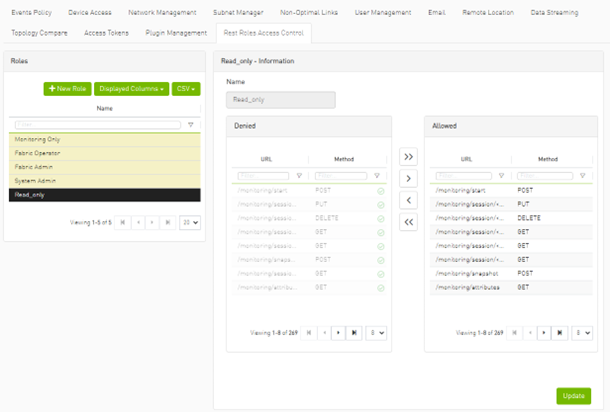
Modify the allowed list from the role information section.
Right-click on the role that needs deletion.
Choose the "Delete" option from the context menu.
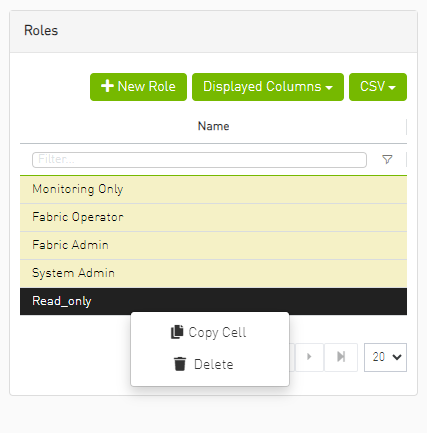
Deleting and updating predefined roles is not permitted.
Navigate to the Users Management tab.
Create a new user, and you will find all roles (both custom and predefined) listed under the group list.