Events & Alarms
All information provided in a tabular format in UFM web UI can be exported into a CSV file.
UFM allows you to identify any problem including ports and device connectivity using events and alarms. Problems can be detected both prior to running applications and during standard operation.
Events trigger alarms (except for "normal" events. i.e., Info events) when they exceed a predefined threshold. Events and alarms can be configured under Events Policy tab under Settings window. For more information, refer to Events Policy Tab.
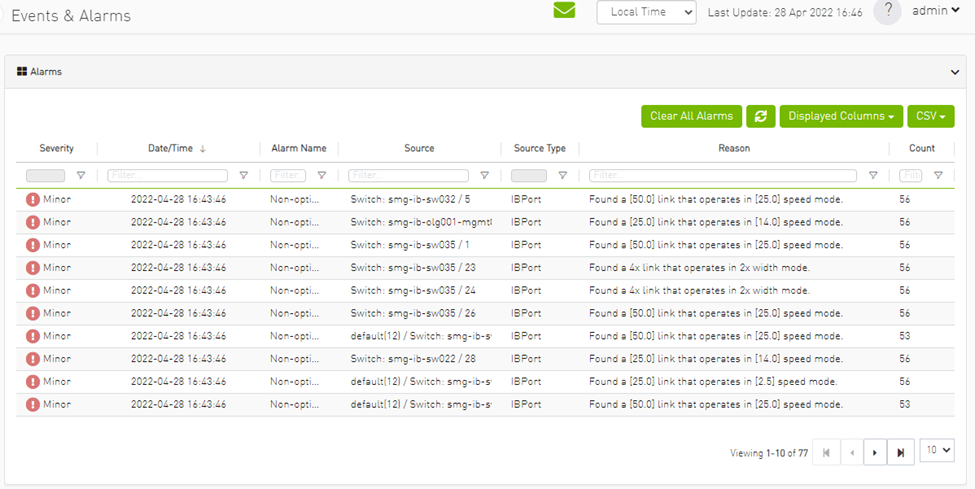
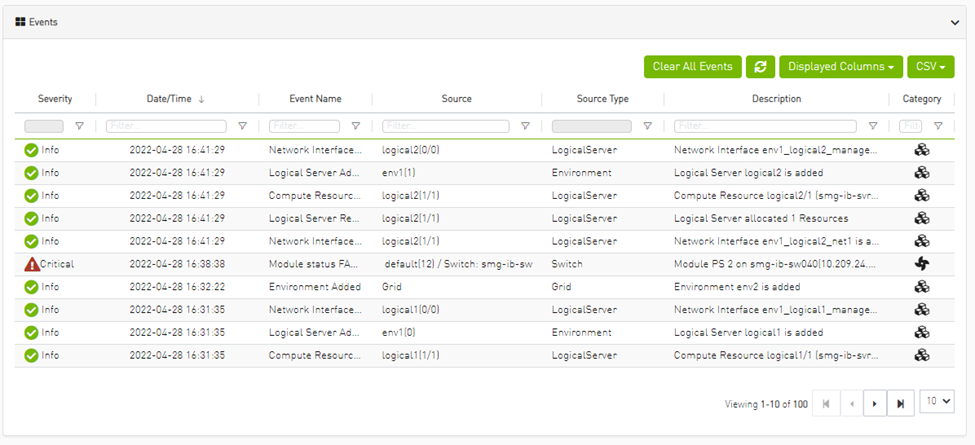
Users can enable the events persistency mechanism from the gv.cfg. This allows the user to see the events in the case of restarting the UFM or in HA mode.
Alternatively you can run the following commands:
ufm events persistency enable
ufm events max-restored
The persistency is deactivated by default and can be enabled by the following controlled parameters in the config file:
max_restored_events = 50 # – will determine the number of events to restore
events_persistency_enabled = true # – will set to true for the feature to work
The Device Status Events tab displays topology change events related to devices in a table. it will support the following event types:
None is Up/Down
Switch is Up/Down
Director Switch is Up/Down

Filters are be provided to allow events filtering by the desired time interval with a length limit.

The Link Status Events tab displays topology change events related to links in a table. It supports the following event type:
Link is Up/Down
Filters are provided to allow filtering by the desired time interval in a time range.


Rge related switch context menu is displayed only if the event type is 'Switch is Up/Down'. Other event types show the default context menu, which is 'Copy Cell'.
