UFM Cyber-AI Plugin
The primary objective of this plugin is to integrate the UFM CyberAI product into the UFM Enterprise WEB GUI. This integration would result in both products being available within a single application.
The following are the ways UFM CyberAI plugin can be deployed:
On UFM Appliance
On UFM Software
First, download the ufm-plugin-cyberai-image from the NVIDIA License Portal (NLP), then load the image on the UFM server, using the UFM GUI -> Settings -> Plugins Management tab or by loading the image via the following command:
Login to the UFM server terminal.
Run:
docker load -I <path_to_image>
Once the plugin's image has been successfully loaded, you can locate the plugin in the Plugins management table within the UFM GUI. You can then run the plugin by right-clicking on the row associated with the plugin.
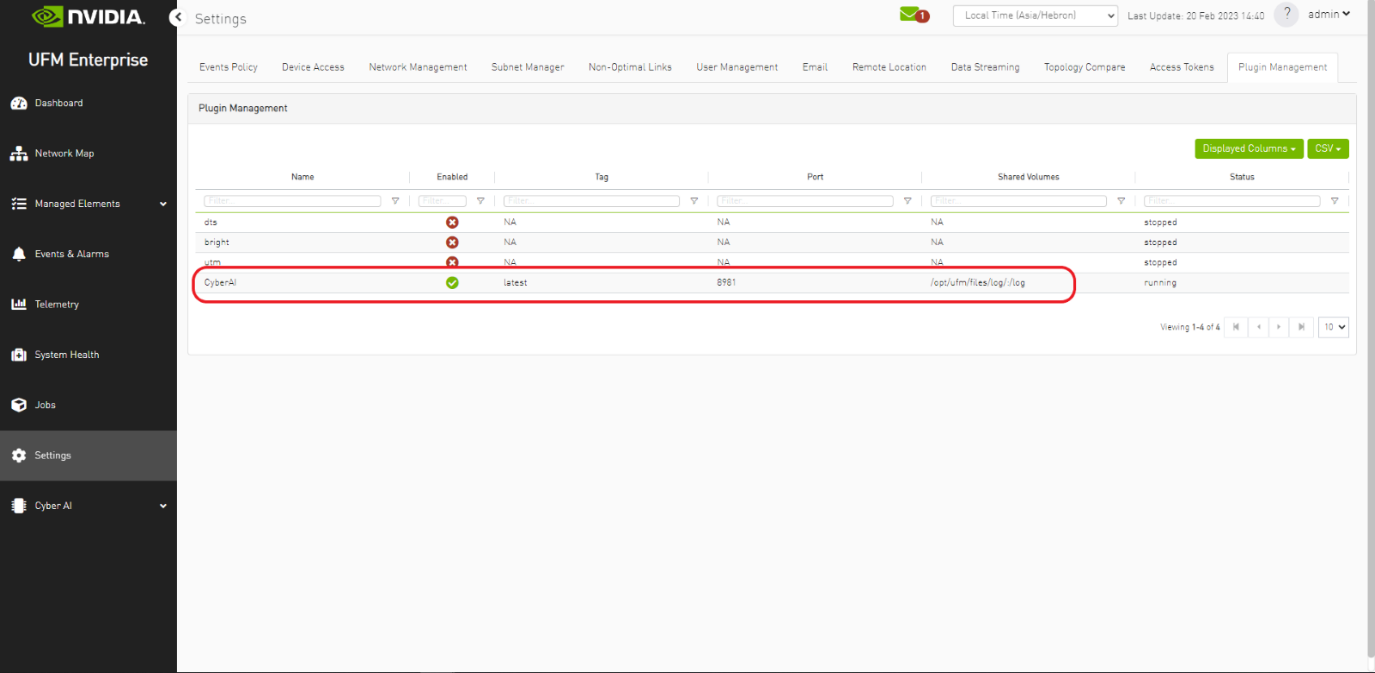
After running the plugin successfully. You should be able to see the Cyber-AI items under the main UFM navigation menu:
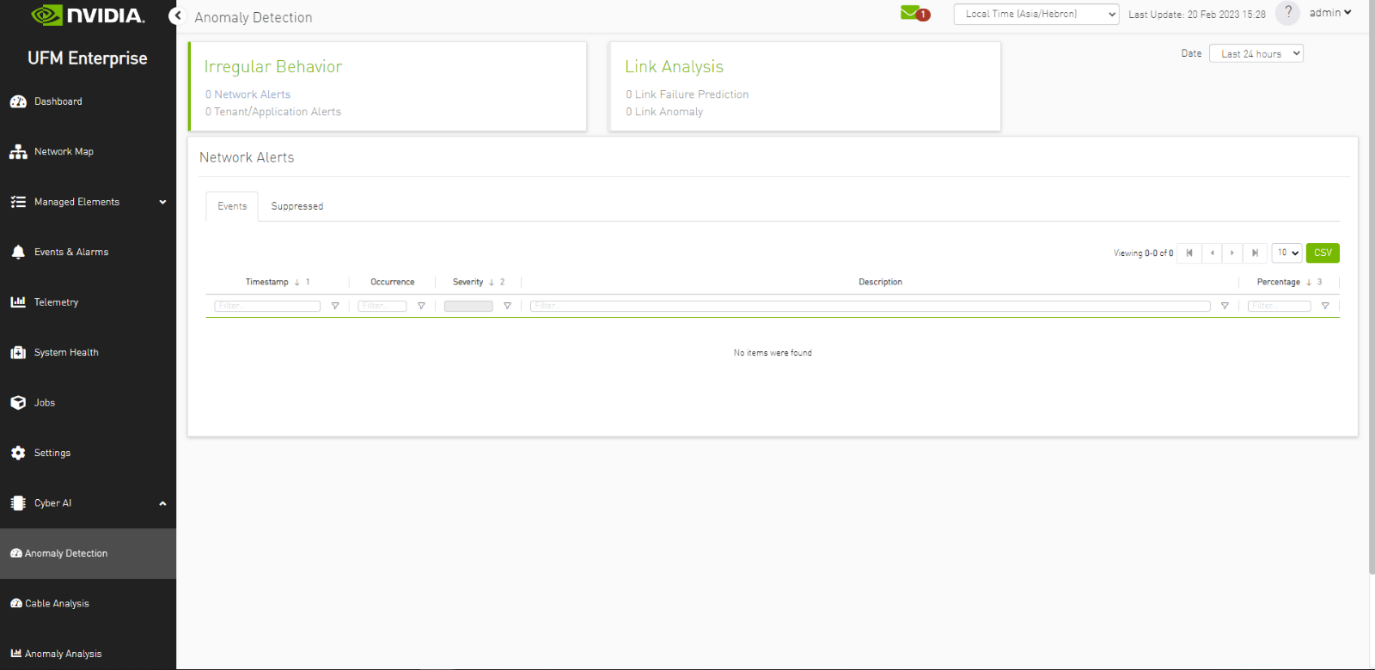
For more details, please refer to the UFM Cyber-AI User Manual