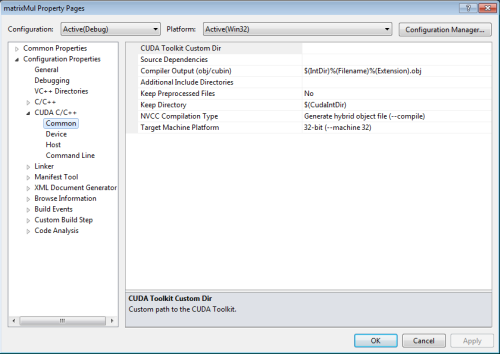
NVIDIA® Nsight™ Development Platform, Visual Studio Edition 3.2 User Guide
Send Feedback
NVIDIA Nsight requires that you configure your CUDA project to use the CUDA Toolkit that ships with NVIDIA Nsight. The CUDA Toolkit that ships with NVIDIA Nsight generates the appropriate debug symbolics. If you use a different CUDA Toolkit, such as the CUDA Toolkit that ships with the CUDA SDK, your application will not necessarily contain the debug symbolics that the NVIDIA Nsight CUDA Debugger or the analysis tools require.
Configure the CUDA C/C++ build properties:
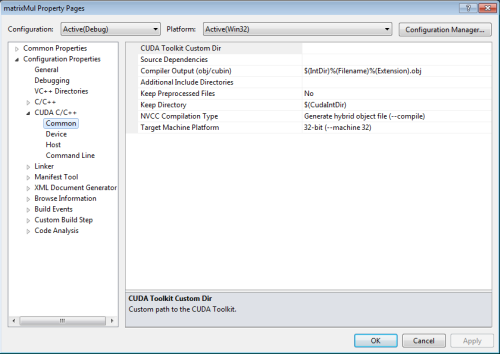
Reference
Tesla Compute Cluster (TCC)
Macros for Build Commands and Properties
List of Common Properties and Parameters
Environment Variables
How Tos
Configure a VS 2008 Project to Work with Nsight
Set Build Options in VS 2008
NVIDIA® Nsight™ Development Platform, Visual Studio Edition User Guide Rev. 3.2.131009 ©2009-2013. NVIDIA Corporation. All Rights Reserved.