Layout Options#
The APPLICATION_TYPE config option controls the layout displayed by the UI.
Fullscreen#
The Fullscreen UI gives a full screen view of the digital human, and is a generic UI designed to work with any chatbot.
It shows the digital human in the largest size possible, and gives some basic controls to the user for controlling their session.
The Fullscreen UI will look like this when opened successfully:
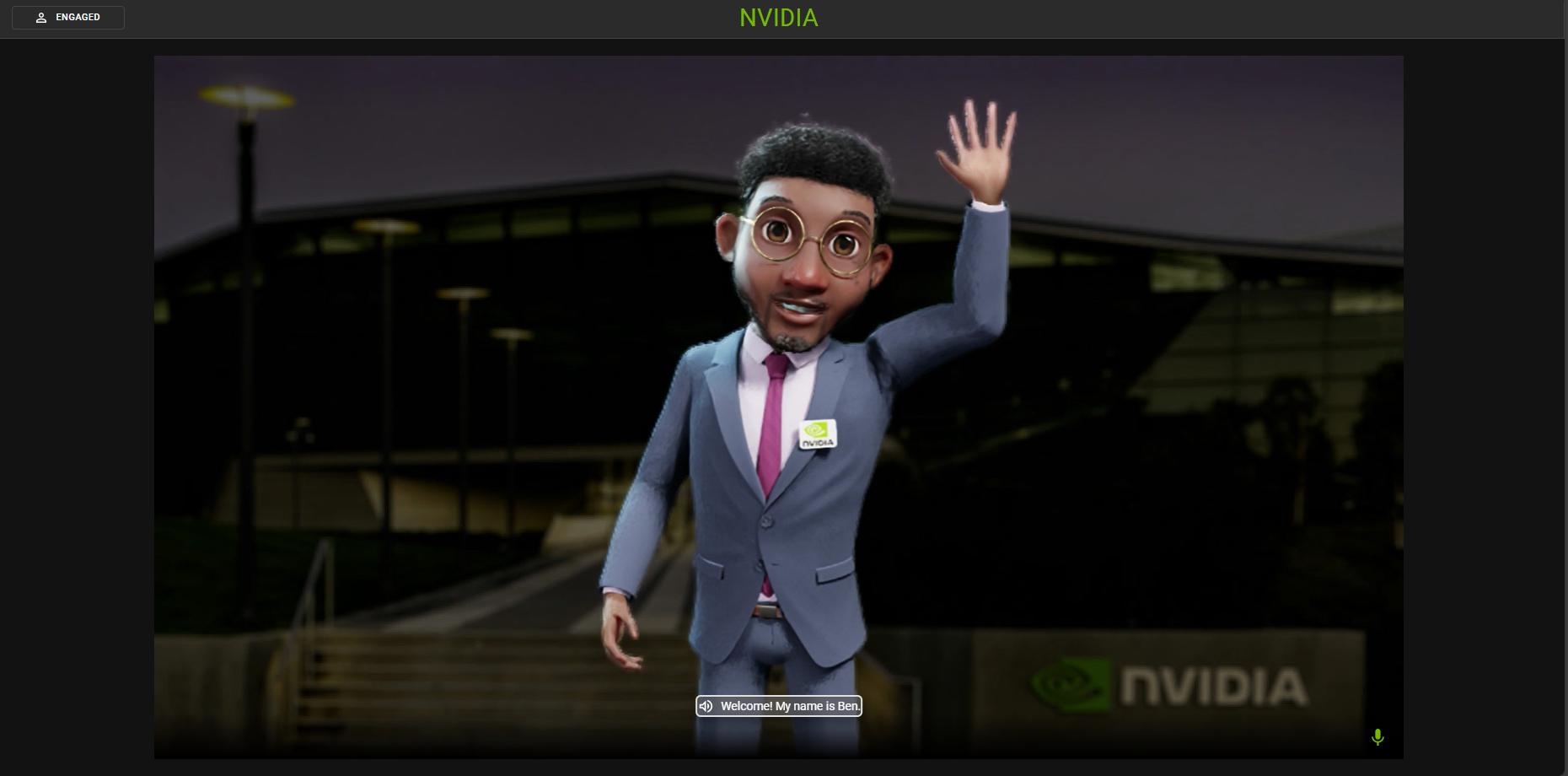
Retail#
The Retail UI demonstrates the full power of Tokkio, and is designed to work with any retail application, with a food ordering example provided as a reference.
It combines the digital human experience with a touch menu, and allows the user to make purchases over voice or touch. The touch menu navigation can be controlled over voice, and the digital human maintains context of what is displayed in the touch menu at all times, allowing for a robust user experience that accommodates all users.
Below is one of the many views available with the Retail UI:
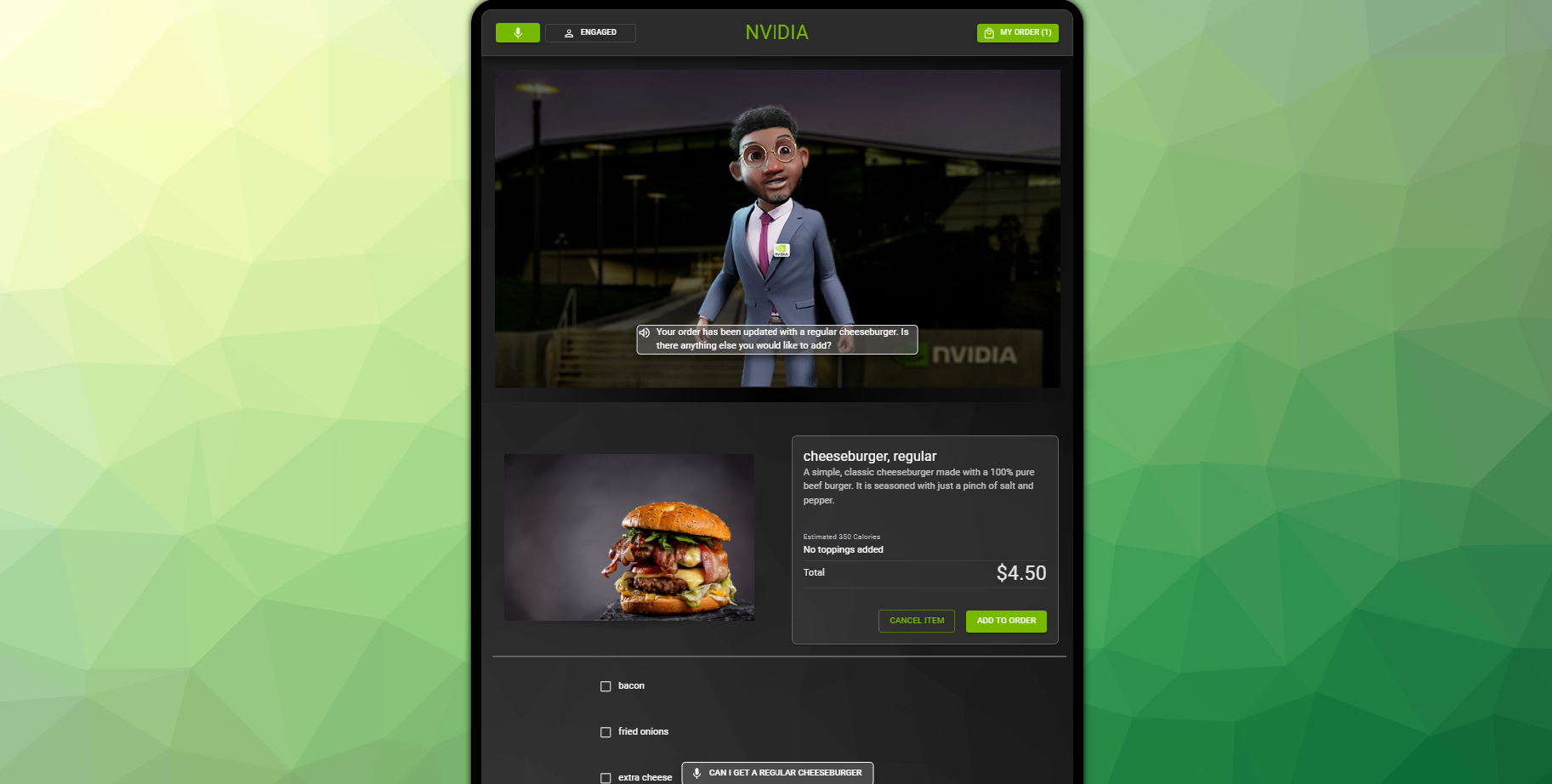
You may mute/unmute the microphone during the session by clicking the mic icon. You may also navigate to different view such as item view or cart view to create and checkout the cart accordingly.