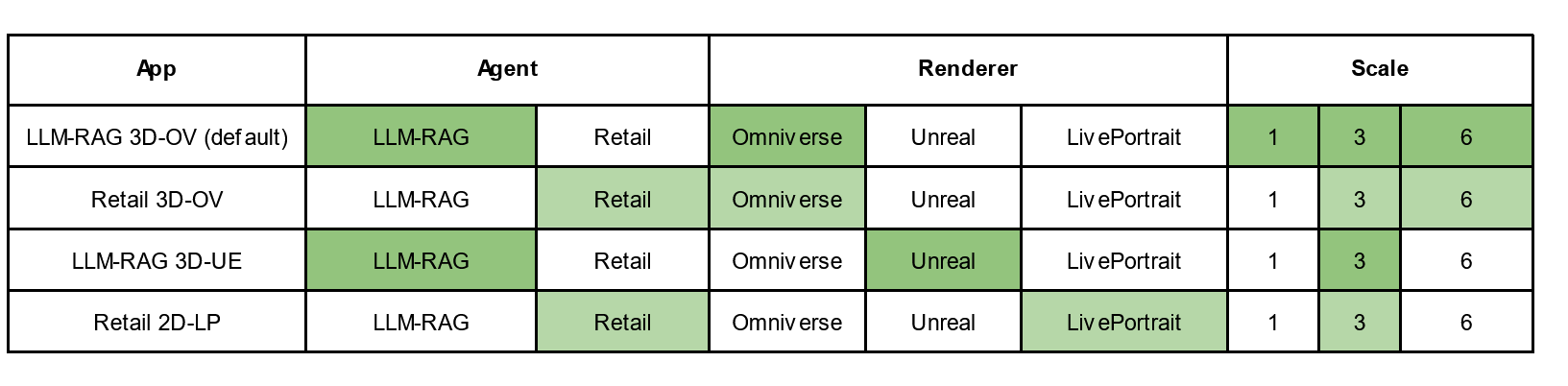Reference Workflows#
Tokkio comes with several reference workflows for different use cases that can be used as a starting point. These reference workflows can then be further customized as described in the Customize Reference Workflows section as well as pages dedicated to a particular reference workflow.
Picking a workflow#
There are three dimensions you can use to help find the workflow you are looking for:
Agent:
Renderer:
Scale:
single stream per node
three streams per node
six streams per node
The Tokkio LLM RAG workflow with the NVIDIA Omniverse renderer is the easiest to set up. If you are unsure about all the options, it is recommended you start with this combination.
Tokkio workflow currently only supports single node deployment. Depending on the available compute resource, you can run 1, 3, or 6 streams on a single node. Refer to the GPU requirement section within each app variation page for more detail.
Note that not all app variations are supported at the moment, see the table below for more details (green box indicates the available options). If you are looking for more advanced app variations that are not listed below, refer to Customize Reference Workflows to see instructions on how you can customize your app even more.