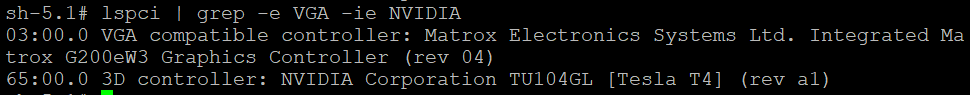Initial Host Configuration#
Once you have the RHEL OS installed on the host, best practices are to install the latest updates, then reboot. Use the following commands and input your root password when it is requested.
sudo yum update -y
sudo reboot
Then install SSH to easily copy/paste commands.
$ dnf install openssh-server
Now let’s verify that the GPU(s) have been installed correctly with pci-util. Ensure that the lspci command is installed (which lists the PCI devices connected to the server):
sudo yum -y install pciutils
Perform a quick check to determine what Nvidia cards have been installed:
lspci | grep -e VGA -ie NVIDIA