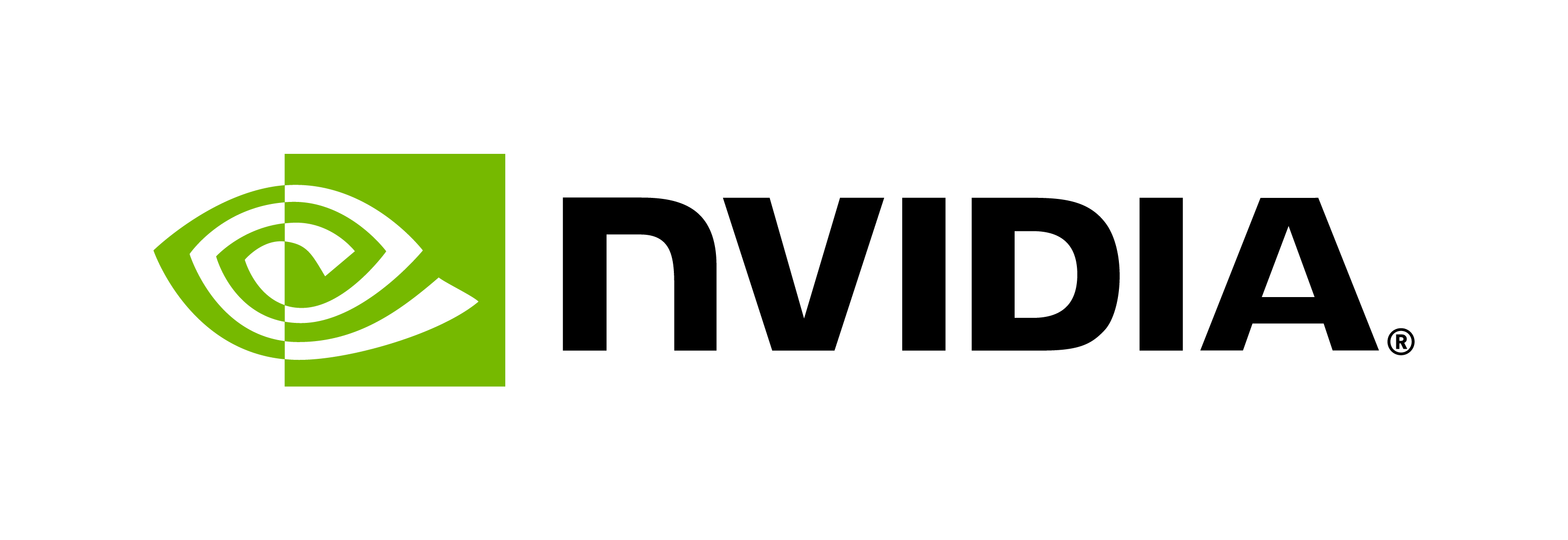Riva Enterprise
Contents
Riva Enterprise#
From version 2.0 onwards, Riva is free of charge for both development and production use up to a daily usage limit. For enterprises looking to deploy at a scale above the daily usage limit for ASR and TTS, we announced NVIDIA Riva Enterprise; a paid offering that includes enterprise support.
Riva Enterprise includes:
Annual usage license of Riva ASR and TTS on all cloud and on-prem platforms
Access to NVIDIA AI experts with enterprise business support for deployment, configuration, and performance questions
Support for all recent releases to control your maintenance and upgrade schedule
Priority access to new languages, software patches, upgrades, and maintenance releases
NVIDIA Riva Enterprise Short-Term Supported Releases#
The Short-Term Support (STS) offering of Riva Enterprise provides top of tree AI innovations for teams building services and products leveraging Riva Enterprise. Service providers, ISVs, and other organizations can leverage this program to access NVIDIA support for releases in the last 6 months starting with NVIDIA Riva 2.0. Release Notes for releases in the last 6 months can be found here.
Configuration#
To enable Riva Enterprise metrics collection when deploying a Riva Skills container, set three environment variables:
RIVA_API_KEYset to the NGC API key associated with your accountRIVA_API_NGC_ORGset to the organization or organization/team within NGC to associate metrics with. The organization must be one you are a member of.RIVA_EULAset toacceptto acknowledge that you have read and agree to the terms specified in the Riva End-User License Agreement.
Important
The Riva server will not start if the API key is specified but the EULA is not accepted or an organization is not supplied.
Quick Start#
The Quick Start deployment path can be used for testing Riva Enterprise. Refer to the Docker deployment configuration
section for details on the configuration options available. Within config.sh, uncomment the Enterprise section and
fill in the variables appropriately:
# Enable Riva Enterprise
# If enrolled in Enterprise, enable Riva Enterprise by setting configuration
# here. You must explicitly acknowledge you have read and agree to the EULA.
RIVA_API_KEY=<ngc api key>
RIVA_API_NGC_ORG=<ngc organization>
RIVA_EULA=accept
Helm#
The Helm deployment path can also be used for testing Riva Enterprise. Refer to the Kubernetes deployment
page for details on the configuration options available. Within values.yaml, enable the *Enterprise section and
fill in the variables appropriately:
rivaEnterprise:
ngcSecret: rivadeploysecret
ngcOrg: your_org_name
acceptEula: "accept"
enabled: true
Frequently Asked Questions#
Q: For Riva ASR, how is usage measured?
A: Riva ASR usage is based on the amount of speech audio successfully processed (not including audio that does not contain speech). The Riva VAD algorithm described in Beginning/End of Utterance Detection is used to detect periods of speech vs nonspeech.
Q: For Riva TTS, how is usage measured?
A: Riva TTS usage is based on the number of characters sent to the service to be synthesized.