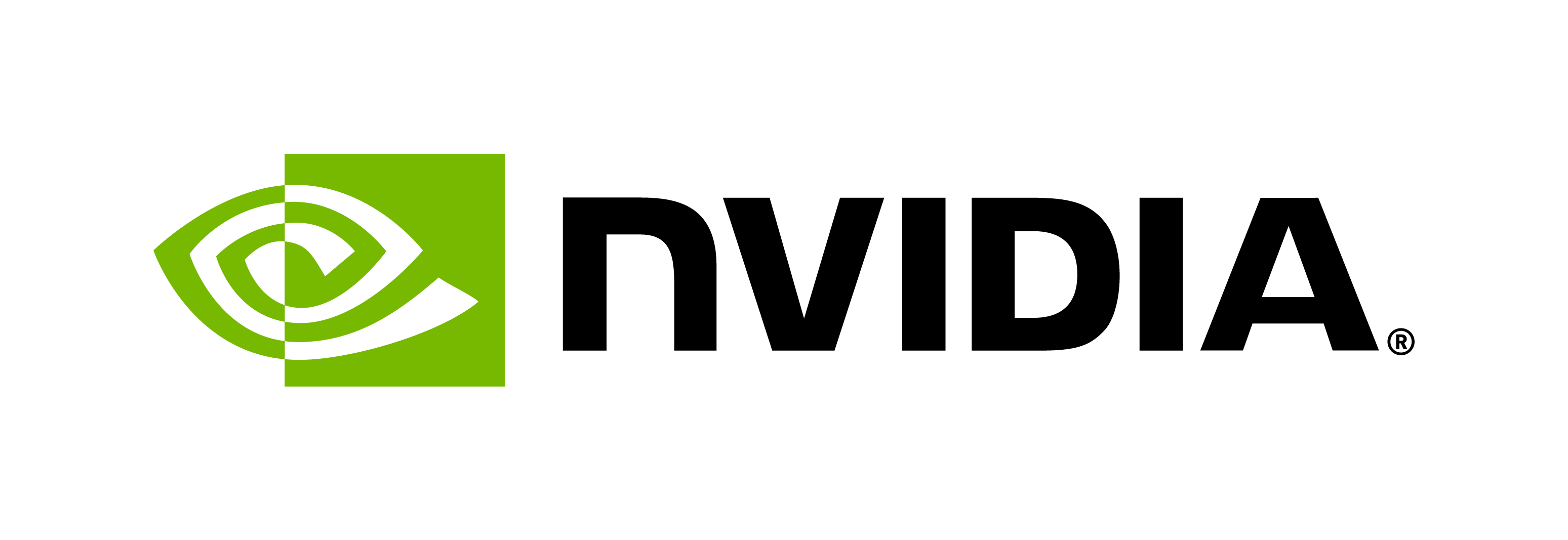Perf Analyzer CLI#
This document details the Perf Analyzer command line interface:
General Options#
-?#
-h#
--help#
Prints a description of the Perf Analyzer command line interface.
-m <string>#
Specifies the model name for Perf Analyzer to run.
This is a required option.
-x <string>#
Specifies the version of the model to be used. If not specified the most recent version (the highest numbered version) of the model will be used.
--service-kind=[triton|triton_c_api|tfserving|torchserve]#
Specifies the kind of service for Perf Analyzer to generate load for. Note: in
order to use torchserve backend, the --input-data option must point to a
JSON file holding data in the following format:
{
"data": [
{
"TORCHSERVE_INPUT": [
"<complete path to the content file>"
]
},
{...},
...
]
}
The type of file here will depend on the model. In order to use triton_c_api
you must specify the Triton server install path and the model repository path
via the --triton-server-directory and --model-repository options.
Default is triton.
--bls-composing-models=<string>#
Specifies the list of all BLS composing models as a comma separated list of
model names (with optional model version number after a colon for each) that may
be called by the input BLS model. For example,
--bls-composing-models=modelA:3,modelB would specify that modelA and modelB
are composing models that may be called by the input BLS model, and that modelA
will use version 3, while modelB’s version is unspecified.
--model-signature-name=<string>#
Specifies the signature name of the saved model to use.
Default is serving_default. This option will be ignored if --service-kind
is not tfserving.
-v#
Enables verbose mode. May be specified an additional time (-v -v) to enable
extra verbose mode.
Measurement Options#
--measurement-mode=[time_windows|count_windows]#
Specifies the mode used for stabilizing measurements. ‘time_windows’ will
create windows such that the duration of each window is equal to
--measurement-interval. ‘count_windows’ will create windows such that there
are at least --measurement-request-count requests in each window and that
the window is at least one second in duration (adding more requests if
necessary).
Default is time_windows.
-p <n>#
--measurement-interval=<n>#
Specifies the time interval used for each measurement in milliseconds when
--measurement-mode=time_windows is used. Perf Analyzer will sample a time
interval specified by this option and take measurement over the requests
completed within that time interval.
Default is 5000.
--measurement-request-count=<n>#
Specifies the minimum number of requests to be collected in each measurement
window when --measurement-mode=count_windows is used.
Default is 50.
-s <n>#
--stability-percentage=<n>#
Specifies the allowed variation in latency measurements when determining if a result is stable. The measurement is considered stable if the ratio of max / min from the recent 3 measurements is within (stability percentage)% in terms of both inferences per second and latency.
Default is 10(%).
--percentile=<n>#
Specifies the confidence value as a percentile that will be used to determine
if a measurement is stable. For example, a value of 85 indicates that the
85th percentile latency will be used to determine stability. The percentile
will also be reported in the results.
Default is -1 indicating that the average latency is used to determine
stability.
-r <n>#
--max-trials=<n>#
Specifies the maximum number of measurements when attempting to reach stability of inferences per second and latency for each concurrency or request rate during the search. Perf Analyzer will terminate if the measurement is still unstable after the maximum number of trials.
Default is 10.
--concurrency-range=<start:end:step>#
Specifies the range of concurrency levels covered by Perf Analyzer. Perf Analyzer will start from the concurrency level of ‘start’ and go until ‘end’ with a stride of ‘step’.
Default of ‘start’, ‘end’, and ‘step’ are 1. If ‘end’ is not specified then
Perf Analyzer will run for a single concurrency level determined by ‘start’. If
‘end’ is set as 0, then the concurrency limit will be incremented by ‘step’
until the latency threshold is met. ‘end’ and --latency-threshold cannot
both be 0. ‘end’ cannot be 0 for sequence models while using asynchronous
mode.
--periodic-concurrency-range=<start:end:step>#
Specifies the range of concurrency levels in the similar but slightly different
manner as the --concurrency-range. Perf Analyzer will start from the
concurrency level of ‘start’ and increase by ‘step’ each time. Unlike
--concurrency-range, the ‘end’ indicates the total number of concurrency
since the ‘start’ (including) and will stop increasing once the cumulative
number of concurrent requests has reached the ‘end’. The user can specify
when to periodically increase the concurrency level using the
--request-period option. The concurrency level will periodically increase for
every n-th response specified by --request-period. Since this disables
stability check in Perf Analyzer and reports response timestamps only, the user
must provide --profile-export-file to specify where to dump all the measured
timestamps.
The default values of ‘start’, ‘end’, and ‘step’ are 1.
--request-period=<n>#
Specifies the number of responses that each request must receive before new,
concurrent requests are sent when --periodic-concurrency-range is specified.
Default value is 10.
--request-parameter=<name:value:type>#
Specifies a custom parameter that can be sent to a Triton backend as part of the request. For example, providing ‘–request-parameter max_tokens:256:int’ to the command line will set an additional parameter ‘max_tokens’ of type ‘int’ to 256 as part of the request. The –request-parameter may be specified multiple times for different custom parameters.
Valid type values are: bool, int, and string.
NOTE
The
--request-parameteris currently only supported by gRPC protocol.
--request-rate-range=<start:end:step>#
Specifies the range of request rates for load generated by Perf Analyzer. This option can take floating-point values. The search along the request rate range is enabled only when using this option.
If not specified, then Perf Analyzer will search along the concurrency range.
Perf Analyzer will start from the request rate of ‘start’ and go until ‘end’
with a stride of ‘step’. Default values of ‘start’, ‘end’ and ‘step’ are all
1.0. If ‘end’ is not specified, then Perf Analyzer will run for a single
request rate as determined by ‘start’. If ‘end’ is set as 0.0, then the
request rate will be incremented by ‘step’ until the latency threshold is met.
‘end’ and --latency-threshold can not be both 0.
--request-distribution=[constant|poisson]#
Specifies the time interval distribution between dispatching inference requests
to the server. Poisson distribution closely mimics the real-world work load on
a server. This option is ignored if not using --request-rate-range.
Default is constant.
-l <n>#
--latency-threshold=<n>#
Specifies the limit on the observed latency, in milliseconds. Perf Analyzer will terminate the concurrency or request rate search once the measured latency exceeds this threshold.
Default is 0 indicating that Perf Analyzer will run for the entire
concurrency or request rate range.
--binary-search#
Enables binary search on the specified search range (concurrency or request rate). This option requires ‘start’ and ‘end’ to be expilicitly specified in the concurrency range or request rate range. When using this option, ‘step’ is more like the precision. When the ‘step’ is lower, there are more iterations along the search path to find suitable convergence.
When --binary-search is not specified, linear search is used.
--request-intervals=<path>#
Specifies a path to a file containing time intervals in microseconds. Each time
interval should be in a new line. Perf Analyzer will try to maintain time
intervals between successive generated requests to be as close as possible in
this file. This option can be used to apply custom load to server with a
certain pattern of interest. Perf Analyzer will loop around the file if the
duration of execution exceeds the amount of time specified by the intervals.
This option can not be used with --request-rate-range or
--concurrency-range.
--max-threads=<n>#
Specifies the maximum number of threads that will be created for providing
desired concurrency or request rate. However, when running in synchronous mode
with --concurrency-range having explicit ‘end’ specification, this value will
be ignored.
Default is 4 if --request-rate-range is specified, otherwise default is
16.
Sequence Model Options#
--num-of-sequences=<n>#
Specifies the number of concurrent sequences for sequence models. This option
is ignored when --request-rate-range is not specified.
Default is 4.
--sequence-length=<n>#
Specifies the base length of a sequence used for sequence models. A sequence
with length X will be composed of X requests to be sent as the elements in the
sequence. The actual length of the sequencewill be within +/- Y% of the base
length, where Y defaults to 20% and is customizable via
--sequence-length-variation. If sequence length is unspecified and input data
is provided, the sequence length will be the number of inputs in the
user-provided input data.
Default is 20.
--sequence-length-variation=<n>#
Specifies the percentage variation in length of sequences. This option is only
valid when not using user-provided input data or when --sequence-length is
specified while using user-provided input data.
Default is 20(%).
--sequence-id-range=<start:end>#
Specifies the range of sequence IDs used by Perf Analyzer. Perf Analyzer will start from the sequence ID of ‘start’ and go until ‘end’ (excluded). If ‘end’ is not specified then Perf Analyzer will generate new sequence IDs without bounds. If ‘end’ is specified and the concurrency setting may result in maintaining a number of sequences more than the range of available sequence IDs, Perf Analyzer will exit with an error due to possible sequence ID collisions.
The default for ‘start is 1, and ‘end’ is not specified (no bounds).
--serial-sequences#
Enables the serial sequence mode where a maximum of one request is live per sequence. Note: It is possible that this mode can cause the request rate mode to not achieve the desired rate, especially if num-of-sequences is too small.
Input Data Options#
--input-data=[zero|random|<path>]#
Specifies type of data that will be used for input in inference requests. The
available options are zero, random, and a path to a directory or a JSON
file.
When pointing to a JSON file, the user must adhere to the format described in
the input data documentation. By specifying JSON data, users
can control data used with every request. Multiple data streams can be specified
for a sequence model, and Perf Analyzer will select a data stream in a
round-robin fashion for every new sequence. Multiple JSON files can also be
provided (--input-data json_file1.json --input-data json_file2.json and so on)
and Perf Analyzer will append data streams from each file. When using
--service-kind=torchserve, make sure this option points to a JSON file.
If the option is path to a directory then the directory must contain a binary text file for each non-string/string input respectively, named the same as the input. Each file must contain the data required for that input for a batch-1 request. Each binary file should contain the raw binary representation of the input in row-major order for non-string inputs. The text file should contain all strings needed by batch-1, each in a new line, listed in row-major order.
Default is random.
-b <n>#
Specifies the batch size for each request sent.
Default is 1.
--shape=<string>#
Specifies the shape used for the specified input. The argument must be
specified as ‘name:shape’ where the shape is a comma-separated list for
dimension sizes. For example --shape=input_name:1,2,3 indicates that the
input input_name has tensor shape [ 1, 2, 3 ]. --shape may be specified
multiple times to specify shapes for different inputs.
--string-data=<string>#
Specifies the string to initialize string input buffers. Perf Analyzer will
replicate the given string to build tensors of required shape.
--string-length will not have any effect. This option is ignored if
--input-data points to a JSON file or directory.
--string-length=<n>#
Specifies the length of the random strings to be generated by Perf Analyzer
for string input. This option is ignored if --input-data points to a
JSON file or directory.
Default is 128.
--input-tensor-format=[binary|json]#
Specifies the Triton inference request input tensor format. Only valid when HTTP protocol is used.
Default is binary.
--output-tensor-format=[binary|json]#
Specifies the Triton inference response output tensor format. Only valid when HTTP protocol is used.
Default is binary.
Request Options#
-i [http|grpc]#
Specifies the communication protocol to use. The available protocols are HTTP and gRPC.
Default is http.
-a#
--async#
Enables asynchronous mode in Perf Analyzer.
By default, Perf Analyzer will use a synchronous request API for inference.
However, if the model is sequential, then the default mode is asynchronous.
Specify --sync to operate sequential models in synchronous mode. In
synchronous mode, Perf Analyzer will start threads equal to the concurrency
level. Use asynchronous mode to limit the number of threads, yet maintain the
concurrency.
--sync#
Enables synchronous mode in Perf Analyzer. Can be used to operate Perf Analyzer with sequential model in synchronous mode.
--streaming#
Enables the use of streaming API. This option is only valid with gRPC protocol.
-H <string>#
Specifies the header that will be added to HTTP requests (ignored for gRPC
requests). The header must be specified as ‘Header:Value’. -H may be
specified multiple times to add multiple headers.
--grpc-compression-algorithm=[none|gzip|deflate]#
Specifies the compression algorithm to be used by gRPC when sending requests. Only supported when gRPC protocol is being used.
Default is none.
Server Options#
-u <url>#
Specifies the URL for the server.
Default is localhost:8000 when using --service-kind=triton with HTTP.
Default is localhost:8001 when using --service-kind=triton with gRPC.
Default is localhost:8500 when using --service-kind=tfserving.
--ssl-grpc-use-ssl#
Enables usage of an encrypted channel to the server.
--ssl-grpc-root-certifications-file=<path>#
Specifies the path to file containing the PEM encoding of the server root certificates.
--ssl-grpc-private-key-file=<path>#
Specifies the path to file containing the PEM encoding of the client’s private key.
--ssl-grpc-certificate-chain-file=<path>#
Specifies the path to file containing the PEM encoding of the client’s certificate chain.
--ssl-https-verify-peer=[0|1]#
Specifies whether to verify the peer’s SSL certificate. See https://curl.se/libcurl/c/CURLOPT_SSL_VERIFYPEER.html for the meaning of each value.
Default is 1.
--ssl-https-verify-host=[0|1|2]#
Specifies whether to verify the certificate’s name against host. See https://curl.se/libcurl/c/CURLOPT_SSL_VERIFYHOST.html for the meaning of each value.
Default is 2.
--ssl-https-ca-certificates-file=<path>#
Specifies the path to Certificate Authority (CA) bundle.
--ssl-https-client-certificate-file=<path>#
Specifies the path to the SSL client certificate.
--ssl-https-client-certificate-type=[PEM|DER]#
Specifies the type of the client SSL certificate.
Default is PEM.
--ssl-https-private-key-file=<path>#
Specifies the path to the private keyfile for TLS and SSL client cert.
--ssl-https-private-key-type=[PEM|DER]#
Specifies the type of the private key file.
Default is PEM.
--triton-server-directory=<path>#
Specifies the Triton server install path. Required by and only used when C API
is used (--service-kind=triton_c_api).
Default is /opt/tritonserver.
--model-repository=<path>#
Specifies the model repository directory path for loading models. Required by
and only used when C API is used (--service-kind=triton_c_api).
Prometheus Metrics Options#
--collect-metrics#
Enables the collection of server-side inference server metrics. Perf Analyzer
will output metrics in the CSV file generated with the -f option. Only valid
when --verbose-csv option also used.
--metrics-url=<url>#
Specifies the URL to query for server-side inference server metrics.
Default is localhost:8002/metrics.
--metrics-interval=<n>#
Specifies how often within each measurement window, in milliseconds, Perf Analyzer should query for server-side inference server metrics.
Default is 1000.
Report Options#
-f <path>#
Specifies the path that the latency report file will be generated at.
When -f is not specified, a latency report will not be generated.
--profile-export-file <path>#
Specifies the path that the profile export will be generated at.
When --profile-export-file is not specified, a profile export will not be
generated.
--verbose-csv#
Enables additional information being output to the CSV file generated by Perf Analyzer.
Trace Options#
--trace-file=<path>#
Specifies the file where trace output will be saved.
If --log-frequency is also specified, this argument value will be the
prefix of the files to save the trace output. See --log-frequency for
details. Only used for --service-kind=triton.
--trace-level=[OFF|TIMESTAMPS|TENSORS]#
Specifies a trace level. OFF disables tracing. TIMESTAMPS traces
timestamps. TENSORS traces tensors. It may be specified multiple times to
trace multiple information.
Default is OFF.
--trace-rate=<n>#
Specifies the trace sampling rate (traces per second).
Default is 1000.
--trace-count=<n>#
Specifies the number of traces to be sampled. If the value is -1, the number
of traces to be sampled will not be limited.
Default is -1.
--log-frequency=<n>#
Specifies the trace log frequency. If the value is 0, Triton will only log
the trace output to path specified via --trace-file when shutting down.
Otherwise, Triton will log the trace output to the path specified via
--trace-file.--trace-file is specified to be trace_file.log, and if the log
frequency is 100, when Triton collects the 100th trace, it logs the traces
to file trace_file.log.0, and when it collects the 200th trace, it logs the
101st to the 200th traces to file trace_file.log.1.
Default is 0.
Deprecated Options#
--data-directory=<path>#
DEPRECATED
Alias for --input-data=<path> where <path> is the path to a directory. See
--input-data option documentation for details.
-c <n>#
DEPRECATED
Specifies the maximum concurrency that Perf Analyzer will search up to. Cannot
be used with --concurrency-range.
-d#
DEPRECATED
Enables dynamic concurrency mode. Perf Analyzer will search along
concurrencies up to the maximum concurrency specified via -c <n>. Cannot be
used with --concurrency-range.
-t <n>#
DEPRECATED
Specifies the number of concurrent requests. Cannot be used with
--concurrency-range.
Default is 1.
-z#
DEPRECATED
Alias for --input-data=zero. See --input-data option documentation for
details.