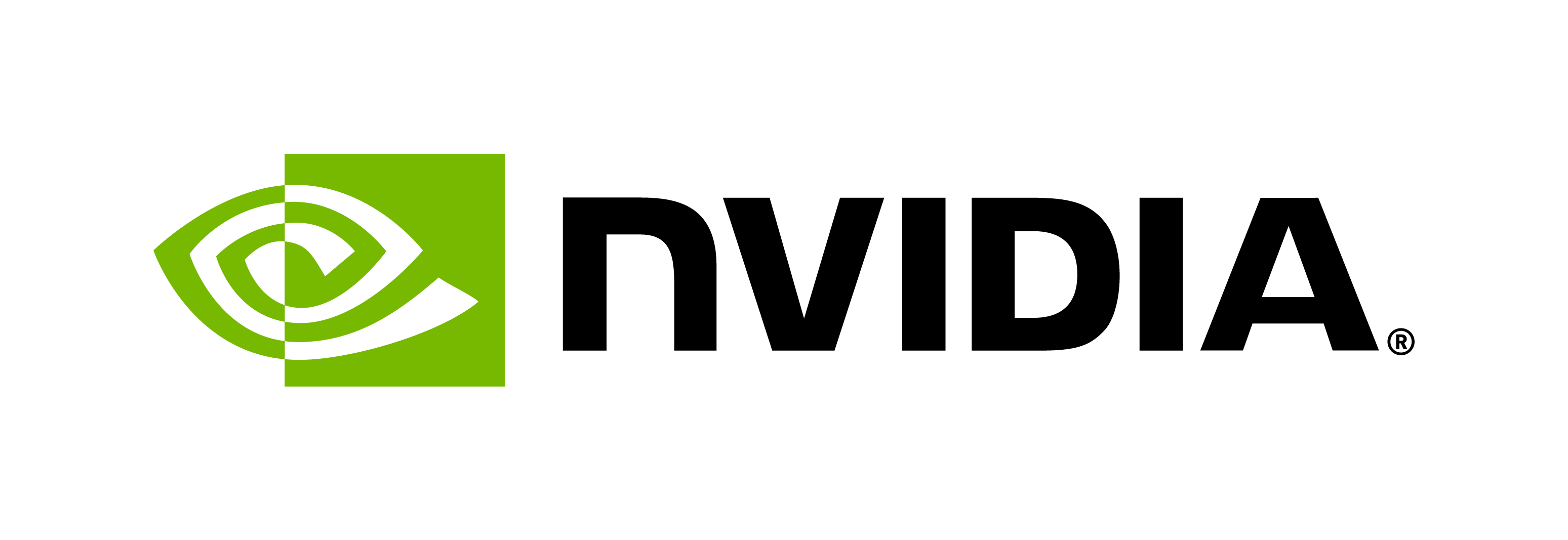Model Instance Kind Example#
Triton model configuration allows users to provide kind to instance group settings. A python backend model can be written to respect the kind setting to control the execution of a model instance either on CPU or GPU.
In this example, we demonstrate how this can be achieved for your python model.
We will use a ResNet50 model as our base model for this example.
Create a ResNet50 model repository#
We will use the files that come with this example to create the model repository.
First, download the client.py, config.pbtxt, resnet50_labels.txt, and model.py to your local machine.
Next, in the same directory with the four aforementioned files, create the model repository with the following commands:
mkdir -p models/resnet50/1 &&
mv model.py models/resnet50/1/ &&
mv config.pbtxt models/resnet50/
Pull the Triton Docker images#
We need to install Docker and NVIDIA Container Toolkit before proceeding, refer to the installation steps.
To pull the latest containers, run the following commands:
docker pull nvcr.io/nvidia/tritonserver:<yy.mm>-py3
docker pull nvcr.io/nvidia/tritonserver:<yy.mm>-py3-sdk
See the installation steps above for the <yy.mm> version.
For example, if the latest version is 23.01, the above commands translate
to the following:
docker pull nvcr.io/nvidia/tritonserver:23.01-py3
docker pull nvcr.io/nvidia/tritonserver:23.01-py3-sdk
Be sure to replace the <yy.mm> with the version pulled for all the remaining
parts of this example.
Start the Triton Server#
At the directory where we copied our resnet50 model (at where the “models” folder is located), run the following command:
docker run --gpus all --shm-size 1G -it --rm -p 8000:8000 -v `pwd`:/instance_kind nvcr.io/nvidia/tritonserver:<yy.mm>-py3 /bin/bash
Inside the container, we need to install torch, torchvision and pillow to run
this example. We recommend to use pip method for the installation:
pip3 install torch==1.13.0+cu117 -f https://download.pytorch.org/whl/torch_stable.html torchvision==0.14.0+cu117 pillow
Finally, we need to start the Triton Server:
tritonserver --model-repository /instance_kind/models
To leave the container for the next step, press: CTRL + P + Q.
Start the Triton SDK Container and Test Inference#
To start the sdk container, run the following command:
docker run --gpus all --network=host --pid=host --ipc=host -v `pwd`:/instance_kind -ti nvcr.io/nvidia/tritonserver:<yy.mm>-py3-sdk /bin/bash
The client.py requires the following packages to be installed: torch,
torchvision, pillow and validators. Similarly, we recommend to use pip
method for the installation:
pip3 install torch==1.13.0+cu117 -f https://download.pytorch.org/whl/torch_stable.html torchvision==0.14.0+cu117 pillow validators
Finally, let’s test an inference call with the following command:
python client.py
On a first run, a successful inference will print the following at the end:
Downloading: "https://github.com/NVIDIA/DeepLearningExamples/zipball/torchhub" to /root/.cache/torch/hub/torchhub.zip
Results is class: TABBY
PASS: ResNet50
It may take some time due to torchhub downloads, but any future calls
will be quicker, since the client will use already downloaded artifacts.
Test Instance Kind#
Provided config.pbtxt sets the instance group setting to KIND_CPU,
which enables the execution of a model on the CPU.
To test that your model is actually loaded onto CPU, run the following:
python client.py -v
The -v argument asks the client to request model’s confiuration from
the server and prints it in your console:
{
...,
"instance_group": [
{
"name": "resnet50_0",
"kind": "KIND_CPU",
"count": 1,
"gpus": [],
"secondary_devices": [],
"profile": [],
"passive": false,
"host_policy": ""
}
],
...
}
Results is class: TABBY
PASS: ResNet50 instance kind
Based on the printed model config, we can see that instance_group field
has kind entry, which is set to KIND_CPU.
To change an instance_group parameter to KIND_GPU, a user can simply replace
KIND_CPU with KIND_GPU in the config.pbtxt. After restarting the server
with an updated config file, a successful inference request with -v argument
will result into the similar output, but with an updated instance_group entry:
{
...,
"instance_group": [
{
"name": "resnet50_0",
"kind": "KIND_GPU",
"count": 1,
"gpus": [
0
],
"secondary_devices": [],
"profile": [],
"passive": false,
"host_policy": ""
}
],
...
}
Results is class: TABBY
PASS: ResNet50 instance kind
It is also possible to load multiple model instances on CPU and GPU if necessary.
Below the instance group setting will create two model instances, one on CPU and other on GPU.
instance_group [{ kind: KIND_CPU }, { kind: KIND_GPU}]
For more information on possible model configurations, check out the Triton Server documentation here