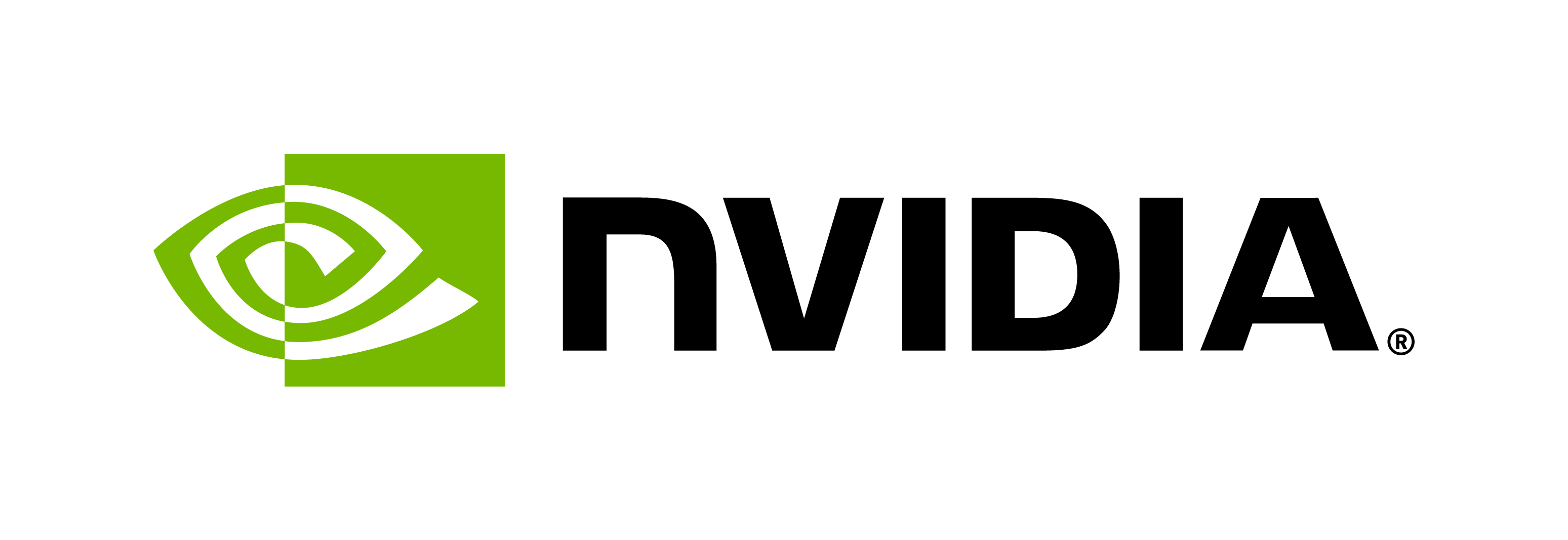Using Triton with Inferentia 1#
Starting from 21.11 release, Triton supports AWS Inferentia and the Neuron Runtime.
Table of Contents#
Inferentia setup#
First step of running Triton with Inferentia is to create an AWS Inferentia
instance with Deep Learning AMI (tested with Ubuntu 18.04).
ssh -i <private-key-name>.pem ubuntu@<instance address>
Note: It is recommended to set your storage space to greater than default value
of 110 GiB. The current version of Triton has been tested
with storage of 500 GiB.
After logging into the inf1* instance, you will need to clone
this current Github repo.
Follow steps on Github to set up ssh access
or simply clone with https.
Clone this repo with Github to home repo /home/ubuntu.
chmod 777 /home/ubuntu/python_backend/inferentia/scripts/setup-pre-container.sh
sudo /home/ubuntu/python_backend/inferentia/scripts/setup-pre-container.sh
Then, start the Triton instance with:
docker run --device /dev/neuron0 <more neuron devices> -v /home/ubuntu/python_backend:/home/ubuntu/python_backend -v /lib/udev:/mylib/udev --shm-size=1g --ulimit memlock=-1 -p 8000:8000 -p 8001:8001 -p 8002:8002 --ulimit stack=67108864 -ti nvcr.io/nvidia/tritonserver:<xx.yy>-py3
Note 1: The user would need to list any neuron device to run during container initialization. For example, to use 4 neuron devices on an instance, the user would need to run with:
docker run --device /dev/neuron0 --device /dev/neuron1 --device /dev/neuron2 --device /dev/neuron3 ...`
Note 2: /mylib/udev is used for Neuron parameter passing.
Note 3: For Triton container version xx.yy, please refer to
Triton Inference Server Container Release Notes.
The current build script has been tested with container version 21.10.
After starting the Triton container, go into the python_backend folder and run the setup script.
source /home/ubuntu/python_backend/inferentia/scripts/setup.sh
This script will:
Install necessary dependencies
Install neuron-cc, the Neuron compiler.
Install neuron framework packages as per your preference e.g., either pytorch, or tensorflow or both.
There are user configurable options available for the script as well.
Please use the -h or --help options to learn about more configurable options.
Setting up the Inferentia model#
Currently, we only support PyTorch and TensorFlow workflows for execution on inferentia.
The user is required to create their own *.pt (for pytorch) or *.savedmodels
(for tensorflow) models. This is a critical step since Inferentia will need
the underlying .NEFF graph to execute the inference request. Please refer to:
TensorFlow Tutorials for guidance on how to compile models.
PyTorch#
For PyTorch, we support models traced by PyTorch-Neuron trace python API for execution on Inferentia. Once the TorchScript model supporting Inferentia is obtained, use the gen_triton_model.py script to generate triton python model directory.
An example invocation for the gen_triton_model.py for PyTorch model can look like:
python3 inferentia/scripts/gen_triton_model.py --model_type pytorch --triton_input INPUT__0,INT64,4x384 INPUT__1,INT64,4x384 INPUT__2,INT64,4x384 --triton_output OUTPUT__0,INT64,4x384 OUTPUT__1,INT64,4x384 --compiled_model /home/ubuntu/bert_large_mlperf_neuron_hack_bs1_dynamic.pt --neuron_core_range 0:3 --triton_model_dir bert-large-mlperf-bs1x4
In order for the script to treat the compiled model as TorchScript
model, --model_type pytorch needs to be provided.
NOTE: Due to the absence of metadata for inputs and outputs in a
TorchScript model - name, datatype and shape of tensor of
both the inputs and outputs must be provided to the above script
and the name must follow a specific naming convention i.e.
<name>__<index>. Where <name> can be any string and <index>
refers to the position of the corresponding input/output. This
means if there are two inputs and two outputs they must be named
as: “INPUT__0”, “INPUT__1” and “OUTPUT__0”, “OUTPUT__1” such
that “INPUT__0” refers to first input and INPUT__1 refers to the
second input, etc.
Additionally, --neuron_core_range specifies the neuron cores to
be used while serving this models. Currently, only
torch.neuron.DataParallel() mode is supported. See
Data Parallel Inference
for more information. Triton model instance count can be specified
by using --triton_model_instance_count option. The neuron
cores will be equally distributed among all instances. For example,
in case of two triton model instances and 4 neuron cores, the first
instance will be loaded on on cores 0-1 and second instance will be
loaded on cores 2-3. To best engage inferentia device, try setting
the number of neuron cores to be a proper multiple of the instance
count.
TensorFlow#
For TensorFlow, the model must be compiled for AWS Neuron. See
AWS Neuron TensorFlow
tutorials to learn how to get a compiled model that uses Neuron
cores. Currently, the code is tested only on tensorflow==1.15.
Once the compiled model is obtained use gen_triton_model.py script to generate triton python model directory.
An example invocation for the gen_triton_model.py for TensorFlow model can look like:
python3 gen_triton_model.py --model_type tensorflow --compiled_model /home/ubuntu/inferentia-poc-2.0/scripts-rn50-tf-native/resnet50_mlperf_opt_fp16_compiled_b5_nc1/1 --neuron_core_range 0:3 --triton_model_dir rn50-1neuroncores-bs1x1
NOTE: Unlike TorchScript model, TensorFlow SavedModel stores sufficient
metadata to detect the name, datatype and shape of the input and output
tensors for the model. By default, the script will assume the compiled
model to be torchscript. In order for it to treat the compiled model
as TF savedmodel, --model_type tensorflow needs to be provided.
The input and output details are read from the model itself. The user
must have tensorflow python
module installed in order to use this script for tensorflow models.
Similar to PyTorch, --neuron_core_range and --triton_model_instance_count
can be used to specify the neuron core range and number of triton model
instances. However, the neuron core indices don’t point to a specific
neuron core in the chip. For TensorFlow, we use deprecated feature of
NEURONCORE_GROUP_SIZES to load model. The model in this case will be loaded on
next available Neuron cores and not specific ones. See
Parallel Execution using NEURONCORE_GROUP_SIZES
for more information.
Another note, since Neuron-Tensorflow(unlike Neuron-Python) does not have
built-in functions for running a model for multiple cores, model.py will
distribute the workload by splitting the input tensor across available cores.
It is recommended the first dimension for the inputs be None if the user enables
processing across multiple cores.
Please use the -h or --help options in gen_triton_model.py to
learn about more configurable options.
Serving Inferentia model in Triton#
The gen_triton_model.py should create a triton model directory with following
structutre:
bert-large-mlperf-bs1x4
|
|- 1
| |- model.py
|
|- config.pbtxt
Look at the usage message of the script to understand each option.
The script will generate a model directory with the user-provided name. Move that model directory to Triton’s model repository. Ensure the compiled model path provided to the script points to a valid torchscript file or tensorflow savedmodel.
Now, the server can be launched with the model as below:
tritonserver --model-repository <path_to_model_repository>
Note:
The
config.pbtxtandmodel.pyshould be treated as starting point. The users can customize these files as per their need.Triton Inferentia is currently tested with a single model.
Using Triton’s Dynamic Batching#
To enable dynamic batching, --enable_dynamic_batching
flag needs to be specified. gen_triton_model.py supports following three
options for configuring Triton’s dynamic batching:
--preferred_batch_size: Please refer to model configuration documentation for details on preferred batch size. To optimize performance, this is recommended to be multiples of engaged neuron cores. For example, if each instance is using 2 neuron cores,preferred_batch_sizecould be 2, 4 or 6.--max_queue_delay_microseconds: Please refer to model configuration documentation for details.--disable_batch_requests_to_neuron: Enable the non-default way for Triton to handle batched requests. Triton backend will send each request to neuron separately, irrespective of if the Triton server requests are batched. This flag is recommended when users want to optimize performance with models that do not perform well with batching without the flag.
Additionally, --max_batch_size will affect the maximum batching limit. Please
refer to the
model configuration documentation
for details.
Testing Inferentia Setup for Accuracy#
The qa folder
contains the necessary files to set up testing with a simple add_sub model. The test
requires an instance with more than 8 inferentia cores to run, eg:inf1.6xlarge.
start the test, run
source <triton path>/python_backend/inferentia/qa/setup_test_enviroment_and_test.sh
where <triton path> is usually /home/ubuntu/.
This script will pull the server repo
that contains the tests for inferentia. It will then build the most recent
Triton Server and Triton SDK.
Note: If you would need to change some of the tests in the server repo, you would need to run
export TRITON_SERVER_REPO_TAG=<your branch name>
before running the script.
Using Triton with Inferentia 2, or Trn1#
pytorch-neuronx and tensorflow-neuronx#
Similar to the steps for inf1, change the argument to the pre-container and on-container setup scripts to include the
-inf2or-trn1flags e.g.,
chmod 777 /home/ubuntu/python_backend/inferentia/scripts/setup-pre-container.sh
sudo /home/ubuntu/python_backend/inferentia/scripts/setup-pre-container.sh -inf2
On the container, followed by the
docker runcommand, you can pass similar argument to the setup.sh script For Pytorch:
source /home/ubuntu/python_backend/inferentia/scripts/setup.sh -inf2 -p
For Tensorflow:
source /home/ubuntu/python_backend/inferentia/scripts/setup.sh -inf2 -t
Following the above steps, when using the
gen_triton_model.pyscript, you can pass similar argument--inf2to the setup.sh script e.g., for Pytorch
python3 inferentia/scripts/gen_triton_model.py --inf2 --model_type pytorch --triton_input INPUT__0,INT64,4x384 INPUT__1,INT64,4x384 INPUT__2,INT64,4x384 --triton_output OUTPUT__0,INT64,4x384 OUTPUT__1,INT64,4x384 --compiled_model bert_large_mlperf_neuron_hack_bs1_dynamic.pt --neuron_core_range 0:3 --triton_model_dir bert-large-mlperf-bs1x4
Note: When using the
--inf2option, the--compiled_modelpath should be provided relative to the triton model directory. Theinitialize()function in model.py will derive the full path by concatenating the model path within the repository and the relative--compiled_modelpath.
transformers-neuronx#
To use inf2/trn1 instances with transformers-neuronx packages for serving models, generate a pytorch model as per above instructions. The transformers-neuronx currently supports the models listed here.
As prescribed on the neuronx documentation page, while the neuronx load API differs per model, it follows the same pattern.
To serve transformers-neuronx models, first trace the model using
save_pretrained_split()API on an inf2 instance (recommend inf2.24xl for Large Language Models). Following that, package the folder as the ‘–compiled_model’ when usinggen_triton_model.pyfile.The following tree shows a sample model structure for OPT model:
opt/
├── 1
│ └── model.py
├── opt-125m-model
│ └── pytorch_model.bin
└── opt-125m-tp12
├── FullyUnrolled.1814.1
│ ├── penguin-sg0000
│ └── sg00
├── FullyUnrolled.1814.2
│ ├── penguin-sg0000
│ └── sg00
├── FullyUnrolled.1814.3
│ ├── penguin-sg0000
│ └── sg00
├── FullyUnrolled.1814.4
│ ├── penguin-sg0000
│ └── sg00
└── FullyUnrolled.1814.5
├── penguin-sg0000
└── sg00
├── config.pbtxt
Add the following imports (e.g., for OPT model). The import will differ as per the model you’re trying to run.
from transformers_neuronx.opt.model import OPTForSampling
Add the following lines in
initialize()function. Set thebatch_size,tp_degree,n_positions,ampandunrollargs as per your requirement.tp_degreeshould typically match the number of neuron cores available on inf2 instance.
batch_size = 1
tp_degree = 12
n_positions = 2048
amp = 'bf16'
unroll = None
self.model_neuron = OPTForSampling.from_pretrained(compiled_model, batch_size=batch_size, amp=amp, tp_degree=tp_degree, n_positions=n_positions, unroll=unroll)
self.model_neuron.to_neuron()
self.model_neuron.num_workers = num_threads
You may also chose to add the batch_size etc. arguments to config.pbtxt as parameters and read them in the initialize() function similar to --compiled-model.
Finally, in the
execute()function, use the following API to run the inference:
batched_results = self.model_neuron.sample(batched_tensor, 2048)
Above, 2048 is a sufficiently-long output token. It may also be passed in as one of the inputs if you wanto specify it as part of the payload.
Proceed to load the model, and submit the inference payload similar to any other triton model.