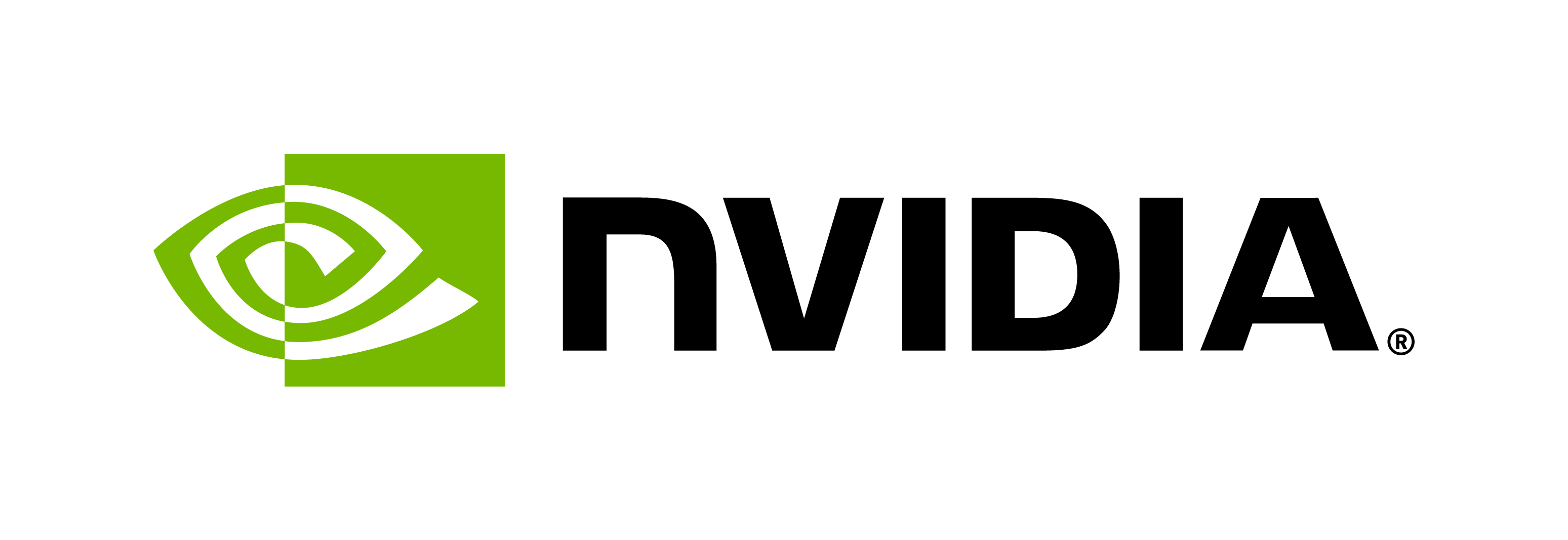Custom Metrics Example#
In this section we demonstrate an end-to-end example for Custom Metrics API in Python backend. The model repository should contain custom_metrics model. The custom_metrics model uses Custom Metrics API to register and collect custom metrics.
Deploying the Custom Metrics Models#
Create the model repository:
mkdir -p models/custom_metrics/1/
# Copy the Python models
cp examples/custom_metrics/model.py models/custom_metrics/1/model.py
cp examples/custom_metrics/config.pbtxt models/custom_metrics/config.pbtxt
Start the tritonserver:
tritonserver --model-repository `pwd`/models
Send inference requests to server:
python3 examples/custom_metrics/client.py
You should see an output similar to the output below in the client terminal:
custom_metrics example: found pattern '# HELP requests_process_latency_ns Cumulative time spent processing requests' in metrics
custom_metrics example: found pattern '# TYPE requests_process_latency_ns counter' in metrics
custom_metrics example: found pattern 'requests_process_latency_ns{model="custom_metrics",version="1"}' in metrics
PASS: custom_metrics
In the terminal that runs Triton Server, you should see an output similar to the output below:
Cumulative requests processing latency: 223406.0
The model.py model file is heavily commented with explanations about each of the function calls.
Explanation of the Client Output#
The client.py sends a HTTP request with url
http://localhost:8002/metrics to fetch the metrics from Triton server. The
client then verifies if the custom metrics added in the model file are
correctly reported.