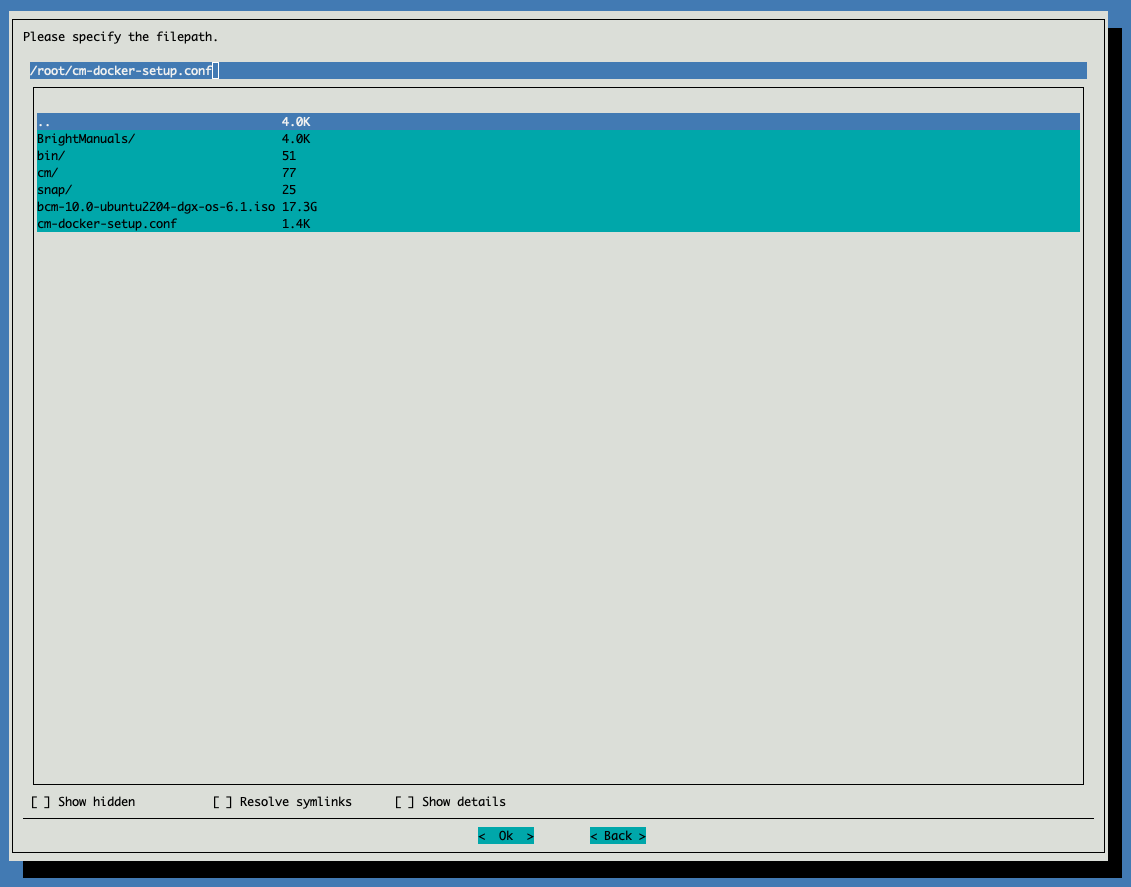Docker Deployment
This section addresses configuration steps to be performed on BCM head node.
In the root shell, run the docker setup script.
cm-docker-setup
Select Deploy.
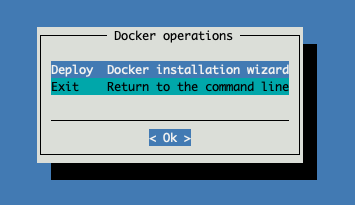
Keep the default name.
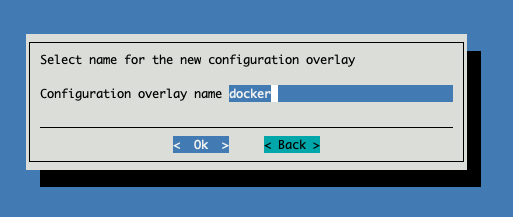
Leave the categories blank.
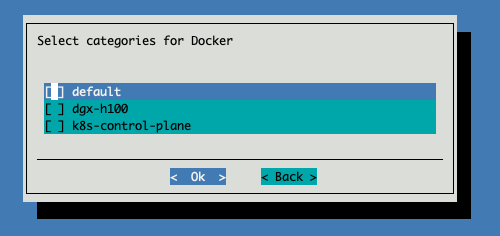
Select the headnodes to install docker onto.
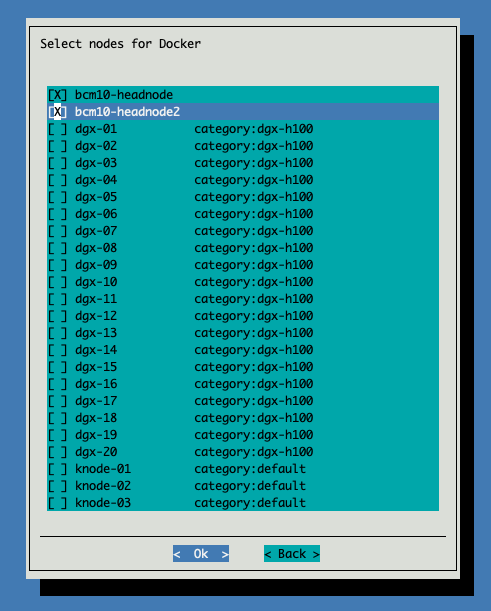
(Optional) specify a specific Docker bridge network. If you choose not to specify a bridge network, the default value of 172.17.0.0/16 will be used.
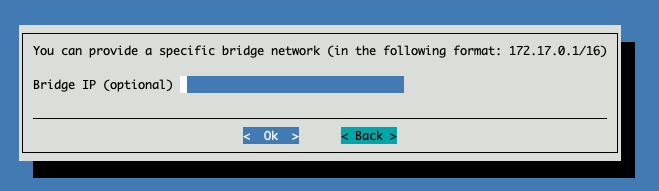
Enter local Docker repositories if the site has any. Otherwise, leave it blank.
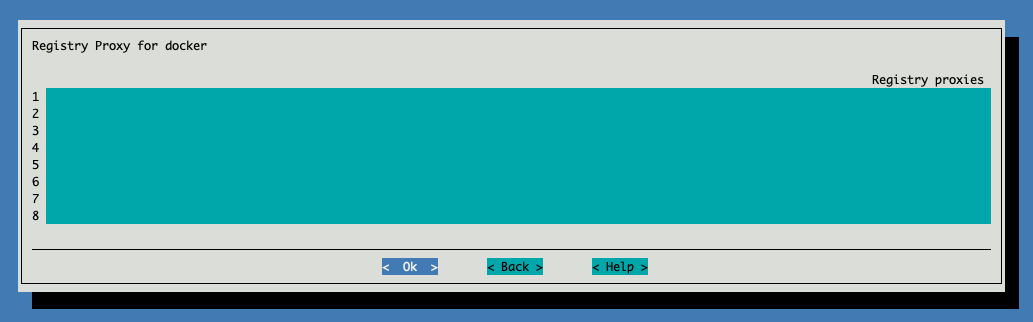
Since the headnodes do not have GPUs, select no.
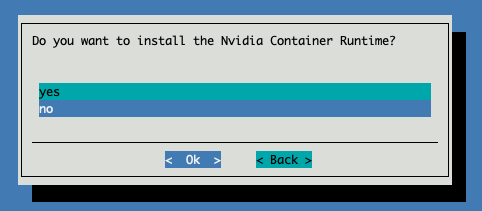
Save the config and deploy.
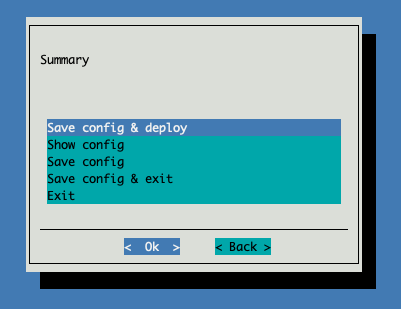
Keep the default filepath. Select Ok.