Installing Run:ai CLI#
Administrators and researchers can use the Run:ai CLI to perform tasks ranging from configuring and managing the clusters to submitting, listing, and interactive with jobs.
Perform following steps to download Run:ai CLI.
Select the ? on the right side of the navigation bar.
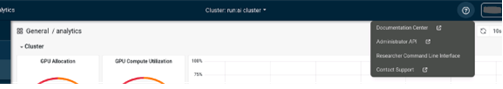
Select Researcher Command Line Interface.
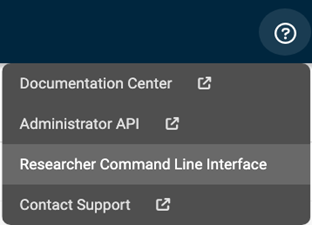
Specify
Linuxon the resulting screen and then copy the highlighted wget code.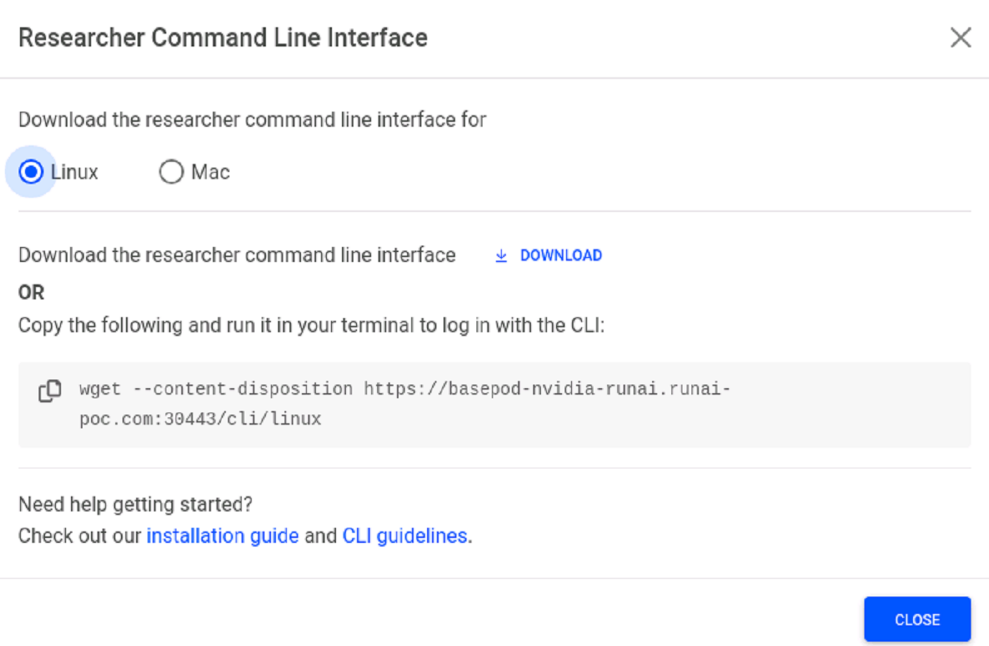
sshinto the head node and paste in the copied wget code to download the CLI binary.wget --content-disposition https://basepod-nvidia-runai.runai-poc.com/cli/linux
Example result.
--2023-01-20 12:51:44-- https://basepod-nvidia-runai.runai-poc.com/cli/linux Resolving basepod-nvidia-runai.runai-poc.com (basepod-nvidia-runai.runai-poc.com)... 10.130.122.9 Connecting to basepod-nvidia-runai.runai-poc.com (basepod-nvidia-runai.runai-poc.com)|10.130.122.9|:443... connected. HTTP request sent, awaiting response... 200 OK Length: unspecified [application/octet-stream] Saving to: ‘runai’ runai [ <=> ] 61.15M 30.2MB/s in 2.0s 2023-01-20 12:51:46 (30.2 MB/s) - ‘runai’ saved [64118773]
Change the permission of the bindary to execute.
chmod +x runai
Move the binary to
/usr/local/bin.mv runai /usr/local/bin/runai
The Run:ai CLI is now ready to be executed.