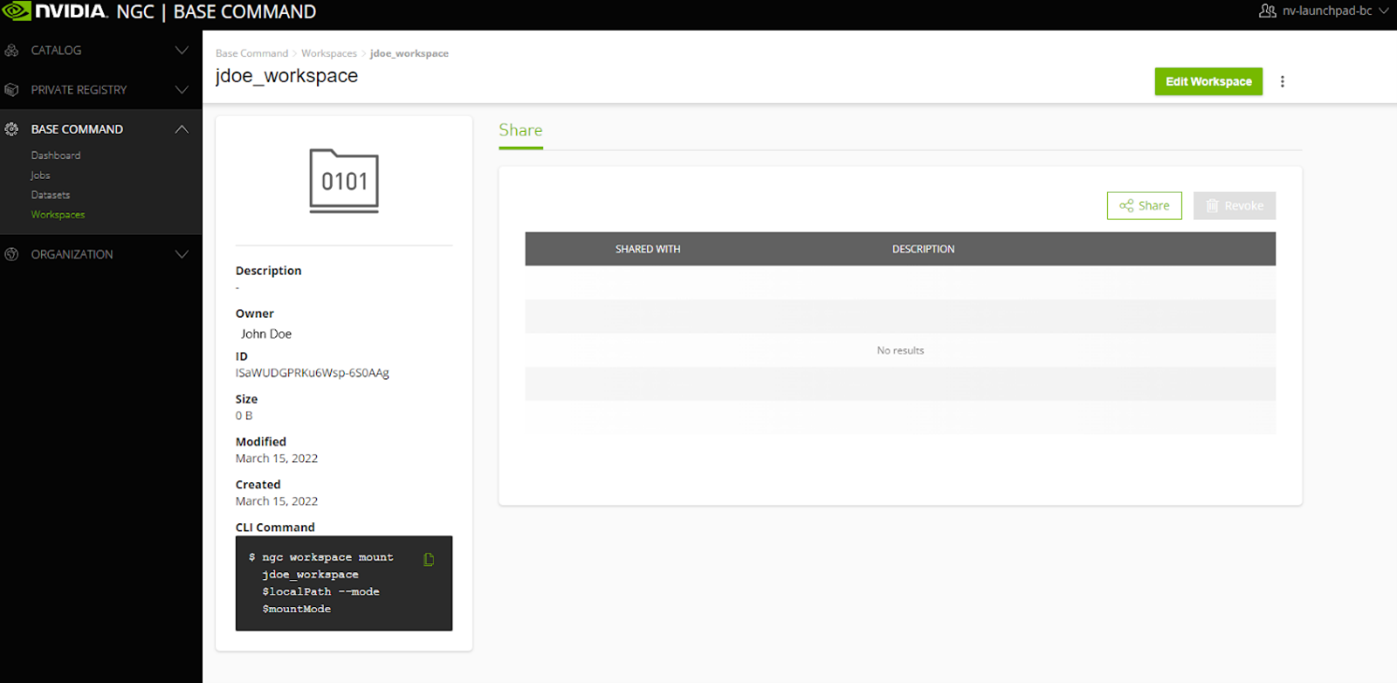Step #1: Create a Workspace
A workspace is needed to store dynamic code and intermediate data. A multinode job might require a workspace to be mounted as a shared readable and writable filesystem. This enables processes on separate nodes to read from and write to a common filesystem. Datasets can also be mounted, but datasets are only readable and are not as dynamic.
The results mounts on multinode jobs are independent filesystems—that is, the results mounts are not on a shared filesystem. Each node has a results mount, but processes on other nodes cannot read/write to each other’s results mounts.
Instructions to create a workspace are located here.
In this example you create a Workspace for user John Doe in org nv-launchpad-bc and ace nv-launchpad-bc-iad1 using the command below.
Remember - your Org and ACE values are likely different than what is used in this specific example, and should be used in place of the values used in this example and other examples throughout the lab. The Org should be of the form nv-launchpad-bc*, and the ACE nv-launchpad*.
ngc workspace create --name jdoe_workspace \
--org nv-launchpad-bc \
--team no-team \
--ace nv-launchpad-bc-iad1
The terminal will output a similar response as shown below.
Successfully created workspace with ID: ISaWUDGPRKu6Wsp-6S0AAg
Workspace Information
ID: ISaWUDGPRKu6Wsp-6S0AAg
Name: jdoe_workspace
Created By: John Doe
Size: 0 B
ACE: nv-launchpad-bc-iad1
Org: nv-launchpad-bc
Description:
Shared with: None
The Workspace will appear in the NGC UI.