Step #1: Data Exploration and Training
The fraud detection lab is split into three parts. In the first part, you will work in Jupyter notebooks to explore the data, and train a machine learning model. In the second part of the lab, you will work in a VM console, and deploy the trained model on the Triton Inference Server. Finally, you’ll use a client application Jupyter Notebook to make predictions and detect fraudulent transactions using the Triton Inference Server. You will access each part of the lab using the links in the left-hand navigation pane.
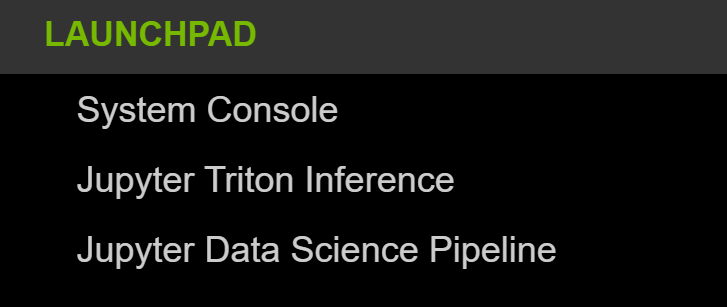
Click on Jupyter Notebooks to introduce yourself to Jupyter, explore the fraud detection data, and then ultimately train the XGBoost model. You also can run inference pipelines to make predictions on new data within the notebooks.
To run a cell on the Jupyter Notebooks, Click on the cell you want to run and press Shift + Enter. Linux bash commands can be run inside the Jupyter Notebook by adding a bang symbol (!) before the command inside the Jupyter Notebook cell.